8 Best Apps Similar To Clockit: The Pomodoro Timer|AppSimilar
Top Grossing Apps: Clockit: The Pomodoro Timer

Clockit: The Pomodoro Timer
APP STORE: App Store $1.99
CURRENT VERSION : 2.4.8(2018-05-16)
APP CATEGORIES : Productivity, Utilities
APP RATINGS & REVIEWS : 5 (<5K)
| APP DOWNLOADS | APP REVENUE | DAILY ACTIVE USER OF APP |
| <5K | <5K | <5K |
APP DESCRIPTION
*** Top Paid featured in the Productivity section on the AppStore! ***
Stop wasting time and start being more productive.
Time your tasks and save up to 3 hours everyday.
Clockit is an incredibly simple to use Pomodoro timer that helps you manage your time and get things done. Just enter how much time you need to spend on something, press start, and Clockit will notify you when to break, when to resume task, and when you’re done with that task. Repeat with all your tasks and see yourself getting more and more done. Don't want to estimate completion time? Switch to classic pomodoro mode to do things the traditional way.
For iPad users, Clockit is fully compatible with Split View, allowing you to keep track of your progress from anywhere without exiting an app.
TIMER
Not just a simple countdown clock but a carefully designed timer that takes your breaks and overtime into account to maximize your productivity. The timer runs in background and notifications are generated automatically, effectively saving you more time.
BREAKS
Taking no breaks while completing a certain task is in fact counterproductive. Clockit allows users to break every once in a while. Say you would like to take a break every 30 mins. The app takes that into account and notifies you automatically when to break as you focus on your work. This effectively relieves your stress as you know there’s a break coming up soon. Clockit also notifies you when break time is up so you'll be back on track right on time.
OVERTIME
Spending too much time on something is a common problem and that’s why Clockit provides an overtime limit to solve this obstacle. Once you complete a task, Clockit displays the amount of time you have left for overtime and notifies you 10 minutes before your time is up.
STATS
Knowing how you use your time is essential to becoming more productive. That's why Clockit devotes an entire page just on delivering the most insightful stats to you. What's even more incredible is that these stats are all collected passively for your convenience.
CUSTOMIZATION
Make Clockit yours. Set default values, customize notification sounds, and customize theme color. Productivity should be fun and tailored to you!
DESIGN
Lightweight and clean, Clockit elegantly merges with your daily routine, generating absolutely zero burden. The ease of use exceeds an entirely new level, providing users more functions with less hassle. The simplicity of this app furthermore reflects focus and organization, the foundation of productivity.
"Productivity is never an accident. It is always the result of a commitment to excellence, intelligent planning, and focused effort.” - Paul J. Meyer
APP STORE OPTIMIZATION DETAIL
PLATFORMS : App Store
REPORT
KEYWORD SEARCH
More Other Apps’ Report
Apps Similar To Clockit: The Pomodoro Timer
| Top 8 Similars | More Similar Apps |
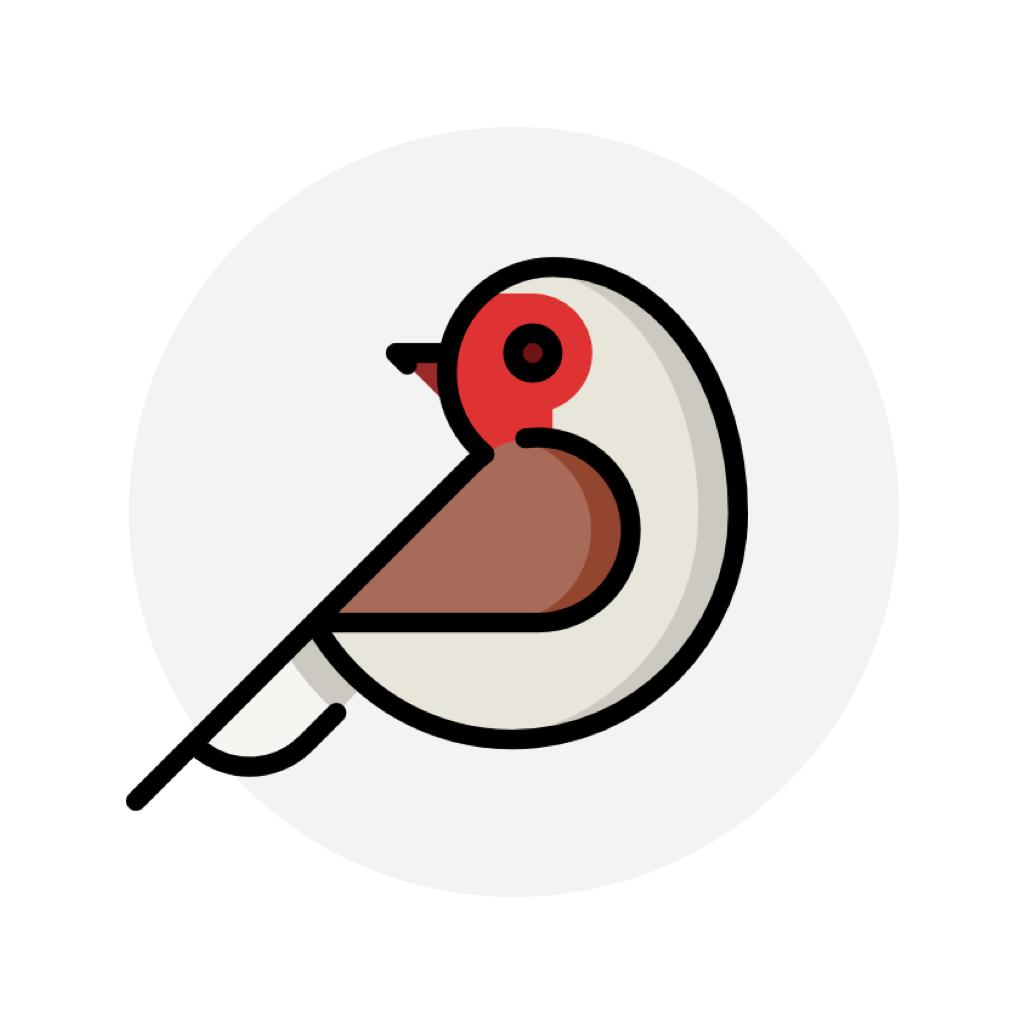
Name:布谷番茄 - 番茄钟与待办计划 Price:¥0.00
Description:荣获 AppStore 首页推荐,2017年四月最佳 App 之一,同时获得最美应用、少数派、AppSo、好奇心日报等媒体推荐。
在这里,番茄时间工作法完美融合一万小时定律,同时兼具任务管理、技能养成、白噪音、壁纸推送,好用又好看。布谷番茄将你工作和生活中的待办任务与目标技能关联起来,让你做过的事务都成为累积技能成长的一部分。通过在“做事”和“成长”之间建立清晰的联系,让刻意练习变得简单,让你成为时间管理的高手。
驱使人进步的是目标和成就感。
人是追寻意义的动物,我们希望我们自己做的事情是有意义的。在一个又一个任务清单里面,我们勾掉了一个任务,又产生了另外的任务,没完没了。假如这些 Todo、待办、任务是做不完的,那么我们拼命去做又是为了什么?
我想,是为了在完成这些任务的同时,我们的某方面技能能够得到提升,从而成为一个更好的自己。
于是,布谷番茄在任务的基础上,又多加了一层“技能”的概念。通过将每一项任务都关联到某一项具体的技能,使用户在执行任务的同时,能清晰地感知到自己某项技能的增长,从而不至于在无穷尽的列表中感到茫然失措。
依据一万小时理论,一个人某项技能的水平高低,跟他投入在这个技能上面的绝对时间有很大的关系。
因此,把任务与技能相关联,任务来来去去,产生了又消失了,但是它对技能贡献的时间是留着的,是可以看到的、可以统计的。我们拼命忙碌,为的不是最终一个清空了的列表,而是看到一个慢慢强大起来的能力。
布谷番茄想帮你追踪它、统计它、实现它。
Rating:5 Show Detail

Name:美丽约 - 视频聊天直播交友约会App Price:¥0.00
Description:欢迎使用美丽约,在这里您将感受到前所未有的交友体验!
使用小贴士:
1、请选择与通过视频认证的用户聊天,这能大大降低您遇到骗子的可能性;
2、保持礼貌与风度会让您在同城美丽约受到更多人的欢迎;
3、填写真实完善的个人资料可以让您更容易遇到志同道合的人;
4、您既可以参与官方的话题讨论,也可以通过声音,视频或者涂鸦来展示自己的才艺和智慧;
5、大方的男士通常能受到更多女士的青睐;
…
欢迎大家留言补充
Rating:3.75 Show Detail

Name:Interval Timer - HIIT Workouts Price:Free
Description:***Free and reliable. Perfect for use at home, at the track or in the gym.
We’re proud to introduce this handy little app that helps you keep track of your work and rest periods during workouts. Whether your into cycling, running, lifting weights, exercise, workout, stretching, boxing, MMA or HIT, this interval timer will prove to be an invaluable asset to you.
Running foreground, background or with device locked, this reliable app allows you specify an overall time as well as program High/Low intensity interval and rest time between sets.
Key Features:
- Customizable sets, high/low intensity interval and rest for your own need
- Retina display, iOS4 and multitasking
- Continue to run even when screen is locked
- Play your song or playlist during your workout
- Post your workout to Facebook or Twitter
- Save settings as templates
Customizable Features:
- Number of Sets
- Countdown Time
- Set Time
- Low Interval time
- High Interval time
- Rest Time
- First Interval (low or high)
- Sound Volume
- Timer Sounds
- Auto Lock
- Vibrate
- Pause during Rest
- Playlist
- New Each Set
APPLE HEALTH:
-Interval Timer can use Apple Health to show heart rate in Apple Watch App.
# Subscription Details #
- Monthly and annual subscriptions are available.
- Payment will be charged to your iTunes account at confirmation of purchase.
- Your subscription will automatically renew unless auto-renew is disabled at least 24 hours before the end of the current subscription period.
- Automatic renewals will be charged at the same price you were originally charged for the subscription.
- Subscriptions can be managed by going to Account Settings on the App Store after purchase.
Terms of Use: https://www.iubenda.com/terms-and-conditions/18915396
Privacy Policy: https://www.iubenda.com/privacy-policy/18915396
Rating:4.6 Show Detail

Name:番茄清单 - 专注效率的番茄钟 Price:¥0.00
Description:-- 获「最美应用」强烈推荐
-- 助你改善效率的待办事项App
-- 结合了番茄工作法和GTD的优点
列清单把待办任务一件件列出来, 然后通过番茄钟把任务一件件完成.
写下来,让大脑更自由.
你的每一次番茄钟,我们都帮你详细记录,助你回顾、分析、改进.
【番茄工作法】使人专注,重点是执行力。
【清单】使人持续执行的目标,重点是系统性的规划思考。
有规划,有执行,才能高效率地生活工作。
主要功能:
【手势强大】
右滑完成、左滑隐藏、长按排序、双击快速加入今日
【强力提醒】
增强提醒,一直提醒直到你开始任务,摆脱拖延
【回顾总结】
每日的回顾与总结助你每天进步,记录时间块,每个时间段在做什么一目了然
【专注模式】
开启任务后不能碰手机,强制自己集中注意力
【游戏化】
社交排行,成就系统,轻松地完成目标,趣味工作
【操作快速】
3DTouch、桌面Widget,无需开启APP也可轻松操作
【详细统计】
贴心地为你统计了每日、每周、每月、每年的用时、次数、完成任务统计,清晰看到你最近的工作效率和趋势.反思进步
【数据同步】
多端同步数据,再也不怕丢失数据了
番茄清单会员续费服务说明
订阅周期 - 连续包月、连续包年产品
订阅价格 - 连续包月 6元/月,包年30元/年
购买须知:
1.账户会在到期前1天,自动续订并扣除相应费用。
2.如需取消自动续订,请至少提前1天在个人帐户设置中取消。
3.购买生效后,无法退款。
4.购买后,用户可在个人帐户设置中管理或关闭自动续订。
隐私政策 - http://mozhenhau.com/just_privacy.html
会员服务协议 - http://mozhenhau.com/just_vip.html
联系方式:
微信:tomatolist(备注番茄)
Email: [email protected]
Rating:5 Show Detail

Name:Interval Timer - Seconds Price:Free
Description:Seconds is widely recognized as the best interval timer for HIIT & Tabata training for mobile devices. As well as being featured by Apple, it is recommended by celebrity and personal trainers to their clients all around the globe.
BEFORE YOU DOWNLOAD:
Non-paying users may create as many timers as they wish, but once an interval timer is started it may not be used again. Upgrading to the full version removes this restriction.
INTERVAL TIMER FEATURES:
• Large, full screen, color coded display that is easy to read from a distance. The display works in either landscape or portrait.
• Templates for HIIT, Tabata and circuit training. A custom template to create every interval. And the compound editor where you can combine many interval timers into one.
• Speaks your interval names so that you can follow a workout without seeing the screen at all. Seconds can even provide prior warning of the upcoming interval. Other alerts including beeps and bells are available.
• Coordinate your music with your Tabata workout. Each interval can have its own music assigned allowing you to match the intensity of your music to the intensity of your HIIT workout.
• Seconds runs in the background allowing you to either have your display off, or use other apps while the HIIT timer is active.
• Export and import. Share the Tabata timers with friends or download them from the web and install them in Seconds.
ADDITIONAL FEATURES:
• Stopwatch that works in landscape and portrait, highlights best and worst lap times and syncs with Apple Watch.
• A quick access countdown timer with 5 preset durations (only first 3 on Apple Watch). Upgraded users may configure their own preset durations. Countdown syncs with Apple Watch.
APPLE HEALTH:
• Seconds can use Apple Health to: save workouts or mindful sessions, read body measurements and year of birth to calculate calorie expenditure in conjunction with a heart rate monitor.
Rating:4.7 Show Detail
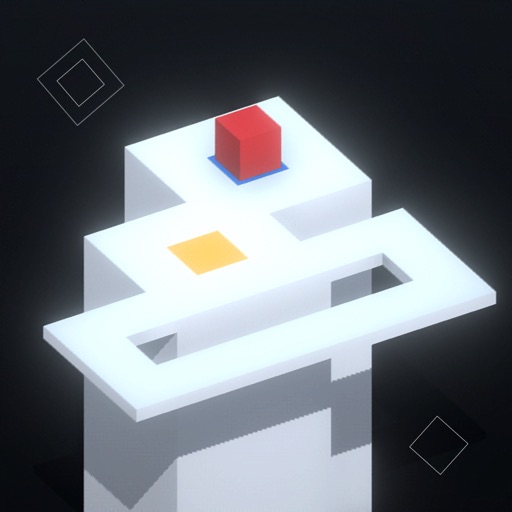
Name:Cubiques Price:$1.99
Description:Cubiques是一个画面美丽简约,充满挑战的多关卡解谜游戏。
“有时候事情不一定要成为一个很好的难题,而Cubiques看起来可能会使用极简主义的右侧。”
Pocket Gamer
“如果您在手机上享受极简主义益智游戏,您可能会喜欢Cubiques,艺术风格是纪念碑谷般的美学风格。”
Touch Arcade
“一个简约的拼图平台让人联想到”边缘“。
AppAdvice
移动那个可爱的小红方块,清除沿途的所有方砖,即可完成每一关。
游戏特色:
* 70个充满特色的关卡
* 有趣好玩的迷阵
* 简约的3D立体模型
* 赏心悦目的美术设计
* 简单容易的操作
* 支持多国语言
* 让人放松的背景音乐
感谢您的参与,并通过一个独立的游戏开发商的支持。
Dilmer Valecillos
Rating:0.5 Show Detail

Name:MOODA Price:$0.99
Description:Keep track of your moods to understand yourself better.
The most simple way to improve your emotional wellbeing is here.
Features
- How are you feelings? Select the right mood for your day.
- You can also upload one picture in a polaroid frame.
- When you select the mood and write a journal, you can edit the date to record for the previous days.
- If you don’t want to keep a specific log, press long to delete it.
- Shake your phone, you can find out the dominant feelings in your daily life.
- Share your feelings with your friends if you want.
- Also, various font styles are provided.
- Data back-up is provided through iCloud sync.
If you have any ideas and feedback to share with us, please email us to [email protected] or find us on Instagram @moodaforyou and send DM. :)
Mood Diary is here for you.
Rating:3.4 Show Detail
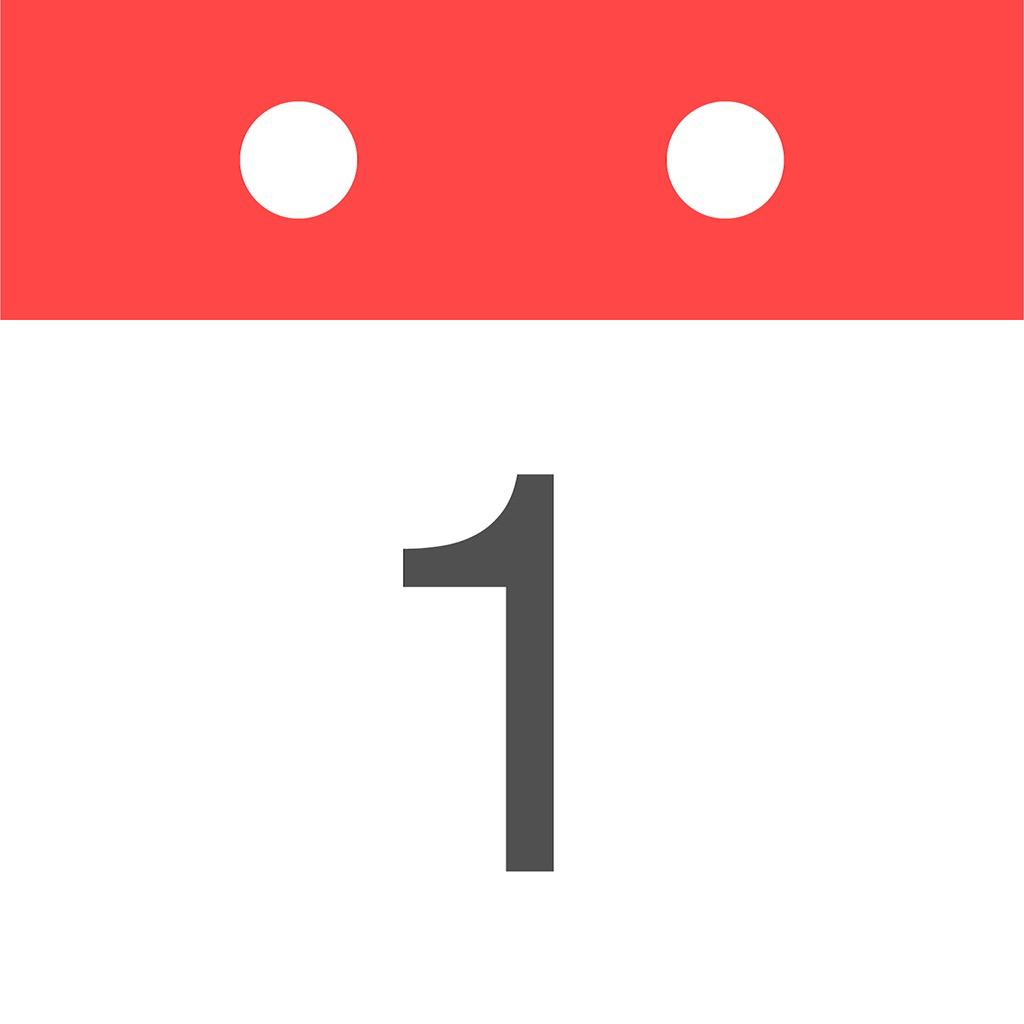
Name:Simple Calendar - Calendar app Price:Free
Description:L'application Calendrier la plus simple et utile !
Facile à visualiser, vous pouvez modifier la taille de police.
Parfait pour ceux qui recherchent l'application de calendrier la plus simple à utiliser. C'est donc une application gratuite, téléchargez et essayez la meilleure application de calendrier !
[Fonctions]
* Ajustement de la taille de police (10 pts)
* Calendrier hebdomadaire sur 7, 5 ou 3 jours, conforme à l'affichage
* Codage couleur du calendrier
* Vous pouvez saisir des notes, ajouter des URL et des cartes.
* Vous pouvez changer le jour de début de la semaine.
* Verrouillage par code d'accès inclus
[Note aux utilisateurs]
L'application utilisant la fonction standard du calendrier iOS, toutes les données de planification à plus d'un mois peuvent disparaître avec le réglage par défaut. Veuillez vérifier les paramètres comme celui-ci.
1. Ouvrez les Paramètres iOS.
2. Appuyez sur « Calendrier ».
3. Appuyez sur « Synchronisation ».
4. Sélectionnez « Tous les événements ».
Ceci résoudra le problème.
Si vous ne comprenez pas, merci d'accéder à la rubrique Aide / FAQ depuis l'application.
[Aide, demandes de renseignements]
Veuillez consulter la rubrique « Aide / FAQ » sur l'écran de configuration de l'application. Si vous n'êtes pas familier avec cette aide, veuillez vous renseigner à partir du bouton « Questions / Avis » de l'écran d'aide de l'application.
Rating:4.6 Show Detail
