8 Best Apps Similar To Photo Collage – Frame Editor and Perfect Camera|AppSimilar
Top Grossing Apps: Photo Collage – Frame Editor and Perfect Camera

Photo Collage – Frame Editor and Perfect Camera
APP STORE: App Store Free
CURRENT VERSION : 3.1(2017-06-02)
APP CATEGORIES : Business, Reference
APP RATINGS & REVIEWS : 4.4 (19.87K)
| APP DOWNLOADS | APP REVENUE | DAILY ACTIVE USER OF APP |
| 80.0K | <5K | <5K |
APP DESCRIPTION
Photo Collage multiple photos into single one. Share it via Facebook, Twitter and Tumblr.
Choose one layout with specific ratio. Place photos to each frame of the layout. A beautiful photo collage comes out. It's very easy. Then save it or share to your friends via Facebook, Twitter or Tumblr.
SOME OF THE MANY FEATURES:
* 16 kinds of layouts
* 4 ratios for layout: 1:1, 4:3, 3:4 and 3:2
* Pan, zoom, rotate or mirror images
* Adjust the frame to make it bigger or smaller in real time
* Color the borders
* Make images to rounded corners
* Share via Facebook, Twitter and Tumblr
APP STORE OPTIMIZATION DETAIL
PLATFORMS : App Store
REPORT
KEYWORD SEARCH
app similar to Photo Collage – Frame Editor and Perfect Camera(🔍) most downloaded apps(🔍) best app store games(🔍)
More Other Apps’ Report
Apps Similar To Photo Collage – Frame Editor and Perfect Camera
| Top 8 Similars | More Similar Apps |
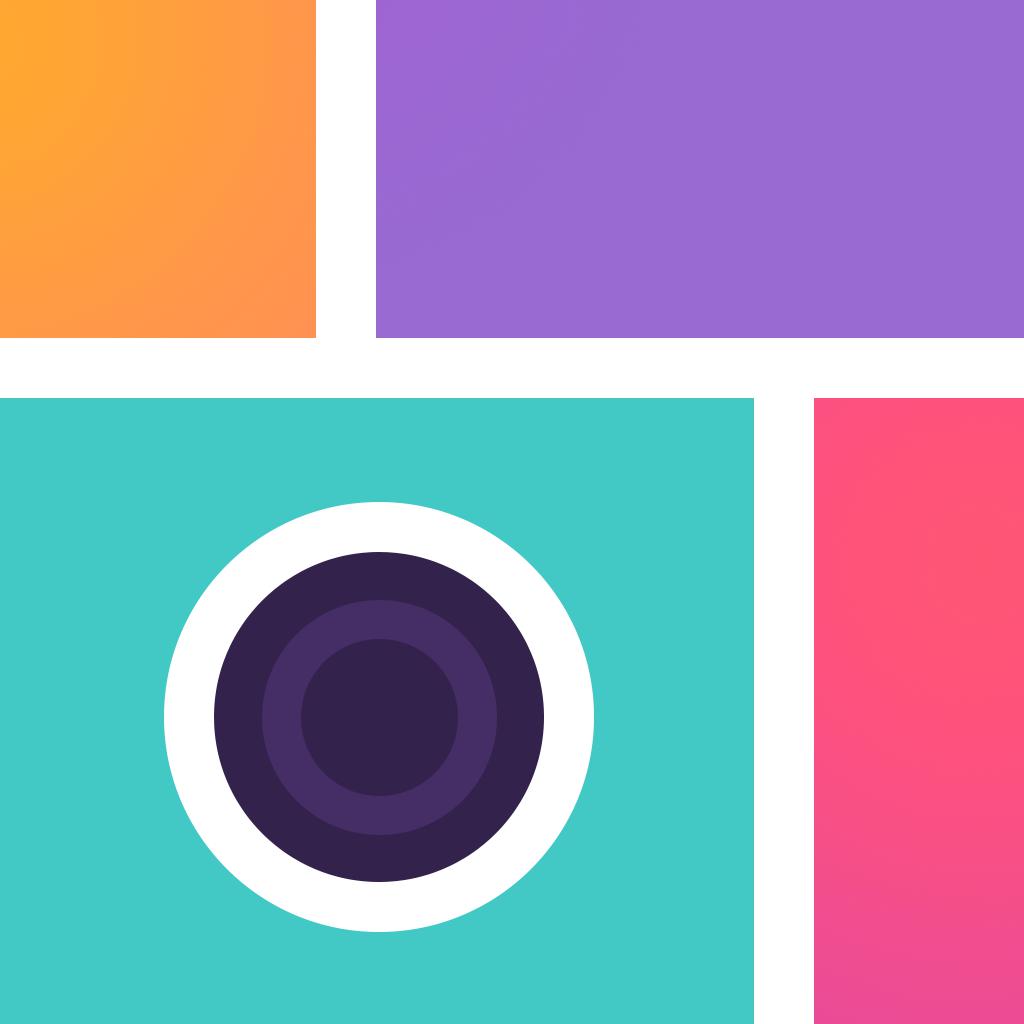
Name:Photo Collage Montage & Layout Price:Free
Description:The best collage app to combine and edit photos! Merge up to 20 pictures with beautiful frames, stickers and text. Impress your peers with stylish creations and share easily with Facebook, Instagram and other social media.
Includes handy tools for creating flyers and posters with border adjustments, pattern backgrounds, shapes etc
* Photo collage
by Barbie on 08/19/2017
Super app! So user friendly! Great creative tool! Great collection of FREE stickers! Becoming my "Go To" Favorite!*
• GRIDS, FREESTYLE, STITCH & CUSTOM BORDERS
- 150+ layouts
- Load up to 16 images
- 140+ pattern and colors
- 30 Frames
- 57 shapes
- Borders -3 levels - inner, outer, border
- 15 aspect ratio sizes
- flip (mirror) & rotate.
• THEMES AND STICKERS
- 300+ stickers - themes include Halloween, Thanksgiving, Christmas, Birthday, Valentines, Easter, Mother's Day, Easter & St Patrick's Day, Back to School, Watercolor.
• PHOTO EDITING
- Adjustments: Brightness, contrast, exposure, vibrance, sharpness, warmth, tint and saturation.
- 31 filters
- Blur background
- Instafit - style photos for instagram
• ADVANCED TEXT EDITING
- Custom and standard fonts
- Text style - Alignment, color, size, font, gradient up to 3 colors
- Text background colors & opacity
- Text background border/stroke
- Move, resize and rotate
• SHARE ON SOCIAL NETWORKS
- Easy share direct to Instagram, Facebook
- Twitter, Tumblr, Fickr, Whatsapp
- Save to Camera Roll
- Email, iMessage
- Support for iPhone, iPad, iPod Touch
If you have any feedback email us at [email protected] and if you love it then please leave a review. It really helps others discover the app and further improvements in updates.
Rating:4.6 Show Detail

Name:Snapfish: Order Prints & Gifts Price:Free
Description:Sign up now and get 50 free 6x4” prints every month, upload your photos & make custom photo books, cards & much more–even on the go! Conveniently order prints for your photo album & create personalised photo gifts directly from your mobile device. Ordering is fast and easy
With the Snapfish app you can upload your pictures & access your baby, travel, pet, wedding, snapchat photo albums & more from your device or social media (works with Facebook, Instagram, iCloud, Google Photos & your Camera Roll) anywhere, anytime & claim your 50 freeprint allowance every month!
Perks of the Snapfish App:
--------------------------
• 50 free 6x4” print allocation every month (just pay P&P)! 50 Free Prints offer valid on the UK or Republic of Ireland photo apps only, see site for full details: https://www.snapfish.co.uk/free-prints-app & https://www.snapfish.ie/free-prints-app . Your free-print allowance resets each month.
• App-specific deals on products
• Quickly find your photos with album or timeline view
• Choose from a variety of collage layouts & background colours for photobooks & canvas prints, or design your own
• Make in minutes—photo books, acrylic blocks, metal prints & wooden photo panels, fridge magnets, mousemats and much more!
• Variety of print sizes, from square 4x4” (10x10cm) prints to 30x20” (75x50cm) posters: order 5.3x4” (10x13.5cm)prints–the perfect size to order for mobile phone photos without cropping, or try our square prints–ideal for Instagram photos
• Improved prints builder lets you zoom & pan in the crop area, edit quantity & size of each print, & choose a paper finish for entire order (glossy or matt)
• Combined print size orders
• Easy Payment options: ApplePay, PayPal, Bank Card or Credit Card
New Products!
--------------
Find the perfect gifts for special occasions like Mother's Day & Father's Day or everyday use with fun custom photo gifts.
• NEW! Order a range of 2020 calendars direct from the app
• NEW! Matt Posters for when you want the photo not the poster to shine
• NEW! Panoramic Prints available in 3 sizes and Matt or Gloss finish
• NEW! Photo Tile With Stand for desktop memories
• NEW! Personalised Round and Rectangular Tins for gifting or keeping things safe
• NEW! Framed prints in 6x4" (15x10cm), 7x5" (18x13cm) or 10x8" (25x20cm) sizes
• NEW! Personalised Water Bottle to keep your favourite beverages cold
• NEW! Coloured Mugs in red, blue, black, pink and yellow
• NEW! Photo Blanket in 60x50” (152x127cm) size
More Products:
---------------
Order prints, create cards, invites or announcements, plus make custom photo gifts like canvas prints, photo books, mugs, blankets, cushions, photo panels, keyrings & lots more.
• Photo Prints to remember your most treasured moments
• Flat Cards & Invitations in a variety of designs with back of card customisation
• Canvas Prints & Photo Books with a wide array of new layouts
• Blankets & Cushions to cosy into at home
• Keyrings & Phone Cases so you can carry your favourite memories everywhere
• Coasters & Placemats to make mealtimes fun
Your Questions, Answered:
--------------------------
• To change photo book layouts: Click on the individual page you’d like to change to see different layout options.
• Cropping: Our crop options provide the best fit to the dimensions of your prints. Be sure to review the cropping of your prints before you order.
• Free Prints: You may see your 6x4” (or 5.3x4”) prints are listed as £0.10 (or €0.12) before you place your order. Don’t worry, you’re still getting your free prints! Once you’re in the cart to place your order, you will see your prints reflect the final discount. If you are placing a European order, you will be charged the appropriate international shipping rate.
• Grid vs. Album: Click “Show Albums” or “Show Grid” to view your photos by album or date instead of scrolling through your photos on your camera roll?
Please keep the feedback coming, we love to hear from you!
Rating:4.5 Show Detail

Name:Circular Texts Fonts on Photo Price:$0.99
Description:Most common & natural shape in this universe is a Circle. Why can't your text be one? Add circular text & make people see, read and admire your pics and words.
This app will definitely entice people to pay more attention to your photos. It helps you to express yourself in a gorgeous way.
• FEATURES:
• Extremely simple but powerful photo text app
• Built-in tutorial and walk-through.
• You can upload one photo from the album or instantly take a new photo
• Select from 100+ color combinations
• More Than 160+ font styles are available
• Add as many texts as you want on a pic
• Universal app, download it once and use it everywhere
• Multiple share ways: Email, Facebook, text, save to photo album
• Over 35 beautiful frames
• Focus Feature
• Stunning filter effects
• Enhance editor
• Orientation rotate and flip
• Crop tool
• Brightness, Contrast, Saturation, Sharpness editors
• Draw tool to customize your photos
• Pics saved in highest resolution and size
• No annoying Ads!
• No Time Limit!
• No In-App purchases for more fonts!
• No watermark over your photos!
Download now!
Rating:5 Show Detail

Name:MOLDIV - Photo Editor, Collage Price:Free
Description:MOLDIV™, o melhor editor de fotos completo, câmera de vídeo e selfies de beleza!
Com câmera de vídeo com gráficos de animação, colagem e revista, editor de fotos completo, câmera de vídeo e selfies de beleza, você pode criar fotos e vídeos incríveis no celular.
FERRAMENTAS DE BELEZA
Câmera de beleza com filtros de selfie ao vivo
Pele suave, rosto fino, ampliar olhos
Efeitos de textura e vazamento de luz em tempo real para a câmera
CÂMERA DE VÍDEO
Filtros de vídeo ativos
Gráficos de animação incríveis
: Bokehs, efeitos de partícula, vazamento de luz vintage
: Adesivos animados divertidos, capas de revista em vídeo, layouts polaroid
EDITOR DE FOTOS PROFISSIONAL
199 Filtros em 13 temas - favorito dos fotógrafos!
FILME: efeitos de foto analógica
Texturas que sutilmente dão todos os tipos de atmosfera e vazamento de luz
Ferramentas de edição profissionais
Função de texto com mais de 300+ fontes
560 Adesivos e 92 padrões de fundos
Quadrado para o Instagram
COLAGEM E REVISTAS
310 Molduras cheias de estilo
135 Layouts de revistas populares
Ajuste livremente a taxa de proporção da colagem
Predefinições de revistas para uma edição de fotos com muito mais estilo
MAIS RECURSOS INCRÍVEIS
iMessage extensão: ferramenta mosaico
Adição de widget à central de notificações: vídeo, selfie, editar, colagem
Dados EXIF
Salve na resolução máxima do seu dispositivo.
Compartilhamento de foto no Instagram, Snapchat, Facebook, Twitter, Flickr, etc.
* Avaliação em Vídeo: http://youtu.be/mopoC8z_bGI
* Novo e Notável, selecionado pela Apple em mais de 110 países
* Não se esqueça de colocar a tag #MOLDIV ao publicar no Instagram. Você poderá encontrar suas fotos destacadas na página oficial do @MOLDIVapp !
Tem perguntas ou sugestões? Esperamos o seu feedback!
Facebook: facebook.com/MoldivPro
Instagram: @MOLDIVapp
Rating:4.65 Show Detail

Name:InShot - Video Editor Price:Free
Description:InShot - Melhor editor de vídeo e fotos!
Características:
Compactar & cortar vídeo
- Compacta vídeo
- Corte / exclui parte do meio de um vídeo
- Unir vídeos
- Ajuste a velocidade de vídeo
para Instagram
- Molduras foscas em fotos e vídeos.
- Molduras Coloridas.
- Move vídeo / foto dentro da moldura.
Música, efeitos e voz-overs
- Dê a sua música para o vídeo, com arquivos em MP3 e outros formatos.
- Lotes de efeitos sonoros divertidos.
- Adicionar voice-overs.
- Fácil de sincronizar som com o vídeo, com recursos de linha do tempo.
- Controle de volume em ambos, os sons do vídeo e da música.
Texto & Emoji
- Adicionar legendas em vídeo e foto.
- Adicionar emoji na foto.
- Com recursos de linha do tempo, fácil de sincronizar o texto e emoji com o vídeo.
Filtros
- Muitas variedades de filtros para fotos
- Filtros de vídeo
Editar
- Modo girar e flip em foto ou vídeo.
- Montagem(mosaico) de fotos
Compartilhado
- Resolução de saída de vídeo de alta.
- Compartilhar para aplicativos sociais.
Subscrição ilimitada do InShot
- A subscrição ilimitada do InShot dá-lhe acesso a todas as funcionalidades e materiais de edição pagos, incluindo autocolantes, conjuntos de filtros, entre outros. As marcas de água e os anúncios serão removidos automaticamente.
- A subscrição ilimitada do InShot é faturada mensal ou anualmente à taxa correspondente ao plano selecionado. Além disso, se necessário, é disponibilizado um pagamento único, o que não constitui um dos planos de subscrição.
- A subscrição ilimitada do InShot é renovada automaticamente na data de faturação seguinte. Pode desativar a renovação automática 24 horas antes do final do período atual. A loja do iTunes cobra as taxas de subscrição com uma confirmação da compra. É possível desativar a renovação automática nas definições da conta após a compra.
- Termos de utilização
https://inshot.cc/terms/terms.pdf
- Política de privacidade
https://inshot.cc/terms/privacy.pdf
Não hesite em contactar-nos: [email protected]
Acknowledgements:
FUGUE Music
https://icons8.com/music/
Rating:4.9 Show Detail

Name:Made - Story Editor & Collage Price:Free
Description:The storytelling toolkit that’s _made_ for stories content. Elevate your stories curation with minimal and trendy templates designed with the content creator in mind. New templates added monthly for optimal editing opportunities.
Features:
- Templates
32 free templates + 50 premium templates. Explore your limitless creativity with templates that fit your desired aesthetic.
- Backgrounds
Bring color, life, and dynamic to the stories you tell. Customize page backgrounds with 40 different colors and 80+ pattern designs.
- Fonts
Don’t just paint the story, write the narrative with 16 diverse fonts.
- Photo Filters
Enhance your photos with 10 professional-grade filters.
- Story Board
Build out complete stories from start to finish and seamlessly share to Instagram.
Tag us on social to join our community of creators:
@madeonmade #MadeOnMade
Made Premium:
Made is completely free to download and try free for 7 days. Made Premium is a $4.99 USD/monthly subscription that provides access to our entire collection of templates, filters, and fonts - updated monthly. This subscription auto-renews at the end of each month term at $4.99. Payment will be charged to your iTunes account at confirmation of purchase. The subscription automatically renews unless auto-renew is turned off at least 24 hours before the end of the current period. You may manage your subscription and turn off auto-renewal by going to your Account Settings after purchase. Any unused portion of a free trial period will be forfeited if you purchase a subscription.
Terms of use:
http://madeonmade.com/terms
Privacy Policy:
http://madeonmade.com/privacy
Rating:4.65 Show Detail

Name:LIPS(リップス)- コスメ・メイクのクチコミアプリ Price:Free
Description:◆LIPSでできること◆
・人気のコスメやメイクアップ商品を検索して評判を確認
・Youtuberや人気ユーザー、友達の口コミをフォロー
・気になるコスメをワンタッチで保存
・メイクを投稿して友達と共有
◆こんな人にオススメ◆
・プチプラの新作情報をいち早く仕入れたい(キャンメイクやセザンヌなど)
・デパコスは使用感を詳しく調べてから買いたい(Dior, CHANEL, SK-Ⅱなど)
・Youtuberの使っているコスメやメイク方法を知りたい
・自分と肌質・肌色が似ている人のメイクを参考にしたい
・チークやリップを実際に塗ったときの色を見てみたい
・オシャレに加工されている写真を見るのが好き
◆こんなときに使える◆
・新しい化粧品を探すとき
友達が投稿した口コミを参考にできる
・メイクアップ方法を知りたいとき
初めてメイクをする子でも、みんなの投稿からコスメの使い方が分かる
・欲しい化粧品の評判が気になるとき
LIPSの口コミなら写真や動画と一緒に投稿されているから信頼できる
・好きな美容系Youtuberができたとき
LIPSには多くのYoutuberがいるのでコスメやメイクについて質問できる
・登校中・通勤中の移動時間
オシャレに加工されたメイクの写真を見て癒される
・コスメを買ったとき
コスメの良い点や使い方を友達と共有できる
◆ウェブサイト◆
https://lipscosme.com/
◆Instagram◆
https://www.instagram.com/lipscosme
◆Twitter◆
https://twitter.com/lipsjp
◆取り扱いカテゴリ◆
メイクアップ(アイシャドウ、アイブロウ、アイライナー、口紅、チーク、ネイル、マスカラ)、スキンケア・基礎化粧品、日焼け対策・ケア、ベースメイク(化粧下地、ファンデーション、フェイスパウダー)、カラコン、香水、ヘアケア・スタイリング、ボディケア、美容グッズ、アロマなど
◆ よくある間違いやすいキーワード ◆
リップス/リップ/リプス/LIPPS/りっぷす/りぷす/りっぷ/rippusu
◆お問い合わせ◆
[email protected]
Rating:4.65 Show Detail

Name:GIF Maker - Make Video to GIFs Price:Free
Description:GIF Maker is #1 GIF Editor at Apps Store
Use GIF Maker to Create Funny GIFs, Boomerang & Memes.
■ Share GIF to Instagram, Facebook, Twitter, Messenger & More.
■ GIF Maker Special: Huge Collection of Trending GIFs & Memes!
Features:
=======
• Convert Your Videos or Photos to GIF
• Make Boomerang Videos for Instagram
• Turn your Photo to Funny Meme
• Create Loop Video Clips
• Create GIF From Live Camera
• Add Text on Your GIFs
• Adjust Frame Speed of GIFs
• Add Beautiful Filters on GIF
• Add Emoji, Stickers and Artworks
Premium Features:
==============
1. Create Unlimited GIF from Videos
2. Make Unlimited GIF from Photos
3. Generate Unlimited Meme
4. Premium Filters, Stickers & Fonts
4. Ads Free Version
Premium Subscription Details:
======================
Subscription price:
• Trial: Free for first 03 days, then $9.99 per month.
• Monthly: $9.99/Month.
• Yearly: $59.99/Year.
• LifeTime: $99.99(one time).
- Payment will be charged to iTunes Account at confirmation of purchase.
- Subscription automatically renews unless auto-renew is turned off at least 24-hours before the end of the current period.
- Account will be charged for renewal within 24-hours prior to the end of the current period, and identify the cost of the renewal.
- Subscriptions may be managed by the user and auto-renewal may be turned off by going to the user's Account Settings after purchase.
- Any unused portion of a free trial period, if offered, will be forfeited when the user purchases a subscription to that publication, where applicable.
Please read our Terms and Service & Privacy Policy:
https://sites.google.com/a/braincraftapps.com/gif_maker/home/terms
https://sites.google.com/a/braincraftapps.com/gif_maker/home/policy
Download & have fun while its free!
Found any bug? or Have any suggestions? or Wanna new features?
Please mail us at: [email protected]
keep in touch to receive all updates.Thank you!
Rating:4.55 Show Detail
