8 Best Apps Similar To Ultralight - Photo Editor|AppSimilar
Top Grossing Apps: Ultralight - Photo Editor
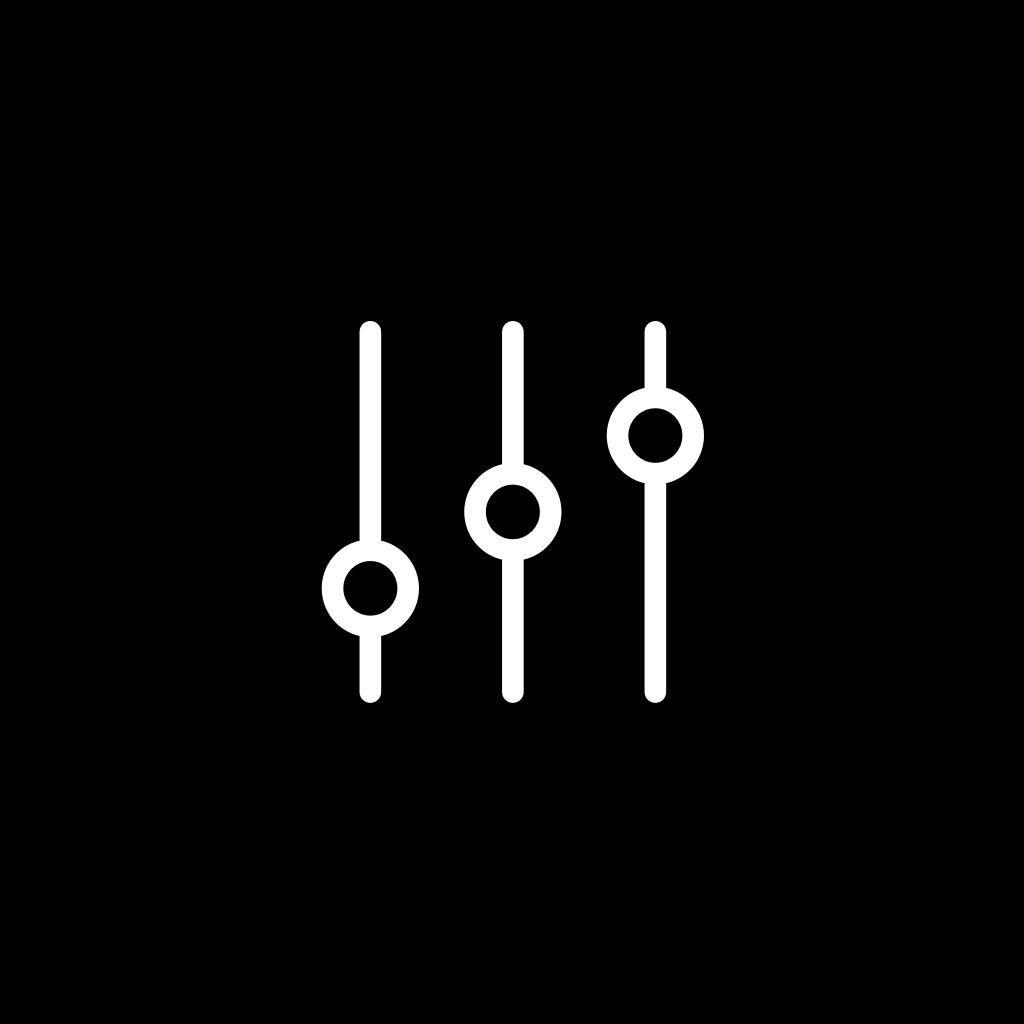
Ultralight - Photo Editor
APP STORE: App Store Free
CURRENT VERSION : 4.3(2020-03-15)
APP CATEGORIES : Photo & Video, Utilities
APP RATINGS & REVIEWS : 4.6 (25.34K)
| APP DOWNLOADS | APP REVENUE | DAILY ACTIVE USER OF APP |
| 90.0K | 7.0K | 78.34K |
APP DESCRIPTION
Outstanding photo editing for your favorite moments.
Ultralight offers wide and powerful control for both photo and video editing. Suits amateurs and professionals alike.
Main features:
• Capable of editing both photos and videos.
• Ultralight is easy to use and understand.
• Full screen editing.
• High quality filters and customisable filter presets.
• Create and save your own custom presets.
• Creative and intuitive editing tools.
• Real-time preview. See the effects real-time while editing.
• Non-destructive editing and automatic saving. Continue or revert your changes later.
• Undo and redo. Easily step back and forth to compare your adjustments.
• No importing needed. Your photo and video collection is directly available.
Tools for photo and video editing:
• Curves & RGB Curves*
• Saturation & Temperature
• Split toning
• Hue, saturation and luminosity color controls
• Clarity, sharpen, emphasize and noise controls
• Vignette
• Texture overlays*
• Selectively mask and edit a specific area. Including: highlights and shadows, background blur, smoothen skin, whiten teeth and double exposure.*
• Crop and perspective correction
• Cinemagraph tool
* Ultralight Pro is available as an in-app purchase.
#ultralightapp
Follow Ultralight on Instagram: @ultralightapp
Follow Ultralight on Facebook: www.fb.me/UltralightApp
Follow Ultralight on Twitter: @UltralightApp
Remember to use the hashtag #ultralightapp for a chance to get featured!
APP STORE OPTIMIZATION DETAIL
PLATFORMS : App Store
REPORT
KEYWORD SEARCH
More Other Apps’ Report
Apps Similar To Ultralight - Photo Editor
| Top 8 Similars | More Similar Apps |

Name:LG ThinQ Price:Free
Description:Il servizio Smart Home che permette di utilizzare gli elettrodomestici in modo intelligente!
Oggi, anche la vostra casa diventa Smart insieme a LG ThinQ che permette di utilizzare ancora più comodamente i vari elettrodomestici e dispositivi IoT della LG.
[Funzioni principali]
■Registra e gestisci gli elettrodomestici di casa tua con l'applicazione ThinQ.
Puoi collegare facilmente vari elettrodomestici della LG, ad esempio TV, frigorifero, styler, lavatrice e perfino dispositivi IoT e visualizzarli tutto insieme.
■Aziona gli elettrodomestici a distanza anche quando sei fuori casa.
Con l'applicazione ThinQ puoi monitorare casa tua quando vuoi e dove vuoi. Puoi anche azionare l'aspirapolvere, la lavatrice, ecc. a distanza.
■Acquista le parti necessari direttamente dall'applicazione.
Usando il negozio dell'applicazione ThinQ, puoi acquistare le componenti certificati LG in modo sicuro.
■Utilizza la funzione Smart Diagnosis.
Attraverso l'applicazione, puoi controllare in anticipo lo stato dei tuoi elettrodomestici e prevenire i guasti.
※Le funzioni disponibili sull'applicazione potrebbero variare in base al paese.
[Utilizzo]
-L'applicazione LG ThinQ supporta il sistema operativo iOS 10.0 e superiori. Le ricordiamo che con dispositivi iOS 9.3 e inferiori, non è possibile utlizzare l'ultima versione dell'applicazione.
[Autorizzazione dell'accesso]
Al fine di fornire servizi, LG ThinQ utilizza l'autorizzazione dell'accesso come riportato di seguito. Nel caso in cui l'autorizzazione dell'accesso sia facoltativa, anche se non si presenta il proprio consenso, è possibile utilizzare servizi ma l'uso di alcune funzioni dell'applicazione potrebbe essere limitato.
■Autorizzazione dell'accesso facoltativa
-Effettuazione di chiamata e impostazioni di chiamata: Servono quando si imposta la configurazione come paese, lingua ecc. e quando ci si collega alla nostra Assistenza Clienti dopo aver utilizzato la funzione Smart Diagnosis.
-Posizione: Serve per controllare informazioni SSID dei dispositivi al momento della registrazione e informazioni del wifi da collegare sulla lista wifi. Serve anche per cercare e usufruire delle informazioni come tempo, posizione attuale, ecc.
-Immagini, video, file: Lo spazio di archiviazione viene usato quando si scarica il software di dispositivo che deve essere collegato.
Inoltre, nel caso di certi dispositivi, si può inviare e salvare fotografie via smartphone.
-Contatto: Serve per controllare informazioni account quando si effettua il login sull'applicazione.
-Telecamera: Serve quando si legge un codice QR.
-Microfono: Serve quando si utilizza la funzione Smart Diagnosis.
Rating:4.15 Show Detail

Name:Adobe Photoshop Mix - Cut out, combine, create Price:Free
Description:Create anything you can imagine, anywhere you are.
Use the official Adobe Photoshop Mix app to easily create and share professional multilayered images and designs in minutes.
New feature: Now, add text layers to create stylish typographical designs for everything from Instagram to Invitations.
Want to do more? (of course you do):
• Combine multiple images/layers to dream up something truly magical.
• Easily remove or replace any object (people and things).
• Selectively retouch and fix flaws.
• Quickly share with friends or post to social.
• Send to Adobe stock and sell your media to the world’s largest creative community.
Still more? (HELLO DESIGNERS):
• Experiment with different blend modes and fill opacities within each layer until you get the look you want. Mix includes some of the most popular blend modes from Photoshop CC.
• Adjust colors and contrast or apply preset Looks (filters) to your pictures. Enhance the entire image or just a portion with the touch of your finger.
• Nondestructive editing means your original images stay pristine and untouched.
• Take your mobile project to the next level with Adobe Photoshop CC.
The world's best imaging and design app is at the core of almost every creative project. Work across mobile and desktop to create and enhance your photographs, designs, artwork, videos, and more.
GET CONNECTED TO CREATIVE CLOUD
Love photography? Check out the Creative Cloud Photography plan. It gives you Lightroom and Photoshop, the most powerful editing tools around. With Creative Cloud, you can open and edit Photoshop files in Mix and send compositions to Photoshop CC for further refinement — layers, masks and all. Open and mix Lightroom images and send directly to your Lightroom Collections. And move images between Mix, new Photoshop Fix and Lightroom for mobile for a complete mobile editing experience.
Creative Cloud also lets you use Photoshop CC features in Mix, including Shake Reduction. And all your edits are synced across all your computers and devices. Make a change on you iPad, it’ll show up on your desktop. Take your photography further with the Creative Cloud Photography plan.
Take a look at these other free Adobe photography apps to build your experience and extend your creativity:
• Photoshop Fix — Edit facial features, heal, lighten, liquify, color and adjust your images to perfection — and then easily share them across other Creative Cloud desktop and mobile apps.
• Lightroom Mobile – Capture, edit, organize and share professional quality images from your smartphone or tablet.
INTERNET CONNECTION & ADOBE ID REQUIRED
Sign up for an Adobe ID within Photoshop Mix for free. Adobe online services, including the Adobe Creative Cloud service, are available only to users 13 and older and require registration and agreement to additional terms and Adobe's online privacy policy at http://www.adobe.com/privacy/policy-linkfree.html. Adobe online services are not available in all countries or languages, may require user registration, and may be subject to change or discontinuation without notice.
Rating:4.6 Show Detail

Name:LVL Price:$1.99
Description:LVL is the new minimalistic puzzle that blends 3D into 2D with a twist!
- 50+ hand-crafted levels with 150+ incredible puzzles
- unlimited randomly-generated levels for endless mode
- minimalist design
- 11 different languages support
LVL forces players to think in 3D while solving puzzles in 2D. Most of the puzzles of LVL can not be solved by interacting pieces on a single face. Players have to think possible solutions that involve replacing pieces on the current face and opposite face of it.
Rating:2.75 Show Detail

Name:Made - Story Editor & Collage Price:Free
Description:The storytelling toolkit that’s _made_ for stories content. Elevate your stories curation with minimal and trendy templates designed with the content creator in mind. New templates added monthly for optimal editing opportunities.
Features:
- Templates
32 free templates + 50 premium templates. Explore your limitless creativity with templates that fit your desired aesthetic.
- Backgrounds
Bring color, life, and dynamic to the stories you tell. Customize page backgrounds with 40 different colors and 80+ pattern designs.
- Fonts
Don’t just paint the story, write the narrative with 16 diverse fonts.
- Photo Filters
Enhance your photos with 10 professional-grade filters.
- Story Board
Build out complete stories from start to finish and seamlessly share to Instagram.
Tag us on social to join our community of creators:
@madeonmade #MadeOnMade
Made Premium:
Made is completely free to download and try free for 7 days. Made Premium is a $4.99 USD/monthly subscription that provides access to our entire collection of templates, filters, and fonts - updated monthly. This subscription auto-renews at the end of each month term at $4.99. Payment will be charged to your iTunes account at confirmation of purchase. The subscription automatically renews unless auto-renew is turned off at least 24 hours before the end of the current period. You may manage your subscription and turn off auto-renewal by going to your Account Settings after purchase. Any unused portion of a free trial period will be forfeited if you purchase a subscription.
Terms of use:
http://madeonmade.com/terms
Privacy Policy:
http://madeonmade.com/privacy
Rating:4.65 Show Detail

Name:Darkroom: Photo & Video Editor Price:Free
Description:Darkroom é um editor de foto e vídeo fácil de usar por fotógrafos casuais, poderoso o suficiente para profissionais e absurdamente rápido. Disponível no iPad e no iPhone com integração completa com todos os recursos mais novos do iOS e iPadOS, o Darkroom define o padrão para as ferramentas de edição móvel de alto nível.
EDITOR DE FOTOS GRATUITO
Todas as ferramentas que você precisa para trazer suas fotos à vida. Nosso extenso kit de ferramentas gratuitas ajudam você a editar suas fotos ao vivo, RAW, imagens e retratos com facilidade.
EDITOR DE VÍDEO
Gradação de cores em tempo real absurdamente rápida e simples que não sacrifica sua expressão criativa. Todos os nossos filtros e ferramentas de edição são compatíveis com vídeo, inclusive para processamento em lote. Você nunca viu edição de vídeo tão rápida, poderosa e bela.
CURVAS E FERRAMENTAS SELETIVAS DE COR
O coração e a alma do Darkroom: as ferramentas de curvas e cores seletivas com a maior usabilidade do iOS. Um baile de funcionalidade, simplicidade e poder.
EDIÇÃO DE DESFOQUE DE RETRATOS
Edite o primeiro e segundo planos dos seus retratos separadamente. Não só conseguimos personalizar a intensidade do desfoque dos seus Retratos, mas também o brilho, contraste e saturação do primeiro/segundo planos separadamente.
EDIÇÃO RAW
Nosso mecanismo de RAW acelera e simplifica a edição e navegação por meio de arquivos RAW como se eles fossem imagens normais. Edite a linha completa de detalhes nas sombras e brilhos.
GERENCIAMENTO TOTAL DE ÁLBUNS
Nosso conjunto completo de ferramentas de gerenciamento de álbuns permite organizar sua fototeca extremamente rápido. Com suporte para arrastar e soltar no iPad, adicionar fotos a álbuns nunca foi tão fácil.
CRIE SEUS PRÓPRIOS FILTROS
Oferecemos as mesmas ferramentas que fotógrafos profissionais usam para criar filtros. Edite qualquer um dos filtros integrados ou premium para se encaixarem nas suas necessidades ou crie os seus do zero.
SEM IMPORTAÇÕES
O Darkroom não tem um passo de importação. Todas as suas fotos ficam instantaneamente disponíveis. Ajudamos você a navegar por toda a sua fototeca rapidamente, encontrar a foto certa e começar a editar logo em seguida.
PROCESSAMENTO EM LOTE
Aplica edições e filtros a várias fotos por vez. Favorite/apague/oculte várias imagens com um único toque. Nenhum outro aplicativo facilita e acelera tanto o gerenciamento da sua fototeca que cresce a todo momento.
GERENCIADOR DE HASHTAGS E ATALHOS DA SIRI
Crie grupos de hashtags que podem ser exportados com um toque só de qualquer lugar: tela de início, widget Hoje, página de Exportar e mais. Crie seus próprios atalhos da Siri para copiar todas as suas hashtags preferidas de qualquer aplicativo.
AVALIAÇÃO DE ASSOCIAÇÃO E TERMOS DA ASSINATURA
Sua associação do Darkroom+ será automaticamente renovada a não ser que a renovação automática seja desligada com pelo menos 24 horas de antecedência do final do período atual. Você pode ir para Ajustes > iTunes e App Store > ID da Apple > Assinaturas para gerenciar sua associação e desligar a renovação automática. Sua conta da iTunes será cobrada quando a compra for confirmada.
Leia mais sobre nossos termos e condições aqui:
https://darkroom.co/legal/terms.html
Leia mais sobre nossa política de privacidade aqui:
https://darkroom.co/legal/privacy-policy.html
Rating:4.85 Show Detail

Name:MORPH - Face Story & Flipagram Price:Free
Description:Morph face pictures seamlessly with music, MORPH is the easiest way to create cool morphing videos for your favorite moments!
Get started in 3 easy steps:
1. Add photos from library or scan paper photos.
2. Add your favorite music, set timer, and cool filters to your video.
3. Share to Facebook, Instagram or beyond.
Features:
- Seamless morph transition
- Select or scan photos
- Save your scanned photos automatically
- Adjust with AI
- Customizable cropping
- Rearrange your photos by dragging
- Add music from your library
- Choose best part of the song
- Set timing for Instagram and Vine
- Export the video to your camera roll
Always, love to hear your thoughts:
[email protected]
By the way, App Store reviews are very helpful to us. Would you mind taking a moment to write a review? We'd greatly appreciate it. Thanks for using MORPH!
SUBSCRIPTION PRICING & TERMS
MORPH is free to download. Everyone is welcome to a free 3-day trial period of the Pro Unlimited in-app purchase, Pro Unlimited gives you unlimited access to our premium features and contents.
- There is a weekly subscription option, with price as listed in your localized app store ($2.99/week or $35.99/year in the United States)
- Payment will be charged to your iTunes Account at confirmation of your subscription
- Subscription automatically renews unless auto-renew is turned off at least 24-hours before the end of the current period
- Account will be charged for renewal within 24-hours prior to the end of the current period, and at the cost of the chosen package
- Subscriptions may be managed by the user and auto-renewal may be turned off by going to the user's Account Settings after purchase
- Links to Your Privacy Policy and Terms of Use at https://raw.githubusercontent.com/linkabout/instamo/master/terms
- Any unused portion of a free trial period, if offered, will be forfeited when the user purchases a subscription to that publication
- At the end of your subscription, you will be able to keep any content that your received while your subscription was active.
Rating:4.5 Show Detail
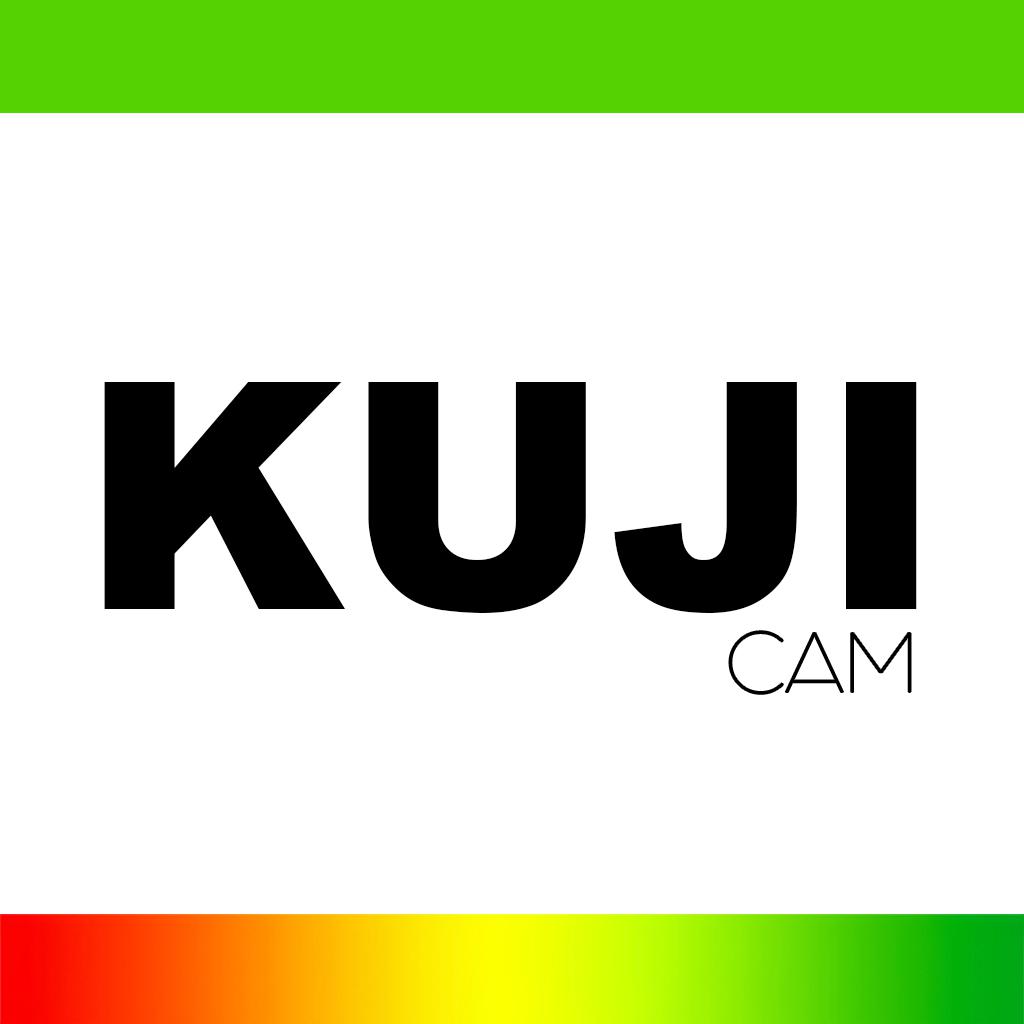
Name:Kuji Cam - Photo Editor Price:0,00 €
Description:Kuji cam - photo editor is the newly designed beauty camera with face filters & stickers to make beautiful photos for you!
Features:
- Filters & Effects: We have high quality filters and effects
- Stickers: Add Flower Filters, dog face, emoji, Rainbow effect, etc.
- Crop: Resize your photos and change ratio to make them fit, create square photos with a few tap
- Text & Color brush: Make a text for your photo and you can Draw with beautiful brushes.
- Blur & Focus: Make high quality and beautiful photos with blur backgrounds.
- Color Pop Effects
Rating:2 Show Detail

Name:-look- Price:Free
Description:-look- is a perspective puzzle game to train your brain and spatial ability. There are no time limit, move limit and points in the game. Just you and the game with a relaxing music. You just need to find the reflection of the shapes on the walls from FRONT, LEFT SIDE and TOP views.
look is waiting for you to train your brain! Ready?
Features:
◈ 120 mind-blowing levels
◈ Improves spatial ability
◈ Enhances 3D thinking
◈ Sharpens the mind
◈ Relaxing music
◈ Mental workout
WHAT IS SPATIAL ABILITY?
Spatial ability is "the aptitude needed to mentally process three-dimensional images of objects." (Fleisig et al. 2004).
WHY IS SPATIAL ABILITY IMPORTANT?
"There is evidence which indicates that strong spatial skills are required for achievement in science, technology, engineering and mathematics (STEM) careers. Many people, including science and engineering professors, view such skills as important for success in fields like engineering." (Gutierrez, Dominguez, & Gonzalez, 2015)
CAN SPATIAL ABILITY BE FURTHER DEVELOPED?
"The level of spatial performance someone is capable of may change over time. You are likely to gain in performance through practice, training, and learning, but you may also lose in standing relative to others if they acquire more experience that supports their performance or make more progress in their intellectual development." (Johns Hopkins University, 2018)
If you wish to improve or retain the level of your spatial ability, -look- will be one of the best options.
Fleisig, R. V., A. Robertson, et al. (2004). Improving the Spatial Visualization Skills of First Year Engineering Students. Inaugural CDEN Design Conference, Montreal, Quebec.
Johns Hopkins University. (2018, August 28). Spatial Ability. Retrieved from http://www.jhu.edu: http://web.jhu.edu/cty/STBguide.pdf
Martin Gutierrez, J., Garcia Dominguez, M., & Roca Gonzalez, C. (2015). Using 3D virtual technologies to train spatial skills in engineering. International Journal of Engineering Education, 31(1), 323-334.
Rating:4.25 Show Detail
