8 Best Apps Similar To RICOH おきがるプリント&スキャン|AppSimilar
Top Grossing Apps: RICOH おきがるプリント&スキャン

RICOH おきがるプリント&スキャン
APP STORE: App Store ¥0
CURRENT VERSION : 1.26.01(2020-02-02)
APP CATEGORIES : ユーティリティ
APP RATINGS & REVIEWS : 4.5 (<5K)
| APP DOWNLOADS | APP REVENUE | DAILY ACTIVE USER OF APP |
| 30.0K | <5K | <5K |
APP DESCRIPTION
このアプリを利用して、スマートフォンに保存されている写真や文書をコンビニやスーパーなどに設置されているリコー製 コピー/プリントサービス機(以下、機器)から印刷したり、機器でスキャンしたデータをスマートフォンに保存することができます。
ご利用可能な店舗情報はこちらです。
http://www.ricoh.co.jp/mfpmc/shop/
1.スマートフォンで撮影した写真や、保存されている文書の印刷ができます。
印刷可能なファイル形式
写真プリント
JPEG、TIFF、PNG、BMP
普通紙プリント
JPEG、TIFF、PDF
*1度に送信可能なファイル数は100ファイルまでです。
*PDFファイルの場合、1度に送信できるページ数は1ファイルあたり200ページまでです。
*パスワード付きや、印刷が禁止されているPDFファイルは印刷できません。
*(インターネットからプリントのみ)ファイルサイズは40 MB 以下までとなります。
*ファイル名が100文字を超える場合、機器にファイルを送信できません。
*破損しているファイルは、印刷できません。
*複数ページのTIFF画像は1ページ目のみプレビューできます。
*写真追加は一度に100枚までとなります。100枚以上を追加する場合は複数回に分けて追加してください。
2.機器でスキャンしたデータをスマートフォンに保存できます。
保存可能なデータ形式
JPEG、PDF、TIFF
3.Webページや、テキスト(メモ)を印刷することができます。
*Webページプリント、テキストプリントは印刷時にレイアウトが崩れる場合がございます。
*Webページプリントでは、PDF、Microsoft Officeファイルを表示させることはできません。
*テキストプリントでは、選択した文字列をテキスト入力画面にコピーすると、一部の文字が異なる文字として表示される場合があります。
4.RICOH おきがるプリントに写真や文書を印刷登録することができます。
登録可能なファイル形式
写真プリント
JPEG、PNG
普通紙プリント
JPEG、GIF、PNG、TIFF、PDF、MicrosoftOffice(Word、EXCEL、PowerPoint)
*登録できるファイルの数やサイズ、印刷結果に関する制限がございます。
詳しくは、リコー ホームページ(http://www.ricoh.co.jp/mfpmc)をご覧ください。
APP STORE OPTIMIZATION DETAIL
PLATFORMS : App Store
REPORT
KEYWORD SEARCH
More Other Apps’ Report
Apps Similar To RICOH おきがるプリント&スキャン
| Top 8 Similars | More Similar Apps |

Name:SaferVPN: Safe & fast VPN Price:Free
Description:Disfrute al instante de acceso ilimitado a Internet, seguridad WiFi automática y protección de la privacidad online con SaferVPN - la VPN más rápida, sencilla y segura del mundo.
¡Descargue nuestro IOS VPN para conseguir seguridad online automática y libertad en la web con un solo toque!
Pruébelo ahora GRATIS. ¡*Nuevo* período de prueba de 3 días!
Únase a los más de 500.000 clientes satisfechos que disfrutan de una completa libertad online a nivel mundial. Tal y como recogieron The New York Times, TheNextWeb, USA Today, BBC News, The Guardian, Forbes, PCWorld y muchos más.
¿Por qué elegir SaferVPN?
Con nuestro iOS VPN obtendrá:
-Seguridad WiFi automática *NUEVA Característica*:
Asegure automáticamente sus datos privados en puntos WiFi públicos no seguros para prevenir que hackers e intrusos roben la información de su tarjeta de crédito, credenciales bancarias, nombres de usuarios y contraseñas. En cuanto su iPhone/iPad esté conectado a un punto WiFi público no seguro, se activará de forma automática el modo seguro de SaferVPN. ¡No tiene que hacer nada!
-Acceso a páginas web:
Acceda a sus páginas web favoritas, de entretenimiento en streaming, redes sociales o aplicaciones de llamadas VoIP desde cualquier lugar del mundo.
-Privacidad online:
Oculte su IP para enmascarar su identidad online, navegue anónimamente y prevenga el seguimiento por parte de ISPs y propietarios de páginas web.
-Seguridad online:
Navegue con los mayores niveles de encriptación. Una conexión segura y encriptada con 256 bits garantizan una seguridad online y una protección de datos al 100% en cualquier conexión.
-Gran ahorro de dinero:
Enmascare su IP para saltarse la discriminación de precios online y ahorrar a lo grande en vuelos, alquiler de coches y mucho más.
LAS MEJORES CARACTERÍSTICAS
-Servicio iOS VPN sencillo y ultrarrápido. ¡Conéctese al instante!
-Cambio de ubicación, velocidad y ancho de banda ilimitado. ¡Todo es ilimitado con nosotros!
-Seguridad WiFi automática a 256 bits de nivel bancario
-Aplicaciones fáciles de usar para todos sus dispositivos, incluyendo PC, móvil, Tablet y Chrome.
-Amable servicio de atención al cliente 24/7 mediante chat en vivo.
UBICACIONES DE SERVIDOR GLOBAL
Cambie de forma ilimitada entre la totalidad de nuestros más de 400 servidores seguros, anónimos y de alta velocidad en más de 30 ubicaciones, incluyendo EE.UU., Reino Unido, Canadá, Australia, Alemania, Italia, Francia y muchos más, ¡lo que significa que puede navegar por internet con seguridad como si estuviera en casa!
¿Qué es una Red Privada Virtual (VPN)?
Una VPN es una Red Privada Virtual que le permite navegar por internet sin restricciones, proteger su privacidad y encriptar con seguridad su tráfico online mediante la configuración de una conexión privada y segura a otra red en otro país.
AYUDA
Ofrecemos atención al cliente mediante email y chat en vivo 24/7/365. Envíenos un correo a [email protected] con cualquier pregunta.
SÍGANOS
SaferVPN en Facebook https://www.facebook.com/SaferVPNCom
SaferVPN en Twitter https://twitter.com/safervpn
SaferVPN en Google+ https://plus.google.com/+SafervpnCom
SaferVPN en YouTube https://youtube.com/user/safervpn
TÉRMINOS Y POLÍTICA DE PRIVACIDAD
Valoramos su privacidad online. A diferencia de lo que ocurre con otros servicios VPN proxy, iOS proxy, iOS VPN, y servicioes VPN Proxy gratuitos, nuestro servicio no tienen publicidad, y nunca venderemos sus datos a terceros.
Nuestros Términos de Servicio: https://www.safervpn.com/terms_of_use
Nuestra Política de Privacidad: https://www.safervpn.com/privacy_policy
Copyright © 2015 SaferSocial, Ltd. Todos los derechos reservados.
Rating:3.9 Show Detail

Name:Fax Print Share Lite (+ Postal Mail and Postcards) Price:Free
Description:Fax Print & Share Lite is identical to our Fax Print & Share app, except that it stores a maximum of 7 files/folders, and displays ads. It enables you to print, fax, and share documents and photos, and upload files to FedEx Office® Print Online.
"VERY EASY TO USE. I was in New York on vacation an had to fax signed documents. I was able to do it all from my iPad. I love it." - B, Dec 15, 2011
"GREAT TO HAVE!! It has got me out of a bind many times" - KL, Dec 15, 2011
"EXCELENTE APLICACIÓN. Funciona muy bien, fácil de usar..." - MR, Nov 30, 2011
"PERFECT. Thanks to this i have a job!" - T, Oct 3, 2011
"WOW. I've knocked down probably 30 apps before I found this jewel!" - DP, Sep 15, 2011
FEATURES
• View/print many document types, including PDF, Word, Excel, bitmap, TIFF, text, HTML, Open Office, GIF, and encapsulated PostScript.
• Create new text documents.
• Use a web browser to transfer files between your computer and this app.
• Print to networked or shared printers. No additional software is necessary. This app includes support for over 1,400 printers from HP, Epson, Canon, Samsung, Brother, Lexmark, Xerox, Ricoh, Oki, Kyocera, Infotec, NRG, Lanier, and many more!
• Send faxes to over 220 countries and territories worldwide - no subscription required![1]
• Get a professional USA-based toll-free number for your incoming faxes and voicemail.[2]
• Send postcards and letters via USPS (postal mail).
• Print remote files on MobileMe, Box.net, or Dropbox, or download them into this app.
• Print web-based files or download them into this app. (Pro version only)
• Capture and process images from your onboard camera or photo album.
DOES THIS APP SUPPORT MY PRINTER?
See the list of printer models this app supports at http://www.ndilitechnologies.com/help.html.
HOW DO I IMPORT FILES INTO THIS APP?
• Use a web browser to transfer files between your computer and this app.
• Use iTunes to upload files into this app.
• Use a WebDAV server to transfer files.
• Email a file to yourself. Then, open the Mail app, press and hold down the attachment until the "Open In..." menu appears. Select this app from the list of apps displayed.
IS THERE HELP AVAILABLE?
Yes. In addition to the built-in user guide, you can also ask questions via our real-time chat Customer Support module.
Notes Regarding the optional Toll Free Number Subscription:
• Title of service: Toll-Free Number Subscription
• Length of subscription: 1,3, 6 or 12 month options
• Payment will be charged to iTunes Account at confirmation of purchase
• Subscription automatically renews unless auto-renew is turned off at least 24-hours before the end of the current period
• Account will be charged for renewal within 24-hours prior to the end of the current period, and identify the cost of the renewal
• No cancellation of the current subscription is allowed during active subscription period
• Any unused portion of a free trial period, if offered, will be forfeited when the user purchases a subscription to that publication.
• Subscriptions may be managed by the user and auto-renewal may be turned off by going to the user’s Account Settings after purchase
[1] Each fax unit purchases a one-page fax that can be sent in 60 seconds or less to a destination in the United States or Canada. The number of fax units needed to transmit a one-page 60-second fax to a destination in another country is listed in the rate card within this app. Please note that a page that requires a longer transmission time (for example, a page containing high resolution graphics) consumes additional fax units.
[2] To receive voicemail or faxes, you must setup an incoming toll-free phone number. The toll-free phone number requires a monthly subscription. 60 minutes/month are included free with subscription. Toll-free numbers are USA-based numbers and are accessible in the United States only.
Rating:3.35 Show Detail

Name:ファミペイ-クーポン・ポイント・決済でお得にお買い物 Price:¥0
Description:ファミリーマートでのお買い物が、もっとお得に楽しくなるアプリです。
◆クーポン・ポイント・決済が1回のバーコード提示ですべて完了!
◆お得なクーポン配信中!
◆バーコード決済「FamiPay」で簡単にお支払い!
◆dポイント、楽天ポイント、Tポイントがたまる・つかえる!
<主な機能>
【FamiPay】
<決済>
・お会計時にファミペイのバーコード画面を提示します。
・ストアスタッフがバーコードを読み取り、お支払いが簡単にできます。
・ご利用履歴はいつでもアプリ内で確認できます。
<チャージ>
4種類の方法から選んでチャージができます。
・レジで現金チャージ(ストアスタッフに金額を伝えることでチャージができます)
・ファミマTカード(クレジットカード)でチャージ
・銀行口座からチャージ
・FamiPayボーナスからチャージ
<FamiPayボーナス>
・FamiPayでお支払いいただくと、200円(税込)につき、「FamiPayボーナス」が1ボーナス(1円相当)たまります。
・たまった「FamiPayボーナス」は1ボーナス1円として、チャージしてご利用いただけます。
・ポイントとは別に「FamiPayボーナス」がたまります。
【ポイント】
・dポイント、楽天ポイント、Tポイントよりお好きなポイントを選んで、ためる・つかうことができます。
・事前にポイントカードの情報を登録して、ためる・つかうポイントを1つ選んでください。
【クーポン】
・ファミリーマートでご利用いただけるお得なクーポンをお届けします。
・レジに行く前に使いたいクーポンをセットし、お会計時にバーコードを提示いただくことで使えます。
【回数券】
・回数券はファミペイ上で FamiPay(電子マネー)にて購入できます。 クーポンと同じようにファミペイにセットしてご利用になれます。
・メール、SNS等でお友達にプレゼントもできます。
【チャンス】
・対象商品を購入して、スタンプをためるとクーポンなどを獲得できます。
・ゲームに挑戦し、あたるとクーポンを獲得できます。
その他にも、電子レシート、店舗検索などの機能もお使いいただけます。
<推奨環境>
iOS 10.0以上
・クーポン、回数券、FamiPay決済、ポイント、スタンプ、ゲームなどの機能の利用には、簡単な会員登録が必要です。
・ポイントカードの登録には、dアカウント、楽天ID、Yahoo!JAPAN ID等が必要です。
・このアプリはインターネットに接続します。インターネット接続ができない場合はご利用いただくことができません。
・アプリのご利用には通信料がかかります。
・銀行口座の登録には各銀行により、登録内容が異なります。
・クーポン・回数券は、利用できる店舗、利用期限などが異なります。配信していない期間もございます。
・スタンプやゲームは、賞品内容が実施時期により異なります。配信していない期間もございます。
・クーポン・回数券の商品は、一部の地域および一部の店舗では取扱いのない場合がございます。
・ファミリーマートの一部店舗では、このアプリは使用できません。
Rating:2 Show Detail

Name:Fran Bow Chapter 1 Price:$1.99
Description:Fran Bow is a creepy adventure game that tells the story of Fran, a young girl struggling with a mental disorder and an unfair destiny.
After witnessing the gruesome and mysterious loss of her parents, found dismembered at their home, Fran rushes into the woods, together with her only friend, Mr. Midnight, a black cat that Fran had previously received as a present from her parents.
In the forest, Fran goes into shock over the loss of her parents and when she recovers, she’s at Oswald Asylum, an oppressive mental institution for children, and Mr. Midnight is nowhere to be found.
After having a dream about her beloved cat, Fran decides to escape from the mental institution to find him and go back home to Aunt Grace, her only living relative.
FEATURES
* Story driven creepy psychological horror adventure game.
* Unique and peculiar hand drawn 2D Art-Style and 2D animation.
* Self administer medication to open the terrible hidden world that will help solve puzzles and find objects.
* A big variety of puzzles designed with different levels of difficulty and specifically based on the story.
* Original Soundtrack.
IMPORTANT: New iPad, 3rd Generation, iPad Mini 2, iPod Touch 6th Generation and later devices with at least 1 GB of System Memory--RAM or more) are strongly recommended when playing the Fran Bow apps. Older devices may experience crashes or not play the Fran Bow apps at all.
Rating:3.3 Show Detail

Name:Idle City Empire Price:Free
Description:随心所欲盖盖盖,自动建造史上最赚钱的城市!精明投资各种建筑和企业,变身房地产大亨,不知不觉间攒下亿万身家!您能造出全宇宙最赚钱的城市吗?
游戏特性
- 【自动建造】自己的城市,在您离开期间持续替您赚钱赚到手发软
- 【收集并升级】无数种劲酷建筑和企业
- 【狂欢节与冰淇淋】:一路狂欢爽不停,即可提升城市的幸福度和产能
- 【声望系统】:人口增长到一定数量即可搬去新地方
- 【精明投资】:由自己机智决定何时升级、重建、赚取放置收益
- 【和朋友一起建城】,赚取更多额外奖赏!
-【随时随地开玩】!无论在线离线均可免费游玩,无需网络连接。
建造自己的城市,做全世界最伟大、最有钱的城市大亨
快来关注我们:https://www.facebook.com/buildawaygame/
如有疑问,欢迎来我们的玩家社区留言:https://www.facebook.com/groups/idlecityplayers/
我们随时愿意听取您的反馈意见:[email protected]
《隐私政策》:http://www.futureplaygames.com/privacypolicy.html
《服务条款》:http://www.futureplaygames.com/termsofservice.html
来自赫尔辛基的《Idle City Empire》开发团队向您致意
Rating:4.5 Show Detail

Name:セブン−イレブン マルチコピー Price:¥0
Description:You can easily print photos and documents in your smartphone!
This App can help you to print photos and documents in the smartphone, by sending them via Wi-Fi connection to the Fuji Xerox Color Multifunction Machines (AKA: Multi-copy machine) in Seven-Eleven stores in Japan.
You can scan your physical document to save it electronically in your smartphone!
This App can also save images in your smartphone, scanned by the Multi-copy machine.
Overview of Print service
1)Document Print, Photo Print, and Postcard Print are available by the dedicated paper.
(It is possible to print your brought postcard paper only instead.)
2)You can print directly via Wi-Fi connection.
3)Simple operation without any password required, as well as security ensured.
Overview of Scan service
1)High-resolution scanning of black and white 600dpi and full-color 400dpi.
2)You can save it directly via Wi-Fi connection to your smartphone.
3)Enter the 4-digit connection number simultaneously generated by the App,
communicating with the Multi-copy machine to transfer the image as well as prevent from the data leakage.
Terms and Conditions
- This App can be only used with Multi-copy machines located at Seven-Eleven stores in Japan.
- It corresponds to Japanese and English languages.
- OS version from iOS11.0 to 13.2/iPadOS13.2 are supported.
- You will pay when you print, or when you save your scanned data.
Specifications for each service
- Printable file formats
- Photo Print: JPEG, TIFF, and BMP
- Document Print: PDF, XPS, XDW, JPEG, and TIFF
- Postcard Print: PDF, XPS, XDW, JPEG, TIFF, and BMP
- File formats for saving the scanned data
- PDF, XPS, XDW, JPEG, and TIFF
- Maximum number of transmission files
- Photo/Document/Postcard Print: 10 MB per file
- Photo/Document/Postcard Print: 60 items or 360 MB in total
- Maximum number of files to be received
- Scan: 800 MB per file
- Scan: 20 items
Rating:2.65 Show Detail

Name:Canon PRINT Inkjet/SELPHY Price:Free
Description:Canon PRINT Inkjet/SELPHY é a aplicação de impressão e digitalização para a PIXMA, MAXIFY e SELPHY a partir do seu iPad, iPhone ou iPod touch. *1
*1: As funções e os serviços podem não estar disponíveis em determinadas impressoras, países ou regiões e ambientes.
[Recursos principais]
- Impressão de fotos
Está disponível o recorte de fotografias
Facilidade para imprimir até 20 cópias de uma vez
- Impressão de documentos *2
Imprimir ficheiros PDF e documentos do Microsoft Office®
- Digitaliz.
Digitalize na perfeição com uma impressora ligada e guarde documentos e fotografias nos formatos PDF ou JPEG
- Nuvem
Ligar ao serviço PIXMA Cloud Link
Imprima dados numa rede social e em serviços de armazenamento e realize vários trabalhos manuais no CREATIVE PARK com o PIXMA Cloud Link, seja em casa ou em viagem
- Copiar
Definição de cópia disponível a partir do seu iPad/iPhone/iPod touch
Criar várias cópias é mais fácil com uma impressora que não tem um ecrã LCD
- Cópia de smartphone
Tire uma fotografia de um documento com o seu dispositivo e recorte-a para proceder à correção da imagem
A imagem pode ser guardada em formato PDF no seu dispositivo e pode até fazer cópias, imprimindo-a
- Config. imp.
Função para consultar o Manual online, o número do modelo do tinteiro e o indicador do nível de tinta e comprar tinteiros
- Configuração de Bluetooth
Permite-lhe receber mensagens de erro e ignorar a introdução da palavra-passe durante a cópia através de uma interface de utilizador remota
- Message in Print
Message in Print é uma aplicação para iPhone que permite que as mensagens incorporadas sejam apresentadas no ecrã mantendo o iPhone sobre uma fotografia. Isto permite-lhe partilhar as suas memórias e emoções que só podem ser expressas através de uma aplicação
*2: Recomenda-se a otimização da pré-visualização de documentos com a função "Correção da imagem" quando não for corretamente apresentada no seu dispositivo.
É necessária a ligação à impressora para ativar a função "Correção da imagem".
[Impressoras compatíveis]
- Impressoras a jato de tinta Canon
Série PIXMA TS, série TR, série MG, série MX, série G, série E, série PRO, série MP, série iP, série iX
Série MAXIFY MB, série iB
imagePROGRAF série PRO, TM, TA
*Exceto para alguns modelos
- Compact Photo Printer
Série SELPHY CP900, CP1200, CP1300
[SO suportado]
iOS 11.0 ou posterior
[Materiais suportados]
- Tipos de papel
Papel Comum, Papel Fotog. Acetinado Plus II, Fotográfico Profissional II, Fotográfico Profissional Platina, Papel Fotográfico Profissional, Photo Paper Plus Glossy, Fotográfico Profis. Brilhante, Papel Fotog. Semibrilhante Plus, Papel Fotográfico Brilhante, Papel fotográfico fosco, Papel Fotográfico, Ink Jet Hagaki, Hagaki, High Resolution Paper, Outro Papel Fotográfico, Hagaki K, Papel cartão, Cartões Comemorativos
- Tamanhos de papel
Letter 22x28cm 8.5"x11", Legal 22x36cm 8.5"x14", A5, A4, A3, A3+ 33x48cm 13"x19", B5, B4, 10x15cm 4"x6", 13x18cm 5"x7", 20x25cm 8"x10", 25x30cm 10"x12", 36x43cm 14"x17", L 89x127mm, 2L 127x178mm, Hagaki 100x148mm, Crt. Crd. 54x86mm 2.13"x3.39", Cartão 55x91mm 2.17"x3.58", Wide 101.6x180.6mm 4"x7.1", Quadrado 13x13cm 5"x5", Quadrado 9x9cm 3.5"x3.5", Quadrado 10x10cm 4"x4", Quadrado 30x30cm 12"x12", 18x25cm 7"x10", 28x43cm 11"x17"
Rating:4.65 Show Detail
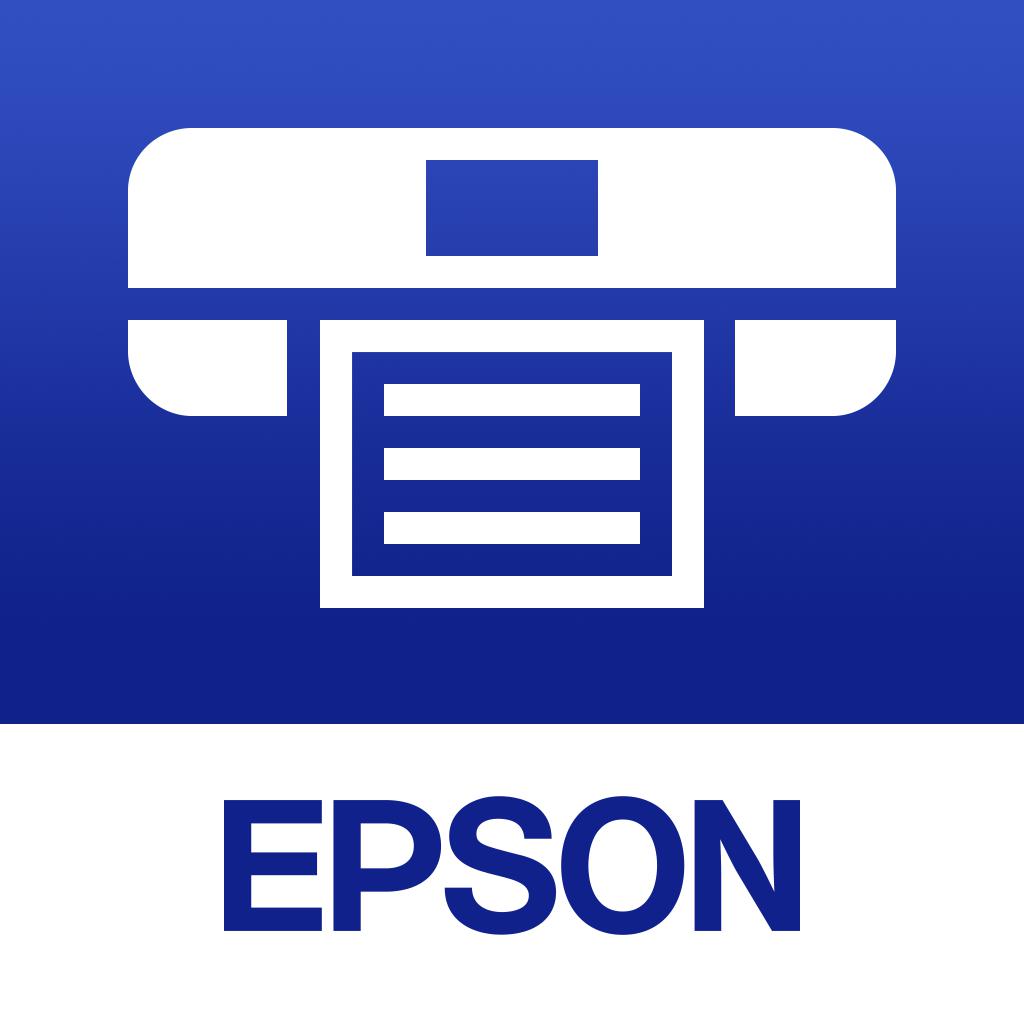
Name:Epson iPrint Price:Free
Description:Imprima, digitalize e partilhe directamente do seu iPhone®, iPod® ou iPad® Touch. Imprima fotografias, e-mails, páginas de Internet e ficheiros, incluindo documentos Microsoft® Word, Excel®, PowerPoint® e PDF. Também suporta serviços de ficheiros do Box, Dropbox, Evernote®*1, Google Drive™ e Microsoft OneDrive™.
O Epson iPrint torna a impressão fácil e conveniente, quer a sua impressora esteja na sala ao lado ou em qualquer parte do mundo.
Características principais
•Imprima, digitalize e partilhe directamente a partir do seu iPhone, iPod Touch ou iPad
•Imprima a partir de qualquer parte do mundo nas impressoras Epson compatíveis com e-mail, utilizando a funcionalidade de impressão remota
•Imprima fotografias, PDF e documentos do Microsoft Office, tais como do Word, do Excel e do PowerPoint
•Aceda e imprima ficheiros guardados, anexos de e-mail e seus ficheiros online a partir do Box, do Dropbox, do Evernote, do Google Drive e do Microsoft OneDrive
•Capte um documento com a sua câmara , formate, realçe, e guarde pronto a imprimir.
•Digitalize a partir do seu multifunções Epson e partilhe o seu ficheiro (guarde no dispositivo, envie por e-mail ou guarde online)
•Copie documentos e fotografias utilizando o seu dispositivo móvel e uma impressora Epson nas redondezas
•Transfira ficheiros entre o seu dispositivo e um cartão SD ou unidade USB através de uma impressora Epson
•Verifique o estado e os níveis de tinta da impressora
•Imprima num ambiente de rede complexo utilizando a configuração da impressora de IP manual
•Obtenha ajuda com uma secção de FAQ incorporada
Características avançadas
•Imprima fotografias de alta qualidade corrigindo a retroiluminação e as marcas de cor automaticamente com a correcção de cor
•Seleccione e imprima várias fotografias
•Imprima os seus anexos de correio electrónico e ficheiros armazenados
•Configure as suas opções de impressão, incluindo formato e tipo de papel, número de cópias, intervalo de páginas e impressão frente e verso ou de um só lado
•Imprima com e sem margens
•Alterne entre impressão a cores e monocromática
•Escolha entre diferentes resoluções de digitalização e tipos de imagem
•Optimize a qualidade de impressão
•Compre tinteiros e consumíveis para a sua impressora
•Configure e registe-se no Epson Connect
•Faça a gestão de impressoras remotas
Impressoras suportadas
Consulte o sítio Web seguinte para saber quais as impressoras suportadas.
https://support.epson.net/appinfo/iprint/pt
To use iPrint with a Wi-Fi connection, you must allow the app to use your device's location services.
This allows iPrint to search for wireless networks; your location data is not collected.
*1 Evernote é uma marca comercial registada da U.S. Evernote Corporation.
Rating:4.7 Show Detail
