8 Best Apps Similar To WiFi HD - Instant Hard Drive SMB Network Server Share|AppSimilar
Top Grossing Apps: WiFi HD - Instant Hard Drive SMB Network Server Share

WiFi HD - Instant Hard Drive SMB Network Server Share
APP STORE: App Store $1.99
CURRENT VERSION : 8.1(2015-05-10)
APP CATEGORIES : Business, Utilities
APP RATINGS & REVIEWS : 3.05 (<5K)
| APP DOWNLOADS | APP REVENUE | DAILY ACTIVE USER OF APP |
| <5K | <5K | <5K |
APP DESCRIPTION
WiFi HD
By SavySoda™
Turn your iPhone into a wireless, mobile external hard drive!
Works over any WiFi connection. You can now share, copy, and backup your files to and from your PC / Mac / Linux / or another phone! Very easy to use.
No other software necessary! This is a simple, one stop, stand alone File Sharing solution.
Simply:
1. Connect iPhone to WiFi network.
2. Start the WiFi HD App on iPhone.
3. Use any device browser to go to designated IP address.
FEATURES
- Share Files Using the built-in HTTP File Server
- Manage Folders
- Unlimited File Size
- Unlimited Number of Files
SUGGESTED USE
- Backup
- Copy Files to Friends
- Archive Software, Movies, Games
- Keep important Documents
More Apps:
http://www.savysoda.com
APP STORE OPTIMIZATION DETAIL
PLATFORMS : App Store
REPORT
KEYWORD SEARCH
app similar to WiFi HD - Instant Hard Drive SMB Network Server Share(🔍) most downloaded apps(🔍) best app store games(🔍)
More Other Apps’ Report
Apps Similar To WiFi HD - Instant Hard Drive SMB Network Server Share
| Top 8 Similars | More Similar Apps |
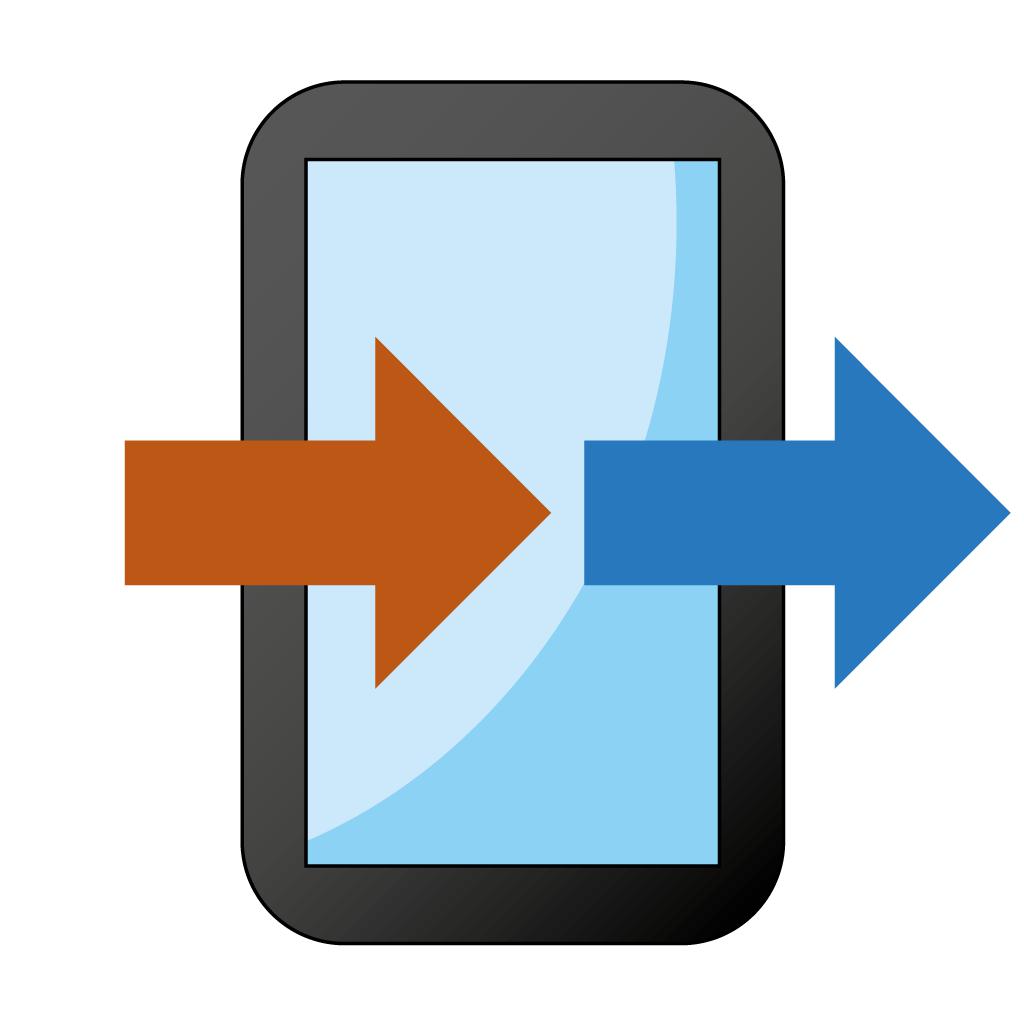
Name:Copy My Data Price:Free
Description:Copy My Data provides a fast and easy way to transfer contacts, calendar entries and photos from one device to another over a WiFi network.
Simply download the app on both devices and it will guide you through the process of copying your data in a few easy steps.
Please ensure that both devices are connected to the same WiFi network and that the network is not configured to prevent the devices from communicating. Most home networks allow connected devices to communicate, however some corporate and public networks may be configured to prevent this.
Rating:3.95 Show Detail

Name:Video Explorer II-Player for Chromecast, Plex, NAS Price:$2.99
Description:The best media player, with and embedded web browser that can send videos to Chromecast!
Access to your network servers (like Plex, NAS, or your own computer) and an in-app OpenSubtitles search... for any video you play!
· Access your network media files
It can connect to your computer, your NAS SMB, your dlna servers, or even your Plex setup. Once there, you can choose between playing or saving your videos to your device! (Don't forget that it also has a web browser, able to send anything to Chromecast!)
· what kind of videos is able to play?
It plays any video file, like mp4, mov, avi, flv, mkv, 3gp, ts...
· Subtitles support
It auto-loads any .srt file you have with the same name. In addition, it has an embedded OpenSubtitles.org search for every video, even those from the web!
· Chromecast edition
You will be able to cast your files from anywhere to your TV. This includes your local files, your files on your servers, and any video you find using the web browser
Rating:3.75 Show Detail

Name:App Locker for Hangouts - Set Passcode or Touch ID Price:$0.99
Description:BEFORE USING THE APP...
** PLEASE WATCH THE INTRO VIDEO OR READ THE INSTRUCTIONS TO KNOW HOW TO HIDE HANGOUTS **
Oops... you must have got irritated when your private messages are seen by the person next to you, when you left your seat for a coffee or when u gave your phone to that person to watch a video. You must have wished for an app where you can securely launch Hangouts.
We have a solution for you. You could either hide Hangouts using the trick explained in the app video, or you just group in a folder. Then open "App Locker" and securely launch them.
- Completely secure. Protect Hangouts with your own finger print or passcode.
Disclaimer:
This application is the sole creation and responsibility of the developer. This application is not endorsed by or affiliated with Google Inc. Hangouts its name, trademark and other aspects of the app are trademarked and owned by Google Inc.
Rating:0 Show Detail

Name:百度极速版 Price:¥0.00
Description:百度极速版,流畅体验,不卡顿。
【小说视频动漫】
汇集全网海量正版小说、优质视频、动漫新番,个性化推荐你更喜欢的内容,免费体验。
【极速搜索更高效】
简约搜索框,轻量设计,体验更流畅,结果更清晰。
【精选内容更懂你】
实时新闻、资讯视频、热门评论不间断,定制推荐更精准。
【界面简洁更轻快】
资讯分类标签,搭配简约搜索栏设计,更快进入详情,图文搭配更简单。
Rating:4.75 Show Detail

Name:Video Compressor - HD Price:$1.99
Description:Use Video Compressor - HD, to compress your videos and reduce their file size.
Precisely control the dimensions, frame rate and quality to achieve the perfect result.
The key points of the application:
• Reduce the size to a minimum before sending the video online or sharing it by email.
• Real-time estimation of the file size of the destination video, with the ability to preview the result.
• Simply use the sliders, or access more options if necessary.
• Delete hidden pixels if your video contains them ( "Clean Aperture" information).
• Impose a square pixel format to get a smaller video.
• If your device supports it, choose to re-encode your video in HEVC format taking half as much space as H264 format.
• Choose a specific bitrate if necessary.
• Reduce the dimensions, but also increase them if necessary.
• Reduce the frame rate, but also increase it if necessary.
• Exclusive functionality of a single frame mode to display only one frame in the video.
The Input video can be imported from your device in several ways.
The modified version (if there is one) or the original version of the video are both available.
The camera can be used directly to record a video if needed.
You can also connect your device to your computer in order to drag and drop specific videos (Files feature).
The output video can be exported in several ways.
Create a new video in the Photo app or in the Files app.
Directly modify the input video by adding an edited version.
Share the video to another application.
This application can run, on your iPhone and your iPad, as a standalone application, a Photo Extension, or as an Action Extension (from the compatible applications like the Photo app).
Portrait and Landscape orientations are supported in all screens.
Dark mode of iOS13 is supported.
You will find the original and intuitive user interface, common to all our videos applications.
These applications have been featured many times by Apple and various websites.
Rating:2.5 Show Detail

Name:USB Disk Pro for iPhone Price:$7.99
Description:USB Disk Pro lets you store, view and manage documents on your iPhone. It has an amazing built in document viewer and is very easy to use, with a simple and intuitive interface, yet it contains many powerful features. Drag and drop files in iTunes to transfer them to your iPhone, then view them anywhere!
TUAW - "USB Disk is [...] a nicely designed one."
Lifehacker - "The Best. USB Disk for iOS gives you a fast and easy way to transfer documents and images to your device."
Apple - "New and Noteworthy"
TOP REASONS TO BUY
• Store and view files.
• Open multiple documents in different pages.
• Restores last viewing position.
• Navigate using swipes (like Photos / iBooks app).
• Thumbnails let you preview your files.
• Supports the Files application (file provider for iOS 11+).
MORE FEATURES
• View and download email attachments.
• Full screen file viewer.
• Copy, paste, cut, delete and create files.
• USB file transfers.
• WiFi (without iTunes) file transfers.
• TV / VGA out.
• Slideshow with adjustable delay.
• Fast scrolling, page up/down functionalities.
• Email your documents.
• Lock code.
• Download web files.
• In app web browser.
• Protect & encrypt files using Apple's Data Protection.
• Storage provider for other apps.
• Background audio.
BROWSING LOCATIONS
• Local files.
• Dropbox.
• Google Drive.
• OneDrive, SharePoint.
• Box.
• Evernote.
• WebDAV and WWW servers.
• FTP, SFTP servers.
• Device's Photo Library.
READING FILE TYPES
• PDF files.
• Compressed files (zip, rar).
• MS Office documents.
• iWork documents.
• Pictures (jpg, png, gif, ...).
• eBooks (pdf, html, txt, ...).
• Comics (cbr, cbz, pdf, ...).
• Audio files (mp3, m4a, wav, ...).
• Video files (m4v, mov, avi, mkv, ...).
EDITING FILE TYPES
• ZIP files.
• Small txt files.
• PDF annotations.
UPDATES
Buy now and get free updates.
Rating:4.2 Show Detail

Name:Addons for Minecraft Price:Free
Description:Collection of the best Minecraft Add-Ons!
• All Add-Ons fully tested and repackaged as needed.
• Compilation of the best and unique Add-Ons available.
• Constantly updated with more items.
With the new update, it is also so much more!
• Create new Add-Ons using resource and behavior packs.
• Tweak Add-Ons by modifying JSON properties and reordering packages.
• Import packages from external sources with automated error fixes.
What is an Add-On?
Available on newer versions of Minecraft is a new feature called Add-Ons. Using Add-Ons, you can transform the worlds, and modify the mob behaviors and properties, essentially creating new kind of games.
Can I list my Add-On on your app?
Yes! Please send us the Add-On using the instruction provided in the app. We will include a link to your Add-On page and honor the download ads URL if you have any.
Disclaimer: This is a third party app. We are not affiliated with Mojang AB.
Rating:4.3 Show Detail

Name:Who is using my WiFi Router and Network? Price:$0.99
Description:- Use it to see how many devices are connecting your router.
- Scan your WiFi to search the Unknown Devices
- Protect your Wi-Fi connections form intruders
- Detect the Unknown Devices on your network.
- Application Shows the Devices to your router wifi along with it’s Device IP and MAC Address
Please note: Scan Takes a Little Time
Rating:0.25 Show Detail
