8 Best Apps Similar To VBooster|AppSimilar
Top Grossing Apps: VBooster

VBooster
APP STORE: App Store Free
CURRENT VERSION : 3.71(2020-03-30)
APP CATEGORIES : Photo & Video, Entertainment
APP RATINGS & REVIEWS : 3.5 (<5K)
| APP DOWNLOADS | APP REVENUE | DAILY ACTIVE USER OF APP |
| 20.0K | <5K | <5K |
APP DESCRIPTION
VBooster is the app for changing playback speed and saving to your camera roll.
[Simple Mode]
Simple Mode is for change playback speed of entire a video easily.
-- Playback speed --
You can change playback speed from x0.1 to x10.0 by 0.1 steps.
-- Sound types --
You can choose 3 types of sounds.
1. Change pitch by speed
2. Keep pitch type A
3. Keep pitch type B
-- Music --
You can add songs as Background music.
-- Music speed --
You can choose 2 types of speed.
1. Up to a speed of the video
2. Original speed
Q.Witch types are better " Keep pitch type A" or "B"?
A. It depends on the sound of the video. So please try both to find the better one.
[Time range mode]
Time range mode lets you change the playback speed of time ranges you specified.
--Add a new time range--
・Seek to the time you want to start a new time range with seek bar.
・Press [+] button to start creating time range, then move to the end of the time range.
・Then, press [check mark] button to finish adding a new time range.
・After added the time range, the playback speed setting screen will be shown, and you can change the speed.
--Overwrite a time range--
・By the default, you can't specify over another time ranges.
・To overwrite another time ranges, turn off the switch that is located on the right side.
--Change playback speed or delete a time range--
・If you want to edit playback speed or delete a time range, tap the time range on the seek bar.
・Then, the edit menu will be shown.
--Other settings--
・You can set BGM/Frame rate and so on as well as Simple Mode.
・To do that, press [gear] button to open settings.
APP STORE OPTIMIZATION DETAIL
PLATFORMS : App Store
REPORT
KEYWORD SEARCH
More Other Apps’ Report
Apps Similar To VBooster
| Top 8 Similars | More Similar Apps |

Name:Traffic Turn Price:Free
Description:New and innovative hyper-casual game for you again!
Goal:
1. Insert queued vehicles into the highway traffic, incoming vehicles won't wait for you.
2. Get extra points for inserting multiple cars in a row.
Control:
Just tap the touchscreen.
Hope you'll enjoy the game!
Rating:4.5 Show Detail
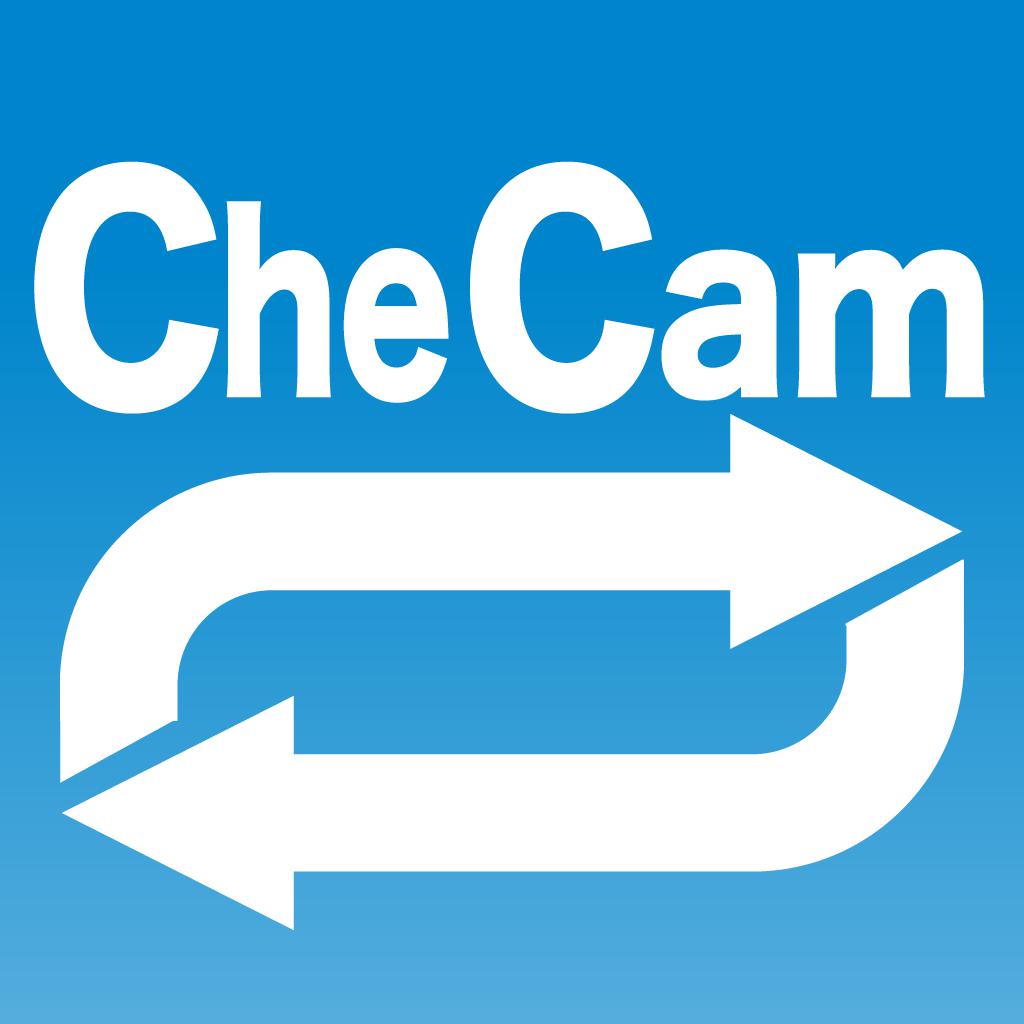
Name:CheCam: Slow-Motion Video Looper for swing check Price:$4.99
Description:This application will automatically continue to play the video that you have taken. Video recording and playback are performed in parallel at the same time. Now adding support for slow motion.
For this reason, if you set this application, you can check your form immediately by slow motion video that is taken automatically during a swing action.
Golf, Baseball, Tennis, etc., this app exists for all players.
To become a good sports player, you should strive to learn the correct form.
Use the CheCam wisely during practice, to help you improve your swing !
It supports the horizontal and vertical recording.
Switching the back camera and a front camera is also available.
Taking the video at the maximum 240fps.
Rating:2.5 Show Detail

Name:Video Now Pro - Supreme Edition Price:4,49 €
Description:B.a.i.x.e seus vídeos favoritos
*** ilimitados ***
*** Não há anúncios ***
- Reprodução de vídeos em playlists
- Pesquisa de seus vídeos
- Renomeie e exclua arquivos como quiser
- Classifique por nome, tamanho, data, duração e tipo
Rating:3.6 Show Detail

Name:myDartfish Express Price:Free
Description:PREMIUM MYDARTFISH SUBCRIPTION (in-app purchase required to use this app)
Capture – Analyse – Share and Improve Faster
Dartfish Express is the ideal video coaching tool for sport. Get instant feedback during practice, analyze in slow motion, compare side-by-side, add your expert view, share and much more. Use the solution trusted by more than 72% of the medal winners at the Olympic Games.
WINNER OF THE TABBY AWARD 2013 (http://tabbyawards.com/winners)
IMPROVE TECHNIQUE FASTER
by quickly identifying areas of strengths and weaknesses.
* RECORD videos optimised for slow motion replay using your device’s camera.
* IMPORT from your camera roll or from other apps; Email, Dropbox etc
* Control video replay FRAME-BY-FRAME or SLOW MOTION.
* COMPARE two videos side-by-side.
* ZOOM into the video.
ADD YOUR EXPERT VIEWPOINT
to video by using powerful analysis tools.
* Use DRAWINGS and LABELS to aid understanding of what the video reveals.
* Measure ANGLES and TIMES
* Ensure that what is learned is not forgotten - share your opinion using VOICE or TEXT NOTES.
* Breakdown the motion with STILL SHOTS that can be shared without sending the whole video.
INTEGRATED WITH YOUR MYDARTFISH SMART CLOUD
* SYNCHRONIZE between your iPhone and iPad
* SHARE links via FACEBOOK, TWITTER or by EMAIL
* STREAM video without download or make available OFFLINE
* BACKUP your videos and free up space on your device
----------
PREMIUM MYDARTFISH SUBCRIPTION (Required in-app purchase)
The recurring monthly payment is automatically charged to your iTunes account. To stop service, go to your account Settings and turn off auto-renew at least 24-hours before the end of your billing period.
Dartfish Terms of Use: https://www.dartfish.com/terms
----------
Start the experiment with Dartfish, the world leader in video solutions for sports.
"Our teams really appreciate your efforts in providing an effective mobile solution for their ever changing competition and training environments. This brings together all elements of their Dartfish use. Cheers!" Kristin Collins – Netherlands Olympic Committee
Rating:1.35 Show Detail

Name:RecMe: Call Recorder Price:Free
Description:Neem al je binnenkomende en uitgaande telefoongesprekken op je telefoon op! Je belangrijke informatie zal nu veilig worden opgeslagen en de nuances van het gesprek zullen niet worden vergeten na afloop van het telefoontje. Luister naar alle opnames in de app of sla ze op als audiobestanden.
- Neem binnenkomende en uitgaande telefoongesprekken op
- Luister naar de opnames in de app
- De mogelijkheid om elke opname als een audiobestand op te slaan
- Volledige bescherming van de privacy
IN APP AANKOOP:
Je kunt een Vip-gebruiker zijn via een abonnement dat automatisch verlengd wordt.
Pro Access: first 3 days free then $7.99 per week
Pro Access: first 3 days free then $12.99 per month
Pro Access: first 3 days free then $34.99 per year
- De betaling zal bij bevestiging van de aankoop in rekening worden gebracht op je iTunes-account
- Het abonnement wordt automatisch verlengd, tenzij het minstens 24 uur vóór het einde van de huidige periode wordt uitgeschakeld
- De kosten voor verlenging zullen binnen 24 uur vóór afloop van de huidige periode in rekening worden gebracht op je account, waarbij de kosten van de verlenging vermeld zullen worden
- De abonnementen kunnen door de gebruiker worden beheerd en de automatische verlenging kan worden uitgeschakeld door na aankoop naar de Accountinstellingen te gaan
- Tijdens de actieve abonnementsperiode kan het huidige abonnement niet worden opgezegd
JURIDISCH:
Bekijk onze "Gebruiksvoorwaarden" en het "Privacybeleid":
Gebruiksvoorwaarden: https://termsfeed.com/terms-conditions/4af2405ae69e51658a725d1b8802a727
Privacybeleid: https://termsfeed.com/privacy-policy/e5897870c8608d2a527b2d0e19c14088
NEEM CONTACT MET ONS OP:
Neem gerust contact met ons op als je vragen of suggesties hebt en stuur ze naar: [email protected] of bezoek onze website https://nanotrendlp.com voor meer informatie.
Rating:3.3 Show Detail

Name:Adobe Premiere Rush for Video Price:Free
Description:Grave, edite e compartilhe vídeos on-line em qualquer lugar.
Envie para seus canais um fluxo constante de conteúdo com o Adobe Premiere Rush, o aplicativo completo para criar e compartilhar vídeos on-line de modo rápido e fácil. As ferramentas avançadas permitem a criação de vídeos com aparência e som profissionais de maneira rápida e como deseja. Compartilhe em suas redes sociais favoritas diretamente do aplicativo. Use-o gratuitamente pelo tempo que desejar com exportações ilimitadas ou faça upgrade para acessar todos os recursos premium e centenas de títulos, sobreposições e animações gráficas.
VÍDEO DE QUALIDADE PROFISSIONAL
A funcionalidade de câmera integrada permite a captura de vídeos com qualidade profissional diretamente do aplicativo e a edição imediata.
Com o iOS 13, agora você pode capturar imagens de qualquer câmera traseira disponível no seu dispositivo (ultra-ampla, ampla e/ou telefoto) diretamente no Rush.
EDIÇÃO FÁCIL
Aprimore a cor com predefinições e ferramentas de personalização.
PERSONALIZE MODELOS DE ANIMAÇÕES GRÁFICAS
Acesse títulos padronizados e personalize o MOGRT para torná-los únicos.
SOM EXCELENTE
Adicione músicas e várias faixas de áudio. Mais de 30 trilhas sonoras sem direitos autorais para dar vida aos seus vídeos.
LINHA DE TEMPO MULTIPISTA
Desfrute de muita flexibilidade graças às várias faixas de vídeo para obter efeitos impressionantes, como picture-in-picture e tela dividida.
CRIADO PARA COMPARTILHAR
Redimensione vídeos facilmente de paisagem a retrato até quadrado para diferentes canais. Adicione uma miniatura, programe postagens e publique em vários lugares como Instagram, Facebook, TikTok e YouTube diretamente do aplicativo. Agora quando você seleciona a nova taxa de proporção 4:5, as mídias ficam no tamanho ideal para compartilhar nas redes sociais.
USUÁRIOS PREMIUM
Atualize para Rush Premium e acesse os recursos e conteúdo Premium em todas as plataformas, incluindo:
FERRAMENTAS DE ÁUDIO AVANÇADAS
Use ferramentas avançadas fornecidas pela inteligência artificial do Adobe Sensei, para balanceamento de som de vídeo e auto-ducking.
BIBLIOTECA DE CONTEÚDO PREMIUM
Descubra uma biblioteca de conteúdo premium, incluindo centenas de títulos, sobreposições e animações gráficas para fazer vídeos incríveis.
SINCRONIZAÇÃO AUTOMÁTICA COM A NUVEM
As últimas edições sempre ao seu alcance, não importa qual dispositivo esteja usando: iPhone, iPad ou desktop. Você também pode exportar vídeos com qualidade de vídeo 4K.
*O Rush está incluso nas seguintes associações da Creative Cloud: Aplicativo Premiere Pro e todos os aplicativos da Creative Cloud.
Dúvidas?
• Aprendizagem e suporte: https://helpx.adobe.com/br/support/rush.html
Plano pago (opcional)
Desbloqueie exportações ilimitadas e adicione 100 GB de armazenamento na nuvem. O pagamento mensal recorrente é cobrado automaticamente na sua conta do iTunes. Para interromper o serviço, acesse Configurações da conta e desative a renovação automática pelo menos 24 horas antes do final do período de cobrança. O rateamento não está disponível: quando você desativa a renovação automática, o serviço continuará até o final do período de cobrança desse mês.
Detalhes
Você deve ter 13 anos ou mais e concordar com os termos e a política de privacidade da Adobe,
disponíveis em: http://www.adobe.com/br/special/misc/terms.html
http://www.adobe.com/br/privacy/policy-linkfree.html
O uso de aplicativos móveis e serviços on-line da Adobe exige o registro de uma Adobe ID gratuita como parte de um nível básico gratuito da associação da Creative Cloud. Os serviços on-line da Adobe exigem conexão à Internet, não estão disponíveis em todos os países ou idiomas e podem estar sujeitos a alterações ou interrupções sem aviso prévio.
Rating:4.5 Show Detail

Name:Skip work! -escape game Price:Free
Description:Work's such a pain every single day.
…… That's it, time to play hooky!
Confuse your pursuers who will not allow you to skip work and escape the company
Free mystery/escape game app is easy on the wallet!
●How to play
It's super easy. Just tap anything that looks interesting and use items.
If you get stuck on a puzzle, you can watch a video for hints!
Rating:4.6 Show Detail

Name:VCUS -Vlog shooting with music Price:Free
Description:VCUS is a short video app that's easy to use with amazing effects!
-Produce professional-quality videos in just one tap.
-Foster your creativity with the slow motion effect.
-Exclusive original music for Vlogs, travel journals, landscapes, and more.
-Simple, adorable, food, sport, travel, business themed templates are online, come and create your exclusive Vlog.
-Multiple transitions and filters for fast, high quality video production.
-A high resolution full-screen display for a deeply immersive user experience.
Free on VCUS
- Shoot videos with 60+ free music tracks
- Multiple templates and filters for video editing
VCUS PRO Membership
- Access our complete filter and template library, along with 15+ exclusive music tracks (even more to come in future updates!)
PRO Membership Pricing and Terms
- Subscribe for unlimited access to all features and content offered for purchase within VCUS
- Subscriptions are billed monthly or annually at the rate selected, depending on the subscription plan.
- VCUS PRO Subscription plans:
2.99 USD/weekly
7.99 USD/monthly
49.99 USD/annually
- Subscriptions auto-renew at the end of each subscription period for the cost of the chosen package. Cancellations must occur at least 24 hours prior to the end of the subscription period. The subscription fee is charged to your iTunes account at the time of purchase. You may manage your subscription and turn off auto-renewal by going to your Account Settings after purchase. As per Apple policy, cancellations may not occur during the active subscription period. Once purchased, refunds will not be provided for any unused portions of the term.
- Terms of use: https://h5.mr.meitu.com/agreement/vcus/service.html
- Privacy policy: https://h5.mr.meitu.com/agreement/vcus/privacy.html
Rating:4.6 Show Detail
