8 Best Apps Similar To Actions by Moleskine Studio|AppSimilar
Top Grossing Apps: Actions by Moleskine Studio
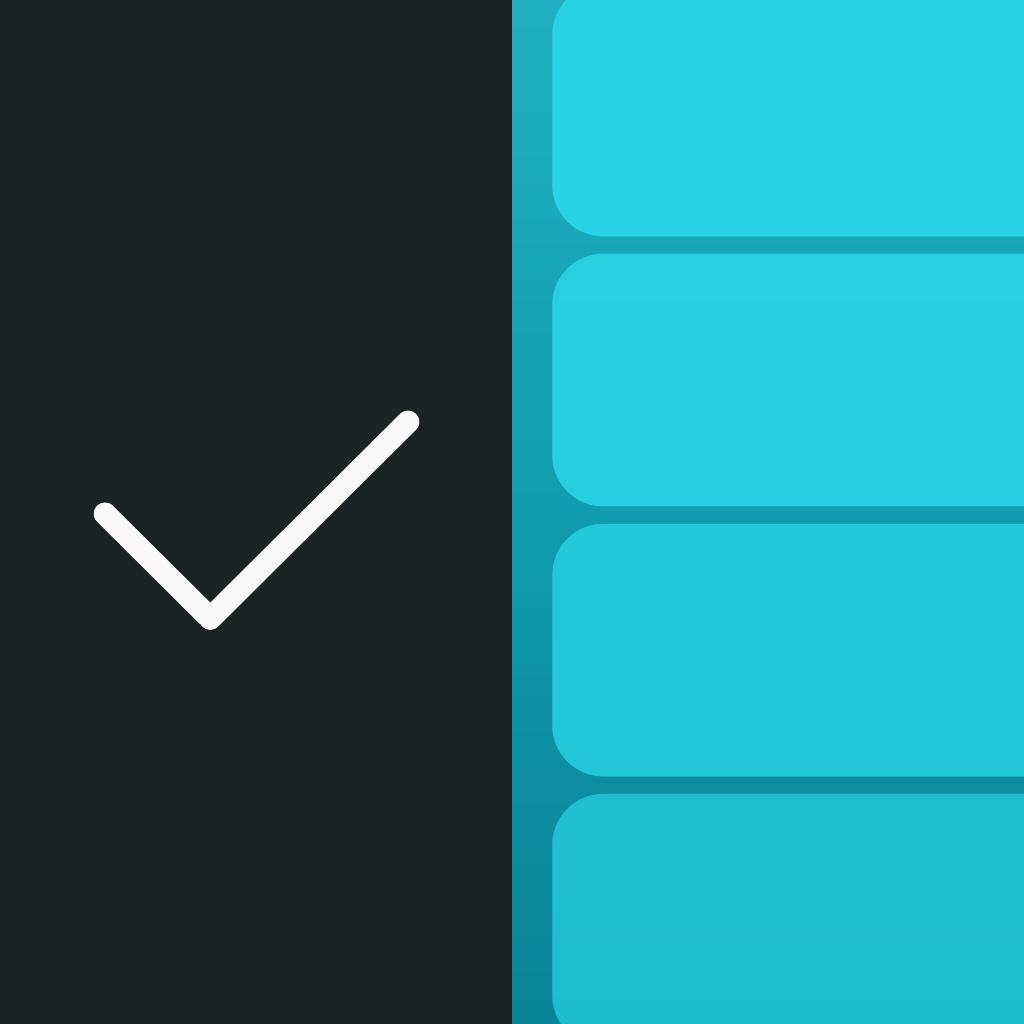
Actions by Moleskine Studio
APP STORE: App Store Free
CURRENT VERSION : 1.7.9(2020-06-10)
APP CATEGORIES : Productivity, Business
APP RATINGS & REVIEWS : 4.5 (11.02K)
| APP DOWNLOADS | APP REVENUE | DAILY ACTIVE USER OF APP |
| 20.0K | 30.0K | <5K |
APP DESCRIPTION
Behalten Sie den Überblick über alle Dinge, die Ihnen durch den Kopf gehen, egal ob es sich um Filme handelt, die Sie noch sehen wollen oder um die Details Ihres nächsten großen Projekts. Für vielbeschäftigte Menschen, die gerne Listen erstellen, um bei der Arbeit und zu Hause auf dem Laufenden zu bleiben, ist das auf digitalen Karten basierte Design ein übersichtlicher Weg, um sich ein Bild von den Dingen zu machen, die erledigt werden müssen.
–––FUNKTIONEN–––
• Erstellen Sie Action-Karten, um Dinge zu notieren, die Sie nicht vergessen möchten
• Organisieren Sie Ihre Erledigungen in Listen
• Farblich markierbare Listen
• Betrachten Sie Ihre Erledigungen auf einem Zeitplan
• Fügen Sie Notizen hinzu
• Erstellen Sie erweiterte und sich wiederholende Erledigungen wie „Sam jeden zweiten Dienstag im Juni anrufen“
• Sichere und sofortige Synchronisation mit der Cloud
• Verwenden Sie Siri, um Ihre Erledigungen zu verwalten
–––MITGLIEDSCHAFT–––
Actions ist über eine Mitgliedschaft mit einem kostenlosen Testzeitraum verfügbar. Laden Sie die App kostenlos herunter, um sie ohne Einschränkungen oder Registrierung zu testen. Während der Testzeit können Sie sich überlegen, ob Sie eine Mitgliedschaft kostenpflichtig nutzen und Zugriff auf all Ihren Geräten erhalten möchten.
Ihre Kalenderdaten werden von Actions nie gelöscht – ganz unabhängig von Ihrem Mitgliedsstatus. Ohne aktive Mitgliedschaft können Sie die App weiterhin im schreibgeschützten Modus.
Nach der Bestellbestätigung wird der Betrag für das Abonnement von Ihrem iTunes-Konto abgebucht. Das Abonnement wird automatisch verlängert, sofern die automatische Verlängerung nicht spätestens 24 h vor Ablauf des aktuellen Abonnementzeitraums deaktiviert wurde. Ihr Konto wird binnen 24 Stunden vor Ablauf des aktuellen Abonnementzeitraums mit dem Betrag für den nächsten Abonnementzeitraum belastet. In den iTunes-Einstellungen können Sie Ihr Abonnement verwalten und die automatische Verlängerung deaktivieren. Nicht genutzte Teile der kostenlosen Testversion verfallen beim Kauf eines Abonnements.
Datenschutz: https://moleskinestudio.com/privacy
Nutzungsbedingungen: https://moleskinestudio.com/terms
–––VIELEN DANK–––
Wir haben unzählige Stunden in die Entwicklung von Actions. Wenn Sie Actions gerne nutzen, schreiben Sie doch eine positive Bewertung. Vielen Dank!
APP STORE OPTIMIZATION DETAIL
PLATFORMS : App Store
REPORT
KEYWORD SEARCH
More Other Apps’ Report
Apps Similar To Actions by Moleskine Studio
| Top 8 Similars | More Similar Apps |

Name:OpenMaps - Mappe topografiche Price:0,00 €
Description:Over ten digital topographic maps , designed for hikers , explorers and outdoor activities. You can find all kinds of roads, mule tracks, dirt roads, country roads ...
Do you want to plan a day trip but you lack precisely the map of the place ? No problem with OpenMaps . You can freely consult a wealth of detailed maps
Why use OpenMaps:
This map references the live tiled map service from the OpenStreetMap (OSM) project and other open source map server.
Indispensable for trekkers, mountaineers, mountain bikers, or simple enthusiasts of hiking.
What'is OpenStreetMap:
OpenStreetMap (OSM) is an open collaborative project to create a free editable map of the world. Volunteers gather location data using GPS, local knowledge, and other free sources of information and upload it.
The resulting free map can be viewed and downloaded from the OpenStreetMap server: http://www.OpenStreetMap.org. See that website for additional information about OpenStreetMap. It is made available as a basemap for GIS work in ESRI products under a Creative Commons Attribution-ShareAlike license.
With this new version is included today widget with altitude, sunrise sunset calculator and current address.
Rating:0 Show Detail

Name:Accordatore n-Track Price:0,00 €
Description:Tune your guitar, bass or other instruments with n-Track Tuner.
Use this tuner in an easy, intuitive and free way with the integrated microphone of your smartphone.
Downloaded over 5 million times!
Just put your iPhone, iPod Touch or iPad next to your instrument and play each string.
High precision and sensitivity thanks to the advanced audio recognition algorithm also used for n-Track Studio 8.
n-Track Tuner works great as a guitar tuner, violin, viola, violoncello, bass, piano and wind instruments tuner.
NEW: 6 different views:
•||| Spectrum Analyzer |||•
The spectrum analyzer provides a visual feedback of the notes played by the instrument and shows a small arrow to highlight the harmonic whose pitch the tuner is tracking.
•||| Instruments |||•
Use the manual mode to select and tune each string according to the selected instrument tuning (guitar, bass, violin, viola, cello, double bass, banjo, ukulele, mandolin, harp, and piano)
Get the pro version to unlock all instruments views.
•||| Tune Fork |||•
For those who prefer to manually tune their instrument the 'Diapason' view lets you play a reference tone, 'A' (440 hz) or any other note that you can select dragging the frequency slider.
•||| Needle |||•
A handy old style tuner to accurately detect the frequencies of your instrument.
•||| Sonogram |||• (PRO feature)
The "Sonogram" tab shows how the frequency spectrum evolves with time, and shows how the note that the tuner is following evolves by tracing a green line.
•||| 3D view |||• (PRO feature)
3D view lets you follow how the audio spectrum changes over time.
ADVANCED FEATURES
• adjust tuning sensitivity and precision up to 0.1 cents
• western and latin note namings, alternate temperaments
• calibrate the tuner for non-standard tunings: tune the reference note, tap on the display and select 'Calibrate' to set the note as the new reference
• adjust the spectrum analyzer visualization options, select thicker spectrum lines, smooth out or highlights peaks, increase or decrease spectrum accuracy, zoom into a specific area of the spectrum
Contact us: http://ntrack.com/support
Rating:4.7 Show Detail
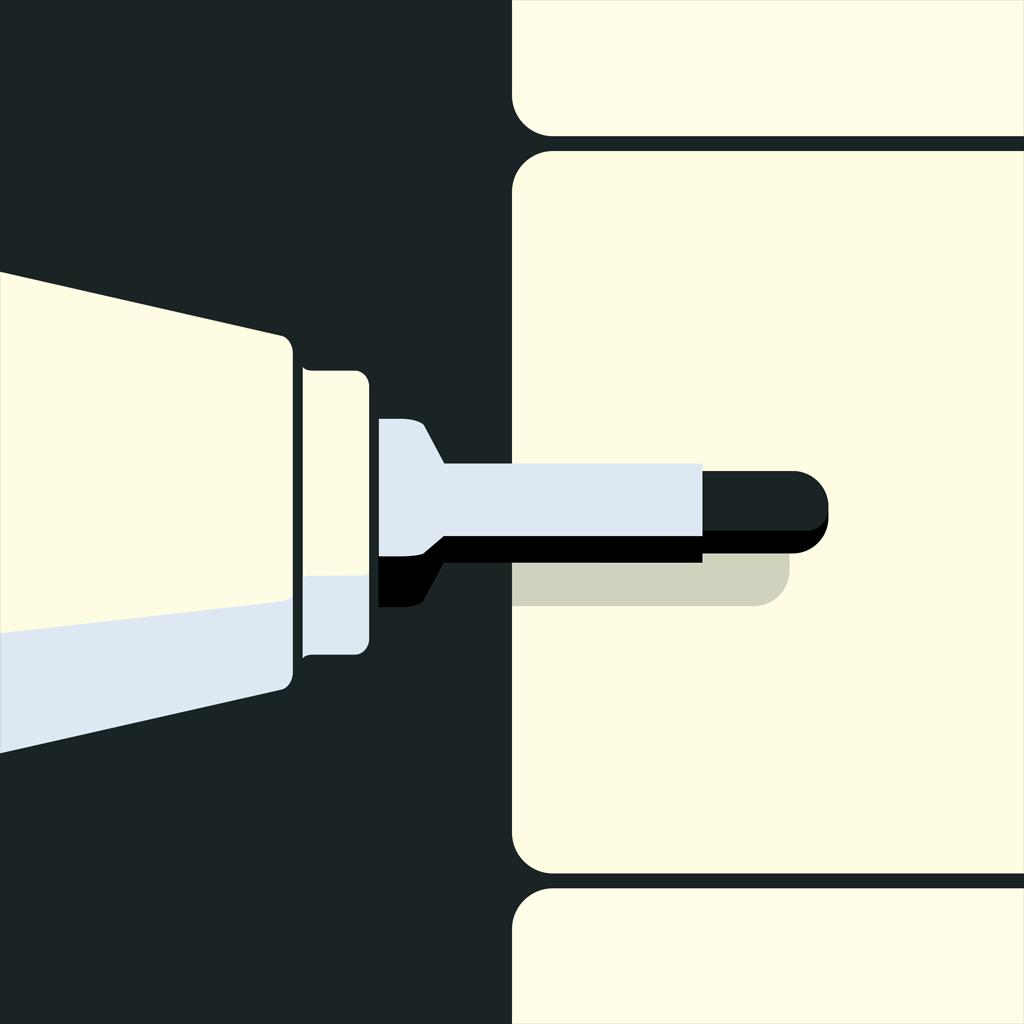
Name:Flow by Moleskine Price:Free
Description:將傳奇的 Moleskine 筆記本體驗帶入 iOS!Flow 以全新的方式讓你在 iPad 和 iPhone 上創建簡單的繪圖、複雜的藝術作品和精美的文字記錄。
Flow 專為創作者而設計,能提供數十種紙張類型、顏色和工具的組合。我們的自定義繪圖技術配著 Apple Pencil,令使用 Flow 時就像在真實紙張上繪圖一樣靈敏。
我們讓你流暢地抒發靈感,令你更能發揮你的創造潛力。Flow 裡的文件擁有無限寬度,這樣你就可以沒有局限地創作。創建自己的工具集就像擁有虛擬鉛筆盒一樣,你無需不斷調整顏色、大小和風格。你可以使用五支不同藍色調的記號筆或單一一支大小適中的黑色筆,全由你喜歡!
Flow 的靈活性適用於業餘愛好者和專業人士,以廣泛使用的格式提供威力強大的藝術工具。每個人都能利用 Flow 創建草圖、列表、故事板、設計圖、手寫筆記、平面圖、食譜、圖表、日誌和藝術作品。這是一個創作、捕捉以及分享靈感的完美空間。
--特點--
無限寬度的文件,無局限的創作
創建自己獨有的繪圖工具集
深色和淺色紙,具有點網格、方格、橫線或空白格式
自定義的手勢,包括 Apple Pencil(第二代)的雙擊
圖集可幫助整理你的作品
可隱藏的界面,讓你可以專注於創作
使用透明度和套索區域等可配置選項匯出
將文件拖放到 Timepage 可把作品儲存在日曆上
可在 iPad 上使用多工處理,具有分屏、和拖放功能
成為 Flow 的會員可享有所有設備的文件和工具的實時雲端儲存和備份。
--成為會員--
下載 Flow 並免費試用14天。免費試用後,你需要訂閱 Flow 以獲得定期的應用程式更新和文件的實時雲端儲存。我們提供月度和年度訂閱,年度訂閱者可享有 50% 折扣。試用後,除非你購買訂閱,否則我們不會向你收費。如果你的訂閱失效,Flow 將轉到唯讀模式。
--有問題?--
我們喜歡與用戶交流,因此你可以隨時通過 Flow 選單中的「幫助」>「聯絡支援人員」與我們聯絡。
如果你有一個功能點子,請通過 https://bonobo.canny.io/flow 告訴我們。
想要了解有關 Timepage、Actions 或 Flow 的更多信息?訪問 https://moleskinestudio.com 以查閱我們的指南。
你也可以在推特關注我們:https://twitter.com/moleskinestudio
--更多--
訂閱款項將在確認購買時從你的 iTunes 帳戶中扣除。訂閱設為自動續訂,除非你在訂閱期結束前至少 24 小時關閉自動續訂。你的帳戶將在當前訂閱期結束前 24 小時內繳付續訂費用。購買後,你可以在帳戶設定中管理訂閱和自動續訂狀態。購買訂閱時,免費試用期的任何未使用部分將作廢。價格可能因地點而異。
隱私政策:https://moleskinestudio.com/privacy
服務條款:https://moleskine.helpscoutdocs.com/timepage-terms
--鳴謝--
我們非常感謝你對 Flow 的關注。我們非常努力地讓應用程式達到最好,並閱讀你們寫的每一篇評論。如果你喜歡 Flow 應用並希望留下評論,我們將感激不盡!
Rating:4.05 Show Detail

Name:Guns and Firearms Collector+ By Tryvin Price:$4.99
Description:Quickly catalog, filter, sort, and manage your guns and firearms collection. Add pictures, condition, notes, voice recordings, personal details and more!
——————
Features
——————
- Apple Watch support. Review and search through your catalog on your watch.
- Lightning fast search
- Sort by different fields
- Add pictures, videos and URLs
- Multiple viewing options.
- Full template customization that allows you to add any extra details/fields to your collection:
• Add voice notes
• Take handwritten notes or sketch drawings
• Track locations on the map
• Choose any of the available 20 different information types like Text, Number, Photos, Videos, Handwritten Notes, Voice Recordings. (Full list below)
- Offline access to your collection
- Export your collection to PDF or CSV
- Customizable appearance with multiple theme colors
- Password protect your data with a pin code
——————
Data types
——————
Modify your collection template with any of the following data types:
• Text
• Number
• Choices (Multiple selections)
• Checkbox
• Photo and video collections
• Time
• Date
• Rating
• Location
• Phone Number
• Email
• URL
• Sketches and handwritten notes
• Slider
• Color
• Voice notes and audio recordings
• Stopwatch
• Lists of items
• Notes
Rating:2.25 Show Detail

Name:TSheets Time Tracker Price:Free
Description:TSheets is a cloud-based time tracking and scheduling app that allows your employees to clock in and out from the job site with the devices they’ve already got in their pockets.
Accurate, electronic time data replaces paper timesheets and makes payroll and invoicing faster and less costly. TSheets also accurately tracks time and GPS points (even without cell or internet service) then automatically syncs when back in service, making it a better (and cheaper) alternative to geo-fencing.
With a “Who’s Working” feature, it’s easy to see where your employees are located and who’s working on what in real time. TSheets also features in-app Scheduling that allows you to drag and drop shifts, assign jobs, see who’s working at a glance, and send alerts to managers if employees haven’t clocked in for a job or shift as scheduled.
GAME CHANGERS
• Mobile app time tracking for employees on the move: clock in/out, change job codes, edit timesheets, see changes to the schedule, and add notes on the go.
• QuickBooks, Square, and Gusto integrations (and more!) to simplify your back office
• In-app scheduling lets employees easily clock in and out of assigned jobs or shifts
• On-the-clock GPS tracking, even when employees are out-of-service (cost-effective alternative to geofencing!)
• Push, text & email alerts that are triggered if employees don’t clock in as scheduled, or approach overtime limits
• Save 2-8% on gross payroll costs & eliminate hours of manual data entry
ALSO INCLUDED
• Seamless integration with QuickBooks Online & QuickBooks for PC (Pro, Premier, & Enterprise)
• Integrations with popular payroll, accounting, invoicing software
• Powerful, real-time reports in multiple formats (PDF, CSV, online, HTML)
• Safe data storage and detailed time log to protect you against labor disputes and audits
• Configurations for DCAA/DOL compliance
• Developer open API
SUPPORT, CUSTOMER RATED
TSheets offers free unlimited phone, email, and chat support to all of our customers. Have a question? We’re always happy to help!
Phone: 888.836.2720
Email: [email protected]
THERE'S MORE TO LOVE...
TRACK TIME
• Track employee hours accurately with a real-time virtual time clock
• Easily switch between job codes, pause tracking, or take a break
• Employees clock into new shifts and jobs right from the schedule
• Track time against multi-level job codes, projects, locations, clients, and more
• See where your employees are located on one map view, with GPS tracking
SCHEDULE
• Schedule by job or by shift
• Easily create or modify a schedule with drag-and-drop shifts
• Sync your schedule with Apple iCal, Microsoft Outlook or Google Calendar.
• Notifications let employees know when a new schedule is published or if a shift changed
• Get notifications if employees don’t clock in to a job or shift as scheduled
MANAGE TIME
• Edit, delete, or approve timesheets with a click
• Set overtime alerts to notify employees and managers as limits approach
• See who’s working and where, even on the go, from one dashboard
• Track vacation, sick or holiday accruals for employees.
REPORT TIME
• See day and week totals at a glance
• Easily access a breakdown of employee hours by employee, job, customer, or location
• View timer history with map
• Keep a black-box history of all edits and deletions, in case of an audit
PLUS, using the web dashboard, managers can:
• Manage PTO, leave & holiday time
• Schedule overtime alerts
• Set up custom approvals
Continued use of GPS running in the background can dramatically decrease battery life.
Rating:4.3 Show Detail
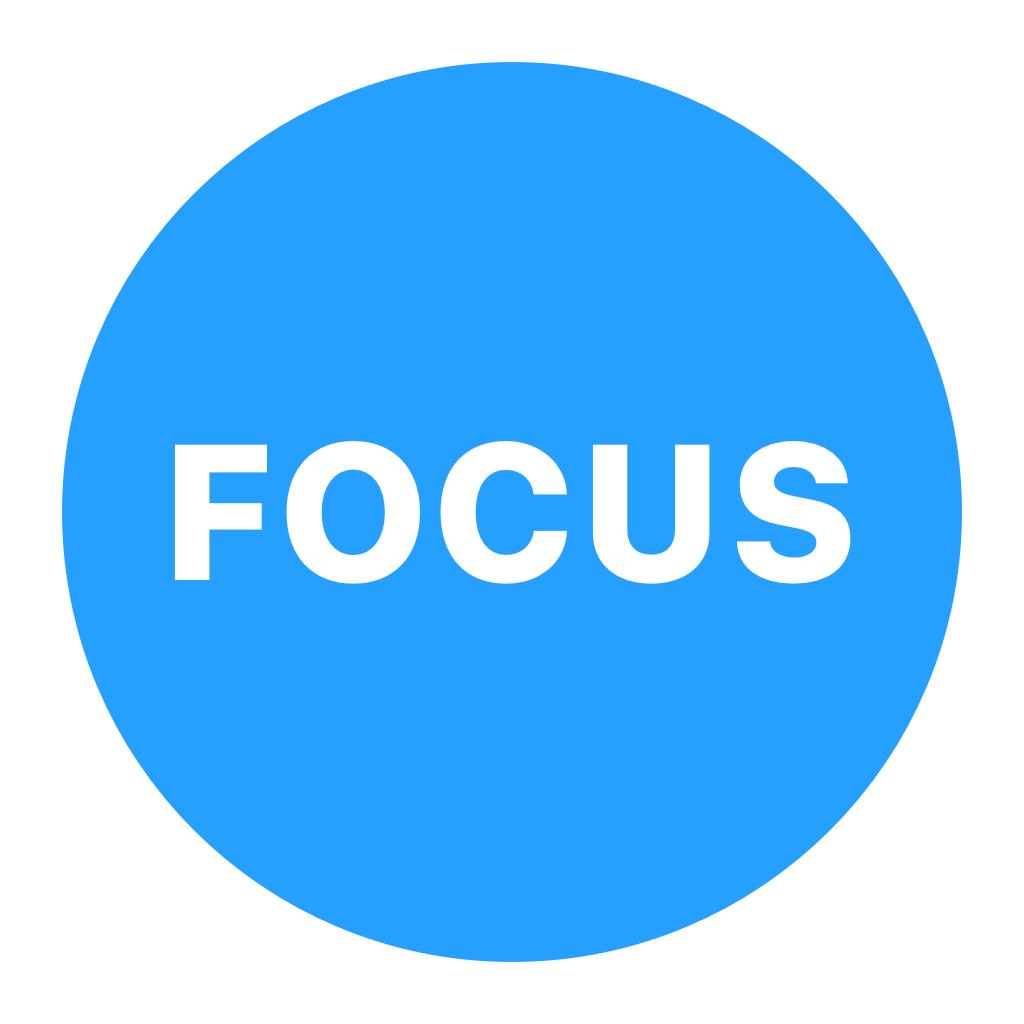
Name:Focus - Time Management Price:Free
Description:Meet Focus: the best time manager for iPhone, iPad, Apple Watch and Mac. Focus is the most elegant and professional way to get more wore done, working in highly efficient work sessions, one task at a time.
“[…] a tool that can genuinely make people more productive" – MacStories.net
“[…] a must-have for anyone who finds themselves easily getting distracted or forgetting to take occasional breaks." – iDownloadBlog.com
======================
FEATURES
======================
FOCUS SESSIONS
Focus Sessions are a highly efficient way to work. Focus for 25 minutes, then take a short break to relax your mind. After four sessions, take a 15 to 20 minute break. This method maximizes energy, stimulates creativity and promotes a sense of achievement.
TASK MANAGER
Focus includes a lightweight task manager that lets you organize the things you want to work on intuitively. By working on one task at a time, you won’t be distracted and can focus all your attention towards completing that goal. That way you’ll be perfectly organized on your path to success.
IN-DEPTH STATISTICS
Check what you’ve already done! Focus keeps track of your work and offers in-depth and motivating statistics. See your daily, weekly and monthly activity so you don’t lose sight of the big picture.
FOCUS EVERYWHERE
Seamlessly use Focus on your Mac, iPad, iPhone, and Apple Watch. Sync across your devices using iCloud; use Handoff to pick up your current work on another device and get up-to-the-second data with iCloud Push. You can also use the Today widget to quickly glance at your progress, import tasks using the handy Action extension, and more.
FOCUS & APPLE WATCH: A PERFECT FIT
Using Focus on your wrist is a natural fit. The independent Apple Watch app is made for for easy and lightweight interactions that lets you control sessions and track your progress throughout the day. With the Focus complication, you can customize your watch face to see your current progress at a glance.
BEAUTIFUL INTERFACE
The name says it all: Focus draws your attention to the most important things. It’s designed to be unobtrusive, accessible and easy-to-use. You’ll intuitively master its collection of features just by using them.
======================
SUBSCRIPTION PRICING
======================
Focus offers two subscription options:
Focus Monthly at $4.99/ month
Focus Yearly at $39.99/ year
The subscription unlocks all features on all devices (Mac, iPhone, iPad and Apple Watch).
TRY IT FREE
Focus Monthly comes with a 3-day free trial period, Focus Yearly with a 7-day free trial period. If you cancel before the end of the trial, you will not be charged for the subscription.
SUBSCRIPTION TERMS
Payment will be charged to your Apple ID account at the confirmation of purchase or after the free trial period if offered.
You subscription will automatically renew unless it is canceled at least 24 hours before the end of the current period. Your account will be charged 24 hours prior to the end of the current period.
You can manage and cancel your subscriptions by going to your account settings in the App Store after purchase. Any unused portion of a free trial will be forfeited when you purchase a subscription
======================
CONTACT
======================
If you have any questions or ideas, please write us at [email protected]
Twitter: @focusappio
https://www.masterbuilders.io
Privacy Policy: https://www.masterbuilders.io/privacy
Terms of Service: https://www.masterbuilders.io/terms
Rating:4.1 Show Detail

Name:Planner 5D - Interior Design Price:Free
Description:Quer esteja a remodelar, renovar ou conceber a sua casa de sonho, o Planner 5D pode ajudar! Crie plantas detalhadas em 2D e 3D, procure num catálogo com mais de 5000+ itens e crie imagens realistas como fotografias dos seus projetos. Com mais de 20 milhões de transferências em todas as plataformas, o Planner 5D torna o design de interiores mais fácil do que nunca!
FUNCIONALIDADES
Planeamento de divisões com design intuitivo de arrastar e largar
-Crie plantas, esquemas e disposição de mobiliário personalizados
-Arraste e largue paredes, portas, janelas, mobiliário e decoração com facilidade para o seu projeto
-Projete nos modos 2D e 3D
-Aplicação simples de utilizar, sem necessidade de qualificações especiais
-Conceba uma divisão, casa de banho, cozinha, quarto, sala, apartamento completo, casa, escritório ou até um pátio
-Uma ferramenta útil para projetar uma nova casa, renovar, reorganizar e redecorar
Personalize totalmente os seus projetos
-Crie um design totalmente exclusivo ou comece com um projeto de exemplo
-Procure no catálogo regularmente atualizado com mais de 5000+ itens de mobiliário, eletrodomésticos, decoração, artigos para a casa, paisagística, etc.
-Personalize a cor, textura e tamanho do mobiliário
-Personalize as cores e materiais do chão e paredes
-Crie designs extremamente detalhados e personalizados, tanto para interiores como para exteriores
Guarde, consulte e partilhe o seu projeto
-Guarde um número ilimitado de projetos
-Veja o seu projeto de qualquer ângulo, em modo 3D
-Inicie sessão com o Google+ ou Facebook para trabalhar nos seus projetos em qualquer plataforma, incluindo o seu portátil ou outro dispositivo móvel
-Exporte os seus projetos
-Função de "Instantâneo" para criar imagens de alta qualidade dos seus projetos, realistas como fotografias, que pode partilhar, com iluminação, texturas e sombras realistas
- Guarde e partilhe os seus projetos com os familiares, amigos e profissionais do setor
Funcionalidades adicionais
-Trabalhe em projetos offline
-Sem qualquer publicidade
-Multi idioma
-Alterne entre os sistemas de medidas Métrico e Imperial
*DÚVIDAS?
Se tiver dúvidas, não hesite em contactar-nos para:
[email protected]
Ou envie uma mensagem para a nossa equipa de suporte tocando no botão "Reportar um Problema", no ecrã de perfil.
Siga-nos!
Facebook: https://www.facebook.com/Planner5D
Twitter: https://twitter.com/Planner5D
Instagram: https://instagram.com/planner5d
O Planner 5D pode ser utilizado sem uma subscrição ativa com um catálogo limitado e sem a capacidade de personalizar mobiliário. As funcionalidades Premium podem ser ativadas com uma subscrição Mensal por 4,99 $ ou subscrição Anual por 9,99 $ (os preços variam em função da região)
O pagamento das suas subscrições será cobrado no seu cartão de crédito através da sua conta iTunes, aquando da confirmação da compra. As subscrições são automaticamente renovadas a menos que a renovação automática seja desativada até 24 horas antes do final do período de subscrição atual. As subscrições e a renovação automática podem ser geridas/desativadas nas definições de conta do iTunes.
O preço da subscrição poderá variar com a localização.
Política de privacidade: https://planner5d.com/pages/privacy/
Termos de serviço: https://planner5d.com/pages/terms/
Rating:4.4 Show Detail

Name:Photo Manager Pro 6 Price:$2.99
Description:Photo Manager Pro provides a complete solution for your photos and videos. Organize photos, videos and RAWs into folders, sub-folders. Set password on the app and folders. Add description and star rating on your photos. Transfer photos among iPhone, iPad, computer and cloud storages.
* Organize Photos and Videos:
Create, copy, move, rename, delete photos, videos, folders and sub folders.
Set password, cover on folder.
Sort photos by dates, names, types.
Reorder photos by drag and drop.
Manage your photos by drag and drop.
Copy photos between apps by drag and drop (iPad only).
Add star rating, description and keywords on photo.
Search photos by filename, description and keywords.
Compare photos (available on iPad only)
Photo Editing: crop, filters, light & color adjustment
Slideshow photos and videos
AirPlay photos and videos on Apple TV.
Output photos and videos to TV via HDMI cable.
Secure app or folders with password
Light and dark theme
Files app extension
* Photo Transfer:
Transfer photos between nearby iOS devices.
Transfer photos between computer and iPhone/iPad through the built-in FTP server or HTTP server.
Support iTunes File Sharing
Copy photos among iPhone/iPad and cloud storages.
* Supported Formats:
JPG, PNG, GIF, HEIC
CR2, CRW, NEF, NRW, ARW, RAW, DNG
MOV, MP4
* Supported Cloud Storages:
Google Drive
Dropbox
OneDrive
Box
* Supported External Storages:
SD Card
USD Drive
===== CONTACT US =====
Email: [email protected]
Twitter: @SkyjosApps
Rating:4.35 Show Detail
