8 Best Apps Similar To Adding Texts on Photo|AppSimilar
Top Grossing Apps: Adding Texts on Photo

Adding Texts on Photo
APP STORE: App Store Free
CURRENT VERSION : 13.1.0(2019-09-23)
APP CATEGORIES : Photo & Video
APP RATINGS & REVIEWS : 4.5 (18.5K)
| APP DOWNLOADS | APP REVENUE | DAILY ACTIVE USER OF APP |
| 30.0K | <5K | 8.86K |
APP DESCRIPTION
◇ This is an application for adding multiple decorated texts to a photograph.
- So many different fonts.
- Multiple texts can be added on one photo.
- Outline can be added.
- Shadow can be edited.
◇ How to use
1. Tap "Background" button to add a photograph
2. Tap the "Add Text" button to add a text
3. Edit color/style, font size, font name
4. Add an outline to the text
5. Resize, rotate and move the text
( Repeat 2 - 5 )
6. Tap the "Save" button.
APP STORE OPTIMIZATION DETAIL
PLATFORMS : App Store
REPORT
KEYWORD SEARCH
More Other Apps’ Report
Apps Similar To Adding Texts on Photo
| Top 8 Similars | More Similar Apps |

Name:This by Tinrocket Price:$2.99
Description:***Featured in App Store's Best of 2016***
Tell the whole story by adding pointers, labels, descriptions and commentary to your photos.
• From Tinrocket, maker of Waterlogue (App Store Best of 2014)
• Clean, minimal design
• Simple, interactive and fun to use
• 7 expressive pointer designs to suit your mood
• Easily add, delete, re-size, or re-position pointers
• Save to your phone or share via Instagram, Facebook, Twitter, Pinterest or Email
Rating:3.05 Show Detail

Name:eZy Watermark Photos Price:$5.99
Description:写真が盗まれるのではないかと心配ですか?または、誰かがソーシャルメディアにそれらを使用するかもしれないということ? eZy Watermark Photosは、あなたのものを正当に保護するために必要なセキュリティ対策を提供します。名前、署名、ロゴ、著作権、さらには商標を使用して、写真に透かしを作成できます。
eZy Watermark Photosは、写真をキャプチャし、透かしを入れ、すばやく共有する最適なソリューションを提供します。このアプリは使いやすく、使いやすいユーザーインターフェイスを備えた豊富な透かしオプションがあり、使いやすくなっています。
eZy Watermark Photosが必要な理由はいくつかあります。
独自のテンプレートを作成:
多くの優れた機能の1つで、カスタマイズしたテンプレートを作成して保存できます。その後、これらのカスタムテンプレートを使用して、透かしとその位置を記憶できます。したがって、これらのテンプレートを使用するたびに、ウォーターマークの位置が自動的に設定されます。これは、1つまたは複数の写真で使用できます。
バッチ処理:
透かしを入れる写真の数に制限はありません。そのため、透かしを設計し、好きなだけ写真に適用します。
写真の透かしをカスタマイズ:
写真上の透かしのためのこのユーザーフレンドリーなアプリは、テキスト、署名、QRコード、ロゴ、著作権、商標などを使用して透かしを追加する選択肢を提供します。と位置。
アプリ内でのコントロールの編集:
透かしを適用する前に画像を編集する必要がありますか?お気軽に;切り取り、白黒フィルターを適用し、必要に応じて画像を回転します。
150以上のフォントと色から選択:
不透明度の調整、ドロップシャドウ、幅広い色の選択など、さまざまな機能を使用できます。以前に使用した透かしを使用することもできます。
複数のインポートおよびエクスポートオプション:
カメラ、携帯電話のライブラリ、好きなソーシャルメディアなどからインポートできるようになりました。
• グーグルドライブ
• フェイスブック
• インスタグラム
写真に透かしを入れたら、編集した写真を電話ライブラリまたは好きなソーシャルメディアにエクスポートできます。
好きなように透かしを適用する:
無料のeZy透かし写真は元の写真を変更しないため、写真について心配する必要はありません。これらのアプリに透かしを適用すると、透かし付きの写真のコピーが保存されます。あなたもすることができます;
• 簡単にインポートおよびエクスポート
• サインを追加しながらペンの太さを変更する
• 必要に応じて、透かしテキストに影を追加します
• 絵文字、楽しいキット、漫画、ステッカーなどを使用して写真を飾ってください。
• 3つの異なる解像度で写真を保存します
eZy Watermark Photosは、その直感的なデザインと新鮮な色で楽しみを追加する素晴らしい体験です。
Facebookであなたにブロードキャストしてほしいですか?リンクをたどるだけです:
https://www.facebook.com/eZywatermark/で、最高の写真をそこで放送します。
皆様からのご意見をお待ちしております。クールな機能のアイデアをお持ちですか?あなたは私たちがそれを形作るのを手伝うことができます。に提出してください:
[email protected]
Rating:4.65 Show Detail

Name:Made - Story Editor & Collage Price:Free
Description:The storytelling toolkit that’s _made_ for stories content. Elevate your stories curation with minimal and trendy templates designed with the content creator in mind. New templates added monthly for optimal editing opportunities.
Features:
- Templates
32 free templates + 50 premium templates. Explore your limitless creativity with templates that fit your desired aesthetic.
- Backgrounds
Bring color, life, and dynamic to the stories you tell. Customize page backgrounds with 40 different colors and 80+ pattern designs.
- Fonts
Don’t just paint the story, write the narrative with 16 diverse fonts.
- Photo Filters
Enhance your photos with 10 professional-grade filters.
- Story Board
Build out complete stories from start to finish and seamlessly share to Instagram.
Tag us on social to join our community of creators:
@madeonmade #MadeOnMade
Made Premium:
Made is completely free to download and try free for 7 days. Made Premium is a $4.99 USD/monthly subscription that provides access to our entire collection of templates, filters, and fonts - updated monthly. This subscription auto-renews at the end of each month term at $4.99. Payment will be charged to your iTunes account at confirmation of purchase. The subscription automatically renews unless auto-renew is turned off at least 24 hours before the end of the current period. You may manage your subscription and turn off auto-renewal by going to your Account Settings after purchase. Any unused portion of a free trial period will be forfeited if you purchase a subscription.
Terms of use:
http://madeonmade.com/terms
Privacy Policy:
http://madeonmade.com/privacy
Rating:4.65 Show Detail

Name:Cursive Writing App@ abCursive Price:$1.99
Description:KEY FEATURES
1. Learn lowercase cursive letters
2. Learn uppercase cursive letters
3. Learn how to connect cursive letters
4. Practice cursive words
5. Practice additional cursive words
6. See cursive writing animation
7. Convert any words to cursive by using the Cursive Writing Converter
Rating:3.9 Show Detail

Name:BIGVU Teleprompter & Captions Price:Free
Description:Create pro-quality video in minutes with a teleprompter, automatic subtitles, lower-3rds, and green screen replacement.
BIGVU Teleprompter helps you remember your lines while recording your video, and with our video composition tool, mix up your presentation with visuals. BIGVU transforms photos, video shots, and tweets into stunning video sequences.
- Teleprompter - read text while scrolling in your screen & record video at the same time
- Present or make interviews - switch between front facing and rear cameras
- Change text scrolling speed on the prompter, lock auto-exposure
- Monitor audio while recording video
- Capture multiple video takes & choose the best.
- Vertical or portrait recording. Change aspect ratios.
- Apply themes with lower 3rds titling and your logo
- Record with a green screen background and then change it for any image or video loop
- Add music bed to spice up your narration
With BIGVU, everyone is a Video Maker :
- marketing video builder
- video coaching
- video sales presentations
- social video maker
- video blogging
- vlogs
- youtube video creators
- mobile reporters
- videos slideshows for real-state & video marketing
- corporate communications managers
- content marketing
- instruction design
- video resumes
- video testimonials
BIGVU Social Video Maker
- Export to Youtube to insert in your vlog. Monitor your audience on Youtube creator studio
- Export to your phone camera roll
- Upload to BIGVU Cloud , BIGVU cloud online video maker to create a video complete slideshow with photos, videos and captions.
BIGVU Video Editor
- Fast, simple social video editor to combine your presentation with photos, videos, captions and free background music
- Virtual studios - When used with a green screen, you can change the background using our advanced background subtraction algorithm through our web application.
- Cloud video editor - access BIGVU from a computer with same email and password than in the Prompter app..
TARGET AUDIENCE
- Video Marketing
- Mobile Journalists
- Mobile Reporters producing video news
- Video Bloggers - Vloggers
- Youtubers - YouTube Video Creators
- Social Video Makers
- Content Marketing Managers
- The new generation of Selfie TV producers
The subscription removes the BIGVU watermark in the videos.
These prices are for USA customers. Pricing in other countries may vary and actual charges may be converted to your local currency depending on the country of residence.
The BIGVU subscription will automatically renew at the end of each term and your credit card will be charged through your iTunes account within 24-hours prior to the end of the current period. You can turn off auto-renew at any time from your iTunes account settings but refunds will not be provided for any unused portion of the term. Turning off the auto-renew subscription should be made at least 24-hours before the end of the current period. Subscriptions may be managed by the user by going to the user's Account Settings after purchase. Any unused portion of a free trial period, if offered, will be forfeited when the user purchases a subscription to that publication, where applicable.
Read more about our terms and conditions here:
Terms of service: https://bigvu.tv/terms-of-service.html
Privacy policy: https://bigvu.tv/privacy-policy.html
Rating:4.35 Show Detail

Name:Best Area Price:USD 0.00
Description:Our app facilitates field survey and enables you to determine distances and areas on a map.
Fields of application are measuring of floor space, lawn, fencing, asphalt coatings, forest areas, squares, buildings, landscape, flat roofs, etc. At the same time, measuring distances is possible for walking distances or routes covered by bicycle or car.
‚Best Area‘ offers the same functionality as ‚Best Area Pro‘. However, advertising will be displayed and the number of places is limited to nine.
Our app offers the following features:
- Measuring distances and areas
- Several option for entering locations
- Navigation function
- Automatic recognition of areas
- GPX import/export
- Switching between metrical and imperial measuring system
- Support of diverse maps
Entering locations:
- Directly from point in map
- Typing in address with automatic recognition
- Location of photo
- From existing area
Possible navigations:
- Apple Maps
- Google Maps
- Navigon
- Waze
- TomTom
Rating:0 Show Detail
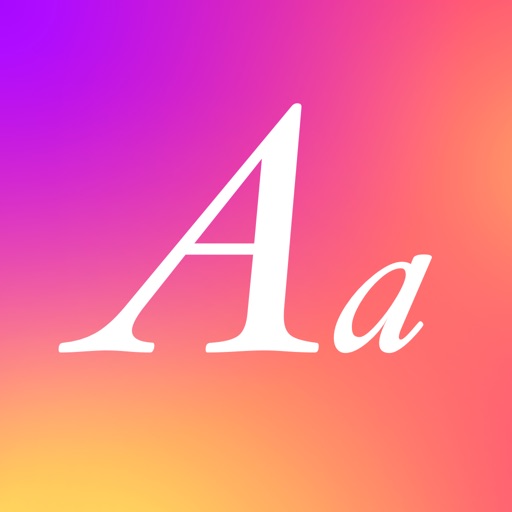
Name:Fonts for social networks Price:Free
Description:Shine on social media and messengers, surprise your friends with stylish fonts and emojis. Create custom profile on social media, use special symbols on chats and forums.
We add new fonts on regular basis!
Fonts and keyboards app contains the following subscription option:
— Weekly with 3-days free trial at $4.99;
— Subscription automatically renews unless auto-renew is turned off at least 24-hours before the end of the current period. Account will be charged at the full price of the chosen subscription period. Account will be charged for renewal within 24-hours prior to the end of the current period
— Payment will be charged to iTunes Account at confirmation of purchase.
— Any unused portion of a free trial period, if offered, will be forfeited when the user purchases a subscription to that publication.
— Subscriptions may be managed by the user and auto-renewal may be turned off by going to the user’s Account Settings after purchase.
Privacy Policy: https://basenjiapps.com/docs/privacy_policy
Terms of Service: https://basenjiapps.com/docs/terms_of_use
Rating:4.45 Show Detail

Name:Drawing Desk: Draw & Paint Art Price:Free
Description:Com mais de 15 milhões de usuários em todo o mundo, Drawing Desk reúne 4 modos de desenho: Ateliê Infantil, Ateliê de Esboços, Ateliê de Desenhos e Ateliê de Fotos, cada um dedicado a uma experiência artística exclusiva.
MAIS POPULAR ENTRE AS CRIANÇAS
Com o Ateliê Infantil, as crianças podem se divertir enquanto desenham. As crianças podem usar os diversos carimbos, pincéis e cores brilhantes incluídos no Ateliê Infantil. É possível mudar os tamanhos dos pincéis e da borracha. As crianças vão se divertir com a música e o desenho com estilo "varinha mágica".
ESBOÇOS CRIATIVOS COM DRAWING DESK
Esta ferramenta eficiente de desenho é oferecida a todos os usuários. A coleção de pincéis 3D, a paleta completa de cores, as funções de desfazer e refazer e a borracha suave também estão presentes, como no Ateliê Infantil. Também estão incluídas as coleções de carimbos e adesivos. Os usuários podem importar imagens do Facebook, Instagram e outras funções diretamente para a tela. Eles também podem desenhar em tela cheia.
MAIS CRIATIVIDADE COM O ATELIÊ DE ESBOÇOS
O Ateliê de Esboços é outra ferramenta de desenho atraente, onde os usuários podem fazer esboços com ferramentas de canetas, lápis, pincéis, linhas e a paleta de cores. Também é possível desfazer e refazer ações, e usar a borracha suave.
EFEITOS INSPIRADORES NAS FOTOS
Com o Ateliê de Fotos os usuários podem editar suas imagens rapidamente tocando a tela. Uma coleção de carimbos e adesivos, efeitos de pinceladas com pincéis mágicos, molduras vibrantes e pincéis de animação estão incluídos no Ateliê de Fotos. O recurso de cortar também está incluído, para recortar apenas a porção desejada da foto. Além disso, os usuários podem impostar e exportar fotos, como preferirem.
DESENHANDO NA WEB
Desenhando na Web, os usuários podem importar fotos do Facebook, Instagram, Flickr e Picasa para a tela de desenho e exportar seus desenhos para redes de mídias sociais como o Facebook e o Twitter, com apenas um toque.
Tenha o Drawing Desk Premium
Acesso ilimitado ao catálogo completo de imagens e atualizações diárias de novas imagens. Acesse todas as imagens e receba atualizações diárias durante o período de assinatura. As assinaturas custam $3.99 por semana com um período de avaliação de 1 semana, $9.99 por mês e $29.99 por ano ou o equivalente à mesma camada de preços da Matriz da App Store da Apple, determinado como o equivalente ao preço da assinatura em $ USD. Você pode cancelar a assinatura ou o período de avaliação grátis a qualquer momento por meio das configurações da assinatura na sua conta do iTunes. Isso deve ser feito 24 horas antes do fim da avaliação grátis ou do período de assinatura, para evitar a cobrança. A assinatura será renovada automaticamente, a menos que a renovação automática seja desativada pelo menos 24 horas antes do fim do período atual. Nenhum cancelamento da assinatura atual será permitido durante o período ativo de assinatura. Qualquer porção não usada do período de avaliação gratuita será descartada quando o usuário adquirir uma assinatura do Drawing Desk Premium.
Faça como milhões de usuários do nosso app em todo o mundo. SIM, é GRÁTIS!
Os links para os nossos Termos de Serviço e Política de Privacidade podem ser encontrados abaixo
Termos e Condições: http://4axissolutions.com/terms-of-use
Política de Privacidade: http://4axissolutions.com/privacy-policy
Rating:4.25 Show Detail
