8 Best Apps Similar To Adobe Digital Editions|AppSimilar
Top Grossing Apps: Adobe Digital Editions
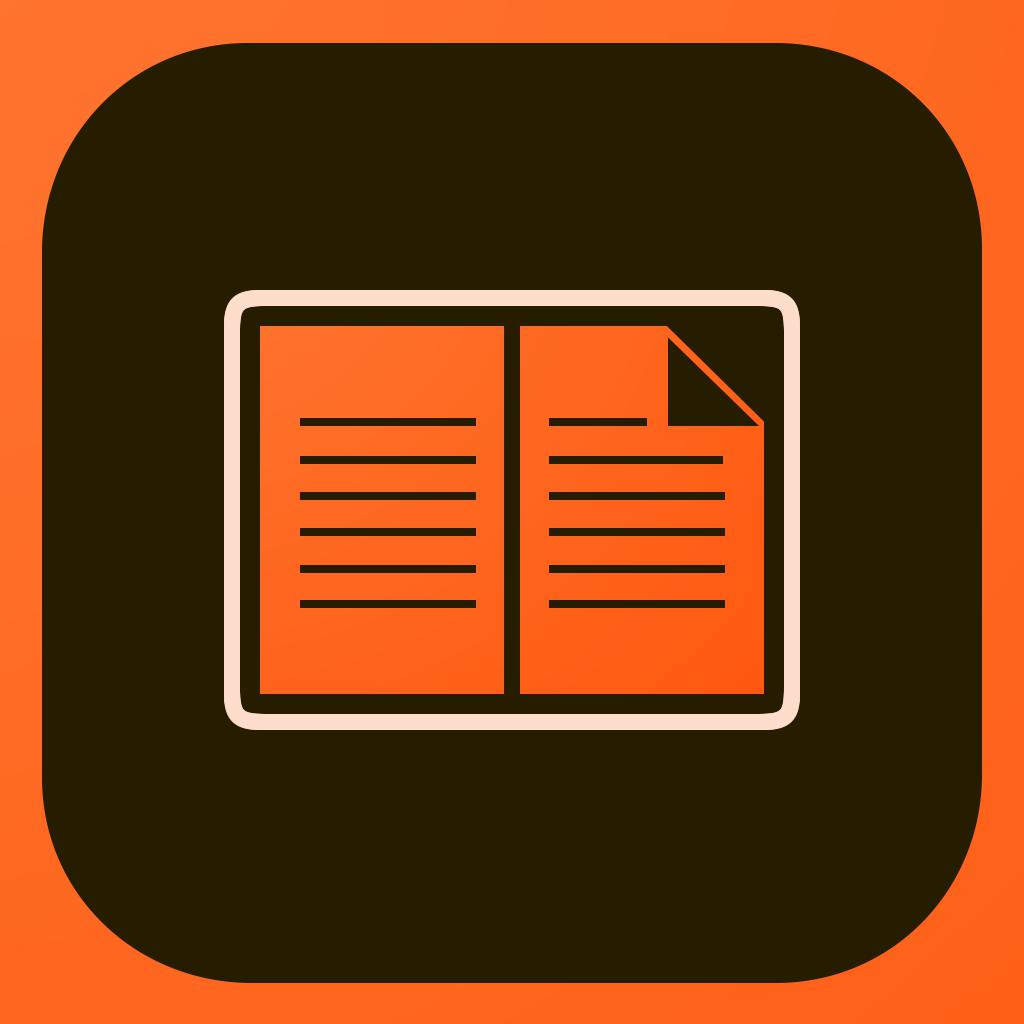
Adobe Digital Editions
APP STORE: App Store Free
CURRENT VERSION : 4.5.11(2019-12-12)
APP CATEGORIES : Books
APP RATINGS & REVIEWS : 1.5 (<5K)
| APP DOWNLOADS | APP REVENUE | DAILY ACTIVE USER OF APP |
| 60.0K | <5K | <5K |
APP DESCRIPTION
iPad、Mac、PC 上のすべての Adobe DRM 保護付き電子書籍の電子書籍リーダー。Adobe Digital Editions (ADE)はダウンロードも使用も無料、さらに完全に広告なしです。ADE を使用すると、EPUB 書籍も PDF 書籍もオンライン、オフラインの両方で読めます。あちこちにある公共図書館から電子書籍を借り、ADE を使って読んでください。書籍をパソコンから iPad に転送して、読書体験をおおいに広げられます。お持ちの書籍をクールなカスタムライブラリに整理できます。
インタラクティブな機能、ビデオなどが満載のゴージャスでメディアリッチな書籍の数々を体験できます。ADE は EPUB3 規格をサポートするため、以下が可能です:オーディオ/ビデオコンテンツの一貫性のあるレンダリング、動的な画像を明瞭さを損なわずにサイズ変更、マルチカラムレイアウト、インタラクティブなクイズ、数学の公式のサポート。
• 各種のフォントサイズから、および 5 つの読みやすいページモードから選択
• お気に入りのパッセージを強調表示し、内蔵のブックマーク機能でメモを追加
• 強力な検索機能を使って、書籍内を検索して単語や文字列を簡単に見つける
• ナイトモードを使用して、または画面の明るさを調整して、あらゆる読書環境に最適なライティングを見つける
• 日々の読書時間に関する息抜き統計情報など
ダウンロードすることをもって、お客様は http://www.adobe.com/special/misc/terms.html に記載の利用規約に同意したことになります。
APP STORE OPTIMIZATION DETAIL
PLATFORMS : App Store
REPORT
KEYWORD SEARCH
More Other Apps’ Report
Apps Similar To Adobe Digital Editions
| Top 8 Similars | More Similar Apps |

Name:Lightroom Presets - LightBox Price:Free
Description:LightBox houses a growing collection of premium Lightroom presets for you to customize your photos. Now you can choose the best style for your Instagram or other social networks and professionally process your photo in a matter of seconds. We are constantly creating new presets, so download the application today to stay tuned!
In the LightBox you will find 106 presets and 21 preset packs:
- Light and Airy
- Instalook
- Rainbow
- Blue Lagoon
- B&W
- Chocolate
- Faded Art
- Fairytale
- Fashion
- New York
- Pumpkin Spice
- Dual Tone
- Christmas
- Retro
- Sri Lanka
- Twilight
- San Francisco
- Gold
- Light and Airy Vol.2
- #stayhome
- Story
LightBox is free to download. You can also choose from different pricing options to meet your needs: 1 Month Premium, Lifetime Access, or One Preset Pack.
Our Premium enables you to unlock all presets for $7.99/month or $19.99 for lifetime access.
Payment will be charged to the credit card connected to your iTunes Account when you confirm the initial purchase. It automatically renew unless auto-renew is turned off at least 24-hours before the end of the current period. You will be charged for renewal within 24-hours prior to the end of the current period, and the cost of the renewal will be identified. You may manage your subscription and auto-renewal may be turned off by going to your Settings after the purchase.
Terms of Use - https://lightroompresets.app/terms.html
Privacy Policy - https://lightroompresets.app/pp.html
Rating:3.1 Show Detail

Name:Adobe Photoshop Mix - Cut out, combine, create Price:Free
Description:Create anything you can imagine, anywhere you are.
Use the official Adobe Photoshop Mix app to easily create and share professional multilayered images and designs in minutes.
New feature: Now, add text layers to create stylish typographical designs for everything from Instagram to Invitations.
Want to do more? (of course you do):
• Combine multiple images/layers to dream up something truly magical.
• Easily remove or replace any object (people and things).
• Selectively retouch and fix flaws.
• Quickly share with friends or post to social.
• Send to Adobe stock and sell your media to the world’s largest creative community.
Still more? (HELLO DESIGNERS):
• Experiment with different blend modes and fill opacities within each layer until you get the look you want. Mix includes some of the most popular blend modes from Photoshop CC.
• Adjust colors and contrast or apply preset Looks (filters) to your pictures. Enhance the entire image or just a portion with the touch of your finger.
• Nondestructive editing means your original images stay pristine and untouched.
• Take your mobile project to the next level with Adobe Photoshop CC.
The world's best imaging and design app is at the core of almost every creative project. Work across mobile and desktop to create and enhance your photographs, designs, artwork, videos, and more.
GET CONNECTED TO CREATIVE CLOUD
Love photography? Check out the Creative Cloud Photography plan. It gives you Lightroom and Photoshop, the most powerful editing tools around. With Creative Cloud, you can open and edit Photoshop files in Mix and send compositions to Photoshop CC for further refinement — layers, masks and all. Open and mix Lightroom images and send directly to your Lightroom Collections. And move images between Mix, new Photoshop Fix and Lightroom for mobile for a complete mobile editing experience.
Creative Cloud also lets you use Photoshop CC features in Mix, including Shake Reduction. And all your edits are synced across all your computers and devices. Make a change on you iPad, it’ll show up on your desktop. Take your photography further with the Creative Cloud Photography plan.
Take a look at these other free Adobe photography apps to build your experience and extend your creativity:
• Photoshop Fix — Edit facial features, heal, lighten, liquify, color and adjust your images to perfection — and then easily share them across other Creative Cloud desktop and mobile apps.
• Lightroom Mobile – Capture, edit, organize and share professional quality images from your smartphone or tablet.
INTERNET CONNECTION & ADOBE ID REQUIRED
Sign up for an Adobe ID within Photoshop Mix for free. Adobe online services, including the Adobe Creative Cloud service, are available only to users 13 and older and require registration and agreement to additional terms and Adobe's online privacy policy at http://www.adobe.com/privacy/policy-linkfree.html. Adobe online services are not available in all countries or languages, may require user registration, and may be subject to change or discontinuation without notice.
Rating:4.6 Show Detail

Name:PartyTu Price:Free
Description:PartyTu is a very easy-to-use Youtube app. Watch the world's videos and share your playlist with your friends with the best Youtube app for iOS!
- Import Youtube playlist.
- Change your iPhone to smart sound and remote control by other iPhones.
- Share your favorite videos to your friends by create a room.
- Control your video by notification center or the smart sound.
- 100 Million+ video available.
- User-friendly interface.
- Support AirPlay and blue tooth headset.
- Search and find videos and playlist easily than others.
Rating:4.65 Show Detail
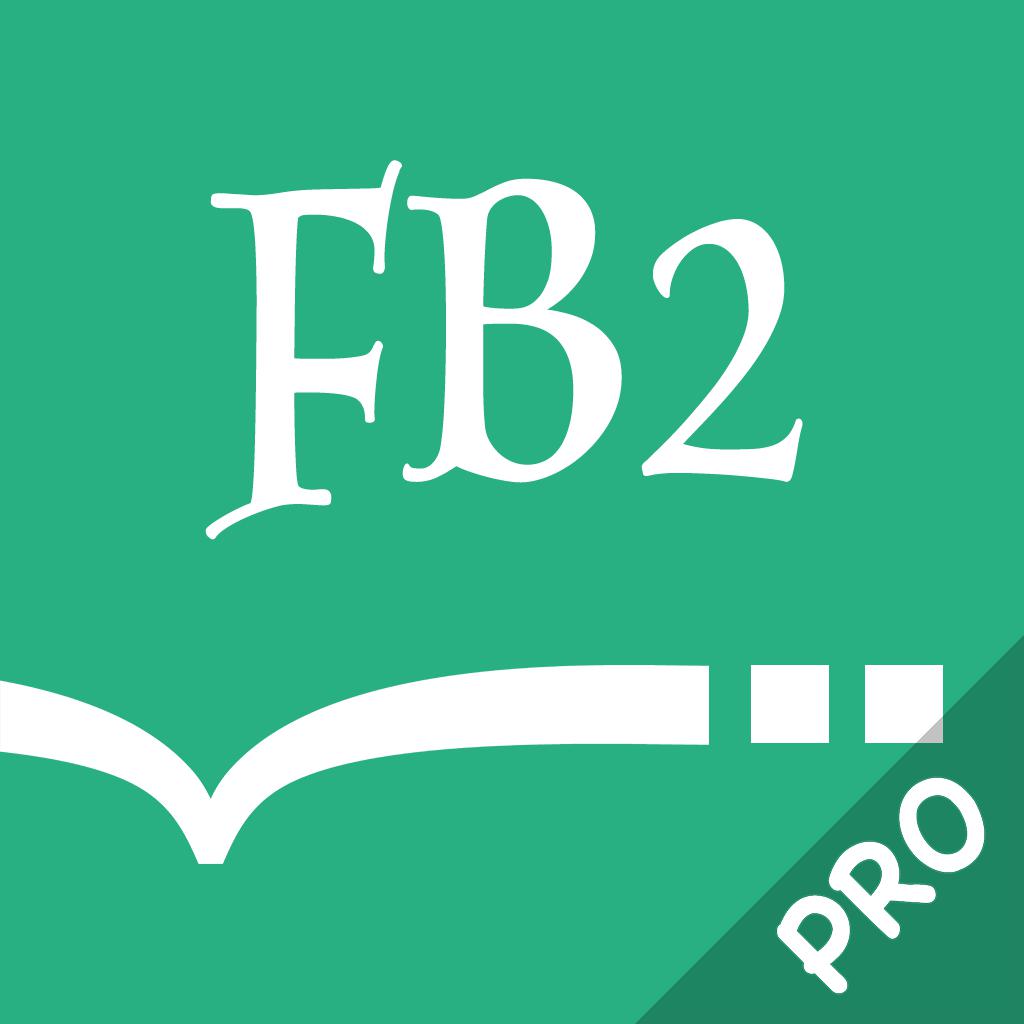
Name:FB2 Reader Pro - Reader for fb2 eBooks Price:$5.99
Description:The BEST application for reading fb2 books. Format 100% supported by the application, including the styles, chapters, tables, links, footnotes etc.
The visualization system takes into account the specific character of the format functioning on mobile devices (memory capacity, the number of general processor units etc.),
Providing a maximum productivity and comfort when working with large documents.
Elegant design, extended functionality, high speed and stability of work will make reading of your favorite literature a pleasurable experience.
You can contact technical support and leave a comment without quitting the application.
Fb2 Reader’s special features:
■ Compatible with all popular archive formats (rar, zip, 7z, gz, tar ...)
■ Speech synthesizer
■ Large set of page turning animations for books(Slide, Fade, Curl, Flip, Cube, Ripple, Rotate)
■ Night mode
■ Integration with popular cloud services(Google Drive, Dropbox, Box, OneDrive, Yandex.Disk)
■ Integration with popular network services(SMB, FTP, SFTP, WebDAV, DLNA)
■ Open books directly from cloud services and network services
■ Hight application stability
■ Automatic recovery bad and non standard files
■ Search and highlight text options
■ Table of contents
■ Highlight and copy text options
■ Font, Font color, Background, font size, margins, line spacing, hyphenation, hyphenation language, skip author style options
■ Brightness control
■ Rotation lock
■ Bookmarks
■ Double page view
■ Opening documents from external applications
■ Last open document list
■ Web Browser and download manager
■ Wi-Fi transfer
■ FTP transfer
File Manager Features:
■ Intuitive interface
■ iTunes integration
■ File sorting(by name, by extension, by size, by date, by author, by progress)
■ Searching files in subfolders
■ Create, move, copy, rename, pack/unpack, delete file/folder options
■ File/folder search
■ Preview book cover
Wi-Fi Transfer Features:
■ Intuitive interface
■ Create, move, rename, delete file/folder options
■ Downloading/uploading few media files with one click
■ Display upload progress
Feel free to ask questions, report bugs or request new features: [email protected]
Rating:4.85 Show Detail

Name:Adobe Acrobat Reader for Docs Price:Free
Description:The free Adobe Acrobat Reader PDF app is trusted by millions of people around the world.
Adobe Acrobat Reader is the free global standard for reliably viewing, signing, and commenting on PDF documents.
VIEW PDFs
• Quickly open and view PDF documents.
• Search, scroll, and zoom in and out.
• Choose Single Page or Continuous scroll mode.
ANNOTATE PDFs
• Comment on PDFs using sticky notes and drawing tools.
• Highlight and mark up text with annotation tools.
• View and respond to annotations in the comments list.
• Use Apple Pencil with iPad Pro for exceptional commenting precision.
WORK WITH OTHERS AND SHARE PDFs
• Quickly access documents shared for viewing, review, or signature.
• Collaborate with others by adding your comments to PDFs sent to you for review.
• Receive activity notifications for files you’ve shared for viewing and review.
• Track pending actions on documents shared with you.
• Easily share PDFs with others by creating links you can send by email.
WORK WITH SCANNED DOCUMENTS
• Easily access scanned PDFs that you’ve captured using the free Adobe Scan app.
• Open your scans in Acrobat Reader to fill in, sign, review, and share.
FILL AND SIGN FORMS
• Quickly fill out PDF forms by typing text into fields.
• Use your finger or Apple Pencil to e-sign any PDF document.
STORE, ACCESS, AND PRINT FILES
• Sign in to your free Adobe Document Cloud account to store and access files across devices.
• Star files to keep important documents at your fingertips.
• Connect to your Dropbox account and access other storage providers including iCloud Drive, Box, Microsoft OneDrive, and Google Drive.
• Print documents from your device.
DARK MODE
Switch to dark mode in iOS 13 and change the background color of the app window. This is not only easy on the eye in low light, but may also prolong the battery life of your device.
CONNECT TO GOOGLE DRIVE
• Access PDFs and other files stored on your Google Drive with ease.
• Create, view, edit, combine, compress, export, share, and star Google Drive files directly in Acrobat Reader.
IN-APP PURCHASE
Subscribe for even more PDF power. Subscriptions work across mobile and web.
• Organize and edit PDFs.
• Create PDF files from documents or images.
• Export PDFs to Microsoft Word, Excel, or PowerPoint.
• Compress PDFs to reduce file size.
• Combine files into one PDF.
IN-APP PURCHASE DETAILS
• Payment will be charged to your iTunes account at confirmation of purchase.
• Subscriptions automatically renew unless auto-renew is turned off at least 24 hours before the end of the current period.
Adobe Acrobat Reader is a Microsoft Intune supported partner app and accommodates multiple identities.
Terms & Conditions: Your use of this application is governed by the Adobe General Terms of Use (https://adobe.com/go/terms_linkfree_en and the Adobe Privacy Policy (http://www.adobe.com/go/privacy_policy_linkfree_en).
Do Not Sell My Information: https://www.adobe.com/privacy/ca-rights-linkfree.html
Rating:4.55 Show Detail
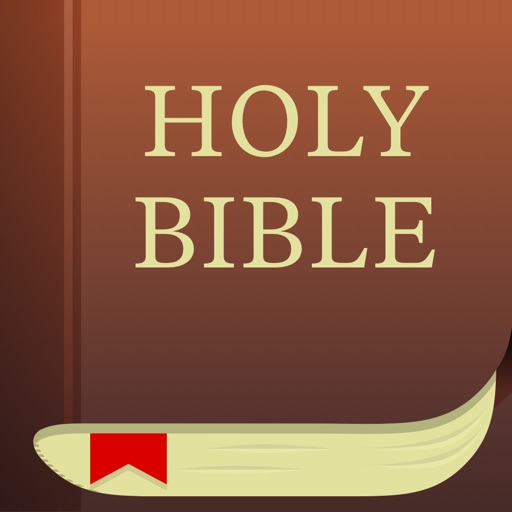
Name:Bible Price:Free
Description:在全世界超过 1.8亿个设备上,人们用最受好评的圣经软件来阅读、聆听和分享圣经 --- 这可是完全免费的!超过1千个圣经译本,并有数百种语言的选择。还有数以百计的读经计划,以40多种语言呈献给您。添加您个性化的高亮显示、书签、公开或保密的笔记。
按照您的体验和喜好调整设置使阅读更轻松自在。您在线时可随心所欲地使用所有译本与功能,或者下载特定译本以备离线时使用。
圣经软件让您和挚友们一起探索圣经。在您认识并信任的朋友圈内分享关于经文的坦诚交流,一起学习彼此对经文的发掘与体会。
阅读圣经
* 您有30多种语言的选择来设置圣经软件的使用介面。
* 备有775种语言,数以百计的圣经译本供您轻松选择。
* 从多个最常用的译本里选择,如 CCB 当代译本、CUNPSS 新标点和合本、CUNPSD 新标点和合本 (上帝版)、CNVS 新译本、CSB 中文标准译本、RCUVSS 和合本修订版。
* 离线圣经:在没有网络连线时也可以阅读 (只限特定译本)。
* 聆听有声圣经,享受全新的跳过功能、播放速度和定时器控制。 (有声圣经只限特定译本,并不提供下载)。
与朋友一起使用圣经
* 通过圣经软件中建立的友情,使圣经成为您最亲密的人际关系的中心点。
* 观看您和朋友一连串的读经活动,比如做笔记、做书签与高亮显示。
* 一起学习神的话语时,在圣经软件中通过评论来分享您的观点、提出问题并进行有意义的交流。
研习圣经
* 上百个读经计划: 您可找到灵修计划,还有在一年内借着探讨专题、部分或整本圣经内容来引导你的读经计划。
* 观看和分享《圣经》电视短剧、改变世界的电影《耶稣》和《The Lumo Project》
* 用关键字来搜索圣经。
个性化您的圣经
* 全新的主题让您选择,通过调色板来个性化您圣经软件的整体使用体验。
* 经句图:将经文转为可以分享的艺术创作。
* 以您自订的色彩来高亮显示—— 就像用纸质圣经。
* 书签标示经文: 分享、背诵或者只是要标记您喜爱的经文。
* 通过社交网络、电子邮件或短信与朋友分享经文。
* 给经文添加笔记:可设置为只有您自己看得见的保密模式、或将笔记公开与朋友分享。
* 有了 YouVersion 的免费帐户,您可通过云端同步在任何接受支持的设备上看见您所有的笔记、高亮显示、书签和读经计划。
* 轻松阅读的设置,如字体选择、文字大小和亮度调整。
与 YouVersion 联系
* 在圣经软件里直接联系服务支持。
* 点赞我们的 Facebook : http://facebook.com/youversion
* 关注我们的 Twitter : http://twitter.com/youversion
* 跟进我们博客的最新消息: http://blog.youversion.com/zh-hans/
* 使用网络版 YouVersion : https://www.bible.com/zh-CN
现在就下载全世界最受好评的圣经软件!随时体验与享受千万用户所推崇的圣经阅读方式!
Rating:5 Show Detail

Name:Hoopla Digital Price:Free
Description:Instantly borrow free digital eBooks, audiobooks, movies, music, comics, and TV shows courtesy of your public library. hoopla is the leading all-in-one digital library app, with over 800,000 titles—from best-selling novels and blockbuster movies to niche, hard-to find content, hoopla has something for everyone.
• Take your library with you on your smart phone or tablet wherever you go
• No late fees
• Available 24/7
• Instantly stream or download for offline reading, watching, and listening.
• Never lose your place - your borrowed content synchronizes across a wide range of devices
Download the app today and get the most out of your library with hoopla!
Rating:4.65 Show Detail

Name:Photoshop Express Photo Editor Price:Free
Description:輕鬆地增強、風格化並分享您的照片。
藉助數百萬名創意人士使用的 Photoshop Express(快捷照片編輯器),隨時隨地充分發揮您的創意。在行動裝置上,使用具有全部照片編輯功能的易用型數字工作室,像專業人士一樣編輯圖片。
Photoshop Express 提供您指尖上的全方位免費照片效果和編輯功能。使用邊框和文字個性化您的體驗,增強顏色和圖像,創建圖片拼貼,執行快速修復並增強值得分享的時刻。
照片濾鏡和效果
• 通過 Looks 類別中的照片效果強化您的時刻:黑白、肖像、自然和雙色調。
• 使用獨特的新混合效果增強照片的外觀。
• 使用簡單的調整滑桿探索色溫、自然飽和度和其他顏色效果。
• 消除大氣霧霾或進行去霧化,獲得清晰、細節豐富的風景。
令人驚豔的照片拼貼
• 通過新增隨時可用的背景、漸變和佈局,建立專業質量的照片拼貼。
• 套用樣式轉換功能,輕鬆為拼貼中的所有影像套用相同的外觀。
• 使用 Pop-Color 工具高亮顯示色彩主題,獲得驚豔效果。
• 通過套用精美藝術品的獨特效果,藉助照片拼貼製作工具發揮創意。
新增邊框和文字
• 使用您獨特的個人風格自定義貼紙、meme 和圖說。
• 使用各種字型、顏色和不透明度控制風格化您的訊息。
• 使用照片配色邊框獲得靈感,或選擇獨特的定製框架。
• 使用平移、縮放和旋轉設置微調文字位置。
• 通過新增定製文字或標誌新增水印。
快速修復
• 裁切、拉直、旋轉並翻轉相片,獲得亮眼構圖。
• 使用自動修復選項,按一下即可調整對比度、曝光度及白平衡設置。
• 從您最喜愛的瞬間中移除紅眼和寵物眼。
• 使用簡單的暈影強調您的主題。
套用模糊
• 將焦點轉移到特定元素,並用徑向模糊混合背景。
• 強化圖像並使用全面模糊功能創建運動感。
移除噪訊
• 去除顆粒感或減低顏色噪訊,獲得水晶般清晰的圖片。
• 銳化細節讓您的照片看起來最美觀。
透視修正
• 使用自動設定功能立即修復扭曲照片。
• 使用變形工具修正扭曲的取鏡。
點部修復
• 使用移除污漬功能,輕鬆消除自拍和肖像中的瑕疵和斑點。
Photoshop Express 是由 Photoshop 系列開發商 Adobe 所隆重推出。
Adobe 使用條款:
您必須年滿 13 歲並同意遵守 Adobe 的條款和隱私權原則。
http://www.adobe.com/go/terms_linkfree_tw
http://www.adobe.com/go/privacy_policy_linkfree_tw
Rating:4.7 Show Detail
