8 Best Apps Similar To Adobe Lightroom Photo Editor|AppSimilar
Top Grossing Apps: Adobe Lightroom Photo Editor

Adobe Lightroom Photo Editor
APP STORE: App Store Free
CURRENT VERSION : 5.2.5(2020-05-18)
APP CATEGORIES : Photo & Video, Graphics & Design
APP RATINGS & REVIEWS : 4.65 (542.13K)
| APP DOWNLOADS | APP REVENUE | DAILY ACTIVE USER OF APP |
| 3.0M | 1.0M | <5K |
APP DESCRIPTION
Adobe Photoshop Lightroom is a free, powerful, yet intuitive photo editor. Lightroom empowers you to create beautiful photos while helping you become a better photographer. Learn how below.
FREE FEATURES
• PRESETS: Make dramatic changes to your photos with our single touch photo editor
• PROFILES: Use these one-tap miracles to create visually striking changes to the look-and-feel of your photo edits
• CURVES: Make advanced photo edits to change color, exposure, tone, and contrast
• COLOR MIXER: Refine and tweak colors on your photo to make them pop
• CLARITY, TEXTURE & DEHAZE: Breath life into your photo edits with these industry-leading tools
• INTERACTIVE TUTORIALS: Get inspired and learn how to make the photo edits you want by completing step-by-step lessons curated by fellow photographers
• PRO-LEVEL CAMERA: Unlock your phone’s potential with unique controls such as exposure, aperture, wide or telephoto lens, instant presets and more
• CUTTING-EDGE CAMERA MODES: Get more detailed shots with advanced capture modes such as raw, professional, and HDR
• ORGANIZE & MANAGE: Use folders, albums, star ratings and flags to highlight your best photos
PREMIUM FEATURES
Take your photography to the next level with Lightroom Premium! Upgrade to unlock powerful tools and features like the healing brush, selective edits, geometry, storage, Adobe Sensei, and more.
• HEALING BRUSH: Take complete control of your image by removing just about anything from your photo
• SELECTIVE ADJUSTMENTS: Precisely edit any part of a photo with your finger or Apple Pencil to apply enhancements with exact detail
• GEOMETRY: Create super clean shots with straight lines by adjusting the perspective of your image with powerful upright and geometry slider tools
• RAW EDITING: Import raw photos from your DSLR or mirrorless camera to your phone allowing you to edit them anywhere
• BATCH EDITING: Easily edit photos in large albums and get consistent looks by copying your favorite edits across photos
• ADOBE SENSEI: Harness the power of artificial intelligence to auto-tag and organize your photos based on the objects or people in them. A quick search for “mountains” or “Maria” will surface all the photos with those elements in them
• CREATIVE CLOUD STORAGE: Back up your original photos and edits to access them on other devices and on web
-
If you are on an iPad, be sure to download “Adobe Lightroom for iPad”
Premium (Optional in-app purchase)
The recurring monthly payment is automatically charged to your iTunes account. To stop service, go to account Settings and turn off auto-renew at least 24-hours before the end of your billing period. Prorating is unavailable — when you turn off auto-renew, service will continue until the end of that month’s billing period.
Fine Print
You must be 13 or older and agree to Adobe’s terms and privacy policy:
http://www.adobe.com/go/terms_linkfree
http://www.adobe.com/go/privacy_policy_linkfree
Use of Adobe mobile apps and online services requires registration for a free Adobe ID as part of a free Creative Cloud membership. Adobe online services require an Internet connection, are not available in all countries or languages, and may be subject to change or discontinuation without notice.
APP STORE OPTIMIZATION DETAIL
PLATFORMS : App Store
REPORT
KEYWORD SEARCH
More Other Apps’ Report
Apps Similar To Adobe Lightroom Photo Editor
| Top 8 Similars | More Similar Apps |

Name:pdf scanner-cam scan app Price:Free
Description:Scanner App Scan ererything into clear & sharp image/PDF.
With Scanner app, you can rapidly scan documents, and convert them into PDF format, as well as save them or send them by email, Print and save to cloud.
* Scan documents, photos, receipts, or just about anything.
* Batch mode combines multiple scans into a single PDF.
*Adopting advanced and fast algorithm, Scanner App use Advanced color processing algorithms remove shadows, correct perspective and distortion, making your scans as readable as possible.
*With powerful and easily operated interface, Scanner app can fast and simply adjust brightness, rotation and color through one click on one page.
Scanner app features:
1. Mobile Scanner ----scan and manage your document that may include multipage.
2. Fast scan in batch----scan continuously in batch without process waiting, which is fast and convenient.
3. Automatic side cut----utilize professional image processing algorithm to automatically help you cut the images.
4. Image enhancement----ensure document is clear and readable.
5. Text Recognition (OCR) ---- OCR (optical character recognition) feature extracts texts from single page for further editing or sharing.
6. Multi-sized PDFs----more than 10 PDF sizes are available (Letter,A4,B5, etc).You can customize the size or use self-adaption mode.
7. Save image to image library----conveniently process images so as to save them to image library.
8. Email----send your documents (PDF) or processed images by email.
9. Add Header----seach page of document may add headers, which can be searched.
10. Custom category----set custom category for your document to achieve convenient management and search.
11. Multiple browse modes----support browse modes, such as list and document-categorization.
12. Copy----support function of document copy to achieve convenient document management.
13. Search----Fast locate documents by searching document headers, page headers, etc.
Scanning tips: make sure your document is smooth and sensitive to light. Note: provided that your Iphone is 3g mode or previous mode, you are imperative to place iphone at least 25 cm away from document in order to avoid being out of focus. Background of dead color may help to achieve the best detection result of document edge.
Subscribed version has no Wifi function constraints.
(1) Remove all functional limitations.
(2) The purchase of auto-renewable
(3) Privacy in: http://www.worldscan.cn/privacy.html
(4) Terms of use: http://www.worldscan.cn/ser_wordscan.html
- Monthly subscription for $4.99
- Quarterly subscription for $19.99
- Yearly subscription for $29.99
- Payment will be charged to iTunes Account at confirmation of purchase
- Subscription automatically renews unless auto-renew is turned off at least 24-hours before the end of the current period
- Account will be charged for renewal within 24-hours prior to the end of the current period, and identify the cost of the renewal
- Subscriptions may be managed by the user and auto-renewal may be turned off by going to the user's Account Settings after purchase
- No cancellation of the current subscription is allowed during active subscription period
- Any unused portion of a free trial period, if offered, will be forfeited when the user purchases a subscription to that publication.
Rating:4.65 Show Detail

Name:中國象棋-民間傳統休閒益智遊戲 Price:NT$ 0
Description:象棋是中国流行非常广泛的游戏。这款中国象棋致力于打造一款界面精美,棋力强大,功能丰富的象棋游戏。
游戏特点:
1:支持人机对弈、人人对弈。
2:人机对弈可选择从“业余”到"特级大师"的多个难度级别。高级别的电脑棋力极强。
3:多种精美的棋子风格和棋盘风格可供选择。
4:优美的背景音乐和下棋语音提示。
5:更多功能:电脑提示、无限悔棋,让子设置等等。
Rating:4 Show Detail

Name:DSLR Camera Price:$0.99
Description:iPhone、iPad、Apple Watch、iMessage対応のDSLR Cameraは、手動調整、高度な編集機能、そして160個のプロフェッショナルフィルタを搭載した写真および動画撮影用のアプリです。
デバイスのカメラを最大限に活用して撮影でき、夜の写真や動画撮影も美しく仕上がります。
•2014年より継続的に更新され、常に最高品質を保証するアプリ
世界で30件以上のストアで最もダウンロードされたアプリ
シチリア島で愛を込めて作成
初心者から専門家まで幅広く使用できるように設計されたアプリです。3つのモード特徴を紹介します。
「自動モード」で完璧な写真や動画を撮影
「Pモード」で完璧な露出を選択し、すばやく簡単に撮影、録画
「マニュアルモード」でシャッター速度、ISO感度、マニュアルフォーカス、マニュアルWBを調整
•完璧な写真や動画の撮影
DSLR Cameraは、シャッター速度とISO感度を自動または手動で調整し、好きな写真や動画を撮影することができます。
ご安心ください、簡単で完璧な調整ができるように設計されています。
RAWファイル形式でも撮影することができます。
•Portrait PRO
「絞り(F値)」の新機能が加わりました。
その場でぼかしの大きさと焦点深度を調整して「ぼけ」を作ります。
撮影中にすべての調整ができます。
デュアルカメラとTrueDepthカメラを搭載しているデバイスに対応します。
•フィルターの予測機能 - フィルターをすばやく選択し共有する
Reflex Cameraは撮影した写真に最適なフィルターを選択して、即座にプレビューで表示します。
Reflex Cameraに搭載された独自の人工知能アルゴリズムがこれらの機能を可能にしてくれます
•アドバンスフォーカス
「マクロ」フォーカスで小さなディテールを撮影して被写体の細部をはっきりとらえたり、「無限遠」フォーカスで遠くの被写体をしっかりとらえたりと、ピント合わせを選択して被写体を強調します。
•AFC - ピンぼけしない
コンティニュアスAFは、フレームの一点を押し続けるだけで撮影したい被写体のピントを合わせ続けることができます。
•フェイストラッキング - 完璧な自撮りとポートレート写真
写真に写っている顔が適切な明るさで仕上がる新機能です。
•撮影結果プレビュー - 撮影直後にすべてのショットを共有します
アプリを開くと、撮影した写真が表示され、すぐに修正やカスタマイズしてソーシャルメディアに投稿したり、友達と共有することができます。
•ARアシスタント
3Dグリッドでシーンを写し、オーグメント・リアリティ機能を利用して情報入手に役立てます。
その他多数の新機能を最大限に活用するには、チュートリアルをご覧ください。
• 音声コマンド
「Siriショートカット」を使ってSiriや音声コマンドでアプリを使うこともできます。
•高度な編集機能
Foto Editorの高速で完璧な編集機能は、すべての写真をより美しく仕上げます。露出、コントラスト、明るさ、シャドー、暖かさ、彩度、ブリリアンス、ストラクチャ、シャープ、ノイズ、ビネットなどの調整や、様々な機能をお楽しみください。
•184個のフィルター
184種類のフィルターから選択して、ユニークな写真に仕上げます。
AI(人工知能)機能によってすべて計算されます。
•スプラッシュ機能
色を付けたい部分を選択し、残りを白黒に設定します。
•動画撮影
録画品質を選択し、自動露出をブロックして4kで撮影すると、映画のような動画に仕上がります。
•iMessageアプリ
iMessageから直接撮影して専用ステッカーを貼ると、素敵な写真をだれとでも共有することができます。
•Apple WatchのRemote
Apple WatchからReflex Cameraアプリをチェックすることができます。
Reflex Cameraの機能:3種の撮影/録画モード、フィルターの予測機能、AFC、RAW画像(DNG形式)、マニュアル調整、Foto Editor、184のフィルター、3Dタッチ、4kビデオ、マニュアルフォーカス、ナイトモード、オートWB、手ぶれ防止、タイマー) 、写真エフェクト、トーンカーブ、高度なぼかし、高度な補正ツール、テキスト、スプラッシュ、サイズ変更、トリミング、デュアルカメラズーム
Rating:4.35 Show Detail

Name:생활의 선물, K쇼핑 Price:₩0
Description:새롭게 단장한 K쇼핑 앱을 소개합니다.
▲ 더욱 간편하게 회원가입 로그인~
- 쓰시던 카카오톡, 네이버로 회원가입 하고 간편로그인~!!
- 전화 상담 혹은 주문 시 6자리 번호만으로 간편로그인~!!
- ‘다 필요없다!’ 바이오(지문,얼굴) 인증만으로 간편로그인~!!
▲ ‘쓰면 쓸수록 더 많은 혜택!’ 고객 등급에 따라 혜택이 팡팡!!
- 각종 할인 쿠폰과 함께 적립 혜택을 드립니다~
▲ 더욱 깔끔해진 화면
- ‘쇼핑 화면도 트렌드!’ 보기 좋은 쇼핑 하세요~
[앱 접근권한 안내]
정보통신망법 제22조의2(접근권한에 대한 동의) 법령에 따라 서비스 이용에 필요한 앱 접근권한을 아래와 같이 안내 드립니다.
1. 필수적 접근 권한
- 기기정보 : 단말기 구별 및 식별 용도
(단말기 설정에서는 전화 권한으로 표기됩니다.)
- 저장장치 : 일부 이용정보를 저장장치 내 저장
2. 선택적 접근 권한
- 사진/미디어/파일 접근 : 이미지 상품평 작성
- 카메라 : 이미지 상품평 작성
- 전화 : 문의전화번호 터치 시 전화걸기 기능 / 단말기 전화번호 확인
- 바이오 정보 : 바이오(지문 등의 생체정보)인증을 통한 로그인
K쇼핑 앱은 최초 앱 실행 시 아래와 같이 접근 권한 동의(필수적 접근 권한 동의)를 받고 있습니다.
선택적 접근 권한은 거부하셔도 서비스 이용이 가능하고, 혹 서비스 이용 중에라도 앱 내 설정을 통해 변경하실 수 있습니다.
Rating:1.5 Show Detail
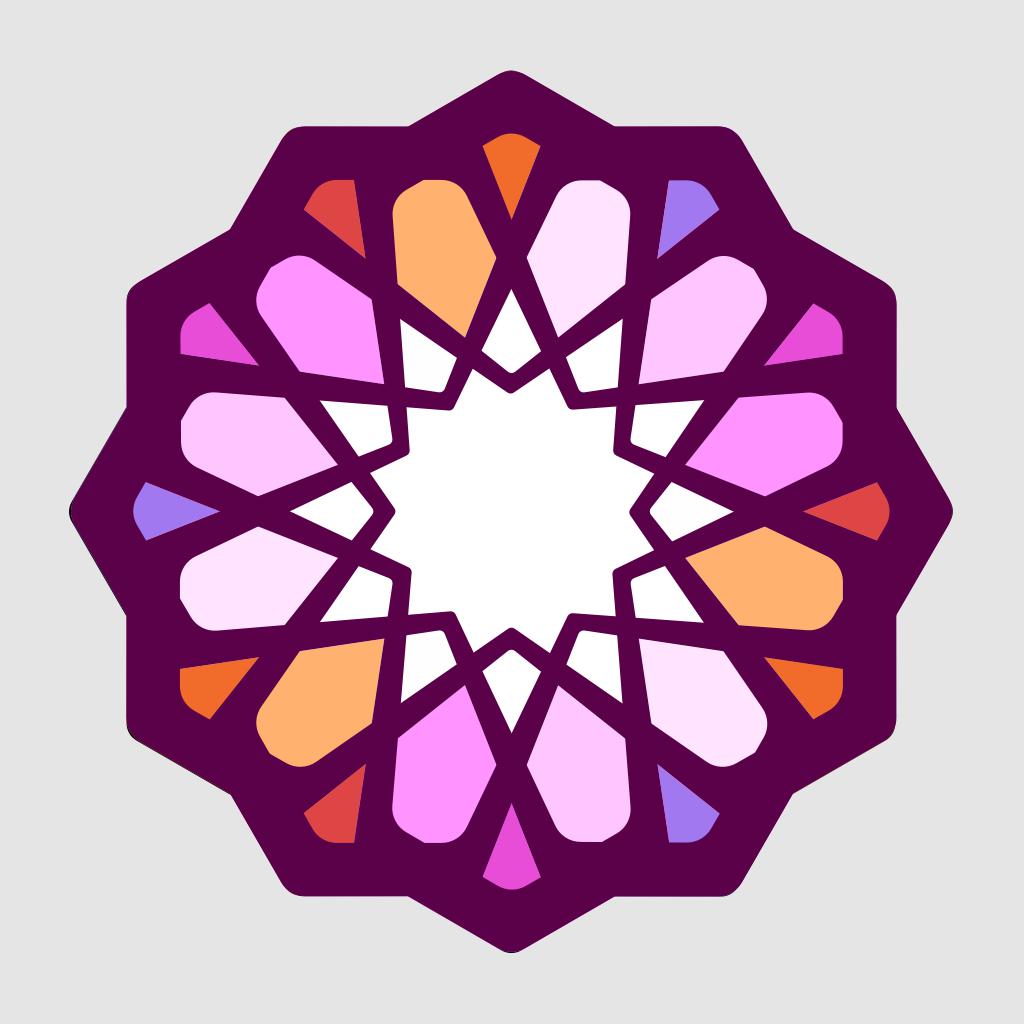
Name:اندلسي : تصميم و تعديل الصور Price:Free
Description:تطبيق عربي بتصميم حديث وسريع ومميزات حصرية
-:-:-:-:-:-:-:( مميزات التطبيق ):-:-:-:-:--:-
- جديــــد: امكانية حفظ التصاميــم والتعديــل عليهـا في وقــت لاحق.
- جديـــد: مشاركة التصاميم والتعديل عليها في اي جهاز iOS يحتوي على تطبيق اندلسي عن طريق واتساب، تيلكرام، اي مسج، البريد الالكتروني وجميع التطبيقات الاخرى.
::::: خطـوط عربيــة:-
عدد كبير من اجمل الخطوط العربية والمزيد من الخطوط قادمة في التحديثات.
::::: الكتابة على الصور :-
امكانية تعديل على خصائص الخط مثل الالوان والظل وتحديد الخط والمزيد
::::: الملصقات:-
مجموعة كبيرة من الملصقات التي تحتوي على العديد من الأقسام مثل التشكيلات والمخطوطات والتأثيرات وغيرها. حيث يمكنكم التعديل على الوان الملصقات وظلها
::::: الطبقـات :-
لوحة الطبقات حيث يمكنك التحكم في تسلسل النصوص والملصقات والصور كما في الفوتوشوب تماماً
::::: مكتبة الصور:-
أندلسي متصل بشبكة صور تحتوي أكثر من (1,500,000) صورة عالية الدقة مع ميزة البحث عن الصور بالعربية والانجليزية ويمكنك تنزيل الصور والتعديل عليها.
::::: مميزات أخرى :-
- امكانية التصميم بخلفية شفافة لعمل ملصقات الواتس اب.
- امكانية الكتابة على لوحة ذات خلفية ملونة او صور جاهزة او اي صورة من مكتبة الصور.
- امكانية قص الصور باحجام مختلفة كما يمكن جعل حجم التصميم مختلف عن حجم الصورة.
- مشاركة الصور على منصات وسائل التواصل الاجتماعي (فيسبوك, انستغرام, سناب جات...)
- سهولة العمل على التطبيق وسرعته مع تصميم يليق بالمستخدم العربي.
- دعم الوضع الليلي (الداكن) في iOS 13.
وهنالك العديد من المميزات الاخرى لتكتشفها بنفسك...
سوف يتم تحديث التطبيق باستمرار وهناك الكثير من المميزات قادمة
اذا كان لديكم اقتراح او في حالة وجود مشكلة في التطبيق يمكنكم التواصل معنا عن طريق البريد الالكتروني الموجود في الاعدادات وسوف نكون سعداء لخدمتكم
لا تنسوا تقييم ومشاركة التطبيق لكي يصل الى اكبر عدد من المستخدمين
لمزيد من المعلومات حول الحديثات وطريقة استخدام التطبيق تابعوا حساب التطبيق على الانستكرام الموجود في اعدادات التطبيق.
شكرا لدعمكم...
Rating:2.95 Show Detail

Name:Business Card Reader Price:Free
Description:ABBYY Business Card Reader Pro é um iPhone/iPad aplicativo de múltiplos recursos para se trabalhar com dados de contactos.
Recomendado por The New York Times, CNN, The Telegraph, Computer Business Review, Macworld.
Winner of RISING STAR Award in the “Mobile Field Sales & CRM” category in the Mobile Star Awards
Com o ABBYY BCR Pro você pode:
- Transferir dados de cartões de visita instantaneamente, em mais de 25 idiomas, direto para o seu iPhone/iPad.
- Salvar contatos no CardHolder - um arquivo especial com funcionalidades convenientes de pesquisa, seleção e agrupamento.
- Compartilhar dados de contatos via e-mail ou SMS
------------------------
PRINCIPAIS RECURSOS:
• A tecnologia ABBYY Mobile OCR mundialmente renomada da fornece qualidade e velocidade de reconhecimento de dados inigualáveis
• CardHolder – arquivo próprio do aplicativo com funcionalidades convenientes de pesquisa, seleção e agrupamento
• Normatização automática de números de telephone. Não importa como o número apareça grafado no cartão de visitas, o ABBYY BCR adicionará porções ausentes para que você estabeleça contato, mesmo se o código de país não estiver presente no cartão.
• Preenchimento automático de endereços. O BCR corrigirá quaisquer erros de digitação e preencherá campos ausentes do endereço.
• Troca instantânea de cartões de visita reconhecíveis via e-mail ou SMS em qualquer formato utilizável: texto, gráfico ou *.vcf
• Arquivamento e restauração de dados de cartões de visita salvos para serem transferidos para outro iPhone ou computador
• Exporte dados de cartões de visita escaneados para o Salesforce Leads (apenas para contas premium). BCR can export business cards to Enterprise, Unlimited, and Performance Editions of SF license. Professional Edition does not allow BCR export.
• Defina os comandos de voz na aplicação de Atalhos da Siri para abrir os cartões de negócio bastando dizer o nome do proprietário.
• Busca inteligente no Facebook e LinkedIn: conecte sua conta de mídias sociais ao cartão de visitas e carregue automaticamente sua foto de contato do Facebook.
• Realce de caracteres para verificação do resultado do reconhecimento.
• Backups automáticos.
------------------------
Identifica cartões de visita em 25 idiomas, incluindo cartões multilingues:
- Alemão
- Coreano
- Dinamarquês
- Espanhol
- Estónia
- Finlandês
- Francês
- Greek
- Holandês
- Indonésio
- Inglês
- Italiano
- Norueguês (bokmål e nynorsk)
- Polaco
- Português
- Português (Brasil)
- Rússia
- Sueco
- Turco
- Ucraniano
- Checo
- Chinês simplificado
- Chinês tradicional
- Japanese
------------------------
The free version is an ad-supported and provides only 10 recognitions at once.
Premium Account includes:
• Unlimited business cards recognition
• Export to Excel
• Automatic backup
• No ads
Premium Account auto-renewable subscription allows using all functions of this app. Subscription length periods: 1 month with 7 days free trial, and 1 year. The subscription is automatically renewed at the end of the period unless you choose to cancel the subscription at least 24-hours before the end of the current period. Payment will be charged to your iTunes Account at confirmation of purchase. You can manage your subscription and switch off the auto-renewal by accessing your Account Settings after purchase. Any unused portion of a free trial period, if offered, will be forfeited if you purchase a subscription to that publication.
Read us:
Mobileblog.abbyy.com/en
Twitter @abbyy_mobile_ww
Facebook.com/AbbyyMobile
Privacy Policy https://www.abbyy.com/privacy/
Terms of Use http://www.abbyybcr.com/en/eula/
-----------------------
Deixe uma crítica se gosta do Business Card Reader. Obrigado!
Rating:4.5 Show Detail
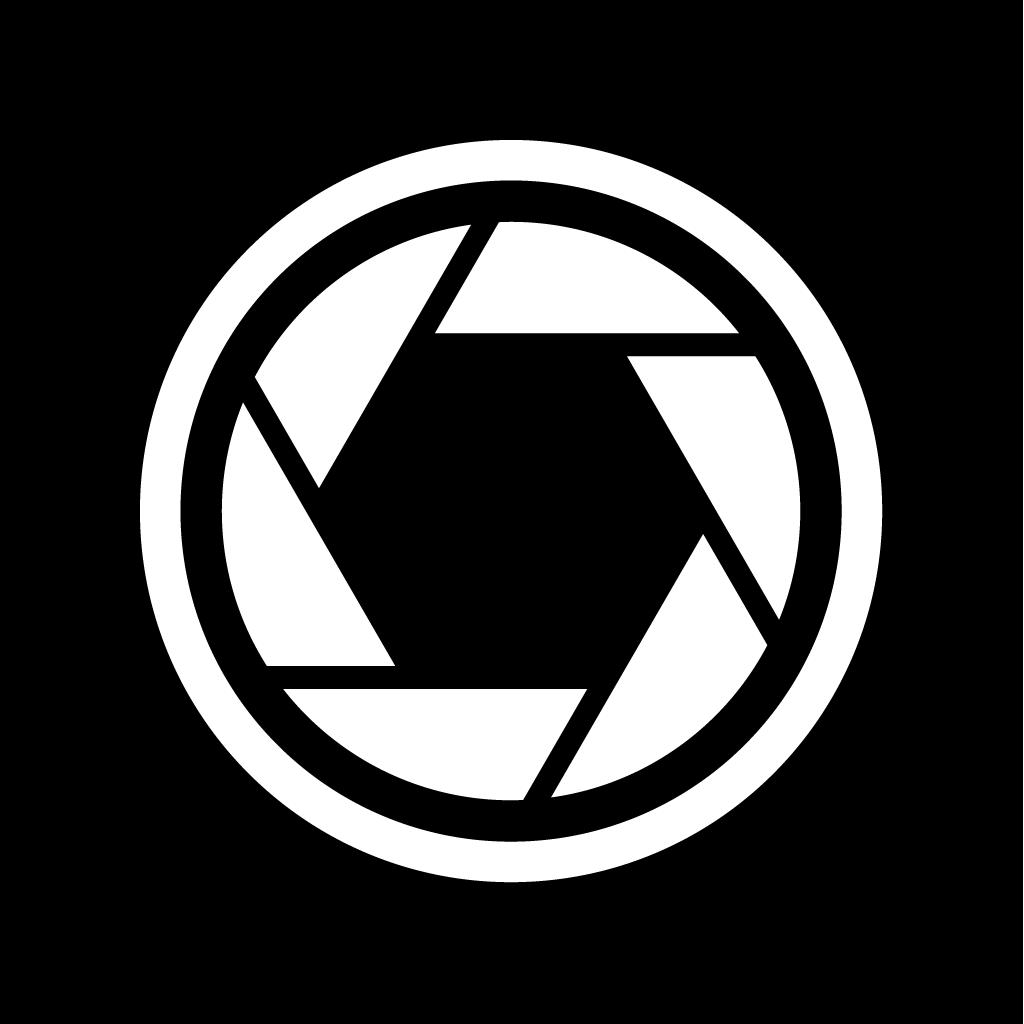
Name:XN Pro Manual Camera Price:$1.99
Description:Manual Focus | Manual Shutter & ISO | Manual White Balance | High Speed Burst Shots | Long Exposure (Slow Shutter) | RAW | 4K
Here is a brief introduction to what XN Pro Manual Camera can do for you.
Photo-Single:
One picture is taken everytime the camera button is pressed. You can choose how to save your picture: a JPEG file, or JPEG + RAW. If you choose the latter, two files with be saved to your camera roll. Please note that RAW photo may not be displayed properly in the iPhone. It is recommended that you export it to a Mac or PC to edit it.
Photo-Burst:
Press and hold the camera button, and 10/5/3 (upon your choice) pictures will be taken every second, until you let go of the button. It is recommended, however, that you don't keep bursting photos for more than a few seconds, since processing too many pictures could be a burden for your iPhone.
Video:
Tap the video button to start recording, and tap it again to stop. Choose from 4 video qualities: High, Medium ,Low and 4K. For recent iPhones, High means 1080P. Medium and Low are resolutions suitable for viewing over WiFi/Cellular.
While you are recording, you can still take pictures.
Slow Shutter:
With predefined durations, tap the camera button to start exposure. Exposure will automatically stop when time runs up.
With custom duration, tap the camera button to start exposure and tap again to stop.
During exposure, keep the iPhone steady to avoid blurring the image.
Focus:
Auto: Continuous auto focus.
Manual: Adjust focus position yourself. When enabled, the "tap screen to focus and set exposure" functionality is disabled.
Exposure:
Auto: Continuous auto exposure.
Locked: The system stops the continuous auto exposure for once.
Manual: The system is no longer responsible for setting exposure. When enabled, the "tap screen to focus and set exposure" functionality is disabled.
Offset: indicates the difference between current exposure and what the system believes to be the best exposure.
Duration: aka shutter speed.
ISO: aka... iso.
Bias: Tell the system to make the picture brighter/darker by raising/lowering this value.
White Balance:
Auto: Continuous auto white balance.
Manual: Set white balance yourself.
Temp & Tint: Adjust the color as you like.
Gray: Put something white or gray in front of the camera and tap this button. The system will set the white balance accordingly.
Torch:
On/Off: Use the flash as a source of lighting.
Flash:
Auto: The system decides whether or not to use the flash when taking a picture.
On: Force the flash to burst everytime a picture is taken.
Off: The flash will not burst whatsoever.
One More Thing:
Tap with two fingers to reveal lines that help with composition (for single photo, burst photo and slow shutter modes).
Suggestions, questions, problems? Please write to [email protected].
Rating:4.5 Show Detail

Name:Nichi: Collage & Stories Maker Price:Free
Description:Nichi- 복고 필름, 폴라로이드 필터 퍼즐
모든 일상을 평범하지 않은 시간 표본으로 제작한다.
진실을 모방한 소재를 환원한 수공 퍼즐 질감
스티커:풍부한 스티커 그림, 필름, 수공 도안 등 진실을 모방한 소재
필터:필름, 플라로이드 복고 스타일 조색 필터
글씨체: 정교한 글씨체, 한문, 영문, 일본어, 중문을 지지한다
배경: 다른 종이 질감과 문리를 모방하고 여러가지 색갈을 선택할수 있다.
풍부한 퍼즐 틀판고
많은 틀판을 설계하여 간단하고 한장의 그림과 여러장의 그림을 붙일수 있는 수요를 만족시킨다
자유롭게 퍼즐을 맞춘다
자유롭게 이동하고 사진과 소재를 축소할수 있고 자신의 틀판을DIY한다
--
Nichi PRO Subcription Pricing and Terms
Join Nichi PRO, you are free to use all the materials of Nichi. We will update the material every month.
Nichi RRO offers two auto-renewing subscription options:
$1.49 pre month(free 7-day trial)
$9.49 per year
Payment will be charged to your iTunes account at confirmation of purchase. Subscription will automatically renews unless auto-renewal is turned off at least 24 hours before the end of the current period. Your account will be charged for renewal within 24-hours prior to the end of the current period, and identify the cost of the renewal. You can managed to turn off auto-renewal in your Apple ID Account Settings after purchase. Any unused portion of the free trial period will be forfeited after purchases a subscription.
Term of Use:https://www.bybutter.com/public/static/membership/nichi-terms-of-use.html
Privacy Policy:https://www.bybutter.com/public/static/membership/nichi-privacy-policy.html
Rating:4.85 Show Detail
