8 Best Apps Similar To Adobe Scan Digital PDF Scanner|AppSimilar
Top Grossing Apps: Adobe Scan Digital PDF Scanner

Adobe Scan Digital PDF Scanner
APP STORE: App Store Free
CURRENT VERSION : 20.05.28(2020-06-01)
APP CATEGORIES : Business, Productivity
APP RATINGS & REVIEWS : 4.85 (1.12M)
| APP DOWNLOADS | APP REVENUE | DAILY ACTIVE USER OF APP |
| 800.0K | 20.0K | <5K |
APP DESCRIPTION
The free Adobe Scan PDF scanner app turns your device into a powerful portable PDF scanner that recognizes text automatically (OCR).
More than just a PDF scanner. Use this mobile document scanner to turn anything — receipts, notes, documents, photos, business cards, whiteboards — into an Adobe PDF with text you can reuse from each PDF and photo scan.
HOW IT WORKS:
With the Adobe Scan scanner app, you can make anything scannable. Use the PDF scanner to quickly create a photo scan or PDF scan.
• SCAN. With the Adobe Scan scanner app, you can make anything scannable. Use the PDF scanner to quickly create a photo scan or PDF scan.
• CAPTURE. Scan anything with precision with this mobile PDF scanner. Advanced image technology automatically detects borders, sharpens scanned content, and recognizes text (OCR).
• ENHANCE. Touch up scans or photos from your camera roll. Whether it’s a PDF or photo scan, you can preview, reorder, crop, rotate, and adjust color.
• CLEANUP. Remove and edit imperfections, erase stains, marks, creases, even handwriting.
• REUSE. Turn your photo scan into a high-quality Adobe PDF that unlocks text through automated text recognition (OCR). You can reuse text from each PDF scan thanks to OCR.
WHAT CAN ADOBE SCAN DO FOR YOU?
The Adobe Scan document scanner is so easy and powerful to use, you’ll say, “This is the PDF scanner for me.”
• SCAN ANYTHING, ANYWHERE, ANYTIME. Capture forms, receipts, notes, and business cards with this mobile PDF scanner. The Adobe Scan scanner app even lets you scan multi-page documents and save with a single tap.
• RECYCLE CONTENT. The Adobe Scan PDF scanner makes any content scannable and reusable. Free, built-in optical character recognition (OCR) lets you reuse scanned text and content by creating a high-quality PDF that you can work with in Adobe Acrobat Reader.
• QUICKLY FIND DOCUMENTS IN PHOTOS. This powerful scanner app automatically finds documents and receipts in your photos and turns them into PDF scans, so you don't have to. Automatic OCR turns text into content you can edit and reuse.
• SAVE BUSINESS CARDS TO CONTACTS. Scan a business card and Adobe Scan turns into a fast business card scanner and reader. Contact information will be automatically extracted so you can quickly add to your device contacts — no typing needed.
• GET MORE DONE ON THE GO. Save each PDF scan to Adobe Document Cloud for instant access and sharing. Even lengthy legal documents become manageable and scannable with the Adobe Scan scanner app, which lets you search, select, and copy text. You can also open a PDF scan in Acrobat Reader to highlight key sections and add comments.
• GET CONNECTED. The Adobe Scan document scanner connects you to the world’s best document services that let you do even more with your PDFs. Edit PDF and photo scans, convert to Microsoft Office, fill and sign, and send for tracked signatures.
IN-APP PURCHASE DETAILS
If you want to do more with your scans, you have the option of purchasing a PDF Pack subscription for US$9.99/month (includes Export PDF).
• Payment will be charged to your iTunes account upon confirmation of purchase.
• Subscriptions automatically renew unless auto-renew is turned off at least 24 hours before the end of the current period. You can manage or turn off auto-renew in your Apple ID Account Settings any time after purchase.
Terms & Conditions: Your use of this application is governed by the Adobe General Terms of Use (https://adobe.com/go/terms_linkfree_en) and the Adobe Privacy Policy (http://www.adobe.com/go/privacy_policy_linkfree_en).
Do Not Sell My Information: https://www.adobe.com/privacy/ca-rights-linkfree.html
APP STORE OPTIMIZATION DETAIL
PLATFORMS : App Store
REPORT
KEYWORD SEARCH
More Other Apps’ Report
Apps Similar To Adobe Scan Digital PDF Scanner
| Top 8 Similars | More Similar Apps |

Name:pdf scanner-cam scan app Price:Free
Description:Scanner App Scan ererything into clear & sharp image/PDF.
With Scanner app, you can rapidly scan documents, and convert them into PDF format, as well as save them or send them by email, Print and save to cloud.
* Scan documents, photos, receipts, or just about anything.
* Batch mode combines multiple scans into a single PDF.
*Adopting advanced and fast algorithm, Scanner App use Advanced color processing algorithms remove shadows, correct perspective and distortion, making your scans as readable as possible.
*With powerful and easily operated interface, Scanner app can fast and simply adjust brightness, rotation and color through one click on one page.
Scanner app features:
1. Mobile Scanner ----scan and manage your document that may include multipage.
2. Fast scan in batch----scan continuously in batch without process waiting, which is fast and convenient.
3. Automatic side cut----utilize professional image processing algorithm to automatically help you cut the images.
4. Image enhancement----ensure document is clear and readable.
5. Text Recognition (OCR) ---- OCR (optical character recognition) feature extracts texts from single page for further editing or sharing.
6. Multi-sized PDFs----more than 10 PDF sizes are available (Letter,A4,B5, etc).You can customize the size or use self-adaption mode.
7. Save image to image library----conveniently process images so as to save them to image library.
8. Email----send your documents (PDF) or processed images by email.
9. Add Header----seach page of document may add headers, which can be searched.
10. Custom category----set custom category for your document to achieve convenient management and search.
11. Multiple browse modes----support browse modes, such as list and document-categorization.
12. Copy----support function of document copy to achieve convenient document management.
13. Search----Fast locate documents by searching document headers, page headers, etc.
Scanning tips: make sure your document is smooth and sensitive to light. Note: provided that your Iphone is 3g mode or previous mode, you are imperative to place iphone at least 25 cm away from document in order to avoid being out of focus. Background of dead color may help to achieve the best detection result of document edge.
Subscribed version has no Wifi function constraints.
(1) Remove all functional limitations.
(2) The purchase of auto-renewable
(3) Privacy in: http://www.worldscan.cn/privacy.html
(4) Terms of use: http://www.worldscan.cn/ser_wordscan.html
- Monthly subscription for $4.99
- Quarterly subscription for $19.99
- Yearly subscription for $29.99
- Payment will be charged to iTunes Account at confirmation of purchase
- Subscription automatically renews unless auto-renew is turned off at least 24-hours before the end of the current period
- Account will be charged for renewal within 24-hours prior to the end of the current period, and identify the cost of the renewal
- Subscriptions may be managed by the user and auto-renewal may be turned off by going to the user's Account Settings after purchase
- No cancellation of the current subscription is allowed during active subscription period
- Any unused portion of a free trial period, if offered, will be forfeited when the user purchases a subscription to that publication.
Rating:4.65 Show Detail

Name:KakaoTalk Price:Free
Description:KakaoTalk é um aplicativo rápido e multifacetado. Envie mensagens, fotos, vídeos, notas de voz e sua localização grátis. Torne o bate-papo uma diversão extra com uma gama de emoticons e coleções de adesivos.
Mais sobre o KakaoTalk:
- Escolhido por mais de 150 milhões de usuários no mundo
- Maneira rápida, divertida e fácil de se comunicar com amigos e com a família
- Usa conexão de internet (3G/EDGE ou WiFi) para chamadas e mensagens
Principais funções:
- RÁPIDO: Envio de mensagens veloz e estável, seja qual for a sua rede
- CHATS GRÁTIS: Mensagens e multimídia (fotos, vídeos, notas de voz) GRÁTIS
- CHAMADAS GRÁTIS: Chamadas de voz de alta qualidade (1:1 e grupo)
- EMOTICONS: Expresse tudo com nossos emoticons inclusos E AINDA selecione dentre infinitas coleções de adesivos em nossa Loja de Itens
- CHAT EM GRUPO: Chats com um número ilimitado de amigos
- PLUS FRIEND: Cupons e ofertas exclusivos de suas marcas favoritas
- FILTRO DE VOZ: Chamadas grátis divertidas com os filtros de voz de Talking Tom e Ben
Outras ótimas funções:
- Compartilhe sua localização
- Veja quem leu suas mensagens (número de não lidas)
- Multitarefa durante chamadas grátis (envie mensagens em outras salas de chat)
- Agende compromissos, almoços, encontros (c/ lembretes)
- Use KakaoTalk em qualquer smartphone e PC (multiplataforma)
- Divirta-se ainda mais com jogos móveis do Kakao
Rating:3.8 Show Detail

Name:Zappoint 掃描名片到通訊錄 Price:NT$ 0
Description:SUPER FAST – Scan 12 business cards in under one minute!
Zappoint is the business card organizer with privacy. Be cautious about FREE! Many so-called “free” business card organizers capture your data and then sell your data or repurpose it for advertising. Zappoint Business Card Organizer is a paid service that treats your business data as your business data – the way it should be.
* SIMPLY EASY
Scan, capture and you're done. Information magically appears in your phone address book for everyday use.
* SUPER FAST
The integrated world-class advanced camera imaging technology is so fast that you can scan a dozen business cards in under a minute. So, getting your backlog organized has never been easier.
* TOTALLY PRIVATE
Your data is your data. Period. Unlike most alternatives that commercialize a so-called “free” service by selling your data or using it for advertising, we provide a straightforward paid corporate service for professionals who must ethically manage their business contacts with uncompromising privacy standards.
* BASIC Account – FREE, business card image capture without OCR
* PLUS Account – $1.99 per month, up to 50 business card scans per month
* PREMIUM Account – $9.99 per month, up to 300 business card scans per month
In today’s world of free everything and promiscuous disrespect to your privacy, we invite you to use a professional service that is refreshingly honest and straightforward.
Download Zappoint
Rating:0 Show Detail

Name:Fax Print Share Lite (+ Postal Mail and Postcards) Price:Free
Description:Fax Print & Share Lite is identical to our Fax Print & Share app, except that it stores a maximum of 7 files/folders, and displays ads. It enables you to print, fax, and share documents and photos, and upload files to FedEx Office® Print Online.
"VERY EASY TO USE. I was in New York on vacation an had to fax signed documents. I was able to do it all from my iPad. I love it." - B, Dec 15, 2011
"GREAT TO HAVE!! It has got me out of a bind many times" - KL, Dec 15, 2011
"EXCELENTE APLICACIÓN. Funciona muy bien, fácil de usar..." - MR, Nov 30, 2011
"PERFECT. Thanks to this i have a job!" - T, Oct 3, 2011
"WOW. I've knocked down probably 30 apps before I found this jewel!" - DP, Sep 15, 2011
FEATURES
• View/print many document types, including PDF, Word, Excel, bitmap, TIFF, text, HTML, Open Office, GIF, and encapsulated PostScript.
• Create new text documents.
• Use a web browser to transfer files between your computer and this app.
• Print to networked or shared printers. No additional software is necessary. This app includes support for over 1,400 printers from HP, Epson, Canon, Samsung, Brother, Lexmark, Xerox, Ricoh, Oki, Kyocera, Infotec, NRG, Lanier, and many more!
• Send faxes to over 220 countries and territories worldwide - no subscription required![1]
• Get a professional USA-based toll-free number for your incoming faxes and voicemail.[2]
• Send postcards and letters via USPS (postal mail).
• Print remote files on MobileMe, Box.net, or Dropbox, or download them into this app.
• Print web-based files or download them into this app. (Pro version only)
• Capture and process images from your onboard camera or photo album.
DOES THIS APP SUPPORT MY PRINTER?
See the list of printer models this app supports at http://www.ndilitechnologies.com/help.html.
HOW DO I IMPORT FILES INTO THIS APP?
• Use a web browser to transfer files between your computer and this app.
• Use iTunes to upload files into this app.
• Use a WebDAV server to transfer files.
• Email a file to yourself. Then, open the Mail app, press and hold down the attachment until the "Open In..." menu appears. Select this app from the list of apps displayed.
IS THERE HELP AVAILABLE?
Yes. In addition to the built-in user guide, you can also ask questions via our real-time chat Customer Support module.
Notes Regarding the optional Toll Free Number Subscription:
• Title of service: Toll-Free Number Subscription
• Length of subscription: 1,3, 6 or 12 month options
• Payment will be charged to iTunes Account at confirmation of purchase
• Subscription automatically renews unless auto-renew is turned off at least 24-hours before the end of the current period
• Account will be charged for renewal within 24-hours prior to the end of the current period, and identify the cost of the renewal
• No cancellation of the current subscription is allowed during active subscription period
• Any unused portion of a free trial period, if offered, will be forfeited when the user purchases a subscription to that publication.
• Subscriptions may be managed by the user and auto-renewal may be turned off by going to the user’s Account Settings after purchase
[1] Each fax unit purchases a one-page fax that can be sent in 60 seconds or less to a destination in the United States or Canada. The number of fax units needed to transmit a one-page 60-second fax to a destination in another country is listed in the rate card within this app. Please note that a page that requires a longer transmission time (for example, a page containing high resolution graphics) consumes additional fax units.
[2] To receive voicemail or faxes, you must setup an incoming toll-free phone number. The toll-free phone number requires a monthly subscription. 60 minutes/month are included free with subscription. Toll-free numbers are USA-based numbers and are accessible in the United States only.
Rating:3.35 Show Detail

Name:Rival Stars Basketball Price:Free
Description:Estrelas do Basquete deixa você no controle. Colecione jogadores extraordinários, planeje sua estratégia e confronte seu time com adversários reais do mundo todo em batalhas de cartas emocionantes. Use as jogadas em momentos cruciais para ganhar uma vantagem na medida em que a tensão aumenta. Depois, em instantes decisivos, entre na ação da quadra em 3D! Você vai passar ou tentar a cesta de 3 pontos? Sua escolha será a diferença entre a derrota e o sucesso.
Há várias maneiras de se ganhar jogadores raros poderosos em um mundo de rivais que está sempre evoluindo para desafiá-los. Arremesse para se tornar um astro, em Estrelas do Basquete!
Destaques de Estrelas do Basquete:
· Centenas de cartas de jogadores totalmente animadas em 3D para encontrar, colecionar e evoluir. Melhore seu time com habilidades especiais, bônus e muito mais!
· Entre de cabeça no gerenciamento de cartas com estratégias e jogadas infinitas
· Momentos de ação na quadra com roubos, passes, arremessos e enterradas. Você consegue fazer uma cesta no último segundo para vencer?
· Torneios globais ao vivo colocam você para enfrentar adversários reais! Suba nas classificações e desafie os melhores para ganhar ainda mais recompensas!
· Vários outros modos de jogo com prêmios de montão!
· Recompensas de conquistas incríveis por aumentar sua coleção de cartas e jogar bem nas quadras!
· Eventos e promoções bônus regulares oferecidas pela equipe de Estrelas do Basquete!
Estrelas do Basquete é grátis para jogar, mas oferece alguns itens de jogo para comprar com dinheiro de verdade.
Adoramos ouvir o que nossos jogadores têm a dizer!
No Twitter? Mande uma mensagem para @PikPokGames e participe da conversa com #RivalStars!
Rating:4.4 Show Detail
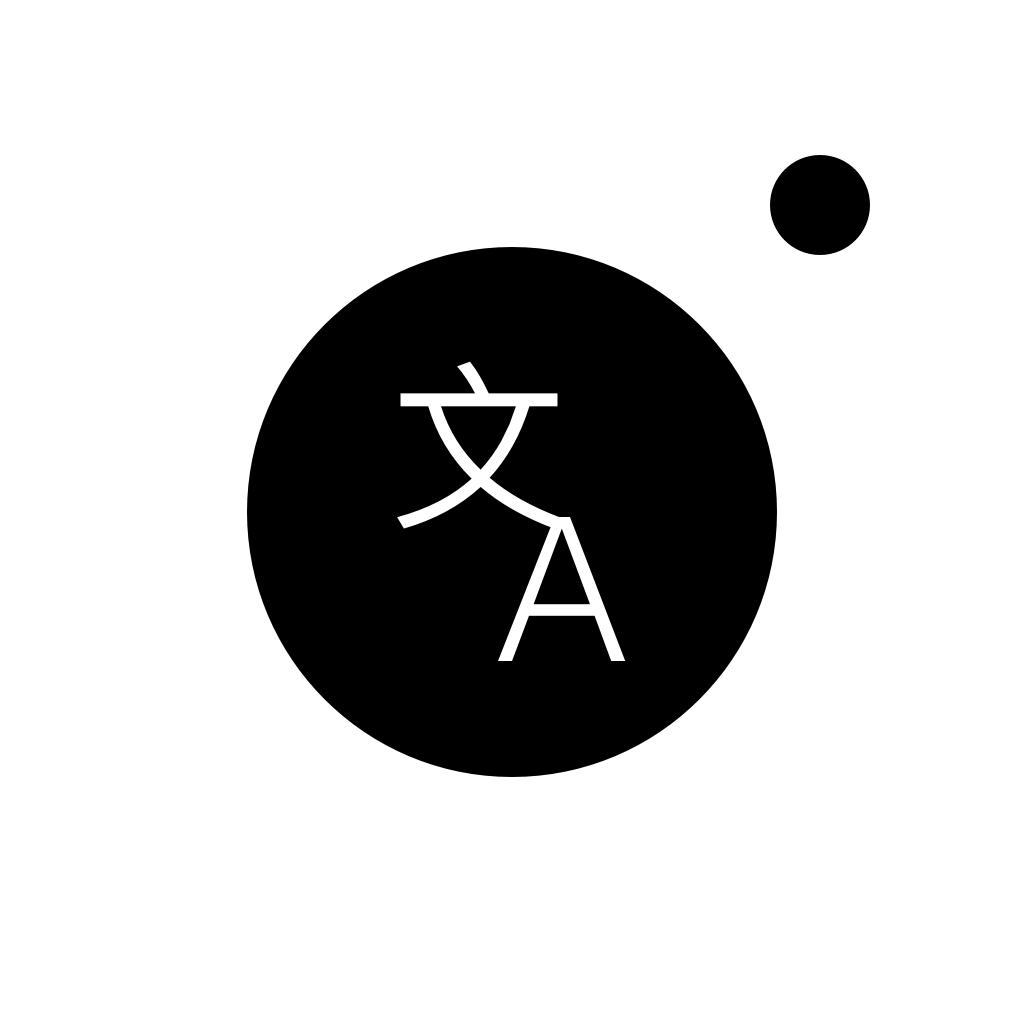
Name:TraduCam - Photo Translator Price:Free
Description:Traduz qualquer imagem ou texto usando a tua câmera!
FUNCIONALIDADES
• Traduz em mais de 100 idiomas.
• Aprende a pronunciar palavras e frases diferentes corretamente.
• Acessa traduções antigas, mesmo offline.
• Copia, cola e compartilha traduções em um toque.
Traduções suportadas:
Africâner, Albanês, Alemão, Amárico*, Árabe*, Armênio*, Azerbaijano, Basco, Bengali*, Bielo-russo, Birmanês*, Bósnio, Búlgaro, Canarês, Catalão, Cazaque, Cebuano, Chicheua, Chinês (simplificado), Chinês (tradicional), Chona, Cingalês, Coreano, Corso, Crioulo haitiano, Croata, Curdo, Dinamarquês, Eslovaco, Esloveno, Espanhol, Esperanto, Estoniano, Filipino, Finlandês, Francês, Frísio, Galego, Galês, Georgiano*, Grego, Guzerate*, Hauçá, Havaiano, Hebraico, Hindi*, Hmong, Holandês, Húngaro, Igbo, Iídiche*, Indonésio, Inglês, Ioruba, Irlandês, Islandês, Italiano, Japonês, Javanês, Kannada*, Khmer*, Laosiano*, Latim, Letão, Lituano, Luxemburguês, Macedônio, Malaiala*, Malaio, Malgaxe, Maltês, Maori, Marata*, Mongol, Nepalês*, Norueguês, Pachto*, Persa*, Polonês, Português, Punjabi, Quirguiz, Romeno, Russo, Samoano, Sérvio, Sessoto, Sindi*, Somali, Suaíle, Sinhala* Sueco, Sundanês, Tadjique, Tailandês, Tâmil*, Tcheco, Telugo*, Turco, Ucraniano, Urdu*, Uzbeque, Vietnamita, Xhosa, Zulu.
* O reconhecimento de texto não está disponível para este idioma.
Conexão com a Internet é necessária para traduzir.
Nota: A versão gratuita pode estar sujeita a limitações (ex. número de traduções diárias), que estão sujeitas a alterações.
FUNCIONALIDADES PRO
• Todos os Air Apps
• Uso ilimitado
• 100% sem anúncios
• Todas as funcionalidades
Escolhe de entre várias opções de subscrição:
Subscrição de 1 mês
Subscrição de 1 ano
Os pagamentos de assinatura serão cobrados da tua conta do iTunes na confirmação de compra e no começo de cada período de renovação. A assinatura com período de avaliação grátis será automaticamente renovada para uma assinatura paga. Podes cancelar a tua assinatura ou período de avaliação nas configurações do iTunes pelo menos 24 horas antes do fim do período de avaliação grátis. O cancelamento terá efeito no dia seguinte ao último dia do período da assinatura atual. Tem em conta que qualquer porção não utilizada de um período de avaliação grátis (caso seja oferecido) será perdido quando comprares uma assinatura premium durante o período de avaliação grátis.
Se vives na União Europeia e pretendes cancelar o teu pedido, podes fazê-lo no prazo de 14 dias. Para fazê-lo, basta seguir o processo descrito na App Store. Tem em atenção e reconheçe: não podes cancelar o teu pedido ou obter um reembolso se fizeste download da aplicação e começaste a utilizá-la (i.e., por exemplo, ao abrir e utilizar a aplicação).
Facebook: https://www.facebook.com/airappsco
Twitter: https://twitter.com/airappsco
Instagram: https://www.instagram.com/airappsco
Política de Privacidade: https://airapps.co/privacy
Termos de uso: https://airapps.co/terms
Suporte: [email protected]
Rating:4.25 Show Detail

Name:Smart Soccer Coach++ Price:Free
Description:La nouvelle application par les créateurs d'une des meilleures (si ce n'est LA meilleure) applications de planche tactique de l'Appstore – ”Planche Tactique pour Entraineur de Football” avec des milliers de téléchargements et une note moyenne de 4,5 dans le monde entier.
Cette fois, nous voulons vous offrir tous les outils nécessaires pour gérer vos équipes (oui, vous pouvez gérer de nombreuses équipes) !
Les cinq principaux modules de l'application (avec des assistance au coach):
1. Équipe
Ajoutez facilement vos joueurs (importez-les de vos Contacts). En plus des informations basiques comme le nom, la photo, le pied dominant ou les informations de contact (téléphone, email, Twitter), vous pouvez définir les atouts techniques, mentaux ou physiques des joueurs et les éditer lorsque votre joueur progresse.
2. Matchs
Lors de la conception du module Matchs, nous avons considéré 2 types de coach: les amateurs qui vont utiliser cette application pour s'amuser et les professionnels qui veulent récupérer toutes les données du match.
Suite à notre travail, cette application propose 2 types de match:
- ”Match Rapide” (mode simple): entrez le résultat du match et en option quelques statistiques basiques (tirs cadrés, possession, cartons, fautes, hors-jeux etc.),
- ”Mode Match” (mode complexe): définissez les titulaires, les remplaçants, la tactique et notez TOUS les événements du match: buts, passes décisives, remplacements, cartons, etc. Vous pouvez aussi éditer les statistiques basiques comme dans le ”Mode Rapide” mais la plupart d'entre elles sont mises à jour automatiquement lorsque vous ajoutez des événements. Dans ce mode, vous pouvez également ajouter des notes de match à la fin pour évaluer les joueurs.
3. Entraînements
Comme dans la vraie vie, les entraînements comprennent des exercices. Cette application dispose d'une bibliothèque intégrée d'exercices, mais vous pouvez également ajouter manuellement vos propres exercices ou les importer depuis notre seconde application : ”Planche Tactique de Coach pour Football.” Une fois prêt pour l’entraînement, vous pouvez entrer dans le ”Mode Entraînement”, pour voir la participation et commencer l’entraînement. Ici, vous pourrez évaluer chaque exercice et ajouter des notes.
Il existe 3 façons d'ajouter des exercices:
- Rapide: depuis la ”Vue Ajouter un entraînement,” tapez le nom du nouvel exercice dans la boite de recherche et appuyez sur ”Ajouter.”,
- Standard: allez dans la bibliothèque d'exercices depuis ”Voir les exercices” et ajoutez votre exercice avec toutes ses informations,
Application "Planche Tactique".
4. Programme (calendrier)
Planifier votre prochaine journée ou semaine avec notre programme (sous forme de calendrier). Ici, vous pourrez rajouter n'importe quel événement: match, entraînement ou tâche. De plus, vous pouvez définir des rappels pour ne rater aucun événement.
5. Statistiques
Les meilleurs coachs doivent analyser les performances et les progrès de l'équipe. Souvenez-vous que les chiffres ne mentent pas.
Ce module est séparé en 4 sections:
- Équipe: Analysez les performances de l'équipe (matchs gagnés/perdus, buts inscrits/encaissés, possession moyenne, discipline et plus encore),
- Joueurs: Les statistiques détaillées de chaque joueur, visibles depuis le tableau. Vous pouvez voir les points forts et les points faibles de chaque jouer,
- Classements: Regardez qui a inscrit le plus de buts, réalisé le plus de passes décisives, ou le joueur avec la meilleure note de match moyenne. Près de 30 classements qui peuvent être organisés par compétition.
- Entraînement: Surveillez la participation (ceux qui travaillent), vérifiez la participation moyenne et les évaluation des joueurs.
Si vous avez des questions ou des suggestions, n'hésitez pas à nous contacter:
Email: [email protected]
Facebook: www.facebook.com/CoachingAppsByBluelinden
Terms: http://bit.ly/2jTKp3F
Privacy Policy: http://bit.ly/2kpxZEq
Rating:4.3 Show Detail

Name:Scan QRCode ,Barcode and Create All Type Code Price:$0.99
Description:Scan Bar-codes and QR codes on products and then look up the information. This app is easy to use.
This is supported for all version of iPhone , iPad , iPod.
QR & Bar-code Scanner and Generator is an essential app for every mobile device. Just place your camera at the product bar-code and find the information about product.It product result very fast with correct information. It can read very low quality bar-code and QR-Code from related image or picture.
It gives information simple format with type and meta data information. Generate , scan and share all type of code such as All QR ,Bar Code, Data Matrix Code Reade with in a single apps. QR & Bar-code Generator and Scanner can also share these all type of information to social media such as Facebook or twitter. Its main purpose is to read and scan the contents of All type of code. It is two dimensional All QR ,Bar Code, Data Matrix Code scanner for iPhone and iPod and iPod Touch.
This app Has the following Features :
--------------------------------------------------------
- This app is equipped with auto focus, fast recognition and automatic decoding function.
- Save the created code for reuse next time whenever it will need
- It's QR , Barcode scanner and QR & Barcode generator all in one convenient application.
- Quick Response , easy and very useful app and version optimization for both iPhone, iPad and iPod Touch.
- Share the code to facebook or twitter
- Share the code via email
- Whenever you want, you can preview the previous data history.
- Scan any type of Barcode or QRcode and save the scan history to database.
- After scanning code, can also share to social media for via email.
- Saved the scan history.
- Auto Flash light support if required lighting for scanning.
- Support scanning even the dark or an environment where exist lack of light.
-Sharing option after preview the history.
- Searching option to find out information from previous history.
- Searching operation will be perform base on information or date wise.
-Generate different type of Barcode
- Scan All Standard code both 1D and 2D.
- Internet connection is not required for scanning the documents
The Advantage of using this Application is below.
=======================================
-Scan product barcode of shopping malls and search product information.
-Scan QR code.
This app also provides batch scanning function.Scan results will be recorded in history, you can check after scanning.
QR & Barcode Scanner is the fastest QR/barcode scanner out there.
QR & Barcode Scanner is an essential app for every mobile device.
QR & Barcode Scanner / reader is extremely easy to use; simply point to QR or barcode you want to scan and app will automatically detect and scan it. No need to press any buttons.
Scan and read all QR / barcode types including
text, url, ISBN, product, contact, calendar, email
and many other formats.
- This is the all in one Scanning Solution
Rating:0 Show Detail
