8 Best Apps Similar To Adobe Spark Video|AppSimilar
Top Grossing Apps: Adobe Spark Video

Adobe Spark Video
APP STORE: App Store Free
CURRENT VERSION : 4.1.2(2020-04-11)
APP CATEGORIES : Productivity, Photo & Video
APP RATINGS & REVIEWS : 4.6 (7.7K)
| APP DOWNLOADS | APP REVENUE | DAILY ACTIVE USER OF APP |
| 80.0K | 20.0K | <5K |
APP DESCRIPTION
*** App Store 編輯首選獎。新進應用程式第 1 名。***
用戶感想包括:「出色且精美」、「非常容易使用,製作出的影片可在社交媒體和網站上備受矚目」、「Spark 已開始徹底改造我的企業」、「我可以立即輕鬆地完成專業的作品,這一點我非常滿意」。
「史上最簡單、最富創意,且最令人愉悅的應用程式之一」— David Pogue,Yahoo! Tech
「它的最終成品不僅展現完美風貌,更兼具專業外觀 (真心不騙),適合做為商業用途,或讓班上其他同學的作品頓時相形失色。」—Engadget
Spark Video 可協助每個人在短短幾分鐘內製作出令人驚豔的動畫影片。您可輕鬆新增和修剪影片片段,讓您的影片在社交媒體驚豔全場。它提供超過 25,000 張具代表性的影像,任君挑選,或者,您也可以加入相片,以強調想要說明的內容。接著,請選取最合適的配樂。隨後,Spark 就會將動人的電影式動作加至您的故事中,即使不具任何設計經驗,也沒問題。您可以分享影片,在他人心中留下深刻印象,藉此說服、告知或鼓勵您的觀眾。您甚至可以在瀏覽器中,使用適用於網路的 Adobe Spark 來存取、編輯和分享您的影片。更棒的是,一切完全免費!
為何您將對 SPARK VIDEO 愛不釋手:
數分鐘就製作完成。
◆ 有趣、快速且簡單無比。
◆ 輕鬆將影片片段、相片和圖示結合成一部受人矚目的影片。
◆ 貼上文字以增添效果,完全不需要任何設計經驗!
打造出色音效。
◆ 您可從多樣化的眾多免費音樂中挑選,或選用您個人的音樂。
◆ 可使用您自己的聲音來清楚表達影片內容,我們會讓您的聲音擁有出色的效果。
◆ 可調整影片片段的數量,以突顯重要時刻。
數分鐘就能製作豐富、效果十足的影片。
◆ 主題會自動加入品質可媲美電影的動畫,讓您的故事呈現出令人驚艷的風貌,完全不費吹灰之力。
◆ 您可以透過 Twitter、Facebook、Instagram、電子郵件或簡訊分享影片,或將它嵌入至網站、部落格或 Spark Page 中。
◆ 影片可儲存至您的相機膠卷,供您上傳至 Instagram 或您最喜愛的影片網站。
它可運用在以下用途:
• 行銷影片
* Facebook 廣告
* Instagram 影片
• 社交媒體影片
• 校園專案
• 商業行銷
• 群眾募資影片
• 輕鬆表達內容
• 團隊最新動態
• 產品示範
• 報告
• 教學課程
• 活動邀請
• 公告
• 實證
• 和其他更多用途!
Spark Video 為 Adobe Spark 的附屬行動應用程式,可讓您輕鬆運用精美、可供分享的視覺故事和社交圖片,讓人留下深刻印象。如果 Video 讓您愛不釋手,歡迎查看該系列的其他幾款免費行動應用程式,像是可打造精美捲動網頁的 Spark Page,以及可製作亮眼社交圖片的 Spark Post。
有任何問題和疑慮嗎?我們將竭誠傾聽!
• Twitter:@AdobeSpark
• Facebook:https://facebook.com/AdobeSpark
• Instagram:@AdobeSpark
• 電子郵件:[email protected]
• 支援中心:https://adobespark.zendesk.com
如果您喜歡 Spark Video,請將正面評價分享出去,協助我們拓展知名度!
若要開始建立 Spark Video,只需註冊您的免費 Adobe ID,或使用您的 Facebook 或 Google 登入即可。這會允許我們發佈和代管您的故事,如此一來,它們將與您如影隨形,好讓您在電腦或 iOS 裝置上輕鬆存取。Adobe ID 完全免費,無需訂閱 Creative Cloud 就能取得。
可在應用程式內選購
我們會自動向您的 iTunes 帳號定期收取款項。若要停止使用服務,請在帳單期限屆滿的 24 小時前造訪您的帳戶設定,並關閉自動續約即可。我們不提供按比例付費的機制,當您關閉自動續約後,服務將繼續提供,直到該月的帳單期間結束為止。
條款與條件
若要建立 Adobe ID。您必須年滿 13 歲,並同意 Adobe 的條款和隱私權政策 (可於 http://www.adobe.com/special/misc/privacy.html 檢視)。若要使用 Adobe 行動應用程式和線上服務,您必須註冊免費的 Adobe ID (隸屬於 Creative Cloud 免費基本會籍的一部分)。Adobe 線上服務需要網際網路連線,並非所有國家/地區或所有語言均有提供,如果有變更或終止,恕不另行通知。
APP STORE OPTIMIZATION DETAIL
PLATFORMS : App Store
REPORT
KEYWORD SEARCH
More Other Apps’ Report
Apps Similar To Adobe Spark Video
| Top 8 Similars | More Similar Apps |

Name:Traffic Run! Price:Free
Description:Let's go for a drive!
Cross the streets without hitting cars and get to the goal.
Simple control with a tap. It is super addictive. How many levels can you clear?
Rating:4.5 Show Detail

Name:Adobe Photoshop Mix - Cut out, combine, create Price:Free
Description:Create anything you can imagine, anywhere you are.
Use the official Adobe Photoshop Mix app to easily create and share professional multilayered images and designs in minutes.
New feature: Now, add text layers to create stylish typographical designs for everything from Instagram to Invitations.
Want to do more? (of course you do):
• Combine multiple images/layers to dream up something truly magical.
• Easily remove or replace any object (people and things).
• Selectively retouch and fix flaws.
• Quickly share with friends or post to social.
• Send to Adobe stock and sell your media to the world’s largest creative community.
Still more? (HELLO DESIGNERS):
• Experiment with different blend modes and fill opacities within each layer until you get the look you want. Mix includes some of the most popular blend modes from Photoshop CC.
• Adjust colors and contrast or apply preset Looks (filters) to your pictures. Enhance the entire image or just a portion with the touch of your finger.
• Nondestructive editing means your original images stay pristine and untouched.
• Take your mobile project to the next level with Adobe Photoshop CC.
The world's best imaging and design app is at the core of almost every creative project. Work across mobile and desktop to create and enhance your photographs, designs, artwork, videos, and more.
GET CONNECTED TO CREATIVE CLOUD
Love photography? Check out the Creative Cloud Photography plan. It gives you Lightroom and Photoshop, the most powerful editing tools around. With Creative Cloud, you can open and edit Photoshop files in Mix and send compositions to Photoshop CC for further refinement — layers, masks and all. Open and mix Lightroom images and send directly to your Lightroom Collections. And move images between Mix, new Photoshop Fix and Lightroom for mobile for a complete mobile editing experience.
Creative Cloud also lets you use Photoshop CC features in Mix, including Shake Reduction. And all your edits are synced across all your computers and devices. Make a change on you iPad, it’ll show up on your desktop. Take your photography further with the Creative Cloud Photography plan.
Take a look at these other free Adobe photography apps to build your experience and extend your creativity:
• Photoshop Fix — Edit facial features, heal, lighten, liquify, color and adjust your images to perfection — and then easily share them across other Creative Cloud desktop and mobile apps.
• Lightroom Mobile – Capture, edit, organize and share professional quality images from your smartphone or tablet.
INTERNET CONNECTION & ADOBE ID REQUIRED
Sign up for an Adobe ID within Photoshop Mix for free. Adobe online services, including the Adobe Creative Cloud service, are available only to users 13 and older and require registration and agreement to additional terms and Adobe's online privacy policy at http://www.adobe.com/privacy/policy-linkfree.html. Adobe online services are not available in all countries or languages, may require user registration, and may be subject to change or discontinuation without notice.
Rating:4.6 Show Detail

Name:Add Music To Video Editor Price:Free
Description:動画にBGMや音声録音データを加えて、Instagram、YouTube、Vineでいいねや閲覧数を増やしましょう。
実際のユーザーの感想をご紹介します:
「本当にありがとうございます。こんな素晴らしいアプリを待っていました(私はユーチューバーです)。これからも素晴らしい機能を提供し続けてください - I gift
「スマホですごいゲーミング動画が作成、編集できるので、とても素晴らしいアプリです」 - ToXicNinjaa
フィーチャー
1.動画のトリミング:動画の不要部分をカット
2.音声のトリミング:音声の不要部分をカット
3.複数のトラック:楽曲、音楽、音声を動画に好きなだけ追加
4.楽曲:予告版、企業、ウクレレ、ホラーなど各種ご用意
5.吹替:自分の声で動画の吹替を作成
6.曲の位置合わせ:楽曲の位置を合わせて、理想の編集を。
7.動画のシェア:作品をVine、Snapchat、Instagram 、Facebook、メールでシェア。
ガイド
1.動画をインポート:編集する動画をインポート
2.トリミング&音量調節:動画のスライドラインをタップして音声をコントロールできるほか、必要に応じて動画をトリミングできます
3.音楽のインポート:「ここをタップして音楽を追加」をタップすると、楽曲、歌、音声録音データを追加できます。
4.トラックの位置合わせ:トラックを長押しして好きな場所にドラッグします。
5.保存またはシェア:保存した動画をライブラリに保存、またはFacebook、Instagram 、メールでシェアできます。
通知を受けてデバイスを最新の状態に!ご不明な点は[email protected]にお問合せください。ご意見、ご感想をお待ちしています。
思い出をさらに素晴らしく、印象的に。
ダウンロードして無料トライアルをお楽しみください!
サブスクリプション利用規約
==========================
・サブスクリプションはユーザーが管理できます。自動更新は、購入後ユーザーのアカウント設定で無効にできます。
・無料トライアルの未使用分がある場合は、サブスクリプション購入の時点で適宜無効となります
サブスクリプションプラン:
1週間4.99米ドル
1か月9.99米ドル
1年49.99米ドル
サブスクリプションは、現在の有効期間の終了24時間前までにアカウント設定で自動更新を無効にした場合を除き、自動で更新されます。更新に対しては、現在の有効期間終了24時間以内に請求します。お支払いは購入確定時にiTunesアカウントに課金します。サブスクリプションは、ユーザーが管理します。
サービス利用規約:https://sites.google.com/view/kgspolicy/terms-conditions
プライバシーポリシー:https://sites.google.com/view/kgspolicy/privacy-policy
Rating:4.5 Show Detail

Name:Tennis Clash: Online League Price:Free
Description:Are you a sports fan? Perhaps a tennis aficionado? Then you've found the definitive tennis experience on mobile you've been looking for!
Tennis Clash is a fast paced tennis game that fits all ages!
Controls are really simple and intuitive, you only need to swipe in order to play, leaving you able to even play it with only one hand if you want to.
But don't mistake it for being only a casual game! High tier gameplay can get really complex and becoming the best will require a lot of practice in order to master the game.
Tennis Clash Features:
- Play with your friends in fun real-time matches
- Amazing next-gen graphics
- Intuitive controls that are easy to learn, but hard to master
- Enter real-time tournaments to challenge your skill against the best!
- Unlock amateur, semi-pro and pro tennis players
- Assemble the best available team: choose the best coach and fitness trainer for your squad!
- Unlock new arenas: Rio de Janeiro, Tokyo, Moscow and much more!
Links to our Terms of Service and Privacy Policy can be found below.
Privacy Policy: https://www.wildlifestudios.com/legal/privacy
Terms of use: http://www.wildlifestudios.com/legal/tos
Rating:4.55 Show Detail
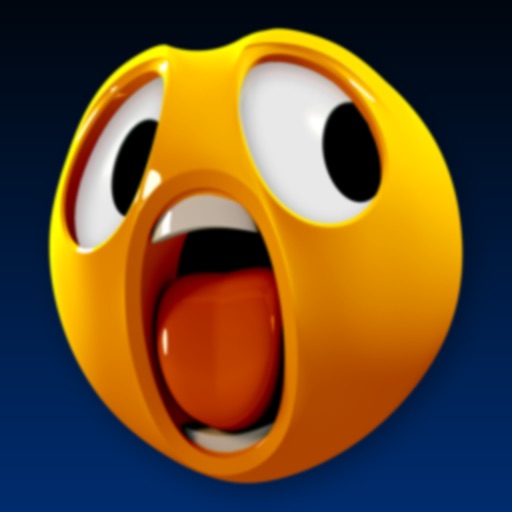
Name:Mug Life - 3D Face Animator Price:Free
Description:"New Apps We Love" - Apple
"Simple Photos Turned Into Super-Realistic 3D Animations Rock the Web" - Sputnik News
"I have to say that Mug Life is probably the most stupid and funny application in history." - KOCPC.com
"Being able to create 3D animated characters out of static images is much more amusing than it has any right to be." - Mobile Syrup - App of the Week
"What makes Mug Life special is that despite being obscenely juvenile, it’s really powerful." - The Next Web
Instantly create stunning photo-real clones of friends, family, and celebrities.
You don't have to be technical or artistic. All it takes is a photo.
Download community animations and paste them to your photos, or just have fun playing with faces. (It's addicting.)
Then, when inspiration strikes, create original animations and memes.
Export and share your creations as high definition videos, stills, animated GIFs, and animated Facebook avatars.
You can download all content for free, import your own images, Mug any image, and export and share an unlimited number of Mugs, entirely ad free.
If you like Mug Life, you’ll love our Pro Tools. Pro Tools adds power tools (Creative Mode) for creating and editing Mugs. In addition, iPhone X users also get the (new!) Performance Mode, unleashing the expressive power of your TrueDepth camera for live performances. It’s like Animoji from any photo!
Pro Tools Unlimited Access Subscription
• You can optionally subscribe to Pro Tools for unlimited access to all the advanced features of Mug Life.
• Subscriptions are billed monthly or annually, depending on the subscription plan. Alternately, a one-time purchase option is also available.
• Subscriptions auto-renew, unless cancelled 24-hours in advance prior to the end of the current period. The subscription fee is charged to your iTunes account upon confirmation of purchase. You can manage your subscription or turn off auto-renewal by going to your Apple account settings after purchase.
• Terms and Conditions: https://www.muglife.com/terms
• Privacy Policy: https://www.muglife.com/privacy
Empower your creativity and sense of humor with Mug Life.
We can't wait to see what you come up with!
With Mug Life you can...
• Take a photo using your camera. High quality photos of faces with neutral expressions work the best.
• Import any photo from your Camera Roll, or use photos from with Facebook for albums, Instagram pictures, Twitter images, etc. If it’s got a face, you can animate it!
• Search for fun images to animate, including paintings, pictures, sketches, tattoos, dolls, action figures, drawings, photographs, renders, or illustrations. But that’s just the beginning! Any photo with a recognizable face can be great! For example, statue & sculpture photographs are particularly fun, as are photo frames taken from video & film, animals, costumes, make-up like body paint & more. You can make animated GIFs and videos from anything as long as it has a face.
• Manipulate faces in your photo. This is where the MAGIC really starts!
• Apply ANY community-made Mug animations you like for free. Like a meme you find? Use it, but put it on YOUR photos.
• Not just one face at a time! Got a close-up of a group of friends? Yup, it works! But it’s hard to fit a whole baseball team in one photo, so focus on great faces!
• Instantly share your Mugs on Facebook, Instagram, and other social media. It’s fantastic for making memes on the fly. GIFs, video, and JPG formats are supported.
• Troll your friends with crazy Mugs putting their face in the spotlight!
• Send texts messages with GIFs or post videos with the fun!
• Animate your own Mugs from scratch with Creative Mode! All you need is a photo with a face!
• Create live performances with 16 great voice filters and do live motion capture in Performance Mode. It’s like Animoji from any photo! Make group photos sing in chorus! Performance Mode requires an iPhone X, but Mug Life still works great on any iPhone or iPad.
Rating:4.5 Show Detail

Name:Graphic designer - logo maker Price:Free
Description:"Graphic Maker" is an easy-to-use image generator for image creation. With the logo designer, you can design the unique logo you want most in a short time.
We provide you with a large number of templates, so that you can quickly and accurately draw a unique and creative icon trademark logo and other patterns when the inspiration breaks out. It can also be used to design a variety of covers, posters, couple avatars and thumbnails, and more.
Features:
1. Massive graphic templates make it easy to design tens of millions of styles of LOGO.
2. Built-in a large number of fonts, symbols, graphics and backgrounds to make your icons stand out from the crowd.
3. Support to modify the size, color, fill map and other parameters of the graphic.
4. Freely collage pictures, decorate your LOGO, and add more detail to your design.
5. We also categorize the graphics to make it easier for you to produce your desired logo graphics.
6. High-definition export, save your picture icon in multiple formats.
[VIP membership]
Provide more fonts
Constantly updated material
Use all built-in template assets
Save and share HD images
After you subscribe, you can use all the paid features in the app.
VIP members have a variety of options:
Monthly subscription: $ 1.49/month
Quarterly subscription: $ 3.49/quarter
Annual subscription:$10.99/year
VIP users pay directly through the iTunes account to order. If the renewal is not cancelled within 24 hours before the end of the current subscription period, the premium account for the next cycle will be automatically renewed. The current cycle cannot be cancelled during the current subscription cycle. You can manage or cancel purchases through the settings of your iTunes account. Any unused portion of the free trial period (if provided) will be lost when the user purchases a subscription to the publication
Terms of use: https://littlewhiterabbitkj.github.io/resumemaker/TermsofService/
Privacy Policy: https://littlewhiterabbitkj.github.io/resumemaker/PrivacyPolicy/
Rating:4.55 Show Detail

Name:Desygner Price:Free
Description:O MELHOR E MAIS SIMPLES APLICATIVO DE DESIGN mencionado pela Forbes, Product Hunt, Social Media Examiner e Portal Terra com mais de 1 milhão de layouts.
Junte-se a mais de 250 mil novos usuários todos mês gratuitamente.
NÓS OFERECEMOS AS IMAGENS PROFISSIONAIS ROYALTY FREE MAIS BONITAS PARA USAR! NÃO PAGUE por pacotes como na maioria dos aplicativos, as vezes até $10 por uma imagem toda vez. Nós disponibilizamos fontes e gráficos grátis e muito mais são adicionados todos os dias.
Se você está procurando uma solução de Branding para o seu negócio, confira nosso Marketing Hub We Brand, usado por algumas das maiores empresas do mundo.
Centenas de templates com design profissional já no tamanho certo para tudo o que você precisar.
LOGOS:
Com o nosso editor de logo para sua nova marca, negócio, ou evento, e mais.
MÍDIAS SOCIAIS, IMAGENS DE CAPAS, POSTS & BANNER:
Facebook
Instagram
Twitter
Pinterest
Tumblr
Google
LinkedIn
Etsy
YouTube
Collages
Snapchat Geofiltros
Blog & Website – Motivação, Viagens, Comida, Música
ANÚNCIOS já no tamanho certo basta simplesmente ajustar para:
Facebook
Google
IAB e muito mais
QUALQUER MATERIAL DE MARKETING que você precisar basta escolher:
Posters – Vendas, Eventss, Clubes, Festas, Motivação, Música
Cartões de Visita – Fotografia, Moderno, Minimalista
Flyers A5, A4, DL, US, internacional – Eventos, Clubes, Bandas, Imóveis, Negócios
Capas para E-Book, Kindle e Livros – Romance, Suspense, Não-Fiction
Capas para Álbuns & CD – Playlist, Podcast, Music Mix, Singles
Menus
Cartas
Recibos
Placa Vende-se
Certificados
Lista de Preços
Newsletters
Campanhas de Email
Wattpad
Web Banners
KITS DE APRESENTAÇÃO:
Você pode editar e até apresentar do seu celular! – Vendas, Negócios, Educação, Projetos, Estilo de Vida, qualquer coisa.
PESSOAL E DIVERTIDO:
Currículo
Convites e Cartões – Aniversários, Festas, Casamento, Noivado, Natal, Chá de bebe
Cartões Postais e Cartões - Nascimento, Agradecimento, Festas, Casamentos, Noivado, Amor
Montagem de Fotos – Aniversários, Amor, Família, Crianças
Posters Procura-se ou Perdido
Capas de Revistas e Jornais
Modelos de Cartões de identificação e Fotos de Perfil
Planejadores e Painel de Visualização
Memes e Recompensas
QUALQUER TAMANHO CUSTOMIZADO pode ser adicionado.
AGORA É SÓ APROVEITAR a experiência de criar designs do seu aplicativo ou qualquer lugar online em minutos.
COMPARTILHE via mensagem, email e mídias sociais, ou faça o download e imprima do seu celular em segundos.
DESIGN EM QUALQUER LUGAR
Desygner é a única ferramenta online que permite editar seus designs de um computador, tablet or celular totalmente grátis.
DESYGNER sempre oferece uma versão GRATUITA.
Se leva seus designs mais a sério, você vai gostar da nossa assinatura do Desygner Premium. Por apenas 7,49 € ao mês ou 55,99 € ao ano, você pode desbloquear sua biblioteca para armazenar cores, fontes e recursos de imagem e ter acesso a centenas de templates premium. Por favor, note que esta é uma assinatura auto-renovável que é renovada para o mesmo valor dentro de 24 horas antes do final do período atual, a menos que a renovação automática é desligada pelo menos 24 horas antes do final do período. A auto-renovação pode ser cancelado a qualquer momento, acessando as suas configurações no iTunes Store após a compra. pagamento será cobrado em sua conta iTunes na confirmação da compra no caso de uma assinatura mensal e no final do período de avaliação gratuita no caso de uma assinatura anual. O preço pode variar de acordo com seu país. Qualquer parte não utilizada de um período de avaliação gratuita será perdida quando o usuário adquirir uma assinatura do nosso serviço.Para mais informações, por favor acesse nossos termos de serviço https://desygner.com/legal/terms-of-service e a nossa política de privacidade https://desygner.com/legal/privacy-policy.
Rating:4.3 Show Detail

Name:Filmmaker Pro - Video Editor Price:Free
Description:功能
- 创建和管理无限制的项目
- 支持 iPhone SE、 iPhone 6s/Plus和 iPad Pro 4k 大小的视频
- 支持无限制的视频剪辑、音频轨道、旁白和文字叠加
- 使用长按手势可轻易让资源复位
- 选择作品的输出帧速率的能力
- 选择作品的屏幕比例的能力
视频编辑
- 39 个专业的转换选项
- 对视频剪辑进行修剪、拆分或复制
- 通过调整视频播放速度来达到超慢的动作播放或是快速播放的效果
- 音量控制
- 30 个专业定制的过滤器
- 亮度、对比、饱和度、曝光和白平衡控制
- 照片运动 (肯伯恩斯效果) - Ken Burns
- 色度键 (Chroma Key)
音频轨道
- 使用淡入/淡出选项修剪音频轨道
- 调整自动跟踪播放速度
- 音量控制
- 音响测定器辅助的旁白
文字叠加
- 261 的字体(91 普通、170定制)
- 26 种动画选项
- 通过平移、缩放和旋转的动作对文字进行重新定位、调整大小和旋转
- 可调节的文本时间
- 淡入/淡出选项
- 文本描边选项(白色/黑色)
- 项目期间最近的字体类别一直存在
- 前景和背景颜色调整
- 项目期间最近的颜色类别一直存在
插图
- 130 种精美插图
- 9 种插图动画选项
- “绘制轮廓”动画可以在视频上绘制插图
- 前景和背景颜色调整
- 项目期间最近的颜色类别一直存在
---------------------------------------------------
全部访问订阅
- 您可以订阅无限访问所有在 Filmmaker Pro 内购买的功能和内容。
- 按照订阅套餐选择的费率对订阅进行每月或每年计费。
- 订阅以所选套餐的价格自动续订,除非在本期结束前 24 小时取消。订阅费用在确认购买时会被收取到 iTunes 帐户中。购买后您可以在您的“帐户设置”中管理您的订阅,关闭自动续订。
- 一旦购买,任何未使用的期限部分都不会提供退款。
隐私政策:http://www.filmmakerproapp.com/privacy-policy.html
使用条款:http://www.filmmakerproapp.com/terms--conditions.html
---------------------------------------------------
联系我们
- [email protected]
Rating:4.5 Show Detail
