8 Best Apps Similar To Bluetooth+ for Blackmagic|AppSimilar
Top Grossing Apps: Bluetooth+ for Blackmagic
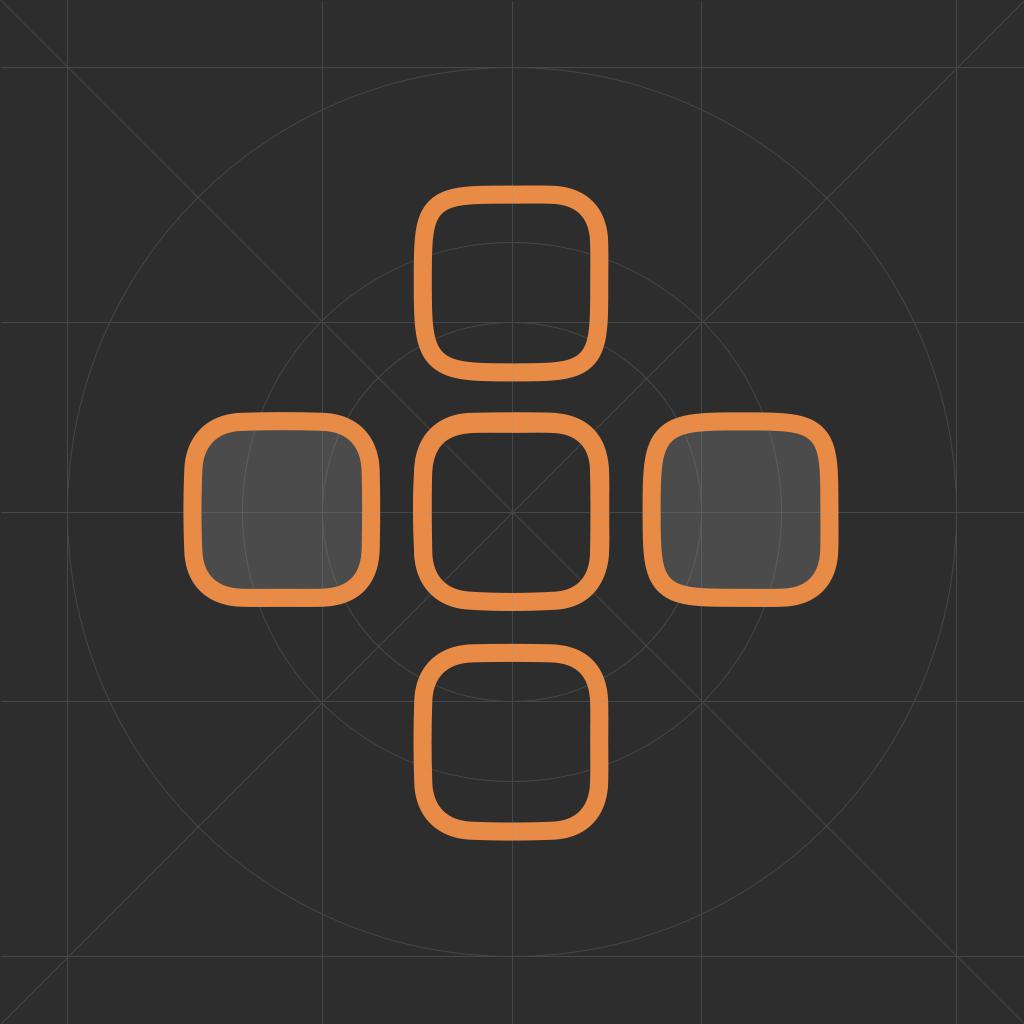
Bluetooth+ for Blackmagic
APP STORE: App Store $4.99
CURRENT VERSION : 1.4(2020-02-21)
APP CATEGORIES : Photo & Video, Productivity
APP RATINGS & REVIEWS : 4.85 (<5K)
| APP DOWNLOADS | APP REVENUE | DAILY ACTIVE USER OF APP |
| <5K | <5K | <5K |
APP DESCRIPTION
Connect to your Pocket Cinema Camera 4K / 6K and Ursa Mini Pro right from your iPhone or iPad in one universal app.
Using the built-in Bluetooth in your camera, BMD Bluetooth Control+ gives you the ability to wirelessly control the following functions:
- Follow Focus (limited support for EF Mount cameras). See below for more info
- Record Start/Stop
- White Balance, including 5 helpful presets and Auto White Balance
- Green/Magenta Tint
- Trigger Autofocus (for supported electronic lenses with autofocus enabled on lens)
- Off-speed frame rates
- Aperture (for supported electronic lenses)
- Shutter Angle
- ISO
- Active Card
- Power On/Off
- Monitor Overalys
- Codec & Resolution
- Enter metadata in the Digital Slate (including location data from your iPhone or iPad if you give permission)
- Control Lock - locks critical controls while recording, preventing accidental settings changes during takes
-- Follow Focus --
You can now pull focus wirelessly right from your iPhone or iPad. There are some limitations outlined below.
- Currently only fully supports Pocket 4K, but as of v1.4 we now have limited support for EF mount cameras - Pocket 6K, Ursa Mini Pro G1 & G2
- The camera does not supply the app with any information on the lenses current focus distance, so the app will not update in real time if you pull focus manually on the lens
- Due to the nature of bluetooth, focus pulls may not be 100% smooth. It works well for nice slow pulls, but fast pulls my not feel entirely natural and organic. Unfortunately this is a limitation of the available technology.
- On EF mount cameras, we can only offset focus from its current position, with no broader knowledge of where the lens is in its focus range. This means that focus marks are not possible. In addition, focus pulls on EF mount cameras can be quite jerky depending on the lens in use.
-- Slate-Only Mode --
As the name suggests, this feature locks the app into Slate-Only mode, without the ability to change critical camera settings or start/stop recording. This means you can let an assistant keep metadata up to date without the fear of interfering with important camera settings.
APP STORE OPTIMIZATION DETAIL
PLATFORMS : App Store
REPORT
KEYWORD SEARCH
More Other Apps’ Report
Apps Similar To Bluetooth+ for Blackmagic
| Top 8 Similars | More Similar Apps |

Name:Actxa Price:S$ 0.00
Description:A SMART WAY TO TRACK YOUR DAILY ACTIVITIES
Get up, get out and get going. Chart your progress and set personal goals to stay motivated. With the Actxa App, you can personalise your profile, sync your daily stats, update your weight and monitor your sleep patterns with a simple tap of a button
MOVE MORE. SLEEP BETTER. SLEEP RIGHT AT NIGHT
Monitor your sleep pattern at night with Actxa activity trackers and analyse your sleep quality. Set sleep goals to improve your sleep routine.
KNOW YOURSELF BETTER THROUGH HISTORY
Sync your daily stats and know your progress with easy-to-read history charts. See fitness and sleep trends over time.
BETTER WEIGHT MANAGED
Chart and monitor your weight with Actxa Sense Smart Scale. Set goals to achieve your ideal weight and see trends over time to better manage your weight journey.
A GENTLE NUDGE, ALWAYS
Customise notifications and set silent reminders on our Actxa activity trackers with a gentle vibration that will not rouse your partner.
HIT THAT PERFECT BEAT
Check your resting heart rate and monitor your heart rate for effective calorie burn tracking through different heart rate zones with Actxa trackers that support heart rate monitoring
CONNECT AND SHARE DATA WITH APPLE HEALTH APP
Connect with Apple’s Health app to share your data including steps, distance, sleep, calories, active time, heart rate, weight, body fat and BMI with the Health app.
Note:
• This version supports Actxa Swift/Swift+ Activity Tracker, Actxa Spur/Spur+ HR + Activity Tracker, and Actxa Sense Smart Scale.
• This App is not compatible with Actxa Stride/Stride+ and Tempo 2 (NSC) Activity Trackers.
Rating:3 Show Detail
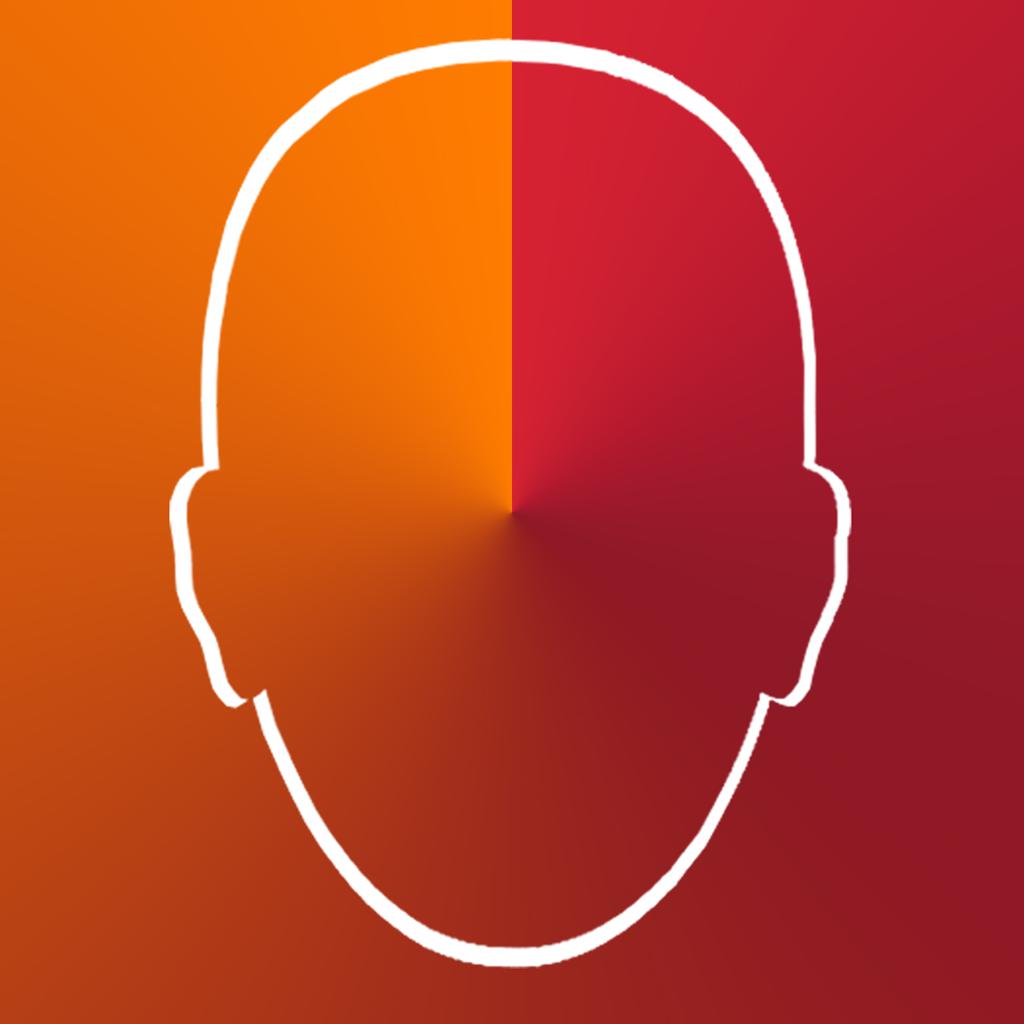
Name:FaceStar App Price:$2.99
Description:The photos used to produce the clips will not be shared or used by us for any commercial purpose. After the processed clips are sent back to the users, the photos will be automatically erased from our servers. We don't collect any data from your pics!
===============================
您一直想要成为一位明星吗?
有了FaceStar,您现在就可以变成一位电影明星或音乐英雄。
您需要做的不过是一次自拍!
拍照,选择您最喜欢的角色,成为您最喜欢场景的主角。
我们不断添加新的剪辑,所以您可以随时享受到新的内容。
这可不是搞什么骗人的玩意!用FaceStar让您的朋友感到惊喜:成为史诗行动场景的主角。
Rating:4.45 Show Detail

Name:OKOK·International Price:₩0
Description:OKOK Healthcare Management, an application for use with the smart Bluetooth scale, records and manages your body weight measurement results. With this APP, you can use the Bluetooth scale to check and manage various health indices for body weight, body fat, body water, muscle and etc. Though mainly used for body weight control, this APP utilizing your health indices also give you advice on everyday sport, food and sleep.
More information about this OKOK Healthcare Management APP our services provided and can be found at www.tookok.cn
This app support the Apple 'Health' App, If you authorized, we can sync all weight data to you Health app.
Rating:2.9 Show Detail

Name:Typiora Keyboard Pro Price:$1.99
Description:Typiora is an amazing keyboard extension that has a lot of powerful features to help you to type with fun and convenient like Cursor Control, Swipe to Delete, Text-Case Control, Alternate Key, ForceTouch-Capitalize, Numbers Row, Shortcuts, or One-Hand Mode.
Typiora has the best responsive themes engine, you can change the keyboard to hundreds of beautiful themes and still meets the requested Dark or Light scheme.
It's also very easy to design your own theme with a powerful Theme customizer. Be unique and creative!
Since version 5.0, you can enjoy new beatiful particle effects inside Typiora keyboard. You can also customize your own effect and share it to your friends!
Typiora can change your text into hundreds of fancy fonts to impress your friends.
Boring of click sound? Typiora brings fun to your typing with different sounds on every touch.
Typiora Connect allows you to spread your theme design to the world. You can share your theme design to your friends easily by scaning QR Code or by sending message, email.
*Typiora Pro is a paid version of Typiora (Free), which allow you to download any assets (themes, fonts, sounds) for free without using coins. If you hate using coins, this is your good choice.
Highlight features:
• Awesome Themes: Hundreds of cool themes. Create your own Theme and share with your friends
• Fancy Fonts: use CΩΩL ΔΠD ҒUΠΠY fantastic ⓕⓞⓝⓣⓢ to make words look exquisite
• Sounds: Type with different sounds or even a song, no more boring click sound
• Cursor Control: Drag to move the cursor quickly
• Quick Delete: Swipe to delete, repeat deletion and word deletion
• Forward Deletion: Delete text on the right
• One-Handed Mode: Shrink the keyboard to type easily with one hand
• Smart Prediction: Next-word guessing and auto correction
• Shortcuts & Text Templates: Type less and faster, shortcuts are used as text templates
• Alt-Keys: Fast number input
• Number Row: Addition number row on top
• Case Sensitive: Keyboard buttons in lowercase or uppercase
• Text-Case Control: Fast switching text to uppercase, lowercase or capitalize
• Responsive Theme: Theme system supports both Light and Dark mode
• Typiora Connect: Store your custom theme on the cloud, and spread the world
• Multi-Language: Downloadable, multi-language supported (updated regularly)
• New Emoji: Quick access to full new emoji set
• Pictographics: Access to hundreds of special symbols and text-arts
• Test Lab: Section to test your keyboard to see how it reacts to every type of text fields
Typiora DOES NOT requires Full Access, but still being recommended in order to update/improve database, or to play sound.
Typiora takes your privacy very seriously, it DOES NOT collect anything you type.
Follow Typiora at:
facebook.com/Typiora
twitter.com/Typiora
www.typiora.com
Email: [email protected]
Rating:3.5 Show Detail

Name:Tiny Pixel Farm - Go Farm Life Price:Free
Description:4,000,000DL Thanks!
Cute Pixel Art Game!
Gerenciamento de fazenda em miniatura possível em uma tela.
Com pequenos personagens movendo-se de um lado para o outro.
Vamos criar sua fazenda juntos.
Uma fazenda que você assumiu do avô.
Isso fará uma fazenda cheia de animais e convidados com as mãos.
Rating:4.9 Show Detail

Name:Overcast Price:Free
Description:A powerful yet simple podcast player, with Smart Speed, Voice Boost, and Smart Playlists to help you listen to more podcasts in more places, try new shows, and completely control your experience.
Overcast is a modern, fully featured audio podcast player with many useful features in a simple, intuitive interface:
- Download podcasts for playing anytime, even when offline.
- Search and browse for new podcasts, plus get personalized recommendations.
- Create custom Playlists with smart filters and per-podcast priorities, and rearrange the list whenever you want.
- Receive optional notifications when new episodes arrive.
- Subscribe to a podcast, or just add an episode: try new shows without committing.
- Download podcasts over cellular, set a sleep timer, or use Voice Boost to enhance and normalize speech volume.
- Adjust playback speed, and use Smart Speed to shrink silences and pick up extra speed without distorting the conversation.
- Apple Watch app with standalone podcast playback
- CarPlay support
Overcast is ad-supported. If you choose to purchase Overcast Premium to remove ads, payment will be charged to your iTunes account, and your account will be charged for renewal 24 hours prior to the end of the current period. Auto-renewal may be turned off at any time by going to your settings in the iTunes Store after purchase. Current price for Overcast Premium is $9.99 USD per year, and may vary from country to country.
Privacy policy: https://overcast.fm/privacy
Terms of use: https://overcast.fm/terms
Rating:4.8 Show Detail
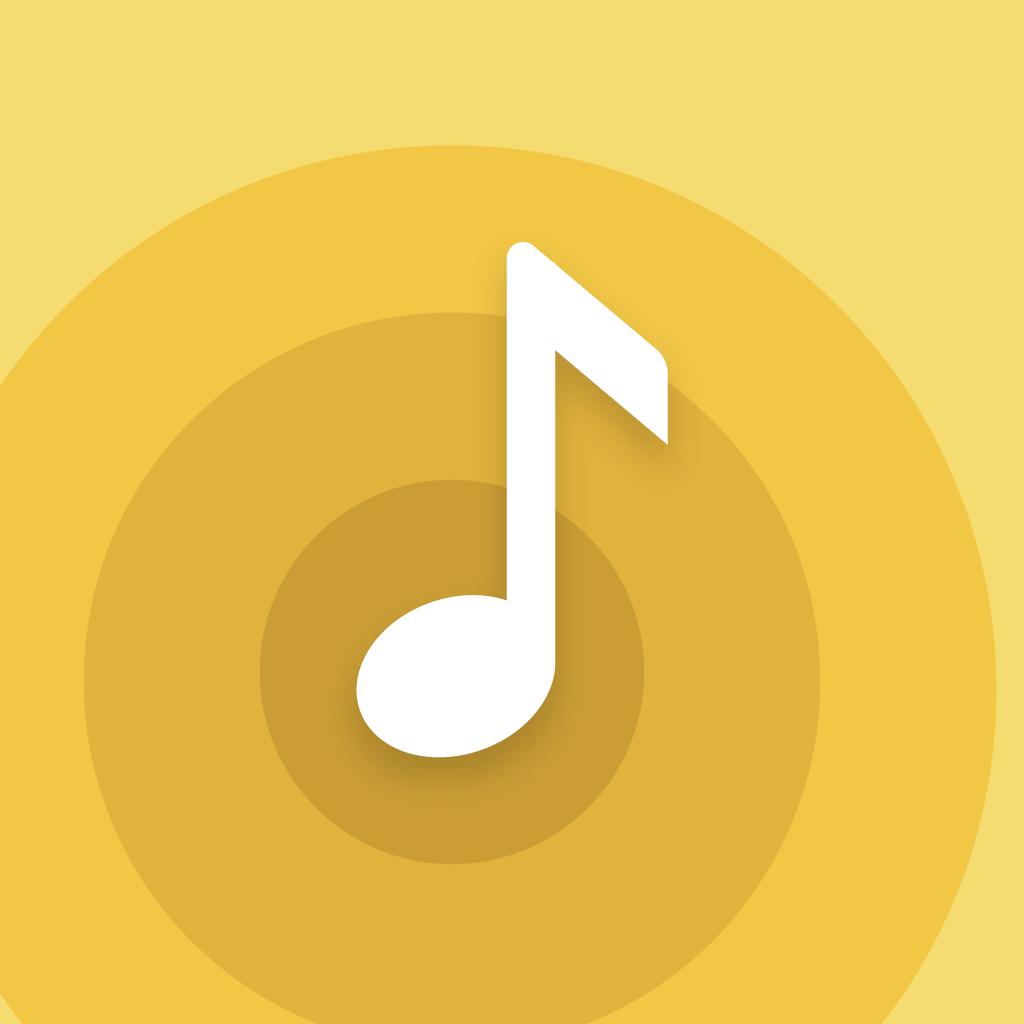
Name:Sony | Music Center (SongPal) Price:Free
Description:- O centro para todos os apreciadores de música -
Quer desfrutar plenamente de música, seja em casa ou na rua?
Então esta aplicação Sony é exatamente aquilo de que estava à espera.
A aplicação Sony | Music Center, isoladamente, irá permitir-lhe ouvir fontes de som Hi-Res com excelente qualidade de áudio.
Também poderá ligar a outros dispositivos de áudio Sony para reproduzir música no melhor campo sonoro possível, com as definições otimizadas para cada dispositivo individual.
O SongPal foi renovado como Sony | Music Center. Os dispositivos que eram compatíveis como o SongPal também são compatíveis com o Sony | Music Center.
Para utilizar a função de controlo de dispositivos de áudio, é necessário um dispositivo de áudio compatível com o Sony | Music Center.
Por favor, verifique se os seus produtos de áudio são compatíveis com Sony | Music Center do nosso site de suporte.
Característica principal
Pode reproduzir música, incluindo faixas Hi-Res, no seu smartphone.
Reproduza os conteúdos musicais a partir de CD, USB e Smartphone.
Aceda à sua música ao navegar ou procurar pastas de música armazenadas no seu computador ou drive NAS através da rede (DLNA)*.
Pode definir Multi-room, Surround, Stereo sem fios com múltiplas colunas.*
Altere a configuração do dispositivo de áudio ao nível do equalizador, sleep timer, rede* e outros.
*Limitado a dispositivos compatíveis.
Esta aplicação suporta VoiceOver
Nota
Algumas funcionalidades podem não ser suportadas por determinados dispositivos.
A atualização para a versão ver.5.2, fará com que o Music Center deixe de ser compatível com STR-DN850/STR-DN1050/ICF-CS20BT/XDR-DS21BT.
Algumas funções e serviços podem não ser suportados em determinadas regiões / países.
Por favor, certifique-se que tem instalada a última versão do Sony | Music Center.
Rating:2.8 Show Detail
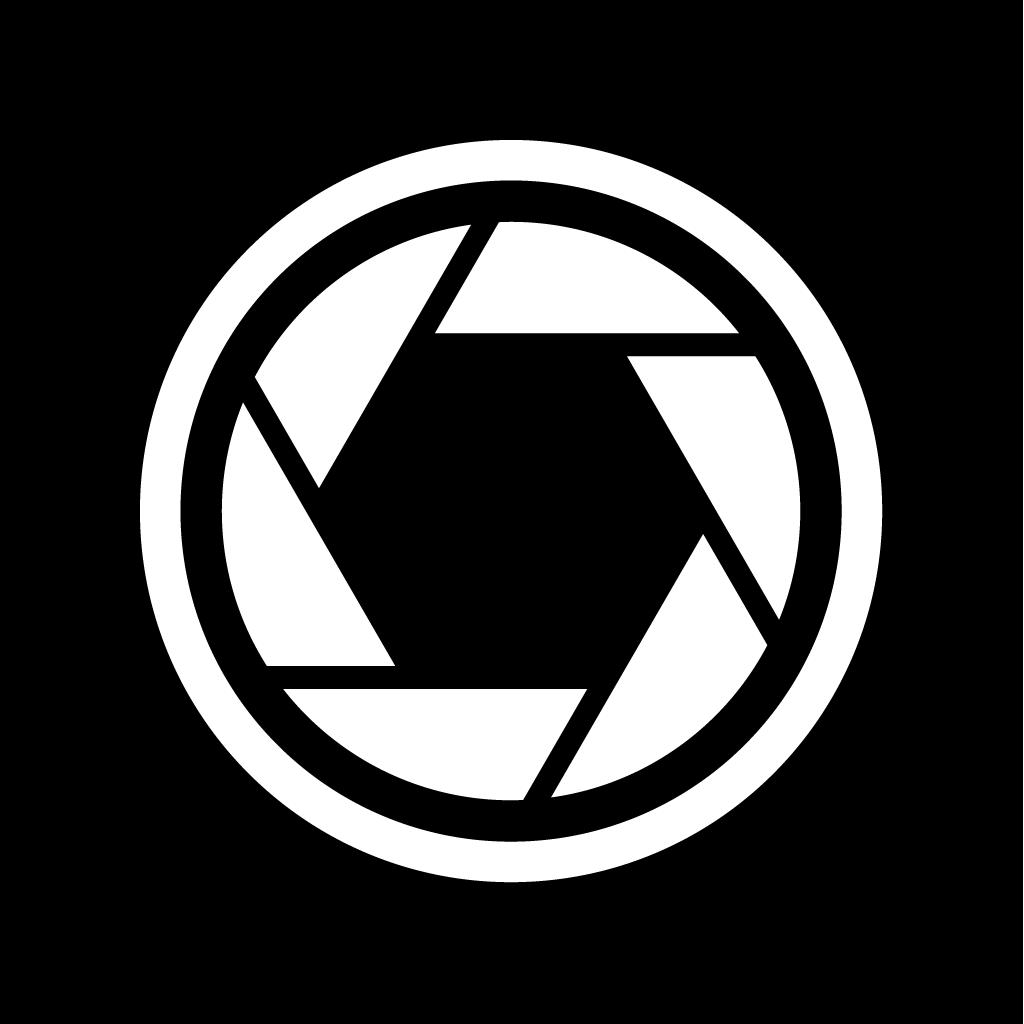
Name:XN Pro Manual Camera Price:$1.99
Description:Manual Focus | Manual Shutter & ISO | Manual White Balance | High Speed Burst Shots | Long Exposure (Slow Shutter) | RAW | 4K
Here is a brief introduction to what XN Pro Manual Camera can do for you.
Photo-Single:
One picture is taken everytime the camera button is pressed. You can choose how to save your picture: a JPEG file, or JPEG + RAW. If you choose the latter, two files with be saved to your camera roll. Please note that RAW photo may not be displayed properly in the iPhone. It is recommended that you export it to a Mac or PC to edit it.
Photo-Burst:
Press and hold the camera button, and 10/5/3 (upon your choice) pictures will be taken every second, until you let go of the button. It is recommended, however, that you don't keep bursting photos for more than a few seconds, since processing too many pictures could be a burden for your iPhone.
Video:
Tap the video button to start recording, and tap it again to stop. Choose from 4 video qualities: High, Medium ,Low and 4K. For recent iPhones, High means 1080P. Medium and Low are resolutions suitable for viewing over WiFi/Cellular.
While you are recording, you can still take pictures.
Slow Shutter:
With predefined durations, tap the camera button to start exposure. Exposure will automatically stop when time runs up.
With custom duration, tap the camera button to start exposure and tap again to stop.
During exposure, keep the iPhone steady to avoid blurring the image.
Focus:
Auto: Continuous auto focus.
Manual: Adjust focus position yourself. When enabled, the "tap screen to focus and set exposure" functionality is disabled.
Exposure:
Auto: Continuous auto exposure.
Locked: The system stops the continuous auto exposure for once.
Manual: The system is no longer responsible for setting exposure. When enabled, the "tap screen to focus and set exposure" functionality is disabled.
Offset: indicates the difference between current exposure and what the system believes to be the best exposure.
Duration: aka shutter speed.
ISO: aka... iso.
Bias: Tell the system to make the picture brighter/darker by raising/lowering this value.
White Balance:
Auto: Continuous auto white balance.
Manual: Set white balance yourself.
Temp & Tint: Adjust the color as you like.
Gray: Put something white or gray in front of the camera and tap this button. The system will set the white balance accordingly.
Torch:
On/Off: Use the flash as a source of lighting.
Flash:
Auto: The system decides whether or not to use the flash when taking a picture.
On: Force the flash to burst everytime a picture is taken.
Off: The flash will not burst whatsoever.
One More Thing:
Tap with two fingers to reveal lines that help with composition (for single photo, burst photo and slow shutter modes).
Suggestions, questions, problems? Please write to [email protected].
Rating:4.5 Show Detail
