8 Best Apps Similar To Boomerang from Instagram|AppSimilar
Top Grossing Apps: Boomerang from Instagram

Boomerang from Instagram
APP STORE: App Store Free
CURRENT VERSION : 1.4.4(2018-04-30)
APP CATEGORIES : Photo & Video, Social Networking
APP RATINGS & REVIEWS : 4.05 (31.51K)
| APP DOWNLOADS | APP REVENUE | DAILY ACTIVE USER OF APP |
| 700.0K | <5K | <5K |
APP DESCRIPTION
Com o Boomerang do Instagram, momentos do cotidiano tornam-se divertidos e inesperados. Crie minivídeos cativantes que fazem um loop para frente e para trás, e compartilhe-os com seus amigos.
Encontre algo (ou alguém!) que esteja se movendo ou crie um selfie de vídeo mudando para a câmera frontal. Há apenas um botão. Toque uma vez nele e o Boomerang faz o resto: tira uma sequência de 10 fotos e as transforma em um sensacional minivídeo. Compartilhe-o no Facebook e no Instagram diretamente do aplicativo ou salve o vídeo no rolo da câmera para compartilhar mais tarde.
RECURSOS
* Faça minivídeos de você mesmo e de sua vida usando as câmeras frontal e traseira.
* Baixe e comece a capturar imagens imediatamente. Não é necessário fazer nenhum cadastro, nem abrir nenhuma conta.
* Há apenas um botão! O aplicativo tira 10 fotos e as junta, acelera o vídeo e suaviza qualquer movimento de instabilidade, depois exibe as imagens em loop para frente e para trás.
* Compartilhe seus vídeos no Facebook e no Instagram diretamente do aplicativo ou compartilhe-os mais tarde do rolo da câmera.
APP STORE OPTIMIZATION DETAIL
PLATFORMS : App Store
REPORT
KEYWORD SEARCH
More Other Apps’ Report
Apps Similar To Boomerang from Instagram
| Top 8 Similars | More Similar Apps |

Name:Planner 5D - Interior Design Price:Free
Description:Quer esteja a remodelar, renovar ou conceber a sua casa de sonho, o Planner 5D pode ajudar! Crie plantas detalhadas em 2D e 3D, procure num catálogo com mais de 5000+ itens e crie imagens realistas como fotografias dos seus projetos. Com mais de 20 milhões de transferências em todas as plataformas, o Planner 5D torna o design de interiores mais fácil do que nunca!
FUNCIONALIDADES
Planeamento de divisões com design intuitivo de arrastar e largar
-Crie plantas, esquemas e disposição de mobiliário personalizados
-Arraste e largue paredes, portas, janelas, mobiliário e decoração com facilidade para o seu projeto
-Projete nos modos 2D e 3D
-Aplicação simples de utilizar, sem necessidade de qualificações especiais
-Conceba uma divisão, casa de banho, cozinha, quarto, sala, apartamento completo, casa, escritório ou até um pátio
-Uma ferramenta útil para projetar uma nova casa, renovar, reorganizar e redecorar
Personalize totalmente os seus projetos
-Crie um design totalmente exclusivo ou comece com um projeto de exemplo
-Procure no catálogo regularmente atualizado com mais de 5000+ itens de mobiliário, eletrodomésticos, decoração, artigos para a casa, paisagística, etc.
-Personalize a cor, textura e tamanho do mobiliário
-Personalize as cores e materiais do chão e paredes
-Crie designs extremamente detalhados e personalizados, tanto para interiores como para exteriores
Guarde, consulte e partilhe o seu projeto
-Guarde um número ilimitado de projetos
-Veja o seu projeto de qualquer ângulo, em modo 3D
-Inicie sessão com o Google+ ou Facebook para trabalhar nos seus projetos em qualquer plataforma, incluindo o seu portátil ou outro dispositivo móvel
-Exporte os seus projetos
-Função de "Instantâneo" para criar imagens de alta qualidade dos seus projetos, realistas como fotografias, que pode partilhar, com iluminação, texturas e sombras realistas
- Guarde e partilhe os seus projetos com os familiares, amigos e profissionais do setor
Funcionalidades adicionais
-Trabalhe em projetos offline
-Sem qualquer publicidade
-Multi idioma
-Alterne entre os sistemas de medidas Métrico e Imperial
*DÚVIDAS?
Se tiver dúvidas, não hesite em contactar-nos para:
[email protected]
Ou envie uma mensagem para a nossa equipa de suporte tocando no botão "Reportar um Problema", no ecrã de perfil.
Siga-nos!
Facebook: https://www.facebook.com/Planner5D
Twitter: https://twitter.com/Planner5D
Instagram: https://instagram.com/planner5d
O Planner 5D pode ser utilizado sem uma subscrição ativa com um catálogo limitado e sem a capacidade de personalizar mobiliário. As funcionalidades Premium podem ser ativadas com uma subscrição Mensal por 4,99 $ ou subscrição Anual por 9,99 $ (os preços variam em função da região)
O pagamento das suas subscrições será cobrado no seu cartão de crédito através da sua conta iTunes, aquando da confirmação da compra. As subscrições são automaticamente renovadas a menos que a renovação automática seja desativada até 24 horas antes do final do período de subscrição atual. As subscrições e a renovação automática podem ser geridas/desativadas nas definições de conta do iTunes.
O preço da subscrição poderá variar com a localização.
Política de privacidade: https://planner5d.com/pages/privacy/
Termos de serviço: https://planner5d.com/pages/terms/
Rating:4.4 Show Detail
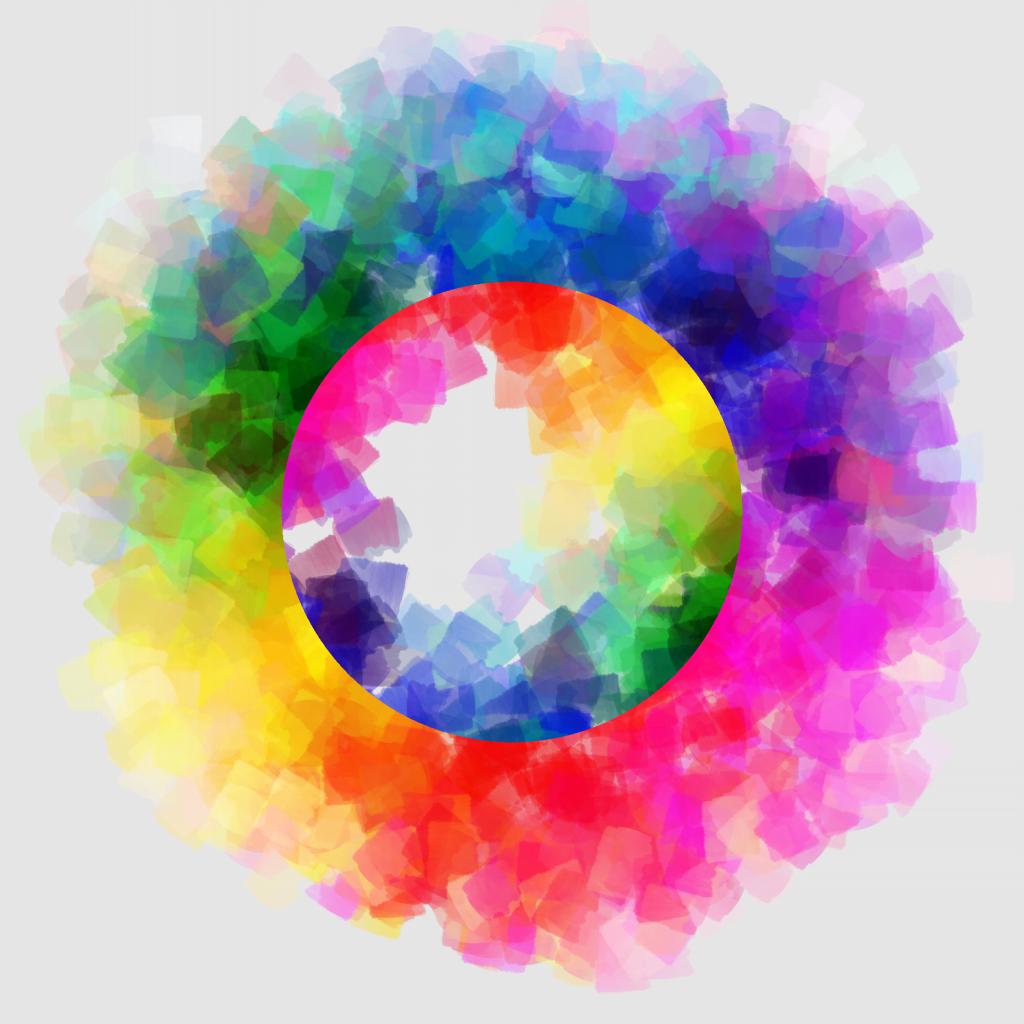
Name:PhotoViva - Paintings from your photos! Price:$4.99
Description:Add effects and a feeling of expressive art to your photos. You easily apply photo brushes to make your photos into paintings.
PhotoViva is a fun app to draw on pictures. A friendly user interface makes PhotoViva, the easiest app with photo brushes. In short time you will be painting photos to share with your friends.
After some practice you will master the brushes, and then PhotoViva becomes great fun. All you need is your imagination to drive your painting!
PhotoViva has 20 kinds of amazing art photo brushes. You set the brushes’ direction. You change the hue, saturation and blur of the brush strokes as your painting is happening. If you are in a lazy mood, this amazing app has an auto painting photo mode.
My name is Paul I’m the creator of the PhotoViva App. You’re welcome to contact me anytime at:
[email protected]
Thank You for using PhotoViva!
Photo Paintings Gallery: http://photovivaapp.com/draw-on-pictures/Gallery.html
Photo Paintings Support & Video Tutorial: http://photovivaapp.com/draw-on-pictures/app/help.html
What's New in Version 3.40
We are now celebrating more than 2,000,000 downloads! The new version, with no bugs, is easier than ever. It lets you make photo paintings in any style.
You are the one who can use 20 kinds of art photo brushes. Sketch photos, cool photo effects, photo frames and a lot of fun are waiting for you.
Rating:3.7 Show Detail
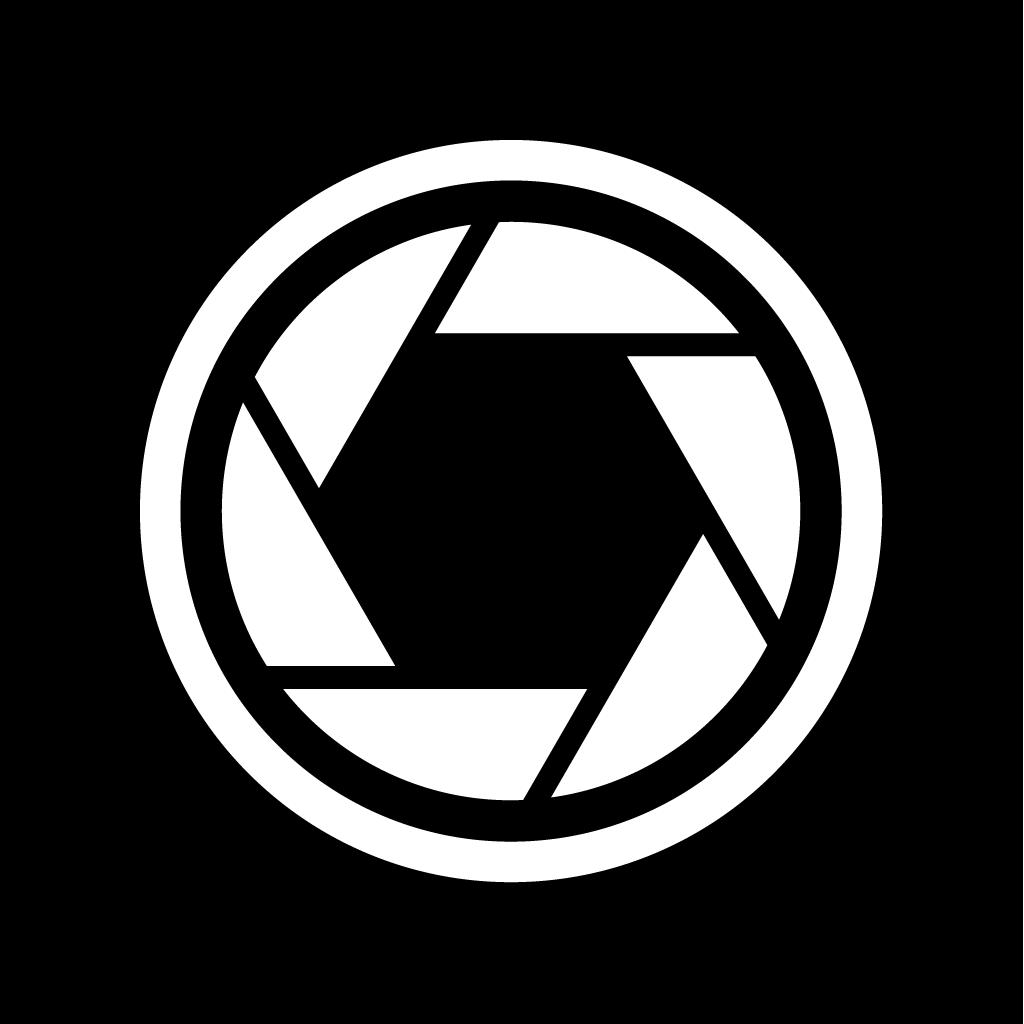
Name:XN Pro Manual Camera Price:$1.99
Description:Manual Focus | Manual Shutter & ISO | Manual White Balance | High Speed Burst Shots | Long Exposure (Slow Shutter) | RAW | 4K
Here is a brief introduction to what XN Pro Manual Camera can do for you.
Photo-Single:
One picture is taken everytime the camera button is pressed. You can choose how to save your picture: a JPEG file, or JPEG + RAW. If you choose the latter, two files with be saved to your camera roll. Please note that RAW photo may not be displayed properly in the iPhone. It is recommended that you export it to a Mac or PC to edit it.
Photo-Burst:
Press and hold the camera button, and 10/5/3 (upon your choice) pictures will be taken every second, until you let go of the button. It is recommended, however, that you don't keep bursting photos for more than a few seconds, since processing too many pictures could be a burden for your iPhone.
Video:
Tap the video button to start recording, and tap it again to stop. Choose from 4 video qualities: High, Medium ,Low and 4K. For recent iPhones, High means 1080P. Medium and Low are resolutions suitable for viewing over WiFi/Cellular.
While you are recording, you can still take pictures.
Slow Shutter:
With predefined durations, tap the camera button to start exposure. Exposure will automatically stop when time runs up.
With custom duration, tap the camera button to start exposure and tap again to stop.
During exposure, keep the iPhone steady to avoid blurring the image.
Focus:
Auto: Continuous auto focus.
Manual: Adjust focus position yourself. When enabled, the "tap screen to focus and set exposure" functionality is disabled.
Exposure:
Auto: Continuous auto exposure.
Locked: The system stops the continuous auto exposure for once.
Manual: The system is no longer responsible for setting exposure. When enabled, the "tap screen to focus and set exposure" functionality is disabled.
Offset: indicates the difference between current exposure and what the system believes to be the best exposure.
Duration: aka shutter speed.
ISO: aka... iso.
Bias: Tell the system to make the picture brighter/darker by raising/lowering this value.
White Balance:
Auto: Continuous auto white balance.
Manual: Set white balance yourself.
Temp & Tint: Adjust the color as you like.
Gray: Put something white or gray in front of the camera and tap this button. The system will set the white balance accordingly.
Torch:
On/Off: Use the flash as a source of lighting.
Flash:
Auto: The system decides whether or not to use the flash when taking a picture.
On: Force the flash to burst everytime a picture is taken.
Off: The flash will not burst whatsoever.
One More Thing:
Tap with two fingers to reveal lines that help with composition (for single photo, burst photo and slow shutter modes).
Suggestions, questions, problems? Please write to [email protected].
Rating:4.5 Show Detail
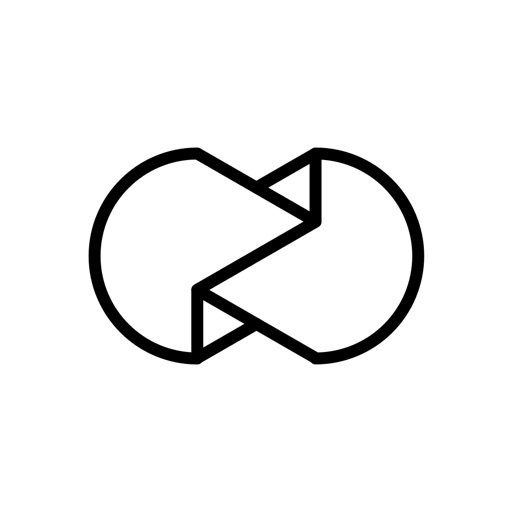
Name:Unfold — Story Templates Price:Free
Description:Create beautiful stories with 200+ award-winning templates.
· Create your story with 200+ templates from collections like Film Frames and Ripped Paper
· Use advanced text tools with curated fonts and add unique stickers
· Capture your content with the Unfold Camera and edit with 15 filters and effects
· Export your stories in high resolution for seamless sharing to other platforms
—
About Unfold+
A membership to help you reach your creative potential. Become a member and unlock the full experience.
· Access to all templates and fonts
· Early access to new collections
· Exclusive releases and designs
· Cancel anytime
Join Unfold+ to enable access to all app features. Annual subscription billing will start after the trial period andAfter the 7 day free trial, this subscription will automatically auto-renew each year. Or if you choose a monthly subscription, your billing will start immediately and auto-renew each month. Subscriptions will automatically renew unless cancelled at least one day before the renewal date within 24 hours before the end of the current period. Payment will be charged to your Apple ID account at the confirmation of purchase. If you subscribe before a free trial ends, the remainder of the trial period will be forfeited. You can manage and cancel your subscription by going to your account settings in the App Store – but seriously, you won’t want to.
Privacy Policy —
https://www.squarespace.com/privacy
Terms of Service —
https://www.squarespace.com/terms-of-service
Unfold from Squarespace —
https://www.squarespace.com/marketing/unfold
Thanks for creating with Unfold! We love hearing your ideas and feedback. Email us at [email protected] or DM us on Instagram at @unfold.
Rating:4.95 Show Detail

Name:BANDIMAL Price:$3.99
Description:Introduce your kid to the joy of making music!
BANDIMAL is a fun and intuitive music composer that lets kids discover the creative world of making music. Set up a drum loop, swipe through animals to change instruments, compose melodies, change loop speeds and add a quirky effect on top. Amusing animals animate in hilarious ways as you perfect your song.
Everything will sound great - we designed it that way!
Features:
+ Play with nine animals as instruments
+ Create catchy drum loops in the beat section
+ Switch between loop speeds and apply effects
+ Save compositions to your collection
+ Lively animations and impressive audio
+ No failing, no goal, no wrong or right
+ Supports all iPads and iPhones with iOS 10 or later
+ No ads!
We recommend headphones to enjoy the full experience!
MADE BY YATATOY
Rating:4.8 Show Detail

Name:GIF Viewer - The GIF Album Price:Free
Description:GIFViewer is an album app to see the funny GIFs.
GIFViewer can play the GIF that stored in the Photos app and shares it with friends.
You can quickly and easily see your gifs and enjoy GIF slideshow.
Features
- Playback GIF in a photo album
- Create albums right in the app.
- Import gif from Photos App.
- Passcode lock
- GIF Frame viewer
- GIF Slideshow
- Control GIF playing speed
- GIF zoom in and zoom out.
- Convert GIF to Video. (Loop count selection is possible)
- Supporting iCloud Photo Library (Can set on app's Settings, iOS 9 or better)
- Import GIF file from PC (iTunes file sharing.)
- Directly Import gifs ( + button, iOS 9 or better)
: from Clipboard
: from copied Twitter link
: from iCloud Drive, Dropbox
- Email GIF to your friends.
- Direct share GIFs to Twitter, Facebook Messenger, Wechat, QQ
- After converting GIF to video, it can be uploaded to Instagram & Facebook.
Whenever there is suggestions or questions, feel free to contact us anytime.
Contact
Email [email protected]
Twitter https://twitter.com/gifviewer
Facebook https://www.facebook.com/gifviewer
Rating:4.75 Show Detail

Name:Nichi: Collage & Stories Maker Price:Free
Description:Nichi- 복고 필름, 폴라로이드 필터 퍼즐
모든 일상을 평범하지 않은 시간 표본으로 제작한다.
진실을 모방한 소재를 환원한 수공 퍼즐 질감
스티커:풍부한 스티커 그림, 필름, 수공 도안 등 진실을 모방한 소재
필터:필름, 플라로이드 복고 스타일 조색 필터
글씨체: 정교한 글씨체, 한문, 영문, 일본어, 중문을 지지한다
배경: 다른 종이 질감과 문리를 모방하고 여러가지 색갈을 선택할수 있다.
풍부한 퍼즐 틀판고
많은 틀판을 설계하여 간단하고 한장의 그림과 여러장의 그림을 붙일수 있는 수요를 만족시킨다
자유롭게 퍼즐을 맞춘다
자유롭게 이동하고 사진과 소재를 축소할수 있고 자신의 틀판을DIY한다
--
Nichi PRO Subcription Pricing and Terms
Join Nichi PRO, you are free to use all the materials of Nichi. We will update the material every month.
Nichi RRO offers two auto-renewing subscription options:
$1.49 pre month(free 7-day trial)
$9.49 per year
Payment will be charged to your iTunes account at confirmation of purchase. Subscription will automatically renews unless auto-renewal is turned off at least 24 hours before the end of the current period. Your account will be charged for renewal within 24-hours prior to the end of the current period, and identify the cost of the renewal. You can managed to turn off auto-renewal in your Apple ID Account Settings after purchase. Any unused portion of the free trial period will be forfeited after purchases a subscription.
Term of Use:https://www.bybutter.com/public/static/membership/nichi-terms-of-use.html
Privacy Policy:https://www.bybutter.com/public/static/membership/nichi-privacy-policy.html
Rating:4.85 Show Detail

Name:Plant Nanny² Price:Free
Description:Water tracker app that reminds you to drink water throughout the day. Water Reminders are a handy way to make sure that you drink water. Buzzers and alarms are there to help you stay hydrated whilst keeping it fun. As you track your water drunk you play the game of growing your cute plant and keeping it as healthy and hydrated as you are. Drink water reminders can be boring but Plant Nanny² is here to keep your hydration fun so you will always stay on track with water you have drunk.
What’s so good about drinking water more?
Do you want a healthier body & a happier, more stress-free life? Are you looking to improve constipation, urethritis, or other common health conditions?
About 70% of our body is composed of water, so how our body feels depends a lot on how much water we drink. Starting with just a single glass of water, you can begin to change your entire water consumption habits and effectively improve your health, lose weight, and reduce bodily fatigue and illnesses.
Plant Nanny² will provide you with a customized plan using simple charts & interfaces so you can get a solid grasp & help you to track water consumption. Collect cute plants & improve the way your body looks & feels before you know it! These little plants will boost your spirits, improve your health, & help you cultivate good habits for drinking water!
◈ Customize the way you manage your water consumption goals ◈
*Suggestions for appropriate amounts based on individual body data and exercise habits
*Automated reminders when it’s time to drink more water to help you truly establish the habit of regularly drinking water
*Easily set the appropriate units for each glass in either milliliters or ounces
*Rewards for regular use and small missions encourage you to stay motivated and reach your own water consumption goals
◈ Simple charts and interfaces at a glance ◈
*Graphics that progressively track your daily water intake
*Track your water consumption history and quickly view daily, weekly, and monthly trends
*Simple design and user-friendly interface, so you can easily build good habits
*Optimized for screens of all sizes for use on multiple devices
◈ A Variety of Adorable and Lively Plants ◈
*Each glass of water you drink also waters the plants, so you can grow and thrive together!
*All kinds of special pots and containers. Develop your own cute plant family!
*Unlock and collect a variety of different plants, and even interact with mysterious new creatures!
Plant Nanny has access to HealthKit and sync water hydration data to "Apple Health”
▼Any questions or suggestions
You can go to Plant Nanny² > Menu > Settings > FAQ to quickly search for a solution.
If you’re still unable to find an answer to your question, tap the envelope icon in the top right corner to contact our “Garden Assistant” (customer service). :)
▼Feel free to reach out to our support team with any suggestions
Find us on Facebook: https://www.facebook.com/plantnannyapp/
or on Instagram: https://www.instagram.com/plantnanny2/
Privacy Policy and Terms of Service: http://fourdesire.com/terms
Water is essential for life, but drinking enough is easy to neglect. Plant Nanny² is your daily water alarm that keeps track of how much water you drink - each glass also waters the app’s plants so you can both thrive! Every day you can collect and take care of little plants to get hydrated & grow together!
We really hope you love your drink reminder app and use it as your daily water monitor & have as much fun with it as we do.
Lots of Love,
Plant Nanny²
Rating:4.85 Show Detail
