8 Best Apps Similar To bProgress - Manage Daily Tasks|AppSimilar
Top Grossing Apps: bProgress - Manage Daily Tasks

bProgress - Manage Daily Tasks
APP STORE: App Store $0.99
CURRENT VERSION : 3.6.1(2020-05-31)
APP CATEGORIES : Productivity, Lifestyle
APP RATINGS & REVIEWS : 0.65 (<5K)
| APP DOWNLOADS | APP REVENUE | DAILY ACTIVE USER OF APP |
| <5K | <5K | <5K |
APP DESCRIPTION
bProgress is a productivity tool that combines progress management with schedule planning, bringing comfortable experience for users
※ Introduction
- Create your goals, quantify them in numbers, percentages, and progress bars, and support archiving (recovery) your goals
- Working calendar, can set your daily ToDo items or plans, with a four-quadrant model (see below for details) which can be provided for priority management of ToDo items(plans), and can be associated with the progress of the goal. When the task is completed, the goal can be updated
- Special feature: life progress, set your birth date, know how your life has gone
- Special feature: annual progress, you can see how much the year has passed, you can click on the annual progress area to enter the "working calendar"
Does feature
- Haptic Touch Touch experience, all gestures will trigger the phone's own vibration feedback. After countless tests, by adjusting the vibration feedback strength for making the feedback more comfortable
- Support iCloud data backup, through the data synchronization of multiple devices, make real-time synchronization easier, no longer need to worry about losing data. (Setup steps: 1. [Settings] 2. [Apple ID] 3. [iCloud] 4. Enable [iCloud cloud disk] & [bProgress]. Make sure the network is turned on and iCloud has enough space left)
※ Suitable for people
- love lightweight management tools, fear of complex tools, and don't want to spend too much time fiddling with fancy features, then it's for you!
- freelancer, I'm a freelancer, every day I will be in my calendar on the wall to record their daily work plan, in order to bring the work flow, so "time schedule" is developed as a daily work plan management tools, convenient own at the same time, also hope to bring the same need user help.
I want to develop good habits and self-monitoring. Quantifying my goals is a very straightforward way. There are no extra steps.
Other Introduction
-four quadrant work rules
The four-quadrant rule is a time management theory put forward by Stephen covey, a famous management scientist. Stephen covey has divided work into two different degrees of importance and urgency, basically into four quadrants: [urgent and important], [important but not urgent], [urgent but not important], [neither urgent nor important]. In order of processing: first urgent and important, then important but not urgent, then urgent but not important, and finally neither urgent nor important.
The core of the traditional time management method is "urgency"
The core of efficient time management: first priority, then priority
(from baidu)
※ FAQs
- how do I start iCloud backup
First, make sure your app's network access is open, then turn it on 1. [Settings] 2. [Apple ID] 3. [iCloud] 4
- how do I open a work calendar
Work calendars can be accessed by clicking on the calendar button in the left sidebar, or by clicking on annual progress
- how do I add a daily to-do list
After opening the work calendar, click the corresponding date (you can drag to select the corresponding date), enter the "four quadrant" panel, and add items according to the priority of the to-do items [double click]. After the addition is completed, 1. You can [click] items for editing; 2. You can [swipe right] in the list to switch the status of items (ongoing and completed); 3
- How to change the languages
In the left sidebar, click the "menu" button, select "Settings", find the "Language" option in Settings, and click to go to Settings
- Notification
Temporary does not support
- Length of life (currently 30,000 days)
Not support yet
- Theme
Not support yet
Thanks for your support. Have a nice day
Bee, 2020-01-17
Service Support
WeChat Official account: FreelancerX
E-mail: [email protected]
APP STORE OPTIMIZATION DETAIL
PLATFORMS : App Store
REPORT
KEYWORD SEARCH
More Other Apps’ Report
Apps Similar To bProgress - Manage Daily Tasks
| Top 8 Similars | More Similar Apps |

Name:Progress 进度管理 Price:$0.99
Description:「Progress 管理您的进度」
「应用介绍」
这本书看到了第几个章节?我已经坚持早起了多少天?我的签到任务完成了多少次?还需要多就可以达成我的目标?
这些问题您是否也经常面临呢?是否有比在笔记本里记录更好的方法呢?
Progress是这样一款简洁设计的APP,和我们一起管理日常进度,共同提高目标的达成效率。
很多时候耐心和无趣打断了我们记录的脚步,Progress用简洁的交互和高颜值的设计,避免了这个问题。您可以在APP内进行您各项目标的进度管理,在完成之后,可以在朋友圈、微博分享您的目标完成情况。当然也可以在Today中进行快捷的管理,比如进度+1的操作。
「场景举例」
- 记录电视剧看到了第几集
- 这本书看了多少页,还剩多少没有完成
- 早起目标21天的目标完成了多少
- 牛奶还剩多少罐呢
...
「功能简介」
1. 新建任务,支持多种扁平化配色选择,同时您可以选择高颜值的主图,瞬间高大上了有没有
2. 点击新建的任务卡片,增加您的进度,直至任务完成
3. 长按卡片,您可以进行分享、置顶、编辑、删除等操作
4. 分享卡片可以生成高颜值的进度卡片,让大家一起分享充实的喜悦
5. Progress提供了TodayWidget,您可以快速查看进度,也可以通过点击增加进度
6. 已经完成的任务,您可以在“已归档任务”里找到
7. 支持iCloud同步数据哦
「意见反馈」
我们非常需要您使用后的意见和建议,共同让APP更加贴切地满足大众需求。所以,任何观点,都可以通过邮件、微博、推特反馈哦。
如果觉得Progress在某个点有打动到您,希望得到您的好评,并且分享给您的朋友哦~
Rating:4.5 Show Detail

Name:番茄清单 - 专注效率的番茄钟 Price:¥0.00
Description:-- 获「最美应用」强烈推荐
-- 助你改善效率的待办事项App
-- 结合了番茄工作法和GTD的优点
列清单把待办任务一件件列出来, 然后通过番茄钟把任务一件件完成.
写下来,让大脑更自由.
你的每一次番茄钟,我们都帮你详细记录,助你回顾、分析、改进.
【番茄工作法】使人专注,重点是执行力。
【清单】使人持续执行的目标,重点是系统性的规划思考。
有规划,有执行,才能高效率地生活工作。
主要功能:
【手势强大】
右滑完成、左滑隐藏、长按排序、双击快速加入今日
【强力提醒】
增强提醒,一直提醒直到你开始任务,摆脱拖延
【回顾总结】
每日的回顾与总结助你每天进步,记录时间块,每个时间段在做什么一目了然
【专注模式】
开启任务后不能碰手机,强制自己集中注意力
【游戏化】
社交排行,成就系统,轻松地完成目标,趣味工作
【操作快速】
3DTouch、桌面Widget,无需开启APP也可轻松操作
【详细统计】
贴心地为你统计了每日、每周、每月、每年的用时、次数、完成任务统计,清晰看到你最近的工作效率和趋势.反思进步
【数据同步】
多端同步数据,再也不怕丢失数据了
番茄清单会员续费服务说明
订阅周期 - 连续包月、连续包年产品
订阅价格 - 连续包月 6元/月,包年30元/年
购买须知:
1.账户会在到期前1天,自动续订并扣除相应费用。
2.如需取消自动续订,请至少提前1天在个人帐户设置中取消。
3.购买生效后,无法退款。
4.购买后,用户可在个人帐户设置中管理或关闭自动续订。
隐私政策 - http://mozhenhau.com/just_privacy.html
会员服务协议 - http://mozhenhau.com/just_vip.html
联系方式:
微信:tomatolist(备注番茄)
Email: [email protected]
Rating:5 Show Detail

Name:老虎机 - 全民水果机 Price:¥0.00
Description:A great vegas slot machines FREE game for you!!!
Great new Vegas Slot Machines, Amazing Rewards! Fruit Slots is a free vegas Slot Machine.
Key Features:
• FREE to Play, Every Day!
• Big Winning
• Number Gambling
• Time Progressive Bonus
Rating:3.4 Show Detail

Name:Nano Inventory Price:$2.99
Description:Manage business inventory from your phone.
Nano Inventory is a powerful inventory-control program you can keep in your pocket. Manage your stock movement, product descriptions, income & expenses all from your iPhone or iPod touch. Best of all, Nano Inventory does not require an internet connection, so it works everywhere! There is also a desktop version of the app that is fully compatible with the mobile version.
In multi-user mode, you can locate the database on the Web hosting and connect to it all your users. To differentiate the users’ permissions in the application, the Role-Based Access Control (RBAC) is implemented.
INVENTORY FOR SMALL BUSINESS
- See instantly the quantity of stock on-hand
- Maintain records of goods received and issued
- Create reports about stock movement for any period
- Manage stock for multiple locations
YOUR ENTIRE PRODUCT CATALOG
- Keep an updated catalog of products, brands, and more
- Snap product photos and videos right from your camera
- Search products by bar code, QR code, photo, name, SKU, and more
- Use phone camera or Bluetooth scanner to search products by bar code
ADDITIONAL FEATURES
- Create detailed reports about turnover, margin, and revenue
- Keep accurate records of clients and suppliers
- Back up your data by email, DropBox or iCloud
- Print your reports via AirPrint.
Nano Inventory includes a set of sample inventory to get you started. Once you are familiar with the app, clear the database and enter in your own info!
Questions?
Please email us for help or to give suggestions. We love to hear how businesses are using our app!
E-mail: [email protected]
Rating:1.5 Show Detail

Name:Time Card - Countdown Price:$0.99
Description:Time Card, An app can be used to easily manage every date in your life that has special meaning to you.
In fact, everybody has his own demand on recording important dates in their lives. But most people can't persist on it for long time because the traditional date App is too professional, and it costs too much energy to use.
The biggest difference between the "Time Card" and the traditional APP is its beautiful UI and diverse gestures. The beautiful UI makes each date look more formal, and the variety of gestures make the operation within the App more easier. I believe that the friendly UI design and the soothing interactive animation will make you unconsciously love it.
------
Features:
● Soothing interactive experience
● Convenient gesture operation
● Customize background for every card
● Notification center widget
------
Suitable for:
● Students
Record the date of the important exam and let you know the number of days remaining.
● White collar
Record the start date of an important meeting, so you can do some preparation before it.
● Literary youth
Record the date of an activity, so that you will not forget it because of some other tasks.
● New moms and dads
Record the baby’s date of birth and let you know how many days have passed since the day of birth.
● People want to record the date and make him better.
● People want to know how many days have passed since a particular date.
------
Contact me:
Got some ideas in your mind? Let’s get in touch! Say hello to [email protected]
------
One more thing. If you like this app, just take one minute to rate it, we'll appreciate it!
Rating:4.5 Show Detail

Name:OmniFocus 3 Price:Free
Description:Two-week free trial! OmniFocus Standard and Pro are in-app purchases, with discounts for people who bought earlier versions of OmniFocus for iOS. Or you can get OmniFocus for iOS, Mac, and web for just one price with the OmniFocus Subscription. Download the app for details.
Use OmniFocus to accomplish more every day. Create projects and tasks, organize them with tags, focus on what you can do right now — and get stuff done.
OmniFocus — now celebrating 10 years as the trusted, gold-standard to-do list app — brings unrivaled power and flexibility to your iPhone and iPad, making it easy to work the way you want to work.
OmniFocus manages everything in your busy life. Use projects to organize tasks naturally, and then add tags to organize across projects. Easily enter tasks when you’re on the go, and process them when you have time. Tap the Forecast view — which shows both tasks and calendar events — to get a handle on your day. Use the Review perspective to keep your projects and tasks on track.
Then let our free syncing system make sure your data is the same on all your iOS devices. (And on OmniFocus for Mac and Web, available separately.) Because your data is encrypted, it’s safe in the cloud.
STANDARD FEATURES (VIA IN-APP PURCHASE)
• NEW: Tags add a powerful additional organizing tool. Create tags for person, energy level, priority, location, and more.
• NEW: Batch editing lets you set due dates, tags, and other data for multiple tasks all at once
• NEW: Flexible inspectors allow you to show only the features you use, and reorder them so your favorites are where you want them
• NEW: The Forecast view shows your tasks and calendar events in order, so you can better see what’s coming up in your day
• NEW: Enhanced repeating tasks are easier than ever to set up — and they work with real-world examples such as the first weekday of the month
• Inbox is where you quickly add tasks — save them when you think of them, organize them later
• Syncing supports end-to-end encryption so that your data is safe wherever it’s stored, on our server or yours
• Notes can be attached to your tasks, so you have the information you need
• Attachments — graphics and audio — add rich information to your tasks
• View options let you customize each perspective by deciding what it should show and how it should filter your tasks
• The Review perspective takes you through your projects and tasks — so you stay organized
• With Siri support you can add tasks just by talking
• OmniFocus Mail Drop adds tasks via email and works with services like IFTTT and Zapier
• The Today Widget and the Apple Watch app show you your most important items — you don’t even have to open OmniFocus on your phone to know what’s up
• Support for TaskPaper Text and omnifocus:///add and /paste URLs lets you automate using Workflow
Pro features make OmniFocus even more powerful:
PRO FEATURES (VIA IN-APP PURCHASE)
• Custom perspectives help you create new ways to see your data by filtering and grouping projects and tags. NEW: The filtering rules are simpler to use while being more powerful than ever, letting you combine rules with “all,” “any,” and “none.” You can also choose any image to use as your custom perspective’s icon, and a custom tint color to go with it.
• NEW: Today’s Forecast can include items with a specific tag, and you can reorder those tasks however you choose, so you can plan your day better
• The customizable sidebar and home screen lets you organize your perspectives the way you want to, for super-fast access
• The Today Widget shows a perspective of your choice in Notification Center
Download OmniFocus right now and start your free trial! The app includes a quick tutorial and a manual — and there’s plenty more on the website.
SUPPORT
If you have feedback or questions, our Support Humans would love to hear from you! Send email to [email protected], call us at at 1-800-315-6664 or +1-206-523-4152, or reach us on Twitter at @omnifocus.
Rating:2.9 Show Detail

Name:Pays d'Afrique (Complète) Price:1,09 €
Description:Can you name all 54 countries of Africa in 1 minutes or less?
* A fast paced, multiple choice game !
Features:
- Identify 54 Countries by their flags in 1 minute or less !
- You get a total of 3 chances to beat the game!
- Share scores on social media (Facebook, Twitter)
- Compete on the Leaderboards & Earn the Achievement ! (Game Center)
Good Luck !
Rating:0 Show Detail
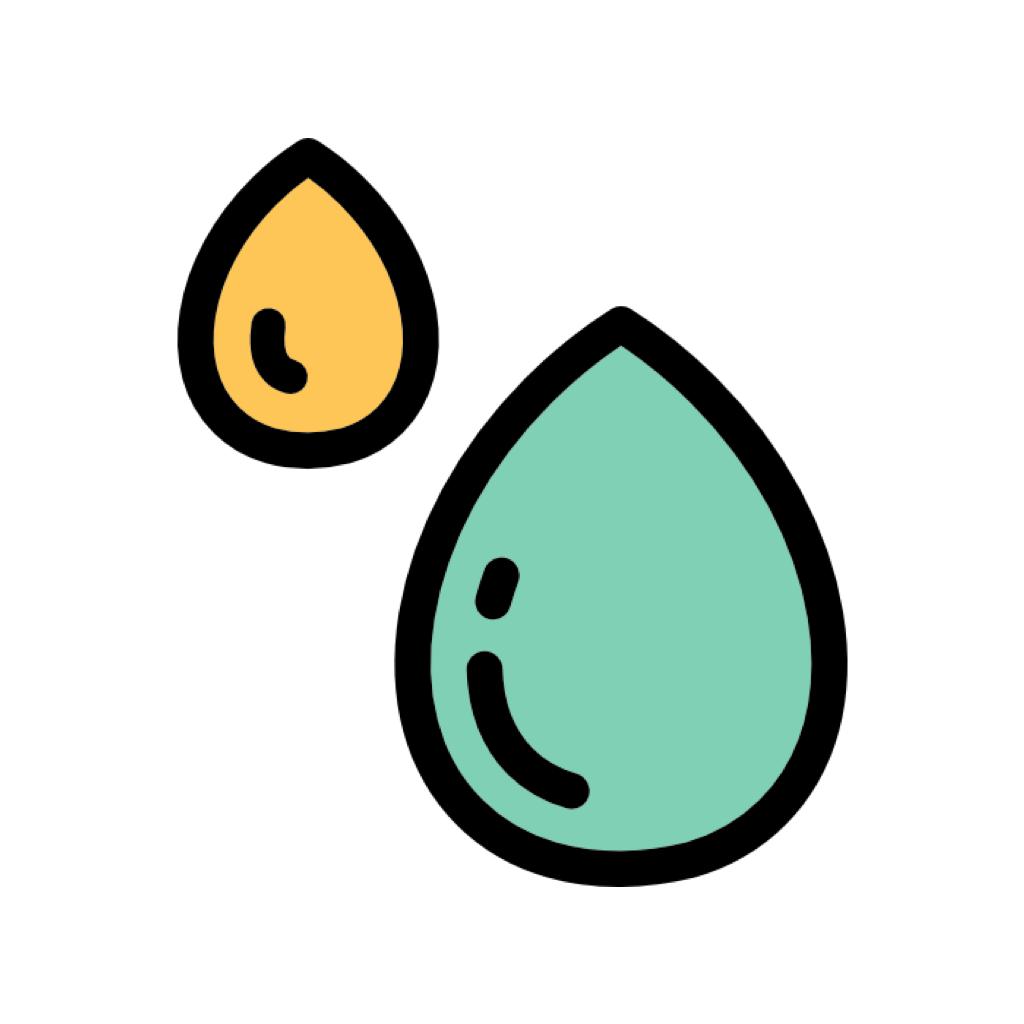
Name:须臾 - 番茄钟与计时器 Price:¥0.00
Description:「须臾」是一个基于一万小时定律的项目时间计时器,它帮助您规划和追踪投入在各个项目或技能上面的花费时间。譬如,你可以追踪在「英语」上刻意练习了多久,在「古典音乐」上投入了多长时间。「须臾」既是一个时间累加器,也是一个关于时间的日记。
「须臾」支持两种添加时间的方式:
1. 正向计时器;
2. 直接添加一段时间记录;
-- 须臾的特性 --
1. 方便地追踪投入在各个项目所花费的时间;
2. 使用计时器,或者直接添加一段时间来修改项目的投入时间;
3. 丰富的图表统计,包括雷达图、线形图等,全方位展示各个项目的情况;
Rating:5 Show Detail
