8 Best Apps Similar To Brushstroke|AppSimilar
Top Grossing Apps: Brushstroke

Brushstroke
APP STORE: App Store $3.99
CURRENT VERSION : 3.8.1(2020-03-29)
APP CATEGORIES : Photo & Video, Entertainment
APP RATINGS & REVIEWS : 4.55 (10.95K)
| APP DOWNLOADS | APP REVENUE | DAILY ACTIVE USER OF APP |
| <5K | 10.0K | <5K |
APP DESCRIPTION
Ubah foto Anda menjadi lukisan dengan Brushstroke.
Brushstroke mengubah foto Anda menjadi lukisan yang indah dalam satu sentuhan. Sunting, tanda tangani, dan bagikan karya Anda di Instagram, Twitter, dan Facebook. Ingin mencetak karya seni Anda? Kami bekerja sama dengan CanvasPop untuk menyediakan cetak kanvas berkualitas terbaik. Tentukan bingkai dan ukuran, dan mahakarya Anda akan diantarkan dan digantungkan pada dinding Anda tanpa menunggu waktu lama.
Untuk sesuatu yang istimewa, coba mengubah video Anda ke lukisan bergerak yang luar biasa sampai dengan resolusi 4K dengan Video Paintings.
Fitur:
• Secara otomatis mengubah foto Anda ke dalam satu dari banyak pilihan gaya lukisan
• Bereksperimenlah dengan palet warna yang berbeda-beda
• Sesuaikan lukisan Anda untuk memperoleh tampilan yang tepat
• Pilih dari bermacam-macam jenis kanvas dan permukaan
• Tanda tangani lukisan Anda untuk menjadikannya milik Anda
• Bagikan karya seni Anda di Instagram, Twitter, dan Facebook
• Karya seni Anda dapat dicetak dan dikirimkan langsung ke rumah Anda
• Ubah video Anda ke seni dengan Video Paintings (memerlukan iPhone 5S, iPad Air, iPod touch 6 atau sesudahnya)
Untuk informasi lebih lanjut, kunjungi kami di www.codeorgana.com, atau ikuti kami di Twitter dan Instagram @codeorgana.
APP STORE OPTIMIZATION DETAIL
PLATFORMS : App Store
REPORT
KEYWORD SEARCH
More Other Apps’ Report
Apps Similar To Brushstroke
| Top 8 Similars | More Similar Apps |

Name:intoLive - Live Wallpapers Price:Free
Description:Crie imagens de fundo dinâmicas fantásticas a partir do seu vídeo ou GIF favorito.
O intoLive cria live photo muito rapidamente.
Transforme os seus vídeos ou GIFs em live photo e utilize-os como imagens de fundo no iPhone 6s, 6s Plus, 7, 7 Plus, 8 ,8 Plus ,X ,XS, XS Max, XR(iOS 13), 11, 11 Pro.
Personalize imagens de fundo dinâmicas no ecrã de bloqueio, e mostre-as aos seus amigos!
Características:
Criação de Live Photo
• Transforme as suas fotos em live photo
• Transforme o seu vídeo em live photo
• Transforme o seu GIF em live photo
• Transforme uma sequência de fotos em live photo
• Importe qualquer GIF ou vídeo do seu PC através de partilha de ficheiros do iTunes ou Wi-Fi
• É compatível com o modo de câmara
• Permite a edição de Live Photos já existentes
Edição de Live Photo
• Tela (Canvas)
Colagem única de modelos para imagens de fundo dinâmicas.
Modo de imagem de fundo: suporta a conversão de qualquer ficheiro para o tamanho de imagem de fundo do iPhone
Divisão de ecrã em 2, 3 ou 4: pode utilizar uma foto ou vídeo diferente em cada divisão do ecrã
• Várias cores de fundo e belos padrões
• Defina a sua foto ou vídeo preferidos como imagem de fundo
• 30 filtros diferentes
• Ajuste da velocidade de reprodução
• Use o gesto de apertar para ampliar e ajustar o tamanho do vídeo, assim como a localização
• Repetição de vídeo para conversão live photo
• Opções de Rodar, Inverter
Editar Foto-chave
• Transforme a Foto-chave das suas live photo numa nova foto
• Altere a foto de apresentação das suas live photo (pode escolher uma nova miniatura para o live photo)
• Adicione texto/autocolante/autocolante de dedo
• Filtro, Efeito, Rodar, Inverter
ImgBase Team
Email: [email protected]
Facebook: https://www.facebook.com/intoliveapp/
Rating:4.45 Show Detail

Name:Color by Number Oil Painting Price:Free
Description:Ваша любимая антистресс-игра — бесплатная раскраска по номерам. 500 бесплатных изображений со старта. Каждый день — новые бесплатные картинки.
13 категорий картинок: Праздники, Еда, Натюрморт, Транспорт, Дети, Цветы, Бабочки, Животные, Морская, Путешествия, Красочная, Пейзажи, Птицы.
Две функции, облегчающие процесс раскрашивания:
1. Следующий фрагмент для раскрашивания — игра находит нераскрашенный фрагмент для текущего цвета.
2. Залить все области этого цвета — игра находит все фрагменты одного цвета и раскрашивает их автоматически.
Делитесь раскрашенными картинками в социальных сетях!
Информация о подписке PREMIUM
3 дня бесплатно
Платная подписка на неделю, месяц или год
Доступ ко всем картинкам
Новые бесплатные картинки
Без рекламы
Бесконечные Подсказки
Бесконечные Ведра с краской
При покупке подписки, неиспользованная часть пробного периода будет потеряна. Оплата будет произведена через ваш iTunes аккаунт, как только вы подтвердите покупку. Подписка продлевается автоматически, если вы не выключите автопродление как минимум за 24 часа до окончания текущего периода подписки. Платеж за автопродление взымается за 24 часа до окончания текущего периода. Вы можете управлять своей подпиской и автопродлением через Настройки вашего iTunes аккаунта после совершения покупки. Дополнительная информация находится в пользовательском соглашении EULA.
EULA: https://veraxen.com/terms.php
Условия использования: https://veraxen.com/tos.php
Политика конфиденциальности: https://veraxen.com/privacy.php
Rating:4.75 Show Detail

Name:马卡龙玩图-发丝级抠图换背景 Price:¥0.00
Description:Apple 2018 베스트 앱
마법 같은AI가Makaron에 무한한 파워를 제공해 창작의 재미를 더합니다!
직접 그린 스크린 영화를 연출하고, 실내에서 세계를 여행하고, 반 고흐의 별이 빛나는 하늘로 들어갈 수 있습니다!
AI는 정말 흥미롭습니다!
【비디오 기능-IOS전용 새 업그레이드】
1. 비디오 컷아웃- 더 이상 그린 스크린은 필요 없습니다
자동으로 사람 이미지를 컷아웃하고, 1초 만에24가지 종류의 형상을 인식하고, 그린 스크린이나 추가 작업 없이 정교한 키잉 작업을 수행합니다.온라인에서 많은 유명인과 스타들이 이 마법 같은 기능을 추천합니다. Makaron, 개인 할리우드 포스트 프로세싱 팀!
2. 배경 변경- 실내에서 전 세계를 여행하세요
비디오 컷아웃 작업 후, 클릭 한 번으로 비디오 배경을 바꾸고, 에펠탑, 할리우드, 베이징의 자금성에서 바로 포즈를 취할 수 있습니다. Makaron은 당신의 상상력을 만족시킬 수 있습니다. 음악을 추가하고 리듬에 맞추세요!
3. 부분 필터- 당신이 중심입니다
군중 속에서 가장 특별한 사람이 되고 싶으세요? Makaron 부분 필터로 그 소원을 이루세요! 자동으로 인물을 인식한 후, 아름다운 필터를 추가해 색다른 모습을 연출하세요! 또한, 작품 속 다른 요소에 필터를 적용하여 화려한 조합을 만들 수도 있습니다.
4. 무제한 복사- 즉시 복사본 생성
개체를 복사하는 게 힘드세요? Makaron에서는"+" 버튼만 클릭하면 바로 복사할 수 있습니다. "+" 버튼을 무제한 클릭하면, 수천 개의 복사본을 순식간에 만들 수 있습니다. Makaron을 사용하면, 혼자서 멋진 쇼를 할 수 있습니다.
5. 전방& 후방 카메라- 동시 촬영(ios 13 전용)
iPhone 사용자용 기능! 최신A13 바이오닉 칩으로 전방& 후방 카메라에 비친 피사체를 같은 화면에 표시할 수 있습니다. 후방 렌즈에 잡힌 친구들을 작게 만들어 어깨나 손바닥에 올리면, "걸리버" 효과를 연출할 수 있습니다! 이 기능은 새로운 방식으로 친구들과 사진을 찍을 기회를 제공합니다.
【이미지 기능: 포토샵을 대체할 수 있는 창작 도구】
1.모든 사물 식별- AI는 모든 걸 인식합니다
단지 사람만 인식하는 게 아닙니다! 고양이, 개, 자동차, 하늘, 애니메이션... AI가24가지 종류의 형상을 즉시 인식할 수 있기 때문에 사진 속 어떤 요소도 놓치지 않습니다. 당신이 전문 사진작가인지ACGN 팬인지 마법 같은 독특한AI는 모든 것을 알고 있습니다.
2. 하늘 변경- 반 고흐의'별이 빛나는 밤'에서 춤추세요
흐린 하늘을 바꾸고 싶으세요? 사진에서 하늘을 인식한 후, 클릭 한 번으로 하늘을 바꿀 수 있습니다. 맑은 하늘, 일몰, 화산 폭발, 신기루, 별이 빛나는 하늘 또는 다른 반 고흐 작품을 선택하세요. Makaron에 만족하실 겁니다!
3. 행인 삭제- 포토샵보다 쉽습니다
더 이상 사진 속 행인에 대해 걱정할 필요가 없습니다! Makaron에서"x" 버튼만 클릭하면 순식간에 삭제할 수 있습니다. Makaron은 마법의AI로 배경을 지능적으로 고치고, 주변 환경을 마법처럼 복원합니다!
4.자동 블렌딩- '가짜' 또는'진짜'?
배경을 교체한 후, 이미지가 좀 더 사실적으로 보이길 원하실 겁니다. '퓨전' 버튼을 사용하면, 1초 만에 캐릭터가 배경과 잘 조합되도록 자동 조정됩니다. 동시에 버튼을 통해 효과를 미세 조정할 수 있습니다. Makaron은 항상 인물과 배경을 조합하는 가장 좋은 방법을 찾아줍니다.
아티스틱 필터- 전설적인 예술가처럼 작품을 만드세요
모네, 반 고흐, 피카소의 작품에서 영감을 얻은Makaron의 가장 세련된 아티스틱 필터를 사용해보세요. 심지어 당신만의 스타일을 혼합할 수도 있습니다! 마법의AI가 정말 당신을 유명한 그림 속에'살게' 만들 겁니다; 예술은 결코 멀리 있는 게 아닙니다. Makaron과 함께라면, 당신도 뛰어난 예술가가 될 수 있습니다!
5. 인스퍼레이션 커뮤니티- 모든 아이디어를 환영합니다
창의력을 공유하도록 영감을 주는 최고의 공간입니다. Makaron과4천만 명의 사용자들이 최신 유행 디자인과 수많은 미스터리한 스타들로 커뮤니티를 구축하기 위해 서로 돕고 있습니다. 우리는 당신을 기다리고 있습니다!
어서 합류하세요!
【Makaron Pro Membership】
Membership can enjoy more professional tools、more advanced filters、plenty of templates,and also the unlimited watermark remove chances. We're adding NEW EXCLUSIVE content all the time. Get over $2,000 worth of content for a nominal monthly or annual subscription fee.Start your Makaron membership with a free trial. Limit one free trial per account. Once the trial is over, you'll be charged a nominal subscription fee. Your subscription will automatically renew unless auto- renew is turned off at least 24 hours before the end of the current period. If your subscription is subject to any promotional discount, the discount will expire upon the end of the current period and you'll be charged the standard rate upon renewal. Go to your iTunes Account under subscriptions to manage your membership and to turn auto-renew off. Your iTunes Account will be charged when the purchase is confirmed. Read more about our terms and conditions here:https://m.versa-ai.com/user/protocol/vip?lang=en; https://m.versa-ai.com/user/protocol?lang=en;
Rating:4.5 Show Detail
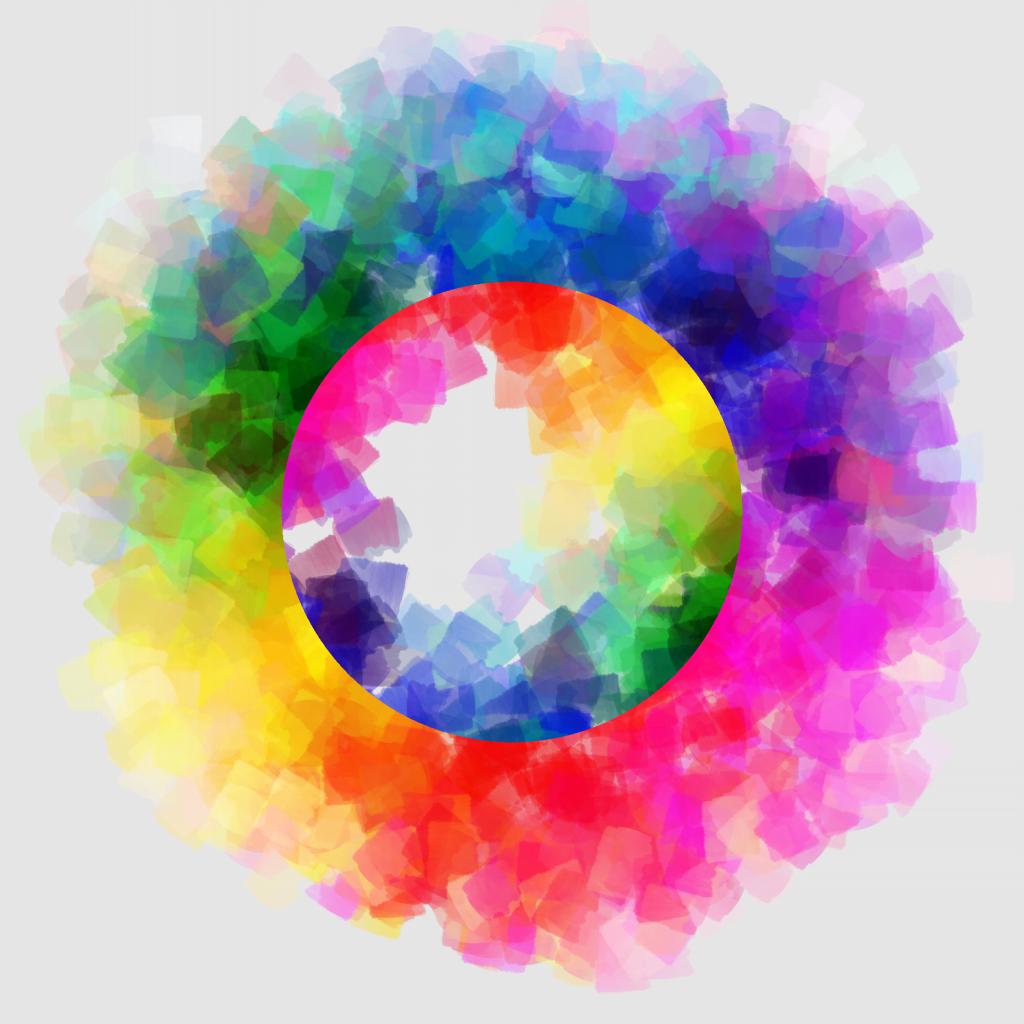
Name:PhotoViva - Paintings from your photos! Price:$4.99
Description:Add effects and a feeling of expressive art to your photos. You easily apply photo brushes to make your photos into paintings.
PhotoViva is a fun app to draw on pictures. A friendly user interface makes PhotoViva, the easiest app with photo brushes. In short time you will be painting photos to share with your friends.
After some practice you will master the brushes, and then PhotoViva becomes great fun. All you need is your imagination to drive your painting!
PhotoViva has 20 kinds of amazing art photo brushes. You set the brushes’ direction. You change the hue, saturation and blur of the brush strokes as your painting is happening. If you are in a lazy mood, this amazing app has an auto painting photo mode.
My name is Paul I’m the creator of the PhotoViva App. You’re welcome to contact me anytime at:
[email protected]
Thank You for using PhotoViva!
Photo Paintings Gallery: http://photovivaapp.com/draw-on-pictures/Gallery.html
Photo Paintings Support & Video Tutorial: http://photovivaapp.com/draw-on-pictures/app/help.html
What's New in Version 3.40
We are now celebrating more than 2,000,000 downloads! The new version, with no bugs, is easier than ever. It lets you make photo paintings in any style.
You are the one who can use 20 kinds of art photo brushes. Sketch photos, cool photo effects, photo frames and a lot of fun are waiting for you.
Rating:3.7 Show Detail

Name:Pigment - Adult Coloring Book Price:Free
Description:= = =
Coloring is a great way to pass time and reduce stress & anxiety. Just 10 minutes of coloring can provide the same benefits as meditation. It helps you practice mindfulness, live in the moment, enhance concentration, encourage creativity, and is a great alternative to games!
So take a break and relax with Pigment, the award-winning coloring app. We have thousands of coloring pages and access to exclusive content from Disney and The Jim Henson Company. Immerse yourself in a unique coloring experience that lets you draw, paint and color as you would on paper, with 29 different pencils, markers, and brushes. For simpler use, try our tap-to-fill, and for advanced colorists, Freehand, Automatic, and Advanced modes provide even greater control.
Get creative with oil, watercolor and pastel tools. Use blur and blend brushes for even more interesting results! Choose from an unlimited number of colors using the color wheel and innovative shade control slider. Create and save your own custom color palettes or choose from the curated ones provided.
Import your own images, or choose from the largest collection of illustrations and grayscale images including flowers, mermaids, people, animals, landscapes, anime, mandalas, and tons more! Or start with a blank page and use Pigment as a sketchbook.
Easily share your creations with friends and family via social media, email, text - even print them for framing!
= = =
FEATURES
* The largest artwork collection available with over 5,000 professionally illustrated pages. New coloring pages added daily, and new books added every week!
* Access to exclusive Disney, Jim Henson Company, and Marvel content. Including pages of Disney Princesses, Toy Story, The Lion King, The Dark Crystal, Labyrinth, Farscape and more!
* Pigment is the only coloring book app that simulates pencil, markers, and paintbrush strokes for a realistic coloring experience.
* More than 25 kinds of coloring tools - including Colored Pencil, Marker, Paint Brush, Glitter, Pastel, Airbrush, Watercolor, Wood Grain, Blender, Circle Brush, Plasma, Splatter, Oil, Pattern Fill, Fade, Bloom and more!
* "Tap-to-fill" and traditional coloring modes.
* An unlimited number of colors are available using the color wheel and innovative shade control slider.
* Get coloring quickly with our professional color palettes, or create and save your own!
* Premium Access provides unlimited access to the entire library, premium brushes, and exclusive color palettes.
* Find inspiration in the Pigment Gallery, where you can share your work and see pages colored by others.
* Share your work by printing pages, through email, text, Facebook, Instagram, Pigment Gallery, and other social networks.
* Fully supports finger, Apple Pencil, and third-party stylus inputs.
* Adjust pressure, direction, and size of stroke using Apple Pencil.
Some screenshots feature work by Cindy Primeau, Elaine Durham and Angela Zeman.
= = =
PREMIUM ACCESS
Get Premium Access for free for 7-days with a free trial. After the free trial you will be automatically renewed to the weekly subscription which you can cancel at any time. Paid subscriptions cost $4.99 USD per week for the weekly plan, $9.99 USD per month for the monthly plan, and $59.99 USD per year (58% discount off the monthly plan) for the yearly plan. Prices are subject to change. Premium Access automatically renews unless auto-renew is turned off at least 24-hours before the end of the current period. Your account will be charged for renewal within 24-hours prior to the end of the current period.
Payment will be charged to your iTunes account at confirmation of purchase. You may manage Premium Access subscriptions and turn off auto-renewal by going to your Account Settings after purchase. Any unused portion of a free trial period will be forfeited when you purchase a Premium Access subscription.
= = =
Privacy Policy
http://pixiteapps.com/privacy-policy/
Terms of Use
http://pixiteapps.com/terms-of-use/
Rating:4.5 Show Detail

Name:Photoshop Express Photo Editor Price:Free
Description:輕鬆地增強、風格化並分享您的照片。
藉助數百萬名創意人士使用的 Photoshop Express(快捷照片編輯器),隨時隨地充分發揮您的創意。在行動裝置上,使用具有全部照片編輯功能的易用型數字工作室,像專業人士一樣編輯圖片。
Photoshop Express 提供您指尖上的全方位免費照片效果和編輯功能。使用邊框和文字個性化您的體驗,增強顏色和圖像,創建圖片拼貼,執行快速修復並增強值得分享的時刻。
照片濾鏡和效果
• 通過 Looks 類別中的照片效果強化您的時刻:黑白、肖像、自然和雙色調。
• 使用獨特的新混合效果增強照片的外觀。
• 使用簡單的調整滑桿探索色溫、自然飽和度和其他顏色效果。
• 消除大氣霧霾或進行去霧化,獲得清晰、細節豐富的風景。
令人驚豔的照片拼貼
• 通過新增隨時可用的背景、漸變和佈局,建立專業質量的照片拼貼。
• 套用樣式轉換功能,輕鬆為拼貼中的所有影像套用相同的外觀。
• 使用 Pop-Color 工具高亮顯示色彩主題,獲得驚豔效果。
• 通過套用精美藝術品的獨特效果,藉助照片拼貼製作工具發揮創意。
新增邊框和文字
• 使用您獨特的個人風格自定義貼紙、meme 和圖說。
• 使用各種字型、顏色和不透明度控制風格化您的訊息。
• 使用照片配色邊框獲得靈感,或選擇獨特的定製框架。
• 使用平移、縮放和旋轉設置微調文字位置。
• 通過新增定製文字或標誌新增水印。
快速修復
• 裁切、拉直、旋轉並翻轉相片,獲得亮眼構圖。
• 使用自動修復選項,按一下即可調整對比度、曝光度及白平衡設置。
• 從您最喜愛的瞬間中移除紅眼和寵物眼。
• 使用簡單的暈影強調您的主題。
套用模糊
• 將焦點轉移到特定元素,並用徑向模糊混合背景。
• 強化圖像並使用全面模糊功能創建運動感。
移除噪訊
• 去除顆粒感或減低顏色噪訊,獲得水晶般清晰的圖片。
• 銳化細節讓您的照片看起來最美觀。
透視修正
• 使用自動設定功能立即修復扭曲照片。
• 使用變形工具修正扭曲的取鏡。
點部修復
• 使用移除污漬功能,輕鬆消除自拍和肖像中的瑕疵和斑點。
Photoshop Express 是由 Photoshop 系列開發商 Adobe 所隆重推出。
Adobe 使用條款:
您必須年滿 13 歲並同意遵守 Adobe 的條款和隱私權原則。
http://www.adobe.com/go/terms_linkfree_tw
http://www.adobe.com/go/privacy_policy_linkfree_tw
Rating:4.7 Show Detail
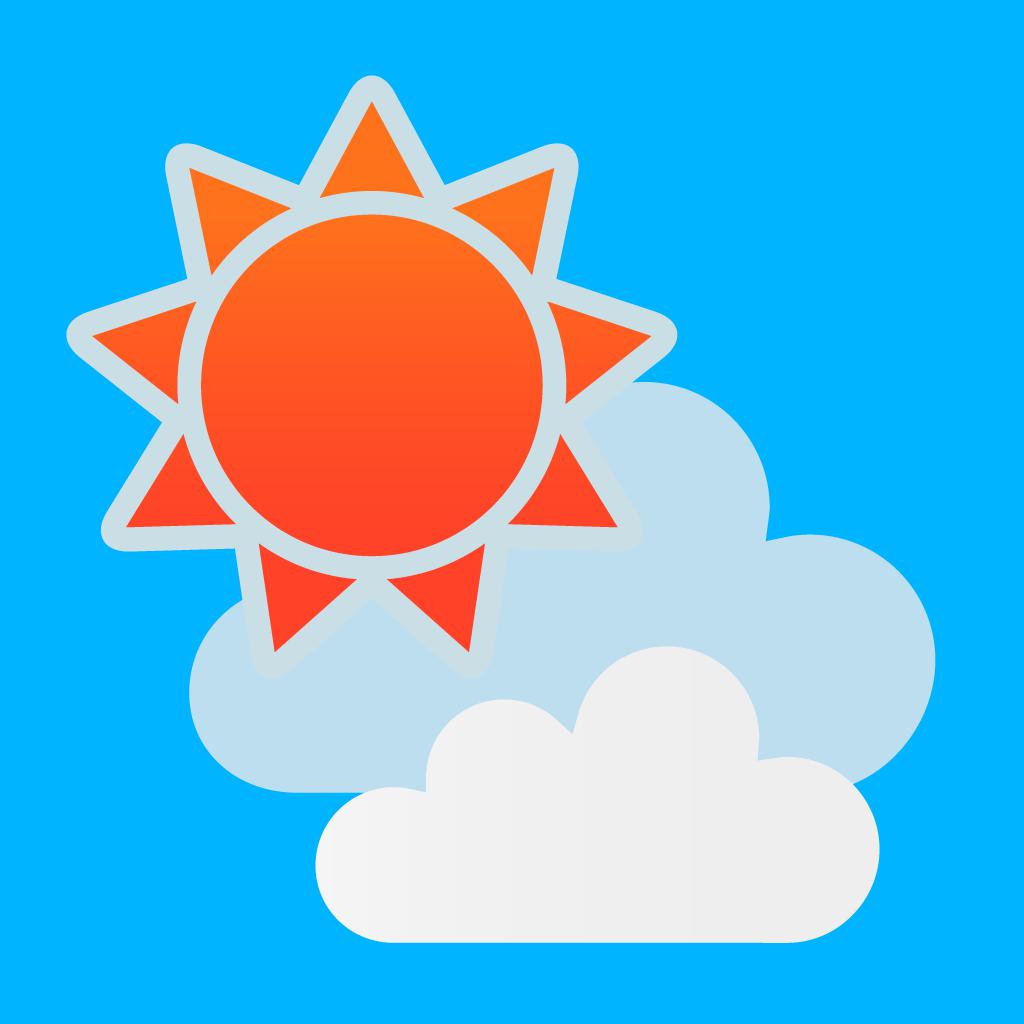
Name:そら案内 Price:Free
Description:そら案内は、日本気象協会が提供する気象情報に基づき国内各地の天気予報を表示するアプリケーションです。
■ 特徴
- 市区町村を登録するだけのシンプル設計(GPS現在位置登録や郵便番号検索も可)
- グラフ表示で気温の高低を分かり易く表示(前日グラフとの比較も可能)
- 1つの画面に全ての情報を収めた見易くシンプルなデザイン
- 見たい情報にすぐアクセスできる洗練されたインターフェース
■ 表示情報の種類
- 市区町村単位での天気予報
- 向こう1週間の天気予報
- 直近2日間は1時間ごと/3時間ごと/6時間ごとの詳細な気象情報(気温/降水量/湿度/風向/風速)
- 今日・明日、及び一週間先の概況文
- 現在の気温・湿度やその日の主要な情報をヘッドラインとして最上部に表示
- 花粉予報(花粉シーズンのみ)
- 熱中症情報(WBGT値)
- 天気画像(気象衛星、天気図、高解像度降水ナウキャスト、アメダス各種情報、雷情報、台風、黄砂予測、PM2.5予測)
- 注意報・警報・特別警報
- 生物季節情報
- 通知センターウィジェット:天気予報、降水確率、気温。3時間ごとの天気と気温予報をグラフ表示、ヘッドライン表示
- AppleWatch:天気予報、降水確率、気温。3時間ごとの天気と気温予報をグラフ表示
- iPadマルチタスクに対応
- VoiceOverに対応
- Dynamic Type(システムの文字サイズ設定)に対応
■ 投稿機能について
- 気象情報を重ねた写真や予報画面のスクリーンショットをTwitter/Evernoteに投稿できます (Evernoteへの投稿は拡張パックの購入が必要)
- 重ねる気象情報はさまざまなパターンがあり、キャラクターいりのフレームを選択することもできます
■ 拡張パックについて
拡張パックを御購入頂くと以下の機能が有効になります
- 広告除去
- Evernoteへの投稿
- 向こう10日間分の予報表示
- カレンダー連携(予報を標準カレンダーに出力)
- 降水確率の通知
Rating:4.5 Show Detail

Name:Drawing Desk: Draw & Paint Art Price:Free
Description:Com mais de 15 milhões de usuários em todo o mundo, Drawing Desk reúne 4 modos de desenho: Ateliê Infantil, Ateliê de Esboços, Ateliê de Desenhos e Ateliê de Fotos, cada um dedicado a uma experiência artística exclusiva.
MAIS POPULAR ENTRE AS CRIANÇAS
Com o Ateliê Infantil, as crianças podem se divertir enquanto desenham. As crianças podem usar os diversos carimbos, pincéis e cores brilhantes incluídos no Ateliê Infantil. É possível mudar os tamanhos dos pincéis e da borracha. As crianças vão se divertir com a música e o desenho com estilo "varinha mágica".
ESBOÇOS CRIATIVOS COM DRAWING DESK
Esta ferramenta eficiente de desenho é oferecida a todos os usuários. A coleção de pincéis 3D, a paleta completa de cores, as funções de desfazer e refazer e a borracha suave também estão presentes, como no Ateliê Infantil. Também estão incluídas as coleções de carimbos e adesivos. Os usuários podem importar imagens do Facebook, Instagram e outras funções diretamente para a tela. Eles também podem desenhar em tela cheia.
MAIS CRIATIVIDADE COM O ATELIÊ DE ESBOÇOS
O Ateliê de Esboços é outra ferramenta de desenho atraente, onde os usuários podem fazer esboços com ferramentas de canetas, lápis, pincéis, linhas e a paleta de cores. Também é possível desfazer e refazer ações, e usar a borracha suave.
EFEITOS INSPIRADORES NAS FOTOS
Com o Ateliê de Fotos os usuários podem editar suas imagens rapidamente tocando a tela. Uma coleção de carimbos e adesivos, efeitos de pinceladas com pincéis mágicos, molduras vibrantes e pincéis de animação estão incluídos no Ateliê de Fotos. O recurso de cortar também está incluído, para recortar apenas a porção desejada da foto. Além disso, os usuários podem impostar e exportar fotos, como preferirem.
DESENHANDO NA WEB
Desenhando na Web, os usuários podem importar fotos do Facebook, Instagram, Flickr e Picasa para a tela de desenho e exportar seus desenhos para redes de mídias sociais como o Facebook e o Twitter, com apenas um toque.
Tenha o Drawing Desk Premium
Acesso ilimitado ao catálogo completo de imagens e atualizações diárias de novas imagens. Acesse todas as imagens e receba atualizações diárias durante o período de assinatura. As assinaturas custam $3.99 por semana com um período de avaliação de 1 semana, $9.99 por mês e $29.99 por ano ou o equivalente à mesma camada de preços da Matriz da App Store da Apple, determinado como o equivalente ao preço da assinatura em $ USD. Você pode cancelar a assinatura ou o período de avaliação grátis a qualquer momento por meio das configurações da assinatura na sua conta do iTunes. Isso deve ser feito 24 horas antes do fim da avaliação grátis ou do período de assinatura, para evitar a cobrança. A assinatura será renovada automaticamente, a menos que a renovação automática seja desativada pelo menos 24 horas antes do fim do período atual. Nenhum cancelamento da assinatura atual será permitido durante o período ativo de assinatura. Qualquer porção não usada do período de avaliação gratuita será descartada quando o usuário adquirir uma assinatura do Drawing Desk Premium.
Faça como milhões de usuários do nosso app em todo o mundo. SIM, é GRÁTIS!
Os links para os nossos Termos de Serviço e Política de Privacidade podem ser encontrados abaixo
Termos e Condições: http://4axissolutions.com/terms-of-use
Política de Privacidade: http://4axissolutions.com/privacy-policy
Rating:4.25 Show Detail
