8 Best Apps Similar To Camera Connect|AppSimilar
Top Grossing Apps: Camera Connect
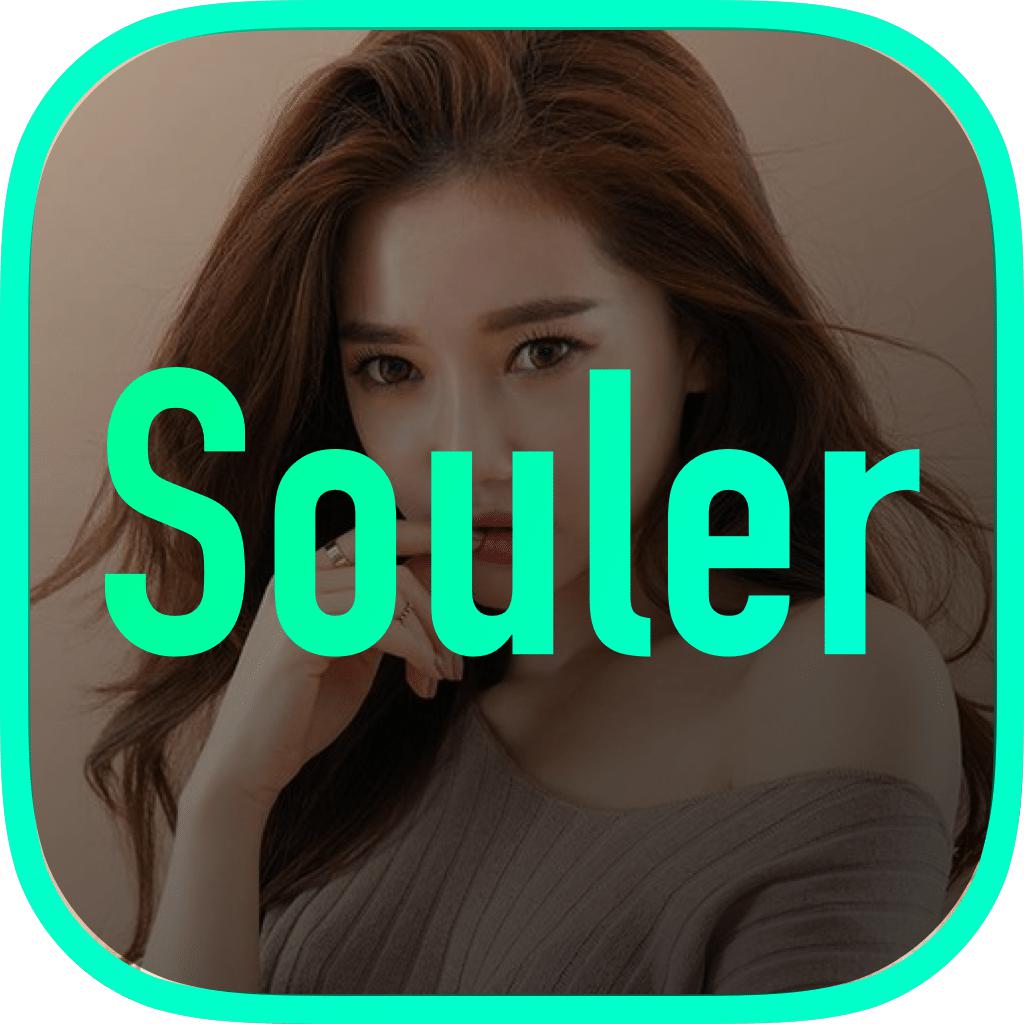
Camera Connect
APP STORE: App Store Free
CURRENT VERSION : 1.0.15(2019-10-31)
APP CATEGORIES : Photo & Video, Utilities
APP RATINGS & REVIEWS : 5 (7.43K)
| APP DOWNLOADS | APP REVENUE | DAILY ACTIVE USER OF APP |
| <5K | <5K | <5K |
APP DESCRIPTION
【1】通过Wi-Fi连接到相机(直接连接或通过无线路由器),此应用程序可提供以下功能:
・将相机图像传输并保存到智能手机。
・通过智能手机进行远程相机的实时取景拍摄。
【2】此应用程序还可为兼容的相机提供以下功能:
・获取智能手机中的位置信息并将其添加到相机的图像中。
・ 使用蓝牙功能启用的相机通过配对状态切换到Wi-Fi连接。
【3】数十种特效模板,让照片瞬间变得如艺术照般动人。
【VIP会员自动订阅服务说明】
1、订阅功能:订阅期限内可以无限制访问App中拍照、特效、水印、滤镜等的所有付费功能和内容。
2、订阅服务:根据您的选择,Camera Connect 的 VIP会员提供「周会员」、「月会员」、「年度会员」三种时间周期的订阅。
3、订阅价格:连续包周产品为43元/周,连续包月产品为98元/月,连续包年产品为298元/年。
4、付款:用户确认购买并付款后计入iTunes账户,除非您在到期日24小时前取消,否则我们将在您会员过期前24小时进行自动进行续费(含免费试用),扣费成功后订阅周期顺延一个订阅周期。
5、如需取消订阅,请打开苹果手机“设置” -->进入“iTunes Store”与App Store“-->点击 “App ID”,选择 ”查看Apple ID“,进入”账户设置“页面,点击订阅,选择【Camera Connect的 VIP会员】取消订阅。
6、使用条款:https://ruiqiu7890.github.io/conn-terms.html
7、隐私政策:https://ruiqiu7890.github.io/conn-privacy.html
邮箱:[email protected]
APP STORE OPTIMIZATION DETAIL
PLATFORMS : App Store
REPORT
KEYWORD SEARCH
More Other Apps’ Report
Apps Similar To Camera Connect
| Top 8 Similars | More Similar Apps |
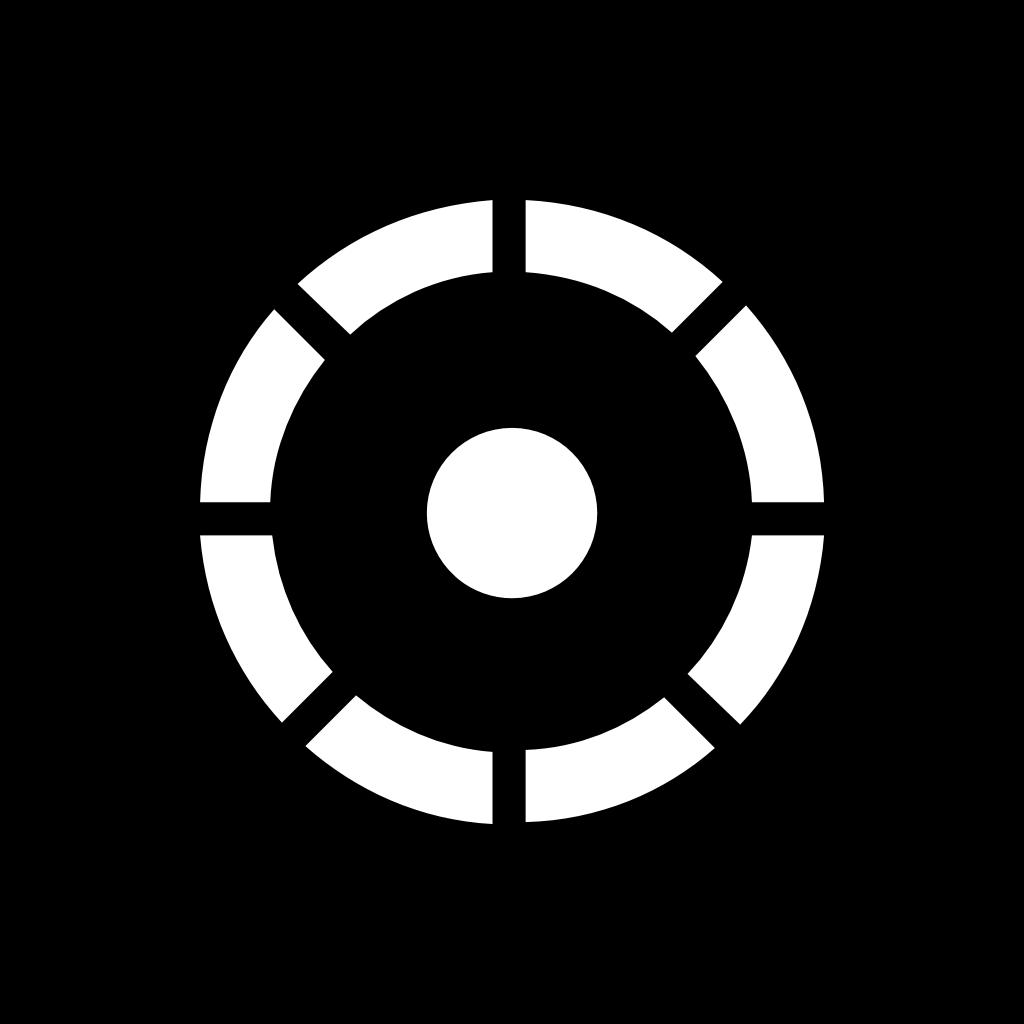
Name:Pro Camera- Disposable Vintage Price:Free
Description:這款app是一款集拍照、照片編輯、視頻拍攝編輯為一體的app。軟件集合了多種專業和創意的功能,幫助用戶創作出出色的攝影作品。
具體功能:
• 視頻拍攝:拍攝VLOG,擁有20種精選濾鏡可供選擇。
• 專業相機:可手動調節相機的對焦、曝光、ISO、快門、白平衡等參數。
• 電影相機:可拍攝出90年代電影效果的照片。
• 霓虹相機:可拍攝出霓虹效果的照片。
• 魚眼相機:模擬相機的魚眼鏡頭,可拍攝出魚眼效果的照片,支持多種樣式。
• 故障相機:可拍攝出故障效果的照片。
• 重曝相機:可拍攝雙重曝光的照片。
• 邊框:可給照片添加多種紋理和顏色的邊框。
• 光效:可給照片添加35種不同的光效。
• 紋理:可給照片添加20種不同的紋理。
• 多格濾鏡:在同一張照片的不同部位應用不同色彩的濾鏡。
• 膠卷樣式:把照片變成相機的膠卷效果,支持多種樣式。
• 萬花筒效果:把照片變成萬花筒效果,支持多種樣式。
• 藝術效果:把照片變成藝術作品,支持多種樣式。
• 視頻編輯:可對視頻進行剪輯和添加濾鏡。
• 濾鏡:擁有10款通用濾鏡,15款膠片濾鏡,15款舊時光濾鏡,15款少女心濾鏡,15款LOMO濾鏡,15款夏目濾鏡,10款夢幻濾鏡,10款氛圍濾鏡,15款多彩濾鏡,15款灰度濾鏡。
• 基本參數調節:可調節照片的亮度、對比度、飽和度、白平衡、霧化、銳化、高光、陰影等參數。
• 照片信息:可查看照片的顏色模型、深度、像素寬度、像素高度、直方圖。
About data collection
1. The app will not collect any user information, not to mention the user's facial information. Users can also use the app offline.
2. We do not collect user information and facial information, so there is no purpose to collect user information and facial information.
3. Users can select their own photos to add filter and other effects, or record video in real time. Photos and videos will not be uploaded, stored remotely, or shared with third parties.
4. The [data collection] part of our privacy policy. There are also explanations for data collection.
Rating:4.4 Show Detail

Name:Hyperfocal_Distance_Calculator Price:$0.99
Description:1. After manually setting the frame, aperture and lens focal length, it can automatically determine the focus distance of the hyperfocal distance, and identify the depth of field near limit and far limit (infinity).
2. After manually setting the frame, aperture, lens focal length and focus distance, it can identify the depth of field near limit and far limit (infinity).
3. Automatically save the previous settings, so you don’t have to set the values every time.
4. Supported frame range: Full Frame, APS-C, M43, 6x4.5, 6x6, 6x7, 6x9, 4x5, 5x7, 8x10 and 1 inch.
5. Supported aperture range: F0.95 ~ F64.
6. Supported lens focal length range: 3mm ~ 1200mm.
7. Supported focus distance range: 0.1m ~ Infinity.
8. Supported meters and feet.
9. Supported print dimension: 10 inches and 36 inches
10. No Ads.
Rating:5 Show Detail

Name:ZAPAN Price:$0.99
Description:Zapan has a variety of cameras including a disposable film camera, a instant film, a funny fish-eye lens, and a camera with vignette effect to name a few.
Zapan is a camera application adopting the vending machine system on the streets where one can purchase a camera you want to shoot with.
After downloading, you can get a detailed guide once you click the TIP button located on the right side of coin return below.
CA1 : Zapan reproduced a disposable film camera which emphasizes the clear and refreshing colors of green and blue.
CA2 : The yellow tone recreated the faded feeling of a disposable film camera which enables light leak effect from time to time.
CA3 : It has the touch of vintage with rough particles unique to film cameras. You can adjust the focus manually.
CA4 : The pictures are saved with the blank space in the frame of a instant film. In the case of portraits, the faces are smoothly described with the frames of your own choice.
CA5 : This camera can successfully express the vignette effect of Lomography as well as distorted colors clearly distinctive compared to other cameras in general.
CA6 : Fish-eye lens can be also used when you want to have a specifically curved description.
CA7 : The sales are limited in spring and early summer with bright expressiveness.
- Saved pictures are in the original size of the device.
- Exif and location information are saved.
- Limited versions of filtered cameras are provided each season.
Rating:4.75 Show Detail

Name:fotoring Price:$0.99
Description:You can merge photos vertically or horizontally with Fotoring.
(Up to 10 photos can be merged at once)
Just pick photos you want to merge. Merged result will be appeared right away on the screen.
Adding, deleting and reordering photos can be done in a very easy and intuitive way.
If you want to merge photos side by side, just tap rotate icon to landscape mode.
You can see the merged result at a glance with preview function.
Press and hold the photo to edit.
When you save, you can adjust merged size.
Merged photo will be saved in your photo library and you can also share with Email, Twitter, Facebook.
A merged result image may be resized when you share by Email, Twitter or Facebook.
When you save in your photo library, it'll be saved in a size you set.
Rating:4 Show Detail

Name:Camera+ 2 Price:$4.99
Description:Take your iPhone photo editing to the next level with Camera+ 2 - the best and most powerful photo capturing & editing app available. Camera+ 2 is designed by photo lovers on a mission to incorporate all the advances in photo technology that are being introduced year after year.
POWERFUL PHOTO EDITING
The RAW Editor includes tools such as Curves or a White Balance picker. The Lab contains many photographic tools that allow you to fine-tune the exposure, boost the shadows or sharpen your photo, among many others. Dozens of built-in filters help you get that final look.
RAW SHOOTING & EDITING
RAW mode provides maximum flexibility for editing, by saving the exact image captured by the sensor at its full precision. Use our built-in RAW Editor to develop your images, or send them to your computer and keep using the tools you are already familiar with.
PHOTO LIBRARY INTEGRATION
We have achieved a fantastic integration with the photos you already have in your library. Instead of clunkily importing a photo you want to edit, doing your thing and saving it back, simply switch tabs and edit it right in place. And you'll love the multitasking support in iPad. The editors can also be used on the photos in your Photo Library. Switch between your library and the Lightbox by simply tapping a button, or use drag and drop gestures in the iPad. Files and iTunes integration are also available to easily transfer pictures to your computer or other apps.
EVERYTHING INCLUDED - no IAPs
Camera+ 2 works great on iPhone and iPad. Use the same tools consistently across all your devices, and take advantage of multitasking in iPad. All features are included in your purchase for all platforms - no in-app purchases required.
CAPTURE PRESETS
Camera+ 2 adapts to your style and technical savvy. If you like the system camera, select the Auto preset to use a simple, clear interface that will let you concentrate on your shot. Camera+ 2 provides all the essential framing and exposure tools, and will select the best parameters for you.
As your skills progress, or if you are already familiar with DSLRs, you'll feel at home in Manual mode. You'll be able to select the best lens, shutter time, ISO or white balance for your capture.
Other presets are available for purpose-specific captures, providing sensible settings for the task at hand. Slow Shutter allows you to take long exposures, even in daylight. Macro is optimized to work on close subjects, and Action tracks the object you select and automatically enables Burst so you don't miss the shot.
TOTAL CONTROL
If your iPhone has multiple lenses, the Auto preset will use the best one(s) for your scene -just like the standard camera does- and will produce Deep Fusion pictures if it needs to. In Manual mode you are the boss: Camera+ 2 will always honor all the controls you choose. If you want to use the Tele lens, Camera+ 2 will not engage the digital zoom even if the Wide could gather more light. No more surprises after the fact.
SHOOTING ASSIST TOOLS
Use Smile mode to shoot when people are smiling, or Stabilizer to ensure your iPhone is steady enough to produce a sharp picture. Burst and Timer can also be enabled any time you need them.
Focus Peaking highlights the parts of the image that are in focus, which is invaluable if you are focusing manually. Zebra Stripes detect those parts of your composition that are over- or underexposed.
DEPTH CAPTURE
Depth Capture, which is optimized for person subjects, is available in iPhones with dual or triple cameras, and in the iPhone XR. Depth information is saved alongside the image, and the adjustments in The Lab can be selectively applied to distant or close subjects.
LIGHTBOX
Photos taken with Camera+ 2 go to the Lightbox by default. Filter them easily to focus on the ones you want to work on, and use the built-in editors to create the exact look you are aiming for. Save or share the final versions when you are done.
Rating:4 Show Detail

Name:Lovense Remote Price:Free
Description:This app is the remote control for all Lovense wearable toys.
Designed for:
1. Solo Play
2. Discreet Public Play
3. Long Distance Play
Use one smartphone for close range control, syncing vibrations to music, and sound activated vibrations (uses your phone's microphone). Range for close range control is up to 30 feet when you have a direct line of sight. 360° range is between 5-10 feet, based on your surroundings.
Use two smartphones to drastically increase your partner's control range. This is perfect for those wanting discreet public play within larger spaces. Simply connect with your partner's phone within the app and give up control! The person with a toy should have their smartphone within 3-5 feet of them at all times. The app can run in the background, so it can be in your purse or pocket while your partner has complete control via their smartphone. This feature is also great for long distance couples.
You also have the ability to create your own vibration patterns. Our fun tap and slide control interface makes it easy to make unique patterns. Our powerful vibration motor allows a large range of possibilities. After creating a pattern, you can share it (anonymously) with the world. Take a look at the vibration patterns already uploaded and download the ones you like!
Other Settings (must select for each partner):
- Give full control to some (don't need to continually allow them to gain control)
- Vibration notifications during text messages
- Notifications when you partner logs into the app
- Auto-play a pattern when it’s sent to you
Not seeing a feature you would like? Contact us at [email protected]! Our full time development team would love to incorporate your suggestions into our app.
Rating:3.15 Show Detail

Name:Photoshop Express Photo Editor Price:Free
Description:輕鬆地增強、風格化並分享您的照片。
藉助數百萬名創意人士使用的 Photoshop Express(快捷照片編輯器),隨時隨地充分發揮您的創意。在行動裝置上,使用具有全部照片編輯功能的易用型數字工作室,像專業人士一樣編輯圖片。
Photoshop Express 提供您指尖上的全方位免費照片效果和編輯功能。使用邊框和文字個性化您的體驗,增強顏色和圖像,創建圖片拼貼,執行快速修復並增強值得分享的時刻。
照片濾鏡和效果
• 通過 Looks 類別中的照片效果強化您的時刻:黑白、肖像、自然和雙色調。
• 使用獨特的新混合效果增強照片的外觀。
• 使用簡單的調整滑桿探索色溫、自然飽和度和其他顏色效果。
• 消除大氣霧霾或進行去霧化,獲得清晰、細節豐富的風景。
令人驚豔的照片拼貼
• 通過新增隨時可用的背景、漸變和佈局,建立專業質量的照片拼貼。
• 套用樣式轉換功能,輕鬆為拼貼中的所有影像套用相同的外觀。
• 使用 Pop-Color 工具高亮顯示色彩主題,獲得驚豔效果。
• 通過套用精美藝術品的獨特效果,藉助照片拼貼製作工具發揮創意。
新增邊框和文字
• 使用您獨特的個人風格自定義貼紙、meme 和圖說。
• 使用各種字型、顏色和不透明度控制風格化您的訊息。
• 使用照片配色邊框獲得靈感,或選擇獨特的定製框架。
• 使用平移、縮放和旋轉設置微調文字位置。
• 通過新增定製文字或標誌新增水印。
快速修復
• 裁切、拉直、旋轉並翻轉相片,獲得亮眼構圖。
• 使用自動修復選項,按一下即可調整對比度、曝光度及白平衡設置。
• 從您最喜愛的瞬間中移除紅眼和寵物眼。
• 使用簡單的暈影強調您的主題。
套用模糊
• 將焦點轉移到特定元素,並用徑向模糊混合背景。
• 強化圖像並使用全面模糊功能創建運動感。
移除噪訊
• 去除顆粒感或減低顏色噪訊,獲得水晶般清晰的圖片。
• 銳化細節讓您的照片看起來最美觀。
透視修正
• 使用自動設定功能立即修復扭曲照片。
• 使用變形工具修正扭曲的取鏡。
點部修復
• 使用移除污漬功能,輕鬆消除自拍和肖像中的瑕疵和斑點。
Photoshop Express 是由 Photoshop 系列開發商 Adobe 所隆重推出。
Adobe 使用條款:
您必須年滿 13 歲並同意遵守 Adobe 的條款和隱私權原則。
http://www.adobe.com/go/terms_linkfree_tw
http://www.adobe.com/go/privacy_policy_linkfree_tw
Rating:4.7 Show Detail

Name:Camera+ Legacy Price:$2.99
Description:嘿,你好! 嗨,你好! 难道您不是在寻找 Camera+ 2 吗? 我们最新的应用已完全重新打造,以支持未来 10 年(或 20年,谁知道?) 的移动摄影。 请访问 http://camera.plus!
超过一千万的销量!
我们只有一个目标... 精彩的照片!
无论您是一位经验丰富的摄影师或是几乎没有接触过相机的新手,
相机+ 都将会使您爱上拍摄。
触控曝光与对焦
将曝光从对焦中分置出来。现在您可以很容易地控制照片的明暗度。
拍摄模式
使用稳定器稳定您的iPhone来得到最清晰的照片。定时器有不计其数的使用方式,包括拍最高品质的自拍。使用连拍来迅速拍摄所有的动作。
数码变焦
高达6倍的变焦及先进的数码处理为您提供优质的画面,轻而易举地打败竞争对手。
前置闪光灯
有多少次您想在一个暗的房间进行自拍但没有成功。现在好了,您可以马上拍了!
地平线水平
使用地平线水平,再也不用担心照片照歪了。
清晰度
清晰度是在图像处理上长期以来的一个重大的突破。清晰度分析您的照片并做出了一些智能调整,神奇地带出细节并给平淡的照片注入生命。通过使用清晰度,您以后就不会将不好的照片丢掉了。您会惊讶地看到它什么都可以修改, 甚至那些由于拍得太黑通常要丢掉的照片。
场景模式
大多数的现代数码相机都有场景模式来帮助您根据具体情况获得最佳的照片效果,为什么您的iPhone不应该有这个超棒的功能呢?相机+可以让您选择多种场景模式,包括美食,日落,夜景,肖像,海滩及许多。
特效
专业摄影师丽莎 伯特尼设计了一系列的令人惊叹的美丽效果。 用“高动态”来让您的照片微微发光… 用“摇滚”来让您的照片有着粗旷的效果… 想要用情感来填满照片就试试“ 移轴”吧。而这仅仅是冰山的一角,我们有几十种一键式效果来供您尝试,所以每次您都可以得到完美的结果 。
收藏夹
所有相机+拍摄的照片都放在我们具有创新性的收藏夹中,在这里您可以快速方便地浏览并删除不需要的。您只保存满意的照片,这会使您的相机胶卷一直都保持整齐干净。
共享
无论您是想与您的朋友和家人或整个世界来共享您的大作,相机+都能为您做到。您可以骄傲地将照片分享到Facebook,Twitter和Flickr上,或是用电子邮件或短信从手机里发出去。
iCloud 收藏夹同步
您的所有设备之间都可以自动同步相机+的照片。用iPhone拍摄了一整天, 晚上您就可以在iPad上编辑。
剪裁
如果您当时拍的不够完美,现在通过相机+就可以轻松解决这个问题了。当您想要有点创意时,我们为您设置了一堆流行的裁剪尺寸。轻点一下就可以让照片变方形,4×6,8×10等等。
边框
通过相机+,这些很棒的边框设计会给您的照片画龙点睛。从简单的黑色和白色边框,到更加粗旷的设计,您可以给照片添加精彩的润色。
标题
给您的照片加个有趣的标题吧。这是将您喜爱的照片个性化的一个好办法。
Rating:4.45 Show Detail
