8 Best Apps Similar To Cleo|AppSimilar
Top Grossing Apps: Cleo

Cleo
APP STORE: App Store Free
CURRENT VERSION : 1.33.0(2020-05-29)
APP CATEGORIES : Finance, Productivity
APP RATINGS & REVIEWS : 4.5 (36.85K)
| APP DOWNLOADS | APP REVENUE | DAILY ACTIVE USER OF APP |
| 40.0K | <5K | <5K |
APP DESCRIPTION
*** BEST BUDGETING APP OF 2019 ***
FEATURED IN
▶ Us Weekly: “Cleo makes us feel like money masters, and why shouldn’t we?”
▶Tech Crunch: “The ‘digital assistant’ that replaces your banking apps…”
▶Marie Claire: “Like a bank manager without the musty grey suit…”
▶Forbes: “…Young people trying to make a start in life are in a far worse position than previous generations... So services like Cleo that are distancing themselves from the banking sector and are focusing instead on making finances easier to understand, are a step towards provoking more positive interest...”
OWN YOUR MONEY
Track your spending, save more, and crush your goals with Cleo – the AI making money effortless. Trusted by 2.5 million users, Cleo helps you money like a boss with powerful tools and cutting-edge tech. Want to know what you can spend on dinner? Need £100 to get to payday? Or a plan to save up and move out? Cleo’s got your back. It’s your money – own it.
Sign up in just 2 minutes
FEATURES:
▶ Save money automatically based on what you can afford
▶ Set any goal and Cleo can help you get there
▶ Avoid your overdraft with salary advances up to £100
▶ Cashback rewards up to 7%
▶ Weekly games and quizzes with cash prizes
▶ Get roasted for wasting money, or hyped up when you’re feeling low
▶ Bank-level SSL encryption to protect your data and your deposits
▶ All savings held in FDIC-insured accounts with protection up to £85,000
APP STORE OPTIMIZATION DETAIL
PLATFORMS : App Store
REPORT
KEYWORD SEARCH
More Other Apps’ Report
Apps Similar To Cleo
| Top 8 Similars | More Similar Apps |

Name:TSB Bank Ltd Mobile Banking Price:Free
Description:Mobile Banking by TSB is simple and easy-to-use, wherever you are in New Zealand. Check balances, pay someone, move money between accounts and more.
ABOUT NEW ZEALAND’S TSB
We’ve been independent and New Zealand owned ever since we started in 1850, and we think putting you first is a better way to bank. (Please note, we’re unrelated to TSB UK and this app won’t work for their customers).
FEATURES:
• Get a quick balance without logging in
• Choose how to login (PIN or username)
• Alerts with push notification support
• Pay someone or transfer money between your accounts
• Search for and pay Company and Tax payees
• Set up, edit and delete regular payments & transfers
• Recent payments to payees
• See recent & upcoming activity
• Add & update tags on transactions
• Update your profile
• Send us a secure message
• 2FA threshold setting
• Name your accounts
• Add your own images
• Sign up for Mobile Banking
SECURITY
Banking with Mobile Banking is secure, and you can choose your own PIN code (between 4 & 8 numbers) or you can access it with a username and password. And if you lose your phone, we can disable access.
NEED HELP?
Call us on 0508 692 265
Or email [email protected]
Please note, Mobile Banking may not be supported on all devices. Download and use of Mobile Banking is subject to TSB's General Banking Information.
Rating:3.5 Show Detail

Name:TD Canada Price:Free
Description:The TD app for iOS provides quick, easy, secure access to your TD chequing, savings, credit, and investment accounts.
MOBILE BANKING
• Check account balances and transaction history.
• Make TD Credit Card payments.
• Make Canadian bill payments.
• Deposit a cheque by taking a picture with TD Mobile Deposit.
• Send, request and receive money with Interac e-Transfer® (1).
• Get answers to many of your everyday TD banking questions 24/7, 365 days a year with TD Clari.
• Keep track of your spending and receive real time notifications with TD MySpend (2).
• With TD for Me, receive information about TD Canada Trust Branches, local events, offers and tips.
INVESTMENT ADVANTAGES
The TD app allows you to monitor the market, research investment ideas, and trade everything from stocks to options.
• Act quickly on market opportunities: trade stocks, ETFs, options and multi-leg options, as well as mutual funds.
• Help protect your portfolio from market loss with stop orders.
• TD Direct Investing clients can now view their account performance at a glance, monitor the status of their trades and stay up to date on events relevant to their portfolio.
• Keep tabs on your favourite securities with watchlists, which sync with WebBroker.
• Set mobile push notifications to receive real-time price alerts for stocks, ETFs and mutual funds.
• Interactive charts and real-time quotes can help you make informed decisions on the go.
By clicking "Get", you consent to the installation of the TD app (3) and any future updates that can perform the functions described. The TD app is for use by customers with TD Canada Trust banking accounts and an active EasyWeb account. You may withdraw your consent at any time by deleting this app.
IMPORTANT DISCLOSURES ABOUT THE TD APP
We use your mobile marketing identifier and other technologies to deliver personalized content on our websites and relevant advertising on other websites, unless you change your preferences. To update/manage these preferences on the TD app, use your device's opt-out settings. Open: Settings > Privacy > Advertising” and turn on “Limit Ad Tracking” to opt-out of interest-based ads. To manage these preferences on our websites, use your browser and select Ad Choices & Personalization at the bottom of the www.td.com homepage.
If you require assistance, call 1-866-222-3456, mail TD CASL Office, Toronto Dominion Centre, PO Box 1, Toronto ON, M5K 1A2, or email us at [email protected].
(1) Interac e-Transfer® is a registered trade-mark of Interac Inc. Used under license.
(2) TD MySpend works best with the TD app. However, you do not need to download the TD app to use TD MySpend.
(3) Provided by The TD Bank Group which includes The Toronto-Dominion Bank and its affiliates, who provide deposit, investment, loan, securities, trust, insurance and other products or services.
Rating:4.5 Show Detail
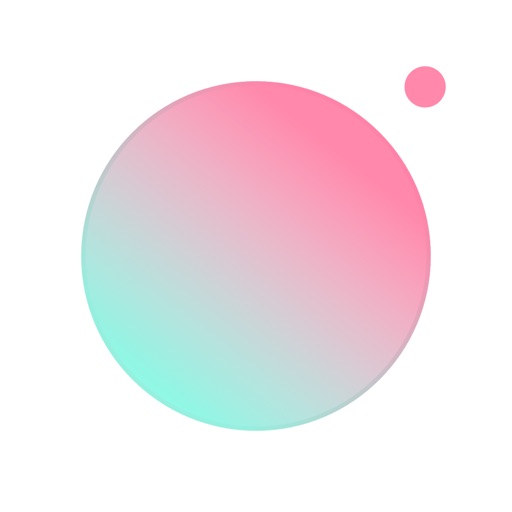
Name:Ulike - Define trendy selfie Price:Free
Description:【Perfect your features with personalized fine-tuning】
Touch-up your eyes, nose and mouth right after photo-taking. No more need for post-editing. Save your favorite edits that define your gorgeous features so you will never have to retouch again!
【Variety pose samples for your reference】
Follow the guideline and easily get the fashion blogger style’s pictures. Selfie, street snap, shopping, travel... With various themes, you can find suitable pose for different scenes.
【Look more stylish and classy than ever】
Never bored with our various filters and makeup tools. Style cover looks of your own.
【Look lovely anytime with enhanced filters】
Innovative filters give you a glowing and supple complexion. Trendsetter, Indie, Artsy, Retro... Choose your favorite filter! We have every style for you!
- Corporate partnerships: [email protected]
Facebook: Ulikecamera
Instagram: ulikecamera
Twitter: @CameraUlike
【Ulike VIP Subscription Notice】
1. Vip service names
Ulike monthly vip, $3.49/per month
Ulike 6-month vip, $13.99/ per 6-month
Ulike yearly vip, $20.99/per year
Hereinafter referred to as "VIP"
VIP can unlock the following membership benefits: paid filter, paid looks, corrector, Retouch
2. After subscribing to the VIP account, relevant fees will be paid upon confirmation of purchase. The original package will be automatically renewed when the VIP subscription expires, unless you turn off the automatic renewal 24 hours before the end of the current subscription period. Renewal will occur within 24 hours of the end of the current subscription period and will automatically deduct the next VIP subscription period from your Apple id.
3. Any unused functions during the 7-day free trial period will be terminated when users pay for the service.
4. Automatic renewal for Apple in App Payments: Go to iPhone "Settings"-->Enter “iTunes Store and App Store”-->Tap“Apple ID”,select“view Apple ID”,enter“Account Settings”page,tap“subscribe”, and select Ulike VIP to cancel the subscription.
5. Terms of Service & Privacy Policy link:http://ulike-ures.faceu.mobi/bm/agreement/index.html?lan=zh
Rating:4.7 Show Detail

Name:搜狗输入法-语音变声斗图表情 Price:¥0.00
Description:‣ 国民输入法,6亿用户输入首选
‣ App Store 年度最佳应用
‣ 蝉联免费榜冠军12天
====== 炫酷功能 ======
‣ 卓越拼音\语音\手写\笔画\文字扫描\跨屏输入
‣ 词库强大、本地深度学习模型、流畅高效,搜狗总能懂你
‣ 快捷分享图片\影音\资讯,让表达更简单
‣ 炫动皮肤、DIY按键音\壁纸,键盘你做主
‣ 随心定制皮肤背景、按键形状、动效、字体、按键音
‣ 小字\花漾字\图片字,文字特效百变高能
‣ 全量Emoji\全类图形\标记\音标\字符\符号
‣ 鲜萌颜文字,潮流弹幕\朋友圈\流行语
‣ 海量表情、DIY斗图,不玩别人玩剩的
===== 快捷小窍门 =====
【移动光标】左右划键盘能方便地移动光标
【文字扫描】可以直接识别出照片中的文字
【点划输入】向上划能直接输入数字和符号
【手写注音】手写输入生僻字可以得到读音
【键盘手写】不用换到手写键盘,直接在拼音键盘写
【单手键盘】一秒切换大屏,方便单手操作
【快捷短语】自定义常用语,便捷输入邮箱地址
【滑行输入】手指不离键盘,行云流水快速输入
【韩语键盘】能换皮肤、发表情,사용을 환영합니다.
【开挂模式】三连发、说三遍、回声模式 聊天开挂 怼人更爽
===== 常见问题解答 =====
【1】 App Store更新搜狗输入法失败怎么办?
重启手机或开启「允许完全访问」后,不调起键盘直接去App Store点击更新。
【2】 如何启用搜狗输入法?
添加键盘:下载安装搜狗输入法,进入系统设置 - 通用 - 键盘 - 键盘 - 添加新键盘 - 第三方键盘 选择 搜狗输入法 -"搜狗-搜狗输入法" - 开启「允许完全访问」- 完成
使用键盘:打开任何输入框 - 按住小地球键 选择 "搜狗-搜狗输入法"
【3】 更新后,键盘列表出现(null)无法切换到搜狗输入法怎么办?
由于系统原因,可能会出现输入法更新后键盘丢失的问题,请进入系统设置 - 通用 - 键盘 - 键盘中删除"搜狗输入法",再重新添加即可解决
【4】如何启用云输入、表情、皮肤、按键音、快捷短语等高级功能?
进入系统设置 - 通用 - 键盘 - 键盘 - "搜狗-搜狗输入法" - 开启「允许完全访问」
【5】 如何使用3D Touch快速切换到单手键盘?
支持3D Touch的设备,用力按键盘的任意一侧即可快速呼出单手键盘,方便单手输入。
【6】 为何已经开启过允许完全访问,换肤、通讯录词库等功能仍然不可用或App设置不生效?
可能「允许完全访问」已经失效。
请进入系统设置 - 通用 - 键盘 - 键盘 - "搜狗-搜狗输入法" - 重新打开「允许完全访问」
【7】 如何使用左右滑动键盘移动光标功能?
首次安装用户可直接在键盘上左右滑动实现光标的移动。
注意:滑动键盘移光标功能在滑行输入状态下不生效。
升级用户可以在 搜狗输入法App - 设置 - "左右滑键盘移动光标"选项中开启此项功能。
【8】 如何输入按键字母上方的符号?
向上滑动按键,可以快速输入按键字母上方的符号。
如果您不喜欢字母上方的符号,可以在 搜狗输入法App-设置-常规设置-“字母键的上滑符号”选项中关闭此项功能。
【9】 如何切换到其他键盘?
按住键盘右下方的“中/英 小地球”,在弹出菜单中选择“切换输入法”即可切换到您键盘列表中的下一个键盘。
有啥疑问和意见,欢迎随时联系我们:
用户反馈:搜狗输入法App - 设置 - 用户反馈
反馈QQ群:370722631
官方微信:sogou_input
新功能第一时间试用,请加QQ群:262063114
您的支持是我们前进的动力。
Rating:4.8 Show Detail
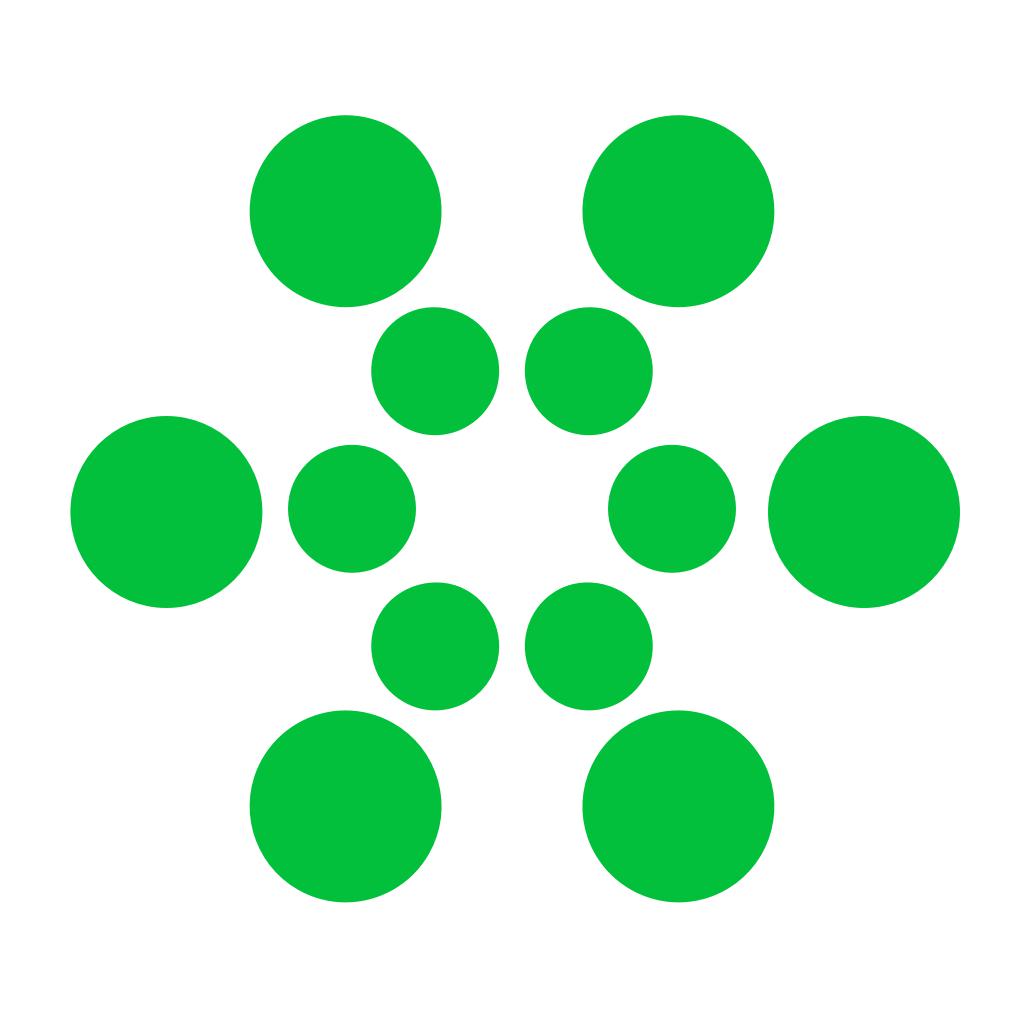
Name:Greenlight Debit Card for Kids Price:Free
Description:Greenlight is a debit card for kids and teens that parents manage through an app. Parents can choose the exact stores where their children can spend, manage chores and allowances, set parent-paid interest rates on savings and more. Kids monitor balances, create savings goals and learn to make real world trade-off decisions.
Since Greenlight is a prepaid debit card, kids can’t spend what they don’t have. No overdraft fees. No overspending. No surprises.
PARENTS CAN
- Manage chores
- Automate allowances
- Instantly transfer money to kids’ cards
- Receive real-time notifications
- Set store-level spend controls
- Turn card on or off from the app
- Set Parent-Paid Interest rates on savings
- Control access and budgets for ATM withdrawals
- Refer a friend to Greenlight and you both receive $10
KIDS AND TEENS CAN
- Manage their own budgets
- Direct deposit their paychecks
- Access the Greenlight app to track balances in Spend, Save and Give accounts
- Create custom saving goals
- Receive money from friends & family with Greenlight Gift
- Use Apple Pay
SAFETY FIRST. AND SECOND. AND THIRD.
- Greenlight comes with an EMV Chip and parent-controlled PIN
- No cash back at the register to curb unmonitored spending
- Automated blocked categories for unsafe spending
- State-of-the-art SSL encryption
- Your most sensitive information is stored by our partners, who are compliant with the Payment Card Industry Data Security Standard.
- FDIC insured through our partner, Community Federal Savings Bank.
Rating:5 Show Detail

Name:Digit: Savings & Debt Manager Price:Free
Description:Managing your money can be hard. Saving money for the future is even tougher. But what if you could easily save a little bit, only what you can afford, every single day?
Digit is your smart financial assistant, helping you to achieve your goals. Without even thinking about it. Pay off debt, plan a vacation, save for a house, or, put a little aside in a rainy day fund. Save your money, easily and securely, with Digit.
3 STEPS TO BETTER FINANCIAL HEALTH
1. Digit analyzes your spending habits.
2. And automatically moves the perfect amount to a secure Digit account.
3. So that you can manage your savings and achieve your financial goals.
Join the finance revolution that's saved users over a 2.5 billion dollars. Featured in Business Insider, Elle, Bustle, Money Peach and US News, Digit helps you to manage your money and improve your financial health.
MONEY SAVING FEATURES
— Save the perfect amount of money every day based on your income and spending.
— Save for an unlimited number of goals, with recommended timelines for achieving them.
— Pay off more of your debt, with precise amounts determined by your income and spending habits.
— Get overdraft protection with notifications for when your account balance is low.
— Withdraw your money as often as you like. No fees, no minimums.
— Earn 0.5% annually on your Digit savings. That's 7X more than most savings accounts!
— Bank-level encryption software keeps your funds and personal information secure.
— FDIC-insured banks maintain your Digit savings, insured up to a balance of $250,000.
Digit is completely free to try for 30 days. After your trial period, a monthly subscription costs $5 and can be canceled anytime.
Let Digit help you to pay off debt and manage your savings, so you can sit back and enjoy your life.
Rating:4.5 Show Detail

Name:The ENTERTAINER Price:RM0.00
Description:6 MILLION+ DOWNLOADS AND COUNTING
The ENTERTAINER is the moneysaving app that’s packed with the 2-for-1 offers everyone wants. Join millions of people who are making BIG SAVINGS on thousands of experiences.
OFFERS FOR EVERYTHING
Fine dining restaurants; casual dining and drinks; luxurious spa treatments; beauty basics; high-energy workouts; handy services; top leisure attractions and hotels for less – you’ll find it all on the ENTERTAINER app.
SHARING IS CARING
Want to help friends and family save every day? Share your app on multiple devices.
PING OFFERS
Want an offer back? Friends can share offers thanks to the PING feature.
ALWAYS SOMETHING NEW
With new offers added every day, there’s always something to surprise you.
USE 7 DAYS A WEEK
No pre-booking required – simply use when you like.
TRACK YOUR SAVINGS
Every save counts. Track all the money you’ve saved with our savings calculator.
PAY LESS FOR HOLIDAYS
Up to 60% discount at over 550,000 hotels worldwide. Or buy one night, get one free!
Rating:4.9 Show Detail

Name:Yahoo Finance Price:Free
Description:即時美股滙率報價
美股/港股/.滙率即時報價、自選投資組合新聞、地產樓盤資訊,介面簡潔,隨時掌握最新環球金融脈搏。
最新功能
- 登入Yahoo ID,隨即使用全新功能:
- 結合投資組合及追蹤清單功能,建立不同清單,方便查閱、整理持貨及目標投資項目資料。
- 清單設計靈活,可隨時隨地新增及移除股票、追蹤自己持貨狀況。
- 於不同裝置登入Yahoo 財經,均可管理清單。
- 立即下載,管理好你的持股資料!
我的最愛功能:
*新增股票到追蹤清單,獲得即時報價及相關新聞。
*介面流暢,方便找出所需一切財經資訊。
*除股票外,更可追蹤貨幣、債券、商品、證券、世界各地的指數、期貨等等。
*縮放功能靈活運用全新互動圖表。
實用貼士
*搜尋股票代號並點選星號圖示,即可追蹤該隻股票。
*運用「通知」功能,一開手機便取得即時報價通知。
*橫放手機,即可與全螢幕圖表互動。
Rating:4.7 Show Detail
