8 Best Apps Similar To Collage Maker - Mixgram Editor|AppSimilar
Top Grossing Apps: Collage Maker - Mixgram Editor

Collage Maker - Mixgram Editor
APP STORE: App Store Free
CURRENT VERSION : 11.5(2020-05-01)
APP CATEGORIES : Photo & Video, Graphics & Design
APP RATINGS & REVIEWS : 4.45 (100.48K)
| APP DOWNLOADS | APP REVENUE | DAILY ACTIVE USER OF APP |
| 900.0K | 400.0K | <5K |
APP DESCRIPTION
Mixgram adalah Pembuat Kolase, Pengedit Foto, Kreator Cerita dan Poster terbaik. Unduh sekarang dan bergabunglah dengan jutaan kreator keren lainnya!
Mixgram menjadikan desain sesuatu yang sangat sederhana, mudah, dan menyenangkan! Tak perlu lagi keahlian mendesain dan perangkat lunak yang rumit untuk membuat Cerita dan Kiriman Instagram, kiriman dan sampul Facebook atau tajuk dan kiriman Twitter, Poster dan Flyer …
- Pilih satu dari Ribuan templat yang sudah disiapkan. Anda bahkan dapat mendesain templat Anda sendiri dan menyimpannya untuk digunakan kapan saja.
- Pilih salah satu ukuran kanvas yang cocok untuk segala media sosial, atau buat kanvas yang sesuai dengan kebutuhan Anda.
- Kustomisasi desain Anda dengan menambahkan teks, foto, warna, huruf, dan grafik...
- Pilih dari Ratusan stiker eksklusif untuk mendekorasi foto dan kolase Anda, atau buat stiker Anda sendiri dari foto dan bagikan lewat iMessage.
- Potong foto dengan cara membuat bentuk menggunakan jari Anda atau terapkan bentuk menawan milik Mixgram.
◉ Hidup itu sebentar; namun kenangan tersimpan selamanya... Gabungkan momen-momen terindah dalam sebuah karya yang dapat Anda bagikan dengan teman dan keluarga.
Fitur Menarik :
- Templat memesona, didesain oleh para profesional yang ditambahkan secara berkala (terdapat beragam kategori untuk setiap momen hidup Anda)
- Ribuan Kolase yang dapat dikustomisasi & Tata Letak Unik.
- Filter artistik yang dapat dipilih dan diterapkan langsung.
- Stiker, latar belakang, dan huruf untuk setiap momen hidup Anda.
- Kemampuan untuk melakukan crop pada foto Anda dengan ratusan preset berbeda.
- Kemampuan untuk mengubah ukuran, memutar, dan memindahkan foto.
- Memindahkan foto antara kisi dengan cara tarik dan jatuhkan.
- Tarik dan jatuhkan foto dari aplikasi lain ke kolase/templat pilihan Anda di iPad.
- Stiker yang dibuat dengan Mixgram dari foto Anda juga tersedia di iMessage.
- Dapat langsung dibagikan ke jejaring sosial favorit Anda!
Memiliki saran? Atau masalah dengan Mixgram?
Jangan ragu untuk menghubungi kami.
Salam hangat,
Tim Mixgram
—————————
Mixgram PREMIUM Photo Collage subscription provides access to the entire collection of collage and regularly updated templates, creative editing tools, stories creator, stickers maker, removes watermark, filters and fonts.
Mixgram offers an auto-renewing yearly subscription $31.99 , an auto-renewing monthly subscription at $5.99 and an auto-renewing weekly subscription at $2.99 to provide you with unlimited access to Mixgram collection of collages and templates. Payment will be charged to iTunes Account at confirmation of purchase. Subscription automatically renews unless auto-renew is turned off at least 24-hours before the end of the current period. Account will be charged for renewal within 24-hours prior to the end of the current period. You can manage or turn off auto-renew in your Account settings at any time after purchase. No cancellation of the current subscription is allowed during the active period.
Terms of use: https://www.mixgram.app/terms
Privacy policy: https://www.mixgram.app/privacy
Thank you for choosing us as your favorite collage maker and photo editor app, we are excited to see what you make!
APP STORE OPTIMIZATION DETAIL
PLATFORMS : App Store
REPORT
KEYWORD SEARCH
More Other Apps’ Report
Apps Similar To Collage Maker - Mixgram Editor
| Top 8 Similars | More Similar Apps |

Name:Adobe Photoshop Mix - Cut out, combine, create Price:Free
Description:Create anything you can imagine, anywhere you are.
Use the official Adobe Photoshop Mix app to easily create and share professional multilayered images and designs in minutes.
New feature: Now, add text layers to create stylish typographical designs for everything from Instagram to Invitations.
Want to do more? (of course you do):
• Combine multiple images/layers to dream up something truly magical.
• Easily remove or replace any object (people and things).
• Selectively retouch and fix flaws.
• Quickly share with friends or post to social.
• Send to Adobe stock and sell your media to the world’s largest creative community.
Still more? (HELLO DESIGNERS):
• Experiment with different blend modes and fill opacities within each layer until you get the look you want. Mix includes some of the most popular blend modes from Photoshop CC.
• Adjust colors and contrast or apply preset Looks (filters) to your pictures. Enhance the entire image or just a portion with the touch of your finger.
• Nondestructive editing means your original images stay pristine and untouched.
• Take your mobile project to the next level with Adobe Photoshop CC.
The world's best imaging and design app is at the core of almost every creative project. Work across mobile and desktop to create and enhance your photographs, designs, artwork, videos, and more.
GET CONNECTED TO CREATIVE CLOUD
Love photography? Check out the Creative Cloud Photography plan. It gives you Lightroom and Photoshop, the most powerful editing tools around. With Creative Cloud, you can open and edit Photoshop files in Mix and send compositions to Photoshop CC for further refinement — layers, masks and all. Open and mix Lightroom images and send directly to your Lightroom Collections. And move images between Mix, new Photoshop Fix and Lightroom for mobile for a complete mobile editing experience.
Creative Cloud also lets you use Photoshop CC features in Mix, including Shake Reduction. And all your edits are synced across all your computers and devices. Make a change on you iPad, it’ll show up on your desktop. Take your photography further with the Creative Cloud Photography plan.
Take a look at these other free Adobe photography apps to build your experience and extend your creativity:
• Photoshop Fix — Edit facial features, heal, lighten, liquify, color and adjust your images to perfection — and then easily share them across other Creative Cloud desktop and mobile apps.
• Lightroom Mobile – Capture, edit, organize and share professional quality images from your smartphone or tablet.
INTERNET CONNECTION & ADOBE ID REQUIRED
Sign up for an Adobe ID within Photoshop Mix for free. Adobe online services, including the Adobe Creative Cloud service, are available only to users 13 and older and require registration and agreement to additional terms and Adobe's online privacy policy at http://www.adobe.com/privacy/policy-linkfree.html. Adobe online services are not available in all countries or languages, may require user registration, and may be subject to change or discontinuation without notice.
Rating:4.6 Show Detail

Name:Add Music To Video Editor Price:Free
Description:動画にBGMや音声録音データを加えて、Instagram、YouTube、Vineでいいねや閲覧数を増やしましょう。
実際のユーザーの感想をご紹介します:
「本当にありがとうございます。こんな素晴らしいアプリを待っていました(私はユーチューバーです)。これからも素晴らしい機能を提供し続けてください - I gift
「スマホですごいゲーミング動画が作成、編集できるので、とても素晴らしいアプリです」 - ToXicNinjaa
フィーチャー
1.動画のトリミング:動画の不要部分をカット
2.音声のトリミング:音声の不要部分をカット
3.複数のトラック:楽曲、音楽、音声を動画に好きなだけ追加
4.楽曲:予告版、企業、ウクレレ、ホラーなど各種ご用意
5.吹替:自分の声で動画の吹替を作成
6.曲の位置合わせ:楽曲の位置を合わせて、理想の編集を。
7.動画のシェア:作品をVine、Snapchat、Instagram 、Facebook、メールでシェア。
ガイド
1.動画をインポート:編集する動画をインポート
2.トリミング&音量調節:動画のスライドラインをタップして音声をコントロールできるほか、必要に応じて動画をトリミングできます
3.音楽のインポート:「ここをタップして音楽を追加」をタップすると、楽曲、歌、音声録音データを追加できます。
4.トラックの位置合わせ:トラックを長押しして好きな場所にドラッグします。
5.保存またはシェア:保存した動画をライブラリに保存、またはFacebook、Instagram 、メールでシェアできます。
通知を受けてデバイスを最新の状態に!ご不明な点は[email protected]にお問合せください。ご意見、ご感想をお待ちしています。
思い出をさらに素晴らしく、印象的に。
ダウンロードして無料トライアルをお楽しみください!
サブスクリプション利用規約
==========================
・サブスクリプションはユーザーが管理できます。自動更新は、購入後ユーザーのアカウント設定で無効にできます。
・無料トライアルの未使用分がある場合は、サブスクリプション購入の時点で適宜無効となります
サブスクリプションプラン:
1週間4.99米ドル
1か月9.99米ドル
1年49.99米ドル
サブスクリプションは、現在の有効期間の終了24時間前までにアカウント設定で自動更新を無効にした場合を除き、自動で更新されます。更新に対しては、現在の有効期間終了24時間以内に請求します。お支払いは購入確定時にiTunesアカウントに課金します。サブスクリプションは、ユーザーが管理します。
サービス利用規約:https://sites.google.com/view/kgspolicy/terms-conditions
プライバシーポリシー:https://sites.google.com/view/kgspolicy/privacy-policy
Rating:4.5 Show Detail

Name:Made - Story Editor & Collage Price:Free
Description:The storytelling toolkit that’s _made_ for stories content. Elevate your stories curation with minimal and trendy templates designed with the content creator in mind. New templates added monthly for optimal editing opportunities.
Features:
- Templates
32 free templates + 50 premium templates. Explore your limitless creativity with templates that fit your desired aesthetic.
- Backgrounds
Bring color, life, and dynamic to the stories you tell. Customize page backgrounds with 40 different colors and 80+ pattern designs.
- Fonts
Don’t just paint the story, write the narrative with 16 diverse fonts.
- Photo Filters
Enhance your photos with 10 professional-grade filters.
- Story Board
Build out complete stories from start to finish and seamlessly share to Instagram.
Tag us on social to join our community of creators:
@madeonmade #MadeOnMade
Made Premium:
Made is completely free to download and try free for 7 days. Made Premium is a $4.99 USD/monthly subscription that provides access to our entire collection of templates, filters, and fonts - updated monthly. This subscription auto-renews at the end of each month term at $4.99. Payment will be charged to your iTunes account at confirmation of purchase. The subscription automatically renews unless auto-renew is turned off at least 24 hours before the end of the current period. You may manage your subscription and turn off auto-renewal by going to your Account Settings after purchase. Any unused portion of a free trial period will be forfeited if you purchase a subscription.
Terms of use:
http://madeonmade.com/terms
Privacy Policy:
http://madeonmade.com/privacy
Rating:4.65 Show Detail

Name:콜라주 Price:₩0
Description:This is not just another collage app. This app creates photo collages in the exact size that you want!
Do you need a photo collage in size 2560 x 1440 pixels for a video platform, or 1200 x 1200 pixels for a social network? With this collage app, it's no problem!
Do you want to print a photo collage on 4 x 6 photo paper and put it in a frame? Even this is a breeze with our collage app. Set your required image size, choose from one of 300 collage layouts, place your images on it, and print.
The output format is defined in one of the following four units: pixels, millimeters, centimeters, inches
This collage app allows you to save the finished image, send it via email, print it out or share it with others.ed
As well as being able to move and enlarge/reduce images, this app also lets you freely rotate them. This feature gives you even more freedom in designing your creative photo collages.
This app offers 100 collage layouts and 15 background images free of charge. 200 additional layouts and 85 additional background images can be conveniently unlocked via in-app purchases.
Rating:4.5 Show Detail

Name:Photo Manager Pro 6 Price:$2.99
Description:Photo Manager Pro provides a complete solution for your photos and videos. Organize photos, videos and RAWs into folders, sub-folders. Set password on the app and folders. Add description and star rating on your photos. Transfer photos among iPhone, iPad, computer and cloud storages.
* Organize Photos and Videos:
Create, copy, move, rename, delete photos, videos, folders and sub folders.
Set password, cover on folder.
Sort photos by dates, names, types.
Reorder photos by drag and drop.
Manage your photos by drag and drop.
Copy photos between apps by drag and drop (iPad only).
Add star rating, description and keywords on photo.
Search photos by filename, description and keywords.
Compare photos (available on iPad only)
Photo Editing: crop, filters, light & color adjustment
Slideshow photos and videos
AirPlay photos and videos on Apple TV.
Output photos and videos to TV via HDMI cable.
Secure app or folders with password
Light and dark theme
Files app extension
* Photo Transfer:
Transfer photos between nearby iOS devices.
Transfer photos between computer and iPhone/iPad through the built-in FTP server or HTTP server.
Support iTunes File Sharing
Copy photos among iPhone/iPad and cloud storages.
* Supported Formats:
JPG, PNG, GIF, HEIC
CR2, CRW, NEF, NRW, ARW, RAW, DNG
MOV, MP4
* Supported Cloud Storages:
Google Drive
Dropbox
OneDrive
Box
* Supported External Storages:
SD Card
USD Drive
===== CONTACT US =====
Email: [email protected]
Twitter: @SkyjosApps
Rating:4.35 Show Detail

Name:SELPHY Photo Layout Price:₩0
Description:Canon SELPHY Photo Layout 應用程式可讓您使用儲存在智能手機或平板電腦上的影像,建立/儲存要透過 SELPHY 列印的影像排版。
[主要功能]
- 建立用於 SELPHY 的影像排版
- 在QX10上進行方形排版設定
- 透過 SELPHY 進行列印 (CP1300, CP1200, CP910和CP900必須分別安裝 Canon PRINT Inkjet/SELPHY)
- 可保存影像的列印記錄
[支援的產品]
- SELPHY
QX10, CP1300, CP1200, CP910, CP900
[系統需求]
iOS 11.4/12.4/13.3
iPadOS 13.3
[支援的影像]
JPEG, PNG, HEIF
[支援的排版]
CP1300, CP1200, CP910, CP900
- 選擇與列印
- N合1排版
- 水印、上色、文字和邊框
- 裁剪(圖片移動、縮放、旋轉和反轉)
- 書籤排版
- 隨機排版
- 組合式排版
- 標籤排版
QX10
- 選擇與列印
- 邊框尺寸選擇
- N合1排版
- 濾鏡、水印、上色、文字、邊框和裝飾
- 裁剪(圖片移動、縮放、旋轉和反轉)
[支援的紙張尺寸]
所有可供購買的SELPHY專用相紙尺寸*1
CP1300, CP1200, CP910和CP900
- 明信片尺寸
- L(3R)尺寸
- 卡片尺寸
QX10
- 方形尺寸(標籤)
*1:供貨情況可能會因地區而有所差異。
[注意事項]
- 如果應用程式無法正常運作,請關閉應用程式後再重試一次。
- 本應用程式提供的功能與服務,可能會因型號、國家或地區以及環境的不同而有所差異。
- 詳情請參考當地佳能官方網站。
Rating:1.15 Show Detail

Name:Stencil Art - Spray Masters Price:Free
Description:Se quiseres fazer algum comentário, precisares de ajuda para concluir algum nível ou tiveres algumas ideias fantásticas que gostarias de ver no jogo, visita https://lionstudios.cc/contact-us/!
Do Estúdio que te trouxe o Happy Glass, o Flip Trickster e o Love Balls!
Segue-nos, para receberes notícias e atualizações sobre os nossos títulos Premiados;
https://LionStudios.cc/
Facebook.com/LionStudios.cc
Instagram.com/LionStudioscc
Twitter.com/LionStudiosCC
Youtube.com/c/LionStudiosCC
Rating:4.45 Show Detail
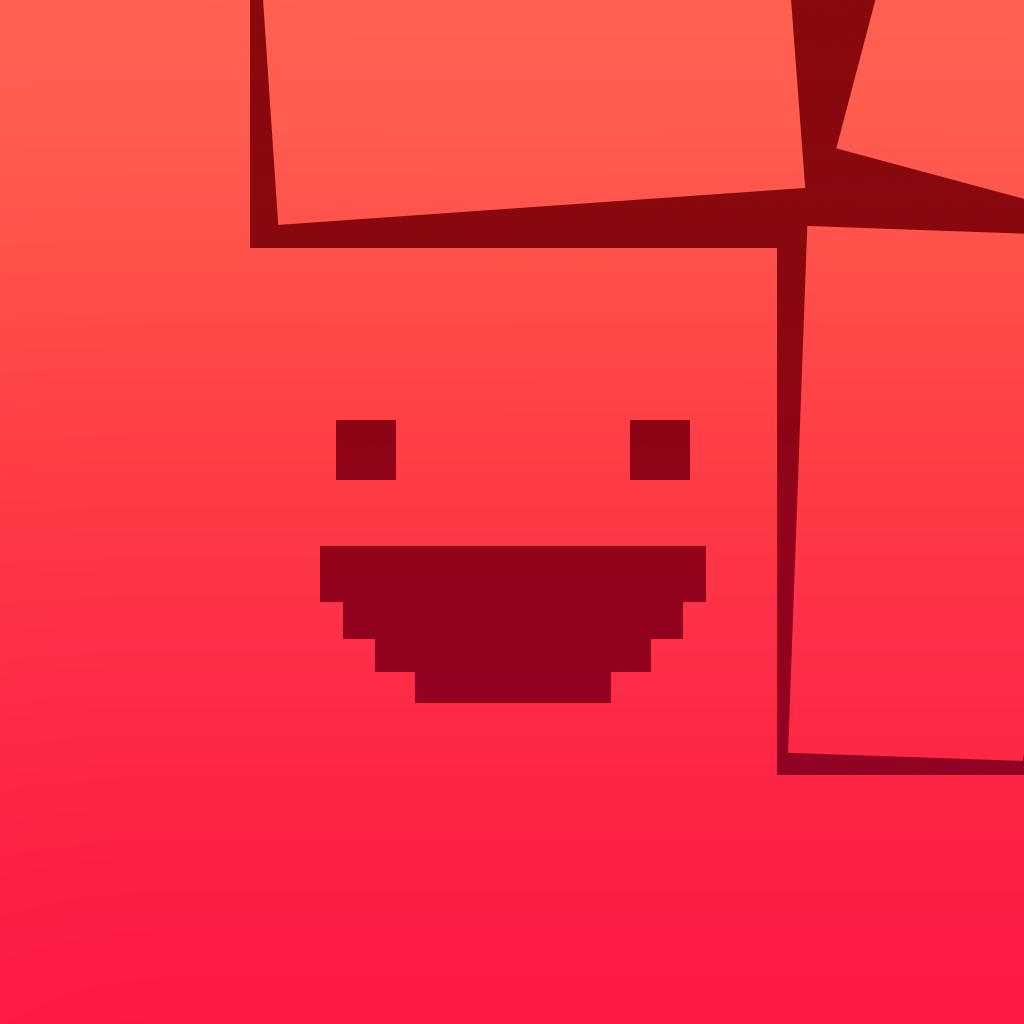
Name:Evergrow Price:$0.99
Description:Evergrow is a dynamic cosmic adventure featuring fresh physics-based gameplay and fluid multi-touch mechanics, where you must help a block-like lifeform grow to become as big as possible.
Travel through nebulas, survive black holes, and explore a vibrant universe, all while discovering hidden treasures and uncovering ancient artifacts in this visually enticing journey of survival and growth.
"A combo puzzler + shooter we couldn't stop playing"
- Apple
"A polished, clever, and surprisingly addictive physics-based puzzle game"
- Macworld
"Evergrow is a wonderfully cute arcade game that deserves a spot on your iOS device"
- AppAdvice
"A rather clever game of physics and survival in space"
- TouchArcade
"One of the best implementations of the Taptic Engine that I’ve tried in a game"
- MacStories
"A polished and challenging puzzler"
- Slide To Play
"Pretty special"
- AppSpy
"Fun and unique gameplay"
- GameZebo
Features:
• Fluid physics-based game with original multi-touch gameplay
• Enticing visual design and lighting effects
• Haptic Feedback support for iPhone 7 and iPhone 7 Plus
• Enjoy 3D Touch support for iPhone 6s or later and iPhone 6s Plus or later
• Save your game progress to iCloud.
• Travel through multiple cosmic environments across a colorful universe
• Have fun with the iMessage Stickers!
• Original atmospheric soundtrack. Don’t forget your headphones!
• Test your skills with challenging level-based goals
• Visit the Workshop to trade your in-game earned coins for upgrades and new blocks
• Evergrow is a premium game with no in-app purchases or ads
• Universal app for iPad and iPhone
Rating:5 Show Detail
