8 Best Apps Similar To Control Zone Rally|AppSimilar
Top Grossing Apps: Control Zone Rally

Control Zone Rally
APP STORE: App Store $9.99
CURRENT VERSION : 8.1(2020-01-22)
APP CATEGORIES : Sports, Navigation
APP RATINGS & REVIEWS : 0 (<5K)
| APP DOWNLOADS | APP REVENUE | DAILY ACTIVE USER OF APP |
| <5K | <5K | <5K |
APP DESCRIPTION
The CZ Rally app is designed for a particular type of automobile rally called a Control Zone Rally or for any rally with a single stage having a single average speed the must be maintained over the entire stage.
In a Control Zone Rally you are given some combination of time, speed, and distance required to traverse a course from a defined starting point to a finish line. Your starting time will also be assigned as some minute or half minute after the hour in which the race begins.
Set these conditions by touching the Setup button to access a screen where the starting time, course time, course speed, or course distance can be entered. When you've set these conditions, touch the green New Rally button in the upper right hand corner of the screen to return to the main screen where a map and your progress will be recorded.
The Start Now! button allows starting a new rally or a leg of a rally with a single click. This allows you to preset time, speed, and distance for the upcoming leg, and to touch the button exactly when the new leg begins. In other words, with the Start Now! feature, the user doesn't wait until the clock ticks down to a defined starting minute or minute and a half.
GPS inputs trace the path along the rally route. Measurements of actual versus ideal time and distance will be shown in seconds ahead or behind schedule. From time to time you may also record time and distance covered an the error against the ideal course time and distance by touching the "Add Split" button.
Options include subtraction of distance when you travel off course. A toggle button switches between on course (blue line) and off course (red line) travel. Time splits can be set for automatic error checks.
Distance measurement can be set to miles or kilometers and time measurement can be set to minutes and seconds or decimal minutes. Make your selections in the app preferences in the iPhone Settings.
You may fine-tune the app's distance and clock figures to the rally's official measures with the options in the Adjust popup. Unlock to make adjustments and lock to save the changes you make and to prevent inadvertent changes.
Distance measurement can be set to miles or kilometers and time measurement can be set to minutes and seconds or decimal minutes. Make your selections in the app preferences in the iPhone Settings linked with a "sprocket" button beside the "About" button..
The app is designed to adjust the GPS coordinates of a moving vehicle owing to the time between reception of new GPS signals and to the time lag between the time the signal was generated from satellites and the time when processing actually occurs in the app.
Also, you may adjust the location coordinate by the distance between the GPS receiver in the car (either the iPhone or iPad or some third-party GPS receiver) and the position on the car where a rally may measure time or location at timed controls (sometimes this is the front of the car or the center of the front wheels).
These three potential errors in coordinate measurement are discussed at length in a 6-part thread in the Facebook "Road Rally Tech Talk" forum.
To fine-tune the app's distance between GPS receiver and front wheels (if necessary) and clock time figures to the rally's official measures with the options in the Adjustments popup. Unlock to make adjustments and lock to save the changes you make and to prevent inadvertent changes.
If the app's Time of Day (T.O.D.) clock shown at the bottom of the map view does not match the rally's official clock, you may synchronize the two clocks by making small adjustments as required.
A heads-up display for the Driver shows the time error, the time remaining for the course, the distance error, and the average speed for the course.
Disclaimer: Continued use of GPS running in the background can dramatically decrease battery life.
APP STORE OPTIMIZATION DETAIL
PLATFORMS : App Store
REPORT
KEYWORD SEARCH
More Other Apps’ Report
Apps Similar To Control Zone Rally
| Top 8 Similars | More Similar Apps |

Name:Defense Zone 3 HD Price:0 ₽
Description:Welcome to the long-awaited sequel to the popular action/strategy game! New weapons, landscapes, and options galore! Every game session is now even more dynamic and amazing.
The core of the game is still the same: entire armies of enemies rush at your defenses, trying to destroy them by any means necessary. But now they’re even more powerful and madder than ever.
You’ll have access to older, time-tested turrets, as well as completely new types of weapons. It’s up to you to decide how to spend your available budget. Should you build new towers or upgrade and fortify the ones you already have? Turrets vary in terms of their attack range, firing speed, and damage type. The only way to win is to combine them so that they complement and strengthen one another.
The flexible difficulty settings will allow every player to get as much enjoyment out of the game as possible. If you’re an experienced commander, you’ll love the merciless, intense battles where the countdown where even a fraction of a second is vital to success and everything hinges on your ability to choose and arrange your turrets wisely. If you’re a new player, you’ll easily be able to train and prepare yourself for serious battles.
Either way, the thoughtfully designed maps and wide range of available turrets will provide you with virtually endless tactical options. Thanks to the stunning, detailed landscapes, painstakingly drawn towers, and incredible special effect, you won’t be able to take your eyes off the screen.
All aspects of the game have been meticulously balanced, including tower statistics, enemy strength, terrain characteristics, and special weapons. You’ll never get bored by too-easy gameplay. Every level will challenge you. Are you ready to accept the challenge?
Features:
• Four difficulty levels
• Eight kinds of turrets
• Eight special abilities, from Air Strikes to Nuclear Bombs
• Varied seasons and types of landscapes
• Support for over 20 languages
Rating:4.5 Show Detail

Name:Driving Zone: Japan Price:Free
Description:Driving Zone: Japan - a simulator of street racing on the cars produced in Japan.
In this game is presented a variety of cars of the Japanese manufacturers: from classic city cars, to worship drifting cars and modern sports cars. Each of the vehicles in the game has it's own specifications and engine sounds. Well detailed body and dashboard create the effect of full presence and realism.
The game offers four unique tracks with different weather conditions. Drive on scenic country road dotted with cherry blossoms, or go for a ride in the Japanese city, which is particularly beautiful at night, thanks to the traditional Japanese lanterns, hanging over the road. If you are a real extreme racer, you should drive on winter track with dangerous icy road. You can choose the starting time of the day, that will change dynamically.
Start the engine, press down on the gas and chase as quickly as possible. Earn points by overtaking traffic cars, you need them to open the new vehicles, modes and other features of the game.
This racing simulator gives you the ability to choose the style of driving that can be tranquil and safe or extremely racing. The abundance of settings allows you to customize a level of car physics realism, from arcade and simple to the most realistic, as in the difficult racing simulator in which you will need to show your driving skills.
Record your gameplay videos and share them to your friends in social networks with Everyplay Service. You can edit recorded video replays and comment them using the camera and microphone on your device.
Features:
- Modern beautiful graphics;
- Realistic car physics;
- Change the time of day in real-time;
- Qualitatively modeled Japan cars;
- 4 tracks with different weather conditions;
- First person view / interior camera.
Warning!
This game is quite realistic, but it is not designed to teach you how to street racing. Be careful and responsible when you're driving real car. Enjoy virtual racing in heavy car traffic, but please observe the traffic rules and be careful on real roads.
Rating:3.9 Show Detail
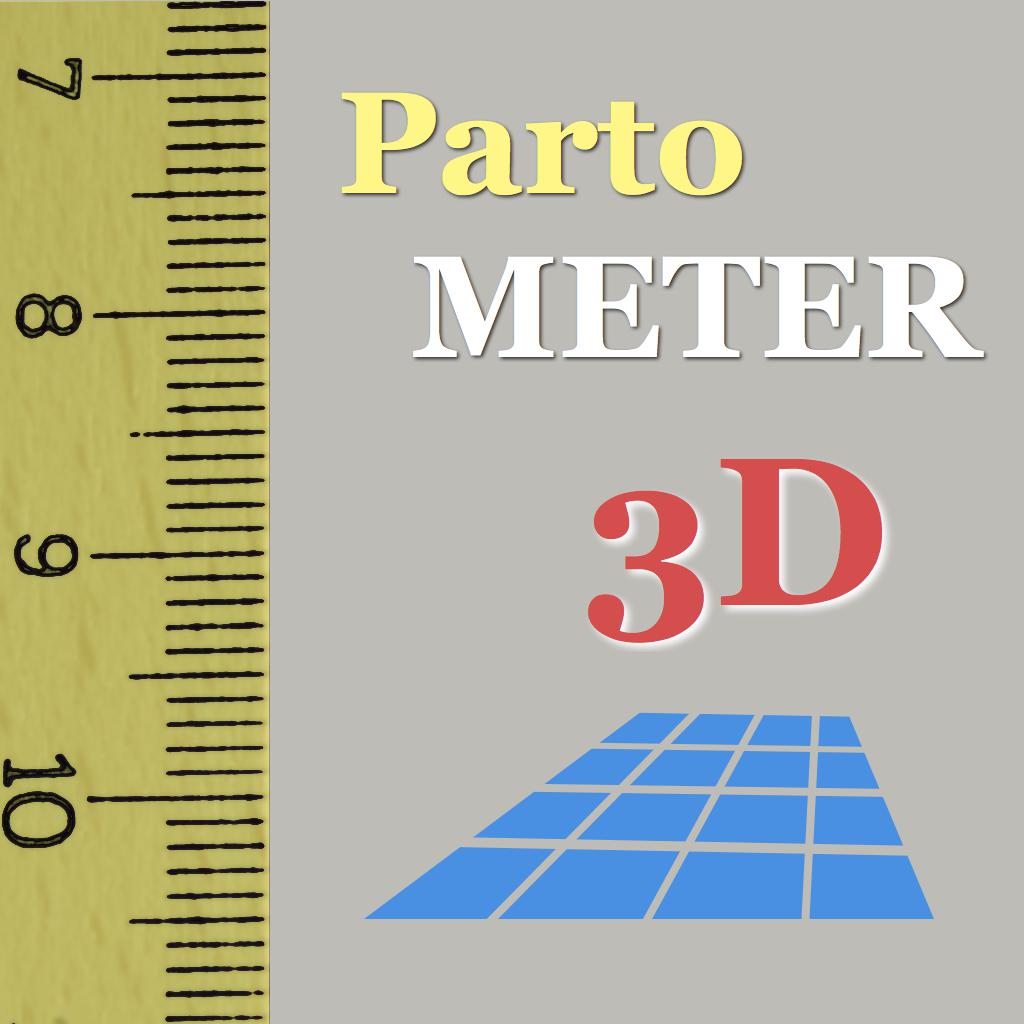
Name:Partometer3D measure on photo Price:$1.99
Description:Partometer3D is camera measure app for area, perimeter, length, ratio, circle parameters, angle measurements. It can be used as a ruler or tape measure for accurate measurements on pictures / photos. This app allows users to make measurements in any defined plane in 3D space.
Info and demo video: http://goo.gl/UpCKrR
The measurement / object plane doesn't have to be parallel to the camera plane.
It expands number of situations where application can be used. For example, big objects now can be measured by taking a picture from a side, objects and distances that are difficult to reach can be measured as well.
Partometer3D has the same application area as "Partometer - camera measure", but gives you more flexibility and power. Angle Mode can be used for roof angle measurements. This data can be used in SolarMeter app for solar energy calculations.
The app has the following distinctive features:
- measure in any selected plane in 3D space
- Length, Angle, Area, Circle Modes
- add/delete any number of measurement/ruler lines
- values assigned to each ruler line
- measure objects in different directions
- share measurements
- find object ratios, if you don't need absolute measurements
- compare object parts to each other
- use custom and predefined reference objects
- angle measurement partially visible or out of view
- irregular shaped area measurements
Partometer3D uses a phone/tablet camera and any available object with known size as a reference to perform measurements. To define the measurement plane a rectangular object (sheet of paper, credit card, custom object) is used.
The App shows measurement results in different units: meters, millimeters, centimeters, feet, inches based on user settings. It also calculate dimensions of the object in relative units with respect to the reference object (ROL).
There is an option to make a picture or upload picture from Library. Zoom View feature helps to align object boundaries accurately.
"Partomter3D - camera measure" can be very useful if you need to measure bigger distances on a plane, where the simple ruler or tape measure is difficult to apply.
More about measurements with camera and camera measure apps on our blog: http://goo.gl/amCVTD
Rating:0 Show Detail

Name:3CX WebMeeting Price:Free
Description:3CX WebMeeting enables businesses to save time and money by hosting virtual meetings, whilst enjoying the benefits of face-to-face communication. 3CX WebMeeting can be used for a wide variety of everyday communication needs to boost productivity and efficiency while at the same time slashing travel costs by allowing users a cost-effective solution to expensive web conferencing tools.
The 3CX WebMeeting app provides the following features:
- It's a native iOS application whereby users can join web meetings instantly.
- Dedicated client that can be launched directly from the 3CX WebMeeting email invites.
- Meeting organizers can invite third parties to the meeting that were previously not part of the conference.
- Full chat functionality allowing participants to exchange text conversations during the meeting.
- 1 click ‘react’ expressions allowing participants to quickly express their thoughts via notifications visible to all participants.
Rating:1.65 Show Detail

Name:Nintendo Switch Parental Cont… Price:Free
Description:Nintendo Switch Parental Controls™ is a free app for smart devices to keep you engaged with your family's gaming activities on Nintendo Switch.
◆ A Nintendo Switch console with the latest available system version is required to use this app.
This is recommended for people worried about things such as:
1. Is my child spending too much time playing games?
2. What kind of games is my child playing?
3. Are the games my child is playing age-appropriate?
Below are three special features of the Nintendo Switch Parental Controls app:
1. Monitor play time on your console.
Set a play-time limit and the console will notify users that the time limit has been reached.
Parents and guardians can check the Nintendo Switch Parental Controls app to see if the time limit has been followed.
It is also possible to suspend gameplay automatically when the play-time limit is reached.
2. Check up on your console's gameplay.
The summary function allows you to easily see what games have been played on the console recently and how much time was spent playing each day.
View daily reports and monthly summaries of play activity. If you choose to receive push notifications, you'll be notified when a new monthly summary is available.
It's an easy way to see what kind of games your family is interested in.
3. Restrict console features.
Nintendo Switch functions can be restricted to prevent the console from playing games above a certain age rating.
Attention:
◆ An Internet connection is required to use this app. Cellular data may be used. A Nintendo Account (for ages 18 and up) is also required.
◆ Restrictions to Nintendo eShop purchases can be set from Nintendo Account settings.
◆ Your use of this app is subject to the Nintendo Account User Agreement available at support.nintendo.com.
◆ In order to make use of all of the features and settings available in the Nintendo Switch Parental Controls app, all registered Nintendo Switch consoles need to be using the latest system version.
Rating:4.6 Show Detail
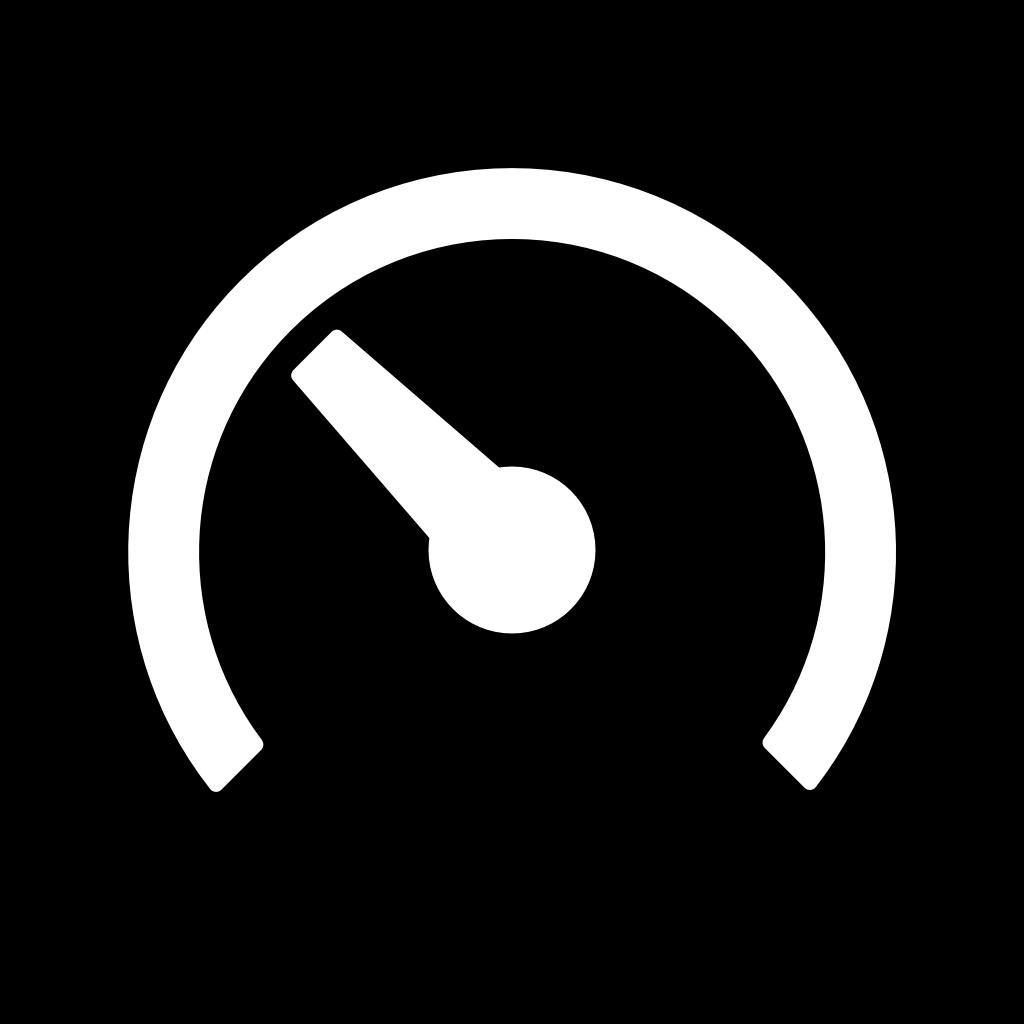
Name:Speedometer Simple Price:Free
Description:简易速度计是一款简单易用的速度计。
此应用程序使用手机的GPS功能来准确地确定您的速度。
速度可采用大字体显示,并支持英里/小时,公里/小时和节速显示。(可选)屏幕上可以显示城市名称和指南针。该应用程序还能显示行进距离。平均速度和最高速度也可以在可选屏幕中显示。可以从众多预设颜色中选择一种来作为界面颜色。速度计应用程序可以记录您的行进速度,并提供行程结束后的统计信息,例如最高速度,行进距离等。
Rating:4.05 Show Detail

Name:AutoZone Price:Free
Description:With the AutoZone app, it’s easier to take care of your vehicle than ever before.
Order the right parts and accessories for your car or truck with just a few taps. Get the parts you need fast with same-day store pick up or convenient ship to home delivery. Track your AutoZone Rewards balance and get information on your local store straight from the home screen.
With AutoZone on your phone, you're that much closer to getting back on the road.
BUY ONLINE, PICK UP IN STORE OR SHIP TO YOUR HOME
Easily get the parts you need the same day with store pick up or have them shipped directly to your house.
STORE LOCATOR
With over 5,500 stores across the United States, the Store Locator helps you find the most convenient location no matter where you are. Set your store to see hours and check pricing and availability.
VIN DECODER
Use the VIN scanner to add your vehicle automatically and find the right parts faster.
BARCODE SCANNER
Shopping in store? Use the barcode scanner to check pricing and specifications for any part in the store.
MANAGE YOUR VEHICLES
Keep track of all of your vehicles in one convenient place. Track every job with the Service History feature, view DIY suggestions with Maintenance Info and check your vehicle's specifications.
REWARDS
Track your AutoZone Rewards balance right on the home screen. Not a member? Sign up today to start earning money for your purchases.
Rating:4.5 Show Detail

Name:Google Family Link for parents Price:Free
Description:Quer a criança seja mais jovem ou um adolescente, a aplicação Family Link permite-lhe definir regras básicas digitais para ajudar a guiá-la à medida que esta aprende, brinca e explora online. Destinado a crianças com menos de 13 anos (ou a idade de consentimento aplicável no seu país), o Family Link permite-lhe criar uma Conta Google para a sua criança que funciona como se fosse a sua conta, com acesso à maioria dos serviços Google. Pode:
Guiar as crianças para bons conteúdos
• Ver a respetiva atividade: o tempo de utilização não é sempre o mesmo. Ajude a criança a tomar decisões saudáveis sobre o que faz no respetivo dispositivo Android através de relatórios de atividade que mostram o tempo que a mesma passa nas respetivas aplicações favoritas.
• Gerir as respetivas aplicações: as notificações úteis permitem-lhe aprovar ou bloquear aplicações que a criança pretende transferir da Google Play Store. Também pode gerir compras na aplicação e ocultar aplicações específicas no respetivo dispositivo.
• Incentivar a curiosidade: pode não ser fácil perceber quais são as aplicações adequadas para a criança, por isso o Family Link mostra-lhe aplicações recomendadas por professores no Android que pode adicionar diretamente ao respetivo dispositivo.
Controlar o tempo de utilização
• Definir limites: compete-lhe a si decidir o tempo de utilização adequado para a criança. O Family Link permite-lhe definir limites de tempo e uma hora de dormir para os respetivos dispositivos supervisionados de forma a ajudar a criança a encontrar um bom equilíbrio.
• Bloquear o respetivo dispositivo: quer seja altura de brincar, jantar ou apenas passar tempo em conjunto, pode bloquear remotamente um dispositivo supervisionado sempre que for altura de fazer uma pausa.
Ver onde estão as crianças
• É útil poder encontrar a criança quando a mesma está em viagem. Pode utilizar o Family Link para localizar a criança desde que a mesma esteja junto do respetivo dispositivo Android.
Informações importantes
• As ferramentas do Family Link variam consoante o dispositivo da criança. Consulte uma lista de dispositivos compatíveis em families.google.com/familylink/setup
• Embora o Family Link o ajude a gerir as compras e as transferências da criança no Google Play, esta não irá precisar de aprovação para instalar atualizações de aplicações (incluindo atualizações que expandam as autorizações), aplicações que já tenha aprovado anteriormente ou aplicações que tenham sido partilhadas na Biblioteca da família. Os pais devem analisar regularmente as aplicações instaladas e as autorizações das aplicações da criança no Family Link.
• Deve analisar cuidadosamente as aplicações no dispositivo supervisionado da criança e desativar as que não pretende que ela utilize. Tenha em conta que poderá não ser possível desativar algumas aplicações pré-instaladas.
• Para ver a localização do dispositivo da criança ou do adolescente, este tem de estar ligado, ter estado ativo recentemente e estar ligado à Internet.
• As aplicações recomendadas por professores só estão disponíveis em dispositivos Android nos EUA para pais de crianças com determinadas idades.
Rating:4.55 Show Detail
