8 Best Apps Similar To Crédit Mutuel|AppSimilar
Top Grossing Apps: Crédit Mutuel
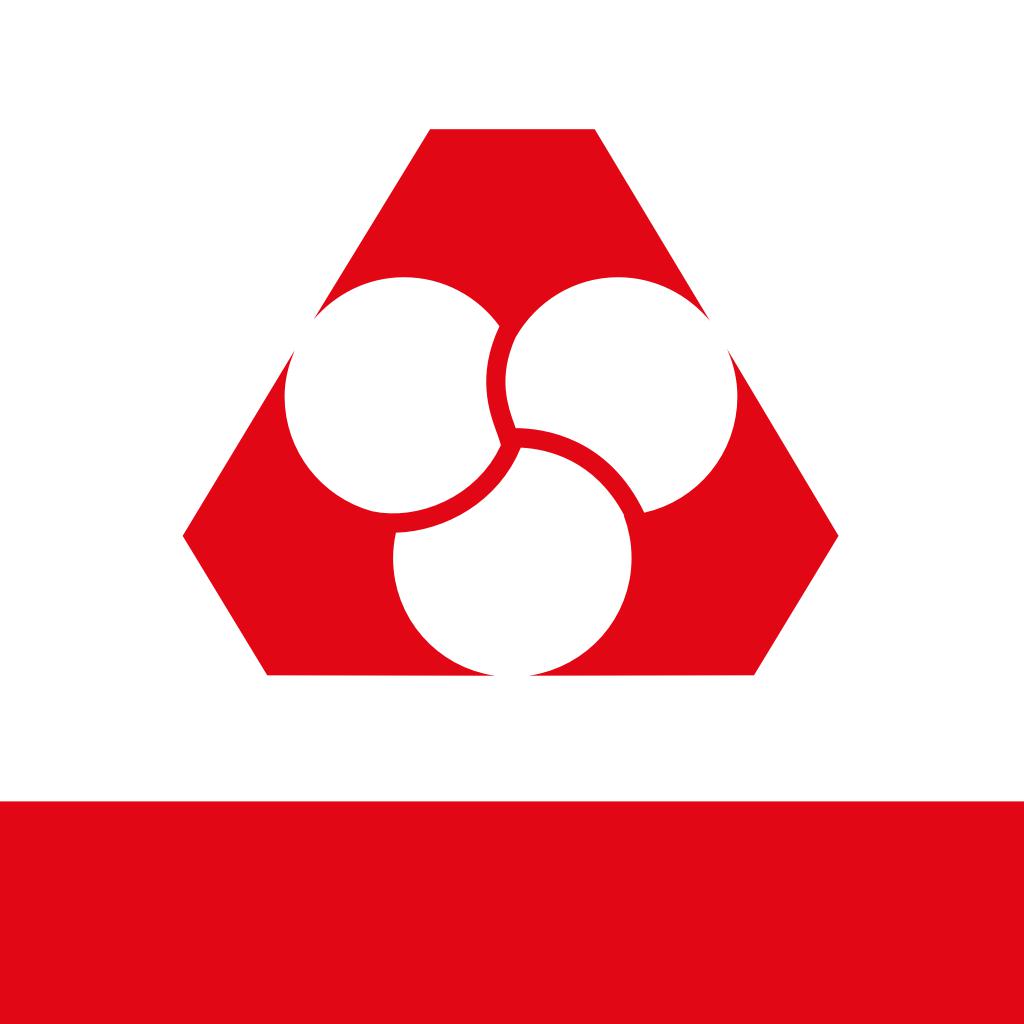
Crédit Mutuel
APP STORE: App Store 0,00 €
CURRENT VERSION : 9.0.4(2020-06-10)
APP CATEGORIES : Finance
APP RATINGS & REVIEWS : 4.5 (152.5K)
| APP DOWNLOADS | APP REVENUE | DAILY ACTIVE USER OF APP |
| 30.0K | <5K | <5K |
APP DESCRIPTION
Découvrez la toute nouvelle application du Crédit Mutuel.
Désormais, visualisez d’un coup d’œil vos dernières opérations et vos actualités depuis votre page d’accueil.
Retrouvez toutes les fonctionnalités de votre espace client Crédit Mutuel sur votre iPhone et accédez en un clic à celles que vous utilisez le plus souvent (consultation de comptes, virements, etc.)
L'application est gratuite et l'accès à vos comptes se fait avec vos identifiants et mot de passe habituels utilisés notamment sur www.creditmutuel.fr.
Avec l’appli Crédit Mutuel :
- consultez le solde de vos comptes et vos dernières opérations,
- visionnez votre budget par catégorisation et de manière graphique,
- effectuez des virements entre vos comptes ou vers vos bénéficiaires,
- contactez votre conseiller Crédit Mutuel et gérez vos messages grâce à la messagerie,
- prenez rendez-vous avec votre conseiller, et consultez les rendez-vous prévus,
- consultez l’ensemble de vos documents et contrats banque et assurance,
- déclarez et suivez vos sinistres automobiles et habitation,
- effectuez des devis d’assurance automobile et habitation,
- demandez et suivez vos remboursements santé,
- simulez les remboursements de certains actes médicaux et profitez de l’ensemble des services Intégral’, Carte Avance Santé, …,
- consultez vos portefeuilles titres, passez des ordres sur les valeurs Euronext et suivez vos ordres,
- consultez les cours de la Bourse,
- consultez, copiez et partagez par mail vos RIB et IBAN,
- validez les opérations de manière sécurisée (virements, Payweb Card, ...) directement dans l'application sans avoir à recopier un code SMS,
- faites des simulations de crédits & épargne,
- consultez vos documents et contrats,
- trouvez les coordonnées de votre Caisse,
- géolocalisez les Caisses Crédit Mutuel et les distributeurs de billets Crédit Mutuel & CIC,
- accédez à l'annuaire des numéros de téléphone utiles.
Un problème (technique ou fonctionnel) ? N'hésitez pas à nous contacter :
- par Mail : [email protected] en décrivant le problème et en précisant qu'il s'agit de l'application iPhone,
- par Téléphone : 09 69 39 00 88 (Appel non surtaxé).
APP STORE OPTIMIZATION DETAIL
PLATFORMS : App Store
REPORT
KEYWORD SEARCH
More Other Apps’ Report
Apps Similar To Crédit Mutuel
| Top 8 Similars | More Similar Apps |

Name:pdf scanner-cam scan app Price:Free
Description:Scanner App Scan ererything into clear & sharp image/PDF.
With Scanner app, you can rapidly scan documents, and convert them into PDF format, as well as save them or send them by email, Print and save to cloud.
* Scan documents, photos, receipts, or just about anything.
* Batch mode combines multiple scans into a single PDF.
*Adopting advanced and fast algorithm, Scanner App use Advanced color processing algorithms remove shadows, correct perspective and distortion, making your scans as readable as possible.
*With powerful and easily operated interface, Scanner app can fast and simply adjust brightness, rotation and color through one click on one page.
Scanner app features:
1. Mobile Scanner ----scan and manage your document that may include multipage.
2. Fast scan in batch----scan continuously in batch without process waiting, which is fast and convenient.
3. Automatic side cut----utilize professional image processing algorithm to automatically help you cut the images.
4. Image enhancement----ensure document is clear and readable.
5. Text Recognition (OCR) ---- OCR (optical character recognition) feature extracts texts from single page for further editing or sharing.
6. Multi-sized PDFs----more than 10 PDF sizes are available (Letter,A4,B5, etc).You can customize the size or use self-adaption mode.
7. Save image to image library----conveniently process images so as to save them to image library.
8. Email----send your documents (PDF) or processed images by email.
9. Add Header----seach page of document may add headers, which can be searched.
10. Custom category----set custom category for your document to achieve convenient management and search.
11. Multiple browse modes----support browse modes, such as list and document-categorization.
12. Copy----support function of document copy to achieve convenient document management.
13. Search----Fast locate documents by searching document headers, page headers, etc.
Scanning tips: make sure your document is smooth and sensitive to light. Note: provided that your Iphone is 3g mode or previous mode, you are imperative to place iphone at least 25 cm away from document in order to avoid being out of focus. Background of dead color may help to achieve the best detection result of document edge.
Subscribed version has no Wifi function constraints.
(1) Remove all functional limitations.
(2) The purchase of auto-renewable
(3) Privacy in: http://www.worldscan.cn/privacy.html
(4) Terms of use: http://www.worldscan.cn/ser_wordscan.html
- Monthly subscription for $4.99
- Quarterly subscription for $19.99
- Yearly subscription for $29.99
- Payment will be charged to iTunes Account at confirmation of purchase
- Subscription automatically renews unless auto-renew is turned off at least 24-hours before the end of the current period
- Account will be charged for renewal within 24-hours prior to the end of the current period, and identify the cost of the renewal
- Subscriptions may be managed by the user and auto-renewal may be turned off by going to the user's Account Settings after purchase
- No cancellation of the current subscription is allowed during active subscription period
- Any unused portion of a free trial period, if offered, will be forfeited when the user purchases a subscription to that publication.
Rating:4.65 Show Detail

Name:VideoShow Video Editor & Maker Price:Free
Description:樂秀VideoShow專注於視頻剪輯音頻剪輯,小影片製作與原創vlog剪輯,可修圖摳圖做視頻,剪輯微電影,拍攝製作美食教程,電子相冊,美妝視頻,打造朋友圈特色小視頻!提供流行音樂、膠片濾鏡、酷炫轉場、大片特效、滾動字幕、動畫貼紙、繽紛主題等海量素材。更有畫中畫,視頻拼接,卡點視頻,打馬賽克,自定義封面,視頻疊加,Gif製作,配音塗鴉等特色功能。支持高清視頻導出,樂秀VideoShow是集短視頻製作,小視頻剪輯,視頻處理,照片美化,相冊製作,幻燈片製作於一體的手機視頻編輯,圖片處理軟件!
樂秀視頻編輯器是攝影發燒友,vlogger的手機微視頻DIY創作編輯工具。
視頻剪輯功能:
【視頻剪輯】免費製作短視頻,剪切多段視頻,剪視頻拆分視頻。提供視頻裁剪,視頻分割,視頻合併,視頻疊加,視頻倒放,tempo卡點,圖片做視頻等功能。視頻快慢速:0.25倍慢鏡頭到4倍加速播放任意選擇。視頻調節:對比度/亮度/銳化等參數均可手動調節。視頻旋轉,鏡面翻轉,視頻壓縮,關鍵幀動畫,GIF頭像製作,視頻轉MP3,視頻格式轉換。實用的剪輯工具,讓你愛剪輯愛生活,打造熱門短視頻,驚艷QQ群、刷屏朋友圈、貼吧,成為剪輯大師。
【卡點視頻】多種視頻模板可選,轉場酷炫,契合各種音樂。
【特色功能】綠幕摳圖:輕鬆更換視頻圖片背景,一鍵P圖,效果自然。畫中畫相機:把你的視頻鑲嵌在影院大屏,電視屏幕,海報賀卡上。三屏視頻,九宮格視頻打造電影特效。自定義封面:可截取視頻中的畫面,也可從相冊挑選圖片作為封面,製作獵奇視頻,抓住觀眾的目光。馬賽克功能:可同時添加多個馬賽克,輕鬆打碼。視頻拼接:自由拼接圖片和視頻,多個拼圖佈局,邊框模板可選,打造創意視頻。
【高清相機】可用樂秀直接拍攝視頻,支持多段拍攝。可在拍攝前選擇背景音樂,伴隨音樂錄視頻做表情,畫面聲音同步,輕鬆製作卡點視頻。也可用樂秀拍照,閃光燈補光、動態美白和自帶美顏功能讓你的自拍光芒四射。
【視頻配樂】海量曲庫:上百首正版授權的歌曲配樂,浪漫、搖滾、嘻哈、二次元、民謠、電影原聲等流行音樂可供選擇,使用音樂時間軸,定位配樂段落。可從相冊視頻中提取聲音作為背景音,並添加多段配樂。也可上傳本地音樂,酷狗、酷我、QQ音樂、網易云音樂、蝦米等軟件中的音樂導入即可使用。
【錄音配音】可為視頻配音解說,內置變聲器,一鍵變成蘿莉音、禦姐音,也可變聲成老人、機器人、小黃人。音調、音速、音率、性別均可自定義。可將原視頻靜音,或添加歡呼/鼓掌/烏鴉叫/心跳等音效,製作視頻旁白。
【經典主題】提供各式主題摸板,快速製作,輕鬆成片。專業嚴選的視頻主題:親情、友情、愛情、旅遊、婚禮、萌寵、愛豆、寶貝、節日、美食、個性、文藝、時尚、趣味、珍貴回憶、美好時光、感恩節、平安夜、萬聖節、聖誕節、元旦、春節、情人節……適用於各種場景:記錄成長,見證愛情,分享旅行,宣傳公司,讓您成為微電影主角。
【潮流濾鏡】電影膠片視頻濾鏡,美顏、魔焰、卡通、日系、美白、懷舊、復古、Lomo、寶麗來、黑白、HDR、光暈、浮雕、素描,潤色點滴片段,記錄大眾百態,方寸間成為微電影達人。
【轉場特效】豐富的轉場效果,簡約如淡入淡出、溶解、閃黑,紛繁個性如塗鴉、縱橫、閃爍、百葉窗、縮放,愛心。多段視頻銜接效果自然,令人耳目一新,添加酷炫FX特效和音效。泡泡、閃電、玫瑰雨、流星、火山、氣球、花瓣等場景特效,助你輕鬆製作原創視頻。
【字幕塗鴉】可添加多段視頻字幕,控製字幕時間,使用淡入淡出、滾入等字幕特效,設置字幕顏色,精選文藝字體。字幕描邊、排版、透明度均可隨心調節,也可添加滾動字幕,控製字幕滾動速度與方向,給你想要的小清新。更可在視頻任意位置添加塗鴉,畫心、寫字、打碼。
【GIF貼圖】素材商店提供海量表情包貼圖、動態貼紙、本地相冊貼紙、照片貼圖,並貼心保留貼圖使用記錄,提供呆萌泰迪熊、鬼畜表情包、惡搞emoji等各類素材。
【超清導出】支持多比例視頻導出,如:1:1/16:9/9:16/3:4/4:3,橫豎屏無縫切換,適配各社交媒體。也可智能設置背景:模糊背景,選擇背景顏色,選取相冊中的圖片作為背景。輕鬆製作各種MV、舞蹈、親子、創意、搞笑、街拍視頻,收穫更多的粉絲和關注!
[樂秀VIP訂閱服務]
1.訂閱樂秀(VideoShow) VIP會員資格包括以下功能:無水印,支持高清視頻導出,滾動字幕,長視頻GIF製作,自定義視頻封面,視頻參數調節,視頻疊加,添加馬賽克,視視頻同框,頻轉音頻,視頻壓縮,畫面裁切,以及所有付費素材/音樂/字幕/主題/貼紙特權。
2.訂閱時間:取決於您的選擇,樂秀(VideoShow) VIP提供免費試用(按月費續訂),按年訂閱。價格取決於您選擇的訂閱套餐,並在您確認購買時收取訂閱費。樂秀(VideoShow)的所有付費功能和內容均可在會員期內無限制使用。
3.確認購買時,將向iTunes帳戶收取付款。
4.帳戶將在當前會員期結束前24小時內收取續訂費用,並確定續訂費用。訂閱會自動續訂與原始“一個月”/“一年”套餐相同的價格和持續時間,除非在當前會員期結束前至少24小時關閉自動續訂。您可以通過iTunes帳戶的訂閱設置在免費試用期內取消訂閱,在訂閱期結束前24小時完成,以避免被收費。您可以隨時轉到iTunes帳戶設置來管理訂閱並關閉自動續訂。在有效訂閱期間,不允許取消當前訂閱。
有關更多信息,請訪問http://support.apple.com/kb/ht4098
5.免費試用期間任何未使用的部分將在購買樂秀(VideoShow)VIP會員訂閱後作廢。
6.所有價格如有變更,恕不另行通知。我們偶爾採用促銷價格作為激勵或限時促銷,以便在促銷期間進行符合條件的購買。由於這些活動具有時效性和促銷性,我們無法為以往降價或促銷活動中進行的購買提供價格保護或追溯折扣或退款。
7. 隱私政策:http://file.enjoy-global.com/privacy/privacy_policy_ios.html
使用條款:http://file.enjoy-global.com/privacy/videoshow_user_agreement_ios.html
【歡迎隨時來撩】
樂秀粉絲官方QQ群: 824939373
樂秀官網: http://www.videoshowapp.cn
新浪微博:樂秀
微信公眾號:樂秀VideoShow
Facebook:Videoshow
Instagram:videoshowapp
反饋郵箱:[email protected]
Rating:4.65 Show Detail

Name:IC-Reader Price:Free
Description:Suica、PASMOなどのICカードの利用履歴を取得、保存、書き出しのできるアプリケーションです。
▼主な機能
・ICカードの残高、利用履歴、ポイントを確認できます。
・読み込んだ利用履歴は端末内に保存され、CSVとしてエクスポートできます。
・ウィジェットから残高を確認することができます。
・アプリケーションアイコンを変更できます。
・ショートカットアプリのオートメーションに「ICカードスキャン」登録するとカードにかざすだけで履歴を読み込むことができます。
▼メジャーな交通系ICカードに対応
・Suica
・PASMO
・ICOCA
・manaca
・nimoca
・PiTaPa
・TOICA
・SUGOCA
・Kitaca
・はやかけん
▼電子マネー系ICカードに対応
・nanaco
・Edy
・WAON
▼ご当地のICカードにも対応
・PASPY
・SAPICA
・IruCa
・icsca
・OKICA
・ICa
・hanica
・ecomyca
・CI-CA
・NicoPa
・ナイスパス
・くまモンのICカード
Rating:4.5 Show Detail

Name:ameli, l'Assurance Maladie Price:0,00 €
Description:Connectez-vous à votre compte avec votre numéro de sécurité sociale et votre code personnel ou via l'authentification biométrique (disponible sur smartphone) et accéder à tous les services suivants :
Consultez vos remboursements de soins :
- Visualisez tous vos remboursements en détails
Consultez tous vos documents :
- Téléchargez votre attestation de droits ou d’indemnités journalières
- Téléchargez vos relevés mensuels de remboursements
Réalisez certaines démarches sans vous déplacer :
- Suivez vos arrêts de travail
- Commandez votre carte européenne d’assurance maladie (CEAM) et visualisez-la sur votre smartphone/tablette
- Déclarez la perte ou le vol de votre carte Vitale
- Commandez une carte Vitale
- Modifiez votre nom d’usage
- Déclarez votre nouveau-né à votre caisse
- Inscrivez votre enfant sur les cartes des deux parents
- Déclarez un accident causé par un tiers
- Accédez à la simulation de vos droits aux aides sociales
- Consultez les délais de traitement de votre caisse
Gérez vos informations personnelles :
- Retrouvez toutes vos informations personnelles
- Modifiez votre adresse email et vos numéros de téléphone
- Déclarez votre changement de coordonnées bancaires
Contactez votre caisse d’Assurance Maladie :
- Posez vos questions par e-mail directement à un conseiller et obtenez une réponse en 48h
Consultez l’annuaire Santé partout en France :
- Trouvez un médecin ou un établissement de santé autour de vous et consultez leurs tarifs
- Localisez la borne la plus proche de vous pour mettre à jour votre carte vitale ou imprimer vos attestations
Rating:4.5 Show Detail

Name:Mon Espace - Pôle emploi Price:0,00 €
Description:Vous êtes inscrit à Pôle emploi en tant que demandeur d'emploi ? Découvrez l'application Mon Espace de Pôle emploi !
ACTUALISEZ VOTRE SITUATION :
• Déclarez votre situation mensuelle en indiquant d'éventuels événements (période de travail, stage…),
• Consultez le calendrier des périodes d'actualisation et de paiement des indemnités,
• Consultez le récapitulatif de votre dernière actualisation,
• Déclarez un changement de situation.
PHOTOGRAPHIEZ ET ENVOYEZ VOS DOCUMENTS :
• Photographiez et envoyez des documents directement depuis votre mobile pour justifier votre actualisation et vos changements de situation.
GÉREZ VOS DÉMARCHES :
• Suivez l'avancement de votre demande d'allocations,
• Restez informé du suivi de votre indemnisation et de la date de versement,
• Simulez une reprise d'activité pour connaître le nouveau montant de vos allocations,
• Consultez vos courriers,
• Accédez à vos attestations,
• Contactez votre conseiller,
• Recherchez une agence Pôle emploi partout en France (adresse, horaires d'ouverture,…).
Pôle emploi évolue ! Grâce à vos retours, nous améliorons et enrichissons régulièrement les applications mobiles pour favoriser votre retour à l'emploi.
Téléchargez également l'application Mes Offres pour retrouver toutes nos offres d'emploi, enregistrer vos recherches et offres favorites.
N'hésitez pas à nous faire part de vos questions et vos suggestions à l'adresse [email protected]
Rating:4.75 Show Detail

Name:Construction Simulator PRO Price:$4.99
Description:Have you ever had a chance to operate a concrete pump, excavator or even a tower crane? Now it's your time to learn to operate heavy construction equipment thanks to Construction Simulator PRO 2017!
Start up as an unexperienced contractor taking small contracts from the city. Earn cash, upgrade your fleet and gain experience to buy your own lots of land and raise buildings to sell them for profit. Become a construction tycoon and shape the city to your liking.
With sophisticated vehicle mechanics, a huge map and dozens of missions and construction sites Construction Simulator PRO 2017 is one of the most refined construction games in the store. Easy to learn and hard to master, it will deliver hours of gameplay to all simulation enthusiasts.
Features:
▶ 17 different construction vehicles to master
▶ Highly detailed and vast map with 2 main cities and 2 villages to explore
▶ Start as a contractor and build up your construction empire
▶ Cab view for all vehicles
▶ Over 20 different construction contracts including a skatepark, city hall, church and wind turbine
▶ Advanced experience system to help you progress in the game
▶ Dozens of construction sites and buildings let you shape the city to your liking
▶ Over 50hrs of gameplay guaranteed!
Start your construction empire, play now!
Rating:1.5 Show Detail
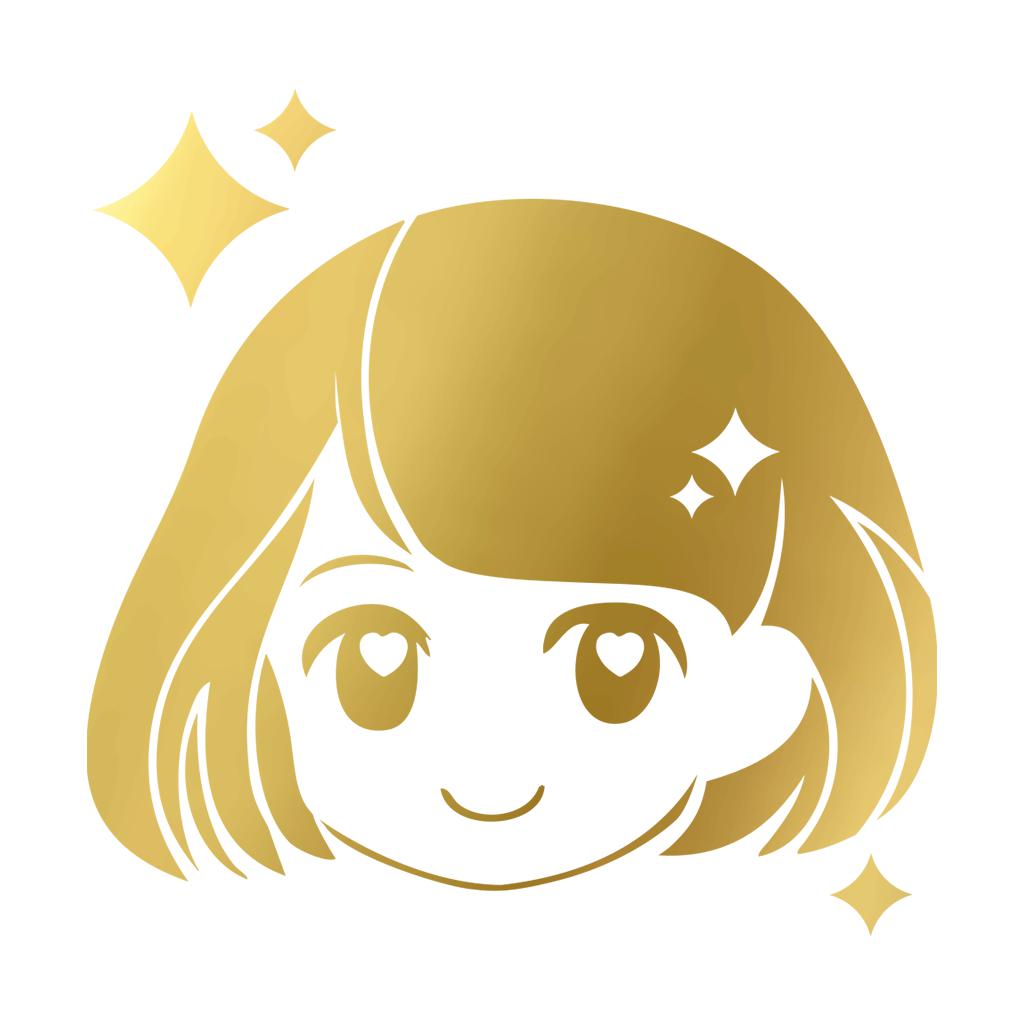
Name:AppsMe Live Price:Free
Description:AppsMe is positioned as an entertainment social app hosting all walk of talents to excite the largest platform for live broadcasting channel.
This channel brings all charismatic personality and diversified talents into live broadcasting their life routine, habits, talents and skills. With optimism, AppsMe will become your best and only live recording platform. Becoming the favorite of 150K people today.
Features:
Full-Screen Instant Broadcasting experience via One-Click
Easy Photo-Video Uploading
Daily Gold Coin Rewards
Subscription point to your favorite goddess & prince charming live broadcast
Unique virtual gifts gimmicks to favoured live broadcaster
Opportunities to meet your live broadcaster idol
Built-in beauty filter camera & live function
Exclusive VVIP entry services with live broadcaster
Range of Interactive live features
Addictive guaranteed experience
Beginner friendly
Live Contents:
Your dynamic selection of singing performances that connects you
A borderless journey experience travelling with your choice of idols
New friend, new adventure. Starts a great memories with AppsMe
Stay deliciously artistic with food topics
Your beauty queen gym instructor on live mesmerizing healthy tips
Join & Experience a new dimension of Live Auction
Rating:3.75 Show Detail

Name:Progressive Price:Free
Description:Easy access to your insurance, whenever and wherever you need it.
Here are some things you can do with the Progressive App*:
• View coverages, discounts, ID cards, documents, and policy details.
• Report and add photos to a claim.
• Pay your bill by credit card, debit card, checking account, or PayPal.
• View your billing history and upcoming payment schedule.
• See your progress in Snapshot®.
• Quote or make a policy change.
• Request roadside assistance, exactly when you need it most.
• Take and submit photos of documents that we've requested from you.
• Get in touch with your agent and claims rep.
• Start an auto insurance quote—and then buy online.
*Availability of some features may vary by state and policy type
Rating:3.5 Show Detail
