8 Best Apps Similar To Cut & Paste Photo Blender|AppSimilar
Top Grossing Apps: Cut & Paste Photo Blender

Cut & Paste Photo Blender
APP STORE: App Store Free
CURRENT VERSION : 3.5.4(2020-06-03)
APP CATEGORIES : Photo & Video, Entertainment
APP RATINGS & REVIEWS : 4.6 (<5K)
| APP DOWNLOADS | APP REVENUE | DAILY ACTIVE USER OF APP |
| 20.0K | 9.0K | <5K |
APP DESCRIPTION
Want to put your face on Justin Bieber? Want to put your body on Eiffel Tower? Get this amazing app!
Cut & Paste Photo Blender lets you cut out sections of an image in any shape and paste it to selected background photo.
It's very easy to use, you can create amazing photos in minutes. Try it now!
===== FEATURES =====
• Fun, fast and easy to use.
• Powerful photo edit tools.
• Easily cut, erase, rotate, pinch photos.
• Amazing blend modes.
• Wonderful backgrounds.
• Save photos to your photo library or share on social media.
Cut Paste Plus subscription
- With Cut Paste Plus subscription you can subscribe for daily new picture updates and unlimited access to all features.
- Payment will be charged to iTunes Account at confirmation of purchase.
- Subscription automatically renews for the same price and duration period as the original "one week"/"one month"/"one year" package unless auto-renew is turned off at least 24-hours before the end of the current period.
- Account will be charged for renewal within 24-hours prior to the end of the current period at the cost of the chosen package (weekly, monthly or yearly package).
- Subscriptions may be managed by the user and auto-renewal may be turned off by going to the user's iTunes Account Settings after purchase.
- You may cancel a subscription during its free trial period via the subscription setting through your iTunes account. This must be done 24 hours before the end of the subscription period to avoid being charged. Please visit http://support.apple.com/kb/ht4098 for more information.
- Any unused portion of a free-trial period, will be forfeited when the user purchases a Cut Paste Plus subscription.
Terms of Service and Privacy Policy
Privacy Policy: https://www.jianshu.com/p/2d25d4d9f707
Terms of Use: https://www.jianshu.com/p/4a406a7ef758
APP STORE OPTIMIZATION DETAIL
PLATFORMS : App Store
REPORT
KEYWORD SEARCH
More Other Apps’ Report
Apps Similar To Cut & Paste Photo Blender
| Top 8 Similars | More Similar Apps |

Name:Adobe Photoshop Mix - Cut out, combine, create Price:Free
Description:Create anything you can imagine, anywhere you are.
Use the official Adobe Photoshop Mix app to easily create and share professional multilayered images and designs in minutes.
New feature: Now, add text layers to create stylish typographical designs for everything from Instagram to Invitations.
Want to do more? (of course you do):
• Combine multiple images/layers to dream up something truly magical.
• Easily remove or replace any object (people and things).
• Selectively retouch and fix flaws.
• Quickly share with friends or post to social.
• Send to Adobe stock and sell your media to the world’s largest creative community.
Still more? (HELLO DESIGNERS):
• Experiment with different blend modes and fill opacities within each layer until you get the look you want. Mix includes some of the most popular blend modes from Photoshop CC.
• Adjust colors and contrast or apply preset Looks (filters) to your pictures. Enhance the entire image or just a portion with the touch of your finger.
• Nondestructive editing means your original images stay pristine and untouched.
• Take your mobile project to the next level with Adobe Photoshop CC.
The world's best imaging and design app is at the core of almost every creative project. Work across mobile and desktop to create and enhance your photographs, designs, artwork, videos, and more.
GET CONNECTED TO CREATIVE CLOUD
Love photography? Check out the Creative Cloud Photography plan. It gives you Lightroom and Photoshop, the most powerful editing tools around. With Creative Cloud, you can open and edit Photoshop files in Mix and send compositions to Photoshop CC for further refinement — layers, masks and all. Open and mix Lightroom images and send directly to your Lightroom Collections. And move images between Mix, new Photoshop Fix and Lightroom for mobile for a complete mobile editing experience.
Creative Cloud also lets you use Photoshop CC features in Mix, including Shake Reduction. And all your edits are synced across all your computers and devices. Make a change on you iPad, it’ll show up on your desktop. Take your photography further with the Creative Cloud Photography plan.
Take a look at these other free Adobe photography apps to build your experience and extend your creativity:
• Photoshop Fix — Edit facial features, heal, lighten, liquify, color and adjust your images to perfection — and then easily share them across other Creative Cloud desktop and mobile apps.
• Lightroom Mobile – Capture, edit, organize and share professional quality images from your smartphone or tablet.
INTERNET CONNECTION & ADOBE ID REQUIRED
Sign up for an Adobe ID within Photoshop Mix for free. Adobe online services, including the Adobe Creative Cloud service, are available only to users 13 and older and require registration and agreement to additional terms and Adobe's online privacy policy at http://www.adobe.com/privacy/policy-linkfree.html. Adobe online services are not available in all countries or languages, may require user registration, and may be subject to change or discontinuation without notice.
Rating:4.6 Show Detail

Name:Add Music To Video Editor Price:Free
Description:動画にBGMや音声録音データを加えて、Instagram、YouTube、Vineでいいねや閲覧数を増やしましょう。
実際のユーザーの感想をご紹介します:
「本当にありがとうございます。こんな素晴らしいアプリを待っていました(私はユーチューバーです)。これからも素晴らしい機能を提供し続けてください - I gift
「スマホですごいゲーミング動画が作成、編集できるので、とても素晴らしいアプリです」 - ToXicNinjaa
フィーチャー
1.動画のトリミング:動画の不要部分をカット
2.音声のトリミング:音声の不要部分をカット
3.複数のトラック:楽曲、音楽、音声を動画に好きなだけ追加
4.楽曲:予告版、企業、ウクレレ、ホラーなど各種ご用意
5.吹替:自分の声で動画の吹替を作成
6.曲の位置合わせ:楽曲の位置を合わせて、理想の編集を。
7.動画のシェア:作品をVine、Snapchat、Instagram 、Facebook、メールでシェア。
ガイド
1.動画をインポート:編集する動画をインポート
2.トリミング&音量調節:動画のスライドラインをタップして音声をコントロールできるほか、必要に応じて動画をトリミングできます
3.音楽のインポート:「ここをタップして音楽を追加」をタップすると、楽曲、歌、音声録音データを追加できます。
4.トラックの位置合わせ:トラックを長押しして好きな場所にドラッグします。
5.保存またはシェア:保存した動画をライブラリに保存、またはFacebook、Instagram 、メールでシェアできます。
通知を受けてデバイスを最新の状態に!ご不明な点は[email protected]にお問合せください。ご意見、ご感想をお待ちしています。
思い出をさらに素晴らしく、印象的に。
ダウンロードして無料トライアルをお楽しみください!
サブスクリプション利用規約
==========================
・サブスクリプションはユーザーが管理できます。自動更新は、購入後ユーザーのアカウント設定で無効にできます。
・無料トライアルの未使用分がある場合は、サブスクリプション購入の時点で適宜無効となります
サブスクリプションプラン:
1週間4.99米ドル
1か月9.99米ドル
1年49.99米ドル
サブスクリプションは、現在の有効期間の終了24時間前までにアカウント設定で自動更新を無効にした場合を除き、自動で更新されます。更新に対しては、現在の有効期間終了24時間以内に請求します。お支払いは購入確定時にiTunesアカウントに課金します。サブスクリプションは、ユーザーが管理します。
サービス利用規約:https://sites.google.com/view/kgspolicy/terms-conditions
プライバシーポリシー:https://sites.google.com/view/kgspolicy/privacy-policy
Rating:4.5 Show Detail

Name:Splice - Video Editor & Maker Price:Free
Description:Splice 简单易用、功能强大,通过它您可以轻松在 iPhone 或 iPad 上创建可完全定制的专业视频。拥有桌面编辑器的性能,专门针对移动设备进行优化。只需轻点,即可修剪剪辑,调整过渡,添加慢动作效果,从而创作出想要分享的精美视频。专业编辑从未如此简单。
“最佳 iPhone 视频编辑器”
- Lifehacker,2015 年 12 月
移动相机最佳应用
- 2016 Webby 奖得主
金奖得主
- 最佳移动应用奖,2015 年 10 月
功能强大的编辑工具让一切变得更简单
+ 自动按音乐的节拍同步视频。
+ 应用滤镜,调整背景颜色、方向等。
+ 添加标题幻灯片、文本覆盖层和自定义片尾字幕。
+ 为快动作或慢动作调整播放速度。
+ 修剪、剪切和裁剪照片和视频剪辑。
+ 选择过渡样式并控制过渡之间的速度。
+ 通过平移和缩放效果让照片栩栩如生。
自定义出色的音轨
+ 从大量免费音乐和声音效果中选择,或者使用自己 iTunes 收藏中的歌曲(取决于 iTunes 条款)。
+ 通过内置录音器,添加旁边或自定义声音效果。
+ 精确修剪和混合多个多个音频轨道。
轻松分享和保存视频
+ 直接分享至 YouTube、Instagram、Facebook、邮件和信息等。
+ 将视频保存到相机胶卷中
订阅信息:
订阅享受这些功能。
• 订阅时长:周、月、年
• 一旦您确认购买,就会向您的iTunes账户收取费用。
• 购买后,您可以在账户设置中管理订阅,关闭自动更新功能。
• 您的订阅服务会自动更新,除非您在当前使用期结束前至少24小时关闭自动更新功能。
• 当前使用期结束前24小时内,会向您的账户收取续订费用。
• 取消订阅时,您的订阅服务会持续有效至当前使用期结束。自动更新功能将被禁用,但是不会退还当前订阅服务的费用。
• 如有免费试用,购买订阅服务后,免费试用中未使用的部分将会作废。
服务条款:https://bendingspoons.com/tos.html?app=409838725
隐私政策:https://bendingspoons.com/privacy.html?app=409838725
在未来版本的应用软件内,如果您有任何功能上的要求?请随时联系[email protected]与我们沟通
Rating:4.55 Show Detail

Name:GALATEA - Immersive Stories Price:Free
Description:Discover Werewolf, Vampire, Billionaire and Bad Boy, Addictive Love & Romance Stories for free that will get you hooked! With visual and sound effects, vibration, and chat stories, you'll feel like you're part of the story.
Snoop on your favorite characters by reading their text conversations and messages. Feel their heartbeat through your phone, listen to exactly what they’re hearing and watch your screen change as they enter a new environment.
If you like reading addictive stories, you’ll love the Galatea App!
A free app with immersive novels that will get you hooked
Galatea is so much more than reading a book on your smartphone. It's a new reading experience that is more immersive, interactive, and engaging than a traditional book.
• Unlimited stories with a mix of narrative tools including chat text messages
• Visual and Sound Effects to make you feel like you’re part of the story
• Immersive and addictive stories written by award-winning authors
• Stories in various genres (love, romance, fantasy, mystery, thriller, drama)
• Free, daily-released episodes of never-ending fiction series.
• The stories can be downloaded and read offline later
Read Immersive Stories from various genres
The Galatea App brings you must read stories, including:
• The Millennium Wolves, a werewolf love story filled with passion and mystery
• Colt, a motorcycle romance full of passion, jealousy, and bad boys
• The Arrangement, an intense billionaire romance with an unexpected twist
• Alpha Kaden, a werewolf romance with mystery, secrets and suspense
• Reaper’s Claim, a motorcycle romance that will make your heart pulse
• Tranquility, where a young and shy Lycan makes an unexpected discovery
• and other immersive, blood-pumping stories for girls and women.
Get hooked on an immersive story now!
Galatea is available for free on iOS. The app was developed by Inkitt.
Find more information about Inkitt, our writers and readers community as well as on our Inkitt free reading app for iOS with fiction books and novels by emerging authors on https://www.inkitt.com
By using Galatea, you agree to our Terms of Use and Community Guidelines available at https://getgalatea.com/terms/ and to our Privacy Policy available at https://getgalatea.com/privacy
* Prices are equal to the value that “Apple’s App Store Matrix” determines is the equivalent of the in-app purchases in $USD.
Rating:4.5 Show Detail

Name:Photo Manager Pro 6 Price:$2.99
Description:Photo Manager Pro provides a complete solution for your photos and videos. Organize photos, videos and RAWs into folders, sub-folders. Set password on the app and folders. Add description and star rating on your photos. Transfer photos among iPhone, iPad, computer and cloud storages.
* Organize Photos and Videos:
Create, copy, move, rename, delete photos, videos, folders and sub folders.
Set password, cover on folder.
Sort photos by dates, names, types.
Reorder photos by drag and drop.
Manage your photos by drag and drop.
Copy photos between apps by drag and drop (iPad only).
Add star rating, description and keywords on photo.
Search photos by filename, description and keywords.
Compare photos (available on iPad only)
Photo Editing: crop, filters, light & color adjustment
Slideshow photos and videos
AirPlay photos and videos on Apple TV.
Output photos and videos to TV via HDMI cable.
Secure app or folders with password
Light and dark theme
Files app extension
* Photo Transfer:
Transfer photos between nearby iOS devices.
Transfer photos between computer and iPhone/iPad through the built-in FTP server or HTTP server.
Support iTunes File Sharing
Copy photos among iPhone/iPad and cloud storages.
* Supported Formats:
JPG, PNG, GIF, HEIC
CR2, CRW, NEF, NRW, ARW, RAW, DNG
MOV, MP4
* Supported Cloud Storages:
Google Drive
Dropbox
OneDrive
Box
* Supported External Storages:
SD Card
USD Drive
===== CONTACT US =====
Email: [email protected]
Twitter: @SkyjosApps
Rating:4.35 Show Detail
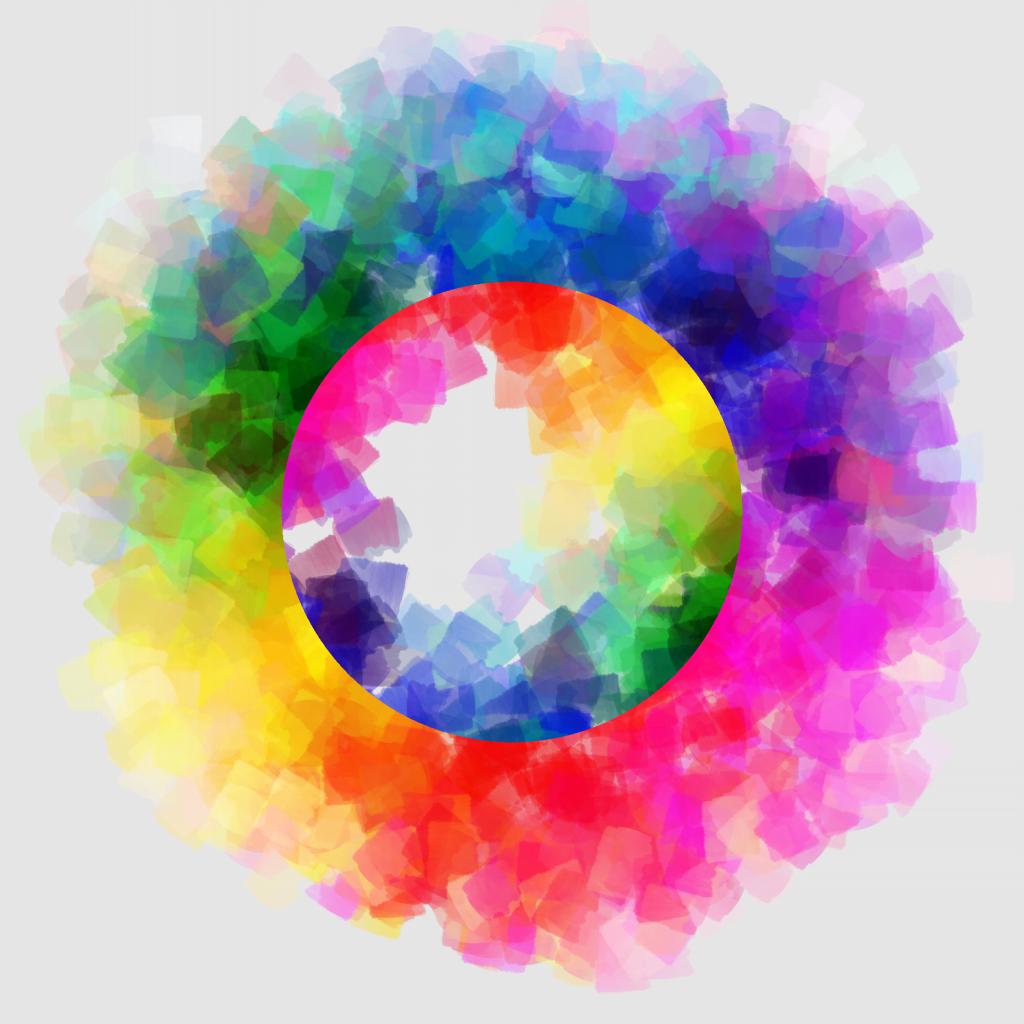
Name:PhotoViva - Paintings from your photos! Price:$4.99
Description:Add effects and a feeling of expressive art to your photos. You easily apply photo brushes to make your photos into paintings.
PhotoViva is a fun app to draw on pictures. A friendly user interface makes PhotoViva, the easiest app with photo brushes. In short time you will be painting photos to share with your friends.
After some practice you will master the brushes, and then PhotoViva becomes great fun. All you need is your imagination to drive your painting!
PhotoViva has 20 kinds of amazing art photo brushes. You set the brushes’ direction. You change the hue, saturation and blur of the brush strokes as your painting is happening. If you are in a lazy mood, this amazing app has an auto painting photo mode.
My name is Paul I’m the creator of the PhotoViva App. You’re welcome to contact me anytime at:
[email protected]
Thank You for using PhotoViva!
Photo Paintings Gallery: http://photovivaapp.com/draw-on-pictures/Gallery.html
Photo Paintings Support & Video Tutorial: http://photovivaapp.com/draw-on-pictures/app/help.html
What's New in Version 3.40
We are now celebrating more than 2,000,000 downloads! The new version, with no bugs, is easier than ever. It lets you make photo paintings in any style.
You are the one who can use 20 kinds of art photo brushes. Sketch photos, cool photo effects, photo frames and a lot of fun are waiting for you.
Rating:3.7 Show Detail

Name:BIGVU Teleprompter & Captions Price:Free
Description:Create pro-quality video in minutes with a teleprompter, automatic subtitles, lower-3rds, and green screen replacement.
BIGVU Teleprompter helps you remember your lines while recording your video, and with our video composition tool, mix up your presentation with visuals. BIGVU transforms photos, video shots, and tweets into stunning video sequences.
- Teleprompter - read text while scrolling in your screen & record video at the same time
- Present or make interviews - switch between front facing and rear cameras
- Change text scrolling speed on the prompter, lock auto-exposure
- Monitor audio while recording video
- Capture multiple video takes & choose the best.
- Vertical or portrait recording. Change aspect ratios.
- Apply themes with lower 3rds titling and your logo
- Record with a green screen background and then change it for any image or video loop
- Add music bed to spice up your narration
With BIGVU, everyone is a Video Maker :
- marketing video builder
- video coaching
- video sales presentations
- social video maker
- video blogging
- vlogs
- youtube video creators
- mobile reporters
- videos slideshows for real-state & video marketing
- corporate communications managers
- content marketing
- instruction design
- video resumes
- video testimonials
BIGVU Social Video Maker
- Export to Youtube to insert in your vlog. Monitor your audience on Youtube creator studio
- Export to your phone camera roll
- Upload to BIGVU Cloud , BIGVU cloud online video maker to create a video complete slideshow with photos, videos and captions.
BIGVU Video Editor
- Fast, simple social video editor to combine your presentation with photos, videos, captions and free background music
- Virtual studios - When used with a green screen, you can change the background using our advanced background subtraction algorithm through our web application.
- Cloud video editor - access BIGVU from a computer with same email and password than in the Prompter app..
TARGET AUDIENCE
- Video Marketing
- Mobile Journalists
- Mobile Reporters producing video news
- Video Bloggers - Vloggers
- Youtubers - YouTube Video Creators
- Social Video Makers
- Content Marketing Managers
- The new generation of Selfie TV producers
The subscription removes the BIGVU watermark in the videos.
These prices are for USA customers. Pricing in other countries may vary and actual charges may be converted to your local currency depending on the country of residence.
The BIGVU subscription will automatically renew at the end of each term and your credit card will be charged through your iTunes account within 24-hours prior to the end of the current period. You can turn off auto-renew at any time from your iTunes account settings but refunds will not be provided for any unused portion of the term. Turning off the auto-renew subscription should be made at least 24-hours before the end of the current period. Subscriptions may be managed by the user by going to the user's Account Settings after purchase. Any unused portion of a free trial period, if offered, will be forfeited when the user purchases a subscription to that publication, where applicable.
Read more about our terms and conditions here:
Terms of service: https://bigvu.tv/terms-of-service.html
Privacy policy: https://bigvu.tv/privacy-policy.html
Rating:4.35 Show Detail

Name:Cute CUT Price:Free
Description:Now, you can DRAW movies, AND you can draw ON movies! Cute CUT’s powerful, easy-to-use editing features put YOU in control, allowing you to make the highest quality movies, DIFFERENT from anything you’ve seen!
Do you want to create your own unique movie? Cute CUT’s robust and intuitive feature set will have you doing so in no time, drawing gorgeous, one-of-a-kind movies and so much more!
Besides providing the utilities of a common video editor, Cute CUT brings to the table exceptionally advanced, Hollywood-style editing functionality!
We’re continually working to enrich and strengthen Cute CUT’s top-tier functionality, and its refreshingly simple, unique presence in today’s digital market. Are you with us? Join more than one million others who’ve dared to discover the delightful difference that’s Cute CUT!
===================================================================
Key Features:
- User-Friendly UI.
Just drag and drop; you can arrange your media segments easily.
Sleek, bookshelf-style organizer showcases your movies.
UI supports both portrait and landscape modes.
- Make DIFFERENT movies, make movies DIFFERENT!
Supports SIMULTANEOUS Adding of UP TO SIX different types of media into movie projects: Video, Photo (both from Album or Camera), as well as SELF-DRAW, Text, Music, and Voice.
- Supports various Resolutions and Aspect Ratios, including HD (16:9), SD (4:3), SQUARE (1:1) and even Portrait Mode!
Creating a PIP (Picture-In-Picture) movie is EASY: Merely place one movie atop another; Cute CUT even supports independent Resizing of each and every video segment!
- Draw directly on movie.
30+ drawing tools.
- 3 Advanced Brushes for pro effects: Texture, Linear Gradient, Radial Gradient, gradients editable.
- Highly customizable transitions.
- 20+ Pre-Defined Transitions.
- Transparency, Border, Corner, Shadow, Transform, and Sound Volume ... ALL Customizable!
- Share Your Movie.
Export to Camera Roll.
Send to YouTube/Facebook.
Send via e-mail.
- Multiple Tutorials, and even Full Video Walkthroughs available, easily accessible.
===================================================================
You can upgrade to Pro to obtain the following features.
1. Watermark-free movies.
2. Unlimited movie length.
Cute CUT is available BOTH on iPhone and iPad.
Homepage: http://cutecut.mobivio.com
Feedback and Support: [email protected]
Rating:4.2 Show Detail
