8 Best Apps Similar To Dictionaries|AppSimilar
Top Grossing Apps: Dictionaries

Dictionaries
APP STORE: App Store Free
CURRENT VERSION : 1.1.12(2020-05-06)
APP CATEGORIES : Reference, Education
APP RATINGS & REVIEWS : 2.3 (<5K)
| APP DOWNLOADS | APP REVENUE | DAILY ACTIVE USER OF APP |
| 6.0K | 100.0K | <5K |
APP DESCRIPTION
“Dictionaries” is an electronic dictionary viewer app made to allow users to efficiently use various dictionaries. Our popular standalone apps have been integrated into a single app where users can search multiple dictionaries at once.
Users can purchase and use a variety of dictionaries, including English, Japanese, French or other language dictionaries, from the “Dictionary Store” which can be accessed from within the app.
Searches
• Batch Search (Consolidated Search) allows users to search multiple dictionaries at once.
• The display order of dictionaries used in the batch search can be customized.
• The keyboard language switches automatically depending on dictionary search groups.
• Handwriting input is possible for Japanese, Old Japanese, Kanji, Chinese, Korean, and Russian dictionaries.
• Using Pattern Search, users can search for words even if a part of the spelling is unknown.
Trace and Jump
• Users can easily jump to not only other words in the same dictionary but other dictionaries as well simply by tracing words in a definition, allowing users to go on a journey of intellectual curiosity through the dictionary as their hearts desire.
Collection
• Purchased dictionaries are shown as icons on the Collection screen.
• By opening a dictionary from the Collection screen, users can also carefully go through a single dictionary. Even in this case, users can use the “Trace and Jump” function to easily jump to another dictionary.
• The display order of dictionary icons on the Collection screen can be changed to the user's preference.
Bookmarks
• Users can bookmark their favorite words. In addition, users can also efficiently categorize these bookmarks using the Bookmark Folder.
• By turning on Quick Bookmark, users can quickly add/remove bookmarks simply by tapping the Bookmark icon.
Search History
• In History, display frequency is automatically recorded so that users can immediately recognize words they search for repeatedly.
iCloud
• Users can synchronize Bookmark and History data among all devices by turning on iCloud.
Dark Background Colors
• In addition to the standard white background color, users can also select from sepia or dark backgrounds. Dark background colors improve concentration abilities.
Multitasking
• Users can display websites, documents, and more alongside their dictionary by using the Multitasking function on the iPad. By turning on Clipboard Search, users simply have to copy the word they wish to look up in order for the app to find that word in multiple dictionaries.
Substantial Lineup
• The Dictionary Store carries a large number of full-scale dictionaries, and we plan to further improve this selection in the future as well.
• The following English dictionaries are available as of April 2020. Check in the Dictionary Store, which can be accessed from within the app, for more information on each of these items.
- Oxford Advanced Learner’s Dictionary 10th edition (OALD)
- Oxford Learner’s Dictionary of Academic English
- Collins COBUILD Advanced Learner’s Dictionary 9th edition
- Collins COBUILD Advanced American English Dictionary 2nd edition
- Collins COBUILD Advanced Dictionary of English, English/Chinese
- Collins COBUILD Advanced Dictionary of English, English/Japanese
- Collins English Dictionary with Thesaurus
Concerning Switching Over From Standalone Apps
Users who already own standalone apps from Monokakido will be able to download the corresponding content for free by performing procedures to switch to the new app. All standalone apps can be migrated to the new app, including everything from WISDOM English-Japanese/Japanese-English Dictionary, originally released over 10 years ago, to our most recent releases.
This app product makes use of the handwriting recognition engine 楽ひら® from PUX Corporation. “楽ひら” is a registered trademark of Panasonic Corporation.
An internet connection is required to purchase content.Usage fees and terms of use may apply.
APP STORE OPTIMIZATION DETAIL
PLATFORMS : App Store
REPORT
KEYWORD SEARCH
More Other Apps’ Report
Apps Similar To Dictionaries
| Top 8 Similars | More Similar Apps |

Name:Fax Print Share Lite (+ Postal Mail and Postcards) Price:Free
Description:Fax Print & Share Lite is identical to our Fax Print & Share app, except that it stores a maximum of 7 files/folders, and displays ads. It enables you to print, fax, and share documents and photos, and upload files to FedEx Office® Print Online.
"VERY EASY TO USE. I was in New York on vacation an had to fax signed documents. I was able to do it all from my iPad. I love it." - B, Dec 15, 2011
"GREAT TO HAVE!! It has got me out of a bind many times" - KL, Dec 15, 2011
"EXCELENTE APLICACIÓN. Funciona muy bien, fácil de usar..." - MR, Nov 30, 2011
"PERFECT. Thanks to this i have a job!" - T, Oct 3, 2011
"WOW. I've knocked down probably 30 apps before I found this jewel!" - DP, Sep 15, 2011
FEATURES
• View/print many document types, including PDF, Word, Excel, bitmap, TIFF, text, HTML, Open Office, GIF, and encapsulated PostScript.
• Create new text documents.
• Use a web browser to transfer files between your computer and this app.
• Print to networked or shared printers. No additional software is necessary. This app includes support for over 1,400 printers from HP, Epson, Canon, Samsung, Brother, Lexmark, Xerox, Ricoh, Oki, Kyocera, Infotec, NRG, Lanier, and many more!
• Send faxes to over 220 countries and territories worldwide - no subscription required![1]
• Get a professional USA-based toll-free number for your incoming faxes and voicemail.[2]
• Send postcards and letters via USPS (postal mail).
• Print remote files on MobileMe, Box.net, or Dropbox, or download them into this app.
• Print web-based files or download them into this app. (Pro version only)
• Capture and process images from your onboard camera or photo album.
DOES THIS APP SUPPORT MY PRINTER?
See the list of printer models this app supports at http://www.ndilitechnologies.com/help.html.
HOW DO I IMPORT FILES INTO THIS APP?
• Use a web browser to transfer files between your computer and this app.
• Use iTunes to upload files into this app.
• Use a WebDAV server to transfer files.
• Email a file to yourself. Then, open the Mail app, press and hold down the attachment until the "Open In..." menu appears. Select this app from the list of apps displayed.
IS THERE HELP AVAILABLE?
Yes. In addition to the built-in user guide, you can also ask questions via our real-time chat Customer Support module.
Notes Regarding the optional Toll Free Number Subscription:
• Title of service: Toll-Free Number Subscription
• Length of subscription: 1,3, 6 or 12 month options
• Payment will be charged to iTunes Account at confirmation of purchase
• Subscription automatically renews unless auto-renew is turned off at least 24-hours before the end of the current period
• Account will be charged for renewal within 24-hours prior to the end of the current period, and identify the cost of the renewal
• No cancellation of the current subscription is allowed during active subscription period
• Any unused portion of a free trial period, if offered, will be forfeited when the user purchases a subscription to that publication.
• Subscriptions may be managed by the user and auto-renewal may be turned off by going to the user’s Account Settings after purchase
[1] Each fax unit purchases a one-page fax that can be sent in 60 seconds or less to a destination in the United States or Canada. The number of fax units needed to transmit a one-page 60-second fax to a destination in another country is listed in the rate card within this app. Please note that a page that requires a longer transmission time (for example, a page containing high resolution graphics) consumes additional fax units.
[2] To receive voicemail or faxes, you must setup an incoming toll-free phone number. The toll-free phone number requires a monthly subscription. 60 minutes/month are included free with subscription. Toll-free numbers are USA-based numbers and are accessible in the United States only.
Rating:3.35 Show Detail

Name:Vietnamese by Nemo Price:Free
Description:Nemo dirancang untuk mendorong Anda mulai berbicara sejumlah kata yang paling berguna dalam Bahasa Vietnam secara langsung dan dengan penuh rasa percaya diri. Dengan jutaan kali unduh dari seluruh dunia, Nemo kini tersedia untuk Bahasa Indonesia.
◆ Setiap Kata Bahasa Vietnam diucapkan secara jelas dalam kualitas audio yang bagus dari seorang penutur asli.
◆ Semua audio-nya diunduh ke perangkat Anda, dan tersedia dalam mode offline atau dalam mode pesawat terbang.
◆ Kuasai aksen Anda dengan Studio Bahasa. Cukup rekam suara Anda saat mengucapkan sebuah frasa kemudian dengarkan suara Anda setelah suarapenutur. Lalu coba lagi. Andaakan KAGUM betapa cepatnya aksen suara asing Anda berubah.
◆ Nemo tidak dibuat dalam bentuk pembelajaran sama sekali. Hal ini ditujukan agar bisa digunakan sepanjang hari, kapan pun Anda punya waktu senggang untuk disisihkan.
◆ TIDAK DIPERLUKAN DASAR Bahasa Vietnam terlebih dahulu.
Aplikasi untuk belajar Bahasa Vietnam ini tersedia lengkap dalam Bahasa Indonesia dan 10 bahasa lainnya.
Nemo menargetkan semua kata dan frasa yang paling kerap diucapkan dalam percakapan. Bagi pemula, kami telah menyiapkan daftar "Belajar 10 Hal Saja", “Belajar 50 Hal Saja”, dan “Belajar 100 Hal Saja” untuk pengenalan singkat dari seluruh intinya. Pembelajar tingkat menengah dapat meneruskan ke pelajaran dengan kata yang paling sering diucapkan untuk wisata dan bisnis kemudian mulailah bercakap-cakap menggunakan Bahasa Vietnam dalam waktu satu bulan. Pembelajar tingkat lanjut akan merasakan manfaat dari teknologi Studio Bahasa untuk memperbaiki aksen bahasa asing mereka.
Dengan Nemo, Anda dapat menyusun kartu kilas sendiri untuk melatih keahlian bahasa yang ingin Anda tingkatkan. Ketika mengawali sebuah topik baru, atur kartu kilas untuk melatih terjemahan dari Bahasa Vietnam ke Bahasa Indonesia jadi Anda dapat terbiasa dengan sejumlah kata baru. Selanjutnya, ganti untuk menerjemahkan Bahasa Indonesia ke Bahasa Vietnam untuk melatih hafalan sekaligus kemampuan berbicara Anda. Untuk menguasai secara sempurna, ganti dengan kartu yang khusus melatih kepekaan pendengaran Anda dan menyempurnakan pelafalan Anda.
Semua kartu dapat ditandai sebagai favorit, memungkinkan Anda untuk menyusun rangkaian kartu yang memfokuskan sejumlah kata pada hari itu. Aktifkan Mode Ulasan untuk merekap yang Anda pelajari pada permulaan hari agar meningkatkan penyimpanan hafalan Anda.
Telusuri apa yang Anda inginkan untuk belajar setiap saat. Buku frasa menawarkan akses cepat ke kosakata dalam aplikasi melalui antarmuka kamus Bahasa Vietnam - Bahasa Indonesia. Nemo juga berfungsi sebagai penerjemah. Cukup temukan kata yang Anda inginkan di antarmuka pencarian dan mainkan audio-nya lewat perangkat pengeras suara.
◆ Ketahui yang tidak diketahui atau dapatkan kenyamanan dengan semua frasa wisatawan.
◆ Tingkatkan kecakapan Anda dengan angka dan kata kerja paling penting serta blok bangunan kalimat.
Gunakan keahlian baru Anda untuk berkenalan dengan teman baru, memesona teman lama, membuat anak-anak tersenyum, lolos dari kemacetan, merasakan hal-hal baru, berbicara penuh percaya diri, dan menjadikan pengalaman wisata dan budaya Anda kian kaya dan memuaskan.
Unduh aplikasi gratis ini sekarang!
Rating:4.15 Show Detail

Name:Cursive Writing App@ abCursive Price:$1.99
Description:KEY FEATURES
1. Learn lowercase cursive letters
2. Learn uppercase cursive letters
3. Learn how to connect cursive letters
4. Practice cursive words
5. Practice additional cursive words
6. See cursive writing animation
7. Convert any words to cursive by using the Cursive Writing Converter
Rating:3.9 Show Detail

Name:Cambridge Learner’s Dictionary English-Russian Price:0đ
Description:Cambridge Learner’s Dictionary, English-Russian
A trusted English-Russian dictionary from Cambridge with more than 20,000 easy-to-understand definitions and 25,000 example sentences to help you use English in real-life situations. Works offline!
Perfect for Russian learners of English, this Cambridge Learner’s Dictionary app offers audio pronunciations in both British and American English. Developed using the unique Cambridge Learner Corpus of written and spoken English, the app comes with tips on how to avoid typical errors made by Russian learners and a thesaurus to help you build your vocabulary.
Key features
• Russian translations for 20,000 English words and phrases.
• English Vocabulary Profile levels to help you prioritize your vocabulary learning.
• 25,000 examples from the 1.5-billion-word Cambridge English Corpus show how words work in typical contexts.
• Audio pronunciations let you hear the words spoken in both British and American English.
• 50 most common errors made by Russian speakers, explained in Russian.
• Thesaurus feature helps you to learn different words with the same meaning.
• Extra app features let you create flash cards to quiz yourself, save favourite words, and save your search histories.
Search and navigation features
• Full text search feature lets you look up words efficiently throughout the whole dictionary, including usage examples
• Smart lookup lists similar words in case you misspell your search, and helps find words in any grammatical form
• Multiple clipboard lookup: Copy as many words as you need when you’re reading, paste into the app, and view all the entries for your words
• Wildcard Search if you are unsure of the exact word spelling. Use “?” and “*” symbols to replace the missing letters.
• Search for anagrams (e.g., tab-bat)
• Hyperlinks between entries
• PenReader multilingual handwriting recognition support
Interface features
• Enhanced customization options allow you to modify animated menus and choose background colours
• Enlarge or reduce font size for entries and the index
• Landscape-mode support
• Fully iPad-optimized interface
• No Internet connection required: download a dictionary once and use it on your iPhone/iPad/iPod Touch without any additional expense
About Cambridge
Founded in the mid-16th century, Cambridge University Press is a world-leading publisher of English learning materials. Playing a leading role in today’s global educational market, Cambridge University Press publishes titles written by authors in over 100 countries.
Rating:1 Show Detail

Name:XPSView Price:$2.99
Description:XPSView allows you to open and read XPS (XML Paper Specification, *.xps) and OpenXPS (*.oxps) documents on iOS device. It offers you fantastic reading experience using document outlines, page thumbnails and text search features. In addition, XPSView allows you to convert XPS and OXPS documents into PDF and make it available for any PDF viewing application.
Are you having plenty of XPS/OXPS files that no decent viewer available to open on your iPhone and iPad? Do you receive XPS/OXPS documents as email attachments on your iPhone and iPad? The easiest way to circumvent these problems is this XPSView app.
* * * XPSView is also available for macOS on the Mac App Store * * *
READING FEATURES:
- Fully selectable and searchable text contents. Select and copy text to clipboard for further use.
- Pinch out and Pinch in to ZoomIn and ZoomOut view.
- Navigate through topics by document outlines, if exist.
- Search text feature to find a character, word or sentence any where in a document.
- Scroll through your document by Page Thumbnails or Go to page feature.
XPS/OXPS to PDF CONVERSION FEATURES:
- Converts XPS/OXPS to fully vector-PDF documents. Preserves text, vector graphics and raster images as editable PDF contents.
- Preserves Bookmarks (Outline).
- Preserves XPS internal and external topic hyperlinks into PDF. It automatically maintains XPS topic and page navigation links into PDF compatible annotations.
- Preserves metadata properties.
DOCUMENT MANAGEMENT
- The inbuilt document browse view automatically gives you the option to share documents using the Share button or a drag-and-drop action. It also provides a standard interface for browsing and managing documents.
- Automatically handles access to iCloud for you within the app. It also provides access to documents managed by third-party storage service extensions installed on your device.
- Browse, find and sort documents to help you locate the document you want. Tap the file that you want to open.
- You can move, delete, duplicate and rename a document with document manager in browser view.
- In the document manager, you can group related documents into folders so they’re easy to find.
Note: XPSView is standalone application running natively to convert XPS/OXPS to PDF securely on your device.
You can refer User Manual for any assistance Or Contact Support.
Rating:2.75 Show Detail

Name:个人图书馆 Price:¥0.00
Description:应用简介
跨应用一键收藏好文章
好文好书一站悦享畅读
手机上看到好文章,想保存怎么办?
360doc来帮你!
一键复制,方便快捷
全文保存,永不丢失
分类管理,多了也不乱
多终端同步,电脑、平板、手机都能看
千万馆友分享,随心阅读
联系我们
如果你有任何建议或问题,欢迎联系我们:
官方QQ:1732698931
官方网站:http://www.360doc.com
360doc大家庭,期待你的加入!
Rating:4.6 Show Detail
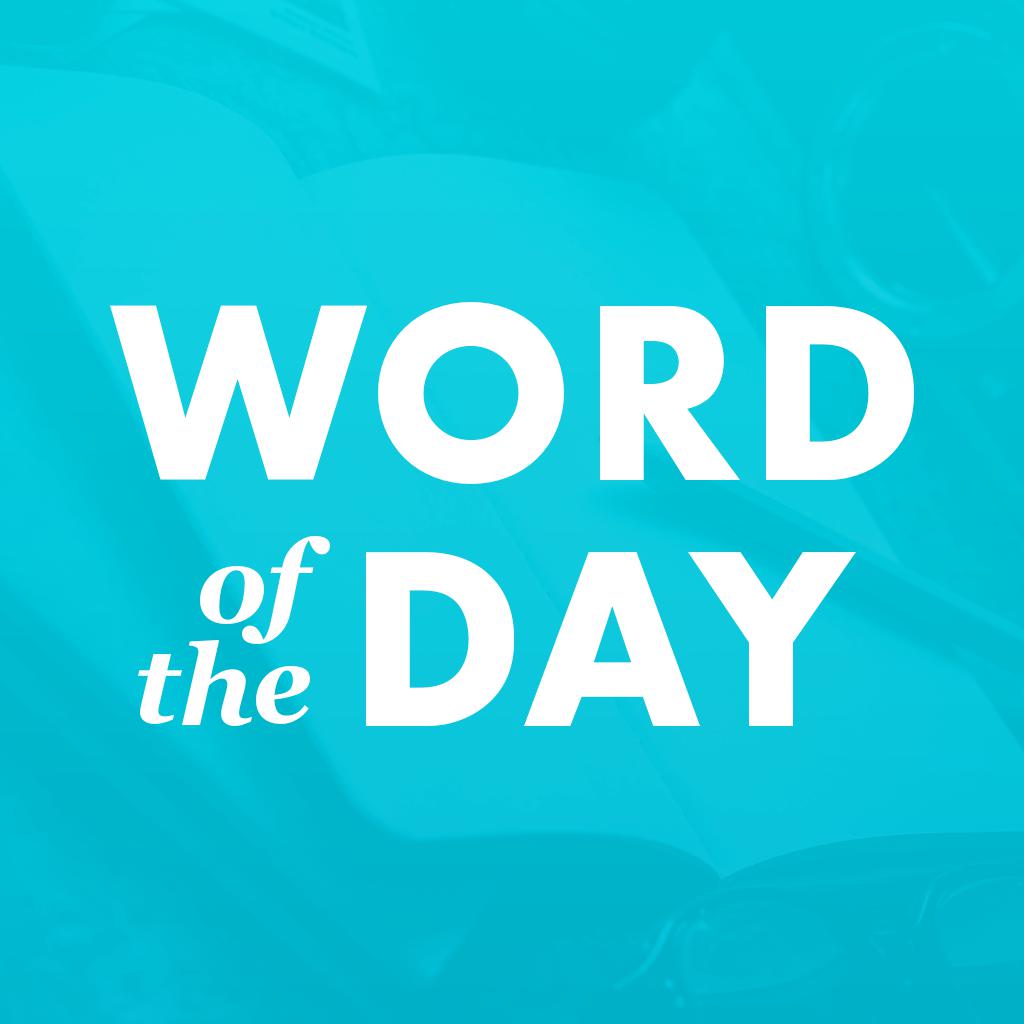
Name:Word of the day: Learn English Price:Free
Description:ขยายคำศัพท์ภาษาอังกฤษของคุณ มาเป็นคนฉลาดในหมู่เพื่อนของคุณตอนนี้!
เรียนรู้คำศัพท์ใหม่หนึ่งคำทุกวัน ง่ายเหมือนที่!
Word of the Day Premium — completely Ad Free experience:
Premium - Monthly subscription: $1.99 / month*
Premium - Yearly subscription: $9.99 / year*
Premium - Lifetime: $29.99, one-time charge*
Your payment will be handled by Apple.
--
*) Prices may differ per territory. Payment will be charged to iTunes Account at confirmation of purchase. Subscription automatically renews unless auto-renew is turned off at least 24-hours before the end of the current period. An account will be charged for renewal within 24-hours prior to the end of the current period, and identify the cost of the renewal. Subscriptions may be managed by the user and auto-renewal may be turned off by going to the user's Account Settings after purchase. No cancellation of the current subscription is allowed during the active subscription period. Any unused portion of a free trial period will be forfeited when a subscription is purchased.
Privacy Policy: https://enapi.wordwordapp.com/privacy
Terms of Use: https://enapi.wordwordapp.com/terms
Rating:4.7 Show Detail

Name:Lingvo Dictionary & Translator Price:Free
Description:ABBYY Lingvo Dictionary is a perfect tool for quick, easy and accurate offline translation of words and phrases!
Free access to 6 dictionaries for 7 languages included! Download them after installation right from within the app! Over 170 additional premium dictionaries for 30 languages including explanatory, thematic, economic, law, etc. are available for In-App Purchase. ABBYY Lingvo Dictionary works offline – it will become an indispensable tool for traveling, working or studying. The app helps to get a translation or an exhaustive interpretation of the word at any time.
Key Features:
WORKS OFFLINE: just download all desired dictionaries and use them when you need it.
PHOTO-TRANSLATION (iPhone only): recognition and translation of words from the mobile device’s camera or from images on your phone. To translate a word just tap it on the image. Translation into any language other than Chinese and Kazakh is possible.
FLASHCARDS for effective learning of words (with synchronization of flashcards between devices).
TRANSLATION of words and phrases FROM OTHER APPS. You can use one of the following methods:
• adjust translation via the clipboard,
• use dialog “Share with…”
• use drag-and-drop function (iPad only).
WORK WITH TWO APPS AT ONCE in Split view / Slide over mode (iPad only).
On the “INFLECTED FORMS” tab, you can quickly see declension of nouns, conjugation of verbs, etc.
CONVENIENT WORK WITH SEVERAL DICTIONARIES AT THE SAME TIME: a general words list, a combined dictionary card.
DICTIONARY ENTRY CONTAINS DETAILED INFORMATION about words, including translation alternatives, word usage examples, phonetic transcriptions, inflected forms of words and native audio pronunciation (in some dictionaries).
USEFUL FEATURES that help you to save your time:
• hypertext - instant translation of any word found in the dictionary entries with just a single tap,
• hints (auto-complete) for speed search for a word or phrase,
• search for words in any grammatical form,
• search history allows quickly look through last 100 translations,
• you can use purchased dictionaries on another device (with the same Apple Id).
Once you install ABBYY Lingvo Dictionary, you can download 6 BASIC DICTIONARIES FOR 7 LANGUAGES FOR FREE:
• Russian ‹-› English, German, French, Spanish, Italian
• Latin -› Russian
ABBYY Lingvo Dictionary contains over 170 dictionaries for 30 languages: Belarusian, Bulgarian, Chinese, Czech, Danish, Dutch, English, Finnish, French, German, Greek, Hungarian, Icelandic, Italian, Kazakh, Latin, Latvian, Lithuanian, Norwegian (Bokmål), Polish, Portuguese (including Brazilian), Romanian, Russian, Slovak, Slovenian, Spanish, Swedish, Tatar, Turkish, Ukrainian
Tech support:
Site: https://lingvo-support.abbyy.com/hc
E-mail: [email protected]
Rating:3.8 Show Detail
