8 Best Apps Similar To Doc Scan - PDF Scanner Fax|AppSimilar
Top Grossing Apps: Doc Scan - PDF Scanner Fax

Doc Scan - PDF Scanner Fax
APP STORE: App Store Free
CURRENT VERSION : 16.4.2(2020-06-08)
APP CATEGORIES : Business, Education
APP RATINGS & REVIEWS : 4.7 (10.12K)
| APP DOWNLOADS | APP REVENUE | DAILY ACTIVE USER OF APP |
| 20.0K | 8.0K | <5K |
APP DESCRIPTION
Scan documents to produce high-quality images. Enter texts, fill forms, sign, draw, and send.
Share as PDF / JPEG by email, FAX, SMB, Cloud Services, WebDAV, and iTunes / WiFi file sharing.
Transform your iPhone/iPad into a pocket scanner.
Instantly scan single/multi-page documents and send them out on the go.
What DocScan can help you:
- Sign and email business contracts and fill forms on the road.
- Archive receipts and coupons.
- Convert notes, sketches, and business cards to digital copies.
- Save books and articles for later reading.
- Create meeting minutes or memo from whiteboard discussion.
KEY FEATURES
Experience Fast Scanning with High-quality Images:
- Fast auto-detection: Detect document borders from a picture.
- Correct perspective distortion: Advanced algorithms help you correct perspective distortion, while you can manually adjust the crop area. Makes even curled pages readable.
- Image Edit: Remove shadows and adjust the brightness to produce a high-quality image document, especially useful in a Low-Light environment.
- Text Edit: Enter texts to fill forms, highlight, annotate, or sign on the scanned image.
Protect Your Privacy:
- Password Protection: Set a password to protect your documents in a folder from unauthorized view.
Keep Track Of Your Documents:
- Search documents by name.
- Organize documents with folders: Use a Folder List to switch between folders quickly with a single tap.
- Create, merge, delete, duplicate, rename, move, import, and export documents.
Share and Export Your Scans:
- In-App Fax: Send and receive faxes when you are out of office or have no fax machine at all. Fax documents to over 100 countries instantly (price calculated by the number of pages and recipient country and paid via in-app purchase). Perfect for business or personal use. You will receive a push notification to remind you of a fax status: Whether it is sent or received successfully or if it failed.
- Support upload to iCloud Drive, Dropbox, Evernote, Box, OneDrive, Google Drive with OCR (Optical Character Recognition) option, SMB, and WebDAV.
- Print documents via AirPrint.
- Export documents to Photo Albums.
- "Open In" Other Apps, i.e. iBooks, Kindle ...etc.
- Accessed directly from iTunes file sharing or WiFi file sharing.
- Email documents as PDF or JPEG files.
Import Files:
- Import JPEG from other apps as image source to crop, correct perspective, and enhance.
- Import PDF from other apps as scanned pages.
Backup and Restore Documents: (paid function via in-app purchase)
- Backup your documents safely to Mac / PC. Whenever you buy a new phone or lose access to your old one, you will still be able to restore your files.
- Restore deleted documents manually in case you accidentally delete important documents.
- Restore to any date like a time machine. You can keep multiple backups on different dates.
Receive Faxes: (non-auto-renew subscription)
Support dozens of countries (we kept adding more) for users to subscribe a fax number for receiving faxes.
Tip: For best border detection, please place your documents against a high contrast background, i.e. put your white paper on a dark table.
Your feedback is very important to us.
Please contact DocScan customer service at [email protected] for resolving problems before submitting feedback in app store. Most problems can be solved easily, but we cannot help you solve problems from the comments.
APP STORE OPTIMIZATION DETAIL
PLATFORMS : App Store
REPORT
KEYWORD SEARCH
More Other Apps’ Report
Apps Similar To Doc Scan - PDF Scanner Fax
| Top 8 Similars | More Similar Apps |

Name:PayPal: Mobile Cash Price:Free
Description:Our new PayPal app is a simple and secure way to get paid back for last night’s takeaway, send money to friends who have an account with PayPal, check PayPal activity, choose currencies to send around the world and more. Plus, we’ve added some new features we think you’ll love…
*NEW* A TOUCH-FREE WAY TO PAY OR BE PAID
• If you’re buying, simply scan the QR code to pay securely with your PayPal app.
• Whatever you’re selling, now you can quickly set up a QR code and get paid in person, all with just your phone.
SEND AND REQUEST MONEY FOR FREE
• When funded by a bank account or balance, it’s free and secure to send money or ask for it back from friends and family in the US.
• All you need is an email address, mobile number, bank account, cash pick up service point or mobile top up details. *An account with PayPal is required to send and receive money. If you don’t have an account with PayPal, you can sign up for free quickly and easily.
• NEW FEATURE: just type a name, email or phone number and PayPal will find the right person for you.
• Request money quickly and securely from friends or family with just a few taps.
GET INSTANT SPENDING NOTIFICATIONS
• Never miss a thing – keep on top of payments and sending or receiving money, with instant push notifications.
• Check out all your latest PayPal activity, by just logging in.
ACCESS YOUR BALANCE INSTANTLY WITH THE PAYPAL CASH CARD
• Easily transfer funds from your bank balance to your account with PayPal.
• Shop in-store, online or everywhere Mastercard® is accepted and withdraw cash at ATMs worldwide.
• PayPal Cash Plus account required to get the card.
TRUST PAYPAL SECURE TRANSACTIONS
• You can be sure PayPal will help keep your financial information secure, with commercially available encryption, and fraud detection. All that plus monitoring transactions, 24/7.
Rating:4.7 Show Detail

Name:pdf scanner-cam scan app Price:Free
Description:Scanner App Scan ererything into clear & sharp image/PDF.
With Scanner app, you can rapidly scan documents, and convert them into PDF format, as well as save them or send them by email, Print and save to cloud.
* Scan documents, photos, receipts, or just about anything.
* Batch mode combines multiple scans into a single PDF.
*Adopting advanced and fast algorithm, Scanner App use Advanced color processing algorithms remove shadows, correct perspective and distortion, making your scans as readable as possible.
*With powerful and easily operated interface, Scanner app can fast and simply adjust brightness, rotation and color through one click on one page.
Scanner app features:
1. Mobile Scanner ----scan and manage your document that may include multipage.
2. Fast scan in batch----scan continuously in batch without process waiting, which is fast and convenient.
3. Automatic side cut----utilize professional image processing algorithm to automatically help you cut the images.
4. Image enhancement----ensure document is clear and readable.
5. Text Recognition (OCR) ---- OCR (optical character recognition) feature extracts texts from single page for further editing or sharing.
6. Multi-sized PDFs----more than 10 PDF sizes are available (Letter,A4,B5, etc).You can customize the size or use self-adaption mode.
7. Save image to image library----conveniently process images so as to save them to image library.
8. Email----send your documents (PDF) or processed images by email.
9. Add Header----seach page of document may add headers, which can be searched.
10. Custom category----set custom category for your document to achieve convenient management and search.
11. Multiple browse modes----support browse modes, such as list and document-categorization.
12. Copy----support function of document copy to achieve convenient document management.
13. Search----Fast locate documents by searching document headers, page headers, etc.
Scanning tips: make sure your document is smooth and sensitive to light. Note: provided that your Iphone is 3g mode or previous mode, you are imperative to place iphone at least 25 cm away from document in order to avoid being out of focus. Background of dead color may help to achieve the best detection result of document edge.
Subscribed version has no Wifi function constraints.
(1) Remove all functional limitations.
(2) The purchase of auto-renewable
(3) Privacy in: http://www.worldscan.cn/privacy.html
(4) Terms of use: http://www.worldscan.cn/ser_wordscan.html
- Monthly subscription for $4.99
- Quarterly subscription for $19.99
- Yearly subscription for $29.99
- Payment will be charged to iTunes Account at confirmation of purchase
- Subscription automatically renews unless auto-renew is turned off at least 24-hours before the end of the current period
- Account will be charged for renewal within 24-hours prior to the end of the current period, and identify the cost of the renewal
- Subscriptions may be managed by the user and auto-renewal may be turned off by going to the user's Account Settings after purchase
- No cancellation of the current subscription is allowed during active subscription period
- Any unused portion of a free trial period, if offered, will be forfeited when the user purchases a subscription to that publication.
Rating:4.65 Show Detail

Name:BÁO MỚI: Đọc Báo, Tin Mới 24h Price:Free
Description:Email hỗ trợ: [email protected]
Báo Mới là ứng dụng đọc báo chính thức của BaoMoi.com - trang tổng hợp tin tức tự động hàng đầu Việt Nam. Sử dụng công nghệ máy tính thông minh độc quyền của BaoMoi.com, ứng dụng cho phép bạn đọc nhanh các tin tức nóng và mới nhất trong ngày được chọn lọc từ hơn 100 báo điện tử tại Việt Nam.
ƯU ĐIỂM NỔI BẬT
* Đọc tin theo cách của riêng bạn với 2 chế độ duyệt tin khác nhau chỉ có ở Báo Mới.
* Tin nóng và mới nhất được tổng hợp và chọn lọc thông minh, cập nhật liên tục từ các báo điện tử tại Việt Nam.
* Video chọn lọc, đa dạng mọi thể loại: hài hước, giải trí, công nghệ, đẹp, độc, lạ.
* Liên tục cập nhật các sự kiện nóng: Đại hội Đảng, Biển Đông, Bầu cử Tổng thống Mỹ, Vòng loại World Cup, EURO 2020, Chiến tranh thương mại Mỹ - Trung, Căng thẳng Triều Tiên, Nữ sinh giao gà, SEA Games 2019, Tổng thống Trump gặp ông Kim Jong Un ở Thượng đỉnh Mỹ Triều, ...
* Dễ dàng chia sẻ thông tin lên các mạng xã hội hàng đầu như Zalo, Facebook.
* Dễ dàng lựa chọn và thêm các đầu báo yêu thích vào trang chủ.
* Tốc độ nhanh, được tối ưu cho kết nối 2G/3G/Wifi.
Email hỗ trợ: [email protected]
Rating:2.55 Show Detail

Name:Zappoint 掃描名片到通訊錄 Price:NT$ 0
Description:SUPER FAST – Scan 12 business cards in under one minute!
Zappoint is the business card organizer with privacy. Be cautious about FREE! Many so-called “free” business card organizers capture your data and then sell your data or repurpose it for advertising. Zappoint Business Card Organizer is a paid service that treats your business data as your business data – the way it should be.
* SIMPLY EASY
Scan, capture and you're done. Information magically appears in your phone address book for everyday use.
* SUPER FAST
The integrated world-class advanced camera imaging technology is so fast that you can scan a dozen business cards in under a minute. So, getting your backlog organized has never been easier.
* TOTALLY PRIVATE
Your data is your data. Period. Unlike most alternatives that commercialize a so-called “free” service by selling your data or using it for advertising, we provide a straightforward paid corporate service for professionals who must ethically manage their business contacts with uncompromising privacy standards.
* BASIC Account – FREE, business card image capture without OCR
* PLUS Account – $1.99 per month, up to 50 business card scans per month
* PREMIUM Account – $9.99 per month, up to 300 business card scans per month
In today’s world of free everything and promiscuous disrespect to your privacy, we invite you to use a professional service that is refreshingly honest and straightforward.
Download Zappoint
Rating:0 Show Detail

Name:Tin Mới 24h - Đọc Báo Online Price:Free
Description:Ứng dụng giúp bạn đọc báo, cập nhật tin tức MIỄN PHÍ tất cả các báo mạng (không tự động gửi tin nhắn).
Ưu điểm nổi bật:
- Đọc báo tốc độ nhanh nhất
- Nội dung phong phú, tin tức cập nhật tức thời
- Dễ dàng sử dụng
Bạn có thể dễ dàng, thoải mái lựa chọn, đọc tất cả các báo điện tử phổ biến: Vietnamnet, VnExpress, Tuổi Trẻ, Dân Trí, Thanh Niên, Ngôi Sao, Tinh Tế, Bóng Đá, 24h, CafeF, AutoPro, VnEconomy, AutoPro, GenK, Đất Việt, An Ninh Thế Giới, Kênh 14, Sài Gòn Tiếp Thị, Thế Giới Vi Tính, AFamily, ICTNews, Tin Thể Thao, Người Lao Động, Bóng Đá Số, Eva, Thể Thao Văn Hóa, Tiền Phong, VTC news, Số Hóa, Việt Nam Economy, Echip, Tia Sáng, Dân Việt, Công An Nhân Dân, Pháp Luật Việt Nam, Kiến Thức, Hoa Học Trò, Sinh Viên Việt Nam, Giáo Dục Việt Nam, Mực Tím, Nhân Dân, Hà Nội Mới, Đài Truyền Hình Việt Nam, Sài Gòn Giải Phóng, Giáo Dục Thời Đại, Đài Tiếng Nói Việt Nam, Tin Tức Online…
- FanPage: http://www.facebook.com/Tin-Mới-24h-1703285203225043
- Gmail: [email protected]
Rating:4.25 Show Detail

Name:Fax Print Share Lite (+ Postal Mail and Postcards) Price:Free
Description:Fax Print & Share Lite is identical to our Fax Print & Share app, except that it stores a maximum of 7 files/folders, and displays ads. It enables you to print, fax, and share documents and photos, and upload files to FedEx Office® Print Online.
"VERY EASY TO USE. I was in New York on vacation an had to fax signed documents. I was able to do it all from my iPad. I love it." - B, Dec 15, 2011
"GREAT TO HAVE!! It has got me out of a bind many times" - KL, Dec 15, 2011
"EXCELENTE APLICACIÓN. Funciona muy bien, fácil de usar..." - MR, Nov 30, 2011
"PERFECT. Thanks to this i have a job!" - T, Oct 3, 2011
"WOW. I've knocked down probably 30 apps before I found this jewel!" - DP, Sep 15, 2011
FEATURES
• View/print many document types, including PDF, Word, Excel, bitmap, TIFF, text, HTML, Open Office, GIF, and encapsulated PostScript.
• Create new text documents.
• Use a web browser to transfer files between your computer and this app.
• Print to networked or shared printers. No additional software is necessary. This app includes support for over 1,400 printers from HP, Epson, Canon, Samsung, Brother, Lexmark, Xerox, Ricoh, Oki, Kyocera, Infotec, NRG, Lanier, and many more!
• Send faxes to over 220 countries and territories worldwide - no subscription required![1]
• Get a professional USA-based toll-free number for your incoming faxes and voicemail.[2]
• Send postcards and letters via USPS (postal mail).
• Print remote files on MobileMe, Box.net, or Dropbox, or download them into this app.
• Print web-based files or download them into this app. (Pro version only)
• Capture and process images from your onboard camera or photo album.
DOES THIS APP SUPPORT MY PRINTER?
See the list of printer models this app supports at http://www.ndilitechnologies.com/help.html.
HOW DO I IMPORT FILES INTO THIS APP?
• Use a web browser to transfer files between your computer and this app.
• Use iTunes to upload files into this app.
• Use a WebDAV server to transfer files.
• Email a file to yourself. Then, open the Mail app, press and hold down the attachment until the "Open In..." menu appears. Select this app from the list of apps displayed.
IS THERE HELP AVAILABLE?
Yes. In addition to the built-in user guide, you can also ask questions via our real-time chat Customer Support module.
Notes Regarding the optional Toll Free Number Subscription:
• Title of service: Toll-Free Number Subscription
• Length of subscription: 1,3, 6 or 12 month options
• Payment will be charged to iTunes Account at confirmation of purchase
• Subscription automatically renews unless auto-renew is turned off at least 24-hours before the end of the current period
• Account will be charged for renewal within 24-hours prior to the end of the current period, and identify the cost of the renewal
• No cancellation of the current subscription is allowed during active subscription period
• Any unused portion of a free trial period, if offered, will be forfeited when the user purchases a subscription to that publication.
• Subscriptions may be managed by the user and auto-renewal may be turned off by going to the user’s Account Settings after purchase
[1] Each fax unit purchases a one-page fax that can be sent in 60 seconds or less to a destination in the United States or Canada. The number of fax units needed to transmit a one-page 60-second fax to a destination in another country is listed in the rate card within this app. Please note that a page that requires a longer transmission time (for example, a page containing high resolution graphics) consumes additional fax units.
[2] To receive voicemail or faxes, you must setup an incoming toll-free phone number. The toll-free phone number requires a monthly subscription. 60 minutes/month are included free with subscription. Toll-free numbers are USA-based numbers and are accessible in the United States only.
Rating:3.35 Show Detail

Name:TextNow: Call + Text Unlimited Price:Free
Description:DEDICATED PHONE NUMBER
Give your friends your very own phone number!
UNLIMITED TEXT AND PICTURE MESSAGING
You can send as many texts and picture messages as you want - FREE!
UNLIMITED CALLS TO USA AND CANADA
Make unlimited free phone calls to any phone number in the US & Canada!
LOW-COST & FREE INTERNATIONAL CALLING
Add money or earn free money by completing offers to your account and make low-cost international calls
TURN YOUR IPOD OR IPAD INTO A PHONE
Works on your iPod Touch, iPad, and iPhone
IS IT REALLY FREE?
There is no catch. No yearly or monthly fees! It is completely free!
HOW CAN ALL OF THIS BE FREE?
The app comes with a few ads. If you don't like ads, you can purchase a premium subscription to remove them.
OTHER AWESOME STUFF
- Customize the look and feel of the app
- Conference calls
- Tons of wallpaper, color schemes, and ringtones to choose from
- Use your own pics as wallpaper
- Customize your own voicemail greeting
- Make your own signature
- Super fast
- Bluetooth support for iPhone users
PEOPLE WHO LOVE TEXTNOW
"If you want an unlimited texting without the high priced carrier based texting plans, then Textnow is the app for you." 4/5 rating --AppAdvice
"anyone needing an unlimited number of texts, we’d recommend TextNow as our app of choice" --AppAddict
"Just as fast sending/receiving as regular texts for me (including people who don't have the app)." -tbm248, MacRumors
I CAN'T FIND MY AREA CODE. WHAT SHOULD I DO?
Functionally, it makes no difference which area code you pick. As long as your friends are in the USA, they will not be charged any long distance.
SUBSCRIPTIONS
TextNow offers auto-renewing 1 month and 1 year in-app subscriptions for premium features like voicemail transcription and call forwarding.
Payment will be charged to your iTunes Account at confirmation of purchase, and will automatically renew unless auto-renew is turned off at least 24-hours before the end of the current period.
Your iTunes Account will be charged for renewal within 24-hours prior to the end of the subscription period, at the original subscription price & term.
You can turn off auto-renew or manage your subscription at any time from your iTunes Account settings. Refunds will not be provided for the unused portion of the term.
Privacy policy: https://www.textnow.com/privacy
Terms of use: https://www.textnow.com/terms
Rating:4.55 Show Detail
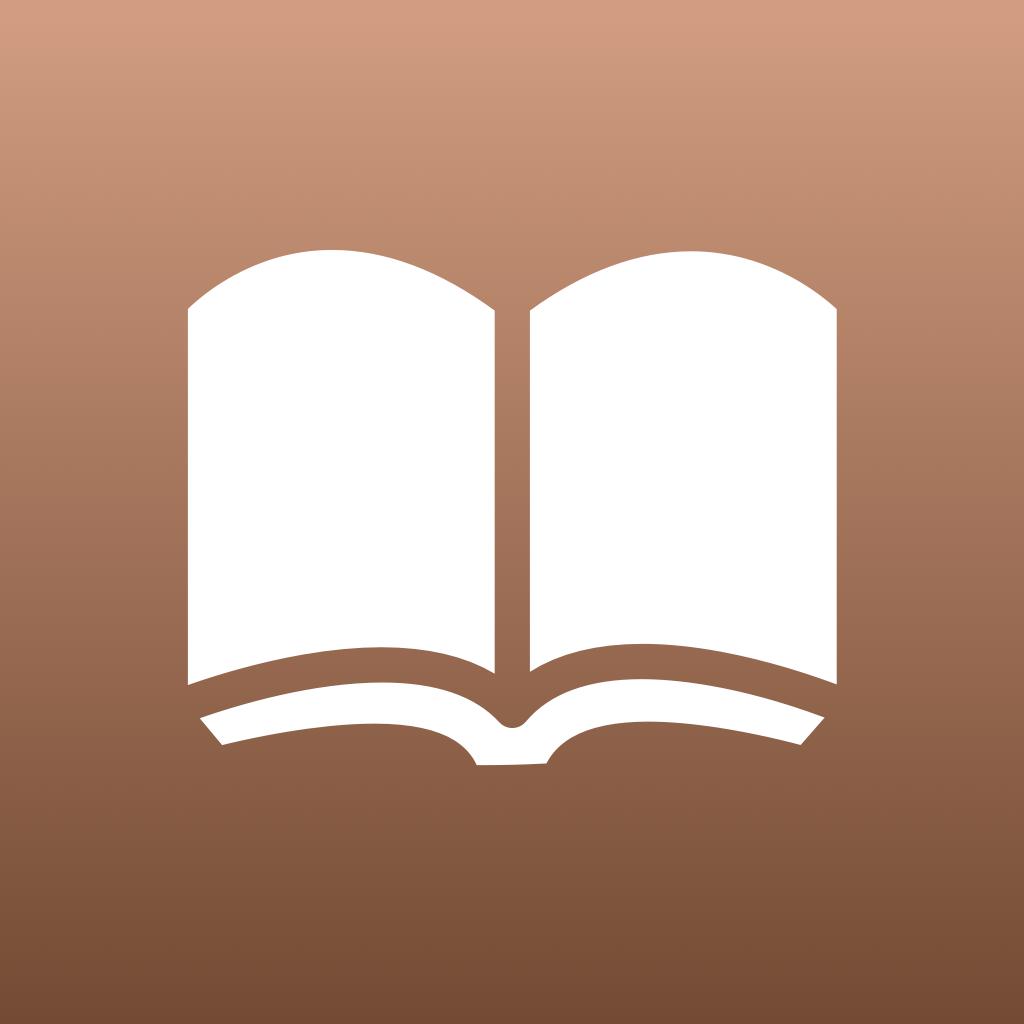
Name:Epub Reader -read epub,chm,txt Price:£0.00
Description:Epub リーダー、スムーズな電子ブックの読書体験を提供します. CHM、EPUB、PDF、RTFの閲覧をサポートします。ZIP、RAR、7Zip、GZIP、TAR、CBZ、CBRの圧縮パッケージ形式を開くサポート。
主な機能:
- 目次を表示する
- メモする
- ブックマークを追加
- デスクトップWebブラウザまたはiTunesファイル共有を使用してファイルを追加する
- カスタマイズ可能なフォントサイズ
お問い合わせ: [email protected]
---------------English-------------------
Epub Reader, providing a smooth ebook reading experience. Support viewing CHM, EPUB, PDF, RTF. Support to open the compressed package format ZIP, RAR, 7Zip, GZIP, TAR, CBZ, CBR.
Key Functions:
- Show the Table of Contents
- Take notes
- Add bookmarks
- Add files using the desktop web browser or iTunes file share
- Customizable font size
contact us: [email protected]
Rating:4.35 Show Detail
