8 Best Apps Similar To Document Scanner - scannable|AppSimilar
Top Grossing Apps: Document Scanner - scannable

Document Scanner - scannable
APP STORE: App Store Free
CURRENT VERSION : 1.1.11(2020-06-07)
APP CATEGORIES : Business, Productivity
APP RATINGS & REVIEWS : 3.4 (<5K)
| APP DOWNLOADS | APP REVENUE | DAILY ACTIVE USER OF APP |
| <5K | <5K | <5K |
APP DESCRIPTION
Features:
1: Scanning is convenient: start shooting button
2: Image enhancement: you can adjust the image at will, brighten, sharpen, gray, original image...
3: Automatic positioning: accurately locate the corners of the image, adjust the cropping, but remove the shadow, but also a complete original image
4: PDF: Multi-page to PDF for easy reading
5: Sharing: Support multiple ways to share files to the objects you need to transfer
6: OCR: Automatically recognize characters, greatly reducing your verification, input work
7: Print: Support wireless printing
Your scanner, my scanner, the phone's scanner!
(1) Remove all functional limitations.
(2) The purchase of auto-renewable
(3) Privacy in: https://www.applives.com/privacy.html
(4) Terms of use: https://www.applives.com/service.html
- Monthly subscription for $6.99
- Yearly subscription for $34.99
- Payment will be charged to iTunes Account at confirmation of purchase
- Subscription automatically renews unless auto-renew is turned off at least 24-hours before the end of the current period
- Account will be charged for renewal within 24-hours prior to the end of the current period, and identify the cost of the renewal
- Subscriptions may be managed by the user and auto-renewal may be turned off by going to the user's Account Settings after purchase
- No cancellation of the current subscription is allowed during active subscription period
- Any unused portion of a free trial period, if offered, will be forfeited when the user purchases a subscription to that publication.
APP STORE OPTIMIZATION DETAIL
PLATFORMS : App Store
REPORT
KEYWORD SEARCH
More Other Apps’ Report
Apps Similar To Document Scanner - scannable
| Top 8 Similars | More Similar Apps |

Name:全能扫描王-OCR Scanner Price:Free
Description:全能扫描王是一款功能强大的扫描软件,利用先进的图像识别技术,将图片上的文字(OCR)批量识别为可编辑的内容,还能将识别结果翻译成多国语言,以及将图片批量转换成pdf文件。
主要功能
- 批量导出、复制、移动
- 高精度文字识别技术,超强识别引擎,准确识别。
- PDF文件生成,自动将图片转换为PDF。
- 拍照翻译,支持多种语言。
- 强大文件管理。
- 自由截取图片上文字内容或者单独区域。
- 自动分段,最大化还原原文排版。
【文字识别】
利用先进的图像识别技术(OCR),将图片中的文字转换为可编辑内容,您可以随意修改、复制、导出,以及将该内容翻译成多国语言。
【PDF生成】
将拍摄到的图片或相册中的图片转换为PDF格式,你只需设置转换区域,即可完成自动转换。您还可将转换后的PDF文档导出到邮件、手机或各大分享平台。
【拍照翻译】
直接翻译拍摄图片或相册图片中的文字内容,支持多种语言,您可随意编辑、保存、分享。
我们希望这款软件能简化您的工作,为您提供便利。
Rating:5 Show Detail
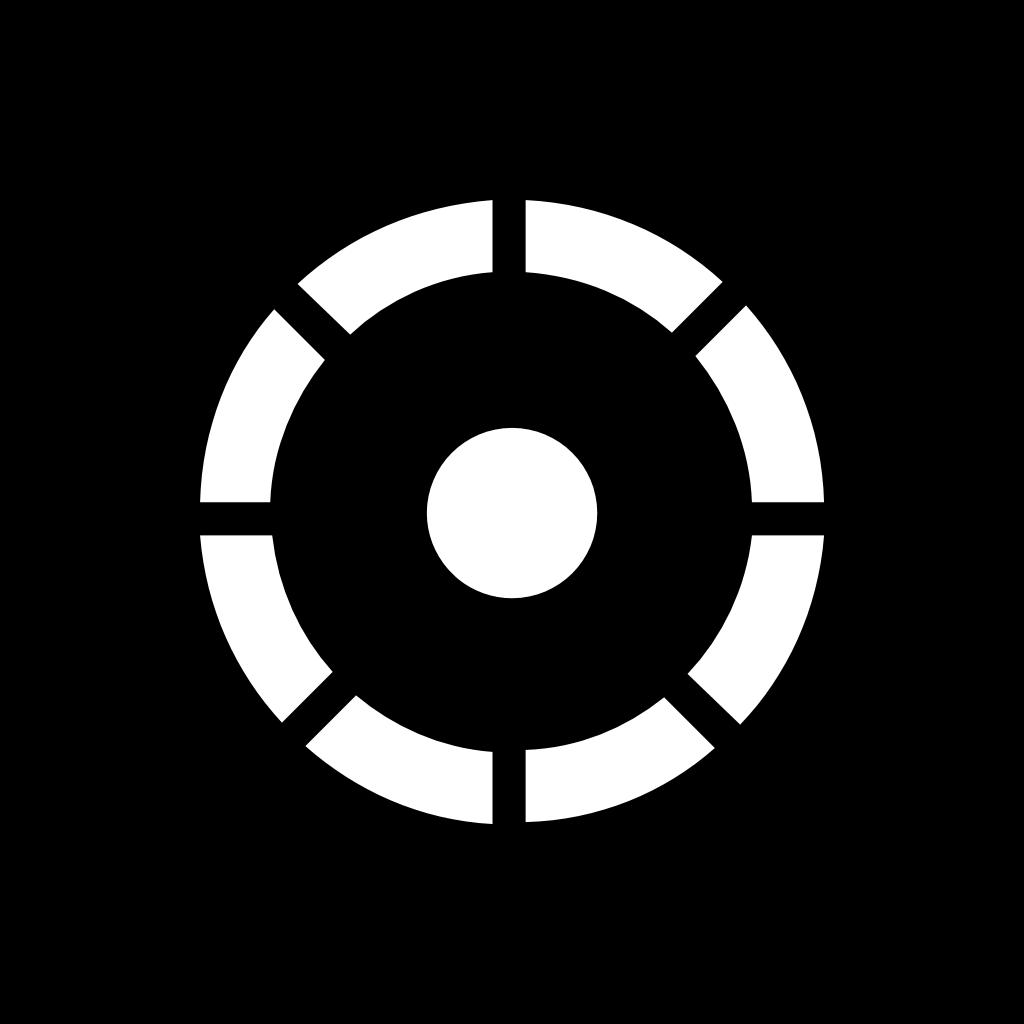
Name:Pro Camera- Disposable Vintage Price:Free
Description:這款app是一款集拍照、照片編輯、視頻拍攝編輯為一體的app。軟件集合了多種專業和創意的功能,幫助用戶創作出出色的攝影作品。
具體功能:
• 視頻拍攝:拍攝VLOG,擁有20種精選濾鏡可供選擇。
• 專業相機:可手動調節相機的對焦、曝光、ISO、快門、白平衡等參數。
• 電影相機:可拍攝出90年代電影效果的照片。
• 霓虹相機:可拍攝出霓虹效果的照片。
• 魚眼相機:模擬相機的魚眼鏡頭,可拍攝出魚眼效果的照片,支持多種樣式。
• 故障相機:可拍攝出故障效果的照片。
• 重曝相機:可拍攝雙重曝光的照片。
• 邊框:可給照片添加多種紋理和顏色的邊框。
• 光效:可給照片添加35種不同的光效。
• 紋理:可給照片添加20種不同的紋理。
• 多格濾鏡:在同一張照片的不同部位應用不同色彩的濾鏡。
• 膠卷樣式:把照片變成相機的膠卷效果,支持多種樣式。
• 萬花筒效果:把照片變成萬花筒效果,支持多種樣式。
• 藝術效果:把照片變成藝術作品,支持多種樣式。
• 視頻編輯:可對視頻進行剪輯和添加濾鏡。
• 濾鏡:擁有10款通用濾鏡,15款膠片濾鏡,15款舊時光濾鏡,15款少女心濾鏡,15款LOMO濾鏡,15款夏目濾鏡,10款夢幻濾鏡,10款氛圍濾鏡,15款多彩濾鏡,15款灰度濾鏡。
• 基本參數調節:可調節照片的亮度、對比度、飽和度、白平衡、霧化、銳化、高光、陰影等參數。
• 照片信息:可查看照片的顏色模型、深度、像素寬度、像素高度、直方圖。
About data collection
1. The app will not collect any user information, not to mention the user's facial information. Users can also use the app offline.
2. We do not collect user information and facial information, so there is no purpose to collect user information and facial information.
3. Users can select their own photos to add filter and other effects, or record video in real time. Photos and videos will not be uploaded, stored remotely, or shared with third parties.
4. The [data collection] part of our privacy policy. There are also explanations for data collection.
Rating:4.4 Show Detail

Name:pdf scanner-cam scan app Price:Free
Description:Scanner App Scan ererything into clear & sharp image/PDF.
With Scanner app, you can rapidly scan documents, and convert them into PDF format, as well as save them or send them by email, Print and save to cloud.
* Scan documents, photos, receipts, or just about anything.
* Batch mode combines multiple scans into a single PDF.
*Adopting advanced and fast algorithm, Scanner App use Advanced color processing algorithms remove shadows, correct perspective and distortion, making your scans as readable as possible.
*With powerful and easily operated interface, Scanner app can fast and simply adjust brightness, rotation and color through one click on one page.
Scanner app features:
1. Mobile Scanner ----scan and manage your document that may include multipage.
2. Fast scan in batch----scan continuously in batch without process waiting, which is fast and convenient.
3. Automatic side cut----utilize professional image processing algorithm to automatically help you cut the images.
4. Image enhancement----ensure document is clear and readable.
5. Text Recognition (OCR) ---- OCR (optical character recognition) feature extracts texts from single page for further editing or sharing.
6. Multi-sized PDFs----more than 10 PDF sizes are available (Letter,A4,B5, etc).You can customize the size or use self-adaption mode.
7. Save image to image library----conveniently process images so as to save them to image library.
8. Email----send your documents (PDF) or processed images by email.
9. Add Header----seach page of document may add headers, which can be searched.
10. Custom category----set custom category for your document to achieve convenient management and search.
11. Multiple browse modes----support browse modes, such as list and document-categorization.
12. Copy----support function of document copy to achieve convenient document management.
13. Search----Fast locate documents by searching document headers, page headers, etc.
Scanning tips: make sure your document is smooth and sensitive to light. Note: provided that your Iphone is 3g mode or previous mode, you are imperative to place iphone at least 25 cm away from document in order to avoid being out of focus. Background of dead color may help to achieve the best detection result of document edge.
Subscribed version has no Wifi function constraints.
(1) Remove all functional limitations.
(2) The purchase of auto-renewable
(3) Privacy in: http://www.worldscan.cn/privacy.html
(4) Terms of use: http://www.worldscan.cn/ser_wordscan.html
- Monthly subscription for $4.99
- Quarterly subscription for $19.99
- Yearly subscription for $29.99
- Payment will be charged to iTunes Account at confirmation of purchase
- Subscription automatically renews unless auto-renew is turned off at least 24-hours before the end of the current period
- Account will be charged for renewal within 24-hours prior to the end of the current period, and identify the cost of the renewal
- Subscriptions may be managed by the user and auto-renewal may be turned off by going to the user's Account Settings after purchase
- No cancellation of the current subscription is allowed during active subscription period
- Any unused portion of a free trial period, if offered, will be forfeited when the user purchases a subscription to that publication.
Rating:4.65 Show Detail

Name:GeniusArt: cartoon photo app Price:Free
Description:GeniusArt is born with a sense of art! It’s the best retouch photo editor you have ever met.
You can do everything that you cannot achieve in real life and keep the picture as evidence to show your friends. Standing on the Pisa Tower, running hand in hand with penguins, swimming in the hot pot, be a magazine cover guy……
※Repair Old Photos
Coloring old photos is no longer a difficult problem. AI can accurately restore the colors that match the scene of the photo with amazing results.
※Magical Retouch
Remove unwanted background from your iPhone photos! Cutout is much simpler than you think! Magical AI will automatically recognize you in your picture. Combine your cutout photos with fancy Scenes, swirl,stickers and so on.
※Magical Cutout
Want to know the role that suits you best? Let GeniusArt help you cutout your face in a second! Can you imagine that you would see your face in the masterpiece, the movie, your idol's poster some day?
※Cartoon Effect
Choose your favorite artistic effect to paint your images. Comic, sketch, modern, classical, abstract and more new styles for you.
※Fantastic Stickers
Let awesome stickers shinning your images! Be cute with glittery stickers, be cool with personality stickers, be brilliant with text stickers. Right, there also a fabulous hairstyle!
※Backgrounds Change
Just one tap to change your backgrounds. Luxury life, deep-sea exploration, romance world landmarks, fantastic animal world……Everything you could wish for.
※Tons of Templates
Your creative templates will be displayed on GeniusArt homepage. What's more! You also have the opportunity to show in our Trending! The Templates will keep updating with the new backgrounds, new stickers and new filters.
※About subscription
GeniusArt offers three subscription options:
* Weekly subscription (include 3-day free trial)
* Monthly subscription (include 3-day free trial)
* yearly subscription (include 3-day free trial)
*The iTunes account will be charged after the trial period ends.
*You should be aware that the subscription will automatically renew unless you close the automatic renewal at least 24 hours before the end of the current period.
*Your account will be charged for renewal within 24-hours prior to the end of the current period, and identify the cost of the renewal.
*After purchase, you can turn off automatic renewal at the account settings.
*Any unused portion of a free trial period, if offered, will be forfeited when you purchase a subscription, where applicable.
You can click on the link below to view the privacy agreement and user agreement.
Privacy Policy: http://resource.art-genius.com/geniusart_privacy.html
User Agreement: http://resource.art-genius.com/geniusart_service.html
※Contact Us
Email: [email protected]
Rating:3.65 Show Detail

Name:Scan App + Price:Free
Description:Scan App + превращает ваш iPhone или iPad в портативный сканер. Это крошечный сканер в вашем кармане. Сканируйте документы в 3 простых шага: захват, предварительный просмотр и отправка. Отправляйте по электронной почте, сохраняйте в Files App или Photos App. Сканируйте в pdf, затем загружайте в Google Drive, Dropbox или OneDrive. Параметры сканирования включают режимы: "Черно-белый", "Цветной" и "Оттенки серого". Регулируйте размер pdf-файла с помощью параметров: "большой", "средний" и маленький" размера файла.
Сканировать можно практически все:
∙ Scan App + находится с вами на ходу: сканируйте чеки, визитки, бланки, договора.
∙ Сканируйте в pdf на память: фотографии, журнальные и газетные статьи, книги, рецепты.
∙ Сканируйте документы, чтобы взять с собой: проездные документы, материалы лекций, купоны, штрихкоды, список продуктов, партитуры.
Камера-сканер:
Камера работает как камера-сканер и автоматически определяет бумагу, помещенную на контрастный фон. Сканируйте одну или несколько страниц одновременно с помощью Scan App +.
Высококачественные сканы:
Сканируйте фотографии в режиме "Черно-белый", "Цветной", "Оттенки серого" или "Оригинальное фото". Scan App + использует новейшую технологию мобильного сканирования для создания высококачественных сканов. Регулируйте размер файлов с помощью параметров: "большой", "средний" и "маленький".
Сохраняйте, отправляйте и обменивайтесь:
Отправляйте pdf-файлы с отсканированными вами документами по электронной почте. Scan App + может осуществлять загрузку прямо в Google Drive, Dropbox, OneDrive. Сохраняйте отсканированные фотографии в Photos App. Сохраняйте в iCloud через Files App или отправляйте в другое приложение. Предлагая 9 параметров экспорта, Scan App + облегчает отправку сканов документов.
Храните крошечный сканер всегда при себе. Scan App + является быстрым PDF-сканером, который станет необходимым инструментом в вашей повседневной жизни.
Если вам нравится Scan App +, поставьте нам оценку на App Store.
Если у вас имеются какие-либо вопросы или отзывы, свяжитесь с нами по адресу: [email protected].
Scan App + Безлимит доступен для покупки пожизненно или по подписке: 1 год, 1 месяц или 3 месяца. Точную цену для своего региона уточняйте в приложении. сумма платежа будет списана со счета вашей учетной записи iTunes при подтверждении покупки. подписка продлевается автоматически, если только автопродление не отключено минимум за 24 часа до окончания текущего периода. со счета вашей учетной записи будет списана оплата за продление подписки в течение 24 часов до окончания текущего периода. пользователи могут управлять подписками, а автопродление можно отключить, зайдя в настройки учетной записи пользователя после покупки.
https://www.sarrada.com/app/privacy.htm
https://www.sarrada.com/termsofservice.htm
Rating:4.65 Show Detail

Name:FineScanner PRO-PDF Scanner Price:$59.99
Description:ABBYY FineScanner AI - the first smart AI-powered scanner that turns your mobile device into an all-purpose tool to quickly capture docs and books, create electronic copies in PDF and JPEG and extract texts from scans for further editing and sharing.
FineScanner AI - the top mobile scanner for iPhone or iPad from ABBYY, a global leader in Content IQ technologies and solutions.
*** Ranked #1 Business application in 98 countries ***
*** Winner of SUPERSTAR Award in the "Document Capture" category in the Mobile Star Awards ***
Use FineScanner AI to scan paper documents, books, agreements, receipts, magazine articles, notes, recipes, charts, tables, slides, whiteboards or even billboards on the street and get perfect digital copies.
KEY FEATURES
• PDF & JPEG. Scan any text and save scans to JPEG images or cross-platform PDF documents
• ABBYY NEURAL NETWORK. Detect images with text inside the phone gallery to speed up the scanning process
• OFFLINE OCR. Quickly extract text from scans into TXT format on your device without an internet connection.
• ONLINE OCR. Recognize text (OCR) on scans in 193 languages (including Latin, Cyrillic, Chinese, Japanese, Korean alphabets) and choose from among 12 output formats including Word, Excel, PDF, preserving the original document formatting.
• BOOKSCAN TECH. When scanning books, BookScan will split the opposing pages into two separate images and correct any distortions and lighting defects. It will unbend any curved lines as if you pressed the book against the glass of a conventional scanner (Internet required, up to 100 pages per document).
• SIRI SHORTCUTS. Open scans with Siri and set the flow of actions with scans using Shortcuts app.
• ANNOTATE SCANS. Discover a set of easy-to-use tools to modify your PDFs: add your signature or a text box, use highlighter, write with a pen, or conceal content with the redaction tool.
• 3D TOUCH & SPOTLIGHT SEARCH SUPPORT.
• PASSWORD ON PDF. Add a password for the image-only PDF files while exporting and sending via email.
• MULTIPAGE DOCS. Create, edit, and enhance separate images or large multi-page documents without any additional selection on the viewfinder (up to 100 pages per document).
• AUTO-CAPTURE AND FILTERS. Excellent visual quality with auto-capture of page boundaries and advanced image filters, which processes scans in color, greyscale or black-and-white versions.
• BUILT-IN FILE STORAGE. Save scans inside the app with tags and search capabilities.
• SHARE & EXPORT. Send results by e-mail, save in cloud storages - iCloud Drive, Dropbox, Google Drive, Yandex.Disk, Evernote and more, transfer docs to your Mac or PC using iTunes sharing.
• AIRPRINT. Print out scans directly from your iPhone or iPad.
CORPORATE VOLUME LICENSING
If you are interested in volume licensing (from 100 licenses) for your company or any customization of the app, please contact us at [email protected]
Read us:
Mobileblog.abbyy.com/en
Twitter @abbyy_mobile_ww
Facebook.com/AbbyyMobile
Do you like FineScanner? Please leave a review!
Rating:4.6 Show Detail

Name:Genius Scan - PDF Scanner Price:Free
Description:Genius Scan - это ваш карманный сканер. Быстро сканируйте ваши документы и сохраняйте их в формате JPEG или в PDF для многостраничных документов.
*** Apple App of the Week *** Более 20 миллионов пользователей *** 1000 предприятий малого бизнеса ***
Поместите любой документ перед камерой вашего устройства, и наше приложение-сканнер автоматически определит его, удалит фон и устранит дефекты. В результате вы получите четкий, удобочитаемый документ. Пакетное сканирование позволит вам отсканировать десятки страниц за считанные секунды, а мощные инструменты — организовать, отправить или архивировать ваши документы.
"Планируя вашу следующую командировку, не забудьте скачать Genius Scan – это облегчит жизнь не только вам, но и бухгалтерии вашей компании," - AppPicker.com
"Обычные приложения для камеры не предназначены для сканирования текста вблизи - в отличие от Genius Scan," - The Guardian
== ОСНОВНЫЕ ФУНКЦИИ ==
Умное сканирование:
- Обнаружение документов и удаление фона
- Коррекция искажений
- Удаление теней и устранение дефектов
- Фильтры (черно-белый, белая доска, фото)
- Сканирование нескольких файлов
Создание и редактирование PDF-файлов:
- Слияние и разделение документов
- Создание многостраничных PDF-файлов
- Импорт фото и PDF-файлов
Безопасность и конфиденциальность:
- Обработка документов на устройстве
+ Face ID блокировка
+ Шифрование и защита паролем PDF-файлов
Организация документов:
- Пометка документов тегами
- Метаданные и поиск по содержимому
+ Пользовательские схемы именования (смарт-имена документов)
+ Резервное копирование и синхронизация нескольких устройств с Genius Cloud (отдельная подписка)
Экспорт:
- Отправка файлов по эл. почте
+ Box, Dropbox, Evernote, Expensify, Google Drive, iCloud Drive, OneDrive, OneNote, FTP, SugarSync, WebDAV.
+ Любые сервисы с поддержкой WebDAV, такие как Citrix ShareFile, NextCloud, ownCloud, Synology, «Яндекс».
+ Автоматический экспорт в фоновом режиме
OCR (распознавание текста):
+ Извлечение текста
+ Создание PDF-файлов с возможностью поиска
+ Сканирование визиток и создание контактов
Функции, отмеченные знаком [+], доступны в Genius Scan+ (единовременная покупка).
== О НАС ==
Мы в The Grizzly Labs разрабатываем Genius Scan в самом центре Парижа. Мы гордимся тем, что создаем приложения, которые помогают миллионам пользователей по всему миру, и придерживаемся самых высоких стандартов качества и конфиденциальности. Если у вас есть вопросы, вы можете связаться с нами @thegrizzlylabs.
== ЦЕНЫ И ЮРИДИЧЕСКИЕ ==
Genius Scan может свободно использовать столько времени, сколько вы хотите.
При желании вы можете приобрести Genius Scan+ для получения дополнительных функций (единовременная плата). Вы можете подписаться на Genius Cloud для резервного копирования и синхронизации. В этом случае магазин Genius Scan отображает продолжительность и цену каждой подписки, обновленной на момент покупки. Оплата будет снята с аккаунта iTunes после подтверждения заказа. Подписки автоматически продлеваются, если автоматическое продление не отключено не позднее, чем за 24 часа до окончания текущего периода. Управление подписками, отключение автообновления в настройках аккаунта iTunes.
https://www.thegrizzlylabs.com/genius-scan/cloud/terms
Rating:4.8 Show Detail
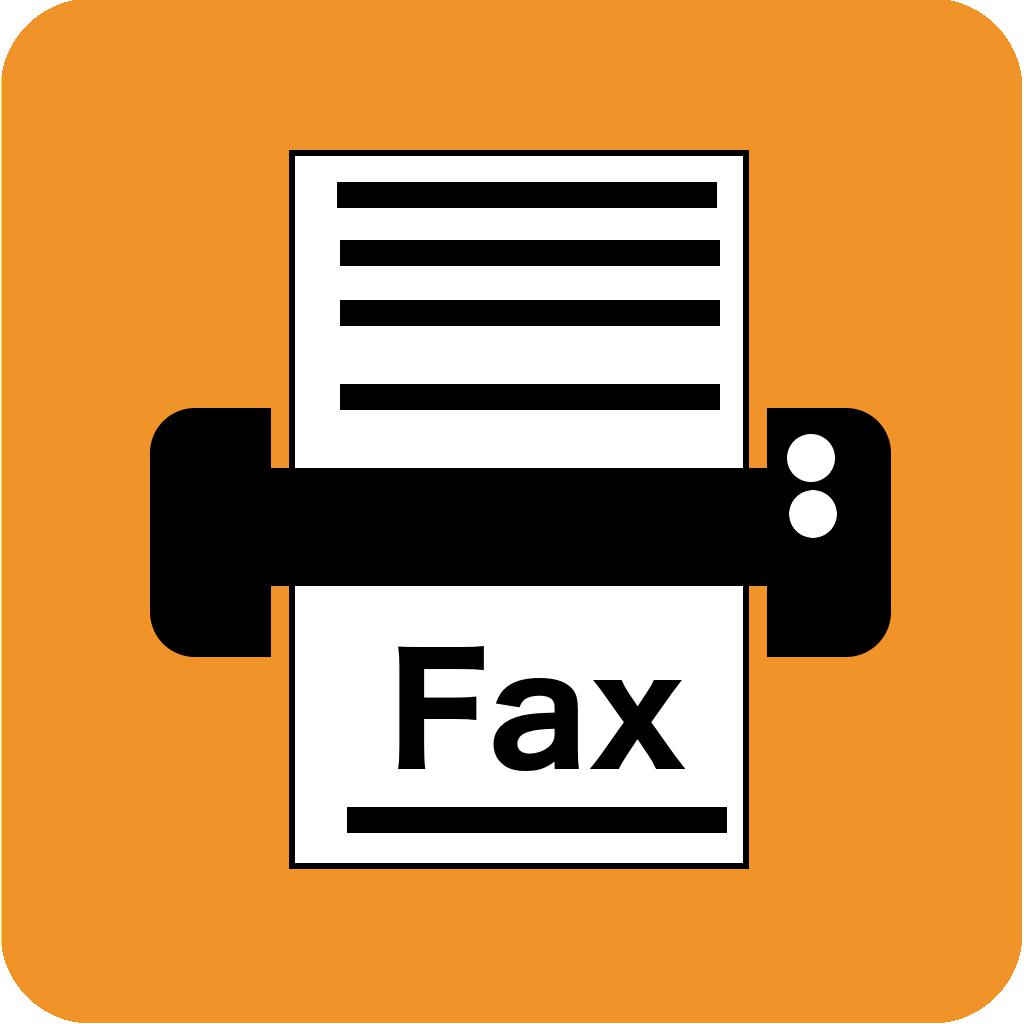
Name:Snapfax - Send Fax from Phone Price:Free
Description:Snapfax, a popular and highly rated mobile fax app, turns your iPhone or iPad into a fax machine.
Devoted to provide you the best fax user experience. Fax your document as simply as selecting a document or taking a photo and entering the fax number through its intuitive user interface.
Easy-to-use mobile interface for sending faxes online directly from your device on the go without the need of having a fax machine or dedicated fax line.
Pay as you go - buy fax pages and send faxes on demand. No subscription required.
The must-have app for every business for sending faxes directly from your smartphone.
Features:
- Snap to fax: Scan and fax your hardcopy document with Snapfax's advanced scanner (built-in camera).
- Advanced document scanner with powerful image processing (e.g. auto corner and border detection, perspective correction, black and white conversion and shadow elimination)
- Fax your document from Photo Library
- Fax your PDF document from Cloud services (iCloud, Dropbox, Google Drive, Box, etc)
- Combine multiple documents into a single fax
- Sign and add text to the fax document
- Hide sensitive information in the fax document
- Select professional localized Cover Page at your choice
- Import recipients from CSV file for bulk fax broadcast
- Save as a draft for future use
- Track sent fax's status with ease
- Push notification when fax job has been completed
- Automatically retry faxes that don't go through initially - no additional charge or action required from you
- One tap to resend the fax to failed recipient(s).
- Create/Save frequently used recipients as Favorites for repeated use
- Detailed Fax Transmission Report for your record
Purchase fax credits from the most suitable pricing tier according to your personal or business needs:
4 Fax Credits : US$1.99 ($0.50/credit)
20 Fax Credits : US$7.99 ($0.40/credit)
60 Fax Credits : US$19.99 ($0.33/credit)
200 Fax Credits : US$49.99 ($0.25/credit)
Faxing to below countries require 1 credit for each fax page:
Argentina, Belgium, Canada, Croatia, Estonia, France, Germany, Greece, Hong Kong, Hungary, India, Ireland, Italy, Netherlands, Romania, Singapore, Spain, Sweden, Switzerland, Taiwan, United Kingdom, United States
Other countries supported:
Andorra, Australia, Austria, Bahrain, Brazil, Cambodia, Chile, China, Colombia, Czech Republic, Denmark, Egypt, Finland, French Polynesia, Israel, Japan, Jordan, Libya, Luxembourg, Malaysia, Malta, Mexico, Morocco, Norway, Oman, Pakistan, Panama, Peru, Philippines, Poland, Portugal, Qatar, Russia, Slovakia, Slovenia, South Africa, South Korea, Thailand, Turkey, United Arab Emirates
Please refer to the rate table in the app.
Fax Credits have no expiry date. If a fax is failed to send, the system will credit back any failed or unsent pages. We only charge for sent pages.
Privacy and Confidentiality:
We respect importance of privacy and confidentiality. Communication between device and server is strongly encrypted. All fax information will only be used for fax transmission purpose. We will not keep copy of sent faxes. Fax content will be destroyed upon completion of the fax transmission.
Contact Us:
We're always excited to hear from you!
If you have feedback, questions, or concerns, please email us at [email protected].
Rating:4.8 Show Detail
