8 Best Apps Similar To Drawing Desk Pad,Paint,Sketch|AppSimilar
Top Grossing Apps: Drawing Desk Pad,Paint,Sketch

Drawing Desk Pad,Paint,Sketch
APP STORE: App Store Free
CURRENT VERSION : 3.5.2(2020-05-27)
APP CATEGORIES : Productivity, Entertainment
APP RATINGS & REVIEWS : 4.1 (<5K)
| APP DOWNLOADS | APP REVENUE | DAILY ACTIVE USER OF APP |
| 60.0K | <5K | <5K |
APP DESCRIPTION
Drawing Art is one of the most popular Drawing app in Appstore! The easiest & user-friendly yet smooth, functional & a perfect app to draw, sketch & doodle. With the tools of this app you can create dazzling sketches, wonderful paintings & awesome illustrations!
The UI is so easy and convenient that you need no instruction to use it. Everyone is an artist with Drawing Art! Make your imagination real in your sketch!
Users are sending us feed-back everyday and We are updating it according to their interests.
Key Feature :
============
1. Draw, Sketch & Paint anything.
2. You will find Every color to draw.
3. You can also customize your color as you wish.
4. Import photo from gallery or by capturing a new photo. Draw on photo. Have fun!
5. Rotate & scale photos as much as you want.
6.Filter Your Photo.
7. 200 Cool Stickers
8. You can change Brush size & Opacity settings.
9. Undo & Redo option for your every action.
10. Ruler & different kind shapes - square, circle, parabola etc.
11. Use the full space to draw.
12. Very easy & convenient to use.
13. Automatically saves to Photo Library.
14.Super fast Share menu
APP STORE OPTIMIZATION DETAIL
PLATFORMS : App Store
REPORT
KEYWORD SEARCH
More Other Apps’ Report
Apps Similar To Drawing Desk Pad,Paint,Sketch
| Top 8 Similars | More Similar Apps |

Name:Drawings: Painting & Drawling Price:Free
Description:Doodle whenever and wherever you want with the Drawing Pad app!
**Coloring Book** (NEW)
- Creative coloring book brings to life your unique designing experience
- 10+ categories of unique coloring pages from talented illustrators - with frequent collection updates you’ll always have something new to color
- Beautiful preset color palettes : choose one that fits best and fill a picture with colors from soft and muted to bold and lively
- Custom palettes: combine any colors you like to create a matchless work of art
- Apple Pencil support : enjoy an easy and intuitive process of coloring on the crisp screen of iPad Pro.
Unleash your creative streak on a virtual drawing canvas with Drawing Pad!
Drawing Pad is a cool doodling app that allows you to draw, sketch, doodle while you are traveling or just relaxing a home!
**Draw.Save.Share**
Unleash your creativity with amazing features from Drawing Pad!
1. Doodle Desk!
Are you a Doodle Lover? - Yes!
Unleash your creativity and create amazing Doodles with getting Drawing Pad. Create beautiful Doodles with different tools like 3D brushes, stickers, stamps and so on.
Want to show you doodling skills to your friends/family? Share it on social media platforms like Facebook or Instagram.
No happy with your Doodle? Want to give a perfect finishing touch?
Drawing Pad comes with smooth erasing, undo, redo and specific brushes for a perfect Doodle.
2. Sketch Desk!
You love sketching, but cannot carry your sketchbook, everywhere?
Don’t worry install Drawing Pad in your iPhone/iPad and sketch while on a go!
You can create beautiful sketches with various brush tools like as pen, pencil, highlighter and so on.
Also, you can pick up your favorite colors from the quick colors tool.
With options like Undo, Redo and flexible eraser, you can create that perfect sketch.
3. Photo Desk for Creative Editors
Are you an artist who also creates beautiful effects for your photos?
Drawing Pad comes with Magic brush stroke effects. This allows you to add more liveliness to your photos.
Moreover, beautify your photos with a collection of attractive stamps & stickers, vibrant frames, and a cropping tool.
You can import photos from Facebook, Instagram, Flickr, and other networks.
Export your ArtWork :-
You can export your sketches, drawings, and doodles to other physical products like Phone cases, Posters, Cushions, Frames and many more.
Drawing Pad app is always easy to use, but you can enjoy even more powerful drawing features with the auto-renewed subscription.
Subscription Terms for Drawing Pad Premium
• Length of subscription: Month
• Introductory Trial: 3 Days free trial
• Price of subscription: 3 Day Free Trial then $8.99 / month or 3 Day Free Trial then $0.99 / week or 3 Day Free Trial then $49.99 / year
• Payment will be charged to iTunes Account at confirmation of purchase
• The account will be charged for renewal within 24-hours prior to the end of the current period, and identify the cost of the renewal
• Subscriptions may be managed by the user and auto-renewal may be turned off by going to the user's Account Settings after purchase
• Subscription automatically renews unless auto-renew is turned off at least 24-hours before the end of the current period
• Any unused portion of a free trial period, if offered, will be forfeited when the user purchases a subscription to that publication, where applicable.
• Subscriptions will be charged to your credit card through your iTunes account. Your subscription will automatically renew unless canceled at least 24 hours before the end of your current subscription, and you can cancel a subscription during the active period. You can manage your subscription at any time, either by viewing your account in iTunes from your Mac or PC or Account Settings on your device after purchase.
Privacy Policy: https://drawingsdesk.com/privacy-policy/
Terms of Use: https://drawingsdesk.com/terms-of-use/
Rating:4.3 Show Detail

Name:Draw it Price:Free
Description:快速繪畫,贏得比拼,奪得第一位寶座!
Draw it 是一款令人上癮的有趣繪畫遊戲,在這裡,你能夠與他人比拼,透過素描看見物品奪取第一位寶座。別忘記,千萬要動作快!繪畫時間有限,競爭更是激烈無比。
Draw it 擁有:
- 簡單而令人上癮的遊戲內容
- 快節奏的競技
- 解鎖各種詞彙並加以繪畫
訂閱 Draw it
訂閱 猜猜畫畫 以獲取以下獎勵:
*會員单詞包
*每日免費金幣
*删除廣告,從遊戲中删除非可選廣告
訂閱資訊:
取決於您的首選付款方式,Draw it 會員會提供周度或月度訂閱。對於周度訂閱,您可以免費試用3天,之後您將按周付費。購買此訂閱後,您將解鎖會員单詞包,您可以在遊戲中使用的專屬角色、鉛筆和筆跡,此外,每天都會獲得免費金幣,並删除非可選的廣告。自動續訂。確認後將從您的帳戶付款。除非您在期限結束前24小時取消訂閱,訂閱將自動續訂。您的帳戶也將收取續費
價格說明適用於美國用戶。其他國家的定價可能會改變,實際收費可能會轉換為當地貨幣。
結束試用與續訂:
-在確認購買後,將從您的iTunes帳戶扣款
-除非你在當前訂閱期結束前24小時取消訂閱,否則訂閱將自動續訂
-在本期結束前24小時續訂帳戶將按每週訂閱的標準費用收取費用
-用戶可以在商店購買後通過訪問用戶的帳戶設定來管理訂閱和自動更新
-在活動訂閱期間,不允許取消當前訂閱
-免費試用期內未使用的部分將於訂閱時收回
取消試用或訂閱:
-要在免費試用期內取消訂閱,您必須通過商店中的帳戶來取消訂閱。必須在免費試用期結束前至少24小時完成,以避免被繼續扣費。
機器學習代碼、模特與繪畫訓練資料集基於Google的 “Quick, Draw!” https://github.com/googlecreativelab/quickdraw-dataset
授權:https://creativecommons.org/licenses/by/4.0/
http://privacy.servers.kwalee.com/privacy/DrawitEULA.html
Rating:4.45 Show Detail
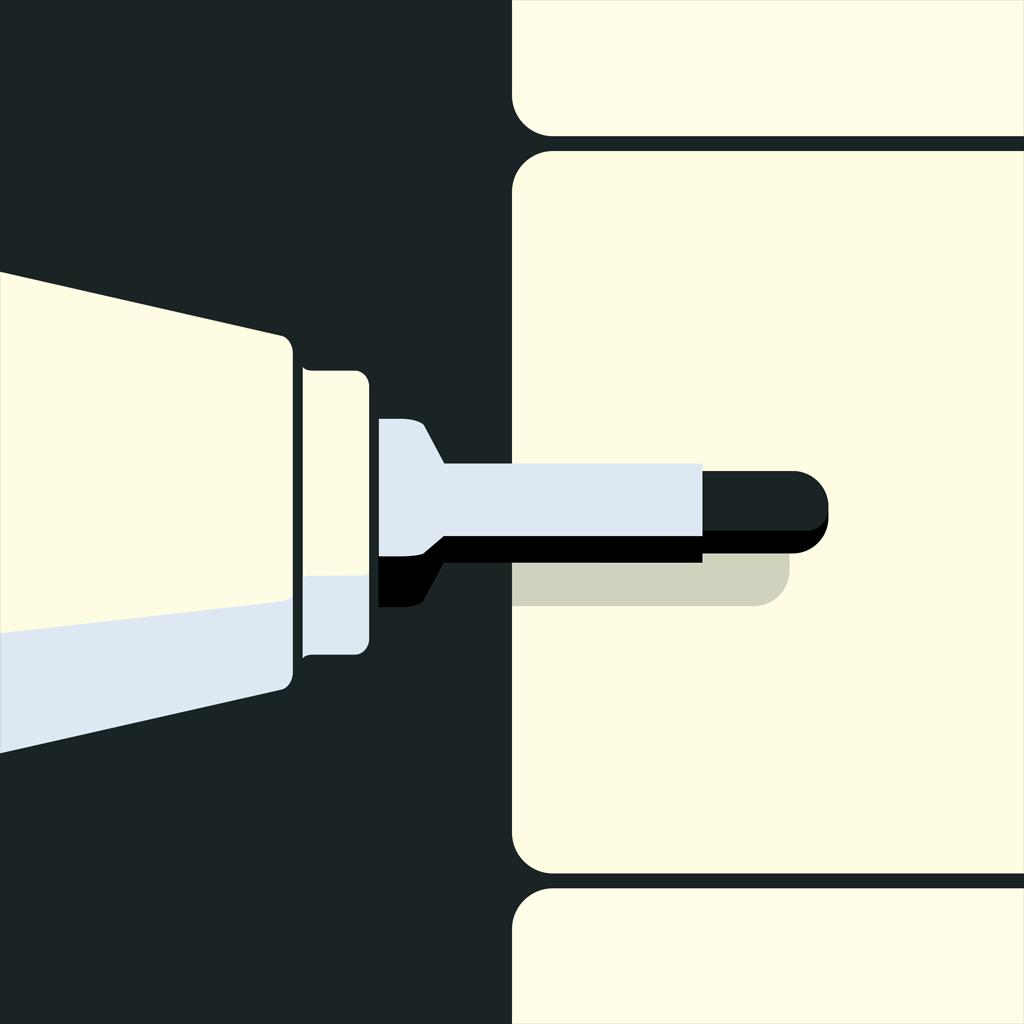
Name:Flow by Moleskine Price:Free
Description:將傳奇的 Moleskine 筆記本體驗帶入 iOS!Flow 以全新的方式讓你在 iPad 和 iPhone 上創建簡單的繪圖、複雜的藝術作品和精美的文字記錄。
Flow 專為創作者而設計,能提供數十種紙張類型、顏色和工具的組合。我們的自定義繪圖技術配著 Apple Pencil,令使用 Flow 時就像在真實紙張上繪圖一樣靈敏。
我們讓你流暢地抒發靈感,令你更能發揮你的創造潛力。Flow 裡的文件擁有無限寬度,這樣你就可以沒有局限地創作。創建自己的工具集就像擁有虛擬鉛筆盒一樣,你無需不斷調整顏色、大小和風格。你可以使用五支不同藍色調的記號筆或單一一支大小適中的黑色筆,全由你喜歡!
Flow 的靈活性適用於業餘愛好者和專業人士,以廣泛使用的格式提供威力強大的藝術工具。每個人都能利用 Flow 創建草圖、列表、故事板、設計圖、手寫筆記、平面圖、食譜、圖表、日誌和藝術作品。這是一個創作、捕捉以及分享靈感的完美空間。
--特點--
無限寬度的文件,無局限的創作
創建自己獨有的繪圖工具集
深色和淺色紙,具有點網格、方格、橫線或空白格式
自定義的手勢,包括 Apple Pencil(第二代)的雙擊
圖集可幫助整理你的作品
可隱藏的界面,讓你可以專注於創作
使用透明度和套索區域等可配置選項匯出
將文件拖放到 Timepage 可把作品儲存在日曆上
可在 iPad 上使用多工處理,具有分屏、和拖放功能
成為 Flow 的會員可享有所有設備的文件和工具的實時雲端儲存和備份。
--成為會員--
下載 Flow 並免費試用14天。免費試用後,你需要訂閱 Flow 以獲得定期的應用程式更新和文件的實時雲端儲存。我們提供月度和年度訂閱,年度訂閱者可享有 50% 折扣。試用後,除非你購買訂閱,否則我們不會向你收費。如果你的訂閱失效,Flow 將轉到唯讀模式。
--有問題?--
我們喜歡與用戶交流,因此你可以隨時通過 Flow 選單中的「幫助」>「聯絡支援人員」與我們聯絡。
如果你有一個功能點子,請通過 https://bonobo.canny.io/flow 告訴我們。
想要了解有關 Timepage、Actions 或 Flow 的更多信息?訪問 https://moleskinestudio.com 以查閱我們的指南。
你也可以在推特關注我們:https://twitter.com/moleskinestudio
--更多--
訂閱款項將在確認購買時從你的 iTunes 帳戶中扣除。訂閱設為自動續訂,除非你在訂閱期結束前至少 24 小時關閉自動續訂。你的帳戶將在當前訂閱期結束前 24 小時內繳付續訂費用。購買後,你可以在帳戶設定中管理訂閱和自動續訂狀態。購買訂閱時,免費試用期的任何未使用部分將作廢。價格可能因地點而異。
隱私政策:https://moleskinestudio.com/privacy
服務條款:https://moleskine.helpscoutdocs.com/timepage-terms
--鳴謝--
我們非常感謝你對 Flow 的關注。我們非常努力地讓應用程式達到最好,並閱讀你們寫的每一篇評論。如果你喜歡 Flow 應用並希望留下評論,我們將感激不盡!
Rating:4.05 Show Detail

Name:Drawing App Doodle Paint Draw Price:Free
Description:Doodle Drawing App Pad is a complete art tool to help bring out your inner artist. The application offers a wide range of features like symmetrical (Mirror), which allows you to express yourself without limits.
Drawing App is a great way to pass the time and take notes, it can help you improve your artistic skills and develop some fun ideas too.
Doodle Drawing Pad provides you to choose a marker, Relax, and let your finger or stylus do the thinking!
App has unique features like symmetrical drawing.
******** First Drawing Pad with mirror drawing feature ********
- The Best Drawing Desk App.
- Draw symmetrical patterns.
- Easy for KIDS.
- Drawing Desk for kids.
- Draw on your image
- Neon draws it.
- Access to a sticker.
- Great stickers for kids.
- Just draw it and have fun.
- New MIRROR Drawing feature for especially KIDS
- Symmetric Drawing
- Create an illustrator through painting.
- Save into photo gallery of your device
- Doodle drawing App Desk have Various marker
- Doodle drawing App Desk gives you Various pattern & background
- Spray feature.
- Blur effect
- Colour palette
- Doodle Drawing App Pad has all the markers
Rating:4.25 Show Detail

Name:DailyArt Price:Free
Description:Every day get inspired by beautiful classic, modern and contemporary art masterpieces and read short stories about them. Join the community of over 1.000.000 art lovers, for whom DailyArt is something that enlightens their day, every day. For free. Now available in English, Simplified Chinese, Traditional Chinese, Arabic, German, Hindi, Farsi, French, Italian, Japanese, Korean, Polish, Portuguese, Spanish, Russian and Turkish. New translations will come soon!
Furthermore:
- Explore and search the collection of more than 2500 masterpieces,
- Read 700 artist biographies and information about 500 museum collections,
- Add masterpieces to your favorites,
- Easily find DailyArts which you haven't seen yet,
- Share everything among your family and friends,
- Set up your account and use DailyArt on multiple devices your phones, tablets, iWatches :]
- Use dark mode!
- And what's the most important - enjoy art!
Do you want to know why van Gogh cut off his ear? Or who is the lady on Picasso's portrait? How Jackson Pollock created his paintings? Open DailyArt and find out. According to Time Magazine, VentureBeat and Mashable, DailyArt is a must-have app for all art lovers.
- "Even if you already know the work, you may not know all the fascinating details the app serves up on the backstory of the art." - Victor Luckerson, Time Magazine
- “DailyArt is your daily dose of classic paintings, serving up a proverbial shot of espresso to awaken the inner culture vulture in you (...) One of the best 12 educational apps of 2012" - Paul Sawers, The Next Web.
- "With its superb images and informative biographical blurbs, DailyArt is perfect for those looking to add some culture to their day." - Kelly Hodgkins, TUAW
Learn something new about art every day - you just need two minutes. Download your espresso shot of art, for free - with no ads, just pure art.
Rating:4.7 Show Detail

Name:Planner 5D - Interior Design Price:Free
Description:Quer esteja a remodelar, renovar ou conceber a sua casa de sonho, o Planner 5D pode ajudar! Crie plantas detalhadas em 2D e 3D, procure num catálogo com mais de 5000+ itens e crie imagens realistas como fotografias dos seus projetos. Com mais de 20 milhões de transferências em todas as plataformas, o Planner 5D torna o design de interiores mais fácil do que nunca!
FUNCIONALIDADES
Planeamento de divisões com design intuitivo de arrastar e largar
-Crie plantas, esquemas e disposição de mobiliário personalizados
-Arraste e largue paredes, portas, janelas, mobiliário e decoração com facilidade para o seu projeto
-Projete nos modos 2D e 3D
-Aplicação simples de utilizar, sem necessidade de qualificações especiais
-Conceba uma divisão, casa de banho, cozinha, quarto, sala, apartamento completo, casa, escritório ou até um pátio
-Uma ferramenta útil para projetar uma nova casa, renovar, reorganizar e redecorar
Personalize totalmente os seus projetos
-Crie um design totalmente exclusivo ou comece com um projeto de exemplo
-Procure no catálogo regularmente atualizado com mais de 5000+ itens de mobiliário, eletrodomésticos, decoração, artigos para a casa, paisagística, etc.
-Personalize a cor, textura e tamanho do mobiliário
-Personalize as cores e materiais do chão e paredes
-Crie designs extremamente detalhados e personalizados, tanto para interiores como para exteriores
Guarde, consulte e partilhe o seu projeto
-Guarde um número ilimitado de projetos
-Veja o seu projeto de qualquer ângulo, em modo 3D
-Inicie sessão com o Google+ ou Facebook para trabalhar nos seus projetos em qualquer plataforma, incluindo o seu portátil ou outro dispositivo móvel
-Exporte os seus projetos
-Função de "Instantâneo" para criar imagens de alta qualidade dos seus projetos, realistas como fotografias, que pode partilhar, com iluminação, texturas e sombras realistas
- Guarde e partilhe os seus projetos com os familiares, amigos e profissionais do setor
Funcionalidades adicionais
-Trabalhe em projetos offline
-Sem qualquer publicidade
-Multi idioma
-Alterne entre os sistemas de medidas Métrico e Imperial
*DÚVIDAS?
Se tiver dúvidas, não hesite em contactar-nos para:
[email protected]
Ou envie uma mensagem para a nossa equipa de suporte tocando no botão "Reportar um Problema", no ecrã de perfil.
Siga-nos!
Facebook: https://www.facebook.com/Planner5D
Twitter: https://twitter.com/Planner5D
Instagram: https://instagram.com/planner5d
O Planner 5D pode ser utilizado sem uma subscrição ativa com um catálogo limitado e sem a capacidade de personalizar mobiliário. As funcionalidades Premium podem ser ativadas com uma subscrição Mensal por 4,99 $ ou subscrição Anual por 9,99 $ (os preços variam em função da região)
O pagamento das suas subscrições será cobrado no seu cartão de crédito através da sua conta iTunes, aquando da confirmação da compra. As subscrições são automaticamente renovadas a menos que a renovação automática seja desativada até 24 horas antes do final do período de subscrição atual. As subscrições e a renovação automática podem ser geridas/desativadas nas definições de conta do iTunes.
O preço da subscrição poderá variar com a localização.
Política de privacidade: https://planner5d.com/pages/privacy/
Termos de serviço: https://planner5d.com/pages/terms/
Rating:4.4 Show Detail

Name:Autodesk SketchBook Price:Free
Description:誰もが使える SketchBook!
オートデスクは、創造的な作業はアイデアから始まると考えています。概念の簡単なスケッチから、完全に仕上げられたアートワークに至るまで、スケッチはクリエイティブなプロセスの中心となるものです。優れたアイデアがいつ湧き上がってくるかはわからないため、動作が軽快で、パワフルで、かつクリエイティブなスケッチ ツールを利用すれば、クリエイティブな作業に計り知れない価値をもたらします。
そのため、オートデスクは全機能を備えたバージョンの SketchBook を、すべてのユーザに無償で提供することにしました。
作図に役立つ新機能を追加しました。デスクトップ版の SketchBook に搭載されている機能の中で、モバイル版ではこれまで利用できなかった機能について注目しました。
· 1 点、2 点、3 点透視のパース ガイド、スナップの切り替え、消失点のロック、水平線の表示。
· カスタマイズ可能な、無限の、拘束グリッド ツール。
· 楕円ツールでは得られない曲線を作成するための曲線ルーラー。
· Apple Pencil (第 2 世代)のサポート。ダブルタップ機能もサポート。
· 新しい iPad におけるスキャン スケッチのサポート。
Rating:4.85 Show Detail

Name:Pigment - Adult Coloring Book Price:Free
Description:= = =
Coloring is a great way to pass time and reduce stress & anxiety. Just 10 minutes of coloring can provide the same benefits as meditation. It helps you practice mindfulness, live in the moment, enhance concentration, encourage creativity, and is a great alternative to games!
So take a break and relax with Pigment, the award-winning coloring app. We have thousands of coloring pages and access to exclusive content from Disney and The Jim Henson Company. Immerse yourself in a unique coloring experience that lets you draw, paint and color as you would on paper, with 29 different pencils, markers, and brushes. For simpler use, try our tap-to-fill, and for advanced colorists, Freehand, Automatic, and Advanced modes provide even greater control.
Get creative with oil, watercolor and pastel tools. Use blur and blend brushes for even more interesting results! Choose from an unlimited number of colors using the color wheel and innovative shade control slider. Create and save your own custom color palettes or choose from the curated ones provided.
Import your own images, or choose from the largest collection of illustrations and grayscale images including flowers, mermaids, people, animals, landscapes, anime, mandalas, and tons more! Or start with a blank page and use Pigment as a sketchbook.
Easily share your creations with friends and family via social media, email, text - even print them for framing!
= = =
FEATURES
* The largest artwork collection available with over 5,000 professionally illustrated pages. New coloring pages added daily, and new books added every week!
* Access to exclusive Disney, Jim Henson Company, and Marvel content. Including pages of Disney Princesses, Toy Story, The Lion King, The Dark Crystal, Labyrinth, Farscape and more!
* Pigment is the only coloring book app that simulates pencil, markers, and paintbrush strokes for a realistic coloring experience.
* More than 25 kinds of coloring tools - including Colored Pencil, Marker, Paint Brush, Glitter, Pastel, Airbrush, Watercolor, Wood Grain, Blender, Circle Brush, Plasma, Splatter, Oil, Pattern Fill, Fade, Bloom and more!
* "Tap-to-fill" and traditional coloring modes.
* An unlimited number of colors are available using the color wheel and innovative shade control slider.
* Get coloring quickly with our professional color palettes, or create and save your own!
* Premium Access provides unlimited access to the entire library, premium brushes, and exclusive color palettes.
* Find inspiration in the Pigment Gallery, where you can share your work and see pages colored by others.
* Share your work by printing pages, through email, text, Facebook, Instagram, Pigment Gallery, and other social networks.
* Fully supports finger, Apple Pencil, and third-party stylus inputs.
* Adjust pressure, direction, and size of stroke using Apple Pencil.
Some screenshots feature work by Cindy Primeau, Elaine Durham and Angela Zeman.
= = =
PREMIUM ACCESS
Get Premium Access for free for 7-days with a free trial. After the free trial you will be automatically renewed to the weekly subscription which you can cancel at any time. Paid subscriptions cost $4.99 USD per week for the weekly plan, $9.99 USD per month for the monthly plan, and $59.99 USD per year (58% discount off the monthly plan) for the yearly plan. Prices are subject to change. Premium Access automatically renews unless auto-renew is turned off at least 24-hours before the end of the current period. Your account will be charged for renewal within 24-hours prior to the end of the current period.
Payment will be charged to your iTunes account at confirmation of purchase. You may manage Premium Access subscriptions and turn off auto-renewal by going to your Account Settings after purchase. Any unused portion of a free trial period will be forfeited when you purchase a Premium Access subscription.
= = =
Privacy Policy
http://pixiteapps.com/privacy-policy/
Terms of Use
http://pixiteapps.com/terms-of-use/
Rating:4.5 Show Detail
