8 Best Apps Similar To Dropbox: Photo & Cloud Storage|AppSimilar
Top Grossing Apps: Dropbox: Photo & Cloud Storage

Dropbox: Photo & Cloud Storage
APP STORE: App Store Free
CURRENT VERSION : 192.2(2020-06-03)
APP CATEGORIES : Productivity, Utilities
APP RATINGS & REVIEWS : 4.55 (222.7K)
| APP DOWNLOADS | APP REVENUE | DAILY ACTIVE USER OF APP |
| 2.0M | 6.0M | <5K |
APP DESCRIPTION
Благодаря Dropbox можно создавать резервные копии для своих фото и видео, а также откуда угодно осуществлять доступ к файлам, хранящимся на всех ваших компьютерах и мобильных устройствах. А с помощью расширенных функций доступа вы без проблем отправите кому угодно любой файл — неважно, большой или маленький.
Функции:
• Автоматически создавайте резервные копии для фотографий и видео с вашего устройства — все это в фоновом режиме.
• Работайте с любыми файлами в вашем аккаунте — даже в автономном режиме — и пользуйтесь функцией предварительного просмотра файлов более 175 типов, без необходимости устанавливать специальные программы.
• Без труда обменивайтесь большими файлами: достаточно просто скопировать и вставить ссылку, причем отправить ее можно кому угодно — даже тем, у кого нет аккаунта Dropbox.
• Сканируйте документы с помощью камеры и конвертируйте чеки, документы, заметки и записи с доски в файлы PDF.
Зарегистрируйтесь и начните свой бесплатный ознакомительный период Dropbox Plus. В аккаунт поместятся все ваши файлы, ведь там будет куча места — целых 2000 ГБ. Благодаря нашей новейшей технологии синхронизации можно будет автоматически переместить старые неиспользуемые элементы с компьютера в облако. А с помощью функции Перемотки Dropbox вы сможете вернуть к какому-либо моменту в прошлом (в течение последних 30 дней) любой файл, папку или целый аккаунт.
А пользователи Dropbox Plus могут улучшить аккаунт и перейти на Dropbox Professional. Там, в аккаунте объемом 3 ТБ (3000 ГБ), места с лихвой хватит, чтобы хранить все данные, начиная с рабочих проектов и заканчивая личными фотографиями. Вы и ваши клиенты сможете оставлять комментарии к файлам почти всех типов, не выходя из Dropbox. А еще там можно защищать свои рабочие файлы с помощью водяного знака, обеспечивать дополнительный контроль над ссылками доступа и перематывать свой аккаунт на какой-то момент в прошлом в течение 180 дней.
Вы увидите стоимость подписки перед тем, как начать ознакомительный период или оплатить подписку. Оплата за подписку будет взиматься с вашего аккаунта iTunes при подтверждении покупки, начиная с даты обновления подписки (сумма варьируется в зависимости от типа подписки и от страны). Подписка Dropbox в зависимости от ее типа возобновляется каждый месяц или каждый год. Счет на оплату за обновленную подписку будет выставлен вам за 24 часа до момента окончания текущего платежного периода. Чтобы подписка не обновилась автоматически, нужно отключить автоматическое обновление не менее чем за 24 часа до окончания текущей подписки. Автообновление можно отключить в любой момент в настройках вашего аккаунта iTunes. Вы можете управлять подписками и отменять их в настройках вашего аккаунта в App Store после совершения покупки.
Мы будем очень рады услышать ваше мнение! Присоединяйтесь к сообществу Dropbox: https://www.dropboxforum.com
Условия обслуживания: https://www.dropbox.com/terms
Политика конфиденциальности: https://www.dropbox.com/privacy
APP STORE OPTIMIZATION DETAIL
PLATFORMS : App Store
REPORT
KEYWORD SEARCH
More Other Apps’ Report
Apps Similar To Dropbox: Photo & Cloud Storage
| Top 8 Similars | More Similar Apps |

Name:PayPal: Mobile Cash Price:Free
Description:Our new PayPal app is a simple and secure way to get paid back for last night’s takeaway, send money to friends who have an account with PayPal, check PayPal activity, choose currencies to send around the world and more. Plus, we’ve added some new features we think you’ll love…
*NEW* A TOUCH-FREE WAY TO PAY OR BE PAID
• If you’re buying, simply scan the QR code to pay securely with your PayPal app.
• Whatever you’re selling, now you can quickly set up a QR code and get paid in person, all with just your phone.
SEND AND REQUEST MONEY FOR FREE
• When funded by a bank account or balance, it’s free and secure to send money or ask for it back from friends and family in the US.
• All you need is an email address, mobile number, bank account, cash pick up service point or mobile top up details. *An account with PayPal is required to send and receive money. If you don’t have an account with PayPal, you can sign up for free quickly and easily.
• NEW FEATURE: just type a name, email or phone number and PayPal will find the right person for you.
• Request money quickly and securely from friends or family with just a few taps.
GET INSTANT SPENDING NOTIFICATIONS
• Never miss a thing – keep on top of payments and sending or receiving money, with instant push notifications.
• Check out all your latest PayPal activity, by just logging in.
ACCESS YOUR BALANCE INSTANTLY WITH THE PAYPAL CASH CARD
• Easily transfer funds from your bank balance to your account with PayPal.
• Shop in-store, online or everywhere Mastercard® is accepted and withdraw cash at ATMs worldwide.
• PayPal Cash Plus account required to get the card.
TRUST PAYPAL SECURE TRANSACTIONS
• You can be sure PayPal will help keep your financial information secure, with commercially available encryption, and fraud detection. All that plus monitoring transactions, 24/7.
Rating:4.7 Show Detail

Name:그린카 – 이동을 새로 그리다 Price:₩0
Description:이동을 새로 그리다, 그린카.
그린카와 함께 이동하며 새로운 일상을 그리다!
지금 회원가입 시, 3시간 무료 이용권을 드립니다.
그린카와 함께 새로운 이동을 그려보세요.
▶ 간편/합리적인 서비스
- 최소 30분부터, 10분 단위로 예약 가능
- 주행요금, 하이패스도 사용한 만큼만
- 최초 1회 결제수단 등록하면 이후 예약 시 자동 결제
▶ 보다 저렴하게
- L.POINT 사용 및 적립 가능
- KT 멤버십 최대 20% 할인
▶ 스마트웰컴
- 다가가면 열린다!
BLE 기술 통한 국내 최초 '스마트웰컴'(오토도어) 기능 제공
▶ 스마트키로 쉽게
- 비상등/경적으로 손쉽게 차량 찾기
- 차량문 LOCK/ UNLOCK
- 차량 상태/그린존정보/이전 사용자들의 댓글 확인
[접근 권한 설정 안내]
그린카는 서비스 이용 시 특정 기능에 한해 아래의 권한을 요청합니다.
아래의 접근권한은 허용하지 않아도 그린카 서비스를 이용할 수 있으나, 일부 기능의 사용은 제한됩니다.
- 위치: 내 위치에서 가까운 그린존 확인
- 카메라: 면허증 인식, 차량상태 확인, 그린댓글 작성 등 사진 촬영
- 사진: 촬영한 면허증, 차량사진 등을 내 기기에서 불러와 그린카에 전송
※ 접근 권한 동의 여부는 ‘설정> 그린카> 권한’ 에서 변경하실 수 있습니다.
[APP 사용환경]
-지원 OS버전: iOS 9.3 이상, WatchOS 2.0 이상
-지원 단말기: 아이폰 4S이상
※ iOS 9.3 이전 버전 유저분들은 모바일웹을 이용해주세요 :)
- 모바일웹: https://m.greencar.co.kr/index.do
- 공식블로그 : http://blog.naver.com/greencar_co
- 공식페이스북 : https://www.facebook.com/greencarkorea
- 이용가이드 동영상: https://youtu.be/YcleuinAtLg
Rating:4.5 Show Detail

Name:Fax Print Share Lite (+ Postal Mail and Postcards) Price:Free
Description:Fax Print & Share Lite is identical to our Fax Print & Share app, except that it stores a maximum of 7 files/folders, and displays ads. It enables you to print, fax, and share documents and photos, and upload files to FedEx Office® Print Online.
"VERY EASY TO USE. I was in New York on vacation an had to fax signed documents. I was able to do it all from my iPad. I love it." - B, Dec 15, 2011
"GREAT TO HAVE!! It has got me out of a bind many times" - KL, Dec 15, 2011
"EXCELENTE APLICACIÓN. Funciona muy bien, fácil de usar..." - MR, Nov 30, 2011
"PERFECT. Thanks to this i have a job!" - T, Oct 3, 2011
"WOW. I've knocked down probably 30 apps before I found this jewel!" - DP, Sep 15, 2011
FEATURES
• View/print many document types, including PDF, Word, Excel, bitmap, TIFF, text, HTML, Open Office, GIF, and encapsulated PostScript.
• Create new text documents.
• Use a web browser to transfer files between your computer and this app.
• Print to networked or shared printers. No additional software is necessary. This app includes support for over 1,400 printers from HP, Epson, Canon, Samsung, Brother, Lexmark, Xerox, Ricoh, Oki, Kyocera, Infotec, NRG, Lanier, and many more!
• Send faxes to over 220 countries and territories worldwide - no subscription required![1]
• Get a professional USA-based toll-free number for your incoming faxes and voicemail.[2]
• Send postcards and letters via USPS (postal mail).
• Print remote files on MobileMe, Box.net, or Dropbox, or download them into this app.
• Print web-based files or download them into this app. (Pro version only)
• Capture and process images from your onboard camera or photo album.
DOES THIS APP SUPPORT MY PRINTER?
See the list of printer models this app supports at http://www.ndilitechnologies.com/help.html.
HOW DO I IMPORT FILES INTO THIS APP?
• Use a web browser to transfer files between your computer and this app.
• Use iTunes to upload files into this app.
• Use a WebDAV server to transfer files.
• Email a file to yourself. Then, open the Mail app, press and hold down the attachment until the "Open In..." menu appears. Select this app from the list of apps displayed.
IS THERE HELP AVAILABLE?
Yes. In addition to the built-in user guide, you can also ask questions via our real-time chat Customer Support module.
Notes Regarding the optional Toll Free Number Subscription:
• Title of service: Toll-Free Number Subscription
• Length of subscription: 1,3, 6 or 12 month options
• Payment will be charged to iTunes Account at confirmation of purchase
• Subscription automatically renews unless auto-renew is turned off at least 24-hours before the end of the current period
• Account will be charged for renewal within 24-hours prior to the end of the current period, and identify the cost of the renewal
• No cancellation of the current subscription is allowed during active subscription period
• Any unused portion of a free trial period, if offered, will be forfeited when the user purchases a subscription to that publication.
• Subscriptions may be managed by the user and auto-renewal may be turned off by going to the user’s Account Settings after purchase
[1] Each fax unit purchases a one-page fax that can be sent in 60 seconds or less to a destination in the United States or Canada. The number of fax units needed to transmit a one-page 60-second fax to a destination in another country is listed in the rate card within this app. Please note that a page that requires a longer transmission time (for example, a page containing high resolution graphics) consumes additional fax units.
[2] To receive voicemail or faxes, you must setup an incoming toll-free phone number. The toll-free phone number requires a monthly subscription. 60 minutes/month are included free with subscription. Toll-free numbers are USA-based numbers and are accessible in the United States only.
Rating:3.35 Show Detail

Name:Best Area Price:USD 0.00
Description:Our app facilitates field survey and enables you to determine distances and areas on a map.
Fields of application are measuring of floor space, lawn, fencing, asphalt coatings, forest areas, squares, buildings, landscape, flat roofs, etc. At the same time, measuring distances is possible for walking distances or routes covered by bicycle or car.
‚Best Area‘ offers the same functionality as ‚Best Area Pro‘. However, advertising will be displayed and the number of places is limited to nine.
Our app offers the following features:
- Measuring distances and areas
- Several option for entering locations
- Navigation function
- Automatic recognition of areas
- GPX import/export
- Switching between metrical and imperial measuring system
- Support of diverse maps
Entering locations:
- Directly from point in map
- Typing in address with automatic recognition
- Location of photo
- From existing area
Possible navigations:
- Apple Maps
- Google Maps
- Navigon
- Waze
- TomTom
Rating:0 Show Detail

Name:Total files Price:Free
Description:Total Files is the one stop file manager for iOS, with powerful PDF reader, cloud storage support and much more!
Total Files supports DropBox, Google Drive, OneDrive and iCloud Files and offers iOS Files app integration to download and upload to any cloud from any app!
You'll not need to install a separate app for each storage provider that you want to use from your device! Link all cloud accounts in Total Files and enjoy the full integration with iOS. For example, thanks to the iOS “Files” integration, you can directly save files to one of the cloud linked in Total, simply using the "Save in files” feature available in any apps on your device.
Virtual folders allows to group files that come from different sources (cloud or local).
The Spotlight indexing of all local contents allows to immediately find and open the file you're looking for, without opening the app!
Our powerful PDF viewer offers annotation capabilities and automatically recognise common shapes and gestures to highlight paragraph
Main features:
- iOS 11 Files app integration for ALL clouds linked to the app in read write mode.
- Supports Dropbox, GDrive, OneDrive, iCloud services for remote file storage.
- Search between all contents in the app and in the linked cloud storages thanks to the advanced search
- Compression and decompression features (zip)
- Spotlight indexing
- PDF editor with annotation, shape recognition
- Simultaneous linking of multiple Cloud accounts and management of folders shared with other users.
- Bookmarks and history management.
- URL autocomplete
- Quick search bar, and enhanced search within all cloud and local files.
- PIN to hide and secure folders.
- Multi-tab browser
Rating:4.55 Show Detail
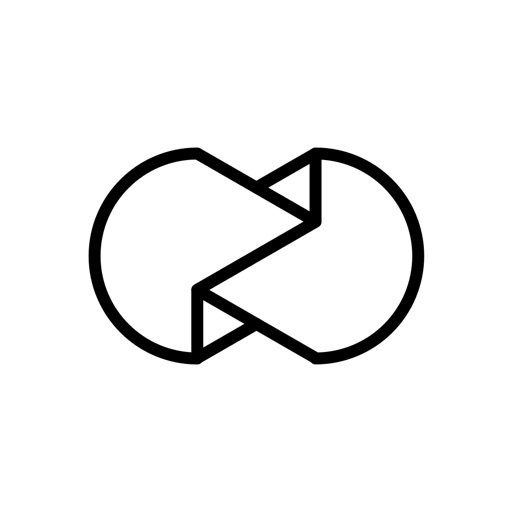
Name:Unfold — Story Templates Price:Free
Description:Create beautiful stories with 200+ award-winning templates.
· Create your story with 200+ templates from collections like Film Frames and Ripped Paper
· Use advanced text tools with curated fonts and add unique stickers
· Capture your content with the Unfold Camera and edit with 15 filters and effects
· Export your stories in high resolution for seamless sharing to other platforms
—
About Unfold+
A membership to help you reach your creative potential. Become a member and unlock the full experience.
· Access to all templates and fonts
· Early access to new collections
· Exclusive releases and designs
· Cancel anytime
Join Unfold+ to enable access to all app features. Annual subscription billing will start after the trial period andAfter the 7 day free trial, this subscription will automatically auto-renew each year. Or if you choose a monthly subscription, your billing will start immediately and auto-renew each month. Subscriptions will automatically renew unless cancelled at least one day before the renewal date within 24 hours before the end of the current period. Payment will be charged to your Apple ID account at the confirmation of purchase. If you subscribe before a free trial ends, the remainder of the trial period will be forfeited. You can manage and cancel your subscription by going to your account settings in the App Store – but seriously, you won’t want to.
Privacy Policy —
https://www.squarespace.com/privacy
Terms of Service —
https://www.squarespace.com/terms-of-service
Unfold from Squarespace —
https://www.squarespace.com/marketing/unfold
Thanks for creating with Unfold! We love hearing your ideas and feedback. Email us at [email protected] or DM us on Instagram at @unfold.
Rating:4.95 Show Detail

Name:Wickr Pro Price:Free
Description:Wickr Pro conveniently lets you spin up a free secure network and experience industry-leading encryption. Invite your team and colleagues to collaborate securely. Great for nimble small/medium businesses and high-growth enterprises alike.
Wickr Pro makes managing secure team collaboration and communication simple and easy. Whether you’re at your desk or out in the far reaches in the field, Wickr is available on any device and Admin Controls are at your fingertips so you can manage your secure network globally.
Use Wickr to:
• Securely exchange critical communications with your team - backed by our patented device-to-device encryption protocols
Send secure messages & voice memos
Host voice / video / screen sharing collaborations with large room capabilities & file transfers up to 5GBs
Admin controls at your fingertips - manage your secure network globally
User verification settings to ensure intended recipients
Custom message expiration settings to manage data shelf-life and reduce leakage
• Add users outside of your network (Wickr Me users) and easily spin up urgent business critical conversations
• Integrate the tools and services already in your workflow, provided by WickrIO, the gateway to build your own bots and integrations with e.g. Slack// Wickr, Chatter//Wickr, ZenDesk//Wickr, PagerDuty//Wickr, and more
At Wickr our mission is to provide a secure communication platform trusted by corporations and teams, across industries, sizes and scale, to manage their most valuable communications. With business email compromise on the rise and data compliance on top of minds, Wickr has built a secure and private collaboration platform powered by the world’s most advanced multi-layered encryption and ephemerality trusted by millions of users worldwide. We hope you’ll give Wickr a try.
Rating:4.5 Show Detail

Name:Lime - Your Ride Anytime Price:Free
Description:Parcourez la ville avec Lime, l'application n°1 de trottinettes électriques en libre-service.
Nos solutions de micro-mobilité sans borne sont accessibles partout, à tout moment. Trouvez un véhicule près de vous, scannez le code QR, et roulez!
Avec Lime, fini les embouteillages et les soucis de stationnement. Vous arrivez à destination à petit prix.
Amusez-vous, redécouvrez votre ville, et déplacez-vous avec style. Lime est toujours là pour vous!
Téléchargez l'application dès aujourd'hui pour commencer.
Comment ça marche:
- Ouvrez l'application pour trouver une trottinette électrique Lime-S, un vélo électrique Lime-E ou un vélo classique sur la carte.
- Déverrouillez le véhicule en scannant le code QR ou en saisissant le numéro d'immatriculation.
- Bougez, profitez de votre ville, et arrivez à destination à petit prix.
- Stationnez le véhicule sans gêner le passage, et verrouillez-le pour terminer votre trajet.
Utilisez Lime pour:
- aller au bureau ou en cours;
- sortir entre amis;
- rejoindre les transports en commun;
- explorer votre ville;
- vous promener en couple;
- remplacer votre mode de déplacement habituel;
- arriver à destination rapidement et simplement, en vous faisant plaisir!
Lime est actuellement disponible dans plus que 50 villes, y compris:
- Paris
- Lyon
- Londres
- Berlin
- Bruxelles
- Madrid
- Barcelone
- Stockholm
- Tel Aviv
Vous aimeriez que Lime soit disponible dans votre ville?
Dites-le-nous sur https://www.li.me/fr/
Rating:5 Show Detail
