8 Best Apps Similar To EagleEyes-plus|AppSimilar
Top Grossing Apps: EagleEyes-plus

EagleEyes-plus
APP STORE: App Store $4.99
CURRENT VERSION : 1.0.6.1(2019-11-04)
APP CATEGORIES : Business
APP RATINGS & REVIEWS : 2.95 (<5K)
| APP DOWNLOADS | APP REVENUE | DAILY ACTIVE USER OF APP |
| <5K | 6.0K | <5K |
APP DESCRIPTION
O que é o AVTECH EagleEyes-plus?
AVTECH EagleEyes-plus é uma aplicação apenas para clientes da AVTECH Corporation. A aplicação EagleEyes-plus é muito fácil de utilizar com funcionalidades poderosas e uma interface intuitiva.
O que pode esperar ao actualizar do EagleEyes Lite para o EagleEyes Plus?
Suporte para vinte endereços IP (em vez de quatro) para o “Livro de endereços.”
“Procura por tempo” disponível na lista de eventos para especificar o intervalo de tempo para procurar e reproduzir o vídeo.
Os utilizadores podem efectuar a cópia de segurança dos vídeos, incluindo Push Video, a partir do seu telemóvel.
==========================================================
Descrição das funções:
Transmissão em directo apenas para Câmara IP AVTECH e DVR AVTECH.
Suporta mudança de monitorização de DVR canal único e multi-canal.
Suporta protocolo TCP-IP.
Função de reinício automático de sessão depois de desligar.
Tipos de vídeo suportados: MPEG4, H.264 para DVR / IPCAM.
Suporta Controlo PTZ (Normal / Pelco-D / Pelco-P).
Exibição de perda de vídeo/monitorização de canal.
Suporta Push Video.
Suporta até 20 endereços do livro de endereços.
Descrição das funções do painel táctil:
Um toque para mudar de canal.
Um toque para controlar o Ponto de Activação de PTZ.
Clique duplo para aumentar/diminuir o zoom ao máximo.
Afaste ou aproxime dois dedos para aumentar/diminuir o zoom PTZ.
Acerca da AVTECH Corporation:
Ao longo dos seus anos de existência a AVTECH Corporation sempre se destacou pela oferta de produtos competitivos, o que permite que a AVTECH Corporation ocupe um espaço de liderança no mercado.
A AVTECH Corporation continuará a combinar a experiência de distribuição de componentes de semicondutores com a liderança em equipamentos de vigilância.
Com estas vantagens, a AVTECH Corporation insiste no desenvolvimento da sua tecnologia e continua a promover a sua digitalização, integração e produtos de rede.
A AVTECH oferece a todos os seus clientes o melhor preço, as melhores funções e o melhor serviço.
APP STORE OPTIMIZATION DETAIL
PLATFORMS : App Store
REPORT
KEYWORD SEARCH
More Other Apps’ Report
Apps Similar To EagleEyes-plus
| Top 8 Similars | More Similar Apps |

Name:DSLR Camera Price:$0.99
Description:iPhone、iPad、Apple Watch、iMessage対応のDSLR Cameraは、手動調整、高度な編集機能、そして160個のプロフェッショナルフィルタを搭載した写真および動画撮影用のアプリです。
デバイスのカメラを最大限に活用して撮影でき、夜の写真や動画撮影も美しく仕上がります。
•2014年より継続的に更新され、常に最高品質を保証するアプリ
世界で30件以上のストアで最もダウンロードされたアプリ
シチリア島で愛を込めて作成
初心者から専門家まで幅広く使用できるように設計されたアプリです。3つのモード特徴を紹介します。
「自動モード」で完璧な写真や動画を撮影
「Pモード」で完璧な露出を選択し、すばやく簡単に撮影、録画
「マニュアルモード」でシャッター速度、ISO感度、マニュアルフォーカス、マニュアルWBを調整
•完璧な写真や動画の撮影
DSLR Cameraは、シャッター速度とISO感度を自動または手動で調整し、好きな写真や動画を撮影することができます。
ご安心ください、簡単で完璧な調整ができるように設計されています。
RAWファイル形式でも撮影することができます。
•Portrait PRO
「絞り(F値)」の新機能が加わりました。
その場でぼかしの大きさと焦点深度を調整して「ぼけ」を作ります。
撮影中にすべての調整ができます。
デュアルカメラとTrueDepthカメラを搭載しているデバイスに対応します。
•フィルターの予測機能 - フィルターをすばやく選択し共有する
Reflex Cameraは撮影した写真に最適なフィルターを選択して、即座にプレビューで表示します。
Reflex Cameraに搭載された独自の人工知能アルゴリズムがこれらの機能を可能にしてくれます
•アドバンスフォーカス
「マクロ」フォーカスで小さなディテールを撮影して被写体の細部をはっきりとらえたり、「無限遠」フォーカスで遠くの被写体をしっかりとらえたりと、ピント合わせを選択して被写体を強調します。
•AFC - ピンぼけしない
コンティニュアスAFは、フレームの一点を押し続けるだけで撮影したい被写体のピントを合わせ続けることができます。
•フェイストラッキング - 完璧な自撮りとポートレート写真
写真に写っている顔が適切な明るさで仕上がる新機能です。
•撮影結果プレビュー - 撮影直後にすべてのショットを共有します
アプリを開くと、撮影した写真が表示され、すぐに修正やカスタマイズしてソーシャルメディアに投稿したり、友達と共有することができます。
•ARアシスタント
3Dグリッドでシーンを写し、オーグメント・リアリティ機能を利用して情報入手に役立てます。
その他多数の新機能を最大限に活用するには、チュートリアルをご覧ください。
• 音声コマンド
「Siriショートカット」を使ってSiriや音声コマンドでアプリを使うこともできます。
•高度な編集機能
Foto Editorの高速で完璧な編集機能は、すべての写真をより美しく仕上げます。露出、コントラスト、明るさ、シャドー、暖かさ、彩度、ブリリアンス、ストラクチャ、シャープ、ノイズ、ビネットなどの調整や、様々な機能をお楽しみください。
•184個のフィルター
184種類のフィルターから選択して、ユニークな写真に仕上げます。
AI(人工知能)機能によってすべて計算されます。
•スプラッシュ機能
色を付けたい部分を選択し、残りを白黒に設定します。
•動画撮影
録画品質を選択し、自動露出をブロックして4kで撮影すると、映画のような動画に仕上がります。
•iMessageアプリ
iMessageから直接撮影して専用ステッカーを貼ると、素敵な写真をだれとでも共有することができます。
•Apple WatchのRemote
Apple WatchからReflex Cameraアプリをチェックすることができます。
Reflex Cameraの機能:3種の撮影/録画モード、フィルターの予測機能、AFC、RAW画像(DNG形式)、マニュアル調整、Foto Editor、184のフィルター、3Dタッチ、4kビデオ、マニュアルフォーカス、ナイトモード、オートWB、手ぶれ防止、タイマー) 、写真エフェクト、トーンカーブ、高度なぼかし、高度な補正ツール、テキスト、スプラッシュ、サイズ変更、トリミング、デュアルカメラズーム
Rating:4.35 Show Detail
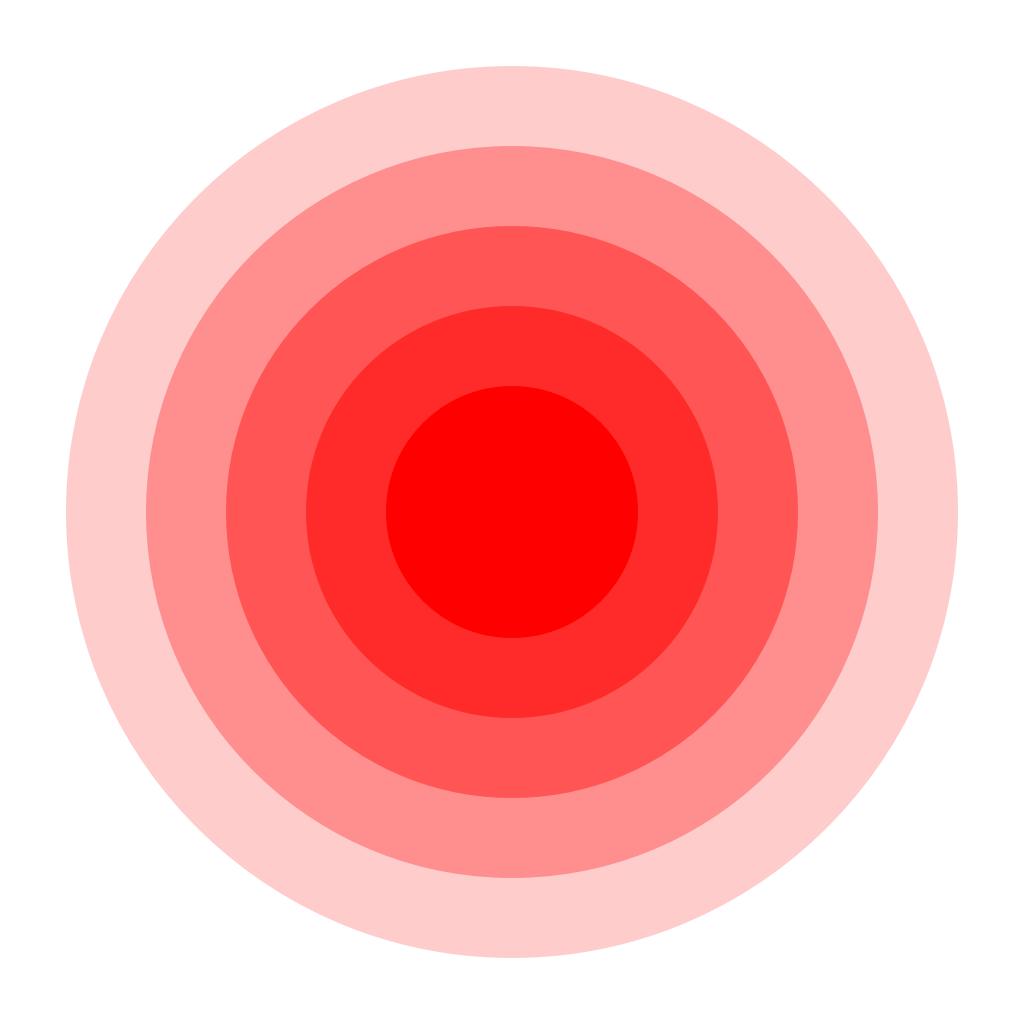
Name:24FPS - Video Filter & LUT Price:Free
Description:** Melhores de 2019: Tendências de Aplicações do Ano ** - Apple
"O 24FPS permite captar impressionantes vídeos cinemáticos no seu iPhone" - Apple
A 24FPS convida-o a gravar e editar vídeos com filtros cinematográficos reais inspirados em títulos de filmes, com A.I. que aprende a estética da sua cor ao longo do tempo para recomendar efeitos únicos.
• Dê qualquer vídeo com um visual cinematográfico com LUTs feitos profissionalmente.
• Ajustes avançados em HSL, temperatura, realces, etc na edição.
• A.I. filtro de recomendação que aprende você como o seu uso mais o aplicativo.
• Estabilize as imagens à medida que você grava para um rastreamento cinematográfico suave.
• Zoom de inércia para tornar qualquer close dramático e divertido.
• Raspador de rosto de alta qualidade e alisamento realista da pele.
• Grave e salve instantaneamente vídeos filtrados sem demora.
• Adicione músicas e edite seus clipes com um conjunto completo de edição.
• Importe e processe vídeos de suas bibliotecas existentes.
• Importe e use qualquer arquivo Polarr QR Filters ou LUT (.cube).
===============================
Opções de assinatura 24FPS:
===============================
US $ 3,99 por mês
US $ 28,99 por ano
Você pode se inscrever para ter acesso a todas as LUTs premium oferecidas dentro de 24FPS.
Comece sua assinatura 24FPS com um teste gratuito de 7 dias. Assim que o período de avaliação terminar, será cobrada uma taxa de inscrição. As assinaturas são cobradas mensalmente ou anualmente na taxa selecionada, dependendo do plano de assinatura.
As assinaturas mensais ou anuais desbloqueiam os mesmos recursos em 24FPS. Os preços em outros países podem variar e as cobranças podem ser convertidas em sua moeda local, dependendo do país em que você vive.
As assinaturas são renovadas automaticamente com o custo do pacote escolhido, a menos que sejam canceladas com 24 horas de antecedência antes do final do período atual. A taxa de inscrição é cobrada na sua conta do iTunes na confirmação da compra. Você pode gerenciar sua assinatura e desativar a renovação automática acessando as Configurações da conta após a compra. Qualquer porção não utilizada de um período de avaliação gratuita será perdida quando o usuário adquirir uma assinatura durante a avaliação gratuita.
Termos de uso: https://www.polarr.co/policy/polarr24_terms.pdf
Política de privacidade: https://www.polarr.co/policy/polarr24_privacy.pdf
Rating:5 Show Detail

Name:linq! Price:75 ₽
Description:linq is a challenging and minimal puzzle game with handcrafted levels and aesthetic design.
Connect the nodes and complete the whole path! Warning: you can only start and finish on filled nodes!
Features you'll love
◆ 80 carefully handcrafted levels
◆ Minimal and aesthetic visual design
◆ Relaxing music and sound design
◆ Clean and intuitive user interface
◆ 4 different themes (colorblind friendly)
◆ Exclusive for iOS
◆ Haptic feedback for better user experience
◆ Game Center integration with Leaderboard & Achievements
Designed exclusively for iPhones and iPads and carefully crafted to bring you puzzle solving at its finest.
Keep your mind sharp!
let's be facebook friends: facebook.com/grigames
or follow me on: twitter.com/grigames
Rating:2.9 Show Detail

Name:Smart Optometry Price:0,00 €
Description:Smart Optometry is #1 choice for eye care professionals around the world! Give your patients’ best care with 15 FREE INTERACTIVE, PRECISE and SIMPLE eye exams in 9 languages. Join 100.000+ eye care specialists using Smart Optometry for eye examinations!
Why should your customers undergo the same tests they always go through when they have their eyes tested? Why should this advanced industry stick with old and outdated practices?
Smart Optometry includes 15 TESTS are available for FREE:
– Colour Vision
– Contrast
– Visual Acuity
– Worth Four Dot
– Schober
– OKN Stripes
– Flourescin Light
– Red Desaturation
– Hirschberg
– Accommodation
– Duochrome
– Aniseikonia
– Amsler Grid
– MEM Retinoscopy
– Visual Acuity +
To help you make your work simpler, we also included 2 CALCULATORS:
– Vertex Conversion
– Visual Acuity Conversion
Because we know language barrier can be a problem, we localised our application to 11 LANGUAGES: English, Spanish, German, French, Russian, Italian, Polish, Norwegian, Czech, Croatian and Slovenian! Want your language added? Let us know at: [email protected].
Still not convinced? Read what sets us apart!
Our solution is SIMPLE to use!
Eye screening and testing shouldn’t be difficult and inconvenient for neither practitioner or customer! Smart Optometry application is very simple to use: just select the test, read through short guidelines for performing the test, execute it and let our application give you the basic diagnosis – final result or point you in the direction of possible problems that need more thorough examinations!
Tests are FAST!
While you are filling out paperwork for a patient, he or she can already test his or her eyesight with basic tests provided by Smart Optometry application. There is no logistics involved in performing the tests: just pick up your iPad and test-away!
Results provided are PRECISE and reliable!
Eye testing and screening often requires eye-care professionals to make calculations – giving the room for error. Eliminate this risk with precise calculations and interpretations done by our Smart Optometry application. Our tests are as precise if not more than the currently used on-the-wall testing equipment.
All tests are INTERACTIVE and fun!
Wouldn’t it be easier to let patients do the things you ask them, rather than try to explain what they see to you? Smart Optometry application is uniquely interactive: user presses buttons, draws on the screen and this way provides precise results – while having fun! Interactive handling with the Smart Optometry application also enables it to give you result interpretations.
Rating:4.6 Show Detail

Name:YouCam Makeup-Magic Selfie Cam Price:Free
Description:バーチャルのヘアカラー・メイクシミュレーションで新しい自分を見つけよう!
【バリエーション豊富なヘアカラー】
流行りのグラデヘアカラーや2色のオンブレヘアカラーなど、おしゃれなカラーバリエーション。染める前に簡単シュミレーションできちゃうよ!
【人気ブランドコスメが続々搭載】
ベースメイクや、アイシャドー、リップなど、様々なブランドのコスメアイテムが1タップで簡単にバーチャルでタッチアップができるよ!
【YouCamメイクに待望のスキンケア機能が新登場】
あなたのお肌のニキビやクマ、しわを分析して、肌年齢や、必要なスキンケアを教えてくれるよ。毎日使って、美肌を手に入れよう!
【YouCam メイク プレミアムバージョン】
◇ 豪華なメイクルックコレクション
◇ バリエーション豊富なリップアート
◇ 目の大きさや、唇の形など、整形並みの美顔機能が使い放題
◇ 写真を高画質で保存
◇ ホワイトニングで白い歯に
◇ 旬なグラデーションヘアをシミュレーション体験
◇ スマイル機能で口角をキュッと
◇ ウォーターマーク除去
◇ 広告非表示
【YouCam メイク特徴】
◇ コスメのテクスチャーやカラーをリアルに表現
◇ テカリを調整して赤ちゃんのような陶器肌
◇ 美肌加工で肌がきれいに補正
◇ にきびなどもかんたんに除去
◇ 鼻筋を補正して鼻高効果
◇ 小顔機能で憧れのモデルフェイス
◇ カール、ショート、ストレートなど様々なヘアスタイルにアレンジ
◇ お気に入りのカラーで髪色チェンジ
◇ 目のくま、赤目補正、さらに瞳の拡大機能を搭載
◇ 100種類を越えるアイシャドーで思いのままの瞳に
◇ アイライナーはパターンやカラーが種類豊富
◇ マスカラでボリュームや長さが自在に変化できるよ
◇ 自然とパッチリな整形級の二重をゲット
◇ 顔に合わせて眉毛を整えたり色を変えられるよ
◇ さまざまな形や色の眉毛を試して、ぴったりの眉毛を見つけよう
◇ うるうるなリップからマットなものまで、お好きなリップを選択
◇ ホワイトニングツールできれいな真っ白い歯
可愛くなれるアイテムがいっぱい!
YouCam メイクのバーチャルメイクを楽しんでね!
** プレミアムバージョン規約 **
Appleは、YouCam メイクにあなたの情報を提供する許可を要請します。
こちらの利用規約とプライバシーポリシーをお読みください。
(https://www.beautycircle.com/info/terms-of-service.action) (https://www.beautycircle.com/info/privacy.action).
この定期購入は、24時間以内にキャンセルされない限り、各期間の終わり(1ヶ月間/ 1年単位)に自動更新されます。
また、購読料は確認時にiTunesアカウントに請求されます。購入後、設定画面よりに自動更新を無効にすることができます。現在利用中の契約のキャンセルは、有効期間中は許可し兼ねます。
** 注意: 自分撮り動画機能はiPhone 5, iOS 6 以上で利用可能です。
◇ 最新メイクやトレンド情報をシェアPerfect 株式会社. ご意見やご感想などもお待ちしてます!ご要望、ご連絡はこちらまで:
[email protected]
ホームページ: http://www.perfectcorp.com/consumer/apps/ymk
フェイスブック: https://www.facebook.com/youcam.jp
インスタグラム: https://www.instagram.com/youcammake/
YouCam メイクは Facebook の広告ポリシーに準じています。
https://m.facebook.com/ads/ad_choices
Rating:4.65 Show Detail

Name:GR Lover - Ricoh GR Viewer Price:NT$ 330
Description:● Concentrate on just one thing to solve the problem of transferring photos from your GR II, GR III, and other Ricoh devices.
『 Ricoh GR II & GR III Best Auxiliary App 』
* This photo allows you to view and transfer photo videos to your iOS device.
* RAW, JPG, MOV, photo video full format perfect support.
* Complete remote control function.
* Manually and automatically add location information and keep Exif information for later sorting and organization.
* Support multiple selection and selection, convenient operation.
* Supports positive sequence reverse ordering.
* Support batch download, background download, no need to stare at the phone to wait.
* Supports NFC scan connection GR II and Bluetooth connection GR III Wi-Fi, eliminating the cumbersome manual input.
* Auto image transfer
* Fancy Text.
* No ads to bother.
* A conscience of GR users and fans.
● The Help Center of the "More" page will also periodically release some questions and answers, so stay tuned.
● If you feel that GRLover is good, you are welcome to give praise, I will do better.
● You can email me via “Feedback” in the app or check the instructions in the Help Center of the app.
* Due to the limitation of the background logic change of the iOS system, the app will be "killed" when retiring to the background in some system versions. If you want stability, try to keep the app running in the foreground during the download process.
Rating:4.5 Show Detail

Name:RoadAR умный видеорегистратор Price:0 ₽
Description:RoadAR - dash cam app created to help drivers every day. It works as a car camera, as a smart assistant recognizing traffic signs and warning you to avoid traffic violations and as a speed camera notifier.
NEW FEATURE:
• Speed Camera warnigs.
UNIQUE FEATURES:
• Current speed, GPS data, date and time, currently active signs are hardsubbed in video file (no more srt);
• We have exposure compensation to keep road in constant lightness within defined range (check it in settings)
All signs recognized with RoadAR smart dash cam app it send to the crowdsourcing database. More drivers - better quality and coverage of the database and warnings. Don't forget to invite your friends =) Meet more than 300k users community!
ATTENTION!
Dash cam app needs to be constantly connected to car charger, it uses all functions of smartphone.
Continued use of GPS running in the background can dramatically decrease battery life.
Try to direct air cooling system of your car on device to avoid overheating (long camera usage heats phone a lot).
Current version supports only these signs:
• Yeld (Give Way)
• Speed Limit
• No passing
• No parking
• No waiting
• Crosswalk
• Crossroads limits
• Danger signs
Other signs will be added soon
NOTE: while testing in front PC image can be blurred because focus distanse is infinite (to avoid focusing raindrops on windshield).
Rating:1.65 Show Detail

Name:Camera+ Legacy Price:$2.99
Description:嘿,你好! 嗨,你好! 难道您不是在寻找 Camera+ 2 吗? 我们最新的应用已完全重新打造,以支持未来 10 年(或 20年,谁知道?) 的移动摄影。 请访问 http://camera.plus!
超过一千万的销量!
我们只有一个目标... 精彩的照片!
无论您是一位经验丰富的摄影师或是几乎没有接触过相机的新手,
相机+ 都将会使您爱上拍摄。
触控曝光与对焦
将曝光从对焦中分置出来。现在您可以很容易地控制照片的明暗度。
拍摄模式
使用稳定器稳定您的iPhone来得到最清晰的照片。定时器有不计其数的使用方式,包括拍最高品质的自拍。使用连拍来迅速拍摄所有的动作。
数码变焦
高达6倍的变焦及先进的数码处理为您提供优质的画面,轻而易举地打败竞争对手。
前置闪光灯
有多少次您想在一个暗的房间进行自拍但没有成功。现在好了,您可以马上拍了!
地平线水平
使用地平线水平,再也不用担心照片照歪了。
清晰度
清晰度是在图像处理上长期以来的一个重大的突破。清晰度分析您的照片并做出了一些智能调整,神奇地带出细节并给平淡的照片注入生命。通过使用清晰度,您以后就不会将不好的照片丢掉了。您会惊讶地看到它什么都可以修改, 甚至那些由于拍得太黑通常要丢掉的照片。
场景模式
大多数的现代数码相机都有场景模式来帮助您根据具体情况获得最佳的照片效果,为什么您的iPhone不应该有这个超棒的功能呢?相机+可以让您选择多种场景模式,包括美食,日落,夜景,肖像,海滩及许多。
特效
专业摄影师丽莎 伯特尼设计了一系列的令人惊叹的美丽效果。 用“高动态”来让您的照片微微发光… 用“摇滚”来让您的照片有着粗旷的效果… 想要用情感来填满照片就试试“ 移轴”吧。而这仅仅是冰山的一角,我们有几十种一键式效果来供您尝试,所以每次您都可以得到完美的结果 。
收藏夹
所有相机+拍摄的照片都放在我们具有创新性的收藏夹中,在这里您可以快速方便地浏览并删除不需要的。您只保存满意的照片,这会使您的相机胶卷一直都保持整齐干净。
共享
无论您是想与您的朋友和家人或整个世界来共享您的大作,相机+都能为您做到。您可以骄傲地将照片分享到Facebook,Twitter和Flickr上,或是用电子邮件或短信从手机里发出去。
iCloud 收藏夹同步
您的所有设备之间都可以自动同步相机+的照片。用iPhone拍摄了一整天, 晚上您就可以在iPad上编辑。
剪裁
如果您当时拍的不够完美,现在通过相机+就可以轻松解决这个问题了。当您想要有点创意时,我们为您设置了一堆流行的裁剪尺寸。轻点一下就可以让照片变方形,4×6,8×10等等。
边框
通过相机+,这些很棒的边框设计会给您的照片画龙点睛。从简单的黑色和白色边框,到更加粗旷的设计,您可以给照片添加精彩的润色。
标题
给您的照片加个有趣的标题吧。这是将您喜爱的照片个性化的一个好办法。
Rating:4.45 Show Detail
