8 Best Apps Similar To Easy-PhotoPrint Editor|AppSimilar
Top Grossing Apps: Easy-PhotoPrint Editor

Easy-PhotoPrint Editor
APP STORE: App Store ¥0
CURRENT VERSION : 1.4.1(2020-03-25)
APP CATEGORIES : 写真/ビデオ, ユーティリティ
APP RATINGS & REVIEWS : 4.65 (10.93K)
| APP DOWNLOADS | APP REVENUE | DAILY ACTIVE USER OF APP |
| 70.0K | <5K | <5K |
APP DESCRIPTION
Mit Easy-PhotoPrint Editor, einer benutzerfreundlichen Fotodruck-App, können Sie Ihrer Kreativität freien Lauf lassen. Wählen Sie aus Vorlagen und einem Editor für freies Layout zum Erstellen von benutzerdefinierten und personalisierten Inhalten mit Bildern von Ihrem Smartphone, Tablet und der Cloud (Fotolayouts, Karten, Collagen, Kalender, Etiketten, Passbilder, Visitenkarten, Aufkleber und Poster).
[Hauptfunktionen]
• Intuitive Bedienung für einfaches Drucken aller Arten von personalisierten Inhalten
Wählen Sie einfach die Art der Vorlage aus, die Sie erstellen möchten. Dann können Sie Ihre Fotos bearbeiten, dekorieren und ausdrucken.
• Enthält zahlreiche fertige Vorlagen
Wählen Sie aus Collagen, Kalendern und vielen anderen Vorlagen aus, und importieren Sie Bilder von Ihrem Smartphone, Tablet und Cloud-Konten
• Erstellen von Originalpostern zur Verwendung in Geschäften und ähnlichen Räumlichkeiten
Fügen Sie den einfachen Vorlagen Fotos und Text hinzu, um Originalposter zu erstellen, die Sie in Geschäften oder ähnlichen Räumlichkeiten verwenden können.
• Einfaches Erstellen von anderen Alltagsgegenständen
Mit der App können Sie ganz einfach Visitenkarten, Passbilder, Aufkleber und andere Alltagsgegenstände erstellen.
• Papiermuster für echte Kunstarbeit
Die App ermöglicht das Drucken von vorgefertigtem Papiermuster zur Erstellung von Papierartikeln und Geschenkpapier oder für Scrapbooking.
• Bedrucken von CDs/DVDs, damit Sie sofort den Inhalt der Medien erkennen
Wenn Ihr Drucker das Drucken von Etiketten unterstützt, können Sie Originaletiketten mit Ihrem Smartphone erstellen.
• Viele lustige und einfache Bearbeitungsfunktionen zum Erstellen des gewünschten Drucks
Sie können Ihre Fotos nicht nur zuschneiden oder erweitern, sondern diese auch mit einem Rahmen, Text und lustigen Stempeln bearbeiten und dekorieren.
[Unterstützte Drucker]
- Canon Tintenstrahldrucker
Unterstützte Modelle variieren je nach Anwendung. Überprüfen Sie die Unterstützung mit folgender Liste.
https://ij.start.canon/eppe-model
*Einige Funktionen werden von der imagePROGRAF-Serie nicht unterstützt
[Wenn die App den Drucker nicht findet.] Prüfen Sie, ob Ihr Drucker unter den unterstützten Druckern aufgeführt ist.
Der Drucker muss mit dem Netzwerk verbunden sein.
Verwenden Sie die „Canon PRINT Inkjet/SELPHY“ App, um den Drucker mit dem Netzwerk zu verbinden.
[Unterstütztes Betriebssystem]
iOS 11.0 oder höher
APP STORE OPTIMIZATION DETAIL
PLATFORMS : App Store
REPORT
KEYWORD SEARCH
More Other Apps’ Report
Apps Similar To Easy-PhotoPrint Editor
| Top 8 Similars | More Similar Apps |

Name:Face Yoga Face Exercises Price:Free
Description:- Look younger in just 5 minutes / day!
- First results in just 1 week
- Premium custom workouts
- Track your progress with a timelapse of daily photos
- 30+ exercises to tone & relax your face muscles
- Based on academic research
- Easy video + detailed explanations
Face Exercises is free to download and requires a subscription for access to all exercises & workouts. One free workout per day may be offered without requiring a subscription. Prices vary by country and subscription; please check the terms that apply to you at the time of purchase. For the USA, subscriptions are $9.99 weekly with a 3 day free trial, $24.99 monthly and $99.99 yearly. Our weekly subscription with a free trial is intended for you to try the app in the short term only; for longer-term use, the yearly option is strongly encouraged. Payment will be charged to your iTunes Account at confirmation of purchase. Subscription automatically renews unless auto-renew is turned-off at least 24h before he end of the current period. Account will be charged for renewal within 24 hours prior to the end of the current period at the cost of the chosen package. Subscriptions may be managed by the user and auto-renewal may be turned-off by going to the user's Account Settings after purchase. No cancellation of the current subscription is allowed during active subscription period. Any unused portion of a free trial, if offered, will be forfeited when the user purchases a subscription. Privacy policy: http://dailyltd.com/privacy, EULA/terms of use: http://dailyltd.com/terms
Rating:4.15 Show Detail

Name:VBooster Price:Free
Description:VBooster is the app for changing playback speed and saving to your camera roll.
[Simple Mode]
Simple Mode is for change playback speed of entire a video easily.
-- Playback speed --
You can change playback speed from x0.1 to x10.0 by 0.1 steps.
-- Sound types --
You can choose 3 types of sounds.
1. Change pitch by speed
2. Keep pitch type A
3. Keep pitch type B
-- Music --
You can add songs as Background music.
-- Music speed --
You can choose 2 types of speed.
1. Up to a speed of the video
2. Original speed
Q.Witch types are better " Keep pitch type A" or "B"?
A. It depends on the sound of the video. So please try both to find the better one.
[Time range mode]
Time range mode lets you change the playback speed of time ranges you specified.
--Add a new time range--
・Seek to the time you want to start a new time range with seek bar.
・Press [+] button to start creating time range, then move to the end of the time range.
・Then, press [check mark] button to finish adding a new time range.
・After added the time range, the playback speed setting screen will be shown, and you can change the speed.
--Overwrite a time range--
・By the default, you can't specify over another time ranges.
・To overwrite another time ranges, turn off the switch that is located on the right side.
--Change playback speed or delete a time range--
・If you want to edit playback speed or delete a time range, tap the time range on the seek bar.
・Then, the edit menu will be shown.
--Other settings--
・You can set BGM/Frame rate and so on as well as Simple Mode.
・To do that, press [gear] button to open settings.
Rating:3.5 Show Detail

Name:myBridge - 名刺管理アプリ by LINE Price:¥0
Description:■ すべての名刺管理機能が無料
1日に登録できる名刺の枚数に上限はありません。
他の名刺管理機能もすべて無料です。
■ 名刺をスマホのカメラで撮るだけで、正確にデータ化
自分で名刺情報を入力する必要はもうありません。
文字認識と人の手によって正確にデータ化します。
名前・会社・部署・役職など、キーワードでかんたんに検索できます。
■ メンバーと無料でシンプルに名刺をシェアできる「共有名刺帳」機能
登録した名刺を任意のメンバーとシェアし、一緒に管理できます。操作はかんたん、もちろん無料です。
メンバー数や枚数に上限がなく、必要なだけ自由に名刺情報をシェアできます。さらに、名刺ごとのメモ作成やExcelファイルでのダウンロード等、有用な機能も全て無料でご利用いただけます。
■ スマホでの着信時に、発信者の名刺情報を表示
myBridgeに名刺を登録していれば、スマホに連絡先を登録していない相手でも着信時に相手の名刺情報が表示されます。
■ 他の連絡帳サービスとの連携、一括ダウンロードでもっと便利に
登録した名刺情報をスマホやGoogleの連絡帳に保存したり、Excelファイルで一括ダウンロードしたりできます。
■ 分野別の専門家に出会える「専門家広場」
分野、スキルなどで検索し専門家が探せます。
未来のビジネスパートナーや一緒に働きたい優秀な人材、仕事関連でアドバイスが聞ける人など見つけてみてください。
■ 国際標準(ISO)に従ったセキュリティ対策で、厳格に個人情報を管理
myBridgeは、個人情報の管理を最も重要に考えており、多様なセキュリティ対策を実施しています。
手入力時には、「だれがアップロードしたか」分からないようにしており、個人を特定できないように、すべての名刺情報は項目ごとに分割して入力しています。
また、国際標準であるISO27001, ISO27701の適合認証を取得し、24時間365日リアルタイムにモニタリングを行うことで、あらゆる脅威を事前に防いでいます
すべての名刺画像やメールアドレス、携帯電話、会社電話、ファクス、住所、部署、役職のようなプライバシー性の高い個人情報のデータは、暗号化して安全に保存されます。
全てのデータ通信は、TLS プロトコル v1.2を適用して暗号化された状態で行われ、高い信頼性とセキュリティ水準を備えたAWS(Amazon Web Service)データセンターを利用し、厳重に管理しています。
■ その他の便利な機能
• LINEやメールでかんたんに名刺を共有できます
• いつでも最新の名刺情報にアップデートされます
• パソコンでも利用できます
myBridgeの開発や運営はLINE株式会社の関係会社であるマイブリッジ株式会社が担当しています。
Rating:4.5 Show Detail

Name:SELPHY Photo Layout Price:₩0
Description:Canon SELPHY Photo Layout 應用程式可讓您使用儲存在智能手機或平板電腦上的影像,建立/儲存要透過 SELPHY 列印的影像排版。
[主要功能]
- 建立用於 SELPHY 的影像排版
- 在QX10上進行方形排版設定
- 透過 SELPHY 進行列印 (CP1300, CP1200, CP910和CP900必須分別安裝 Canon PRINT Inkjet/SELPHY)
- 可保存影像的列印記錄
[支援的產品]
- SELPHY
QX10, CP1300, CP1200, CP910, CP900
[系統需求]
iOS 11.4/12.4/13.3
iPadOS 13.3
[支援的影像]
JPEG, PNG, HEIF
[支援的排版]
CP1300, CP1200, CP910, CP900
- 選擇與列印
- N合1排版
- 水印、上色、文字和邊框
- 裁剪(圖片移動、縮放、旋轉和反轉)
- 書籤排版
- 隨機排版
- 組合式排版
- 標籤排版
QX10
- 選擇與列印
- 邊框尺寸選擇
- N合1排版
- 濾鏡、水印、上色、文字、邊框和裝飾
- 裁剪(圖片移動、縮放、旋轉和反轉)
[支援的紙張尺寸]
所有可供購買的SELPHY專用相紙尺寸*1
CP1300, CP1200, CP910和CP900
- 明信片尺寸
- L(3R)尺寸
- 卡片尺寸
QX10
- 方形尺寸(標籤)
*1:供貨情況可能會因地區而有所差異。
[注意事項]
- 如果應用程式無法正常運作,請關閉應用程式後再重試一次。
- 本應用程式提供的功能與服務,可能會因型號、國家或地區以及環境的不同而有所差異。
- 詳情請參考當地佳能官方網站。
Rating:1.15 Show Detail

Name:HP Sprocket Price:Free
Description:列印您喜愛的相片就是這麼簡單! 只要將 HP Sprocket 應用程式連上您的社交媒體帳戶,馬上就能將相片變成彩色列印作品。 使用 HP Sprocket 應用程式自行設計相片。 加入文字、框線、表情符號等裝飾,為相片增添一些您個人獨具的風格。 有了這款應用程式加上 HP Sprocket 印表機,走到哪裡都能隨興列印。 只要放入包包或口袋中,無論您身在何處,都可以印出 2x3 吋大頭貼。
Rating:4.6 Show Detail

Name:Canon PRINT Inkjet/SELPHY Price:Free
Description:Canon PRINT Inkjet/SELPHY é a aplicação de impressão e digitalização para a PIXMA, MAXIFY e SELPHY a partir do seu iPad, iPhone ou iPod touch. *1
*1: As funções e os serviços podem não estar disponíveis em determinadas impressoras, países ou regiões e ambientes.
[Recursos principais]
- Impressão de fotos
Está disponível o recorte de fotografias
Facilidade para imprimir até 20 cópias de uma vez
- Impressão de documentos *2
Imprimir ficheiros PDF e documentos do Microsoft Office®
- Digitaliz.
Digitalize na perfeição com uma impressora ligada e guarde documentos e fotografias nos formatos PDF ou JPEG
- Nuvem
Ligar ao serviço PIXMA Cloud Link
Imprima dados numa rede social e em serviços de armazenamento e realize vários trabalhos manuais no CREATIVE PARK com o PIXMA Cloud Link, seja em casa ou em viagem
- Copiar
Definição de cópia disponível a partir do seu iPad/iPhone/iPod touch
Criar várias cópias é mais fácil com uma impressora que não tem um ecrã LCD
- Cópia de smartphone
Tire uma fotografia de um documento com o seu dispositivo e recorte-a para proceder à correção da imagem
A imagem pode ser guardada em formato PDF no seu dispositivo e pode até fazer cópias, imprimindo-a
- Config. imp.
Função para consultar o Manual online, o número do modelo do tinteiro e o indicador do nível de tinta e comprar tinteiros
- Configuração de Bluetooth
Permite-lhe receber mensagens de erro e ignorar a introdução da palavra-passe durante a cópia através de uma interface de utilizador remota
- Message in Print
Message in Print é uma aplicação para iPhone que permite que as mensagens incorporadas sejam apresentadas no ecrã mantendo o iPhone sobre uma fotografia. Isto permite-lhe partilhar as suas memórias e emoções que só podem ser expressas através de uma aplicação
*2: Recomenda-se a otimização da pré-visualização de documentos com a função "Correção da imagem" quando não for corretamente apresentada no seu dispositivo.
É necessária a ligação à impressora para ativar a função "Correção da imagem".
[Impressoras compatíveis]
- Impressoras a jato de tinta Canon
Série PIXMA TS, série TR, série MG, série MX, série G, série E, série PRO, série MP, série iP, série iX
Série MAXIFY MB, série iB
imagePROGRAF série PRO, TM, TA
*Exceto para alguns modelos
- Compact Photo Printer
Série SELPHY CP900, CP1200, CP1300
[SO suportado]
iOS 11.0 ou posterior
[Materiais suportados]
- Tipos de papel
Papel Comum, Papel Fotog. Acetinado Plus II, Fotográfico Profissional II, Fotográfico Profissional Platina, Papel Fotográfico Profissional, Photo Paper Plus Glossy, Fotográfico Profis. Brilhante, Papel Fotog. Semibrilhante Plus, Papel Fotográfico Brilhante, Papel fotográfico fosco, Papel Fotográfico, Ink Jet Hagaki, Hagaki, High Resolution Paper, Outro Papel Fotográfico, Hagaki K, Papel cartão, Cartões Comemorativos
- Tamanhos de papel
Letter 22x28cm 8.5"x11", Legal 22x36cm 8.5"x14", A5, A4, A3, A3+ 33x48cm 13"x19", B5, B4, 10x15cm 4"x6", 13x18cm 5"x7", 20x25cm 8"x10", 25x30cm 10"x12", 36x43cm 14"x17", L 89x127mm, 2L 127x178mm, Hagaki 100x148mm, Crt. Crd. 54x86mm 2.13"x3.39", Cartão 55x91mm 2.17"x3.58", Wide 101.6x180.6mm 4"x7.1", Quadrado 13x13cm 5"x5", Quadrado 9x9cm 3.5"x3.5", Quadrado 10x10cm 4"x4", Quadrado 30x30cm 12"x12", 18x25cm 7"x10", 28x43cm 11"x17"
Rating:4.65 Show Detail
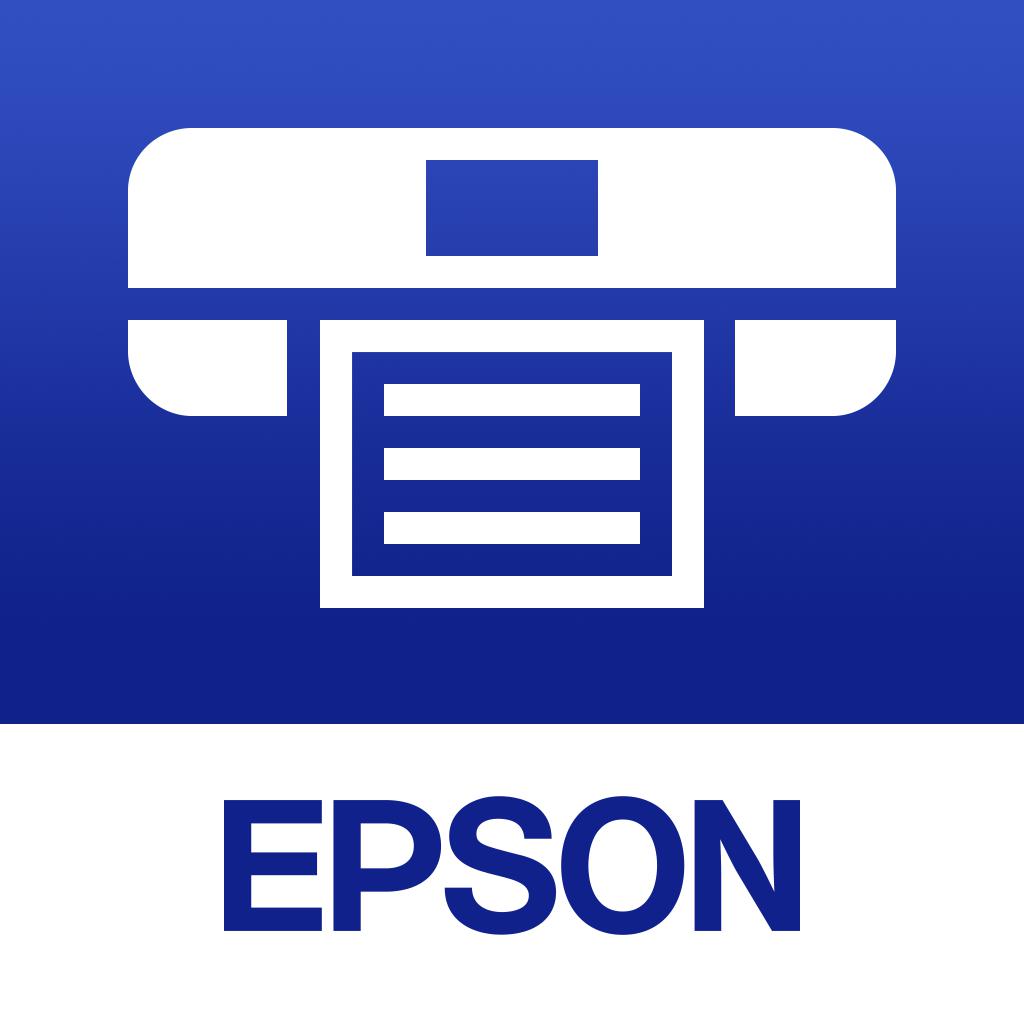
Name:Epson iPrint Price:Free
Description:Imprima, digitalize e partilhe directamente do seu iPhone®, iPod® ou iPad® Touch. Imprima fotografias, e-mails, páginas de Internet e ficheiros, incluindo documentos Microsoft® Word, Excel®, PowerPoint® e PDF. Também suporta serviços de ficheiros do Box, Dropbox, Evernote®*1, Google Drive™ e Microsoft OneDrive™.
O Epson iPrint torna a impressão fácil e conveniente, quer a sua impressora esteja na sala ao lado ou em qualquer parte do mundo.
Características principais
•Imprima, digitalize e partilhe directamente a partir do seu iPhone, iPod Touch ou iPad
•Imprima a partir de qualquer parte do mundo nas impressoras Epson compatíveis com e-mail, utilizando a funcionalidade de impressão remota
•Imprima fotografias, PDF e documentos do Microsoft Office, tais como do Word, do Excel e do PowerPoint
•Aceda e imprima ficheiros guardados, anexos de e-mail e seus ficheiros online a partir do Box, do Dropbox, do Evernote, do Google Drive e do Microsoft OneDrive
•Capte um documento com a sua câmara , formate, realçe, e guarde pronto a imprimir.
•Digitalize a partir do seu multifunções Epson e partilhe o seu ficheiro (guarde no dispositivo, envie por e-mail ou guarde online)
•Copie documentos e fotografias utilizando o seu dispositivo móvel e uma impressora Epson nas redondezas
•Transfira ficheiros entre o seu dispositivo e um cartão SD ou unidade USB através de uma impressora Epson
•Verifique o estado e os níveis de tinta da impressora
•Imprima num ambiente de rede complexo utilizando a configuração da impressora de IP manual
•Obtenha ajuda com uma secção de FAQ incorporada
Características avançadas
•Imprima fotografias de alta qualidade corrigindo a retroiluminação e as marcas de cor automaticamente com a correcção de cor
•Seleccione e imprima várias fotografias
•Imprima os seus anexos de correio electrónico e ficheiros armazenados
•Configure as suas opções de impressão, incluindo formato e tipo de papel, número de cópias, intervalo de páginas e impressão frente e verso ou de um só lado
•Imprima com e sem margens
•Alterne entre impressão a cores e monocromática
•Escolha entre diferentes resoluções de digitalização e tipos de imagem
•Optimize a qualidade de impressão
•Compre tinteiros e consumíveis para a sua impressora
•Configure e registe-se no Epson Connect
•Faça a gestão de impressoras remotas
Impressoras suportadas
Consulte o sítio Web seguinte para saber quais as impressoras suportadas.
https://support.epson.net/appinfo/iprint/pt
To use iPrint with a Wi-Fi connection, you must allow the app to use your device's location services.
This allows iPrint to search for wireless networks; your location data is not collected.
*1 Evernote é uma marca comercial registada da U.S. Evernote Corporation.
Rating:4.7 Show Detail
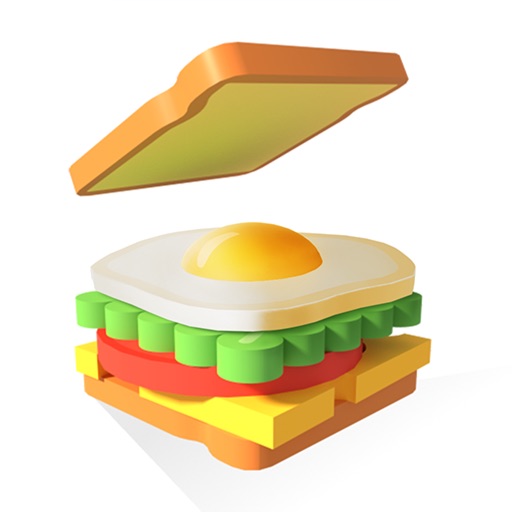
Name:Sandwich! Price:Free
Description:Faça deliciosos sanduíches dobrando os recheios uns sobre os outros e sirva em um prato para comer!
Neste novo e delicioso jogo de quebra-cabeças, o seu trabalho é combinar pão com alface, tomate, salmão, queijo, cebola e muitos outros recheios. Desbloqueie mais ingredientes à medida que avança e os níveis ficam mais difíceis! Você é um verdadeiro mestre do sanduíche?
Cheio de níveis complicados, este jogo está pronto para acabar com seu tédio. Estranhamente satisfatório e deliciosamente divertido! Quão alto você consegue empilhar seu sanduíche? Preparar, atenção, já!
Rating:4.5 Show Detail
