8 Best Apps Similar To Epson Creative Print|AppSimilar
Top Grossing Apps: Epson Creative Print
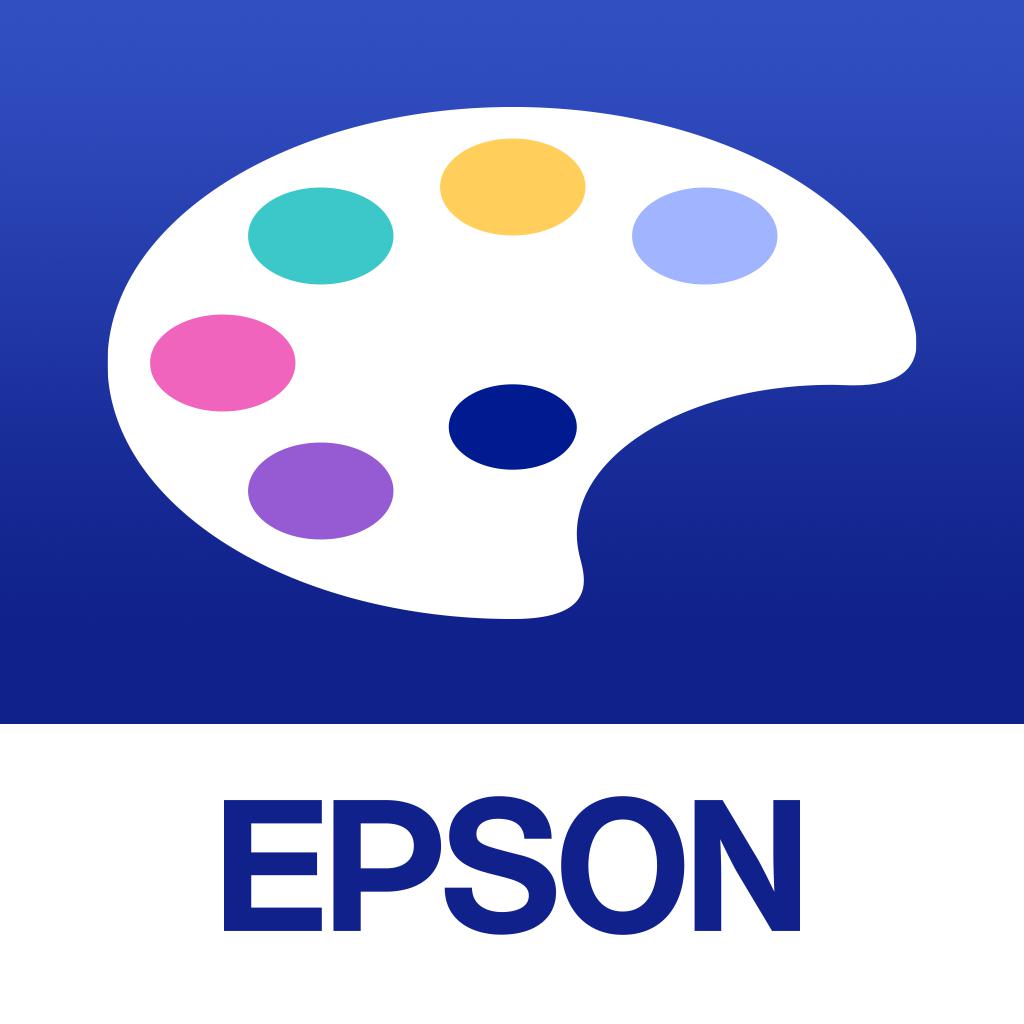
Epson Creative Print
APP STORE: App Store ¥0
CURRENT VERSION : 6.4.0(2020-04-23)
APP CATEGORIES : 写真/ビデオ, ユーティリティ
APP RATINGS & REVIEWS : 1.25 (<5K)
| APP DOWNLOADS | APP REVENUE | DAILY ACTIVE USER OF APP |
| 30.0K | <5K | <5K |
APP DESCRIPTION
Epson Creative Printは、より多彩なプリント機能をお楽しみいただける、エプソンプリンター専用の無料アプリケーションです。スマートデバイス(iPad/iPhone/iPod touch)のWi-Fiネットワーク内にあるエプソンプリンターを自動で認識し、スマートデバイスやInstagramサイトに保存された写真でオリジナルのコラージュ写真や、ディスクレーベル、塗り絵、便せん、写真アルバム「フォトブック」などを簡単に作成、印刷できます。また、Facebookサイトに保存された写真や投稿コメントなどのプリントも簡単に行なえます。さらに、デザインペーパーを印刷できます。お好みのデザインを選んで印刷するだけでラッピングやフラッグガーランドの素材としても使い方色々です(対応機種は下記参照)。
【Epson Creative Printの主な機能】
- コラージュ印刷
スマートデバイスやInstagramサイトに保存された写真からオリジナルのコラージュ写真が作成、印刷できます。多彩なテンプレートに、背景色や背景柄も選べて、写真/文字/スタンプも自由に配置出来ます。
- ディスクレーベル印刷
スマートデバイスに保存された写真を使ってディスクレーベルに印刷できます。さらにレーベル面にスタンプやテキストを配置して印刷することも可能です。
*ディスクレーベルプリントの対応プリンターのみご使用いただけます。
- 塗り絵印刷
スマートデバイスに保存された写真を線画にし、オリジナルの塗り絵が作成できます。
- 文具印刷
罫線、便箋、スケジュール表、メッセージカード、折り紙封筒の印刷ができます。便箋印刷では背景にスマートデバイスに保存された写真をお使いいただけます。
- 手書き合成シート印刷
スマートデバイスに保存された写真を使って手書き合成シートを印刷します。手書き合成シートを印刷後、文字/絵柄等をシートに自由に記載頂き、プリンター本体でスキャンすると、写真と文字/絵柄が合成された写真が印刷されます。
- フォトブック印刷
スマートデバイスに保存された写真からお気に入りの写真を選んでレイアウトし、手軽にアルバムを作成することができます。
- Instagram印刷
Instagramサイトに保存された写真を選んでコラージュを作成、印刷できます。
- Facebook写真印刷
Facebookサイトに保存された写真の印刷ができます。同写真のサイト情報(QRコード)やコメントなどを一緒に印刷することも可能です。
*スマートデバイスのカメラ性能やQRコードをスキャンするアプリケーションにより正しく読めない場合があります。
- デザインペーパー印刷
200種類以上のデザインから選ぶだけで簡単にデザインペーパーを印刷できます。さらにスマートデバイスに保存されている写真を使うことで、オリジナルのデザインペーパーも作れます。プレゼントなどのラッピングやブックカバー、写真フレームの台紙など、いろいろな使い方ができます。
対応プリンター
対応プリンターについては以下のWebサイトをご参照ください。
https://support.epson.net/appinfo/creative/ja
APP STORE OPTIMIZATION DETAIL
PLATFORMS : App Store
REPORT
KEYWORD SEARCH
More Other Apps’ Report
Apps Similar To Epson Creative Print
| Top 8 Similars | More Similar Apps |

Name:Facebook Pages Manager Price:Free
Description:O Gestor de Páginas ajuda os administradores a ligarem-se ao seu público e a manterem-se a par da actividade em diversas Página, tudo num único local.
Funcionalidades:
• Publica atualizações e fotos e responde a comentários como as tuas Páginas
• Vê e responde a mensagens privadas enviadas para as tuas Páginas
• Opção para receber notificações push para atividade nova, dicas e lembretes
• Vê as tuas Estatísticas de Páginas mais recentes
Basta instalares o Gestor de páginas e depois iniciares sessão com o Facebook para acederes e gerires rapidamente a todas as tuas Páginas, estejas onde estiveres.
Rating:2.5 Show Detail

Name:Kostenlose Klingeltöne für das iPhone - Entwurf und Klingelton herunterladen App Price:0,00 €
Description:All in ONE free RINGTONES App (convert music & record with mic & use extensive library)
Unlimited free ringtone!
Ringtone designer will convert all (mp3 & AAC) iTunes music to ringtones.
Ringtone recorder will allow to record family and friend voices as ringtones.
This is BEST FREE IPHONE RINGTONES APP in AppStore period!
Unique ringtones features:
Share ringtones on Facebook, Twitter, WhatsApp, LINE, email and SMS.
iOS 9 Text & Alert & SMS & iMessage tones support
Different genres : Pop, classical, piano, disco, etc (more than 50)!
Ringtones works flawlessly with almost all iPhone and iPad!
Rating:2.7 Show Detail

Name:Stencil Art - Spray Masters Price:Free
Description:Se quiseres fazer algum comentário, precisares de ajuda para concluir algum nível ou tiveres algumas ideias fantásticas que gostarias de ver no jogo, visita https://lionstudios.cc/contact-us/!
Do Estúdio que te trouxe o Happy Glass, o Flip Trickster e o Love Balls!
Segue-nos, para receberes notícias e atualizações sobre os nossos títulos Premiados;
https://LionStudios.cc/
Facebook.com/LionStudios.cc
Instagram.com/LionStudioscc
Twitter.com/LionStudiosCC
Youtube.com/c/LionStudiosCC
Rating:4.45 Show Detail

Name:MORPH - Face Story & Flipagram Price:Free
Description:Morph face pictures seamlessly with music, MORPH is the easiest way to create cool morphing videos for your favorite moments!
Get started in 3 easy steps:
1. Add photos from library or scan paper photos.
2. Add your favorite music, set timer, and cool filters to your video.
3. Share to Facebook, Instagram or beyond.
Features:
- Seamless morph transition
- Select or scan photos
- Save your scanned photos automatically
- Adjust with AI
- Customizable cropping
- Rearrange your photos by dragging
- Add music from your library
- Choose best part of the song
- Set timing for Instagram and Vine
- Export the video to your camera roll
Always, love to hear your thoughts:
[email protected]
By the way, App Store reviews are very helpful to us. Would you mind taking a moment to write a review? We'd greatly appreciate it. Thanks for using MORPH!
SUBSCRIPTION PRICING & TERMS
MORPH is free to download. Everyone is welcome to a free 3-day trial period of the Pro Unlimited in-app purchase, Pro Unlimited gives you unlimited access to our premium features and contents.
- There is a weekly subscription option, with price as listed in your localized app store ($2.99/week or $35.99/year in the United States)
- Payment will be charged to your iTunes Account at confirmation of your subscription
- Subscription automatically renews unless auto-renew is turned off at least 24-hours before the end of the current period
- Account will be charged for renewal within 24-hours prior to the end of the current period, and at the cost of the chosen package
- Subscriptions may be managed by the user and auto-renewal may be turned off by going to the user's Account Settings after purchase
- Links to Your Privacy Policy and Terms of Use at https://raw.githubusercontent.com/linkabout/instamo/master/terms
- Any unused portion of a free trial period, if offered, will be forfeited when the user purchases a subscription to that publication
- At the end of your subscription, you will be able to keep any content that your received while your subscription was active.
Rating:4.5 Show Detail
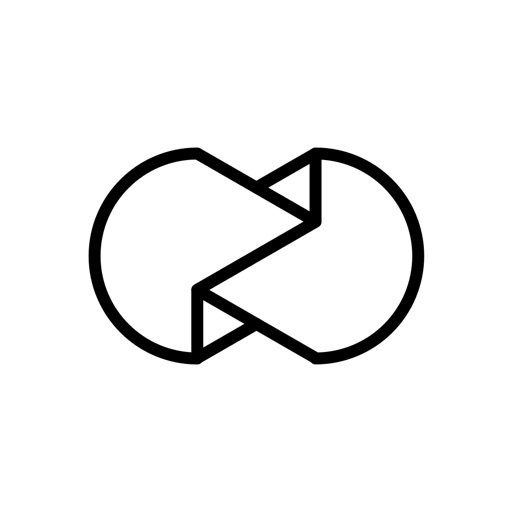
Name:Unfold — Story Templates Price:Free
Description:Create beautiful stories with 200+ award-winning templates.
· Create your story with 200+ templates from collections like Film Frames and Ripped Paper
· Use advanced text tools with curated fonts and add unique stickers
· Capture your content with the Unfold Camera and edit with 15 filters and effects
· Export your stories in high resolution for seamless sharing to other platforms
—
About Unfold+
A membership to help you reach your creative potential. Become a member and unlock the full experience.
· Access to all templates and fonts
· Early access to new collections
· Exclusive releases and designs
· Cancel anytime
Join Unfold+ to enable access to all app features. Annual subscription billing will start after the trial period andAfter the 7 day free trial, this subscription will automatically auto-renew each year. Or if you choose a monthly subscription, your billing will start immediately and auto-renew each month. Subscriptions will automatically renew unless cancelled at least one day before the renewal date within 24 hours before the end of the current period. Payment will be charged to your Apple ID account at the confirmation of purchase. If you subscribe before a free trial ends, the remainder of the trial period will be forfeited. You can manage and cancel your subscription by going to your account settings in the App Store – but seriously, you won’t want to.
Privacy Policy —
https://www.squarespace.com/privacy
Terms of Service —
https://www.squarespace.com/terms-of-service
Unfold from Squarespace —
https://www.squarespace.com/marketing/unfold
Thanks for creating with Unfold! We love hearing your ideas and feedback. Email us at [email protected] or DM us on Instagram at @unfold.
Rating:4.95 Show Detail

Name:お受験くるくる アプリで知育幼児教室 Price:¥0
Description:問題数No.1!小学校受験ペーパー入試対策問題集アプリ『くるくる』
国立・私立小学校別対策、月齢別対策、分野別対策ができます。
4歳・5歳・6歳の知育にも人気です。無料でおためしできます。
くるくるは、お受験問題、小学校準備の知育問題をペーパーで行なうストレスをなくします。
盛り上げの演出により、お子さまが楽しく取り組めるようになっています。
iPhone, iPadを使い、いつでも、どこでも、楽しく学べることを目指しています。
現在60ステージ、400ワークブック、約7,500問を収録しています。
問題は随時追加されていきます。アプリにない問題はリクエストすることもできます。
◆くるくるの良いところ◆
【7500問をポケットに持ち運べる】
紙の問題集75冊分がこのアプリ1つに置き換えられます。お出かけや旅行のお供にぴったりです。
【お子さま1人でも学べる】
問題文はすべて読み上げ可能で、回答は自動で採点します。お話や記憶の問題すらひとりで学べます。
【お子さま1人でも安心安全】
お子さまが安心して学習できるように、広告は一切使用していません。目の健康を守るためにブルーライトカット機能も入っています。
【随時更新される新作ステージ】
新作ステージが随時追加されますので、いろいろな問題でトレーニングできます。
◆こんな問題があります◆
・図形
・数
・四方観察(単一物体、動物、複数物体、積み木など)
・つりあい(シーソー、てんびんなど)
・比較(重さ、大きさ、長さ、広さ、水かさなど)
・位置
・推理
・理科知識
・日本語
・お話
・記憶
・英語
・迷路
・季節知識
◆対応小学校例◆
【国立】
・筑波大学附属小学校
・お茶の水女子大学附属小学校
・東京学芸大学附属大泉小学校
・東京学芸大学附属小金井小学校
・東京学芸大学附属世田谷小学校
・横浜国立大学教育学部附属横浜小学校
・横浜国立大学教育学部附属鎌倉小学校
・埼玉大学教育学部付属小学校
・千葉大学教育学部付属小学校
【私立】
・青山学院初等部
・昭和学院小学校
・千葉日本大学第一小学校
この他、対応小学校は順次拡大予定です。
◆こんな方にぴったり◆
・知育に力を入れている
・ちょっとした待ち時間でも時間を有効活用したい
・たくさんの問題をいつでもどこでも気軽に持ち運びたい
・何枚も何枚も紙の問題をコピーしたくない
・紙の山を見るとうんざりする
・膨大な問題をひとつひとつ丸つけする時間がない
・紙の問題集と格闘してストレスがたまる
・子どもの実力をデータでちゃんと把握したい
・子どもの苦手分野を克服したい
・環境保護のため貴重な資源である紙を無駄遣いしたくない
◆こんな機能があります◆
・一回のドリルは5問で、連続正解すると、Good、Great、Wonderful、Genius、Superとどんどん褒めてもらえます。
・問題文の右側にある緑色のスピーカーボタンを押すと、問題文を読み上げます。
・画面を手でなぞると青い線でフリーハンドにメモすることができます。
・楽しい仕掛けでゲーム感覚で楽しく学べます。
・お子さまの最新の学習状況がご覧いただけます。
・難しい問題も含まれますが、お子さまの興味・関心にあわせて4歳から挑戦可能です。
・紙の問題と違い、問題は毎回変わるので、暗記では解けません。正しく理解しないと解けないので考え方が身につきます。
・ブルーライトカット機能でお子さまの目の健康を守ります。
・学習の記録を見て、得意不得意もすぐにわかります。
・普段の学習状況を解析し、解くべき問題をおすすめします。
◆その他◆
・国立小学校・私立小学校の受験問題を分析して作成しています。
・お受験を経験したお父さん、お母さんへのヒアリングを開発に反映しています。
・入試本番に準拠し、白黒の問題とカラーの問題があります。
・継続的に開発されるプレミアム機能でお子さまの合格を強力にサポートします。
・1問あたり5円以下、紙の問題集より圧倒的にお得です。
◆アプリに含まれている小学校受験問題例◆
・数え上げ
・数の大小
・最大の数
・同数発見
・足し算・引き算の概念
・組の数
・大きさ比較
・広さ比較
・水かさ比較
・長さ比較
・左右の把握
・前後の把握
・同模様作成
・方眼ます模様の鏡像(対象図形)と回転
・ルールにそって迷路なぞり
・並び方の規則発見
・階段上の回転
・方眼ます模様の規則発見
・影絵
・つりあいの問題(シーソー/てんびん)
・部分図形
・図形の構成(ない図の発見)
・同型の図形発見
・図形の合体
・図形の重ねあわせ
・折り返し図形
・積み木の数
・切り紙
・図形の構成(小片の組み合わせ)
・サイコロのます目
・立方体の組み立て
・立体の真上・真横観察
・展開図
・四方観察(単一物体/動物/複数物体/積み木)
・図形の分割
・多数の図形から同じ図形を発見
・異図発見
・図形の回転
・ハンコ
・回転推理(観覧車の位置関係/回転テーブル)
・仲間集め
・仲間はずれ
・仲間つなぎ
・日本語
・文字の音
・ひらがなの形
・しりとり
・逆さ言葉
・言葉遊び
・英語
・アルファベットの形(大文字/小文字)
・アルファベットの順序)
・理科知識
・季節
・断面図
・日付
・曜日
・温度
・ものの性質
◆小学校受験を実施している小学校例◆
・青山学院初等部
・お茶の水女子大学附属
・開智学園総合部
・学習院初等科
・カリタス小学校
・川村小学校
・関西大学初等部
・関西学院初等部
・暁星小学校
・国立学園小学校
・慶應義塾幼稚舎
・慶應義塾横浜初等部
・光塩女子学院初等科
・昇華学園小学校
・国府台女子学院初等部
・埼玉大学教育学部附属小学校
・相模女子大学初等部
・さとえ学園小学校
・淑徳小学校
・湘南学園小学校
・湘南白百合学園小学校
・昭和学院小学校
・白百合学園小学校
・精華小学校
・聖学院小学校
・成蹊小学校
・成城学園初等部
・聖心女子学院初等科
・清泉小学校
・西武学園文理小学校
・洗足学園小学校
・玉川学園小学部
・千葉大学教育学部附属小学校
・千葉日本大学第一小学校
・田園調布雙葉小学校
・東京学芸大学附属大泉小学校
・東京学芸大学附属小金井小学校
・東京学芸大学附属世田谷小学校
・東京学芸大学附属竹早小学校
・東京女学館小学校
・東京都市大学付属小学校
・桐光学園小学校
・同志社小学校
・桐朋小学校
・東洋英和女学院小学部
・日本女子大学附属豊明小学校
・日本大学藤沢小学校
・雙葉小学校
・文教大学付属小学校
・宝仙学園小学校
・星野学園小学校
・目黒星美学園小学校
・森村学園初等部
・横浜国立大学教育学部附属鎌倉小学校
・横浜国立大学教育学部附属横浜小学校
・横浜雙葉小学校
・洛南高等学校附属小学校
・立教小学校
・立教女学院
・立教女学院小学校
・立命館小学校
・早稲田実業学校初等部
Rating:4.5 Show Detail

Name:Graphic designer - logo maker Price:Free
Description:"Graphic Maker" is an easy-to-use image generator for image creation. With the logo designer, you can design the unique logo you want most in a short time.
We provide you with a large number of templates, so that you can quickly and accurately draw a unique and creative icon trademark logo and other patterns when the inspiration breaks out. It can also be used to design a variety of covers, posters, couple avatars and thumbnails, and more.
Features:
1. Massive graphic templates make it easy to design tens of millions of styles of LOGO.
2. Built-in a large number of fonts, symbols, graphics and backgrounds to make your icons stand out from the crowd.
3. Support to modify the size, color, fill map and other parameters of the graphic.
4. Freely collage pictures, decorate your LOGO, and add more detail to your design.
5. We also categorize the graphics to make it easier for you to produce your desired logo graphics.
6. High-definition export, save your picture icon in multiple formats.
[VIP membership]
Provide more fonts
Constantly updated material
Use all built-in template assets
Save and share HD images
After you subscribe, you can use all the paid features in the app.
VIP members have a variety of options:
Monthly subscription: $ 1.49/month
Quarterly subscription: $ 3.49/quarter
Annual subscription:$10.99/year
VIP users pay directly through the iTunes account to order. If the renewal is not cancelled within 24 hours before the end of the current subscription period, the premium account for the next cycle will be automatically renewed. The current cycle cannot be cancelled during the current subscription cycle. You can manage or cancel purchases through the settings of your iTunes account. Any unused portion of the free trial period (if provided) will be lost when the user purchases a subscription to the publication
Terms of use: https://littlewhiterabbitkj.github.io/resumemaker/TermsofService/
Privacy Policy: https://littlewhiterabbitkj.github.io/resumemaker/PrivacyPolicy/
Rating:4.55 Show Detail

Name:セブン−イレブン マルチコピー Price:¥0
Description:You can easily print photos and documents in your smartphone!
This App can help you to print photos and documents in the smartphone, by sending them via Wi-Fi connection to the Fuji Xerox Color Multifunction Machines (AKA: Multi-copy machine) in Seven-Eleven stores in Japan.
You can scan your physical document to save it electronically in your smartphone!
This App can also save images in your smartphone, scanned by the Multi-copy machine.
Overview of Print service
1)Document Print, Photo Print, and Postcard Print are available by the dedicated paper.
(It is possible to print your brought postcard paper only instead.)
2)You can print directly via Wi-Fi connection.
3)Simple operation without any password required, as well as security ensured.
Overview of Scan service
1)High-resolution scanning of black and white 600dpi and full-color 400dpi.
2)You can save it directly via Wi-Fi connection to your smartphone.
3)Enter the 4-digit connection number simultaneously generated by the App,
communicating with the Multi-copy machine to transfer the image as well as prevent from the data leakage.
Terms and Conditions
- This App can be only used with Multi-copy machines located at Seven-Eleven stores in Japan.
- It corresponds to Japanese and English languages.
- OS version from iOS11.0 to 13.2/iPadOS13.2 are supported.
- You will pay when you print, or when you save your scanned data.
Specifications for each service
- Printable file formats
- Photo Print: JPEG, TIFF, and BMP
- Document Print: PDF, XPS, XDW, JPEG, and TIFF
- Postcard Print: PDF, XPS, XDW, JPEG, TIFF, and BMP
- File formats for saving the scanned data
- PDF, XPS, XDW, JPEG, and TIFF
- Maximum number of transmission files
- Photo/Document/Postcard Print: 10 MB per file
- Photo/Document/Postcard Print: 60 items or 360 MB in total
- Maximum number of files to be received
- Scan: 800 MB per file
- Scan: 20 items
Rating:2.65 Show Detail
