8 Best Apps Similar To Epson iPrint|AppSimilar
Top Grossing Apps: Epson iPrint
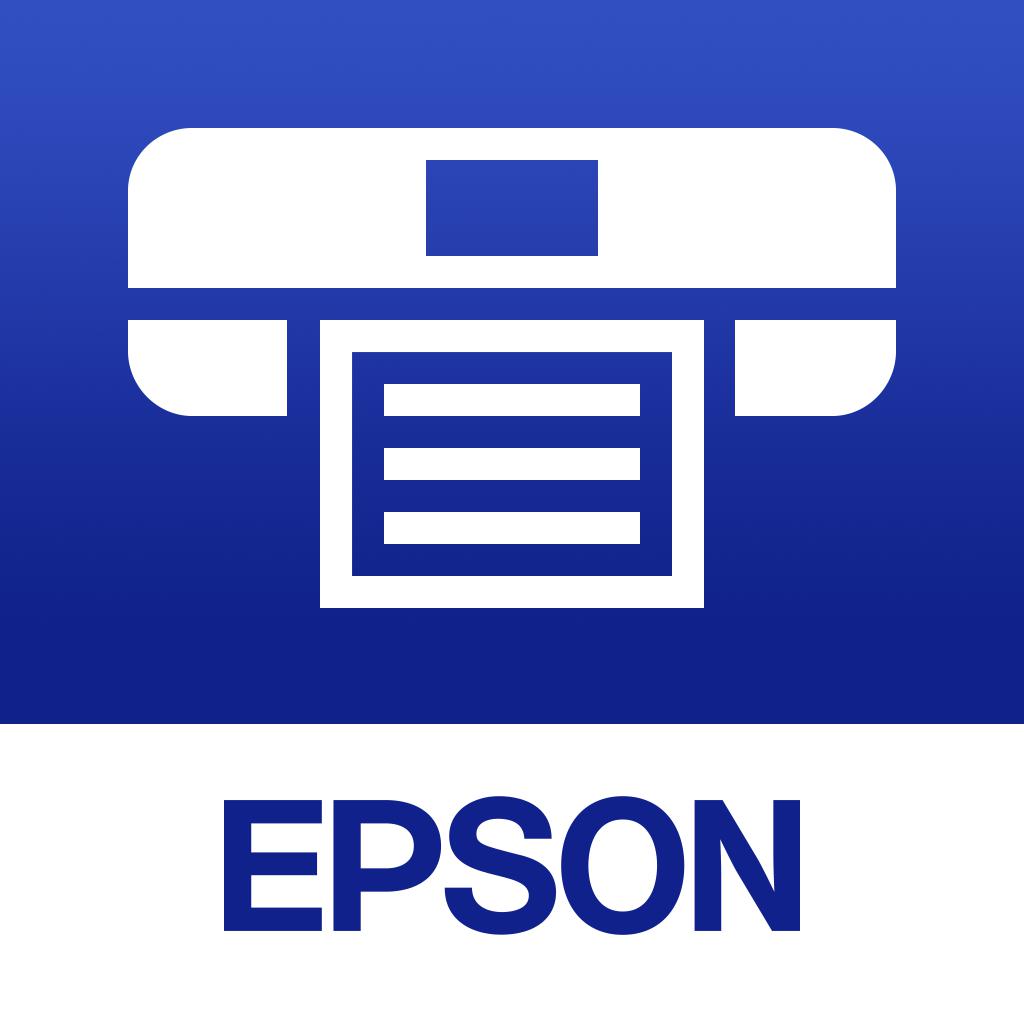
Epson iPrint
APP STORE: App Store Free
CURRENT VERSION : 7.5.1(2020-04-16)
APP CATEGORIES : Photo & Video, Utilities
APP RATINGS & REVIEWS : 4.7 (434.04K)
| APP DOWNLOADS | APP REVENUE | DAILY ACTIVE USER OF APP |
| 500.0K | <5K | <5K |
APP DESCRIPTION
Imprima, digitalize e partilhe directamente do seu iPhone®, iPod® ou iPad® Touch. Imprima fotografias, e-mails, páginas de Internet e ficheiros, incluindo documentos Microsoft® Word, Excel®, PowerPoint® e PDF. Também suporta serviços de ficheiros do Box, Dropbox, Evernote®*1, Google Drive™ e Microsoft OneDrive™.
O Epson iPrint torna a impressão fácil e conveniente, quer a sua impressora esteja na sala ao lado ou em qualquer parte do mundo.
Características principais
•Imprima, digitalize e partilhe directamente a partir do seu iPhone, iPod Touch ou iPad
•Imprima a partir de qualquer parte do mundo nas impressoras Epson compatíveis com e-mail, utilizando a funcionalidade de impressão remota
•Imprima fotografias, PDF e documentos do Microsoft Office, tais como do Word, do Excel e do PowerPoint
•Aceda e imprima ficheiros guardados, anexos de e-mail e seus ficheiros online a partir do Box, do Dropbox, do Evernote, do Google Drive e do Microsoft OneDrive
•Capte um documento com a sua câmara , formate, realçe, e guarde pronto a imprimir.
•Digitalize a partir do seu multifunções Epson e partilhe o seu ficheiro (guarde no dispositivo, envie por e-mail ou guarde online)
•Copie documentos e fotografias utilizando o seu dispositivo móvel e uma impressora Epson nas redondezas
•Transfira ficheiros entre o seu dispositivo e um cartão SD ou unidade USB através de uma impressora Epson
•Verifique o estado e os níveis de tinta da impressora
•Imprima num ambiente de rede complexo utilizando a configuração da impressora de IP manual
•Obtenha ajuda com uma secção de FAQ incorporada
Características avançadas
•Imprima fotografias de alta qualidade corrigindo a retroiluminação e as marcas de cor automaticamente com a correcção de cor
•Seleccione e imprima várias fotografias
•Imprima os seus anexos de correio electrónico e ficheiros armazenados
•Configure as suas opções de impressão, incluindo formato e tipo de papel, número de cópias, intervalo de páginas e impressão frente e verso ou de um só lado
•Imprima com e sem margens
•Alterne entre impressão a cores e monocromática
•Escolha entre diferentes resoluções de digitalização e tipos de imagem
•Optimize a qualidade de impressão
•Compre tinteiros e consumíveis para a sua impressora
•Configure e registe-se no Epson Connect
•Faça a gestão de impressoras remotas
Impressoras suportadas
Consulte o sítio Web seguinte para saber quais as impressoras suportadas.
https://support.epson.net/appinfo/iprint/pt
To use iPrint with a Wi-Fi connection, you must allow the app to use your device's location services.
This allows iPrint to search for wireless networks; your location data is not collected.
*1 Evernote é uma marca comercial registada da U.S. Evernote Corporation.
APP STORE OPTIMIZATION DETAIL
PLATFORMS : App Store
REPORT
KEYWORD SEARCH
More Other Apps’ Report
Apps Similar To Epson iPrint
| Top 8 Similars | More Similar Apps |

Name:CoinGecko - Bitcoin Crypto App Price:Free
Description:360-Degree Overview of Cryptocurrencies by the world's leading cryptocurrency data aggregator.
Our free crypto price tracker app allows you to access real-time, unrestricted market data for over 6000+ cryptocurrencies, read trending news, set personalized price alerts, build your favorite list and more on the go!
Established in 2014, CoinGecko is a leading crypto data analytics platform for tracking cryptocurrencies and blockchain assets worldwide.
Track 6000+ Crypto Prices Worldwide
- Real time pricing data, trading volume, market capitalization, Trust Score, historical price chart and exchanges volume for over 6000+ cryptocurrencies.
- Connected to 400+ exchanges worldwide such as Binance, Huobi, OKEx, Bitfinex, Bithumb, Coinbase Pro, Kraken, Poloniex, Bittrex and more!
- Supports Bitcoin, Ethereum, Ripple, Bitcoin Cash, EOS, Litecoin, Cardano, Stellar, IOTA, Tron, NEO, DASH, Monero, Binance Coin, Vechain, NEM, Tezos and more (over 6000+ cryptocurrencies)!
- We use real time global volume-weighed average price to ensure you get the most up-to-date pricing data.
Track Crypto Derivatives
- Access real time open interest, trading volume, contract specifications and more.
- Supports Futures and Perpetual swaps contracts.
- Connected to 20+ derivatives exchanges worldwide such as BitMEX, Binance Futures, OKEx Futures, Bybit, Deribit, FTX, Kraken Futures, Bitfinex Futures, Huobi DM and more!
Crypto News
- Sourced from over 10+ crypto news outlets such as Cointelegraph, AMBCrypto, TheDailyHodl, CryptoPotato and more to bring you the latest, freshest and hottest updates.
Price Alerts
- Worried about missing out on price actions for your favorite cryptoasset? Set up some price alerts and let our app carry the burdens for you!
Calculator
- Easily convert crypto prices to over 25 fiat currencies
- Supports USD, GBP, EUR, AUD, JPY, CHF, CNY, INR, HKD, SGD, MYR, RUB and more!
Download our app today and start staying up to date with all the latest crypto happenings!
Don't be shy - come say hello to the CoinGecko team!
- Telegram: https://t.me/coingecko
- Twitter: https://twitter.com/coingecko
- Facebook: https://www.facebook.com/coingecko
- Instagram: https://www.instagram.com/coingecko
- Email: [email protected]
Rating:4.35 Show Detail

Name:Adobe Photoshop Mix - Cut out, combine, create Price:Free
Description:Create anything you can imagine, anywhere you are.
Use the official Adobe Photoshop Mix app to easily create and share professional multilayered images and designs in minutes.
New feature: Now, add text layers to create stylish typographical designs for everything from Instagram to Invitations.
Want to do more? (of course you do):
• Combine multiple images/layers to dream up something truly magical.
• Easily remove or replace any object (people and things).
• Selectively retouch and fix flaws.
• Quickly share with friends or post to social.
• Send to Adobe stock and sell your media to the world’s largest creative community.
Still more? (HELLO DESIGNERS):
• Experiment with different blend modes and fill opacities within each layer until you get the look you want. Mix includes some of the most popular blend modes from Photoshop CC.
• Adjust colors and contrast or apply preset Looks (filters) to your pictures. Enhance the entire image or just a portion with the touch of your finger.
• Nondestructive editing means your original images stay pristine and untouched.
• Take your mobile project to the next level with Adobe Photoshop CC.
The world's best imaging and design app is at the core of almost every creative project. Work across mobile and desktop to create and enhance your photographs, designs, artwork, videos, and more.
GET CONNECTED TO CREATIVE CLOUD
Love photography? Check out the Creative Cloud Photography plan. It gives you Lightroom and Photoshop, the most powerful editing tools around. With Creative Cloud, you can open and edit Photoshop files in Mix and send compositions to Photoshop CC for further refinement — layers, masks and all. Open and mix Lightroom images and send directly to your Lightroom Collections. And move images between Mix, new Photoshop Fix and Lightroom for mobile for a complete mobile editing experience.
Creative Cloud also lets you use Photoshop CC features in Mix, including Shake Reduction. And all your edits are synced across all your computers and devices. Make a change on you iPad, it’ll show up on your desktop. Take your photography further with the Creative Cloud Photography plan.
Take a look at these other free Adobe photography apps to build your experience and extend your creativity:
• Photoshop Fix — Edit facial features, heal, lighten, liquify, color and adjust your images to perfection — and then easily share them across other Creative Cloud desktop and mobile apps.
• Lightroom Mobile – Capture, edit, organize and share professional quality images from your smartphone or tablet.
INTERNET CONNECTION & ADOBE ID REQUIRED
Sign up for an Adobe ID within Photoshop Mix for free. Adobe online services, including the Adobe Creative Cloud service, are available only to users 13 and older and require registration and agreement to additional terms and Adobe's online privacy policy at http://www.adobe.com/privacy/policy-linkfree.html. Adobe online services are not available in all countries or languages, may require user registration, and may be subject to change or discontinuation without notice.
Rating:4.6 Show Detail

Name:Fax Print Share Lite (+ Postal Mail and Postcards) Price:Free
Description:Fax Print & Share Lite is identical to our Fax Print & Share app, except that it stores a maximum of 7 files/folders, and displays ads. It enables you to print, fax, and share documents and photos, and upload files to FedEx Office® Print Online.
"VERY EASY TO USE. I was in New York on vacation an had to fax signed documents. I was able to do it all from my iPad. I love it." - B, Dec 15, 2011
"GREAT TO HAVE!! It has got me out of a bind many times" - KL, Dec 15, 2011
"EXCELENTE APLICACIÓN. Funciona muy bien, fácil de usar..." - MR, Nov 30, 2011
"PERFECT. Thanks to this i have a job!" - T, Oct 3, 2011
"WOW. I've knocked down probably 30 apps before I found this jewel!" - DP, Sep 15, 2011
FEATURES
• View/print many document types, including PDF, Word, Excel, bitmap, TIFF, text, HTML, Open Office, GIF, and encapsulated PostScript.
• Create new text documents.
• Use a web browser to transfer files between your computer and this app.
• Print to networked or shared printers. No additional software is necessary. This app includes support for over 1,400 printers from HP, Epson, Canon, Samsung, Brother, Lexmark, Xerox, Ricoh, Oki, Kyocera, Infotec, NRG, Lanier, and many more!
• Send faxes to over 220 countries and territories worldwide - no subscription required![1]
• Get a professional USA-based toll-free number for your incoming faxes and voicemail.[2]
• Send postcards and letters via USPS (postal mail).
• Print remote files on MobileMe, Box.net, or Dropbox, or download them into this app.
• Print web-based files or download them into this app. (Pro version only)
• Capture and process images from your onboard camera or photo album.
DOES THIS APP SUPPORT MY PRINTER?
See the list of printer models this app supports at http://www.ndilitechnologies.com/help.html.
HOW DO I IMPORT FILES INTO THIS APP?
• Use a web browser to transfer files between your computer and this app.
• Use iTunes to upload files into this app.
• Use a WebDAV server to transfer files.
• Email a file to yourself. Then, open the Mail app, press and hold down the attachment until the "Open In..." menu appears. Select this app from the list of apps displayed.
IS THERE HELP AVAILABLE?
Yes. In addition to the built-in user guide, you can also ask questions via our real-time chat Customer Support module.
Notes Regarding the optional Toll Free Number Subscription:
• Title of service: Toll-Free Number Subscription
• Length of subscription: 1,3, 6 or 12 month options
• Payment will be charged to iTunes Account at confirmation of purchase
• Subscription automatically renews unless auto-renew is turned off at least 24-hours before the end of the current period
• Account will be charged for renewal within 24-hours prior to the end of the current period, and identify the cost of the renewal
• No cancellation of the current subscription is allowed during active subscription period
• Any unused portion of a free trial period, if offered, will be forfeited when the user purchases a subscription to that publication.
• Subscriptions may be managed by the user and auto-renewal may be turned off by going to the user’s Account Settings after purchase
[1] Each fax unit purchases a one-page fax that can be sent in 60 seconds or less to a destination in the United States or Canada. The number of fax units needed to transmit a one-page 60-second fax to a destination in another country is listed in the rate card within this app. Please note that a page that requires a longer transmission time (for example, a page containing high resolution graphics) consumes additional fax units.
[2] To receive voicemail or faxes, you must setup an incoming toll-free phone number. The toll-free phone number requires a monthly subscription. 60 minutes/month are included free with subscription. Toll-free numbers are USA-based numbers and are accessible in the United States only.
Rating:3.35 Show Detail

Name:刷宝短视频 Price:Free
Description:刷宝,一个可以刷出精彩的app
在刷宝刷视频,多彩趣事随手刷,丰富内容随你看
记录你的生活,晒出新鲜趣事,分享精彩瞬间
汇聚精彩,一键订阅,你的关注不再错过
生活时刻需要惊喜,就在刷宝app
Rating:4.6 Show Detail

Name:콜라주 Price:₩0
Description:This is not just another collage app. This app creates photo collages in the exact size that you want!
Do you need a photo collage in size 2560 x 1440 pixels for a video platform, or 1200 x 1200 pixels for a social network? With this collage app, it's no problem!
Do you want to print a photo collage on 4 x 6 photo paper and put it in a frame? Even this is a breeze with our collage app. Set your required image size, choose from one of 300 collage layouts, place your images on it, and print.
The output format is defined in one of the following four units: pixels, millimeters, centimeters, inches
This collage app allows you to save the finished image, send it via email, print it out or share it with others.ed
As well as being able to move and enlarge/reduce images, this app also lets you freely rotate them. This feature gives you even more freedom in designing your creative photo collages.
This app offers 100 collage layouts and 15 background images free of charge. 200 additional layouts and 85 additional background images can be conveniently unlocked via in-app purchases.
Rating:4.5 Show Detail

Name:CoinMarketCap Price:Free
Description:The world’s #1 most-trusted cryptocurrency data authority.
Market cap & rank, prices, exchange volumes, and currency conversion! Track your holdings with our new portfolio and make detailed comparisons – plus stay updated with crypto news.
With our free app, track your favorite cryptocurrencies such as Bitcoin, Ethereum, XRP, EOS, Tron and 2000+ more coins & tokens. It’s the best crypto app around, with market capitalization and ranking, price alerts, candlestick charts, portfolio tracker, currency converter including fiat, coin and token news, and crypto comparison tools. From bitcoin to altcoins, get accurate and real time rates in one place, from the crypto data authority you know and trust.
CoinMarketCap crypto market cap ranking
If you invest in crypto and blockchain projects, this is the essential app for you to track their health and activity. Get descriptions, charts – including candlestick charts, daily historical OHLCV data – and links to each project in the same place. Get only the latest and greatest!
Exchange ranking
Being a crypto investor, it’s important to know the liquidity and pricing for each market. Track over 16,000+ crypto markets from CoinMarketCap, and find exchange rankings, volumes and charts. Get details for each exchange’s active markets and fee structures.
Global crypto stats
Update yourself with important crypto metrics, such as Total Market Cap, BTC Dominance, ETH Dominance, number of cryptocurrencies and more. Check the overall crypto market performance and know where the industry stands today.
Crypto portfolio & watchlist
Track your crypto portfolio with the latest prices from coins, altcoins and tokens, such as Bitcoin, Ethereum, XRP Ripple, Litecoin, Bitcoin Cash, EOS, Tether, Binance BNB, Stellar, Cardano, Monero, Doge and 2000+ more. View your portfolio in 90+ fiat currencies such as USD, EUR, JPY, KRW, CNY, crypto bases such as BTC, ETH, XRP, LTC and precious metals such as Gold and Palladium. Track the health and performance of your crypto portfolio with CoinMarketCap price data. Update your crypto holdings with the simple add and subtract interface when make new transactions.
Crypto & fiat currency converter
Convert crypto to crypto, crypto to fiat, or crypto to precious metals, using our powerful price converter. The most powerful fiat to fiat conversion tool available when traveling!
Crypto price alerts
Setup price alerts, down to the cent and never miss your targets. Quickly and easily track prices of bitcoin and other cryptocurrencies and get notifications as the price hits above or below the threshold you set. Set alerts for any of the 2000+ cryptocurrencies available on CoinMarketCap.
Compare crypto
Compare cryptocurrencies based on their price, market capitalization and volume over 1 hour, 24 hours, 7 days, 30 days, 90 days, 1 year and total time in market. Put crypto side-by-side and follow changes and improvements over time.
Crypto news & info
Follow news based on your portfolio and watchlist, the app will surface news most relevant to your interests so you never miss a beat. Get the latest coverage from top crypto media outlets, learn more about blockchain technology, trends and crypto analyses. Read content from the top companies in the space on our blog, and discover top gainers and losers by price for the hour, day or week.
Flexible account settings
Sign up for a brand new CoinMarketCap account, and save your portfolio and watchlist; or choose to go incognito without logging in at any time, saving your data locally. Pick your default cryptocurrencies and fiat currencies, and have them shown and populated throughout your app experience. Use night mode or day mode, depending on your mood and time of day.
Secure & supported
Use Face ID, Touch ID or Passcode to secure your app. Be assured that all feature requests and bug reports will be attended to, and the app will be updated constantly.
Rating:4.7 Show Detail
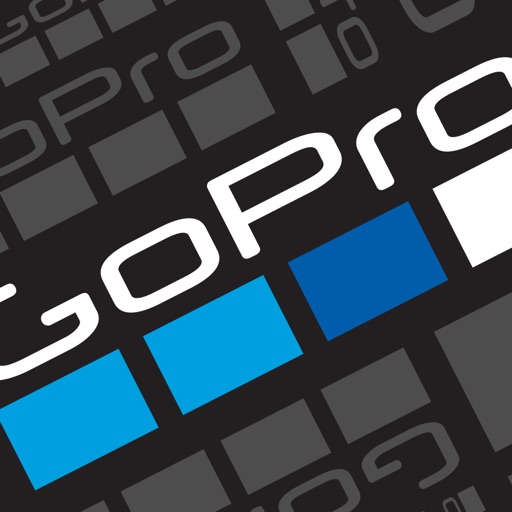
Name:GoPro Price:Free
Description:立谈之间,即可讲述精彩内容。有了 GoPro 应用程序,你可导出最新的 HERO 和 360 度影像,并即刻开始创作。从远处控制你的 GoPro 拍摄难以到达的位置的画面,在手机上即可查看影像。尽享专业级别的剪辑,用颠覆性效果打造 GoPro 影像。使用“调整画面”将你的 360 度影像转换为惊艳的传统照片或视频。然后分享精彩内容。
--- 主要特性 ---
从远处控制你的 GoPro。
通过实时预览捕捉完美画面,实现对摄像机功能的全面远程控制。只需手机,即可轻松调整摄像机设置、开始和停止录制等各种操作。
查看你的影像。
节省空间和时间。直接在手机上查看照片和视频,并选择要导出的内容。
随时随地均可导出。
即使离线,GoPro 应用也能轻松地将摄像机中的最新影像发送至手机。
惊艳剪辑——自动生成。
影像可立即转换为分可享的精彩视频。选择一个主题即可获得独特特效、酷炫过渡和优美配乐。
卓越剪裁。
剪辑视频中所需的部分并剪裁掉其余内容。
不会错过任何一个精彩镜头。
通过抓屏从任何 360 度或传统视频中抓取精美的照片。
体验颠覆性的地平线修正功能。
调整视频的地平线以保持水平——无论是侧身、跑步还是后空翻。[1]
简单但功能强大的编辑工具。
玩转速度、色彩、标签等功能,让你的视频更上一层楼。
将 360 度影像转换为惊艳内容。
使用“调整画面”可尝试多种视图。点击一个关键帧,选择最佳瞬间,然后即刻创建带有影片过渡的视频。然后即可获得可分享的传统视频。[2]
定格心仪画面。
在你的 360 度视频中突出精彩镜头。使用“定格画面”,暂停并任意延时,然后通过调整画面来完善效果。
随时分享精彩画面。
将你最喜爱的照片和视频直接发布到微信和微博等社交平台。或通过短信或电子邮件分享。[3]
发送。共享
实时分享精彩时刻。在 Facebook、YouTube 和支持 RTMP URL 的兼容视频平台上进行视频直播。[4]
无限量云备份 — 自动完成。
GoPro PLUS 订阅用户可将一切保存至云端(均保留原始画质),可随时随地访问其云库以分享最喜爱的画面。[5]
始终使用最新版 GoPro。
轻松更新摄像机,畅享全新功能和优越性能。[6]
--- 摄像机兼容性 ---
• HERO8
• MAX
• HERO7
• Fusion
• HERO6
• HERO (2018)
• HERO5
• HERO4
• HERO Session
• HERO3+
• HERO3(需要更新摄像机软件,请参见 gopro.com/update)
• HERO+
--- 系统要求 ---
iOS 11.0 或更高版本
--- 脚注 ---
[1] 仅兼容 HERO8 Black 和 MAX 摄像机。
[2] 仅兼容 MAX 和 Fusion 摄像机。
[3] 仅兼容特定模式下拍摄的视频。
[4] 兼容 HERO7 Black 及更新型号的摄像机。需要 Facebook 应用和帐户。需要 YouTube 帐户。在兼容 iOS 设备的 Facebook 主页上进行视频直播。在仅兼容 iOS 设备的 Facebook 页面上进行视频直播。
[5] GoPro PLUS 是在指定地区提供的订阅服务。可随时取消订阅。GoPro PLUS 云存储不支持 GoPro Fusion 拍摄的内容。“自动上传”需要将摄像机连接到 GoPro 应用或 Wi-Fi。可能会另行收取数据流量费。如需了解相关信息与提供此服务的地区,请访问 gopro.com/PLUS。
[6] 仅兼容 HERO8、MAX、HERO7、Fusion、HERO6、HERO (2018)、HERO5、HERO4、HERO Session、HERO+ LCD 和 HERO+ 摄像机。
需要帮助?请访问 gopro.com/help。
Rating:4.8 Show Detail

Name:Stencil Art - Spray Masters Price:Free
Description:Se quiseres fazer algum comentário, precisares de ajuda para concluir algum nível ou tiveres algumas ideias fantásticas que gostarias de ver no jogo, visita https://lionstudios.cc/contact-us/!
Do Estúdio que te trouxe o Happy Glass, o Flip Trickster e o Love Balls!
Segue-nos, para receberes notícias e atualizações sobre os nossos títulos Premiados;
https://LionStudios.cc/
Facebook.com/LionStudios.cc
Instagram.com/LionStudioscc
Twitter.com/LionStudiosCC
Youtube.com/c/LionStudiosCC
Rating:4.45 Show Detail
