8 Best Apps Similar To Ever - Photo Backup & Storage|AppSimilar
Top Grossing Apps: Ever - Photo Backup & Storage

Ever - Photo Backup & Storage
APP STORE: App Store Free
CURRENT VERSION : 1.96.1(2019-04-25)
APP CATEGORIES : Productivity, Photo & Video
APP RATINGS & REVIEWS : 4.1 (11.81K)
| APP DOWNLOADS | APP REVENUE | DAILY ACTIVE USER OF APP |
| 10.0K | 100.0K | <5K |
APP DESCRIPTION
Never run out of photo storage again!
"One of the Fastest Growing Photo Apps Worldwide in 2016" -- Source: App Annie
"Ever, a challenge to Google and Dropbox for storing photos online" -- WIRED
"Bringing the emotion back to photos" -- The Next Web
---
Ever protects your life's photos so you never have to worry about losing them. Across devices and photo sources, Ever automatically backs up your photos and videos so you can access them at any time. You can then free up space on your device by removing photos from your camera roll.
HIGH-RESOLUTION PHOTO STORAGE
- High-resolution photo backup from your device's camera roll
- Easily import photos from Facebook, Instagram, Dropbox, Google, and more
GET YOUR SPACE BACK
- Easily free space on your device with just a few clicks
- Make room for more photos
SECURE & PRIVATE BACKUP
- Your photos are always private until you decide to share
- Automatically back up photos on your device, as you take them
- Add an extra level of security with Touch ID protection
SHARE YOUR BEST MOMENTS
- Collaborate on shared albums with your Inner Circle
- Share your favorite moments with friends & family
RELIVE YOUR #THROWBACKS
- Engage with your #throwbacks and flipbooks
- Rediscover and share your cherished photos
Questions? Please reach out to us in any of the following ways:
Email: [email protected]
FAQ: help.everalbum.com
Facebook, Twitter, Medium: @ever
Instagram: @get.ever
Privacy Policy
• http://www.everalbum.com/privacy-policy
Terms of Service
• http://www.everalbum.com/terms-of-service
---
Ever will always backup your high-resolution photos. If you choose to upgrade to Ever Plus, you will receive a free trial that provides unlimited full-resolution photo and video backup for 7 days. At the end of the trial period, your subscription will automatically renew each month at a price of $11.99 per month unless canceled at least 24 hours before the date of renewal. You can manage your iTunes subscription in the App Store settings after purchase.
APP STORE OPTIMIZATION DETAIL
PLATFORMS : App Store
REPORT
KEYWORD SEARCH
More Other Apps’ Report
Apps Similar To Ever - Photo Backup & Storage
| Top 8 Similars | More Similar Apps |

Name:CoinGecko - Bitcoin Crypto App Price:Free
Description:360-Degree Overview of Cryptocurrencies by the world's leading cryptocurrency data aggregator.
Our free crypto price tracker app allows you to access real-time, unrestricted market data for over 6000+ cryptocurrencies, read trending news, set personalized price alerts, build your favorite list and more on the go!
Established in 2014, CoinGecko is a leading crypto data analytics platform for tracking cryptocurrencies and blockchain assets worldwide.
Track 6000+ Crypto Prices Worldwide
- Real time pricing data, trading volume, market capitalization, Trust Score, historical price chart and exchanges volume for over 6000+ cryptocurrencies.
- Connected to 400+ exchanges worldwide such as Binance, Huobi, OKEx, Bitfinex, Bithumb, Coinbase Pro, Kraken, Poloniex, Bittrex and more!
- Supports Bitcoin, Ethereum, Ripple, Bitcoin Cash, EOS, Litecoin, Cardano, Stellar, IOTA, Tron, NEO, DASH, Monero, Binance Coin, Vechain, NEM, Tezos and more (over 6000+ cryptocurrencies)!
- We use real time global volume-weighed average price to ensure you get the most up-to-date pricing data.
Track Crypto Derivatives
- Access real time open interest, trading volume, contract specifications and more.
- Supports Futures and Perpetual swaps contracts.
- Connected to 20+ derivatives exchanges worldwide such as BitMEX, Binance Futures, OKEx Futures, Bybit, Deribit, FTX, Kraken Futures, Bitfinex Futures, Huobi DM and more!
Crypto News
- Sourced from over 10+ crypto news outlets such as Cointelegraph, AMBCrypto, TheDailyHodl, CryptoPotato and more to bring you the latest, freshest and hottest updates.
Price Alerts
- Worried about missing out on price actions for your favorite cryptoasset? Set up some price alerts and let our app carry the burdens for you!
Calculator
- Easily convert crypto prices to over 25 fiat currencies
- Supports USD, GBP, EUR, AUD, JPY, CHF, CNY, INR, HKD, SGD, MYR, RUB and more!
Download our app today and start staying up to date with all the latest crypto happenings!
Don't be shy - come say hello to the CoinGecko team!
- Telegram: https://t.me/coingecko
- Twitter: https://twitter.com/coingecko
- Facebook: https://www.facebook.com/coingecko
- Instagram: https://www.instagram.com/coingecko
- Email: [email protected]
Rating:4.35 Show Detail

Name:Facebook Pages Manager Price:Free
Description:O Gestor de Páginas ajuda os administradores a ligarem-se ao seu público e a manterem-se a par da actividade em diversas Página, tudo num único local.
Funcionalidades:
• Publica atualizações e fotos e responde a comentários como as tuas Páginas
• Vê e responde a mensagens privadas enviadas para as tuas Páginas
• Opção para receber notificações push para atividade nova, dicas e lembretes
• Vê as tuas Estatísticas de Páginas mais recentes
Basta instalares o Gestor de páginas e depois iniciares sessão com o Facebook para acederes e gerires rapidamente a todas as tuas Páginas, estejas onde estiveres.
Rating:2.5 Show Detail

Name:Sound Editor: Audio Changer Price:Free
Description:Sound Editor es una aplicación ideal para la grabación multipista de forma profesional para iPhone y iPad. Importa una canción o registra la tuya y usa el conjunto completo de herramientas y efectos de sonido.
DESCARGA PISTAS DE LA BIBLIOTECA DE ITUNES Y ALMACENAMIENTO EN LA NUBE
Importa canciones de la biblioteca de iTunes o almacenamiento en la nube: Google Drive, DropBox, OneDrive
EDITOR AUDIO MULTITRACK
Agregar hasta 5 pistas simultáneamente para la edición simultánea. No importa el tamaño.
CONJUNTO DE INSTRUMENTOS BÁSICOS
Corta, copia, pega, recorta y borra parte de una pista de música. Aplica efectos como Fade In / Out o Silence.
ECUALIZADOR Y EFECTOS DE AUDIO
El potente ecualizador de 8 bandas aplica efectos de audio profesionales totalmente ajustables. EQ y FX pueden enviarse tanto al MAster como a canales separados
GRABADOR DE SONIDO
Registrar y editar. Sin límite de tiempo
SOPORTE FORMATOS DE AUDIO MÚLTIPLES
Entrada: WAV, AIFF, MP3, M4A, AIFC, AAC, AU, FLAC
Salida: M4A, MP3, MP4, WAV, CAF, AIFF, AIFC, AAC, AU, FLAC
Sound Editor es lo mejor que hay para cualquier productor de sonido móvil.
¡Más características estarán disponibles en breve! Envíenos sus comentarios para actualizar nuestra aplicación en función de sus necesidades personales.
ACESSO PREMIUM
La duración de la suscripción es de 1 o 12 meses.
La suscripción de 1 mes tiene un período de prueba gratuito de 3 días y se renovará automáticamente a una suscripción de pago.
Su suscripción se renovará automáticamente al final de cada ciclo de suscripción.
Opción de "Auto-renovación" puede ser cambiada desde los ajustes de cuenta de iTunes.
Pago se cargará a su cuenta de iTunes después de la confirmación de compra.
Usted no podrá cancelar la suscripción actual durante el periodo de suscripción activo.
Política de privacidad: http://musictopia.club/privacy_page/
Términos de servicio: http://musictopia.club/tos
Rating:1.4 Show Detail
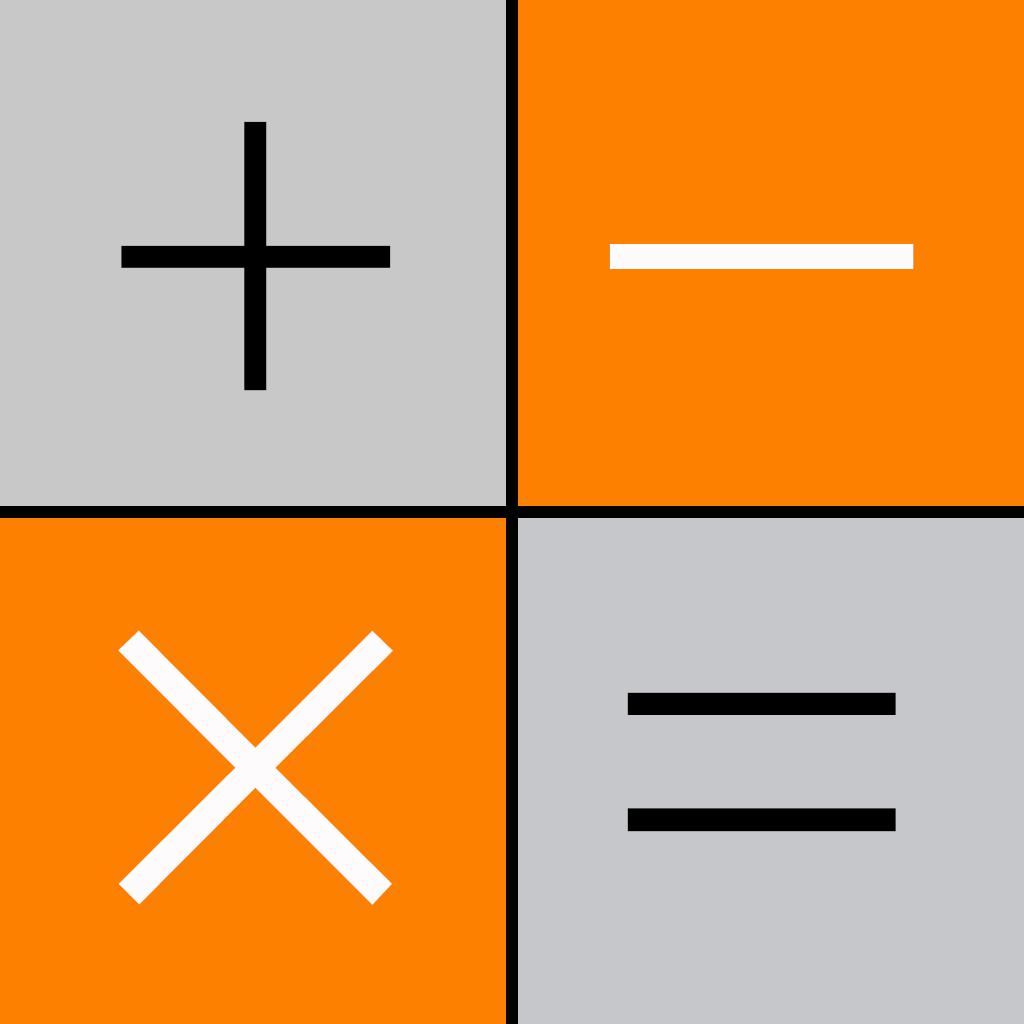
Name:Privault-Hide Private Photo.s Video.s HiCalculator Price:Free
Description:This calculator looks like and can be used exactly as the system calculator on your iPhone/iPad, but actually hides your private photos, videos and files behind the calculator interface. The secret storage can be accessed only when you enter your particular digit-passcode.
This app has the best in class user experience compared with other similar ones, if you’ve already tried some.
Some Major features you might use under certain circumstances:
Security:
-Genuine Passcode: opens your genuine secret space
-Decoy Passcode: opens a fake folder if you are threatened to disclose a passcode.
-Erase-all Passcode: used only when you are threatened and decide to erase all secret files
Photos:
-support a unique 3D Photo browser with amazing visual effects.
Videos:
-The media player can decode up to 150 media formats, such as mov, mp4, m0v, m1v, m2v, m3v, m4v, rm, rmvb, avi, wmv, 3gp, asf, mkv, flv, f4v, divx, mpeg1-mpeg4, vob, vcd/svcd, dat, mts...... You can import and play almost any media file.
Voice Recorder:
-This app embeds a voice recorder. You can record on the calculator keyboard. In the settings tab, you can configure audio channel/quality/bitrate. It also supports lossless recording.
File Import/Export:
-You can import/export via iPhone camera roll or via an embedded WiFi server.
If you have any problem with the app, please contact: [email protected]
Rating:4.55 Show Detail

Name:Drafts Price:Free
Description:Drafts, where text starts. Quickly capture text and send it almost anywhere!
## Now Available for Mac! ##
App of the Day, TIME Magazine's Best Apps of 2018!
MacStories "Best App Updates of 2018" selection!
Drafts lets you turn text into action – it’s a quick notebook, handy editor, and writing automation tool, all in one. Instead of tapping around other apps, capture in Drafts first. Open it and write right away, then do something useful with your words.
## HOW DRAFTS WORKS ##
CAPTURE EVERYWHERE:
Drafts opens to a new page with the keyboard ready so you can type immediately. Go hands-free with Dictation, or ask Siri to "Create a note using Drafts".
Drafts lets you get things down before you forget – no choosing document templates or waiting for your file to download.
USE YOUR WORDS:
Drafts is a launching-off point for text – use the actions to copy it, share it, or deep link into other apps and services. Compose a tweet or message, create a file in Dropbox, send a task off to Reminders – there are hooks into tons of your favorite apps.
REMEMBER IT NOW – OR LATER:
New entries go into the Inbox. Once there, you can Tag them for organization, Flag them for importance, or Archive them for long-term storage.
TAKE TEXT TO A NEW LEVEL:
Set up a text editing experience that’s perfect for you, with tons of interface adjustments like custom fonts and control over spacing, line height, and margins.
Use the customizable extended row above the keyboard to quickly convert, manipulate, and transform your writing. Make lists, use Markdown to get things just right.
Process your drafts quickly using unique features like Link Mode, Arrange Mode, and Focus Mode.
## WHY YOU’LL LOVE DRAFTS ##
IT WILL CHANGE HOW YOU USE YOUR DEVICES:
Drafts gives you a new approach to using your iPhone, iPad, or Apple Watch, letting you write first and think about what to do with it later. Try it in your dock for a week, you'll find you can't live without it.
GETTING WORDS DOWN HAS NEVER BEEN EASIER:
Drafts opens lightning fast and with support for capture via Siri, the widget, share extension, file import, and dictation - Drafts is like post-its updated for the smartphone era.
POWERFUL ACTIONS:
Actions make Drafts a Swiss Army knife for text. Integrate with a bewildering array of apps and services.
## JOIN THE COMMUNITY ##
Check out our Action Directory (actions.getdrafts.com) for ready-to-use actions for third party apps and services. Join the Drafts Community (forums.getdrafts.com) to get help, integration guides and a regular flow of tips & tricks.
## DRAFTS PRO ##
Get more out of Drafts with a Drafts Pro subscription:
• Create and Edit Actions
• Themes and Icons - suit the experience to your tastes with Dark theme, custom app icon, and more
• Workspaces - Apply preferred tag, query, and sort settings for your drafts list with Workspaces
• Extra widgets and better share extension options
• Enhanced Automation
We are always working hard to expand the capabilities of Drafts and up-to-date with the latest technologies. Your support helps keep the app growing – thank you to Drafts Pro subscribers!
QUESTIONS?
Contact us on Twitter at @draftsapp or email [email protected].
UPGRADING FROM DRAFTS 4?
Drafts installs as a new app and will not affect your existing Drafts 4 installation. Check out getdrafts.com/upgrade for details on migrating.
## SUBSCRIPTION DETAILS ##
• Monthly and annual subscriptions are available
• Payment will be charged to your iTunes account at confirmation of purchase
• Your subscription will automatically renew unless auto-renew is disabled at least 24 hours before the end of the current subscription period
• Automatic renewals will be charged at the same price you were originally charged for the subscription
• Subscriptions can be managed or cancelled by going to Account Settings on the App Store after purchase
Terms: https://getdrafts.com/terms
Privacy Policy: https://getdrafts.com/privacy-policy
Rating:4.75 Show Detail

Name:Photo Manager Pro 6 Price:$2.99
Description:Photo Manager Pro provides a complete solution for your photos and videos. Organize photos, videos and RAWs into folders, sub-folders. Set password on the app and folders. Add description and star rating on your photos. Transfer photos among iPhone, iPad, computer and cloud storages.
* Organize Photos and Videos:
Create, copy, move, rename, delete photos, videos, folders and sub folders.
Set password, cover on folder.
Sort photos by dates, names, types.
Reorder photos by drag and drop.
Manage your photos by drag and drop.
Copy photos between apps by drag and drop (iPad only).
Add star rating, description and keywords on photo.
Search photos by filename, description and keywords.
Compare photos (available on iPad only)
Photo Editing: crop, filters, light & color adjustment
Slideshow photos and videos
AirPlay photos and videos on Apple TV.
Output photos and videos to TV via HDMI cable.
Secure app or folders with password
Light and dark theme
Files app extension
* Photo Transfer:
Transfer photos between nearby iOS devices.
Transfer photos between computer and iPhone/iPad through the built-in FTP server or HTTP server.
Support iTunes File Sharing
Copy photos among iPhone/iPad and cloud storages.
* Supported Formats:
JPG, PNG, GIF, HEIC
CR2, CRW, NEF, NRW, ARW, RAW, DNG
MOV, MP4
* Supported Cloud Storages:
Google Drive
Dropbox
OneDrive
Box
* Supported External Storages:
SD Card
USD Drive
===== CONTACT US =====
Email: [email protected]
Twitter: @SkyjosApps
Rating:4.35 Show Detail
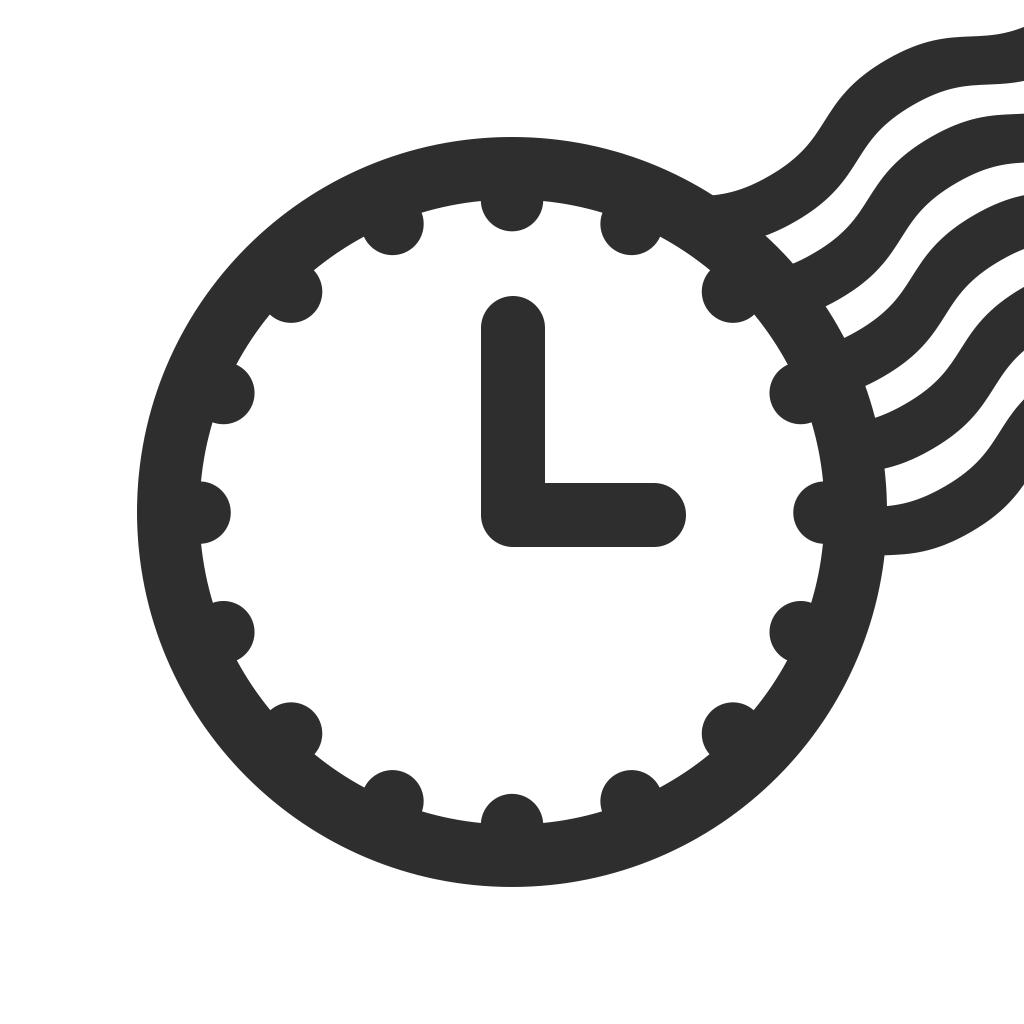
Name:Timestamp Camera - Date Stamp Price:Free
Description:Timestamp is een app die datum stampt op je foto's. Ideaal voor het schrijven van dieet notities of oefen dagboek. Blijf opnemen en bereik je doel.
Timestamp is super makkelijk te gebruiken!
1. Kies of neem een foto.
2. Kies het gewenste datumstempel type.
3. Sla het op!
Voel je vrij om Timestamp te gebruiken
- Speciale dagfoto die je wilt onthouden
- Uw maaltijdfoto voor dieet
- Workout fotoshoot
- Notities die je vandaag hebt gestudeerd
- Meld aan de baas wat je vorige nacht hebt gewerkt
Als u nog vragen heeft, aarzel dan niet om contact met me op te nemen.
[email protected]
Rating:4.85 Show Detail

Name:Peppa Pig: Paintbox Price:¥0.00
Description:Peppa's Paintbox is a drawing application designed specially for Peppa fans! It brings together traditional drawing tools and some magical surprises that little ones will love.
You can draw straight onto canvas or choose a background or character to colour in. Peppa and George will pop in from time to time to see how you are getting on and once you are done drawing, you can have your very own exhibition at Peppa's school!
Features:
7 paintbrush colours
7 paint tin colours
39 character and prop stickers
10 animated stickers
6 magical drawing tools
3 Peppa backgrounds
3 characters to colour in
Eraser
Choose to play with Peppa or George
Exhibition space on the wall at Peppa's school
Save your drawing to camera roll
No adverts, no in-app purchases, just lots of painting fun!
Please note: This app is not compatible with the iPad 1
Rating:3.75 Show Detail
