8 Best Apps Similar To EXIF Viewer by Fluntro|AppSimilar
Top Grossing Apps: EXIF Viewer by Fluntro
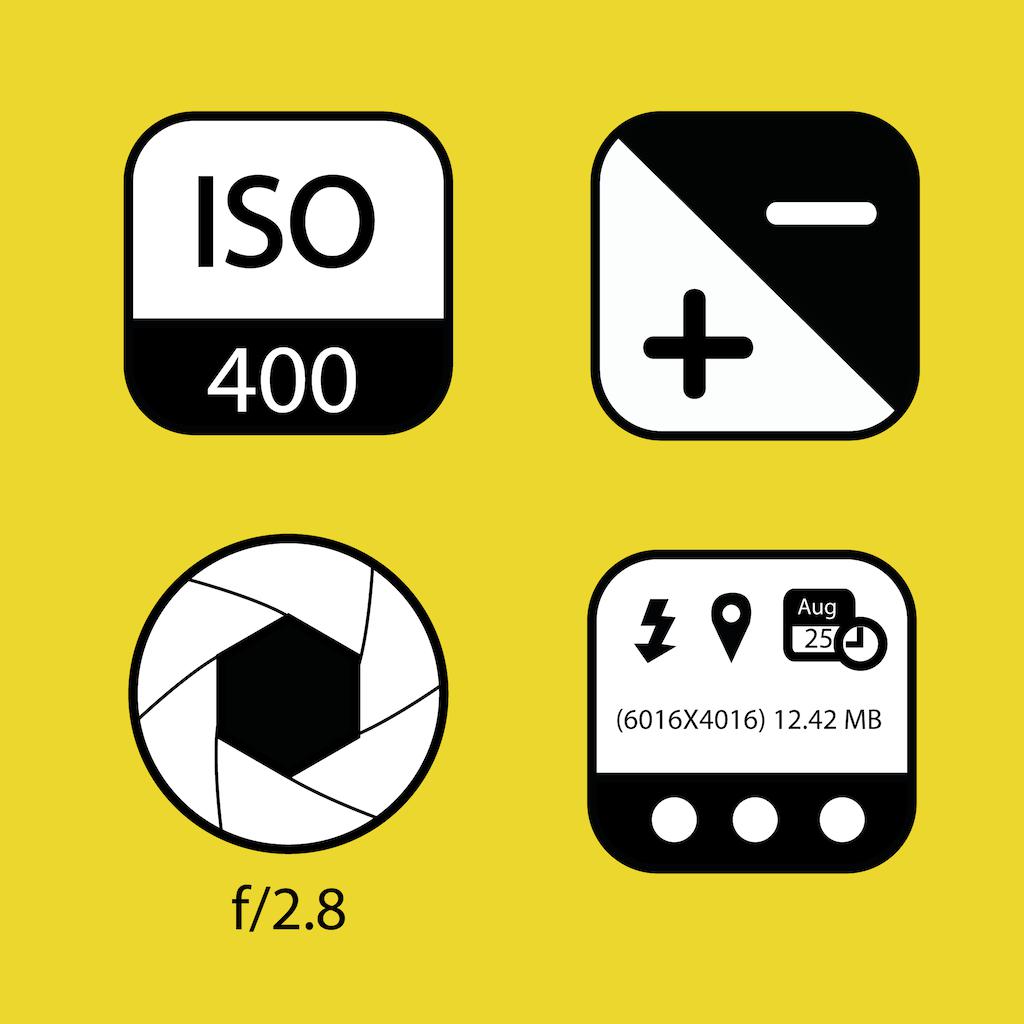
EXIF Viewer by Fluntro
APP STORE: App Store $2.99
CURRENT VERSION : 6.1(2020-01-27)
APP CATEGORIES : Photo & Video, Reference
APP RATINGS & REVIEWS : 4.7 (5.79K)
| APP DOWNLOADS | APP REVENUE | DAILY ACTIVE USER OF APP |
| 10.0K | 6.0K | <5K |
APP DESCRIPTION
*** Featured by Apple on US and Canada App Store ***
EXIF Viewer is beautiful App along with Photos Extension, Recent Photo's EXIF Widget and iMessage App. It is well crafted app for professional photographers who are serious about their work. It's an universal app, buy once, use on all your iOS devices (iPhone, iPad, iPod Touch).
WHAT ARE FEATURES IN APP?
▸ Remove EXIF metadata including Photos GPS location known as Geotagging of photos.
▸ Displays EXIF metadata of any photo on your iOS device(s), Photo Stream or iCloud.
▸ Displays EXIF tags like ISO, Shutter Speed, Focal length, Camera Model, Lens Model, Time stamp, Aperture, Shutter Count and File name
▸ Ability to Zoom in photos,even with large size like 80 MB without loosing clarity or resolution.
▸ Re-order EXIF tags in the way you prefer & ability to hide EXIF tags that you don't want to see.
▸ Select your preferred date formats (eg 1 day ago vs August 24th 2014 vs 24-08-2016 etc).
▸ You can optionally hide photos without EXIF metadata.
▸ Navigate quickly between next and previous photos in Exif detail screen by swiping right or left.
▸ App works great on landscape and portrait mode on iPads.
▸ App is optimised for all latest iOS Devices including iPhone 5SE, iPhone 8, iPhone X, iPad Mini, iPad Air, iPad Pro.
▸ App also support 3D Touch on iPhone 8 and iPhone 8 Plus (or newer device with 3D Touch support). Including Appshortcut to access "Favorites", "Photostreams", "Albums", "All photos" quickly. Also Peek and POP functionality on ExifCards and photos in grid view.
▸ Ability to share Image with or without EXIF Metadata.
▸ Copy EXIF data to Clipboard (So that you can paste & share EXIF data as text in any other app).
▸ Most Messaging and Social networking apps remove EXIF Metadata from photos you send or receive. However, sending photos using Mail/ AirDrop retains or SD Card reader, Camera connection kit etc retains EXIF metadata.
HOW TO BULK EDIT EXIF METADATA, Location, Date of photos on iPhone or iPad using Exif Viewer app by Fluntro
1) After selecting multiple items that you want to edit, tap on edit EXIF.
2) Change date and location to desired value. Tap on text fields to edit EXIF Tag values as needed.
HOW TO REMOVE EXIF METADATA on iPhone or iPad using Exif Viewer app by Fluntro
You have option to remove EXIF data in two different ways
1) Overwrite newly created photo without EXIF data on original image (However other apps can revert back to original photo if needed)
2) Create duplicate copy of photo without EXIF details. (We also have option to remove original photo after duplicated copy is created)
DIFFERENT TYPES OF VIEWS AVAILABLE ON EXIF VIEWER APP
1) EXIF Cards List view (as shown in screenshot), swipe to flip cards for Quick EXIF Details
2) Grid view
3) Map view shows cluster of photos on the map and view EXIF Details by tapping on photo (Satellite & Standard view)
HOW TO REORDER OR HIDE EXIF TAGS IN EXIF VIEWER APP?
Go to Settings > Manage & reorder Exif data tags. Drag and drop items you want to reorder. Turn off EXIF tags you don't want to see on EXIF Detail screen.
HOW TO VIEW EXIF DATA USING EXIF VIEWER PHOTOS EXTENSION?
1) Open Native Photos App (or any other 3rd Party apps). Select desired photo (s) and tap on Share/Action button. Select ExifViewer app extension
2) Exif Viewer App extension with all EXIF details would be displayed.
3) Share photos with or without EXIF metadata or copy EXIF details to clipboard within Photos Extension.
▸ No in-app purchases will be added to this app in a future update. So all upcoming features will be FREE of cost.
Thanks for all feedbacks, Please leave 5 star review if you are happy with the App :)
APP STORE OPTIMIZATION DETAIL
PLATFORMS : App Store
REPORT
KEYWORD SEARCH
More Other Apps’ Report
Apps Similar To EXIF Viewer by Fluntro
| Top 8 Similars | More Similar Apps |

Name:GolfLogix Golf GPS + Putt Line Price:Free
Description:As the pioneers of Golf GPS, for the past 20 years, over 5 million golfers all around the world continually trust GolfLogix for exact GPS distances, full-color 3D course maps, 4-player scoring, pro-level stats, handicap tracking and discounted tee times.
GolfLogix has recently invested heavily in mapping golf course greens to centimeter accuracy. With these new green maps, we have innovated the art of putting with our new Putt Line feature which reads your putts and shows you exactly where to aim to sink it every time. Our new green maps also help you on all of your approach shots because from the fairway, you can see the contours and breaks of the green from afar so you'll always know where to aim and how your ball will roll when landing on the green. No other golf app has all of this groundbreaking technology to help you shoot lower scores.
Playing in an Official Handicap Tournament? We've got you covered! When starting your round, turn on 'Official Tournament Mode' and you will get to use all of the allowable features that keep you in compliance with the latest rules of golf. You'll get to use 3D fairway maps, precise GPS distances to all hazards/layups/greens and see how your putts will break with our new detailed green maps (the Putt Line feature is turned off per official rules). You'll have the same green map books that Pro golfers get to use in their tournaments, but you'll have all of them right on your phone, for thousands of courses!
The GolfLogix app was designed and built by golfers for golfers and is so easy, fast and fun to use that it seamlessly blends with your traditional golfing routines.
Install the GolfLogix app right now to try all of these innovative features on your next two rounds for FREE.
Below are descriptions and terms of the OPTIONAL in-app upgrades:
1. Install it now to try all the Plus Membership features for FREE while playing your next two rounds.
2. After the free trial, GolfLogix Plus Membership with advanced GPS features, Approach View, and Putt Line can be purchased for $9.99/month, $49.99/1 year or 2-day passes for $2.99 each.
Payment for in-app upgrades will be charged to your iTunes Account at confirmation of purchase. Subscriptions automatically renew unless auto-renew is turned off at least 24-hours before the end of the current period. Your iTunes Account will be charged for renewal within 24-hours prior to the end of the current period, at the original subscription amount. Subscriptions may be managed by you and auto-renewal may be turned off by going to your iTunes Account Settings after purchase. No cancellation of the current subscription is allowed during active subscription period. Any unused portion of a free trial period will be forfeited when you purchase a subscription. Privacy Policy and Terms of Use are located at: http://golflogix.com/Terms_of_Use.aspx
Rating:4.45 Show Detail

Name:LIVE CCTV SPY Camera Footages Price:$0.99
Description:LIVE CCTV SPY Camera Footages presents v1.3 of the application in which you can watch LIVE CCTV Camera footage of your favorites places and streets. Now, make your iPhone & iPad a CCTV control room to watch whats happening right now at your near places.
Application support all the countries public CCTV camera footages.
Select your favorite LIVE Camera stream once and you won't need to search that again because you can add it favorites.
FEATURES
* Public LIVE Camera Footage.
* Real time Footages.
* Search a country.
* Select your country or area for specific footage.
* NO in app purchases or Ads Free.
* NO Subscriptions.
* Easy to use.
* CCTV Control room environment.
Download and watch the real time CCTV footage LIVE for the first time on iPhone and iPad.
Rating:0.15 Show Detail

Name:Pocket Scanner Ultimate Price:$8.99
Description:O Pocket Scanner transforma seu iPhone ou iPad em um scanner de documentos portátil para um gerenciamento eficiente de arquivos. Permite que você crie digitalizações JPEG, escreva legendas e adicione texto a fotos; você poderá converter seus documentos, notas, quadros brancos e recibos em PDFs com várias páginas. O Pocket Scanner é a melhor escolhas para você escanear, editar e gerenciar digitalizações e documentos.
PRÉMIOS E RECONHECIMENTO
+ Destaque em Orange Telecom Display do Parceiro
As pessoas usam Pocket Scanner para:
• Assine e digitalize contratos rapidamente
• Capture reuniões e notas de aula
• Reduza responsabilidade e elimine o estresse de documentos perdidos.
CARACTERÍSTICAS PRINCIPAIS
• Criar digitalizações JPEG ou PDFs com várias páginas em segundos
• Suporta detecção de margens em tempo real
• Velocidade de digitalização rápida em digitalização contínua
• Gerenciamento eficiente de arquivos com projetos de digitalização para todos os tipos de materiais e temas
• Leitor de documentos, navegador e leitor de códigos QR incorporados
• Processamento avançado de imagens: Corte, Brilho Instantâneo, Rotação e Ajustamento de Cores
• Enviar documentos por e-mail como PDF e JPEG e guardá-los na Biblioteca de Fotos
• Várias fontes para importação de imagens: Código QR, Wi-Fi e navegador do aplicativo
Novo Processador de Imagem
• Ver imagens digitalizadas em miniaturas
• Escrever legendas e adicionar textos em suas fotos
• Processamento em lote - converter ou alternar várias digitalizações de uma só vez
• Exportar digitalizações para várias contas de Cloud
Kdan Cloud (Nuvem da Kdan) – Registro GRÁTIS
• Registre-se agora e tenha 500 MB de espaço grátis na Kdan Cloud!
• Permite retomar transferências inacabadas (Suportará arquivos maiores do que 5MB)
• Permite transferir arquivos em segundo plano
• Transferir, ver e gerenciar arquivos diretamente a partir de seu navegador
• Enviar links de download a partir da rede com proteção de senha
COMPRAS NO APLICATIVO
Desbloqueie ferramentas avançadas e trabalhe facilmente em todos os dispositivos e plataformas ao se inscrever nos serviços da Creativity 365.
O QUE É CREATIVITY 365?
Criatividade 365 é um conjunto abrangente de ferramentas de criação de conteúdo entre dispositivos, com o objetivo de melhorar produtividade e colaboração. O conjunto inclui cinco aplicativos Animation Desk, NoteLedge, PDF Markup, Pocket Scanner, e Write-on Video juntamente com 1TB de armazenamento na Kdan Cloud e acesso a todas as comunidades on-line do Kdan Mobile.
CARACTERÍSTICAS PREMIUM DO SCANNER DE BOLSO
• Adicionar formas, marcas de água e assinaturas em PDFs
• Fazer selos personalizados adicionando os textos e imagens que desejar
• Suporta escrita à mão livre
• Gerenciador de tarefas – ver resumo de faxes enviados
• Enviar faxes para 40 países em todo o mundo
TESTE GRÁTIS
Experimente o conteúdo da inscrição antes de comprá-lo.
Nós oferecemos períodos de teste gratuitos de 7 e 14 dias para novos assinantes da Creativity 365.
DETALHES DAS COMPRAS NO APLICATIVO
• As subscrições serão cobradas através de sua conta do iTunes na confirmação da compra
• Sua subscrição ou subscrições serão automaticamente renovadas, a menos que você as cancele pelo menos 24 horas antes do final do atual ciclo de subscrição. A cobrança da renovação em sua conta de iTunes será feita no prazo de 24 horas após o fim do ciclo atual; o novo ciclo terá a mesma duração e preço da subscrição atual
• Depois da compra você poderá alterar sua subscrição em suas Configurações de Conta na sua conta de iTunes
• Durante o período em que a subscrição estiver ativa não será permitido nenhum cancelamento da subscrição atual
Termos do serviço: https://auth.kdanmobile.com/articles/terms_of_service
Política de Privacidade: https://auth.kdanmobile.com/articles/privacy_policy
PODEMOS AJUDAR?
Tem alguma dúvida? Contacte-nos via [email protected] ou vá a https://support.kdanmobile.com
Rating:4.3 Show Detail

Name:12 Labours of Hercules II: The Cretan Bull - A Strategy Hero Quest Game Price:$1.99
Description:EXCLUSIVE:
12 Labours of Hercules II : The Cretan Bull - An addictive Strategy Time Management Simulation Quest
With over 1 MILLION downloads on the desktop platform it is now hitting the iOS store in all its glory!
APP FEATURES:
●Stunning HD graphics with colourful comics and Hercules' surprising tricks.
●Amazing new Wonders: Ancient Zoo, Aviary, and more!
●Collect pieces of numerous incredible puzzles to solve!
●Over 40 Levels & also unlock extra bonus levels!
GAME DESCRIPTION:
Help Hercules tame the great Cretan Bull!
Accompany Hercules in quest for the Cretan Bull! Meet heroes and gods, fight beasts and build Wonders!
A hero from Ancient Greece, Hercules, who tries to tame the great Cretan Bull.
The evil goddess Hera frightens the bull, which goes wild and ruins the roads and buildings. You help Hercules to save the day.
As you move forward, you also get a chance to build Wonders and solve incredible Puzzles.
VIDEO TRAILER:
https://www.youtube.com/watch?v=_UXLBLM7Quw&feature=youtu.be
CONTACT:
Website www.jetdogs.com/
Facebook www.facebook.com/JetDogs-Studios-1493529560901683/
Twitter www.twitter.com/jetdogs
MARKETING:
www.fredbeargames.com
Rating:0 Show Detail

Name:Hyperfocal_Distance_Calculator Price:$0.99
Description:1. After manually setting the frame, aperture and lens focal length, it can automatically determine the focus distance of the hyperfocal distance, and identify the depth of field near limit and far limit (infinity).
2. After manually setting the frame, aperture, lens focal length and focus distance, it can identify the depth of field near limit and far limit (infinity).
3. Automatically save the previous settings, so you don’t have to set the values every time.
4. Supported frame range: Full Frame, APS-C, M43, 6x4.5, 6x6, 6x7, 6x9, 4x5, 5x7, 8x10 and 1 inch.
5. Supported aperture range: F0.95 ~ F64.
6. Supported lens focal length range: 3mm ~ 1200mm.
7. Supported focus distance range: 0.1m ~ Infinity.
8. Supported meters and feet.
9. Supported print dimension: 10 inches and 36 inches
10. No Ads.
Rating:5 Show Detail

Name:eZy Watermark Photos Price:$5.99
Description:写真が盗まれるのではないかと心配ですか?または、誰かがソーシャルメディアにそれらを使用するかもしれないということ? eZy Watermark Photosは、あなたのものを正当に保護するために必要なセキュリティ対策を提供します。名前、署名、ロゴ、著作権、さらには商標を使用して、写真に透かしを作成できます。
eZy Watermark Photosは、写真をキャプチャし、透かしを入れ、すばやく共有する最適なソリューションを提供します。このアプリは使いやすく、使いやすいユーザーインターフェイスを備えた豊富な透かしオプションがあり、使いやすくなっています。
eZy Watermark Photosが必要な理由はいくつかあります。
独自のテンプレートを作成:
多くの優れた機能の1つで、カスタマイズしたテンプレートを作成して保存できます。その後、これらのカスタムテンプレートを使用して、透かしとその位置を記憶できます。したがって、これらのテンプレートを使用するたびに、ウォーターマークの位置が自動的に設定されます。これは、1つまたは複数の写真で使用できます。
バッチ処理:
透かしを入れる写真の数に制限はありません。そのため、透かしを設計し、好きなだけ写真に適用します。
写真の透かしをカスタマイズ:
写真上の透かしのためのこのユーザーフレンドリーなアプリは、テキスト、署名、QRコード、ロゴ、著作権、商標などを使用して透かしを追加する選択肢を提供します。と位置。
アプリ内でのコントロールの編集:
透かしを適用する前に画像を編集する必要がありますか?お気軽に;切り取り、白黒フィルターを適用し、必要に応じて画像を回転します。
150以上のフォントと色から選択:
不透明度の調整、ドロップシャドウ、幅広い色の選択など、さまざまな機能を使用できます。以前に使用した透かしを使用することもできます。
複数のインポートおよびエクスポートオプション:
カメラ、携帯電話のライブラリ、好きなソーシャルメディアなどからインポートできるようになりました。
• グーグルドライブ
• フェイスブック
• インスタグラム
写真に透かしを入れたら、編集した写真を電話ライブラリまたは好きなソーシャルメディアにエクスポートできます。
好きなように透かしを適用する:
無料のeZy透かし写真は元の写真を変更しないため、写真について心配する必要はありません。これらのアプリに透かしを適用すると、透かし付きの写真のコピーが保存されます。あなたもすることができます;
• 簡単にインポートおよびエクスポート
• サインを追加しながらペンの太さを変更する
• 必要に応じて、透かしテキストに影を追加します
• 絵文字、楽しいキット、漫画、ステッカーなどを使用して写真を飾ってください。
• 3つの異なる解像度で写真を保存します
eZy Watermark Photosは、その直感的なデザインと新鮮な色で楽しみを追加する素晴らしい体験です。
Facebookであなたにブロードキャストしてほしいですか?リンクをたどるだけです:
https://www.facebook.com/eZywatermark/で、最高の写真をそこで放送します。
皆様からのご意見をお待ちしております。クールな機能のアイデアをお持ちですか?あなたは私たちがそれを形作るのを手伝うことができます。に提出してください:
[email protected]
Rating:4.65 Show Detail
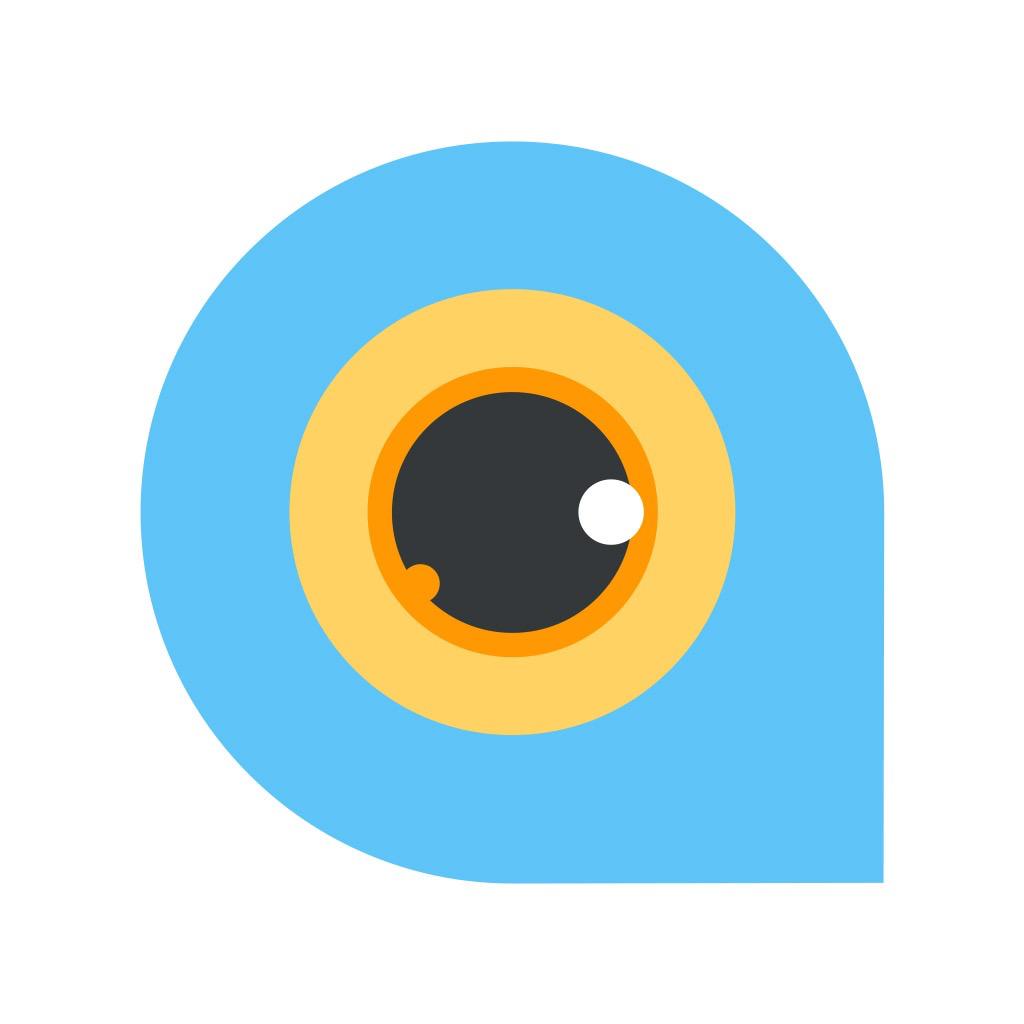
Name:Track My Kid - GPS localizer Price:$2.99
Description:Eine effektive GPS-Familie Locator zu verfolgen und folgen Sie Ihren Kindern, wo immer Sie sind, in Echtzeit.
Installieren sie die anwendung auf elternteil und kid phones (Sie können die Vorteile der familie Sharing-Option) und starten Sie nach ihren geliebten ones.
Sobald Sie die Lage ihrer Kinder erhalten müssen, klopfen sie einfach auf Ihren namen. Die APP wird Ihre position aktualisieren und Ihnen zeigen, wo sie sind. Sie können sie dann erreichen, anrufen oder text sie und sicher sein, dass sie sicher sind.
Hauptmerkmale:
-Erkennen, wo sich ihre kinder zu jeder zeit
-Aktualisieren sie Ihre tatsächliche GPS-position mit einem einzigen hahn
-Holen sie sich ihre tatsächliche Adresse und aktualisieren Sie Ihre Informationen
-Nehmen sie mich dort (fragen sie die APP, um ihnen richtungen zu geben, sie zu erreichen)
-Kid menu, damit ihre kinder sie sofort anrufen oder ihren standort bei bedarf manuell aktualisieren können
-Kein abonnement erforderlich, keine versteckten Kosten
-Effektive batterie sparende architektur (nicht draining ihre batterie!)
-Keine inserate
-Der tracking-prozess ist aktiv, auch wenn die APP nicht läuft
Bitte beachten Sie:
Die APP ist optimiert, um akku-energie zu sparen, aber sie sollten sich bewusst sein, dass unter bestimmten umständen die batterie laufen könnte.
"die fortgesetzte verwendung von GPS läuft im hintergrund kann drastisch verringern batteriedauer."
** Diese APP ist nur für IOS-geräte verfügbar **
Rating:0.15 Show Detail

Name:GetSpace PRO: Photo Cleaner Price:฿99.00
Description:Automatic algorithm scans your disk to detect images that take too much space, duplicated photos, blurred screenshots and other crappy photos.
Keep your camera roll clean and don’t waste your time manually deleting unnecessary photos.
GetSpace helps you to free up your photo gallery from all unwanted photos AUTOMATICALLY.
Simple, elegant and intuitive interface designed with your convenience in mind.
Machine learning algorithms, face detection and neural networks are under the hood.
[Features]:
- Auto-finding of Duplicated photos. No more hundreds of copycats in your gallery! GetSpace keeps the best ones and deletes the worst. Machine learning algorithms and Face detection are under the hood. Also Manual control provided for your convenience.
- Auto-detection of Blurred and Unfocused photos. Lots of illegible photos? We had also. Delete them all in a few seconds!
- Love sharing Screenshots? Choose the unwanted old ones and free your disk space easily!
Useful tip: the system puts all your deleted photos in the “Recently Deleted” folder of your default Photos app. To delete them finally and free your disk space or restore your photos, please, follow this steps:
- Open default Photos app.
- Go to Albums / Recently Deleted.
- Press Select and Delete All (or Restore All).
Rating:2.1 Show Detail
