8 Best Apps Similar To File Manager App|AppSimilar
Top Grossing Apps: File Manager App

File Manager App
APP STORE: App Store RM0.00
CURRENT VERSION : 2.8(2017-09-19)
APP CATEGORIES : Utiliti, Produktiviti
APP RATINGS & REVIEWS : 3.55 (<5K)
| APP DOWNLOADS | APP REVENUE | DAILY ACTIVE USER OF APP |
| 50.0K | <5K | <5K |
APP DESCRIPTION
File Manager is the ultimate app to organize and view all your files on your iPhone or iPad. It is like the Windows Explorer on your PC or the Finder on your Mac. Always have your important files with you.
ACCESS YOUR FILES
Getting your documents onto your iPhone or iPad is really easy. You can download your files from your computer using iTunes or import them from Dropbox. You can also open files directly from E-mail or other apps. Import options are:
-iTunes
-Dropbox
-Email
-From other apps
ORGANIZE DOCUMENTS
The intuitive user interface is amazing and makes organizing your content just a breeze. The app combines traditional file browsing with a truly touch enabled interface. In detail the app allows you to:
-Print
-Zip and unzip
-Copy files
-Move documents
-Create new folders
-Rename files
-Email files
VIEW FILES
File Manager has a robust viewer for documents such as PDF files or MS Office documents. You can also view images, play your mp3s or watch videos with the in-built players. File Manager supports the following formats:
-Powerpoint
-Excel
-Word
-Keynote
-Numbers
-Pages
-Images
-Web Files
-Audio
-Video
-Zip Files
File Manager is a universal app. You can download File Manager for the iPhone and the iPad paying once only. Always have your important files at your fingertips.
APP STORE OPTIMIZATION DETAIL
PLATFORMS : App Store
REPORT
KEYWORD SEARCH
More Other Apps’ Report
Apps Similar To File Manager App
| Top 8 Similars | More Similar Apps |

Name:Web Browser & Explorer Price:฿0.00
Description:Web Explorer has included the function that was included in many premium browsers. Our no-tabbed browsing is a concept that was inspired by the earlier version of famous internet browser that could enhance the user experience. The bookmarking function also let you explore the web page that you liked previously. So move on now and download this powerful web explorer.
Powerful Features
-Enjoying free browsing with public wifi
-Fast Speed over 3G/4G network
-Bookmark your favorite websites on your browser
-Navigate Faster with accelerated web page loading
-Choose your own search engine, Google.com/Bing/DuckDuckgo
-Download Music, Mp3 ,Movie, Video and many more
-Quick access to Youtube and Facebook
-Safe browsing mode protect your privacy
-Save data costs in 3G/4G mode
-Full Screen
-Import bookmarks from Firefox, Opera and Chrome
We update a new version every month, stay tuned.
Rating:2.9 Show Detail
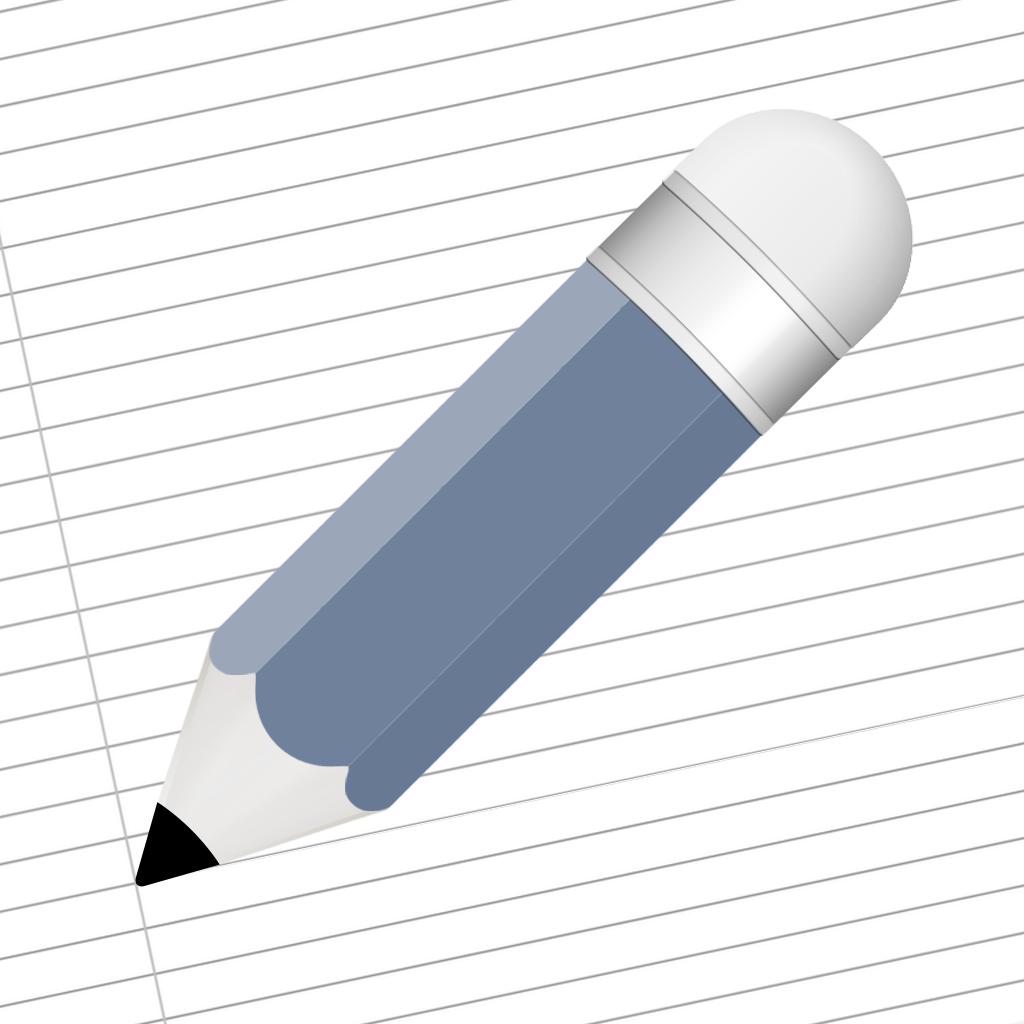
Name:Notes Writer -Take Good Notes! Price:Free
Description:Type, handwrite, annotate, draw, highlight, scan & record notes and documents. Annotate PDFs, fill forms and sign documents. Create your Notebooks (binders) & tree-like projects. The way you like.
Business professionals, students, teachers, writers, doctors, journalists, academics and more use Notes Writer daily to store and create notes, annotations, memos, signed PDFs, papers, highlighted PDF text-books, recorded lectures and more.
With Notes Writer you can:
+ ANNOTATE PDFs. FILL FORMS. SIGN DOCUMENTS.
· Take notes or annotate using Apple Pencil (or other styluses) or type with keyboard
· Insert web-clips, clipart, figures and math equations in your handwritten notes
· PDF Annotations: highlight, strikeout, underline, comments, voice notes, pencil, ball-pen, stamp, sign...
· Fill out forms. Supports PDF AcroForms standard
· Sign with your own signature documents, contracts, forms
· Split view: Open two PDFs or handwritten notes simultaneously on screen. Compare or use them as book and paper
+ DOCUMENT & PDF PAGE EDITOR
· Add new pages, copy&paste from other documents, re-arrange, rotate or delete them easily
· Add new pages from 100s of pre-defined templates with different paper styles and sizes
· Drag and drop pages from other apps
+ WRITE. EDIT. FORMAT
· Write Everywhere: Use Notes Writer as an stand-alone writing app even if you don’t have a computer or you are offline in the wilds
· Now enhanced for the Apple Pencil and wireless keyboards like Smart Keyboard for iPad
· Create rich text format (RTF), PDF, LaTeX and advanced Markdown (MD) documents
· Advanced word-processor formatting: Highlight, strikethrough, subscript/superscript, alignment, line spacing, first-line indent, page breaks, footnotes, comments, text & paper color
· Define margins, headers/footers, paper sizes, MLA and APA style format
· Markdown engine supports tables, footnotes, lists, images, links, highlight, strikethrough, superscript and MathML
· Live counters: characters, words, sentences, lines, Avg. Word length, Words per sentence & reading time
· Text to Speech for proofreading
· Dictation lets you speak text instead of typing
· Typewriter: Distraction-Free mode, letting you focus on what you’re writing
· Night mode to help you writing at night
· Find and replace
· Insert special symbols arrows, maths, bullets/stars, GPS location, etc.
· Over 30 languages typing support including Japanese, Chinese, Arabic & Hebrew
· Extra keys: tab, forward delete, cursor up/down/left/right, etc.
+ ORGANIZE. STRUCTURE. FIND.
· Organize your work in unlimited notebooks, folders and subfolders
· Create notebooks and projects in your own tree-like structure: Sections, Classes, Lectures, Grades, Drafts, Folders, Chapters, Research, etc.
· Sync your notebooks and projects with the popular Scrivener writing software for Mac and Windows
· Design the cover of your notebooks
+ SCAN DOCUMENTS. RESEARCH. PDF LIBRARY
· Full PDF reader and manager included for reference files, text books, ebooks, articles, resources, papers, etc.
· Use the camera of your iPad/iPhone to scan documents, notes, recipes, tickets, etc. as PDF
· Open PowerPoint, Word and Excel files
+ SHARE NOTES. EXPORT PDF, HTML…
· Open attachments directly from the Mail app
· Sync via iCloud, Dropbox, Box, WebDAV and Google Drive
· Convert to multiple formats RTF, Markdown, LaTeX,PDF, ePub, HTML, RTFD, TXT, etc.
· Wi-Fi File Transfer between iPad/iPhone and your computer
· Zip folders/notebooks and email them
+ USEFUL MINI-APPS
· Calendar: Full calendar with events and alerts for your writer appointments, reminders, deadlines, etc.
· Font Book: Preview all the fonts and install new ones (TrueType). Over 120 high quality fonts included!
· Sketcher: Hand draw and make simple graphic compositions
· Thesaurus
+ AUTOMATIC BACKUPS. BE SAFE. PROTECT YOUR WORK
· Protect your work with an app security passcode
· Protect any folder or project with a passcode
· Automatic Backups of your notes and notebooks
Rating:4.4 Show Detail

Name:hys - cloud video music player Price:Free
Description:Nascondi i tuoi segreti semplicemente chiamati HYS che protegge i tuoi file multimediali con un algoritmo di hash file confuso come il livello BANK e MILITARY.
Nessuno può accedere ai tuoi file anche se perdi il telefono. L'app supporta iPhone, iPad e iPod.
Puoi importare i tuoi file da Foto iOS, Fotocamera, iCloud Drive, Dropbox, Google Drive, OneDrive.
Potente controllo dei tuoi file con Wifi Connect!
Lettore video / audio avanzato con gesti ricchi per un maggiore controllo.
NASCONDI FOTO, VIDEO E AUDIOS
• App protetta da password
+ Blocco pin standard
+ Blocco punti / motivi
• Album protetti da password
CARATTERISTICHE ALBUM
• Imposta / Rimuovi password
• Blocca / sblocca album
• Imposta / Rimuovi copertina album
CARATTERISTICHE DELLA SPIAGGIA
• Controllo Riduci a icona, Volume, Luminosità con gesti Swipe
• Modalità auto
• Controller dell'elenco di riproduzione
• Mini giocatore
• Zoom avanti / indietro con gesti di pizzicamento
• Scorri verso sinistra / destra per il salto corto indietro / avanti
• Controller di riproduzione remota per audio di sottofondo
CARATTERISTICHE DI GESTIONE DEI FILE
• Ricerca di miniature intelligente per i tuoi file musicali / audio!
• Ordinamento intelligente con trascinamento della selezione
• Filtro per tipo
• 3 diverse modalità di elenco (lineare, piccola e grande griglia)
• Condividi e invia e-mail
• Rinomina batch
• Copia / Sposta in un altro album
• Elimina batch
• Converti audio per file video
• Visualizzatore di foto semplice e veloce
• Lettore semplice con playlist
• Selezione multipla per ciascun tipo di file
• Caricamento file batch
GESTIONE CONNESSIONE WIFI
• Importa / esporta file con Wifi Connect
• Imposta autorizzazioni per i tuoi utenti wifi come
• Nascondere / Mostrare album specifici
• Disconnessione di tutte le connessioni con un solo tocco
RESPONSABILE DELL'OPERAZIONE
• Importazione illimitata in parallelo
• Supporta operazioni in background
• Pausa / Riprendi / Interrompi con un solo tocco
• Aggiungi importazione da qualsiasi collegamento supportato
BROWSER WEB
• Navigazione privata
• Semplice blocco degli annunci
• Più schede
CARATTERISTICHE IMPORTANTI
• Nascondere gli album
• Rapporti di rodaggio e accesso
• Password esca (falso)
• Temi
-------------------------
Accesso Premium:
Con l'accesso Premium hai accesso illimitato a tutte le funzionalità HYS - Hide your Secrets ha in stock.
L'app contiene le seguenti opzioni di abbonamento:
• Il pagamento verrà addebitato sull'account iTunes alla conferma dell'acquisto
• L'abbonamento si rinnova automaticamente a meno che il rinnovo automatico non sia disattivato almeno 24 ore prima della fine del periodo corrente
• L'account verrà addebitato per il rinnovo entro 24 ore prima della fine del periodo corrente e identificherà il costo del rinnovo
• Le sottoscrizioni possono essere gestite dall'utente e il rinnovo automatico può essere disattivato accedendo alle Impostazioni account dell'utente dopo l'acquisto
• Qualsiasi parte inutilizzata di un periodo di prova gratuito, se offerto, verrà incamerato quando l'utente acquista un abbonamento a tale pubblicazione, ove applicabile
Privacy & Policy
https://hys.mob-soft.eu/privacy.html
Terms of Use
https://hys.mob-soft.eu/terms.html
Rating:4 Show Detail

Name:Winmail.dat Opener - XPS & MSG Price:฿0.00
Description:Winmail.dat Opener is the easiest, fastest, most reliable way to extract, view, and save the the sender, receiver, subject, and message text of winmail.dat files.
Winmail.dat files are in fact TNEF format (Transport Neutral Encapsulation Format). Microsoft Outlook e-mail program for Windows send e-mails as TNEF. Most other e-mail programs. including Mail, do not understand TNEF. If your e-mail program doesn't
understand TNEF, you may only see an attachment named 'winmail.dat' that you cannot open. The easy-to-use solution to circumvent this problem is provided by Winmail Reader.
Note:This app only lets the user see what files are contained win the .dat file, and that actually previewing or saving the individual files requires a purchase.
Rating:1 Show Detail

Name:Zip & RAR File Extractor Price:Free
Description:Zip & RAR File Extractor for your iPhone and iPad.
UnArchive:
- Support extract Zip files with password and AES password.
- Support extract RAR files with password.
- Support extract 7z files with password.
Archive:
- Support create Zip files with plain password and AES password.
- Support create 7z files with password.
File Viewer:
- Support Media Player, Photo Viewer, PDF Reader, Documents Viewer.
Import Files:
- Support import/save files from/to iCloud, Dropbox, Google Drive, OneDrive, Box etc.
- Support import/save files from/to iOS Files app.
- Support Wi-Fi Transfer.
- Support iTune file sharing you can add files to this app or save files to PC/Mac in iTunes.
- Other apps can save files to this app (e.g. Email app can save attachments to this app).
Security:
- Support passcode lock with Touch ID & Face ID.
Rating:4.55 Show Detail
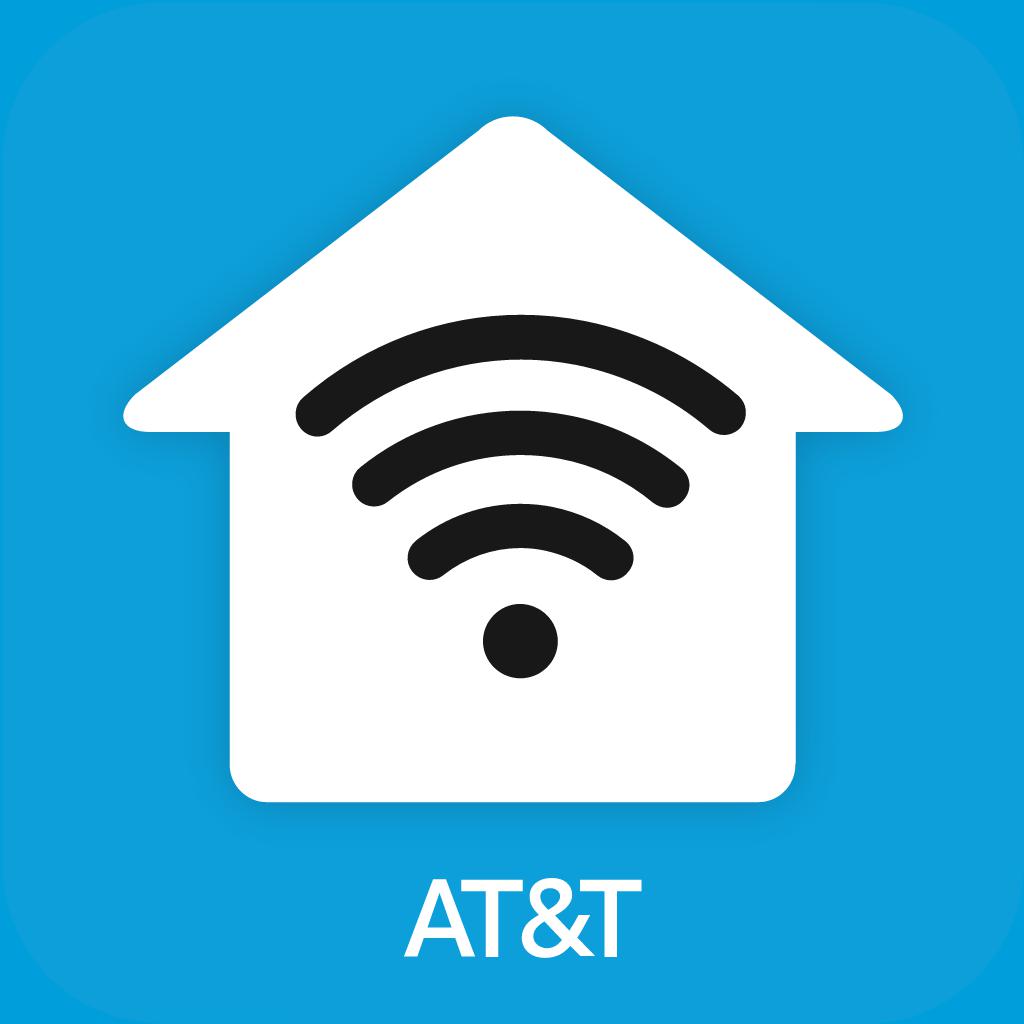
Name:Smart Home Manager Price:Free
Description:Check out the incredible new version of Smart Home Manager!
AT&T’s Smart Home Manager gives you more ways than ever to personalize and manage your home network. As an AT&T Internet customer, you can customize your home Wi-Fi network and get a complete view from your smartphone. You can troubleshoot with one intuitive, user-friendly interface that provides tips and tools in real-time.
Sign in with your AT&T Internet User ID and password to get started!
• Enjoy clear, technician-free troubleshooting
• Easily view and update your Wi-Fi network name and password • See what’s connected to your Network
• Personalize all your device names
• Create Profiles, set Parental Controls and downtime schedules to manage your family’s screen time at home
• Pause W-Fi access for any of your devices
• Test the Internet speed to your home Wi-Fi Gateway
• Pinpoint weak signal spots throughout your home
• Check your Network health, get notified of issues and service outages, restart your Wi-Fi Gateway, and more!
AT&T Smart Home Manager is available to AT&T Internet service customers with a compatible AT&T Wi-Fi Gateway. Feature availability based on Wi-Fi Gateway model. Limited to home Wi-Fi Network.
Rating:5 Show Detail

Name:Number Finder - Reverse Lookup Price:Free
Description:Use Number Finder to reverse phone lookup detailed information about any phone number: whether it was a missed call, a number from your address book or an incoming text message.
Main features:
- Find out the full name and location behind unknown number that's shown up on your caller ID.
- Avoid annoying bill collectors, telemarketers, scammers, prank callers, and ex-lovers, so you don't mistakenly call someone back you don't want to talk to.
- Find out whether a number is the source of scam calls.
- Non-invasive: Access to your contacts is optional, and you can easily opt your number out of our community phone book.
Advanced reverse phone lookup is easily accessible through the app: just copy and paste a phone number or choose a number from your address book.
Additionally, you can check if the phone number is the source of spam calls. Number Finder will provide with the threat level and what type of scam may originate from a phone number.
Number Finder will provide you with unlimited free reverse phone lookup and caller id look up. If you'd like to investigate further you can purchase credits to make premium reverse phone number lookups.
The app offers two auto-renewable subscriptions with the following rules:
Auto-renewable subscription "Number Finder 10 Weekly"
- 3-day free trial
– 1 week subscription
– $3.99 per week
Auto-renewable subscription "Number Finder 30 Monthly"
– 1 month subscription
– $9.99 per month
Rules that apply to all subscriptions:
– Payment will be charged to iTunes Account at confirmation of purchase
– Subscription automatically renews unless auto-renew is turned off at least 24-hours before the end of the current period
– Account will be charged for renewal within 24-hours prior to the end of the current period, and identify the cost of the renewal
– Subscriptions may be managed by the user and auto-renewal may be turned off by going to the user's Account Settings after purchase
– Any unused portion of a free trial period, if offered, will be forfeited when the user purchases a subscription to that publication, where applicable
Terms of service: http://apps.thedigitalists.net/caller-id-check-terms-service
Privacy policy: http://apps.thedigitalists.net/privacy
Rating:4.5 Show Detail

Name:Unzip zip rar 7z extract Price:Free
Description:The Unzip is a management tool focused on quickly decompressing and compressing files! This is a very fast and very easy to use zip file management app.
The main features include:
- Supports decompression of Zip, 7z, RAR, Lzh, ZIPX, TAR, GZIP, BZIP, TGZ, TBZ, ISO, DEB, CAB, JAR, RPM, CBS and many other documents.
- Supports multiple formats of volume decompression.
- Support password decompression files and support ZIP, 7Z encryption compression.
- Compressed file management and transfer.
- Scan the code to download the file.
- Support client access such as FTP, SMB, WebDAV.
- Support iCloudDrive access and import.
- Support Wi-Fi transmission.
- Support for third-party cloud management.
- Support browser download function.
- Support video file playback in multiple formats.
Please download and experience more features. If you have any questions, please contact us in the app or visit the following website: http://img.kailule.cn/MobileSupport.html
Rating:4.75 Show Detail
