8 Best Apps Similar To FilmoraGo-Video Editor & Maker|AppSimilar
Top Grossing Apps: FilmoraGo-Video Editor & Maker

FilmoraGo-Video Editor & Maker
APP STORE: App Store Free
CURRENT VERSION : 4.2.4(2020-06-05)
APP CATEGORIES : Photo & Video, Entertainment
APP RATINGS & REVIEWS : 4.35 (74.33K)
| APP DOWNLOADS | APP REVENUE | DAILY ACTIVE USER OF APP |
| 400.0K | 70.0K | <5K |
APP DESCRIPTION
FilmoraGo is an easy-to-use video editing app with advanced features and tons of ways to be creative. Edit music videos, make your own movies, and share videos with your friends! You’ll save time and have a blast.
Why you’ll love FilmoraGo:
Powerful video editing
- Intuitive timeline zoom
- Trim or Split Video
- Trim and split videos
- Adjust Video Speed / Volume / Mute
- Speed controls (fast and slow motion)
- Volume controls
- Adjust Clips Sequence
- Rearrange clips
- Copy / Rotate Clip
- Copy and paste
- Clip rotation
Music
- Tons of Tracks / Sound Effects
- Multiple audio tracks
- Sound effects
- Voice recording
- Split audio clips
- Copy, paste, or remove audio
Text / Stickers
- Add Texts or Stickers On Video or Photo
- Fun stickers
- Animated text
- Fantastic Filters and Overlays
Adjustments
- Brightness, contrast, temperature, vignette, saturation, clarity
- Make Personal Filter
- Customize personal filters
PIP
- Add Videos On Your Clips
- Add a video on top of another video
- Slipt / Trim / Delete PIP To Creat
- Trim and split PIP clips
Canvas
- Make Video / Photo inside the Canvas
- Choose an aspect ratio for your project
- Video / Photo Colorful Border
- Add colorful borders
FilmoraGo 4.0 Unlimited Subscription
- With FilmoraGo Pro Unlimited subscription, you have access to all features and paid editing materials including stickers, filter packages etc. Watermark and LogoRoll will be removed automatically.
- Get all of FilmoraGo’s features and paid add-ons including stickers and filter packages.
- No export watermark or logo roll.
- Monthly, quarterly, or annual billing.
- Payments will be charged to your iTunes account.
- Subscriptions will automatically be renewed unless auto-renew is turned off at least 24 hours before the time of renewal.
- Your account will be charged for the subscription renewal up to 24 hours prior to the end of your current subscription period in order to avoid service gaps.
- You can turn off auto-renewal at any time through your Account Settings.
- Any unused portion of a free trial period, if offered, will be forfeited when the user purchases a subscription.
Terms of Use
https://www.wondershare.net/company/terms_conditions.html
Privacy Policy
https://www.wondershare.net/privacy.html
We value your feedback.
Here’s how you can contact us:
[email protected]
http://support.wondershare.com
https://www.facebook.com/filmoravideoeditor
https://www.instagram.com/filmorago/
https://www.youtube.com/c/filmorawondershare
APP STORE OPTIMIZATION DETAIL
PLATFORMS : App Store
REPORT
KEYWORD SEARCH
More Other Apps’ Report
Apps Similar To FilmoraGo-Video Editor & Maker
| Top 8 Similars | More Similar Apps |

Name:Dream Piano Price:Free
Description:Dream Piano
¡Pulsa rápido, disfruta de la música y desafía tu velocidad a la hora de pulsar!
¡Dream Piano es el mejor juego de música de piano que todavía no has jugado!
¡Totalmente GRATIS!
Canon, Little Star, Cancan...
Tu canción, tú eliges. ¡Tenemos el Evento de canciones nuevas semanal! ¡Recomienda su canción favorita y la verá la próxima semana!
¡Pongámonos al día con la tendencia!
Reglas del juego:
Es parecido a otros juegos de piano. Solo tienes que pulsar los azulejos y luego disfrutar de la maravillosa música del juego.
Características del juego:
◉ ¡Gráficos sencillos, fácil de jugar y cualquiera puede tocar el piano!
◉ ¡Ritmo impresionante que desafiará tu límite de velocidad con las manos!
◉ ¡El modo de máximo desafío te aporta emoción y riesgo!
◉ Actualización de muchas canciones, originales, clásicos, éxitos y todo el estilo para satisfacer todos los gustos.
◉ ¡Comparte tu récord con tus amigos y compáralo con jugadores de todo el mundo en la clasificación!
◉ Sonido de alta calidad que hace que te sientas como si estuvieras en un concierto.
◉ Guarda tu progreso con una cuenta de Facebook y comparte el progreso en dispositivos diferentes.
Más desafío, más bonificación y un mejor tú.
¡Así que prepárate y prueba los juegos de piano gratis! El fascinante piano en línea más desafiante de lo que podrías imaginar.
¡Conviértete en un pianista de verdad ahora! ¡Y ponte al día con la tendencia con este juego nuevo de 2020 ahora mismo!
Rating:5 Show Detail

Name:LightX фоторедактор & Ретушь Price:0 р.
Description:LightX is all in one free picture editor app.
It a is Photo Editor App to add photo frames to your pictures, add stickers, make cutout and photo background changer, blur photos, create cartoons and caricatures, create sweet selfies and portrait photos, change hair color, add color splash effects, merge photos for double & multiple exposure effects and apply many other tools to edit pictures. You can put text on your photos and create your own text memes as well.
You can edit pictures using various advance photo edit tools like Color mixing, Curves, levels and vignette effects. You can edit brightness, Contrast, Exposure, Hue, Saturation, Shadows & Highlights of pictures. You can apply array of photo filters like Vintage, Retro, Drama, Glow, B&W, grunge and many more photo filters on photos.
LightX picture editor offers:
1. Cutout and Photo Background Changer
• You can superimpose your cutout on any photo background and create new content
2. Color Splash Photo Effects
• Selectively apply different color, light and gray photo effects on different regions of photos
• Smart lasso tool to automatically select similar color splash regions
3. Merge photos
• Mix photo to create impressive photo effects using different blend modes.
• Create double exposure, multiple exposure photo effects
4. Professional image editing tools
• Use Curve, Levels and Color Balance to edit pictures.
5. Perfect your Selfie and portrait photos
• Auto and manual mode to smooth and sharp images
• Range of automatic selfie filters to choose from
• Remove spots and marks like pimples and blemishes from your face
• Blur background of your portrait photos
6. Edit photos with range of photo filters
• Choose and apply different photo filters like Vintage, Retro, Black and White, Grunge, Drama , Analog filters and Glow effects
7. Advanced Photo Transform tools
• Crop, Rotate and apply perspective transform to edit pictures.
8. Standard Photo Editing
• Edit photos with various adjustment tools to change brightness, contrast, exposure, hue, saturation, intensity, shadows, mid tones, highlights, temperature, tint and color
9. Blur Photo Editor
• Apply different blur effects like lens blur, bokeh blur and use mask blur.
• Apply vignette effect on inner and outer regions.
10. Shape Manipulation
• Use refine tool to shape your body features
11. Photo Frames
• Put your photos in a range of photo frames like grunge, birthday, color, vintage & love photo frames.
12. Photo Sticker
• Apply numerous photo stickers like love photo sticker, comic photo stickers, text photo stickers, birthday photo stickers and many more to your images
13. Doodle and drawings
• Use different doodle brush options to draw on your images
14. Text on photo
• Add different text on your images and create text memes as well
Unlimited Access Subscription
- You can subscribe for unlimited access to all features and content offered for purchase within "LightX Photo Editor & Retouch".
- Subscriptions are billed monthly or annually at the rate selected depending on the subscription plan. Alternatively a one-time payment plan is available (this is not a subscription).
- Subscriptions auto-renew at the cost of the chosen package, unless cancelled 24-hours in advance prior to the end of the current period. The subscription fee is charged to your iTunes account at confirmation of purchase. You may manage your subscription and turn off auto-renewal by going to your Account Settings after purchase. Per Apple policy, no cancellation of the current subscription is allowed during active subscription period. Once purchased, refunds will not be provided for any unused portion of the term.
- Terms of use: https://lightxapp.com/terms.html
- Privacy policy: https://lightxapp.com/privacy.html
Rating:4.7 Show Detail

Name:VideoShow Video Editor & Maker Price:Free
Description:樂秀VideoShow專注於視頻剪輯音頻剪輯,小影片製作與原創vlog剪輯,可修圖摳圖做視頻,剪輯微電影,拍攝製作美食教程,電子相冊,美妝視頻,打造朋友圈特色小視頻!提供流行音樂、膠片濾鏡、酷炫轉場、大片特效、滾動字幕、動畫貼紙、繽紛主題等海量素材。更有畫中畫,視頻拼接,卡點視頻,打馬賽克,自定義封面,視頻疊加,Gif製作,配音塗鴉等特色功能。支持高清視頻導出,樂秀VideoShow是集短視頻製作,小視頻剪輯,視頻處理,照片美化,相冊製作,幻燈片製作於一體的手機視頻編輯,圖片處理軟件!
樂秀視頻編輯器是攝影發燒友,vlogger的手機微視頻DIY創作編輯工具。
視頻剪輯功能:
【視頻剪輯】免費製作短視頻,剪切多段視頻,剪視頻拆分視頻。提供視頻裁剪,視頻分割,視頻合併,視頻疊加,視頻倒放,tempo卡點,圖片做視頻等功能。視頻快慢速:0.25倍慢鏡頭到4倍加速播放任意選擇。視頻調節:對比度/亮度/銳化等參數均可手動調節。視頻旋轉,鏡面翻轉,視頻壓縮,關鍵幀動畫,GIF頭像製作,視頻轉MP3,視頻格式轉換。實用的剪輯工具,讓你愛剪輯愛生活,打造熱門短視頻,驚艷QQ群、刷屏朋友圈、貼吧,成為剪輯大師。
【卡點視頻】多種視頻模板可選,轉場酷炫,契合各種音樂。
【特色功能】綠幕摳圖:輕鬆更換視頻圖片背景,一鍵P圖,效果自然。畫中畫相機:把你的視頻鑲嵌在影院大屏,電視屏幕,海報賀卡上。三屏視頻,九宮格視頻打造電影特效。自定義封面:可截取視頻中的畫面,也可從相冊挑選圖片作為封面,製作獵奇視頻,抓住觀眾的目光。馬賽克功能:可同時添加多個馬賽克,輕鬆打碼。視頻拼接:自由拼接圖片和視頻,多個拼圖佈局,邊框模板可選,打造創意視頻。
【高清相機】可用樂秀直接拍攝視頻,支持多段拍攝。可在拍攝前選擇背景音樂,伴隨音樂錄視頻做表情,畫面聲音同步,輕鬆製作卡點視頻。也可用樂秀拍照,閃光燈補光、動態美白和自帶美顏功能讓你的自拍光芒四射。
【視頻配樂】海量曲庫:上百首正版授權的歌曲配樂,浪漫、搖滾、嘻哈、二次元、民謠、電影原聲等流行音樂可供選擇,使用音樂時間軸,定位配樂段落。可從相冊視頻中提取聲音作為背景音,並添加多段配樂。也可上傳本地音樂,酷狗、酷我、QQ音樂、網易云音樂、蝦米等軟件中的音樂導入即可使用。
【錄音配音】可為視頻配音解說,內置變聲器,一鍵變成蘿莉音、禦姐音,也可變聲成老人、機器人、小黃人。音調、音速、音率、性別均可自定義。可將原視頻靜音,或添加歡呼/鼓掌/烏鴉叫/心跳等音效,製作視頻旁白。
【經典主題】提供各式主題摸板,快速製作,輕鬆成片。專業嚴選的視頻主題:親情、友情、愛情、旅遊、婚禮、萌寵、愛豆、寶貝、節日、美食、個性、文藝、時尚、趣味、珍貴回憶、美好時光、感恩節、平安夜、萬聖節、聖誕節、元旦、春節、情人節……適用於各種場景:記錄成長,見證愛情,分享旅行,宣傳公司,讓您成為微電影主角。
【潮流濾鏡】電影膠片視頻濾鏡,美顏、魔焰、卡通、日系、美白、懷舊、復古、Lomo、寶麗來、黑白、HDR、光暈、浮雕、素描,潤色點滴片段,記錄大眾百態,方寸間成為微電影達人。
【轉場特效】豐富的轉場效果,簡約如淡入淡出、溶解、閃黑,紛繁個性如塗鴉、縱橫、閃爍、百葉窗、縮放,愛心。多段視頻銜接效果自然,令人耳目一新,添加酷炫FX特效和音效。泡泡、閃電、玫瑰雨、流星、火山、氣球、花瓣等場景特效,助你輕鬆製作原創視頻。
【字幕塗鴉】可添加多段視頻字幕,控製字幕時間,使用淡入淡出、滾入等字幕特效,設置字幕顏色,精選文藝字體。字幕描邊、排版、透明度均可隨心調節,也可添加滾動字幕,控製字幕滾動速度與方向,給你想要的小清新。更可在視頻任意位置添加塗鴉,畫心、寫字、打碼。
【GIF貼圖】素材商店提供海量表情包貼圖、動態貼紙、本地相冊貼紙、照片貼圖,並貼心保留貼圖使用記錄,提供呆萌泰迪熊、鬼畜表情包、惡搞emoji等各類素材。
【超清導出】支持多比例視頻導出,如:1:1/16:9/9:16/3:4/4:3,橫豎屏無縫切換,適配各社交媒體。也可智能設置背景:模糊背景,選擇背景顏色,選取相冊中的圖片作為背景。輕鬆製作各種MV、舞蹈、親子、創意、搞笑、街拍視頻,收穫更多的粉絲和關注!
[樂秀VIP訂閱服務]
1.訂閱樂秀(VideoShow) VIP會員資格包括以下功能:無水印,支持高清視頻導出,滾動字幕,長視頻GIF製作,自定義視頻封面,視頻參數調節,視頻疊加,添加馬賽克,視視頻同框,頻轉音頻,視頻壓縮,畫面裁切,以及所有付費素材/音樂/字幕/主題/貼紙特權。
2.訂閱時間:取決於您的選擇,樂秀(VideoShow) VIP提供免費試用(按月費續訂),按年訂閱。價格取決於您選擇的訂閱套餐,並在您確認購買時收取訂閱費。樂秀(VideoShow)的所有付費功能和內容均可在會員期內無限制使用。
3.確認購買時,將向iTunes帳戶收取付款。
4.帳戶將在當前會員期結束前24小時內收取續訂費用,並確定續訂費用。訂閱會自動續訂與原始“一個月”/“一年”套餐相同的價格和持續時間,除非在當前會員期結束前至少24小時關閉自動續訂。您可以通過iTunes帳戶的訂閱設置在免費試用期內取消訂閱,在訂閱期結束前24小時完成,以避免被收費。您可以隨時轉到iTunes帳戶設置來管理訂閱並關閉自動續訂。在有效訂閱期間,不允許取消當前訂閱。
有關更多信息,請訪問http://support.apple.com/kb/ht4098
5.免費試用期間任何未使用的部分將在購買樂秀(VideoShow)VIP會員訂閱後作廢。
6.所有價格如有變更,恕不另行通知。我們偶爾採用促銷價格作為激勵或限時促銷,以便在促銷期間進行符合條件的購買。由於這些活動具有時效性和促銷性,我們無法為以往降價或促銷活動中進行的購買提供價格保護或追溯折扣或退款。
7. 隱私政策:http://file.enjoy-global.com/privacy/privacy_policy_ios.html
使用條款:http://file.enjoy-global.com/privacy/videoshow_user_agreement_ios.html
【歡迎隨時來撩】
樂秀粉絲官方QQ群: 824939373
樂秀官網: http://www.videoshowapp.cn
新浪微博:樂秀
微信公眾號:樂秀VideoShow
Facebook:Videoshow
Instagram:videoshowapp
反饋郵箱:[email protected]
Rating:4.65 Show Detail

Name:Friday the 13th: Killer Puzzle Price:Free
Description:使用經典恐怖角色「Jason Voorhees」,在超過100個解謎關卡中跟蹤並屠殺露營者!從水晶湖營地到曼哈頓高樓住宅,從超高度安全管理監獄到雪花飛揚的滑雪度假村,Jason將會使世界各地(或許還不只如此)的受害者淹没在恐懼之中。
《Friday the 13th:Killer Puzzle》由邪典名作《SLAYAWAY CAMP》的開發團隊出品(5/5 - Rue Morgue, Touch Arcade, Gamezebo……「這是我見過的遊戲中,最荒唐、荒謬、暴力無比的遊戲。」-Dread Central)。
主要特色:
• 8個令人反胃的「章節」,總共超過100個解謎關卡!
• 見識Jason前所未有的一面:囚服Jason、冷凍Jason、末日Jason及更多!!!
• 陷阱!警察!SWAT部隊!地雷!轉盤式電話!傳送器!小貓咪!
• 選擇「R」模式以欣賞大量令人毛骨悚然的殺人場面,或選擇「PG」模式以享受幾乎老少咸宜的解謎體驗。
• 升級並解鎖無數可怕殺人兇器。
• 把你不要且生鏽的武器,換成閃亮且精銳的武器!*
• 在遊戲內進行*任何*購買,即可享有寧靜且無廣告的體驗。
• 無須網路連線!在飛機上、公車上,或在森林營火旁砍殺……千萬不要被Jason找到喔!
----
《FRIDAY THE 13TH》及所有相關角色及元素,皆為© New Line Productions, Inc.及Horror, Inc.之商標(以各公司的具體版權所有情況為准)。經許可使用。
《Friday the 13th:The Killer Puzzle》遊戲程式和內容之版權歸Blue Wizard Digital Inc.之子公司,©2018 Forest Green Enterprises Ltd所有。
Rating:4.85 Show Detail
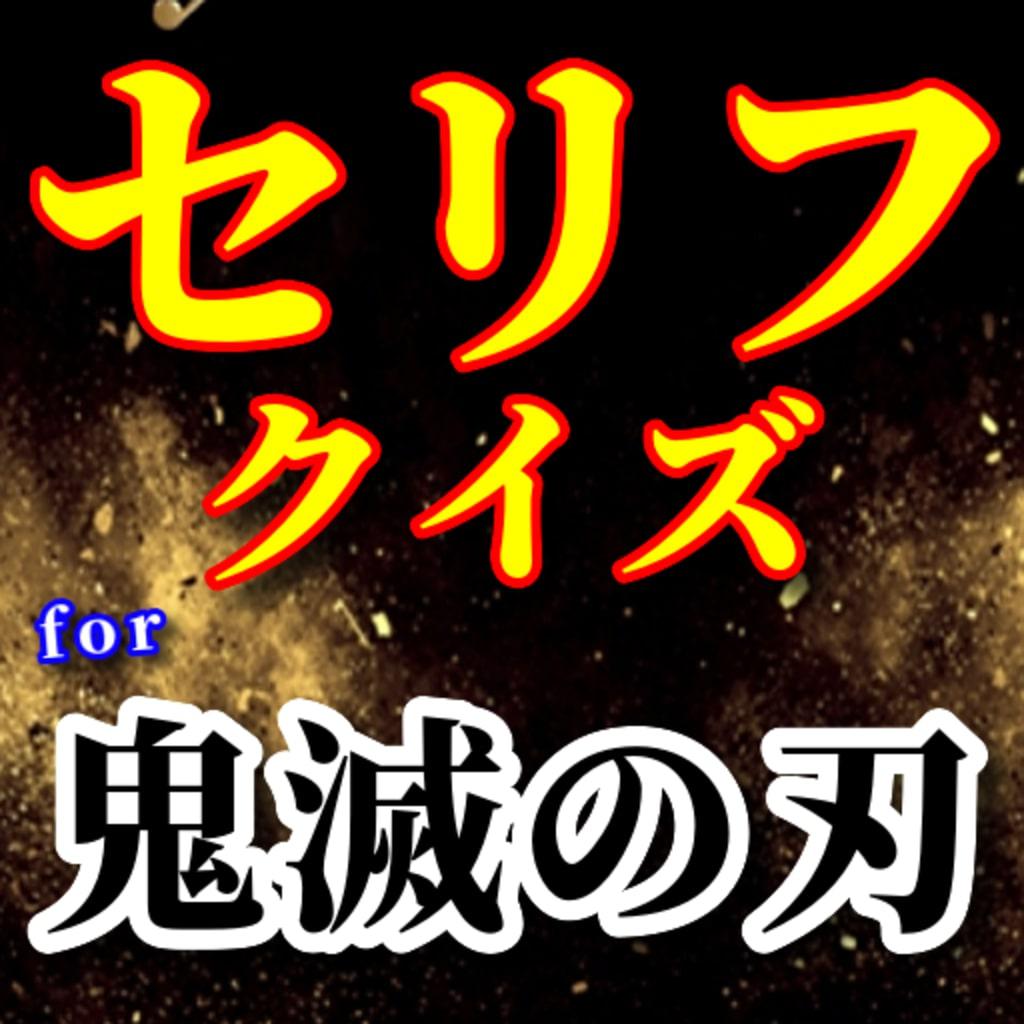
Name:セリフクイズfor鬼滅の刃 Price:Free
Description:クイズ問題数【520問】超え!
「鬼滅の刃」のセリフクイズのアプリが登場!(非公式Ver.)
マンガやアニメに登場する各キャラの名言、格言、迷言が盛りだくさん!!
ファンなら絶対に答えたい問題が揃っています!
今すぐ無料でセリフ当てクイズに挑戦!!
Rating:0.2 Show Detail

Name:Music Videos - Stream Player Price:Free
Description:Music Videos is aiming to be the most easy-to-use Music Video app in the world!
Watch unlimited music videos!
All the features you would want from a music player is also available!
* Unlimited use
* Usage in background
* Low usage of data
* No registration required!
* Stream Music Videos
* Charts and pickups updated daily!
Tons of easy to use features for you to use when watching Music Videos/Promotional Videos.
* Rewind and Forward the video
Easily skip the intro or go back and watch your favorite part again!
* Playlist Charts
Find new music to enjoy by browsing our carefully curated charts!
Updated daily with new music videos to immense yourself in!
* Focus on usability
No more need for hard to use music apps!
This is the app that suits all your needs!
We have studied usage patterns to make the most functional app we could imagine!
* The library is available in the background too!
Listen to your library songs in the background while using other apps as well!
Now you can listen to your music wherever you go and whatever you do!
All this, and more, in Music Videos!
Rating:4 Show Detail

Name:Splice - Video Editor & Maker Price:Free
Description:Splice 简单易用、功能强大,通过它您可以轻松在 iPhone 或 iPad 上创建可完全定制的专业视频。拥有桌面编辑器的性能,专门针对移动设备进行优化。只需轻点,即可修剪剪辑,调整过渡,添加慢动作效果,从而创作出想要分享的精美视频。专业编辑从未如此简单。
“最佳 iPhone 视频编辑器”
- Lifehacker,2015 年 12 月
移动相机最佳应用
- 2016 Webby 奖得主
金奖得主
- 最佳移动应用奖,2015 年 10 月
功能强大的编辑工具让一切变得更简单
+ 自动按音乐的节拍同步视频。
+ 应用滤镜,调整背景颜色、方向等。
+ 添加标题幻灯片、文本覆盖层和自定义片尾字幕。
+ 为快动作或慢动作调整播放速度。
+ 修剪、剪切和裁剪照片和视频剪辑。
+ 选择过渡样式并控制过渡之间的速度。
+ 通过平移和缩放效果让照片栩栩如生。
自定义出色的音轨
+ 从大量免费音乐和声音效果中选择,或者使用自己 iTunes 收藏中的歌曲(取决于 iTunes 条款)。
+ 通过内置录音器,添加旁边或自定义声音效果。
+ 精确修剪和混合多个多个音频轨道。
轻松分享和保存视频
+ 直接分享至 YouTube、Instagram、Facebook、邮件和信息等。
+ 将视频保存到相机胶卷中
订阅信息:
订阅享受这些功能。
• 订阅时长:周、月、年
• 一旦您确认购买,就会向您的iTunes账户收取费用。
• 购买后,您可以在账户设置中管理订阅,关闭自动更新功能。
• 您的订阅服务会自动更新,除非您在当前使用期结束前至少24小时关闭自动更新功能。
• 当前使用期结束前24小时内,会向您的账户收取续订费用。
• 取消订阅时,您的订阅服务会持续有效至当前使用期结束。自动更新功能将被禁用,但是不会退还当前订阅服务的费用。
• 如有免费试用,购买订阅服务后,免费试用中未使用的部分将会作废。
服务条款:https://bendingspoons.com/tos.html?app=409838725
隐私政策:https://bendingspoons.com/privacy.html?app=409838725
在未来版本的应用软件内,如果您有任何功能上的要求?请随时联系[email protected]与我们沟通
Rating:4.55 Show Detail
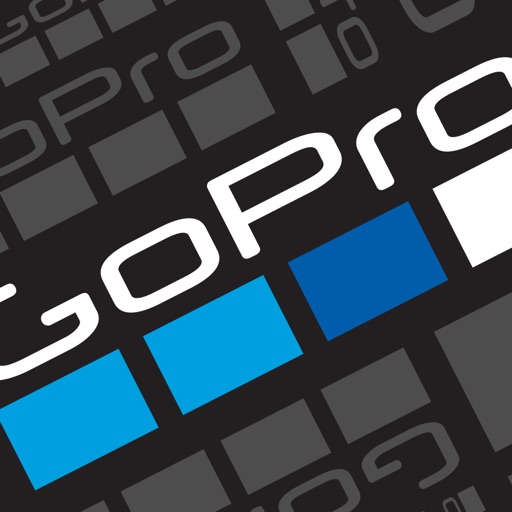
Name:GoPro Price:Free
Description:立谈之间,即可讲述精彩内容。有了 GoPro 应用程序,你可导出最新的 HERO 和 360 度影像,并即刻开始创作。从远处控制你的 GoPro 拍摄难以到达的位置的画面,在手机上即可查看影像。尽享专业级别的剪辑,用颠覆性效果打造 GoPro 影像。使用“调整画面”将你的 360 度影像转换为惊艳的传统照片或视频。然后分享精彩内容。
--- 主要特性 ---
从远处控制你的 GoPro。
通过实时预览捕捉完美画面,实现对摄像机功能的全面远程控制。只需手机,即可轻松调整摄像机设置、开始和停止录制等各种操作。
查看你的影像。
节省空间和时间。直接在手机上查看照片和视频,并选择要导出的内容。
随时随地均可导出。
即使离线,GoPro 应用也能轻松地将摄像机中的最新影像发送至手机。
惊艳剪辑——自动生成。
影像可立即转换为分可享的精彩视频。选择一个主题即可获得独特特效、酷炫过渡和优美配乐。
卓越剪裁。
剪辑视频中所需的部分并剪裁掉其余内容。
不会错过任何一个精彩镜头。
通过抓屏从任何 360 度或传统视频中抓取精美的照片。
体验颠覆性的地平线修正功能。
调整视频的地平线以保持水平——无论是侧身、跑步还是后空翻。[1]
简单但功能强大的编辑工具。
玩转速度、色彩、标签等功能,让你的视频更上一层楼。
将 360 度影像转换为惊艳内容。
使用“调整画面”可尝试多种视图。点击一个关键帧,选择最佳瞬间,然后即刻创建带有影片过渡的视频。然后即可获得可分享的传统视频。[2]
定格心仪画面。
在你的 360 度视频中突出精彩镜头。使用“定格画面”,暂停并任意延时,然后通过调整画面来完善效果。
随时分享精彩画面。
将你最喜爱的照片和视频直接发布到微信和微博等社交平台。或通过短信或电子邮件分享。[3]
发送。共享
实时分享精彩时刻。在 Facebook、YouTube 和支持 RTMP URL 的兼容视频平台上进行视频直播。[4]
无限量云备份 — 自动完成。
GoPro PLUS 订阅用户可将一切保存至云端(均保留原始画质),可随时随地访问其云库以分享最喜爱的画面。[5]
始终使用最新版 GoPro。
轻松更新摄像机,畅享全新功能和优越性能。[6]
--- 摄像机兼容性 ---
• HERO8
• MAX
• HERO7
• Fusion
• HERO6
• HERO (2018)
• HERO5
• HERO4
• HERO Session
• HERO3+
• HERO3(需要更新摄像机软件,请参见 gopro.com/update)
• HERO+
--- 系统要求 ---
iOS 11.0 或更高版本
--- 脚注 ---
[1] 仅兼容 HERO8 Black 和 MAX 摄像机。
[2] 仅兼容 MAX 和 Fusion 摄像机。
[3] 仅兼容特定模式下拍摄的视频。
[4] 兼容 HERO7 Black 及更新型号的摄像机。需要 Facebook 应用和帐户。需要 YouTube 帐户。在兼容 iOS 设备的 Facebook 主页上进行视频直播。在仅兼容 iOS 设备的 Facebook 页面上进行视频直播。
[5] GoPro PLUS 是在指定地区提供的订阅服务。可随时取消订阅。GoPro PLUS 云存储不支持 GoPro Fusion 拍摄的内容。“自动上传”需要将摄像机连接到 GoPro 应用或 Wi-Fi。可能会另行收取数据流量费。如需了解相关信息与提供此服务的地区,请访问 gopro.com/PLUS。
[6] 仅兼容 HERO8、MAX、HERO7、Fusion、HERO6、HERO (2018)、HERO5、HERO4、HERO Session、HERO+ LCD 和 HERO+ 摄像机。
需要帮助?请访问 gopro.com/help。
Rating:4.8 Show Detail
