8 Best Apps Similar To Fix+: Red Eye Remover|AppSimilar
Top Grossing Apps: Fix+: Red Eye Remover
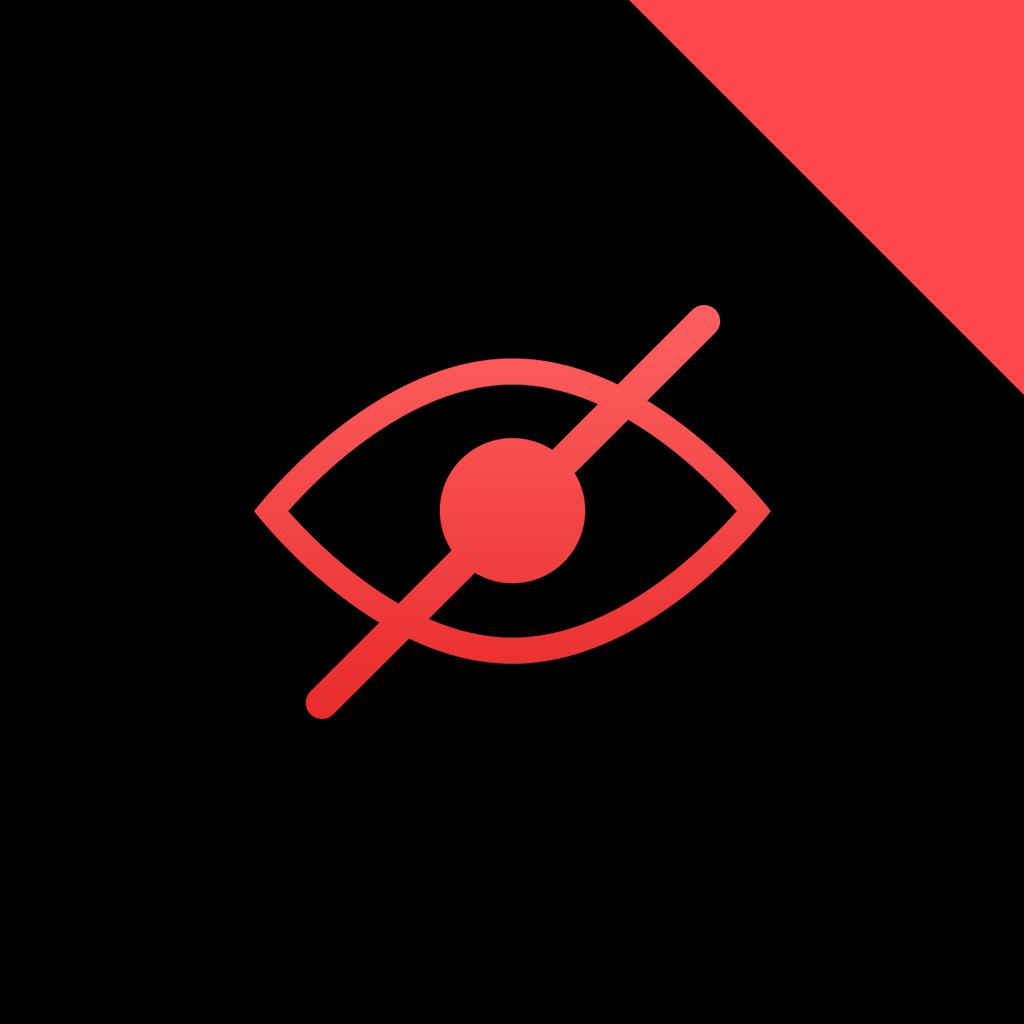
Fix+: Red Eye Remover
APP STORE: App Store Free
CURRENT VERSION : 1.1.8(2020-04-06)
APP CATEGORIES : Photo & Video, Utilities
APP RATINGS & REVIEWS : 4.4 (<5K)
| APP DOWNLOADS | APP REVENUE | DAILY ACTIVE USER OF APP |
| 9.0K | 10.0K | <5K |
APP DESCRIPTION
Red eyes still happens these days and it is annoying, even with latest phone models. That is because of how our eyes work. The red color reflects the color of blood vessels in our retina.
Fix+ was built to completely get rid of that effect with super realistic result.
FEATURES:
· Automatically detect and fix red eyes
· Process multiple photos at once
· Refine with special tool to achieve best result
· Export photos to library with full resolution
If you have any question please feel free to contact us at [email protected]
Redd Pro Subscription:
• You can subscribe to unlock Pro features and unlimited access.
• Subscription auto-renew at the end of current period, unless cancelled 24-hours in advance prior to the end of the current period. The subscription fee is charged to your iTunes account at confirmation of purchase. You may manage your subscription and turn off auto-renewal by going to your Account Settings after purchase. Per Apple policy, no cancellation of the current subscription is allowed during active subscription period. Once purchased, refunds will not be provided for any unused portion of the term.
Terms of use: http://terms.tapcurate.com
Privacy policy: http://policy.tapcurate.com/
APP STORE OPTIMIZATION DETAIL
PLATFORMS : App Store
REPORT
KEYWORD SEARCH
More Other Apps’ Report
Apps Similar To Fix+: Red Eye Remover
| Top 8 Similars | More Similar Apps |

Name:Appito Price:R$ 0,00
Description:Organize, play and have a video game experience in your real life football.
The time has come to revolutionize your footy with the football app that is changing the way the sport is played in Brazil and around the world.
Appito allows you to book a field, organize matches and even find a game that will happen near you or that has your player profile.
Organize your football all in one place
- You can organize your matches, either by creating a group or a one-off game with other players.
- Invite players however you prefer: via WhatsApp, Facebook, Messenger, link, email or via the app itself.
- When you organize your football through Appito, you will also have a presence list for your match, with a confirmed and pending list. In addition, this list can be divided between the monthly and one-off players of your game.
- Tracking football payments is also much easier! With the payments tool you will be able to manage all the group’s money, as well as control whether the money has been paid or not, month by month. No more using that cash spreadsheet or that old notebook.
- Also count on the wall of the match, where you can talk to other players, facilitating the organization of your football.
- And if you need to complete the team, just make your game public to allow the people who are in the community to find it and fill the available slots. Never again will your football lack players.
- With the independent Apple Watch app version, you can keep track your fitness data and health stats for every football game you play. The app is integrated with CareKit and HealthKit in the watchOS 6 version so you can track your performance in the field.
Video game experience in real life
- If you are the kind of player who loves to play football anytime and when you get home plays football video game, now you can have both of these things in one app.
- Create your own player profile based on your real game characteristics.
- During and after the end of the games, you will be able to input football statistics by adding your goals, assists and defenses. In addition to being able to time and control the match.
- At the end of the game, all players evaluate each other, generating a ranking of the best players in the match, top scorer, top playmaker and best defender. This way, the ranking is generated from the grades and statistics that each player receives from other players.
- The grades you receive influence your profile’s evolution and allow you to track your progress, based entirely on your performance on the field.
Play more football!
- If you have that urge to play football, you can now find matches that will happen near you and that fit your players profile and availability.
- Now you can play football anytime. And rest assured, we will warn you if football matches that fit your profile and schedule happens near you.
- At the end of the game, you will be able to evaluate both the match and the organizer, so you will help other people decide where and with whom to play.
Rent a field in a practical way!
- It is now possible to rent fields from the app. See photos, information, ratings and contacts of the fields, all in a simple way.
- And if you want, you can also find football fields near you, according to your location
Rating:4.5 Show Detail

Name:Be My Eyes Price:Free
Description:¿Necesitas un par de ojos agudos? ¿ O tienes una vista que presentar? Be My Eyes es una herramienta simple y gratuita para ver el mundo mejor, juntos.
Be My Eyes lo conecta con una comunidad global de voluntarios y representantes de empresas que están listos en un momento para ayudarle a ver – para prestar su atención y apoyo con tareas cotidianas.
GRATIS. GLOBAL. 24/7.
Be My Eyes es una comunidad plurilingüe de apoyo de millones de personas, disponible globalmente día o noche, y tiene voluntarios respondiendo llamadas en más de 185 idiomas. ¡Únete a la Comunidad hoy!
Regístrate como usuario para obtener ayuda visual gratuita en tareas como lectura de etiquetas, combinar ropa, resolver problemas con tecnología, configurar electrodomésticos o cualquier otra tarea sencilla que un voluntario pueda completar en un video en directo. Si una tarea es demasiado complicada o requiere pericia, llame a uno de nuestros socios de la empresa para asistencia al cliente en video a petición a través de Specialized Help.
Si tienes vista y deseas compartirla, ¡regístrate como voluntario y responde llamadas de personas con necesidades! Las tareas se completan normalmente en sólo un par de minutos y si estás ocupado, no hay obligación de contestar, alguien más responderá.
CÓMO FUNCIONA:
1. Cualquier persona mayor de 17 años puede inscribirse como usuario o voluntario.
2. Las llamadas están conectadas en función de la zona horaria diurna y el idioma. El tiempo medio de espera es de unos 15 segundos.
3. Cuando se responde una llamada, se inicia un vídeo en directo (audio de dos vías) permitiendo a los voluntarios o representantes de la empresa ver lo que hay delante de la cámara del usuario y proporcionar apoyo verbal.
Nota: La disponibilidad de Ayuda Especializada varía según los horarios de apertura de la región y de la empresa.
¿CON QUÉ PUEDEN AYUDARTE LOS VOLUNTARIOS?
• Leyendo aparatos domésticos
• Leyendo etiquetas de productos
Emparejando conjuntos de ropa e identificando prendas
• Ayuda en la cocina
• Leyendo pantallas digitales o PCs
Navegar menús de TV o videojuegos
• Máquinas expendedoras o kioscos
• Ordenar colecciones de música u otras bibliotecas
• Elegir joyas o artesanía
¿QUÉ PUEDES HACER CON AYUDA ESPECIALIZADA?
• Web y tecnología informática
• Productos de belleza y salud
• Banca y Finanzas
• Organizaciones sin ánimo de lucro
• Mucho más...
NOVEDADES:
• ¡Acabamos de llegar a 3 millones de voluntarios! Gracias por hacer de Be My Eyes la mayor plataforma de apoyo de la comunidad de micro-voluntariado de la historia.
SELECCIONADO A LOS PREMIOS:
• 2020 Dubai Expo Global Innovator.
• 2018 Ganador del Dr. Premios Jacob Bolotin en la Convención Nacional de la Federación.
Ganador 2018 del Premio de Accesibilidad AbilityNet en los Premios Tech4Good.
Ganador de los Premios de la Cumbre Mundial 2017: inclusión y empoderamiento.
Rating:4.9 Show Detail

Name:Adobe Photoshop Mix - Cut out, combine, create Price:Free
Description:Create anything you can imagine, anywhere you are.
Use the official Adobe Photoshop Mix app to easily create and share professional multilayered images and designs in minutes.
New feature: Now, add text layers to create stylish typographical designs for everything from Instagram to Invitations.
Want to do more? (of course you do):
• Combine multiple images/layers to dream up something truly magical.
• Easily remove or replace any object (people and things).
• Selectively retouch and fix flaws.
• Quickly share with friends or post to social.
• Send to Adobe stock and sell your media to the world’s largest creative community.
Still more? (HELLO DESIGNERS):
• Experiment with different blend modes and fill opacities within each layer until you get the look you want. Mix includes some of the most popular blend modes from Photoshop CC.
• Adjust colors and contrast or apply preset Looks (filters) to your pictures. Enhance the entire image or just a portion with the touch of your finger.
• Nondestructive editing means your original images stay pristine and untouched.
• Take your mobile project to the next level with Adobe Photoshop CC.
The world's best imaging and design app is at the core of almost every creative project. Work across mobile and desktop to create and enhance your photographs, designs, artwork, videos, and more.
GET CONNECTED TO CREATIVE CLOUD
Love photography? Check out the Creative Cloud Photography plan. It gives you Lightroom and Photoshop, the most powerful editing tools around. With Creative Cloud, you can open and edit Photoshop files in Mix and send compositions to Photoshop CC for further refinement — layers, masks and all. Open and mix Lightroom images and send directly to your Lightroom Collections. And move images between Mix, new Photoshop Fix and Lightroom for mobile for a complete mobile editing experience.
Creative Cloud also lets you use Photoshop CC features in Mix, including Shake Reduction. And all your edits are synced across all your computers and devices. Make a change on you iPad, it’ll show up on your desktop. Take your photography further with the Creative Cloud Photography plan.
Take a look at these other free Adobe photography apps to build your experience and extend your creativity:
• Photoshop Fix — Edit facial features, heal, lighten, liquify, color and adjust your images to perfection — and then easily share them across other Creative Cloud desktop and mobile apps.
• Lightroom Mobile – Capture, edit, organize and share professional quality images from your smartphone or tablet.
INTERNET CONNECTION & ADOBE ID REQUIRED
Sign up for an Adobe ID within Photoshop Mix for free. Adobe online services, including the Adobe Creative Cloud service, are available only to users 13 and older and require registration and agreement to additional terms and Adobe's online privacy policy at http://www.adobe.com/privacy/policy-linkfree.html. Adobe online services are not available in all countries or languages, may require user registration, and may be subject to change or discontinuation without notice.
Rating:4.6 Show Detail

Name:Zombie Castaways Price:Free
Description:A friendly zombie falls in love with a girl and sets off in search for Zombium to become a Human.
The world of zombies is vast, bright, and full of funny characters and animals. Explore magnificent islands and make your way through the thickets to take a step closer to solving the Zombie’s secret. Grow unusual plants, fruits, and flowers to cook Zombium. Construct world famous buildings, complete tasks, and decorate your island to become a Human and find your Love.
In the game you’ll find various zombie-workers helping you clear the island and build a town, such as woodcutters, stoneminers, fishermen, treasure hunters and cooks. You'll be able to harvest dozens of unique plants and make terrific potions. You can travel to different islands in search of new treasures in order to reach the Ancestors’ Land, become a Human, and then return to the city of people and find your Love.
Follow us on our official Facebook page: https://www.facebook.com/ZombieCastaways/
Rating:4.45 Show Detail

Name:iConnectHue for Philips Hue Price:$4.99
Description:iConnectHue will bring out the best of your Philips Hue lights! Organize your Hue Lamps: Assemble groups for rooms, zones or special purposes. Light up your party, dinner or bedroom in your favorite colors and moods with easy to use drag & drop-functions! Want to go to bed? Just start up the integrated sleep timer and close your eyes. Intelligent timers only act when you need them.
Have a Hue compatible switch (Tap, Dimmer, Smart Button, FoH) or Motion Sensor and want more flexibility? Colors, scenes, sleep timers, reminders, brightness, blinking, on/off and even color animations (optional)! The motion sensor can either turn off or return to the last state of inactivity.
Philips made it "app of the month" 5 times: iConnectHue was made to be powerful, but still solves complex tasks with ease. This all comes in a nice clean package. It's possibly the only app you will need for your Philips Hue Lights!
Get more information about all the fantastic possibilities on https://iconnecthue.com
PLEASE NOTE: If you have any issues, please contact us! Our team will try hard to solve any problem that you may encounter.
Why iConnectHue?
• Full feature set - control almost every aspect of your hues - and constant updates
• Constant updates
• Family focus: Scene sharing, family geofencing (first one turns on the light, last one off - optional), group hiding (animation sharing requires same iCloud account)
• Everything non-music related happens on your bridge - your iPhone can stay off!
• Color animations on the bridge. No more empty batteries, everybody w/ iConnectHue can stop them!
• Create beautiful Magic Scenes, color your home - they work in every group and are super easy to create
• Drag & drop colors from one light to another
• Multiply the possibilities of your switches and Motion Sensors! More flexibility than any other app on the market (more: https://iconnecthue.com/features)
• Create the iOS widget you want! Add scenes, switches, sleep timers, reminders, light states and dimmers, motion sensor temperature and more
• Access your lights and timers when not at home
• Intelligent timers: Start them by time and day, by condition (group on/off or presence - w/ optional Automation), use colors & scenes, use random offsets, at sunrise or sunset time
• Instant timers: Darken lights when you go to bed, let your lights remind you (blink), transition to scenes
• Include your Living Colors / Living whites and 3rd party lights into your Hue system - iConnectHue can find most of them via Touchlink!
• Find new lights & devices, add lights from other bridges, update your firmware
• Integrated tutorials and FAQ make it easy to understand the usage and to solve problems
• Supports every Philips Hue hardware and most, if not all 3rd party lights
To allow further development, additional modules are available via in-app-purchase or membership:
• Automation turns off lights when the first arrives and the last left, plus individually by user
• Animation Upgrade for unlimited animations, upload to switches, use them on your Apple Watch, widget & timers
• Discotainment - sync your lights to music with Hue Entertainment and make your home a Disco
• REAL multi bridge support - control multiple bridges with just one app, without switching
• With Watch Plus you can control your groups, adjust their brightness and load their scenes, start sleep timers
• Additional animation and Magic Scene packages
Memberships:
• Basic: All purchases, adds sharing of Magic Scenes and Animations
• Pro: Like Basic, plus additional features (e.g. group picture and -widget) and allows you to share w/ up to 5 family members of same household
Worldwide membership prices: https://iconnecthue.com/pricing/
It's less than a single Hue light. App development costs time and money. Details:
https://iconnecthue.com/app-costs
It's the most comprehensive Hue app available:
https://iconnecthue.com/features/
Hue Bridge required!
Terms: https://iconnecthue.com/terms/eula_en.pdf
Rating:2.35 Show Detail

Name:Phone Guardian Mobile Security Price:Free
Description:Distimo, 一間 App Annie 的公司
輕鬆擁有高度隱私。在連上 WiFi 時安全地使用手機上網,並保護您的個人資訊不受駭客竊取。
認識您忠心的 Phone Guardian 哈士奇 Max。他將確保您能:
► 安全地瀏覽網頁
讓 Max 在上網時防護您最愛的網頁。使用最新的 VPN 技術來掃描未受保護的網站,並立即建立防護!
► 紀錄您的線上活動
檢查哪些 apps 正在連線,以及哪些連線易受攻擊。但別擔心,Max 會防護所有連線!
► 珍惜您的線上隱私
加密您的私人資訊及每日的線上活動。不讓駭客取得個人照片、密碼及銀行帳戶資訊。
► 一鍵保護您的手機
您不用成為資安專家就可保護自己的手機!一鍵啟用 Phone Guardian’s VPN 防護。Max 將會指導您如何維護您的手機安全。
App Annie 的應用程式
App Annie 深受超過 100 萬名用戶的信賴,是手機性能估算的業界頂尖全球供應商。簡言之,我們協助應用程式開發人員打造更優秀的應用程式。經您同意後,我們將會收集您的應用程式與網路活動之相關資訊,透過手機使用行為建立市場研究。例如:
• 您所在的國家,用戶使用哪些應用程式和網站?
• 有多少人使用某個特定應用程式或網站?
• 用戶在社群網路上所花費的時間?
• 用戶每天使用特定應用程式的頻率次數?
我們透過此應用程式的協助,進行上述研究。
以下為用戶心得:
「這個 app 非常優秀。我之前曾經被駭客攻擊過,自從安裝這個 app 後就沒發生過問題。」— Sabrina
「最棒的產品,Max 讓我的手機安全性大大提升。我會推薦給所有人。」— Emma
「我認為這個 app 很有用、很安全,讓我可以放心使用公共 WiFi。現在我不用擔心駭客會竊取我的個人資訊了。」— Jasper
__________________________
聯絡我們:
Max 及 Phone Guardian 團隊很樂意聽聽您的想法!
有意見回饋或需要幫助嗎?[email protected]
造訪:https://www.phoneguardianapp.com
追蹤:https://www.facebook.com/PhoneGuardianApp
點讚:https://www.instagram.com/phoneguardian/
Rating:4.55 Show Detail

Name:Photo Retouch- Blemish Remover Price:Free
Description:Ever wanted to remove something from a photo/video? Now you can. Photo Retouch can make objects disappear as if they were never there.
Very simple to use. Simply paint the items you want removed, and touch run erase.
Make fun pictures/videos, remove unwanted people, remove unsightly pimples, clean up the perfect shot.
Premium Package Subscription
- You can subscribe for large cloud storage space & premium features
- Payment will be charged to iTunes Account at confirmation of purchase
- You will be able to use large cloud storage space & premium features for the duration of the subscription
- Subscription automatically renews for the same price and duration period as the original "one week"/"one month"/"one year" package unless auto-renew is turned off at least 24-hours before the end of the current period
- Account will be charged for renewal within 24-hours prior to the end of the current period at the cost of the chosen package (weekly, monthly or yearly package)
- Subscriptions may be managed by the user and auto-renewal may be turned off by going to the user's iTunes Account Settings after purchase
- No cancellation of the current subscription is allowed during active subscription period
- You may cancel a subscription during its free trial period via the subscription setting through your iTunes account. This must be done 24 hours before the end of the subscription period to avoid being charged. Please visit http://support.apple.com/kb/ht4098 for more information
- You may turn off the auto-renewal of your subscription via your iTunes Account Settings. However, you are not able to cancel the current subscription during its active period
- Any unused portion of a free trial period, if offered, will be forfeited when the user purchases a subscription to that publication, where applicable
Links to our Terms of Service and Privacy Policy can be found below
Privacy Policy:https://www.jianshu.com/p/699c62fcbbe2
Terms of Use: https://www.jianshu.com/p/bfcfbe02c85d
Rating:4.35 Show Detail

Name:Dice. Price:Free
Description:Simple dice app that allows you to do what ever you want with up to 10 dice.
Rating:4.5 Show Detail
