8 Best Apps Similar To FocusBand NeuroVision|AppSimilar
Top Grossing Apps: FocusBand NeuroVision

FocusBand NeuroVision
APP STORE: App Store ₩65,000
CURRENT VERSION : 1.7.0(2020-02-17)
APP CATEGORIES : 스포츠, 건강 및 피트니스
APP RATINGS & REVIEWS : 2.5 (<5K)
| APP DOWNLOADS | APP REVENUE | DAILY ACTIVE USER OF APP |
| <5K | <5K | <5K |
APP DESCRIPTION
FocusBand NeuroVision is the most innovative mental training tool for sports.
Linking with the FocusBand Brain Sensing Headband, NeuroVision is the first and only app with the ability to view and record your synchronized physical action and mental state
- Record your synchronized physical action and mental state to video
- Mental state shown on Avatar
- On screen real time scoring, compare results
- Share recorded video
- Bluetooth LE 4.1
- Simple pairing between iPhone/iPad and FocusBand
- For the individual or coach
*NeuroVision requires FocusBand Brain Sensing Headband, available at www.focusband.com.
**NeuroVision's full functionality can be evaluated without the FocusBand Brain Sensing Headband by selecting "No FocusBand" in the Info dialog.
APP STORE OPTIMIZATION DETAIL
PLATFORMS : App Store
REPORT
KEYWORD SEARCH
More Other Apps’ Report
Apps Similar To FocusBand NeuroVision
| Top 8 Similars | More Similar Apps |

Name:Actxa Price:S$ 0.00
Description:A SMART WAY TO TRACK YOUR DAILY ACTIVITIES
Get up, get out and get going. Chart your progress and set personal goals to stay motivated. With the Actxa App, you can personalise your profile, sync your daily stats, update your weight and monitor your sleep patterns with a simple tap of a button
MOVE MORE. SLEEP BETTER. SLEEP RIGHT AT NIGHT
Monitor your sleep pattern at night with Actxa activity trackers and analyse your sleep quality. Set sleep goals to improve your sleep routine.
KNOW YOURSELF BETTER THROUGH HISTORY
Sync your daily stats and know your progress with easy-to-read history charts. See fitness and sleep trends over time.
BETTER WEIGHT MANAGED
Chart and monitor your weight with Actxa Sense Smart Scale. Set goals to achieve your ideal weight and see trends over time to better manage your weight journey.
A GENTLE NUDGE, ALWAYS
Customise notifications and set silent reminders on our Actxa activity trackers with a gentle vibration that will not rouse your partner.
HIT THAT PERFECT BEAT
Check your resting heart rate and monitor your heart rate for effective calorie burn tracking through different heart rate zones with Actxa trackers that support heart rate monitoring
CONNECT AND SHARE DATA WITH APPLE HEALTH APP
Connect with Apple’s Health app to share your data including steps, distance, sleep, calories, active time, heart rate, weight, body fat and BMI with the Health app.
Note:
• This version supports Actxa Swift/Swift+ Activity Tracker, Actxa Spur/Spur+ HR + Activity Tracker, and Actxa Sense Smart Scale.
• This App is not compatible with Actxa Stride/Stride+ and Tempo 2 (NSC) Activity Trackers.
Rating:3 Show Detail

Name:Infused Water - For Ultimate Detox and Weight Loss Price:$0.99
Description:Infused water, the healthiest drink you'll ever drink. And with this app it's super easy to make!
It's well known that drinking water is good for your metabolism. These detox cleansing fat-burning water recipes are inexpensive, have almost zero calories, and taste great too! Infused water has full flavour, is all natural and great for your body.
Serve some nice cucumber lemon water at dinner, and surprise your friends.` Or take your pineapple melon water to the gym. There are lots of recipes in this app for every situation.
You will lose weight just switching to this healthy drink instead of soda's fruit juices or dairy.
All waters in this app have different qualities. It's easy to navigate per quality or taste, or you can search the name of your favourite fruit or vegetable. Put it on the shopping list and make that awesome drink,
You are getting the taste of fruits and vegetables and herbs but not the carbs, sugars or calories.
Rating:0 Show Detail
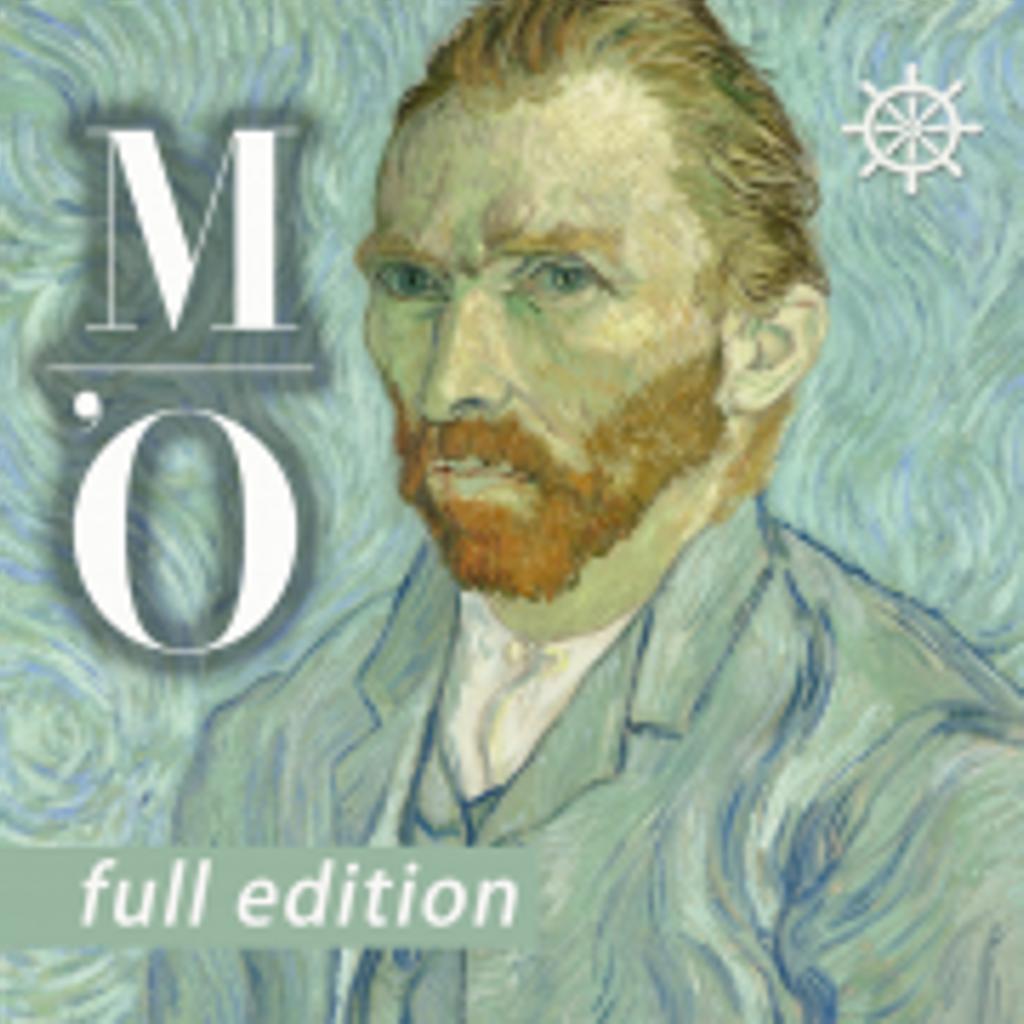
Name:Musee d'Orsay Full Edition Price:$2.99
Description:Download to experience the magical, mesmerizing journey that Musee d’Orsay offers! Feast your eyes on one of the greatest collections of Academic and Impressionist era paintings and an astounding range of sculptures. Enjoy hundreds of artists from Van Gogh to Vallotton, Renoir to Rodin, Bazille to Bonnard, Cezanne to Courbet and Millet to Monet.
Spread over three floors, the Musee dÓrsay's collection is truly breathtaking. Paintings include works by Ingres, Delacroix. Manet, Renoir, Cezanne, Courbet, Degas, Seurat, Bonnard and Gauguin. Sculptures include impressive works by Rodin, Carpeaux, Camille Claudel and Daumier. The app has several features to make your visit easy, enjoyable and entertaining:
# Fully interactive maps for navigation
# Route planner to design and follow your itinerary
# Guided walks based on time and interest
# Excellent audio playback of descriptions
# High-resolution images of artworks
# Powerful search to find your favourite works
# Interesting artist bios and facts about paintings
Deep dive into the collection of the splendid museum, and learn about the museum itself, which was originally a railway station!
Time to relish the magical and mesmerizing journey of Orsay!
Rating:0 Show Detail

Name:Driving Zone: Japan Price:Free
Description:Driving Zone: Japan - a simulator of street racing on the cars produced in Japan.
In this game is presented a variety of cars of the Japanese manufacturers: from classic city cars, to worship drifting cars and modern sports cars. Each of the vehicles in the game has it's own specifications and engine sounds. Well detailed body and dashboard create the effect of full presence and realism.
The game offers four unique tracks with different weather conditions. Drive on scenic country road dotted with cherry blossoms, or go for a ride in the Japanese city, which is particularly beautiful at night, thanks to the traditional Japanese lanterns, hanging over the road. If you are a real extreme racer, you should drive on winter track with dangerous icy road. You can choose the starting time of the day, that will change dynamically.
Start the engine, press down on the gas and chase as quickly as possible. Earn points by overtaking traffic cars, you need them to open the new vehicles, modes and other features of the game.
This racing simulator gives you the ability to choose the style of driving that can be tranquil and safe or extremely racing. The abundance of settings allows you to customize a level of car physics realism, from arcade and simple to the most realistic, as in the difficult racing simulator in which you will need to show your driving skills.
Record your gameplay videos and share them to your friends in social networks with Everyplay Service. You can edit recorded video replays and comment them using the camera and microphone on your device.
Features:
- Modern beautiful graphics;
- Realistic car physics;
- Change the time of day in real-time;
- Qualitatively modeled Japan cars;
- 4 tracks with different weather conditions;
- First person view / interior camera.
Warning!
This game is quite realistic, but it is not designed to teach you how to street racing. Be careful and responsible when you're driving real car. Enjoy virtual racing in heavy car traffic, but please observe the traffic rules and be careful on real roads.
Rating:3.9 Show Detail

Name:Recognise Price:$5.99
Description:Using Recognise™ has been shown to reduce pain, improve performance and assist with rehabilitation in a range of complex pain, and injury states, when used as part of a Graded Motor Imagery programme.
TEST AND TRAIN
- TEST your ability to quickly and accurately recognise an image of a body area as either left or right (‘Left/Right Discrimination’)
- TRAIN your brain and harness its neuroplasticity using a range of tools
FEATURES
-‘Memory’ and ‘Speed match’ tools to take your training to the next level
-Graded difficulty levels and personal best challenges
-Detailed onscreen results and graphs to map your progress
-Powerful clinical integration tools - export and email your results directly to your clinician or therapist
-Capture your own images on your iPhone or iPad and use them in your training
-Comprehensive explanation of the science behind Left/Right Discrimination and Graded Motor Imagery
WHAT’S NEW IN 2016
This is not an update - Recognise™ is a brand new App, built from the ground up with powerful new features and tools.
FEET, BACKS, NECKS, SHOULDERS, KNEES?
This App is for hands, for Recognise™ Feet, Recognise™ Back, Recognise™ Neck, Recognise™ Shoulder and Recognise™ Knee, check the App store
FIND OUT MORE
Visit www.gradedmotorimagery.com for more information including videos and free downloads.
Rating:1.3 Show Detail

Name:Wearfit Price:Free
Description:Mental health, heart rate, blood pressure measurement, blood tests, statistical exercise step, sleep time, physical situation palm in hand, at any time to monitor your health.
Intelligent alarm clock
Set the alarm clock for the Wearfit bracelet, remind you to get up through the brakes and no longer disturb the people around you.
.incoming call
Set the call reminder for the Wearfit bracelet, the phone rings automatically when the phone calls, the phone will not miss the call in the bag.
Support for "health" applications
Set the call reminder for the Wearfit bracelet, the phone rings automatically when the phone calls, the phone will not miss the call in the bag.
Can be heart rate, blood pressure, synchronized to the "health" applications, so that you more comprehensive understanding of health.
** This version supports Apple Gear Fit healthy application **
Continued use of GPS running in the background can dramatically decrease battery life.
Rating:2.95 Show Detail

Name:Zones for Training Price:Free
Description:Get the most out of your Apple Watch! Zones monitors your exercise intensity and visualize it in meaningful ways. Know your activities and be smart about how you work out.
Zones supports over 70 types of workouts like Running, Walking, Cycling, Treadmill, Exercise Bike, and Strength Training. Great for outdoor/indoor/gym workouts.
Measure it on your Apple Watch, review it on your iPhone. Efficient workouts with Zones!
------------------------------------------------
■ Features
------------------------------------------------
◎ Monitor real-time exercise intensity and heart rate during workouts. (Apple Watch only)
◎ Show your time spent in the four Heart Rate Zones.
◎ Display all workouts data from the Apple Health app, so that you can use Zones as a total workouts dashboard.
------------------------------------------------
■ Training With Heart Rate Zones
------------------------------------------------
Everybody has a different purpose for their training. Someone run for diet, someone ride for improving their cardio endurance. Exercising at the correct intensity can help you get the most out of your workouts.
This app shows you your exercise intensity using your real-time heart rate, and it has four heart rate zones to understand your exercise intensity at a glance.
• PEAK - for improving performance and speed.
• CARDIO - for improving cardio endurance.
• FAT BURN - For longer exercise. Predominantly uses fat for energy.
• WARM UP - For preparation and recovery.
With these four zones, you can start heart rate training very easily and quickly.
You don't have to remember your target heart rate or intensity %.
------------------------------------------------
■ Measuring with Apple Watch
------------------------------------------------
◎ Heart Rate and Exercise Intensity in real-time
• You can easily see which Heart Rate Zone you are in while exercise.
• Your Apple Watch taps you on the wrist when heart rate zone changes.
• Automatic pause/resume function (Running only)
◎ Review your improvements with Recovery Heart Rate
Recovery Heart Rate is the difference between your exercising heart rate and your heart rate one minutes after the exercise has stopped.
It is a good indicator to gauge your fitness level!
This app measures it automatically right after your workouts. (Over CARDIO intensities only)
◎ Leave your iPhone at home
You can leave your iPhone at home when you go for training!
※ Measurement function is only available on the Apple Watch.
------------------------------------------------
■ Detailed Information of Your Workouts
------------------------------------------------
◎ Details of Workout
• Duration
• Active Calories
• Distance, Pace, Splits
• Time in heart rate zones
• Heart Rate and Exercise Intensity (Average, min/max heart rate)
• Graphs of heart rate and pace
◎ Insights (Graphs & Lists)
• Recent Workouts
• Weekly Calories Burned
• Top 10 Distance
• Running Pace
------------------------------------------------
■ Many Ways to Use Zones
------------------------------------------------
◎ Supports over 70 types of workouts
Running, Walking, Cycling, Core Training, Flexibility, Strength Training... and so on!
◎ Works great with other apps through the Apple Health
Zones reads all Workouts data from the Apple Health app, so you can use Zones as a total workouts dashboard.
In this way, you can continue using the apps you already love. Of course, you can see your workouts data from Apple Workouts app in Zones.
◎ Upgrade to PRO
• Stats (Weekly, Monthly, Yearly)
• Create & customize Insights
• Change Heart Rate Zones
• Create Custom Workouts (5 Zones)
• Edit Workout Name
Rating:4.65 Show Detail

Name:Nero Streaming Player Price:0,00 €
Description:* Musik-Streaming: Abspielen Sie Ihre Lieblingslieder oder Playlisten auf Ihrem DLNA-Empfänger
* Foto-Streaming: Auf dem großen TV-Bildschirm Ihre besten Bilder ansehen-einzeln oder als Diashow
* Video-Streaming: Genießen Sie Ihre Videos in bester 4K-Qualität
* Spielen Sie von PC & NAS: Fernbedienung Ihres PC und NAS über Ihr mobiles Gerät-streamen Sie Ihre gesamte Foto-und Videothek, persönliche Sammlung von Filmen & TV-Shows und Musik, die auf Ihrem PC und NAS gespeichert ist
* YouTube-Streaming: Genießen Sie YouTube-Videos auf einem Smart TV-Bildschirm.
Die einfachste Casting-App für alle Ihre Medien - aber es gibt noch viel mehr!
- NEU! Neu ist eine werbefreie Nero Streaming Player PRO App erschienen und im PRO haben Sie auch die Möglichkeit, dem VIP für weitere Privilegien beizutreten!
- NEU! Mit der neuen Schaltfläche "Mein Profil" auf der Startseite können Sie ganz einfach zu Upgrades, Einstellungen usw. wechseln und weitere Nero-Produkte entdecken.
- Wir arbeiten nicht nur mit DLNA - sondern unterstützen auch Chromecast, Chromecast Audio, Sonos!
- Jetzt können Sie ganz einfach mit nur einem Klick nach Klasse streamen, z.B. alle Dateien auswählen, die an einem bestimmten Ort aufgenommen wurden, oder mehrere Alben gleichzeitig auswählen.
- Werfen Sie Ihre iCloud-Mediendateien auf den Fernseher!
- Verwenden Sie Ihr iPhone / iPad als Fernbedienung beim Casting von Videos und Musik: Regeln Sie die Lautstärke, pausieren, stoppen oder überspringen Sie Titel!
- Vergrößern oder drehen Sie Ihre Fotos beim Fotografieren - mit intuitiven 2-Finger-Gesten!
- Sortieren Sie Ihre Musik nach Interpreten, Songs, Alben oder Genres und streamen Sie sie an Sonos oder einen beliebigen DLNA-Empfänger!
- Viele unterstützte Geräte:
Smart TVs von Samsung, Sony, LG, TCL, Panasonic, Sharp und vielen anderen Herstellern.
AV-Geräte von Yamaha, Onkyo, Sonos, Bose, Pioneer und vielen anderen Herstellern.
Geräten Media Server von Plex, Serviio, Subsonic, Twonky, Windows Media Player und viele andere
NAS von Western Digital, Netgear, Synology, QNAP, Seagate und vielen anderen
- Wie funktioniert es?
Mit dem Nero Streaming Player können Sie Fotos, Videos und Musik von Ihrem iPhone oder iPad auf Ihrem Smart TV oder DLNA-Empfänger abspielen. Schließen Sie einfach Ihr iPhone, Ihren PC, das NAS und das Smart TV an das gleiche WiFi-Netzwerk an und schon kann es losgehen. Öffnen Sie die App, wählen Sie ein Foto, Video oder einen Song aus und klicken Sie auf das TV-Symbol in der rechten unteren Ecke. Eine Liste aller Ihrer Zielgeräte in Ihrem lokalen WiFi-Netzwerk wird angezeigt. Wählen Sie eines aus und bringen Sie Ihre Medien mit diesem einfachen DLNA-Player auf den großen Bildschirm oder auf Ihre Audio Anlage!
- Wie kann man mit dem Nero Streaming Player Medien von PC & NAS auf Smart TV abspielen?
Starten Sie einfach den uPnP / DLNA-kompatiblen Medienserver auf Ihrem PC und NAS. Der Nero Streaming Player zeigt eine vollständige Liste aller verfügbaren Server an. Wählen Sie Ihren bevorzugten Server aus. Via Nero Streaming Player durchsuchen Sie alle Medien auf Ihrem PC und NAS und spielen diese ab.
- Sie haben noch keinen Medienserver?
Laden Sie einfach Nero MediaHome PC von www.nero.com herunter und installieren Sie es. Klicken Sie einfach auf „Nero MediaHome" im Nero Streaming Player und springen Sie direkt in die Timeline aller Fotos. Videos und Musik auf Ihrem PC. Mit dem Nero Streaming Player können Sie alle Ihre Medien durchsuchen und abspielen und komfortabel erweiterte Funktionen nutzen:
- Finden Sie Freunde und Familienmitglieder zum Anschauen über die Gesichtserkennung
- Schauen Sie Fotos und Videos sortiert nach besuchten Orten an
- Durchsuchen Sie Ihre persönliche Sammlung von Filmen und TV-Shows über Filmplakat-Miniaturansichten und spielen Sie sie ab.
- Hören Sie Ihre Lieblingssongs und Musikgenres über Ihre Musik-Playlist.
Rating:3.5 Show Detail
