8 Best Apps Similar To Fonts - Font & Symbol Keyboard|AppSimilar
Top Grossing Apps: Fonts - Font & Symbol Keyboard

Fonts - Font & Symbol Keyboard
APP STORE: App Store Free
CURRENT VERSION : 2.1.5(2020-01-24)
APP CATEGORIES : Reference, Utilities
APP RATINGS & REVIEWS : 4.4 (<5K)
| APP DOWNLOADS | APP REVENUE | DAILY ACTIVE USER OF APP |
| 30.0K | 6.0K | <5K |
APP DESCRIPTION
Tired of the default, unstylish font? It's time you add a little style to your text, and have your friends amazed with eye-catching fonts. The Fonts Keyboard lets you use fonts on social apps like Instagram, Snapchat, Tik Tok, and more. You can uniquely type in over a dozen different fonts that will make your text pop out. It's time to ditch that plain font, and add some style when you type on your iPhone, iPad, or iPod.
Rated "The #1 app for anyone that uses social media!"
DOZENS OF FONTS
Browse through dozens of fonts, or make your own style :)
WORKS DIRECTLY IN ANY APP
Use the keyboard directly in an app and it will convert ordinary text into fun fonts. All in done directly without leaving.
(NEW) DARK-MODE SUPPORT
Now the fonts keyboard works alongside dark mode, letting you access awesome fonts, while taking care of your eyes.
SIMPLE INSTALLATION
Install the app and follow the 3 step installation process, then you're all set with fun fonts!
MORE
This keyboard will never collect any personal information. It is 100% free to use, but to unlock all of the fonts it would cost USD$6.49 per week, with a complimentary 3-day trial.
Privacy Policy: https://m-mitrovic-network.flycricket.io/privacy.html
Terms of Use: https://www.fontskeyboard.com/tos.html
APP STORE OPTIMIZATION DETAIL
PLATFORMS : App Store
REPORT
KEYWORD SEARCH
More Other Apps’ Report
Apps Similar To Fonts - Font & Symbol Keyboard
| Top 8 Similars | More Similar Apps |

Name:Font-System Font Provider Price:Free
Description:1, built a large number of fonts
2, thousands of network fonts
3, can be installed into the system
4, easy to use
Rating:4.5 Show Detail

Name:Typiora Keyboard Pro Price:$1.99
Description:Typiora is an amazing keyboard extension that has a lot of powerful features to help you to type with fun and convenient like Cursor Control, Swipe to Delete, Text-Case Control, Alternate Key, ForceTouch-Capitalize, Numbers Row, Shortcuts, or One-Hand Mode.
Typiora has the best responsive themes engine, you can change the keyboard to hundreds of beautiful themes and still meets the requested Dark or Light scheme.
It's also very easy to design your own theme with a powerful Theme customizer. Be unique and creative!
Since version 5.0, you can enjoy new beatiful particle effects inside Typiora keyboard. You can also customize your own effect and share it to your friends!
Typiora can change your text into hundreds of fancy fonts to impress your friends.
Boring of click sound? Typiora brings fun to your typing with different sounds on every touch.
Typiora Connect allows you to spread your theme design to the world. You can share your theme design to your friends easily by scaning QR Code or by sending message, email.
*Typiora Pro is a paid version of Typiora (Free), which allow you to download any assets (themes, fonts, sounds) for free without using coins. If you hate using coins, this is your good choice.
Highlight features:
• Awesome Themes: Hundreds of cool themes. Create your own Theme and share with your friends
• Fancy Fonts: use CΩΩL ΔΠD ҒUΠΠY fantastic ⓕⓞⓝⓣⓢ to make words look exquisite
• Sounds: Type with different sounds or even a song, no more boring click sound
• Cursor Control: Drag to move the cursor quickly
• Quick Delete: Swipe to delete, repeat deletion and word deletion
• Forward Deletion: Delete text on the right
• One-Handed Mode: Shrink the keyboard to type easily with one hand
• Smart Prediction: Next-word guessing and auto correction
• Shortcuts & Text Templates: Type less and faster, shortcuts are used as text templates
• Alt-Keys: Fast number input
• Number Row: Addition number row on top
• Case Sensitive: Keyboard buttons in lowercase or uppercase
• Text-Case Control: Fast switching text to uppercase, lowercase or capitalize
• Responsive Theme: Theme system supports both Light and Dark mode
• Typiora Connect: Store your custom theme on the cloud, and spread the world
• Multi-Language: Downloadable, multi-language supported (updated regularly)
• New Emoji: Quick access to full new emoji set
• Pictographics: Access to hundreds of special symbols and text-arts
• Test Lab: Section to test your keyboard to see how it reacts to every type of text fields
Typiora DOES NOT requires Full Access, but still being recommended in order to update/improve database, or to play sound.
Typiora takes your privacy very seriously, it DOES NOT collect anything you type.
Follow Typiora at:
facebook.com/Typiora
twitter.com/Typiora
www.typiora.com
Email: [email protected]
Rating:3.5 Show Detail

Name:K+ Clavier Plus - Personnalise Price:0,00 €
Description:Do you want to personalize the keyboard on your iPhone or iPad to make it as you would like it? However, do you lack features such as auto corrector, emojis, emoji text, professional fonts and the ability to make your private messages secure?
Keyboard Plus is the solution!
Keyboard Plus is adaptable for all kinds of users.
Try out this keyboard and I ensure you that you will not go back to using other keyboards.
Key features:
- More than 1 million different possible keyboard combinations, your own imagination is the limit
- Save your favourite themes
- More than 40 different typographies so you can choose your favourite
- More than 40 different types of writing
- More than 40 different sounds
- A dictionary to help you write quicker and forget about spelling mistakes
- Auto-Emoji: Emoji dictionary
- Integrated Emoji-Art: so that you can send your friends emoji creations
- Completely functional without activating “Total Access” (It is necessary to temporarily activate total access if you want a theme, language, or if you want keyboard sounds)
- More than 19 languages supported (English, Italian, Spanish, French, German, Portuguese, Russian, Swedish, Danish, Turkish, Norwegian, Dutch…) and we will gradually add new languages with future updates
We hope this will be the keyboard that you use most on a daily basis.
If you have any doubts or suggestion, we encourage you to leave us a comment. We read them all!
Rating:3.95 Show Detail
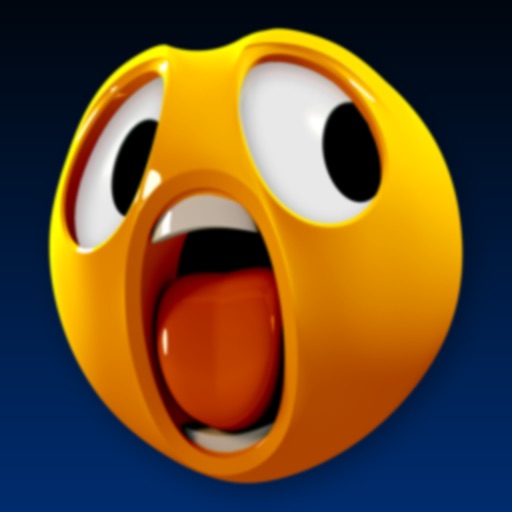
Name:Mug Life - 3D Face Animator Price:Free
Description:"New Apps We Love" - Apple
"Simple Photos Turned Into Super-Realistic 3D Animations Rock the Web" - Sputnik News
"I have to say that Mug Life is probably the most stupid and funny application in history." - KOCPC.com
"Being able to create 3D animated characters out of static images is much more amusing than it has any right to be." - Mobile Syrup - App of the Week
"What makes Mug Life special is that despite being obscenely juvenile, it’s really powerful." - The Next Web
Instantly create stunning photo-real clones of friends, family, and celebrities.
You don't have to be technical or artistic. All it takes is a photo.
Download community animations and paste them to your photos, or just have fun playing with faces. (It's addicting.)
Then, when inspiration strikes, create original animations and memes.
Export and share your creations as high definition videos, stills, animated GIFs, and animated Facebook avatars.
You can download all content for free, import your own images, Mug any image, and export and share an unlimited number of Mugs, entirely ad free.
If you like Mug Life, you’ll love our Pro Tools. Pro Tools adds power tools (Creative Mode) for creating and editing Mugs. In addition, iPhone X users also get the (new!) Performance Mode, unleashing the expressive power of your TrueDepth camera for live performances. It’s like Animoji from any photo!
Pro Tools Unlimited Access Subscription
• You can optionally subscribe to Pro Tools for unlimited access to all the advanced features of Mug Life.
• Subscriptions are billed monthly or annually, depending on the subscription plan. Alternately, a one-time purchase option is also available.
• Subscriptions auto-renew, unless cancelled 24-hours in advance prior to the end of the current period. The subscription fee is charged to your iTunes account upon confirmation of purchase. You can manage your subscription or turn off auto-renewal by going to your Apple account settings after purchase.
• Terms and Conditions: https://www.muglife.com/terms
• Privacy Policy: https://www.muglife.com/privacy
Empower your creativity and sense of humor with Mug Life.
We can't wait to see what you come up with!
With Mug Life you can...
• Take a photo using your camera. High quality photos of faces with neutral expressions work the best.
• Import any photo from your Camera Roll, or use photos from with Facebook for albums, Instagram pictures, Twitter images, etc. If it’s got a face, you can animate it!
• Search for fun images to animate, including paintings, pictures, sketches, tattoos, dolls, action figures, drawings, photographs, renders, or illustrations. But that’s just the beginning! Any photo with a recognizable face can be great! For example, statue & sculpture photographs are particularly fun, as are photo frames taken from video & film, animals, costumes, make-up like body paint & more. You can make animated GIFs and videos from anything as long as it has a face.
• Manipulate faces in your photo. This is where the MAGIC really starts!
• Apply ANY community-made Mug animations you like for free. Like a meme you find? Use it, but put it on YOUR photos.
• Not just one face at a time! Got a close-up of a group of friends? Yup, it works! But it’s hard to fit a whole baseball team in one photo, so focus on great faces!
• Instantly share your Mugs on Facebook, Instagram, and other social media. It’s fantastic for making memes on the fly. GIFs, video, and JPG formats are supported.
• Troll your friends with crazy Mugs putting their face in the spotlight!
• Send texts messages with GIFs or post videos with the fun!
• Animate your own Mugs from scratch with Creative Mode! All you need is a photo with a face!
• Create live performances with 16 great voice filters and do live motion capture in Performance Mode. It’s like Animoji from any photo! Make group photos sing in chorus! Performance Mode requires an iPhone X, but Mug Life still works great on any iPhone or iPad.
Rating:4.5 Show Detail
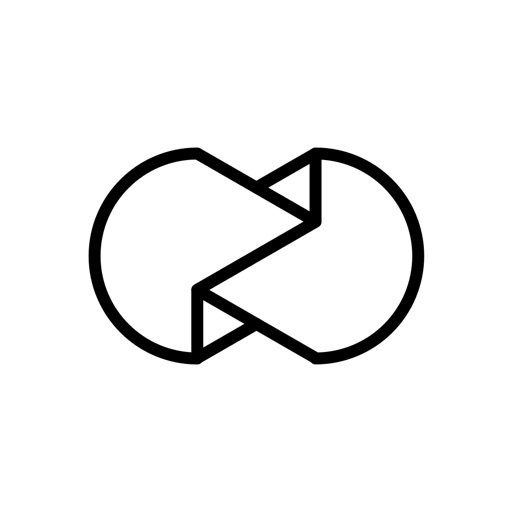
Name:Unfold — Story Templates Price:Free
Description:Create beautiful stories with 200+ award-winning templates.
· Create your story with 200+ templates from collections like Film Frames and Ripped Paper
· Use advanced text tools with curated fonts and add unique stickers
· Capture your content with the Unfold Camera and edit with 15 filters and effects
· Export your stories in high resolution for seamless sharing to other platforms
—
About Unfold+
A membership to help you reach your creative potential. Become a member and unlock the full experience.
· Access to all templates and fonts
· Early access to new collections
· Exclusive releases and designs
· Cancel anytime
Join Unfold+ to enable access to all app features. Annual subscription billing will start after the trial period andAfter the 7 day free trial, this subscription will automatically auto-renew each year. Or if you choose a monthly subscription, your billing will start immediately and auto-renew each month. Subscriptions will automatically renew unless cancelled at least one day before the renewal date within 24 hours before the end of the current period. Payment will be charged to your Apple ID account at the confirmation of purchase. If you subscribe before a free trial ends, the remainder of the trial period will be forfeited. You can manage and cancel your subscription by going to your account settings in the App Store – but seriously, you won’t want to.
Privacy Policy —
https://www.squarespace.com/privacy
Terms of Service —
https://www.squarespace.com/terms-of-service
Unfold from Squarespace —
https://www.squarespace.com/marketing/unfold
Thanks for creating with Unfold! We love hearing your ideas and feedback. Email us at [email protected] or DM us on Instagram at @unfold.
Rating:4.95 Show Detail

Name:Graphic designer - logo maker Price:Free
Description:"Graphic Maker" is an easy-to-use image generator for image creation. With the logo designer, you can design the unique logo you want most in a short time.
We provide you with a large number of templates, so that you can quickly and accurately draw a unique and creative icon trademark logo and other patterns when the inspiration breaks out. It can also be used to design a variety of covers, posters, couple avatars and thumbnails, and more.
Features:
1. Massive graphic templates make it easy to design tens of millions of styles of LOGO.
2. Built-in a large number of fonts, symbols, graphics and backgrounds to make your icons stand out from the crowd.
3. Support to modify the size, color, fill map and other parameters of the graphic.
4. Freely collage pictures, decorate your LOGO, and add more detail to your design.
5. We also categorize the graphics to make it easier for you to produce your desired logo graphics.
6. High-definition export, save your picture icon in multiple formats.
[VIP membership]
Provide more fonts
Constantly updated material
Use all built-in template assets
Save and share HD images
After you subscribe, you can use all the paid features in the app.
VIP members have a variety of options:
Monthly subscription: $ 1.49/month
Quarterly subscription: $ 3.49/quarter
Annual subscription:$10.99/year
VIP users pay directly through the iTunes account to order. If the renewal is not cancelled within 24 hours before the end of the current subscription period, the premium account for the next cycle will be automatically renewed. The current cycle cannot be cancelled during the current subscription cycle. You can manage or cancel purchases through the settings of your iTunes account. Any unused portion of the free trial period (if provided) will be lost when the user purchases a subscription to the publication
Terms of use: https://littlewhiterabbitkj.github.io/resumemaker/TermsofService/
Privacy Policy: https://littlewhiterabbitkj.github.io/resumemaker/PrivacyPolicy/
Rating:4.55 Show Detail

Name:Paste - Clipboard Manager Price:Free
Description:Paste is the world's favorite clipboard manager for Mac, iPhone, and iPad. It stores everything you copy and keeps your clipboard organized across all your devices.
Paste is an invaluable productivity app for writers, developers, designers, and everyone else.
THE SMART WAY TO COPY AND PASTE
Paste keeps everything you copy regardless of its format so that you can quickly access data that you copied in the past in an instant or less.
– Extend clipboard capacity and never worry about losing important data ever again.
– Search for a "recipe link from Safari" that you copied a long time ago as well as for any other text, link, file, image, and more.
– Browse through a visual clipboard history timeline and preview any type of content.
– Edit copied data in-place before using it in other apps.
SPEED UP YOUR WORKFLOW
Organize and access frequently used items instantly. Paste works in the background and tightly integrates into your workflow to let you focus on your core tasks.
– Create pinboards and organize your clipboard history the way you want it.
– Pin items you use regularly and keep them just a tap away.
– Use system-wide extensions and widgets to access Paste in other apps.
– Create automation workflows with Siri shortcuts.
SYNC ACROSS DEVICES
Instant sync allows you to use your clipboard history and pinboards across devices whether you're on your Mac, iPhone, or iPad.
– All data securely syncs across all your devices running Paste. It plays well with the Universal Clipboard too.
– Your data is stored in your personal iCloud Drive using industry-standard security technologies.
SUBSCRIPTION
We offer monthly ($0.99/month) and annual ($9.99/year) subscription plans with a fully functional trial, so you can try Paste for free.
All plans allow you to collect and sync clipboard history and pinboards on all your devices (including Mac, iPhone, and iPad) as well as receive consistent, substantive updates and bug fixes.
Price may vary by location. Subscriptions will be charged to your credit card through your iTunes account. Your subscription will automatically renew unless canceled at least 24 hours before the end of the current period. You will not be able to cancel the subscription once activated. After purchase, manage your subscriptions in App Store Account Settings. Any unused portion of a free trial period will be forfeited when the user purchases a subscription.
CONTACT
Please visit pasteapp.io for more information. You can also reach us at [email protected] or on Twitter @paste_app – we’re always happy to help!
Download Paste and supercharge your productivity!
Terms of Use: https://pasteapp.io/terms
Privacy Policy: https://pasteapp.io/privacy
Rating:4 Show Detail

Name:Filmmaker Pro - Video Editor Price:Free
Description:功能
- 创建和管理无限制的项目
- 支持 iPhone SE、 iPhone 6s/Plus和 iPad Pro 4k 大小的视频
- 支持无限制的视频剪辑、音频轨道、旁白和文字叠加
- 使用长按手势可轻易让资源复位
- 选择作品的输出帧速率的能力
- 选择作品的屏幕比例的能力
视频编辑
- 39 个专业的转换选项
- 对视频剪辑进行修剪、拆分或复制
- 通过调整视频播放速度来达到超慢的动作播放或是快速播放的效果
- 音量控制
- 30 个专业定制的过滤器
- 亮度、对比、饱和度、曝光和白平衡控制
- 照片运动 (肯伯恩斯效果) - Ken Burns
- 色度键 (Chroma Key)
音频轨道
- 使用淡入/淡出选项修剪音频轨道
- 调整自动跟踪播放速度
- 音量控制
- 音响测定器辅助的旁白
文字叠加
- 261 的字体(91 普通、170定制)
- 26 种动画选项
- 通过平移、缩放和旋转的动作对文字进行重新定位、调整大小和旋转
- 可调节的文本时间
- 淡入/淡出选项
- 文本描边选项(白色/黑色)
- 项目期间最近的字体类别一直存在
- 前景和背景颜色调整
- 项目期间最近的颜色类别一直存在
插图
- 130 种精美插图
- 9 种插图动画选项
- “绘制轮廓”动画可以在视频上绘制插图
- 前景和背景颜色调整
- 项目期间最近的颜色类别一直存在
---------------------------------------------------
全部访问订阅
- 您可以订阅无限访问所有在 Filmmaker Pro 内购买的功能和内容。
- 按照订阅套餐选择的费率对订阅进行每月或每年计费。
- 订阅以所选套餐的价格自动续订,除非在本期结束前 24 小时取消。订阅费用在确认购买时会被收取到 iTunes 帐户中。购买后您可以在您的“帐户设置”中管理您的订阅,关闭自动续订。
- 一旦购买,任何未使用的期限部分都不会提供退款。
隐私政策:http://www.filmmakerproapp.com/privacy-policy.html
使用条款:http://www.filmmakerproapp.com/terms--conditions.html
---------------------------------------------------
联系我们
- [email protected]
Rating:4.5 Show Detail
