8 Best Apps Similar To Foto Detective|AppSimilar
Top Grossing Apps: Foto Detective

Foto Detective
APP STORE: App Store $0.99
CURRENT VERSION : 1.0(2015-08-09)
APP CATEGORIES : Photo & Video, Productivity
APP RATINGS & REVIEWS : 0 (<5K)
| APP DOWNLOADS | APP REVENUE | DAILY ACTIVE USER OF APP |
| <5K | <5K | <5K |
APP DESCRIPTION
This app helps you to determine fake, "photoshopped", retouched, edited images. The app uses error level analysis (ELA), that is to find parts of a picture that were edited. After processing a photo the program produces the image with edited parts standing out. Also the app will identify EXIF-data (when and with what device a photo was made, image characteristics, sometimes a place, where a photo was made, could also be identified).
Main features:
- ELA analyse for JPEG images
- Show ELA map
- Mark potentially edited regions
- Show full EXIF data
- All reports can be sent by email
Disclaimer:
- For best results use original modified JPEG files (not resaved many times)
APP STORE OPTIMIZATION DETAIL
PLATFORMS : App Store
REPORT
KEYWORD SEARCH
More Other Apps’ Report
Apps Similar To Foto Detective
| Top 8 Similars | More Similar Apps |

Name:LightX фоторедактор & Ретушь Price:0 р.
Description:LightX is all in one free picture editor app.
It a is Photo Editor App to add photo frames to your pictures, add stickers, make cutout and photo background changer, blur photos, create cartoons and caricatures, create sweet selfies and portrait photos, change hair color, add color splash effects, merge photos for double & multiple exposure effects and apply many other tools to edit pictures. You can put text on your photos and create your own text memes as well.
You can edit pictures using various advance photo edit tools like Color mixing, Curves, levels and vignette effects. You can edit brightness, Contrast, Exposure, Hue, Saturation, Shadows & Highlights of pictures. You can apply array of photo filters like Vintage, Retro, Drama, Glow, B&W, grunge and many more photo filters on photos.
LightX picture editor offers:
1. Cutout and Photo Background Changer
• You can superimpose your cutout on any photo background and create new content
2. Color Splash Photo Effects
• Selectively apply different color, light and gray photo effects on different regions of photos
• Smart lasso tool to automatically select similar color splash regions
3. Merge photos
• Mix photo to create impressive photo effects using different blend modes.
• Create double exposure, multiple exposure photo effects
4. Professional image editing tools
• Use Curve, Levels and Color Balance to edit pictures.
5. Perfect your Selfie and portrait photos
• Auto and manual mode to smooth and sharp images
• Range of automatic selfie filters to choose from
• Remove spots and marks like pimples and blemishes from your face
• Blur background of your portrait photos
6. Edit photos with range of photo filters
• Choose and apply different photo filters like Vintage, Retro, Black and White, Grunge, Drama , Analog filters and Glow effects
7. Advanced Photo Transform tools
• Crop, Rotate and apply perspective transform to edit pictures.
8. Standard Photo Editing
• Edit photos with various adjustment tools to change brightness, contrast, exposure, hue, saturation, intensity, shadows, mid tones, highlights, temperature, tint and color
9. Blur Photo Editor
• Apply different blur effects like lens blur, bokeh blur and use mask blur.
• Apply vignette effect on inner and outer regions.
10. Shape Manipulation
• Use refine tool to shape your body features
11. Photo Frames
• Put your photos in a range of photo frames like grunge, birthday, color, vintage & love photo frames.
12. Photo Sticker
• Apply numerous photo stickers like love photo sticker, comic photo stickers, text photo stickers, birthday photo stickers and many more to your images
13. Doodle and drawings
• Use different doodle brush options to draw on your images
14. Text on photo
• Add different text on your images and create text memes as well
Unlimited Access Subscription
- You can subscribe for unlimited access to all features and content offered for purchase within "LightX Photo Editor & Retouch".
- Subscriptions are billed monthly or annually at the rate selected depending on the subscription plan. Alternatively a one-time payment plan is available (this is not a subscription).
- Subscriptions auto-renew at the cost of the chosen package, unless cancelled 24-hours in advance prior to the end of the current period. The subscription fee is charged to your iTunes account at confirmation of purchase. You may manage your subscription and turn off auto-renewal by going to your Account Settings after purchase. Per Apple policy, no cancellation of the current subscription is allowed during active subscription period. Once purchased, refunds will not be provided for any unused portion of the term.
- Terms of use: https://lightxapp.com/terms.html
- Privacy policy: https://lightxapp.com/privacy.html
Rating:4.7 Show Detail

Name:Made - Story Editor & Collage Price:Free
Description:The storytelling toolkit that’s _made_ for stories content. Elevate your stories curation with minimal and trendy templates designed with the content creator in mind. New templates added monthly for optimal editing opportunities.
Features:
- Templates
32 free templates + 50 premium templates. Explore your limitless creativity with templates that fit your desired aesthetic.
- Backgrounds
Bring color, life, and dynamic to the stories you tell. Customize page backgrounds with 40 different colors and 80+ pattern designs.
- Fonts
Don’t just paint the story, write the narrative with 16 diverse fonts.
- Photo Filters
Enhance your photos with 10 professional-grade filters.
- Story Board
Build out complete stories from start to finish and seamlessly share to Instagram.
Tag us on social to join our community of creators:
@madeonmade #MadeOnMade
Made Premium:
Made is completely free to download and try free for 7 days. Made Premium is a $4.99 USD/monthly subscription that provides access to our entire collection of templates, filters, and fonts - updated monthly. This subscription auto-renews at the end of each month term at $4.99. Payment will be charged to your iTunes account at confirmation of purchase. The subscription automatically renews unless auto-renew is turned off at least 24 hours before the end of the current period. You may manage your subscription and turn off auto-renewal by going to your Account Settings after purchase. Any unused portion of a free trial period will be forfeited if you purchase a subscription.
Terms of use:
http://madeonmade.com/terms
Privacy Policy:
http://madeonmade.com/privacy
Rating:4.65 Show Detail

Name:Photo Manager Pro 6 Price:$2.99
Description:Photo Manager Pro provides a complete solution for your photos and videos. Organize photos, videos and RAWs into folders, sub-folders. Set password on the app and folders. Add description and star rating on your photos. Transfer photos among iPhone, iPad, computer and cloud storages.
* Organize Photos and Videos:
Create, copy, move, rename, delete photos, videos, folders and sub folders.
Set password, cover on folder.
Sort photos by dates, names, types.
Reorder photos by drag and drop.
Manage your photos by drag and drop.
Copy photos between apps by drag and drop (iPad only).
Add star rating, description and keywords on photo.
Search photos by filename, description and keywords.
Compare photos (available on iPad only)
Photo Editing: crop, filters, light & color adjustment
Slideshow photos and videos
AirPlay photos and videos on Apple TV.
Output photos and videos to TV via HDMI cable.
Secure app or folders with password
Light and dark theme
Files app extension
* Photo Transfer:
Transfer photos between nearby iOS devices.
Transfer photos between computer and iPhone/iPad through the built-in FTP server or HTTP server.
Support iTunes File Sharing
Copy photos among iPhone/iPad and cloud storages.
* Supported Formats:
JPG, PNG, GIF, HEIC
CR2, CRW, NEF, NRW, ARW, RAW, DNG
MOV, MP4
* Supported Cloud Storages:
Google Drive
Dropbox
OneDrive
Box
* Supported External Storages:
SD Card
USD Drive
===== CONTACT US =====
Email: [email protected]
Twitter: @SkyjosApps
Rating:4.35 Show Detail

Name:Cute CUT Price:Free
Description:Now, you can DRAW movies, AND you can draw ON movies! Cute CUT’s powerful, easy-to-use editing features put YOU in control, allowing you to make the highest quality movies, DIFFERENT from anything you’ve seen!
Do you want to create your own unique movie? Cute CUT’s robust and intuitive feature set will have you doing so in no time, drawing gorgeous, one-of-a-kind movies and so much more!
Besides providing the utilities of a common video editor, Cute CUT brings to the table exceptionally advanced, Hollywood-style editing functionality!
We’re continually working to enrich and strengthen Cute CUT’s top-tier functionality, and its refreshingly simple, unique presence in today’s digital market. Are you with us? Join more than one million others who’ve dared to discover the delightful difference that’s Cute CUT!
===================================================================
Key Features:
- User-Friendly UI.
Just drag and drop; you can arrange your media segments easily.
Sleek, bookshelf-style organizer showcases your movies.
UI supports both portrait and landscape modes.
- Make DIFFERENT movies, make movies DIFFERENT!
Supports SIMULTANEOUS Adding of UP TO SIX different types of media into movie projects: Video, Photo (both from Album or Camera), as well as SELF-DRAW, Text, Music, and Voice.
- Supports various Resolutions and Aspect Ratios, including HD (16:9), SD (4:3), SQUARE (1:1) and even Portrait Mode!
Creating a PIP (Picture-In-Picture) movie is EASY: Merely place one movie atop another; Cute CUT even supports independent Resizing of each and every video segment!
- Draw directly on movie.
30+ drawing tools.
- 3 Advanced Brushes for pro effects: Texture, Linear Gradient, Radial Gradient, gradients editable.
- Highly customizable transitions.
- 20+ Pre-Defined Transitions.
- Transparency, Border, Corner, Shadow, Transform, and Sound Volume ... ALL Customizable!
- Share Your Movie.
Export to Camera Roll.
Send to YouTube/Facebook.
Send via e-mail.
- Multiple Tutorials, and even Full Video Walkthroughs available, easily accessible.
===================================================================
You can upgrade to Pro to obtain the following features.
1. Watermark-free movies.
2. Unlimited movie length.
Cute CUT is available BOTH on iPhone and iPad.
Homepage: http://cutecut.mobivio.com
Feedback and Support: [email protected]
Rating:4.2 Show Detail

Name:Criminal Case: The Conspiracy Price:Free
Description:숨은 물건 찾기 어드벤처 게임에서 펼쳐지는 연쇄 살인 사건을 해결하시려면 다시 한번 그림스보로우 경찰국에 합류하세요. 단서를 찾아 범죄 현장을 수사한 뒤에 용의자를 신문하고, 살인범 검거를 위해 증거물을 분석하시면 됩니다. 수사 실력을 발휘할 준비가 되셨나요?
게임 특징:
• 새로운 범죄 현장을 수사하고 그림스보로우의 어두운 면을 파헤치기
• 단서를 조사하고 표본을 분석하여 증거 찾기
• 목격자와 용의자 신문하기
• 살인범을 법정에 세우기
• 5 버전 이상의 아이폰 및 모든 아이패드에서 실행 가능
• 아이팟 터치 4세대 기기 지원 불가
주의 – 크리미널 케이스: 더 컨스피러시는 부분유료화 게임으로, 일부 아이템의 경우 구매가 가능합니다. 구매를 원하시 않으시면 설정에서 'App 내 구입' 기능을 비활성화시켜 주세요.
크리미널 케이스: 더 컨스피러시는 이용약관과 개인정보보호정책에 의해, 13세부터 이용이 가능합니다.
이용 약관: http://www.prettysimplegames.com/terms-of-use
개인정보보호정책: http://www.prettysimplegames.com/privacy-policy
주간 구독으로 피자 구매시, 에너지 용량을 매주 170개씩 제공하며, 광고 없이 게임을 즐기실 수 있습니다. 구매시 매주 2.99 USD가 청구되며, 아이튠즈 구매 내역을 통해 확인 가능합니다. 3일간의 무료 체험 후, 구독이 자동 갱신됩니다.
이용 기간 종료 24시간 전, 자동 갱신을 끄지 않으시는 경우, 서비스 이용이 자동으로 갱신됩니다.
Rating:4.7 Show Detail

Name:Photable - Perfect Body Editor Price:Free
Description:Photable是一款效果逼真的肌肉修圖軟體。操作簡便,素材創新,為喜愛p圖的妳精心打造!
史上最專業級的肌肉修圖技術,讓身材散發性感魅力。
超真實素材效果與超夯模版,給你帶來意想不到的體驗!
一目了然的簡約界面讓操作更加簡便,樂享修圖樂趣。
趕快下載Photable,開啓你的相片製作之旅吧!
——————功能亮點——————
【完美肌肉】
還在羨慕別人的馬甲線人魚線?
想要八塊腹肌卻沒時間去鍛煉?
多種多樣的肌肉素材只需要輕輕一點,
夢想的胸肌、腹肌、肱二頭肌輕鬆變上身!
讓你理想中的完美身材瞬間到手。
【時尚貼紙】
***紋身貼紙***
想知道什麼樣的紋身適合自己嗎?
想不紋身也能走在時尚的前沿嗎?
七大風格,500+的紋身資源隨意變換,
自己動手打造獨一無二的紋身搭配,變身紋身達人!
***表情貼紙***
波普風、文藝復興、Retro Wave、霓虹燈、
暴漫、惡搞、節日等各種時尚創意貼紙,
一起來打破平庸、驚艷四座!
【形象萬變】
還在爲換新的發型而煩惱?
還在爲鬍鬚的造型而困擾?
Photable擁有豐富多彩的髪型,髪色,鬍鬚,美瞳,
自由搭配,搭出新的風格,發現全新的自己!
【絢麗拼圖】
出遊的照片選不出合適的一張?
那就將他們做成拼圖吧,
可選照片數量高達12張!
多種佈局海量模板隨意選擇,
讓你的每一張圖片都美得無與倫比!
【海報大片】
覺得拍的相片平淡無奇?
想在網絡獲得更多的贊?
七大主題,400+的海報模版與個性化編輯文字,
讓你的相片猶如時尚畫報般奪人眼球、彰顯品味。
【多彩濾鏡】
設計師精選九種風格濾鏡,每款濾鏡都各有不同,
瞬間提升您作品的表現力,一秒相片變時尚大片。
將相片加上TAG(#photable)、我們將會把您的照片在官方社交賬戶上
進行轉載【Instagram(@photable_app)、facebook(@Photable)、twitter(Photable_app)】
我們將恭候您的照片投稿
==================================
Photable “Photable Pro” 訂閱
週訂閱價格:1.99美元
==================================
您可以通过本app 購買以訂閱方式提供的內容或服務 (以下稱「付費訂閱」)。除非您在帳號設定的「管理訂閱」中取消訂閱,否則付費訂閱會自動續訂。如果付費訂閱的價格提高,我們會通知您,並且在必要的時候經過您的同意才繼續訂閱。我們不會在最新付費訂閱期間開始的 24 小時之前就向您收費。若我們無法通過您的支付方式收費,無論因為任何原因(比如,過期或資金不足),而您尚未取消付費訂閱,則您依然有責任支付任何未付金額,我們會嘗試在您更新您的支付方式資訊後通過您的支付方式收費。這可能導致您下一個付費訂閱期的開始時間發生變化;此外,這也可能導致您每個訂閱期的開帳單日期發生變化。某些付費訂閱可能在通過您的付費方式收費之前,提供免費試閱。如果您決定在我們開始透過您的付費方式收費之前,取消訂閱某項付費訂閱,請在免費試閱到期之前取消訂閱。
使用條款: http://www.topcam.cc/collage_terms.html
隱私聲明: http://www.topcam.cc/collage_privacy.html
爲了更好的提升産品品質,
如果在使用過程中發現了bug或者需要改善的地方,
請您至[email protected]與我們進行聯系。
Rating:3.5 Show Detail
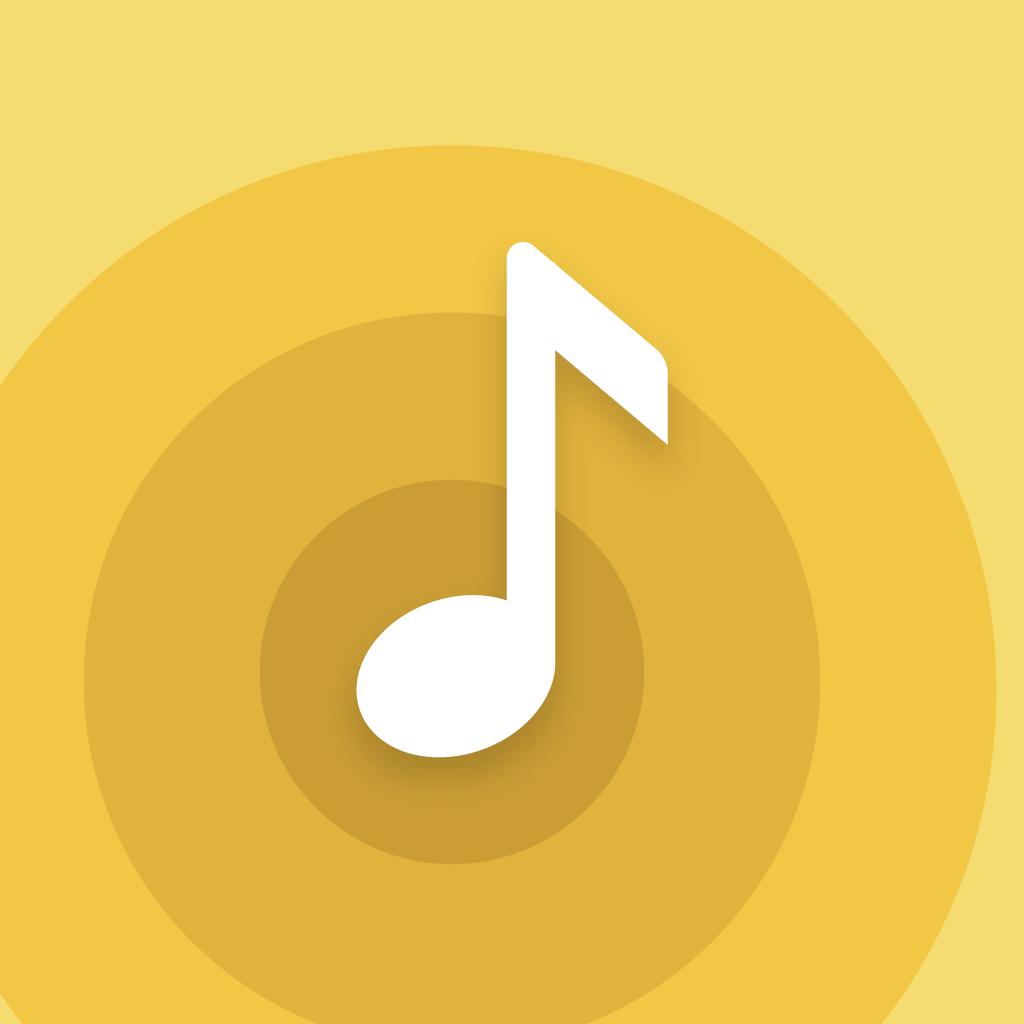
Name:Sony | Music Center (SongPal) Price:Free
Description:- O centro para todos os apreciadores de música -
Quer desfrutar plenamente de música, seja em casa ou na rua?
Então esta aplicação Sony é exatamente aquilo de que estava à espera.
A aplicação Sony | Music Center, isoladamente, irá permitir-lhe ouvir fontes de som Hi-Res com excelente qualidade de áudio.
Também poderá ligar a outros dispositivos de áudio Sony para reproduzir música no melhor campo sonoro possível, com as definições otimizadas para cada dispositivo individual.
O SongPal foi renovado como Sony | Music Center. Os dispositivos que eram compatíveis como o SongPal também são compatíveis com o Sony | Music Center.
Para utilizar a função de controlo de dispositivos de áudio, é necessário um dispositivo de áudio compatível com o Sony | Music Center.
Por favor, verifique se os seus produtos de áudio são compatíveis com Sony | Music Center do nosso site de suporte.
Característica principal
Pode reproduzir música, incluindo faixas Hi-Res, no seu smartphone.
Reproduza os conteúdos musicais a partir de CD, USB e Smartphone.
Aceda à sua música ao navegar ou procurar pastas de música armazenadas no seu computador ou drive NAS através da rede (DLNA)*.
Pode definir Multi-room, Surround, Stereo sem fios com múltiplas colunas.*
Altere a configuração do dispositivo de áudio ao nível do equalizador, sleep timer, rede* e outros.
*Limitado a dispositivos compatíveis.
Esta aplicação suporta VoiceOver
Nota
Algumas funcionalidades podem não ser suportadas por determinados dispositivos.
A atualização para a versão ver.5.2, fará com que o Music Center deixe de ser compatível com STR-DN850/STR-DN1050/ICF-CS20BT/XDR-DS21BT.
Algumas funções e serviços podem não ser suportados em determinadas regiões / países.
Por favor, certifique-se que tem instalada a última versão do Sony | Music Center.
Rating:2.8 Show Detail
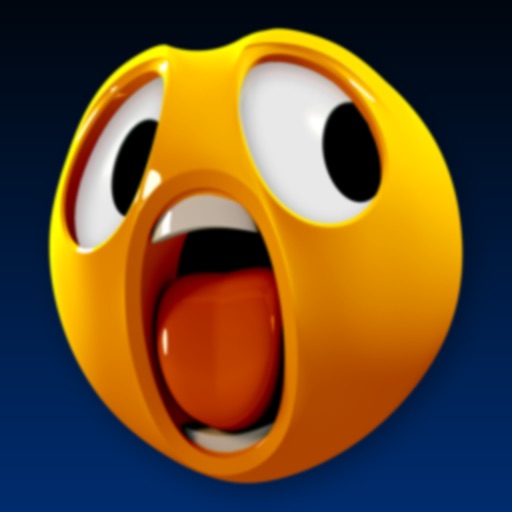
Name:Mug Life - 3D Face Animator Price:Free
Description:"New Apps We Love" - Apple
"Simple Photos Turned Into Super-Realistic 3D Animations Rock the Web" - Sputnik News
"I have to say that Mug Life is probably the most stupid and funny application in history." - KOCPC.com
"Being able to create 3D animated characters out of static images is much more amusing than it has any right to be." - Mobile Syrup - App of the Week
"What makes Mug Life special is that despite being obscenely juvenile, it’s really powerful." - The Next Web
Instantly create stunning photo-real clones of friends, family, and celebrities.
You don't have to be technical or artistic. All it takes is a photo.
Download community animations and paste them to your photos, or just have fun playing with faces. (It's addicting.)
Then, when inspiration strikes, create original animations and memes.
Export and share your creations as high definition videos, stills, animated GIFs, and animated Facebook avatars.
You can download all content for free, import your own images, Mug any image, and export and share an unlimited number of Mugs, entirely ad free.
If you like Mug Life, you’ll love our Pro Tools. Pro Tools adds power tools (Creative Mode) for creating and editing Mugs. In addition, iPhone X users also get the (new!) Performance Mode, unleashing the expressive power of your TrueDepth camera for live performances. It’s like Animoji from any photo!
Pro Tools Unlimited Access Subscription
• You can optionally subscribe to Pro Tools for unlimited access to all the advanced features of Mug Life.
• Subscriptions are billed monthly or annually, depending on the subscription plan. Alternately, a one-time purchase option is also available.
• Subscriptions auto-renew, unless cancelled 24-hours in advance prior to the end of the current period. The subscription fee is charged to your iTunes account upon confirmation of purchase. You can manage your subscription or turn off auto-renewal by going to your Apple account settings after purchase.
• Terms and Conditions: https://www.muglife.com/terms
• Privacy Policy: https://www.muglife.com/privacy
Empower your creativity and sense of humor with Mug Life.
We can't wait to see what you come up with!
With Mug Life you can...
• Take a photo using your camera. High quality photos of faces with neutral expressions work the best.
• Import any photo from your Camera Roll, or use photos from with Facebook for albums, Instagram pictures, Twitter images, etc. If it’s got a face, you can animate it!
• Search for fun images to animate, including paintings, pictures, sketches, tattoos, dolls, action figures, drawings, photographs, renders, or illustrations. But that’s just the beginning! Any photo with a recognizable face can be great! For example, statue & sculpture photographs are particularly fun, as are photo frames taken from video & film, animals, costumes, make-up like body paint & more. You can make animated GIFs and videos from anything as long as it has a face.
• Manipulate faces in your photo. This is where the MAGIC really starts!
• Apply ANY community-made Mug animations you like for free. Like a meme you find? Use it, but put it on YOUR photos.
• Not just one face at a time! Got a close-up of a group of friends? Yup, it works! But it’s hard to fit a whole baseball team in one photo, so focus on great faces!
• Instantly share your Mugs on Facebook, Instagram, and other social media. It’s fantastic for making memes on the fly. GIFs, video, and JPG formats are supported.
• Troll your friends with crazy Mugs putting their face in the spotlight!
• Send texts messages with GIFs or post videos with the fun!
• Animate your own Mugs from scratch with Creative Mode! All you need is a photo with a face!
• Create live performances with 16 great voice filters and do live motion capture in Performance Mode. It’s like Animoji from any photo! Make group photos sing in chorus! Performance Mode requires an iPhone X, but Mug Life still works great on any iPhone or iPad.
Rating:4.5 Show Detail
