8 Best Apps Similar To FotometerPro|AppSimilar
Top Grossing Apps: FotometerPro

FotometerPro
APP STORE: App Store 1,09 €
CURRENT VERSION : 2.1(2019-05-10)
APP CATEGORIES : Foto e video, Produttività
APP RATINGS & REVIEWS : 1.6 (<5K)
| APP DOWNLOADS | APP REVENUE | DAILY ACTIVE USER OF APP |
| <5K | <5K | <5K |
APP DESCRIPTION
* FOTOMETER PRO V2 is an upgraded version of V1 which offers IAP for all the new features, recommended for existing users.
* FOTOMETER FULL, our another app, is an integrated version with all features inclusive at a packaged lower price, recommended for new users.
It is one of the best companions for your Hasselblad, Rolleiflex TLR, Nikon/ Canon SLR... or any old film cameras, Lomo toy cameras and last but not least, your beloved DIY pinhole cameras !
FOTOMETER PRO V2 new features:
- time priority mode (offers in-app purchase)
- upgraded reflected / incident light mode calculation
- manual exposure at full screen camera mode
- camera source lockable for easier numerical tuning
- real time light value display in LUX / FC
- pinhole specific aperture set from f/100 to f/2000
- data log available for better learning
- 3 more new skins available (offers in-app purchase)
with it's original features:
- classy vintage look and feel
- intuitive user interface that old cam lovers are familiar with
- iso range from 25 to 6400 at ⅓ EV stepping
- aperture priority mode
- default aperture set from f/0.95 to f/1000
- EV ring from -2.0 to +2.0 at ½ EV stepping
- timer especially made for pinhole photographers
* FOTOMETER PRO V2 is a free upgrade
** all bugs reported from PHOTOMETER PRO are all fixed
FOTOMETER PRO V2 / made in hong kong with love and passion / designed by kitdastudio.com
APP STORE OPTIMIZATION DETAIL
PLATFORMS : App Store
REPORT
KEYWORD SEARCH
More Other Apps’ Report
Apps Similar To FotometerPro
| Top 8 Similars | More Similar Apps |

Name:Metronome-Tempo,Beat,BPM Price:Free
Description:节奏精准的的节拍器,顶级钢琴家都在用的口袋节拍器,精准免费无广告
特色功能:
-根据机械节拍器设计
-可以存储BPM,一键轻松切换
-内置4款精心挑选不同音色的声音
-适配各类乐器:钢琴、吉他、古筝、小提琴、尤克里里等等所有乐器
会员协议:https://Josscii.coding.net/s/a473fecf-77a7-43d6-9596-75f02d97838a
用户协议:https://Josscii.coding.net/s/b1b48b95-605d-453c-bb13-73adae51cf42
隐私政策:https://Josscii.coding.net/s/ea6de3db-7b96-4d14-9569-676bfa97e3df
Rating:1.6 Show Detail

Name:Splice - Video Editor & Maker Price:Free
Description:Splice 简单易用、功能强大,通过它您可以轻松在 iPhone 或 iPad 上创建可完全定制的专业视频。拥有桌面编辑器的性能,专门针对移动设备进行优化。只需轻点,即可修剪剪辑,调整过渡,添加慢动作效果,从而创作出想要分享的精美视频。专业编辑从未如此简单。
“最佳 iPhone 视频编辑器”
- Lifehacker,2015 年 12 月
移动相机最佳应用
- 2016 Webby 奖得主
金奖得主
- 最佳移动应用奖,2015 年 10 月
功能强大的编辑工具让一切变得更简单
+ 自动按音乐的节拍同步视频。
+ 应用滤镜,调整背景颜色、方向等。
+ 添加标题幻灯片、文本覆盖层和自定义片尾字幕。
+ 为快动作或慢动作调整播放速度。
+ 修剪、剪切和裁剪照片和视频剪辑。
+ 选择过渡样式并控制过渡之间的速度。
+ 通过平移和缩放效果让照片栩栩如生。
自定义出色的音轨
+ 从大量免费音乐和声音效果中选择,或者使用自己 iTunes 收藏中的歌曲(取决于 iTunes 条款)。
+ 通过内置录音器,添加旁边或自定义声音效果。
+ 精确修剪和混合多个多个音频轨道。
轻松分享和保存视频
+ 直接分享至 YouTube、Instagram、Facebook、邮件和信息等。
+ 将视频保存到相机胶卷中
订阅信息:
订阅享受这些功能。
• 订阅时长:周、月、年
• 一旦您确认购买,就会向您的iTunes账户收取费用。
• 购买后,您可以在账户设置中管理订阅,关闭自动更新功能。
• 您的订阅服务会自动更新,除非您在当前使用期结束前至少24小时关闭自动更新功能。
• 当前使用期结束前24小时内,会向您的账户收取续订费用。
• 取消订阅时,您的订阅服务会持续有效至当前使用期结束。自动更新功能将被禁用,但是不会退还当前订阅服务的费用。
• 如有免费试用,购买订阅服务后,免费试用中未使用的部分将会作废。
服务条款:https://bendingspoons.com/tos.html?app=409838725
隐私政策:https://bendingspoons.com/privacy.html?app=409838725
在未来版本的应用软件内,如果您有任何功能上的要求?请随时联系[email protected]与我们沟通
Rating:4.55 Show Detail

Name:Folar - Instant film camera Price:$0.99
Description:You don't need an instant camera anymore.
Now, Folar.
- Best Instant Camera App
Capture your memories with emotional pictures and writing.
13 films, 18 backgrounds and 64 stickers.
Handwriting, as well as your own custom fonts.
Capture your memories with Folar.
- Wait a minute
It takes some time for instant photos to print.
Folar realized the fun of waiting for photos to appear slowly.
Remember what you did to get a quick picture.
Shaking your phone will speed up printing.
Tag #folar in the Instagram.
Rating:4.4 Show Detail
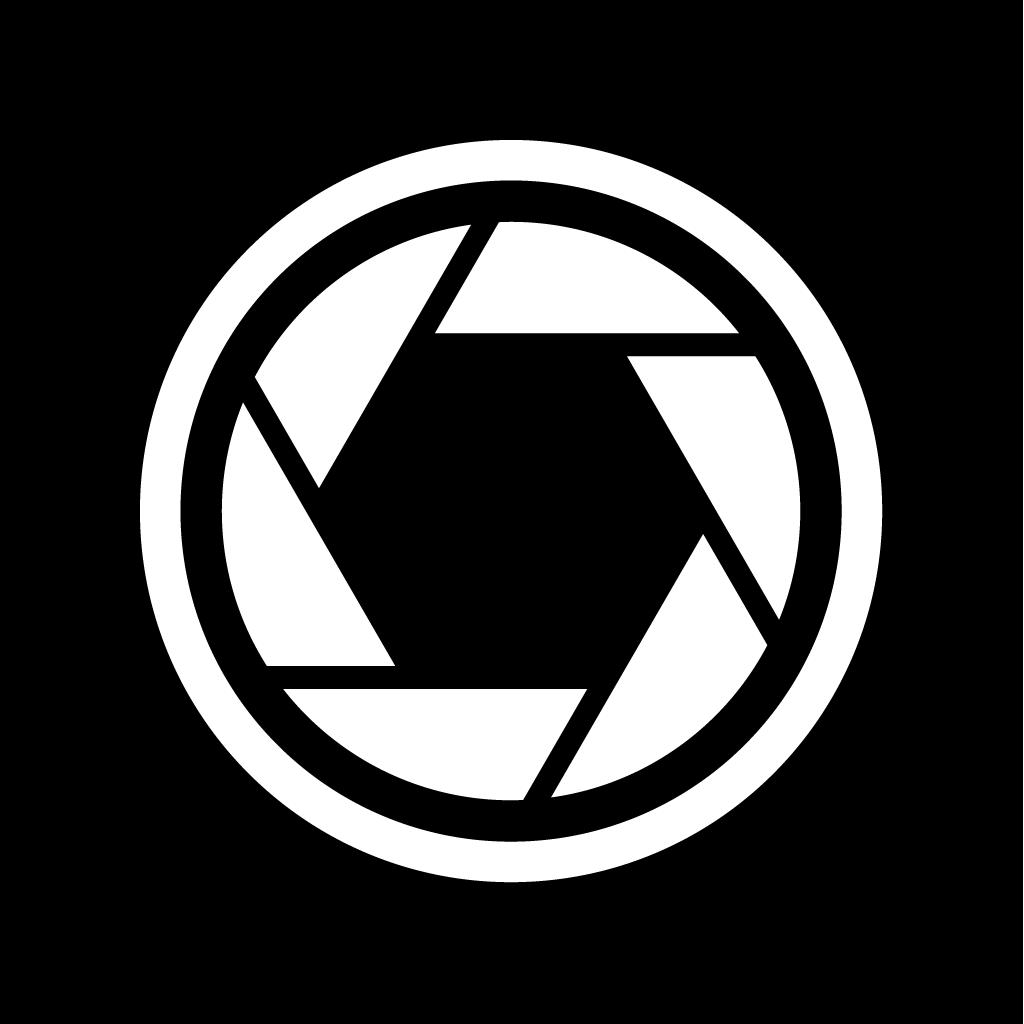
Name:XN Pro Manual Camera Price:$1.99
Description:Manual Focus | Manual Shutter & ISO | Manual White Balance | High Speed Burst Shots | Long Exposure (Slow Shutter) | RAW | 4K
Here is a brief introduction to what XN Pro Manual Camera can do for you.
Photo-Single:
One picture is taken everytime the camera button is pressed. You can choose how to save your picture: a JPEG file, or JPEG + RAW. If you choose the latter, two files with be saved to your camera roll. Please note that RAW photo may not be displayed properly in the iPhone. It is recommended that you export it to a Mac or PC to edit it.
Photo-Burst:
Press and hold the camera button, and 10/5/3 (upon your choice) pictures will be taken every second, until you let go of the button. It is recommended, however, that you don't keep bursting photos for more than a few seconds, since processing too many pictures could be a burden for your iPhone.
Video:
Tap the video button to start recording, and tap it again to stop. Choose from 4 video qualities: High, Medium ,Low and 4K. For recent iPhones, High means 1080P. Medium and Low are resolutions suitable for viewing over WiFi/Cellular.
While you are recording, you can still take pictures.
Slow Shutter:
With predefined durations, tap the camera button to start exposure. Exposure will automatically stop when time runs up.
With custom duration, tap the camera button to start exposure and tap again to stop.
During exposure, keep the iPhone steady to avoid blurring the image.
Focus:
Auto: Continuous auto focus.
Manual: Adjust focus position yourself. When enabled, the "tap screen to focus and set exposure" functionality is disabled.
Exposure:
Auto: Continuous auto exposure.
Locked: The system stops the continuous auto exposure for once.
Manual: The system is no longer responsible for setting exposure. When enabled, the "tap screen to focus and set exposure" functionality is disabled.
Offset: indicates the difference between current exposure and what the system believes to be the best exposure.
Duration: aka shutter speed.
ISO: aka... iso.
Bias: Tell the system to make the picture brighter/darker by raising/lowering this value.
White Balance:
Auto: Continuous auto white balance.
Manual: Set white balance yourself.
Temp & Tint: Adjust the color as you like.
Gray: Put something white or gray in front of the camera and tap this button. The system will set the white balance accordingly.
Torch:
On/Off: Use the flash as a source of lighting.
Flash:
Auto: The system decides whether or not to use the flash when taking a picture.
On: Force the flash to burst everytime a picture is taken.
Off: The flash will not burst whatsoever.
One More Thing:
Tap with two fingers to reveal lines that help with composition (for single photo, burst photo and slow shutter modes).
Suggestions, questions, problems? Please write to [email protected].
Rating:4.5 Show Detail

Name:Presets for Lightroom - Koloro Price:Free
Description:Lr mobile의 사전 설정은 사진 편집을위한 완벽하고 기본적인 도구입니다.
1. 수백 가지 사전 설정
전문가가 만든 고급 사전 설정을 제공합니다. 이 사전 설정은 영화, 여행, 결혼식, 도시, 음식 등에서 영감을 얻었습니다. 레트로 및 빈티지, 휴가, 빛샘, 보케, 흑백, 사이버 펑크, 미식가, 영화, 아기, 심장 등 여러 종류의 사전 설정을 제공합니다. , 가을, 결혼식, 인물 등
2. 비디오 편집
유명한 아티스트 및 비디오 편집자 등에서 영감을 얻은 Lightroom 및 필터 사전 설정을 사용하십시오. 강력한 도구와 미적 오버레이 효과를 사용하여 사진과 같은 비디오 및 동영상을 쉽게 조정할 수 있습니다. 이 사진 아트 박스에서 전문가처럼 비디오를 편집하십시오! 자르기없이 라이브 4K HD 필름 비디오를 출력 할 수도 있습니다.
3. 다양한 아름다운 오버레이
분위기를 조성하기 위해 고유 한 오버레이를 제공합니다. 별, 비, 눈, 반짝이, 빛, 필름, 잎, 그림자, 빈티지 카메라 현혹 등 다양한 오버레이를 추가 할 수 있습니다.
4. 고급 편집 도구
대비, 채도, 페이드, 색조, 하이라이트, 온도, 그림자, 비네팅, 선명하게, 노출, 밝기 및 그레인과 같은 고급 편집 도구를 사용하십시오. 브러시 및 지우개 도구를 사용하면 사진의 일부를 구체적으로 조정할 수 있습니다. HSL, 사진 일괄 편집, 구조, 생동감 및 사진 수정, 사진 흐림, 점점 더 많은 기능이 곧 제공 될 예정입니다!
5. 자르고 회전
사진에 대한 자르기 레이아웃을 선택하지 마십시오. 자르지 않고 Instagram에 전체 크기 사진을 게시하십시오! 사진을 이동, 회전, 크기 조정, 뒤집기 및 편집합니다.
와서 나만의 사진 예술을 만드십시오! Instagram, Twitter, Facebook, Pinterest, Snapchat, Tik Tok 등과 같은 소셜 미디어에서 공유하십시오.
Subscription:
- With VIP you can subscribe for weekly new resource updates and unlimited access to all content.
- The purchase options include: buying one preset, montly subscription, yearly subscription and life-time purchase.
- Payment will be charged to iTunes Account at confirmation of purchase.
- Subscription automatically renews unless auto-renew is turned off for at least 24-hours before the end of the current period.
- The account will be charged for renewal within 24-hours prior to the end of the current period at the cost of the chosen package (monthly or yearly package).
- Subscriptions may be managed by the user and auto-renewal may be turned off by going to the user's Account Settings after purchase.
- No cancellation of the current subscription is allowed during active subscription period.
- Any unused portion of a free trial period, if offered, will be forfeited when the user purchases a subscription to that content.
Terms of Use:
http://www.wisharcbuilder.com/termsofuse.pdf
Privacy Policy: http://www.wisharcbuilder.com/privacypolicy.pdf
Rating:4.3 Show Detail

Name:KPP Test Malaysia 2020 BM/EN Price:RM0.00
Description:Support both Bahasa Melayu and English questions!
KPP Test Malaysia 2020 BM/EN is designed to help anyone who wants to get Malaysia Driving License to pass the computer theory test. The content is updated with the latest test book.
Features:
1. Study mode: Study all questions from color blind and vision test, Bahagian A, Bahagian B and Bahagian C
2. Practice mode: The answer is hidden until you select any choice, the correct answer will be shown afterward which will help you do the revision easily
3. Test mode: Simulate the actual test duration and mechanism, helps you prepare to the actual test.
4. History: See all your previous test history here to understand your study progress
5. Badge: Earn different badges when you complete good achievements, such as obtaining full score, 5 straight full scores and 10 straight full scores
Rating:4 Show Detail

Name:Wallpapers & Fancy Themes Price:Free
Description:-更新:每日200+高清壁纸更新,精美主题随意换
-分类:21+详细分类,快速定位你的偏好壁纸
-搜索:智能搜索,轻松搜索你的最爱 个性标签贴心推荐
-精选:热门壁纸不容错过 ,专为iPhone,iPad量身打造
-DIY:壁纸自由DIY,制作专属你的壁纸,支持一键分享微信
-预览:左右划屏快速切换预览,享受全屏无死角视觉盛宴
-缓存:自动缓存您浏览过的壁纸,减少流量浪费,可一键清空,不占设备空间
-反馈:有任何问题可以到软件内部的“设置-》意见反馈”发给我们
*本应用需要网络支持,推荐使用Wi-Fi网络。
Rating:4.7 Show Detail
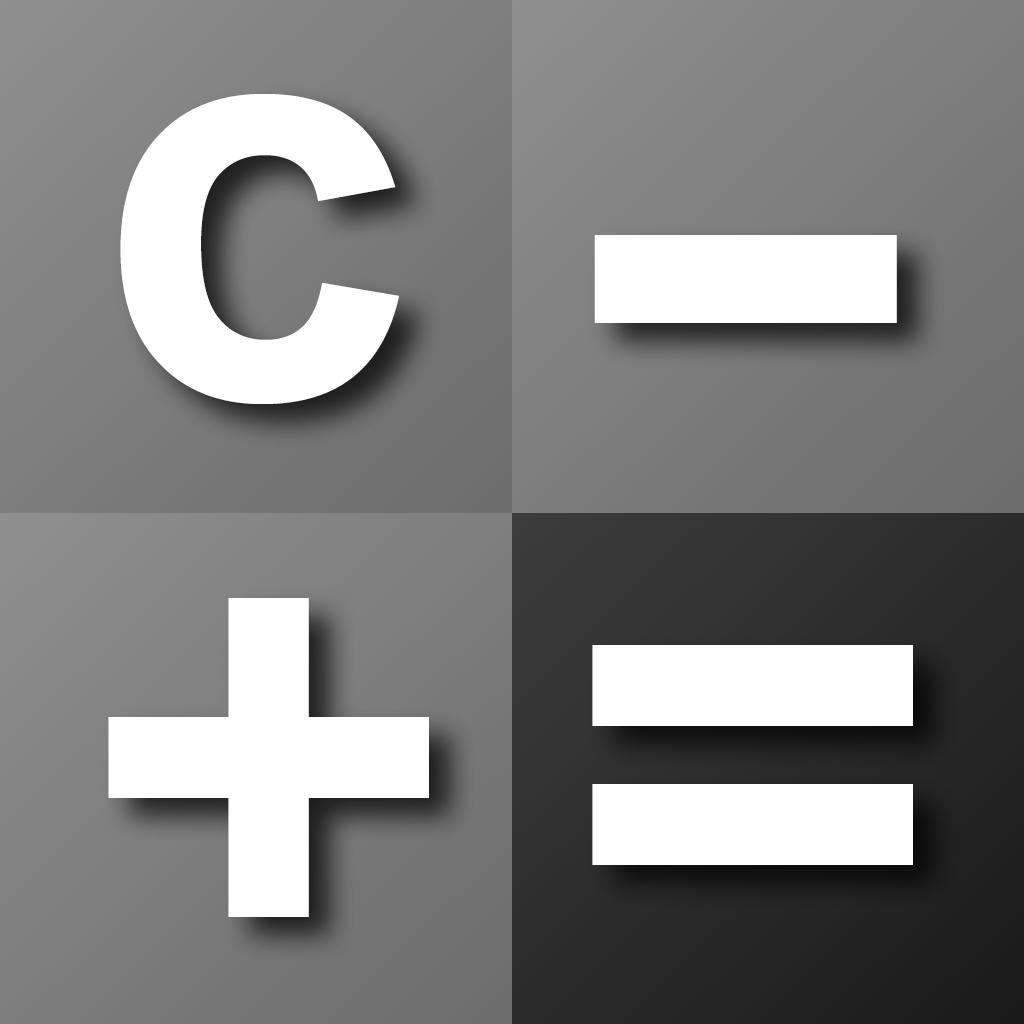
Name:Calculator· Price:Free
Description:這是基本計算器。它有大按鈕和一個簡單的設計。
Rating:4.5 Show Detail
