8 Best Apps Similar To Fuji Xerox Print Utility|AppSimilar
Top Grossing Apps: Fuji Xerox Print Utility
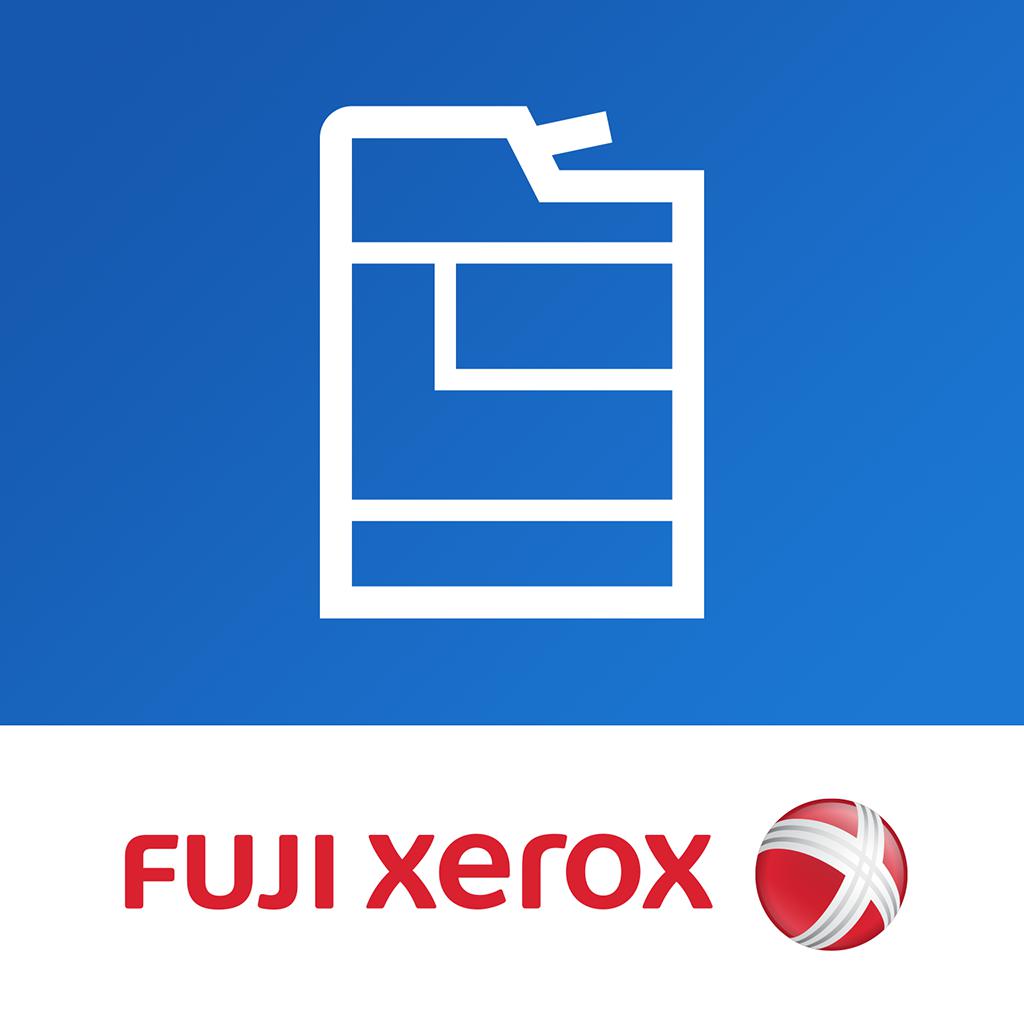
Fuji Xerox Print Utility
APP STORE: App Store RM0.00
CURRENT VERSION : 2.5.1(2020-04-20)
APP CATEGORIES : Produktiviti, Utiliti
APP RATINGS & REVIEWS : 4.6 (<5K)
| APP DOWNLOADS | APP REVENUE | DAILY ACTIVE USER OF APP |
| 10.0K | <5K | <5K |
APP DESCRIPTION
Print Utility for iOS is a free printing and scanning application for iPad/iPhone/iPod touch.
You can print various types of file formats such as Microsoft Office stored in your mobile device or a cloud service and send scanned data to cloud directly.
Key Features
-Printing from Cloud/Scan to Cloud
-Printing PDF&DocuWorks documents.
-Printing Web page,Photos and captured photo.
- Printing from any idle device (=On Demand printing) becomes available by linking with ApeosWare Management Suite and/or Serverless On-Demand Print function,
-Scanning images into your iPad/iPhone/iPod touch with Fuji Xerox multifunction devices.
-Keystone correction/tone reproduction correction is available.
-Printer registration/print/scan via an NFC tap are available.
-Registration of multiple printers, and selecting and switching between them are available.
System Requirements
- Compatible models should be used.
- LPD-enabled multifunction devices or printers should be connected to the same network with which your iPad/iPhone/iPod touch is connected. Or multifunction devices or printers should be Wi-Fi Direct enabled.
- Bonjour should be enabled on your multifunction devices or printers for device discovery. (If Bonjour is disabled, a user can specify a printer's IP address manually)
Supported Languages
- English, Korean, Simplified Chinese, Traditional Chinese, Thai,Vietnamese,Japanese
Supported OS
- iPad/iPhone/iPod touch iOS 11.0 or later (the latest version is recommended)
iPad 5th Gen or later, iPad mini 2 or later, iPad Air or later, iPad Pro, iPhone5s or later, and iPod touch 6th Gen or later are supported.
Compatible Models
Please kindly confirm with Fuji Xerox official website as follows,
For customers in Asia Pacific excluding Japan:
https://www.fujixerox.com/
For customers in Japan:
http://www.fujixerox.co.jp/product/software/printutility_ios/ (Japanese)
Notes and Restrictions
- When you print a DocuWorks document, you may get garbled or overlapped characters, which is different from the display on the iPhone, iPad or iPad touch.
- Printing may be aborted if a document including extended characters is printed.
- You may get garbled or overlapped characters if a PDF file which doesn't contain whole font information used in the PDF document is printed.
APP STORE OPTIMIZATION DETAIL
PLATFORMS : App Store
REPORT
KEYWORD SEARCH
More Other Apps’ Report
Apps Similar To Fuji Xerox Print Utility
| Top 8 Similars | More Similar Apps |

Name:Fitdays Price:₩0
Description:【Fitdays】the painstaking effort of Welland' App development team which integrated more than 30 years experience of the weighing measurement industry, the App has been upgraded iteratively for more than 5 years in the Big Health Data. Verified by more than 3 million users worldwide, it has a variety of scientific models which could match different regions and ethnic differences more accurately.
Fitdays provides the faster and more accurate insight into body compositions, and helps with health management for better life.
● 13 Core Data
Analyzing body compositions
● Girth Chart Record
Helping with better bodybuilding
● Measurement Instructions
Guiding step by step
● Trend Chart
Tracking every changes of body
● Family Use
Full support up to 24 users
● 15 App Colors
Popular colors of choice
● Healthkit
After getting your authorization, fitdays could synchronize your body measurement date with Fitness App, such as Apple Health.
Follow us on Social media! @welland_scale
Linkedin Instagram Twitter YouTube
Consumer hotline:400-138-9908
SDK/API docking and Business cooperation:
Email:[email protected]
Tel:0760-28130830
Rating:3.4 Show Detail

Name:FaceU - 아름다움을 불어넣다 Price:₩0
Description:Faceu has boasted approximately 300 million users all over the world, being extremely popular in Japan and South Korea. It has become a selfie APP used by all kinds of fashion icons, web celebrities and renowned stars.
Special effects including rain control, magics control and various film style filters updated, providing fresh ways to take selfie everyday!
【Over 1000 special sticker effects】
Seeing yourself being more glamorous with FaceU. Adorable cat's ears, dog's ears and animal stickers; chic outfits/accessories; interesting 3D effects, movie styles and fireworks; hair colors always changing; twisting facial expressions; styling in an ancient way; music stickers; multi-cell photo frame stickers and various kinds of special sticker effects are updated everyday for you to discover and explore!
【Powerful retouching function for your skin and styling】
Retouching function for your skin from level 1 to level 5, enabling you to get rid of the pimples, freckles and scars with one simple click while remaining a natural texture on your face. With a variety of face shapes for your choice, why not have a test on what kind of face shape you own?
【Professional filters】
Over 30 different fashionable filters available for you to switch around. Professional photographers and designers are invited by FaceU to modulate the filter. By routinely updating different styles of filters, even the same sceneries will be shot with different touches.
【Short videos+ music stickers】
More than 100 music stickers to be used with videos! And the FaceU music library offers massive background music for you to choose at will. From now on, video shooting will be way more interesting!
【GIF emoji packages】
You are now able to create your own GIF emoji packages with FaceU! GIF emojis are widely used in global social networks. The accelerating play mode facilitates to display your facial expressions and moves in a more amusing way~
(Facial recognition technology provided by SenseTime)
Comments are always welcomed~ Please contact:
[email protected] for feedbacks; and
[email protected] for business cooperation
Facebook: Faceu.official
Instagram: faceu_official
Twitter: @Faceu_official
---------------------------
One step to solve all problems, please contact our Facebook messenger: FaceU Feedback
(click https://m.me/join/AbbY3OnvUYFQfgn9)
Rating:4.65 Show Detail

Name:FineScanner PRO-PDF Scanner Price:$59.99
Description:ABBYY FineScanner AI - the first smart AI-powered scanner that turns your mobile device into an all-purpose tool to quickly capture docs and books, create electronic copies in PDF and JPEG and extract texts from scans for further editing and sharing.
FineScanner AI - the top mobile scanner for iPhone or iPad from ABBYY, a global leader in Content IQ technologies and solutions.
*** Ranked #1 Business application in 98 countries ***
*** Winner of SUPERSTAR Award in the "Document Capture" category in the Mobile Star Awards ***
Use FineScanner AI to scan paper documents, books, agreements, receipts, magazine articles, notes, recipes, charts, tables, slides, whiteboards or even billboards on the street and get perfect digital copies.
KEY FEATURES
• PDF & JPEG. Scan any text and save scans to JPEG images or cross-platform PDF documents
• ABBYY NEURAL NETWORK. Detect images with text inside the phone gallery to speed up the scanning process
• OFFLINE OCR. Quickly extract text from scans into TXT format on your device without an internet connection.
• ONLINE OCR. Recognize text (OCR) on scans in 193 languages (including Latin, Cyrillic, Chinese, Japanese, Korean alphabets) and choose from among 12 output formats including Word, Excel, PDF, preserving the original document formatting.
• BOOKSCAN TECH. When scanning books, BookScan will split the opposing pages into two separate images and correct any distortions and lighting defects. It will unbend any curved lines as if you pressed the book against the glass of a conventional scanner (Internet required, up to 100 pages per document).
• SIRI SHORTCUTS. Open scans with Siri and set the flow of actions with scans using Shortcuts app.
• ANNOTATE SCANS. Discover a set of easy-to-use tools to modify your PDFs: add your signature or a text box, use highlighter, write with a pen, or conceal content with the redaction tool.
• 3D TOUCH & SPOTLIGHT SEARCH SUPPORT.
• PASSWORD ON PDF. Add a password for the image-only PDF files while exporting and sending via email.
• MULTIPAGE DOCS. Create, edit, and enhance separate images or large multi-page documents without any additional selection on the viewfinder (up to 100 pages per document).
• AUTO-CAPTURE AND FILTERS. Excellent visual quality with auto-capture of page boundaries and advanced image filters, which processes scans in color, greyscale or black-and-white versions.
• BUILT-IN FILE STORAGE. Save scans inside the app with tags and search capabilities.
• SHARE & EXPORT. Send results by e-mail, save in cloud storages - iCloud Drive, Dropbox, Google Drive, Yandex.Disk, Evernote and more, transfer docs to your Mac or PC using iTunes sharing.
• AIRPRINT. Print out scans directly from your iPhone or iPad.
CORPORATE VOLUME LICENSING
If you are interested in volume licensing (from 100 licenses) for your company or any customization of the app, please contact us at [email protected]
Read us:
Mobileblog.abbyy.com/en
Twitter @abbyy_mobile_ww
Facebook.com/AbbyyMobile
Do you like FineScanner? Please leave a review!
Rating:4.6 Show Detail

Name:Fax Print Share Lite (+ Postal Mail and Postcards) Price:Free
Description:Fax Print & Share Lite is identical to our Fax Print & Share app, except that it stores a maximum of 7 files/folders, and displays ads. It enables you to print, fax, and share documents and photos, and upload files to FedEx Office® Print Online.
"VERY EASY TO USE. I was in New York on vacation an had to fax signed documents. I was able to do it all from my iPad. I love it." - B, Dec 15, 2011
"GREAT TO HAVE!! It has got me out of a bind many times" - KL, Dec 15, 2011
"EXCELENTE APLICACIÓN. Funciona muy bien, fácil de usar..." - MR, Nov 30, 2011
"PERFECT. Thanks to this i have a job!" - T, Oct 3, 2011
"WOW. I've knocked down probably 30 apps before I found this jewel!" - DP, Sep 15, 2011
FEATURES
• View/print many document types, including PDF, Word, Excel, bitmap, TIFF, text, HTML, Open Office, GIF, and encapsulated PostScript.
• Create new text documents.
• Use a web browser to transfer files between your computer and this app.
• Print to networked or shared printers. No additional software is necessary. This app includes support for over 1,400 printers from HP, Epson, Canon, Samsung, Brother, Lexmark, Xerox, Ricoh, Oki, Kyocera, Infotec, NRG, Lanier, and many more!
• Send faxes to over 220 countries and territories worldwide - no subscription required![1]
• Get a professional USA-based toll-free number for your incoming faxes and voicemail.[2]
• Send postcards and letters via USPS (postal mail).
• Print remote files on MobileMe, Box.net, or Dropbox, or download them into this app.
• Print web-based files or download them into this app. (Pro version only)
• Capture and process images from your onboard camera or photo album.
DOES THIS APP SUPPORT MY PRINTER?
See the list of printer models this app supports at http://www.ndilitechnologies.com/help.html.
HOW DO I IMPORT FILES INTO THIS APP?
• Use a web browser to transfer files between your computer and this app.
• Use iTunes to upload files into this app.
• Use a WebDAV server to transfer files.
• Email a file to yourself. Then, open the Mail app, press and hold down the attachment until the "Open In..." menu appears. Select this app from the list of apps displayed.
IS THERE HELP AVAILABLE?
Yes. In addition to the built-in user guide, you can also ask questions via our real-time chat Customer Support module.
Notes Regarding the optional Toll Free Number Subscription:
• Title of service: Toll-Free Number Subscription
• Length of subscription: 1,3, 6 or 12 month options
• Payment will be charged to iTunes Account at confirmation of purchase
• Subscription automatically renews unless auto-renew is turned off at least 24-hours before the end of the current period
• Account will be charged for renewal within 24-hours prior to the end of the current period, and identify the cost of the renewal
• No cancellation of the current subscription is allowed during active subscription period
• Any unused portion of a free trial period, if offered, will be forfeited when the user purchases a subscription to that publication.
• Subscriptions may be managed by the user and auto-renewal may be turned off by going to the user’s Account Settings after purchase
[1] Each fax unit purchases a one-page fax that can be sent in 60 seconds or less to a destination in the United States or Canada. The number of fax units needed to transmit a one-page 60-second fax to a destination in another country is listed in the rate card within this app. Please note that a page that requires a longer transmission time (for example, a page containing high resolution graphics) consumes additional fax units.
[2] To receive voicemail or faxes, you must setup an incoming toll-free phone number. The toll-free phone number requires a monthly subscription. 60 minutes/month are included free with subscription. Toll-free numbers are USA-based numbers and are accessible in the United States only.
Rating:3.35 Show Detail

Name:콜라주 Price:₩0
Description:This is not just another collage app. This app creates photo collages in the exact size that you want!
Do you need a photo collage in size 2560 x 1440 pixels for a video platform, or 1200 x 1200 pixels for a social network? With this collage app, it's no problem!
Do you want to print a photo collage on 4 x 6 photo paper and put it in a frame? Even this is a breeze with our collage app. Set your required image size, choose from one of 300 collage layouts, place your images on it, and print.
The output format is defined in one of the following four units: pixels, millimeters, centimeters, inches
This collage app allows you to save the finished image, send it via email, print it out or share it with others.ed
As well as being able to move and enlarge/reduce images, this app also lets you freely rotate them. This feature gives you even more freedom in designing your creative photo collages.
This app offers 100 collage layouts and 15 background images free of charge. 200 additional layouts and 85 additional background images can be conveniently unlocked via in-app purchases.
Rating:4.5 Show Detail

Name:Lie Detector Truth Test Price:Free
Description:Le meilleur des détecteurs de mensonges et de vérité en une seule app. Télécharger maintenant!
Placez vos doigts sur l'écran et dites quelque chose pour savoir si c'est une vérité ou un mensonge.
Rendre vos amis et votre famille rire en disant des choses amusantes et savoir si elles sont vraies ou fausses!
Caractéristiques:
- détecteur de mensonge analyse ce que vous dites
- de superbes graphismes et sons
- mode farce
- des heures de plaisir!
- compatible avec iOS9
Avertissement : Ce détecteur de mensonge est destiné à des fins de divertissement uniquement et ne fournit pas la fonctionnalité du prétendu détecteur de vérité.
Rating:4.1 Show Detail

Name:Scanner App:PDF Document Scan Price:Free
Description:“PDF扫描仪”是一款最好的扫描仪应用程序,可将您的iPhone变成功能强大的移动扫描仪。
您可以选择相机或现有照片进行扫描,保存或共享扫描后的文档,以使您的业务和日常活动更加便捷。
作为商业扫描仪,PDF扫描仪可以快速扫描各种文档,将繁重的文档转换为便携式JPG或PDF,并随时共享和打印。
作为便携式扫描仪,PDF扫描仪可以扫描各种照片或图像,您可以随时编辑照片。
作为快速扫描仪,PDF扫描仪可以快速准确扫描文档或照片,你可以在手机上随时查看。
同时,PDF Scanner还可以识别图像中的文档并将其转换为TXT格式,以帮助您更好地工作,学习和生活。文本识别(OCR)使用Google文本识别技术,识别更加准确。
告别沉重的纸质文档,现在就可以获得快速,小巧,便携的扫描仪。
PDF扫描仪主要功能:
扫描无论你想要什么:
- 照片
- 预订和注意
- 护照和名片
- 认证与合同等
文件扫描仪:
- 扫描PDF或JPEG文档
- 将扫描图像保存为黑白或其他滤镜
- 任何可扫描对象的自动和正确边缘检测
文件编辑:
- 裁剪,放大,缩小,旋转图像并保存
- 在扫描的文档上添加签名
- 锁定扫描的文档
- 文本识别(OCR)
- 共享和打印保存的文档
文件共享:
- 通过电子邮件分享您扫描的文档
- 另存为JPEG到相机图库
- 共享并上传文件到Dropbox
- 共享文件并将文件上传到Google云端硬盘
文件管理器:
- 创建文件夹,移动或复制文档
- 文件夹锁定
- 批量共享或删除
- 按您想要的任何关键字搜索文档
- 按名称创建日期或大小对文档进行排序
- 在表格和集合视图模式之间进行选择
“PDF扫描仪”您的便携式扫描仪,随时随地查看和管理您的文件,满足您的日常业务和生活需求。
订阅:
标题:PDF扫描仪一周订阅/一个月订阅/一年订阅
订阅时长:一周/一个月/一年
•确认购买时,将向iTunes帐户收取费用
•订阅会自动续订,除非在当前期间结束前至少24小时关闭自动续订
•帐户将在当前期间结束前24小时内收取续订费用,并确定续订费用
•订阅可以由用户管理,并且可以在购买后转到用户的帐户设置来关闭自动续订
•如果提供免费试用期,任何未使用的部分将在用户购买该出版物的订阅时被没收(如果适用)
•您可以通过iTunes帐户设置关闭自动续订,随时取消免费试用或订阅。这必须在免费试用或订阅期结束前24小时完成,以避免被收费。取消将在当前订阅期的最后一天后生效,您将被降级为免费服务。
如有任何疑问,请随时发送电子邮件:
请发送电子邮件至[email protected],我们将帮助您解决问题。
隐私政策:
http://adpdf.mobilestudio.cc/privacy.html
使用条款:
http://adpdf.mobilestudio.cc/useragreement.html
Rating:2.7 Show Detail

Name:中国移动(手机营业厅) Price:Free
Description:中国移动(原中国移动手机营业厅)是中国移动【官方】推出的自主服务客户端软件。面向全国移动智能终端用户,提供方便快捷的账单查询、话费充值、流量直充与管理、亲密付、积分兑换、业务办理等功能,随时随地享受移动优惠信息和特色服务。
全新的界面风格,全面的功能类型,随时随地、随心随行的服务,给您更流畅、更贴心的体验!
功能特性包括:
专属我的移动
一站式支持账单详单、实时话费、流量明细、积分余额、套餐余量、已订业务、个人信息等查询和分析,随时随地准确清晰;
精准流量管理
权威流量统计、使用明细、流量预警和直充,实时管理您的流量情况,并可随时订购,明白消费直观可信;
快速充值交费
中国移动官方充值交费渠道,提供现在充值、充值卡充值、为他人充值等功能,支持多种主流支付方式和优惠折扣,实时便捷、简单安全;
畅游移动商城
轻松办理4G套餐、流量加油包、数据业务等业务,祝您精打细算、畅享移动体验;
专属特色应用
全新推出亲密付、宽带专区、实名登记、营业厅查询、WLAN热点查询、授权店验证、标识权益等特色应用,方便您轻松了解,一触即知;
发现精品优惠
全新发现专区,咪咕精选、积分商城、优惠活动、会员俱乐部等最新精品活动,最新最强优惠信息一手掌握,随时畅玩;
客户可通过智能终端免费下载,并通过CMWAP、CMNET、WLAN等方式接入,充分享受“随时随地、随心随行”的服务体验和感受。使用过程中在中国移动网络接入产生的数据流量、短信或彩讯通信费用,按现有标准执行。
本款客户端支持全国移动用户登录使用(港澳台地区除外)。
Rating:4.65 Show Detail
