8 Best Apps Similar To Genius Scan Enterprise - PDF|AppSimilar
Top Grossing Apps: Genius Scan Enterprise - PDF

Genius Scan Enterprise - PDF
APP STORE: App Store $7.99
CURRENT VERSION : 5.5.2(2020-05-14)
APP CATEGORIES : Business, Productivity
APP RATINGS & REVIEWS : 4.6 (19.5K)
| APP DOWNLOADS | APP REVENUE | DAILY ACTIVE USER OF APP |
| <5K | 8.0K | <5K |
APP DESCRIPTION
Genius Scan - это ваш карманный сканер. Быстро сканируйте ваши документы и сохраняйте их в формате JPEG или в PDF для многостраничных документов.
*** Apple App of the Week *** Более 20 миллионов пользователей *** 1000 предприятий малого бизнеса ***
Поместите любой документ перед камерой вашего устройства, и наше приложение-сканнер автоматически определит его, удалит фон и устранит дефекты. В результате вы получите четкий, удобочитаемый документ. Пакетное сканирование позволит вам отсканировать десятки страниц за считанные секунды, а мощные инструменты — организовать, отправить или архивировать ваши документы.
"Планируя вашу следующую командировку, не забудьте скачать Genius Scan – это облегчит жизнь не только вам, но и бухгалтерии вашей компании," - AppPicker.com
"Обычные приложения для камеры не предназначены для сканирования текста вблизи - в отличие от Genius Scan," - The Guardian
== КОРПОРАТИВНАЯ ВЕРСИЯ ==
Премиум набор Genius Scan+ включает:
- Все премиум-функции Genius Scan+ (отмеченные знаком +) без необходимости обновления приложения.
Управляемая конфигурация:
- Развертывание на множестве устройств под управлением MDM-инструмента.
- Предварительная настройка параметров приложения для каждого пользователя (например, установка эл. почты по умолчанию, учетных данных WebDAV/FTP).
- Контроль над тем, в какие приложения и службы пользователи могут экспортировать документы.
- Отсутствие рекламы.
== ОСНОВНЫЕ ФУНКЦИИ ==
Умное сканирование:
- Обнаружение документов и удаление фона
- Коррекция искажений
- Удаление теней и устранение дефектов
- Фильтры (черно-белый, белая доска, фото)
- Сканирование нескольких файлов
Создание и редактирование PDF-файлов:
- Слияние и разделение документов
- Создание многостраничных PDF-файлов
- Импорт фото и PDF-файлов
Безопасность и конфиденциальность:
- Обработка документов на устройстве
+ Face ID блокировка
+ Шифрование и защита паролем PDF-файлов
Организация документов:
- Пометка документов тегами
- Метаданные и поиск по содержимому
+ Пользовательские схемы именования (смарт-имена документов)
+ Резервное копирование и синхронизация нескольких устройств с Genius Cloud (отдельная подписка)
Экспорт:
- Отправка файлов по эл. почте
+ Box, Dropbox, Evernote, Expensify, Google Drive, iCloud Drive, OneDrive, OneNote, FTP, SugarSync, WebDAV.
+ Любые сервисы с поддержкой WebDAV, такие как Citrix ShareFile, NextCloud, ownCloud, Synology, «Яндекс».
+ Автоматический экспорт в фоновом режиме
OCR (распознавание текста):
+ Извлечение текста
+ Создание PDF-файлов с возможностью поиска
+ Сканирование визиток и создание контактов
== О НАС ==
Мы в The Grizzly Labs разрабатываем Genius Scan в самом центре Парижа. Мы гордимся тем, что создаем приложения, которые помогают миллионам пользователей по всему миру, и придерживаемся самых высоких стандартов качества и конфиденциальности. Если у вас есть вопросы, вы можете связаться с нами @thegrizzlylabs.
== ЦЕНЫ И ЮРИДИЧЕСКИЕ ==
Вы можете подписаться на Genius Cloud для резервного копирования и синхронизации. В этом случае магазин Genius Scan отображает продолжительность и цену каждой подписки, обновленной на момент покупки. Оплата будет снята с аккаунта iTunes после подтверждения заказа. Подписки автоматически продлеваются, если автоматическое продление не отключено не позднее, чем за 24 часа до окончания текущего периода. Управление подписками, отключение автообновления в настройках аккаунта iTunes.
https://www.thegrizzlylabs.com/genius-scan/cloud/terms
APP STORE OPTIMIZATION DETAIL
PLATFORMS : App Store
REPORT
KEYWORD SEARCH
More Other Apps’ Report
Apps Similar To Genius Scan Enterprise - PDF
| Top 8 Similars | More Similar Apps |
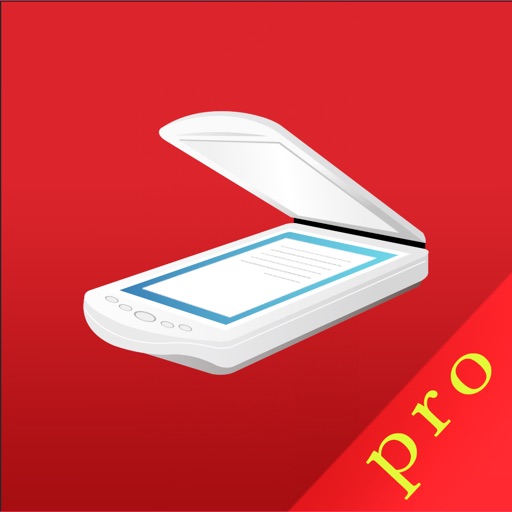
Name:Picture To Text App Pro Price:Free
Description:功能概要:
1,扫描图片文字转为文本信息,
2,扫描任意文本信息快速翻译成多国语言,
3,信息存档,二次编辑及保存,移动和删除
4,可选择复制且打开进行粘贴,邮件发送,PDF 转发
5,自动识别模式,加快扫描效率,支持文档合并,删除,重命名
6,多种文档滤镜供选
7,校对功能,方便文字和原图做校对
【主要功能】
======应用亮点======
「装在口袋里的扫描仪」
精准人性化的OCR识别功能,标准汉字识别准确度高。无论是手机还是Pad,拍文字、拍文档,拍单词,有疑问扫一下,所见即所得,支持一键 PDF 导出。
「便捷靠谱的使用场景」
识别手机号、订单号、网址、邮箱、支持邮件发送信息到指定邮箱;
「简单贴心的文件管理」
扫描、保存、复制、分享,本地存档安全可靠,不用担心云存储个人信息泄露问题,
「多元丰富的精彩翻译」
支持9个常用国家文字的扫描识别,29个国家的语言相互翻译,精心设计的排版,便捷快速的操作体验。
「强大的校对功能」
可以让您在不离开编辑页面的情况下,进行图文和文字的校对,极大提升了工作效率.
支持以下功能:
「高清扫描」快速生成高清文档扫描件,无纸化文件保存,
「自动切边」360度拍摄,照样精准自动算法切边,去杂乱背景干扰,
「高清扫描」极速生成高清文档扫描件,无纸化文件保存,
「多种文件」生成彩色/护眼/黑白/灰度/怀旧等扫描件。
「二次编辑」扫描件二次修订,编辑
「便捷导出」扫描件/照片便捷导出JPG/PDF。
「文件安全」支持文件加密扫描和处理,无需担心隐私泄露。
「文件管理」文件夹分类管理,超便捷增删改查,可以移动,复制,重命名,
「文字识别」扫描件图片,智能高精度文字识别扫描并复制/导出。
======用户口碑的用法=====
* 学生用户:随堂扫描笔记、书本、摘抄记录,很方便。
* 商务用户:应对出差工作、扫描文件、合同、内容共享,实时发送。
* 差旅用户:支持护照、身份证、驾照...等证件,即扫即保存。不认识的菜单、不认识的景区地名,标准化文字即拍即翻译。
* 设计工作者:优美的作品、手稿,一扫一存,灵感伴你左右。
* 文字工作者:短句、金句名篇,手指一划,就可以取走,保存分享,随心所欲。
======常见问题解答======
1、列表页如何删除历史记录?
左滑即可删除,且支持清空所有数据功能
2、支持移动,复制,重命名
======使用建议======
1、为了获得清晰的扫描结果,请尽量开灯且周边不要放置干扰物件。
2、尽量不要抖动和拍摄残缺的内容。
【隐私政策】
https://aitools-1255469084.cos-website.ap-shanghai.myqcloud.com
联系方式:
邮件:[email protected]
QQ群: 779753306
Rating:5 Show Detail

Name:Zappoint 掃描名片到通訊錄 Price:NT$ 0
Description:SUPER FAST – Scan 12 business cards in under one minute!
Zappoint is the business card organizer with privacy. Be cautious about FREE! Many so-called “free” business card organizers capture your data and then sell your data or repurpose it for advertising. Zappoint Business Card Organizer is a paid service that treats your business data as your business data – the way it should be.
* SIMPLY EASY
Scan, capture and you're done. Information magically appears in your phone address book for everyday use.
* SUPER FAST
The integrated world-class advanced camera imaging technology is so fast that you can scan a dozen business cards in under a minute. So, getting your backlog organized has never been easier.
* TOTALLY PRIVATE
Your data is your data. Period. Unlike most alternatives that commercialize a so-called “free” service by selling your data or using it for advertising, we provide a straightforward paid corporate service for professionals who must ethically manage their business contacts with uncompromising privacy standards.
* BASIC Account – FREE, business card image capture without OCR
* PLUS Account – $1.99 per month, up to 50 business card scans per month
* PREMIUM Account – $9.99 per month, up to 300 business card scans per month
In today’s world of free everything and promiscuous disrespect to your privacy, we invite you to use a professional service that is refreshingly honest and straightforward.
Download Zappoint
Rating:0 Show Detail

Name:LVL Price:$1.99
Description:LVL is the new minimalistic puzzle that blends 3D into 2D with a twist!
- 50+ hand-crafted levels with 150+ incredible puzzles
- unlimited randomly-generated levels for endless mode
- minimalist design
- 11 different languages support
LVL forces players to think in 3D while solving puzzles in 2D. Most of the puzzles of LVL can not be solved by interacting pieces on a single face. Players have to think possible solutions that involve replacing pieces on the current face and opposite face of it.
Rating:2.75 Show Detail

Name:FineScanner PRO-PDF Scanner Price:$59.99
Description:ABBYY FineScanner AI - the first smart AI-powered scanner that turns your mobile device into an all-purpose tool to quickly capture docs and books, create electronic copies in PDF and JPEG and extract texts from scans for further editing and sharing.
FineScanner AI - the top mobile scanner for iPhone or iPad from ABBYY, a global leader in Content IQ technologies and solutions.
*** Ranked #1 Business application in 98 countries ***
*** Winner of SUPERSTAR Award in the "Document Capture" category in the Mobile Star Awards ***
Use FineScanner AI to scan paper documents, books, agreements, receipts, magazine articles, notes, recipes, charts, tables, slides, whiteboards or even billboards on the street and get perfect digital copies.
KEY FEATURES
• PDF & JPEG. Scan any text and save scans to JPEG images or cross-platform PDF documents
• ABBYY NEURAL NETWORK. Detect images with text inside the phone gallery to speed up the scanning process
• OFFLINE OCR. Quickly extract text from scans into TXT format on your device without an internet connection.
• ONLINE OCR. Recognize text (OCR) on scans in 193 languages (including Latin, Cyrillic, Chinese, Japanese, Korean alphabets) and choose from among 12 output formats including Word, Excel, PDF, preserving the original document formatting.
• BOOKSCAN TECH. When scanning books, BookScan will split the opposing pages into two separate images and correct any distortions and lighting defects. It will unbend any curved lines as if you pressed the book against the glass of a conventional scanner (Internet required, up to 100 pages per document).
• SIRI SHORTCUTS. Open scans with Siri and set the flow of actions with scans using Shortcuts app.
• ANNOTATE SCANS. Discover a set of easy-to-use tools to modify your PDFs: add your signature or a text box, use highlighter, write with a pen, or conceal content with the redaction tool.
• 3D TOUCH & SPOTLIGHT SEARCH SUPPORT.
• PASSWORD ON PDF. Add a password for the image-only PDF files while exporting and sending via email.
• MULTIPAGE DOCS. Create, edit, and enhance separate images or large multi-page documents without any additional selection on the viewfinder (up to 100 pages per document).
• AUTO-CAPTURE AND FILTERS. Excellent visual quality with auto-capture of page boundaries and advanced image filters, which processes scans in color, greyscale or black-and-white versions.
• BUILT-IN FILE STORAGE. Save scans inside the app with tags and search capabilities.
• SHARE & EXPORT. Send results by e-mail, save in cloud storages - iCloud Drive, Dropbox, Google Drive, Yandex.Disk, Evernote and more, transfer docs to your Mac or PC using iTunes sharing.
• AIRPRINT. Print out scans directly from your iPhone or iPad.
CORPORATE VOLUME LICENSING
If you are interested in volume licensing (from 100 licenses) for your company or any customization of the app, please contact us at [email protected]
Read us:
Mobileblog.abbyy.com/en
Twitter @abbyy_mobile_ww
Facebook.com/AbbyyMobile
Do you like FineScanner? Please leave a review!
Rating:4.6 Show Detail

Name:万能扫描王 - 证件合同照片一键扫描 Price:Free
Description:高清扫描、文字识别、拍照翻译、证件转复印件、扫描件盖章签名、txt分享、PDF合成编辑、图片标注注释、文档管理!只需要【万能扫描王】,满足您的所有商务和个人需要!
*高清扫描:证件、合同、图片、照片、书籍、名片、收据等一键扫描,一秒裁边,轻松归档保存
*PDF合成:扫描内容生成PDF以及复印件拼图,一键保存,支持全平台分享
*高精度文字识别:使用OCR光学字符识别,将图片转化为可编辑的文字,支持中、英、法、俄、西、葡、德、意、日、韩、中英混合等多语种识别
*拍照翻译:文字识别内容一键翻译,翻译内容支持TXT格式分享
*文件盖章签名*:批量为文件盖章与签名,支持自定义印章和签名,也可以扫描已有印章、签名
*文件标注*:支持文件标注、添加注释
功能特点:
【手机上的高清扫描仪】
- 无损识别扫描内容,存为高清图片或PDF
- 自动清除多余背景
- 提供各类证件(身份证、银行卡、结婚证、户口本…)扫描模板
- 各类证件可快速生成各办理业务所用的复印件格式
- 多种滤镜效果,满足各类扫描件需求
【文字识别 & 翻译】
- 支持中、英、法、俄、西、葡、德、意、日、韩等文字识别
- 支持多语言混合识别
- 支持将识别内容精确翻译
- 可复制识别内容,更能分享为txt文档格式
【文件批量盖章签名】
- 支持文件批量扫描或导入
- 支持自定义印章和扫描印章
- 支持手写签名和扫描签名
【便捷携带的文档库】
- 文档归类,轻松查找您的内容
- 一键创建文件夹,轻松管理您的文件
- 复制、移动、合并、命名,可自定义您的文档
您可以选择订阅包年会员成为万能扫描王高级会员,订阅费在您确认购买时通过iTunes账户收取。订阅将会自动续订,除非在订阅期结束前至少提前24小时取消自动续订。您的账户将在当前订阅期结束前24小时内按套餐扣除订阅费。您也可以在Apple ID账户设置中管理或关闭自动续订。
使用条款:
http://cdn-tools.lyaway.com/smallTools_h5/allPowerfulScan/useragreement.html
隐私政策:
http://cdn-tools.lyaway.com/smallTools_h5/allPowerfulScan/privacyPolicy.html
如有任何问题或意见欢迎随时联系我们:
邮箱:[email protected]
Rating:0.15 Show Detail

Name:滔搏运动 Price:Free
Description:TOPSPORTS滔搏运动APP上线啦!
【限量发售】轻松设置发售提醒,更有提前开抢权益,尖货潮品不容错过
【新品日历】11+运动大牌IN季单品抢先知道
【积分商城】小积分赢大奖,限时抢购6折起,心仪好礼快快抢兑回家
【活动中心】和跑神大咖来场训练比拼、和明星艺人探秘时装周、和好友组队挑战障碍赛……精彩活动等你报名
【权益中心】免费洗鞋、同城快递,更有健身、舞蹈、滑雪等免费体验,赶快领取你的专属权益吧
【本来有料】年度鞋王是哪双?明星偏爱的宝藏单品有哪些?TOP小编为你精选潮流资讯
Rating:2 Show Detail

Name:Docu Scan - Document Scanner, PDF Converter and Receipt Organizer Price:$1.99
Description:Don't just Scan, Do much more...
Feature packed app to scan, secure, edit and share your documents. The only scanner app that lets you do so much for so little.
Scan + Sign + Create PDF + Enhance Document + Batch Scanning + Annotate + Watermark + Stamp + Touch ID Auth + Cloud Storage & much more....
Keep all your docs Safe and convert them into PDF with DocuScan App, powered with Touch ID and Password Protection feature.
DocuScan App ensures that all the post-processing happens on your personal device, only after Touch ID authentication or after you have unlocked the app using your password, thus promising complete data security.
***DocuScan App works just perfect in the absence of an Internet Connection***.
Use Cases:
• Digitize all Paper Documents.
• Scan Documents- Leave & License Agreement, Salary Slip, Offer Letter, Contracts.
• Scan Receipts- Grocery Receipts, Travel Bills, House Rent Receipts.
• Scan beguiling news pieces and articles.
• Sign e-documents and mail them right away.
• Easy Scanning and Sharing of Documents with Mail, WhatsApp, Evernote and more.
• Keep your travel ticket and hotel bookings handy with DocuScan App.
• An ideal tool for saving all the bills and receipts during the business trip.
Features:
• Scan documents, receipts, business cards or just about anything.
• Batch scan mode to combine multiple scans into a single PDF document.
• Import PDF documents from email or cloud to sign, stamp and annotate.
• Innovative Document Editing- Annotate documents, add watermark, place stamp, signature and emoticons.
• Tag to search-Tag documents and search them in just a single tap.
• Touch ID/Password Protection- Guard your confidential documents by password protecting the app or using Touch ID authentication.
• iCloud-Share documents between various devices using iCloud
• AirDrop- Share documents with people nearby using AirDrop.
• Share PDF/Image files- Save and share documents in PDF or image format via Cloud, Mail and DropBox
• AirPrint-Print documents in a split second with DocuScan App, supported AirPrint.
• Available in 10 Languages Worldwide-English, Simplified Chinese, Italian, German, French, Portuguese, Japanese, Russian, Dutch, Spanish.
***3rd Party Cloud Storage Services Supported: Dropbox***
Mail Us: [email protected]
Like Us on Facebook: DocuScan App
Follow Us on Twitter: @Docuscanapp
Follow Us on Google+: DocuScan App
Rating:1.05 Show Detail

Name:Fax from phone | Scanner + send fax app | Fax Plus Price:฿0.00
Description:With Fax Plus, you can send faxes using your iOS device. The recipient will get the faxes as if they were sent using a traditional fax machine.
IMPORT DOCUMENT
To import document, open document in another app (e.g. Mail) and tap "Import from Fax Plus"
STREAMLINED DESIGN
You can send faxes within a few taps and the app will do all the heavy work for you
SEND MULTIPLE FILES
You can add, reorder or remove files and send them all together at once
***** FAQ *****
If my fax doesn't send, what happens to my credits?
You are only charged credits if your fax is delivered. If there is a problem delivering your fax, your credits will be automatically returned to your account after a few minutes.
How much time does it take to send a fax?
It depends on recipient's line quality and the number of pages to be sent. Usually it takes no more than 10 minutes.
I need more help, how can I contact support?
If you have any questions, please contact us at [email protected]
Rating:0 Show Detail
