8 Best Apps Similar To gif制作器 - gif表情制作助手|AppSimilar
Top Grossing Apps: gif制作器 - gif表情制作助手

gif制作器 - gif表情制作助手
APP STORE: App Store ¥0.00
CURRENT VERSION : 2.7.1(2020-05-17)
APP CATEGORIES : 社交, 娱乐
APP RATINGS & REVIEWS : 5 (24.53K)
| APP DOWNLOADS | APP REVENUE | DAILY ACTIVE USER OF APP |
| 20.0K | <5K | <5K |
APP DESCRIPTION
gif制作器是一款制作和编辑Gif动图和表情的软件。
它支持将您手机的视频或者实况照片或者电脑上的视频转为gif,还支持将您手机上的多张照片合成为gif。
它支持gif动图编辑。他可以调整gif播放速度,也可以在gif上添加贴纸文字。
您还可以将制作的gif分享给好友。它是一款非常简单易用的动图制作软件。
详细的功能有:
- 支持自定义制作gif
- 通过拍摄视频制作gif
- 能够调整gif的速度
- 支持在gif上添加贴纸和文字
- 支持给gif添加滤镜
- 发送gif给“微信好友”
- 发送gif给“微信朋友圈”
- 支持删除自己制作的gif
快来分享给你的好友吧
APP STORE OPTIMIZATION DETAIL
PLATFORMS : App Store
REPORT
KEYWORD SEARCH
More Other Apps’ Report
Apps Similar To gif制作器 - gif表情制作助手
| Top 8 Similars | More Similar Apps |

Name:MP3 Converter -Audio Extractor Price:Free
Description:MP3 Converter converts any video to MP3 audio and saves it on your phone so you can listen to it anytime and anywhere.
Features:
- Convert video to MP3.
- Very fast and easy to use.
- Supports most video formats.
- Supports most audio formats.
- Share your mp3 files via other apps.
Rating:4.55 Show Detail

Name:Photoshop Express Photo Editor Price:Free
Description:輕鬆地增強、風格化並分享您的照片。
藉助數百萬名創意人士使用的 Photoshop Express(快捷照片編輯器),隨時隨地充分發揮您的創意。在行動裝置上,使用具有全部照片編輯功能的易用型數字工作室,像專業人士一樣編輯圖片。
Photoshop Express 提供您指尖上的全方位免費照片效果和編輯功能。使用邊框和文字個性化您的體驗,增強顏色和圖像,創建圖片拼貼,執行快速修復並增強值得分享的時刻。
照片濾鏡和效果
• 通過 Looks 類別中的照片效果強化您的時刻:黑白、肖像、自然和雙色調。
• 使用獨特的新混合效果增強照片的外觀。
• 使用簡單的調整滑桿探索色溫、自然飽和度和其他顏色效果。
• 消除大氣霧霾或進行去霧化,獲得清晰、細節豐富的風景。
令人驚豔的照片拼貼
• 通過新增隨時可用的背景、漸變和佈局,建立專業質量的照片拼貼。
• 套用樣式轉換功能,輕鬆為拼貼中的所有影像套用相同的外觀。
• 使用 Pop-Color 工具高亮顯示色彩主題,獲得驚豔效果。
• 通過套用精美藝術品的獨特效果,藉助照片拼貼製作工具發揮創意。
新增邊框和文字
• 使用您獨特的個人風格自定義貼紙、meme 和圖說。
• 使用各種字型、顏色和不透明度控制風格化您的訊息。
• 使用照片配色邊框獲得靈感,或選擇獨特的定製框架。
• 使用平移、縮放和旋轉設置微調文字位置。
• 通過新增定製文字或標誌新增水印。
快速修復
• 裁切、拉直、旋轉並翻轉相片,獲得亮眼構圖。
• 使用自動修復選項,按一下即可調整對比度、曝光度及白平衡設置。
• 從您最喜愛的瞬間中移除紅眼和寵物眼。
• 使用簡單的暈影強調您的主題。
套用模糊
• 將焦點轉移到特定元素,並用徑向模糊混合背景。
• 強化圖像並使用全面模糊功能創建運動感。
移除噪訊
• 去除顆粒感或減低顏色噪訊,獲得水晶般清晰的圖片。
• 銳化細節讓您的照片看起來最美觀。
透視修正
• 使用自動設定功能立即修復扭曲照片。
• 使用變形工具修正扭曲的取鏡。
點部修復
• 使用移除污漬功能,輕鬆消除自拍和肖像中的瑕疵和斑點。
Photoshop Express 是由 Photoshop 系列開發商 Adobe 所隆重推出。
Adobe 使用條款:
您必須年滿 13 歲並同意遵守 Adobe 的條款和隱私權原則。
http://www.adobe.com/go/terms_linkfree_tw
http://www.adobe.com/go/privacy_policy_linkfree_tw
Rating:4.7 Show Detail
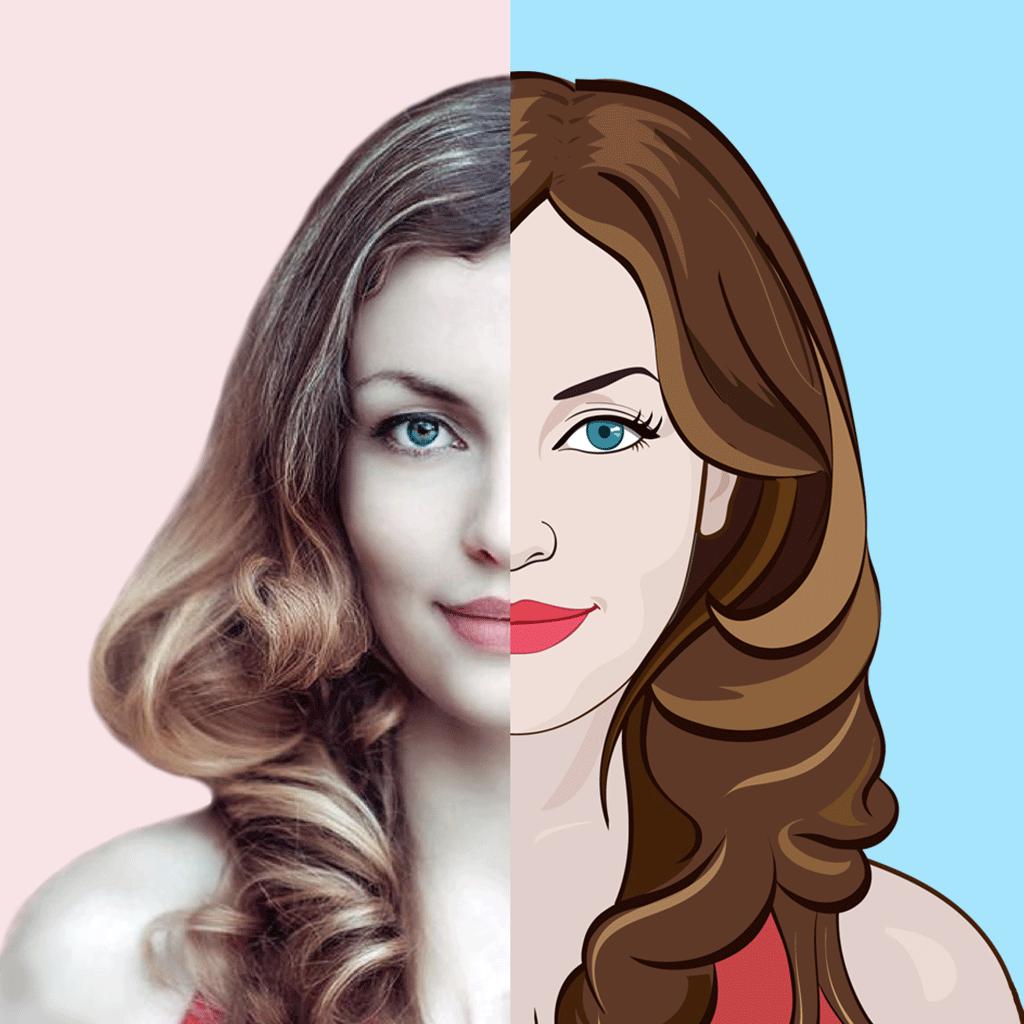
Name:FUNmoji - Customized Avatar! Price:Free
Description:L'émoticône AI la plus populaire en 2020! Voulez-vous personnaliser votre propre avatar? Vous pouvez facilement obtenir ce que vous voulez dans FUNmoji et rendre votre vie sociale plus colorée!
Caractéristique principale
- Il y a des centaines d'emojis créés à votre image.
- Changez la couleur de vos cheveux, vos yeux, vos accessoires et plus de 10 parties que vous pouvez changer en fonction de vos caractéristiques!
- Couvrant une variété de mots populaires tels que Salut, OK, Non, merci et beaucoup dans vos niveaux FUNmoji.
- Vous pouvez poster n'importe où via FUNmoji: FUN Emoji Keyboard; Facebook, Messager; Whatsapp, Snapchat et Instagram!
3000+ contenus surprenants pour toutes les occasions!
La collection d’Emojis d’animaux de compagnie! Chiens, chats, chevaux, licornes et pandas mignons vous attendent!
De beaux paysages! Avec des activités quatre saisons, vos émojis peuvent être vivants et intéressants!
Des rôles merveilleux à l'intérieur! Ils sont heureux de prendre la photo de groupe avec vous!
Une variété de nourriture! Délicieuse crème glacée, hot-dog, hamburger, gâteaux, pop-corn…
Des milliers d'humeurs! Heureux, bas, en colère, haut… toujours pour montrer votre sentiment avec précision!
Beaucoup d'amour exprimer à d'autres! Vous avez plus de cent façons de lui montrer votre coeur!
Voulez-vous surprendre votre ami avec FUNmoji?
Personnalisez un nouvel avatar de vos amis!
Obtenez un ensemble FUNmoji avec vous deux!
Enfin et surtout, FUNmoji est absolument GRATUIT!
Politique d'Abonnement:
FUNmoji Pro 1 mois pour 19,99 $, se renouvelle automatiquement à la fin de chaque mois à 19,99 $.
FUNmoji Pro 12 mois pour 119,99 $, se renouvelle automatiquement à la fin de chaque 12 mois à 119,99 $.
Le paiement sera débité de votre compte iTunes lors de la confirmation de l'achat.
Votre abonnement est automatiquement renouvelé, sauf si le renouvellement automatique est désactivé au moins 24 heures avant la fin de la période en cours.
Votre compte iTunes sera facturé pour le renouvellement dans les 24 heures précédant la fin de la période en cours, et identifie le coût du renouvellement.
Vous pouvez gérer vos abonnements et désactiver le renouvellement automatique en accédant aux Paramètres de compte dans l’iTunes Store après l'achat.
Toute portion inutilisée d'une période d'essai gratuite, si elle est proposée, sera perdue si vous achetez un abonnement à cette publication, le cas échéant.
Si vous souhaitez annuler des abonnements, accédez aux paramètres iTunes & App Store et suivez les instructions correspondantes.
Plus de détails ici:
Conditions d'utilisation: https://s3-ap-southeast-1.amazonaws.com/duapps-web/fun-emoji/FUNmoji+User+Agreement.html
Politique de confidentialité: https://s3-ap-southeast-1.amazonaws.com/duapps-web/fun-emoji/Privacy+Policy+of+FUNmoji.html
* Confidentialité et sécurité
FUNmoji ne collectera jamais vos informations personnelles ni les photos que vous définissez comme fond d'écran HD.
Rating:1.9 Show Detail

Name:Presets for Lightroom - Koloro Price:Free
Description:Lr mobile의 사전 설정은 사진 편집을위한 완벽하고 기본적인 도구입니다.
1. 수백 가지 사전 설정
전문가가 만든 고급 사전 설정을 제공합니다. 이 사전 설정은 영화, 여행, 결혼식, 도시, 음식 등에서 영감을 얻었습니다. 레트로 및 빈티지, 휴가, 빛샘, 보케, 흑백, 사이버 펑크, 미식가, 영화, 아기, 심장 등 여러 종류의 사전 설정을 제공합니다. , 가을, 결혼식, 인물 등
2. 비디오 편집
유명한 아티스트 및 비디오 편집자 등에서 영감을 얻은 Lightroom 및 필터 사전 설정을 사용하십시오. 강력한 도구와 미적 오버레이 효과를 사용하여 사진과 같은 비디오 및 동영상을 쉽게 조정할 수 있습니다. 이 사진 아트 박스에서 전문가처럼 비디오를 편집하십시오! 자르기없이 라이브 4K HD 필름 비디오를 출력 할 수도 있습니다.
3. 다양한 아름다운 오버레이
분위기를 조성하기 위해 고유 한 오버레이를 제공합니다. 별, 비, 눈, 반짝이, 빛, 필름, 잎, 그림자, 빈티지 카메라 현혹 등 다양한 오버레이를 추가 할 수 있습니다.
4. 고급 편집 도구
대비, 채도, 페이드, 색조, 하이라이트, 온도, 그림자, 비네팅, 선명하게, 노출, 밝기 및 그레인과 같은 고급 편집 도구를 사용하십시오. 브러시 및 지우개 도구를 사용하면 사진의 일부를 구체적으로 조정할 수 있습니다. HSL, 사진 일괄 편집, 구조, 생동감 및 사진 수정, 사진 흐림, 점점 더 많은 기능이 곧 제공 될 예정입니다!
5. 자르고 회전
사진에 대한 자르기 레이아웃을 선택하지 마십시오. 자르지 않고 Instagram에 전체 크기 사진을 게시하십시오! 사진을 이동, 회전, 크기 조정, 뒤집기 및 편집합니다.
와서 나만의 사진 예술을 만드십시오! Instagram, Twitter, Facebook, Pinterest, Snapchat, Tik Tok 등과 같은 소셜 미디어에서 공유하십시오.
Subscription:
- With VIP you can subscribe for weekly new resource updates and unlimited access to all content.
- The purchase options include: buying one preset, montly subscription, yearly subscription and life-time purchase.
- Payment will be charged to iTunes Account at confirmation of purchase.
- Subscription automatically renews unless auto-renew is turned off for at least 24-hours before the end of the current period.
- The account will be charged for renewal within 24-hours prior to the end of the current period at the cost of the chosen package (monthly or yearly package).
- Subscriptions may be managed by the user and auto-renewal may be turned off by going to the user's Account Settings after purchase.
- No cancellation of the current subscription is allowed during active subscription period.
- Any unused portion of a free trial period, if offered, will be forfeited when the user purchases a subscription to that content.
Terms of Use:
http://www.wisharcbuilder.com/termsofuse.pdf
Privacy Policy: http://www.wisharcbuilder.com/privacypolicy.pdf
Rating:4.3 Show Detail

Name:斗图表情-斗图gif表情包制作神器 Price:¥0.00
Description:斗图表情是一个集合超多热门表情包的app
超过100,000个表情,真正的海量表情全球最多
每天更新,张张更精彩,专属表情随意挑,再也不用担心跟别人表情雷同了
功能简介:
1、最有趣的热门表情库,海量表情任你选
2、紧随热点,时下最火的表情,全都不会错过
3、动漫、影视、搞笑等各类表情随你挑
4、每天实时更新,最新表情抢先收藏
5、最全表情包,保证您找到想要的,在斗图中不落下风
6、轻轻一点,微信,QQ一键直达
斗图福利群号:
表情集市同好会①群:82186031
表情集市同好会②群:52108934
表情集市同好会③群:80182206
表情集市同好会④群:85757117
表情集市同好会⑤群:58103652
PS:有任何问题欢迎进群联系群主py哦
Rating:5 Show Detail

Name:Map Plus Price:Free
Description:The most powerful and versatile tool for viewing and editing custom maps, surveying, editing or managing mass of your geography or travel data.
● You can use Map Plus as a professional GIS tool for geographic data gathering, editing, measuring, cartography, surveying, planning, online/offline viewing and many other management.
● You can also use Map Plus to help your outdoor activities and global travels, for trip planning, offline map downloading, track/photo/video recording, or sharing memories with friends.
Besides common map features such as locating, searching, Map Plus has many more special:
● Supports importing, viewing and downloading thousands of custom online maps, such as OSM, GoogleMap, BingMap, USGS, or any WMS/WMTS map services. Both XYZ pattern and Javascript could be used to define maps.
● Supports importing offline map files such as MBTiles.
● Supports both EPSG:4326 and Web Mercator (EPSG:3857) for raster maps; Supports offset maps using China GCJ-02 datum.
● Importing and exporting KML/KMZ files with full styles, extended data and "gx" extension support.
● Importing and exporting GIS vector files, such as SHP, TAB, GEOJSON, GML/GZ with all EPSG projections/CRS. (using GDAL)
● Importing/Exporting AutoCAD DXF files with blocks, mtext, xdata and affine transformation support for coordinates mapping.
● Importing files of CSV, GDB, MPS, WPT, EVT, PLT, PNT, RTE, etc.
● On-map Editing with Drag-Drop and Magnetic Snap support for all places, tracks, lines, polygons, circles, rectangles, text overlays, etc.
● GPS Track Recording with auto-recovery, custom time zone and background mode support.
● Path Following with voice guidance for own lines/tracks or searched out direction routes.
● Displaying photos and videos on the map based on locations.
● Managing mass data with multi-level folders, layers, bulk operations, shortcuts, tags and fuzzy searches. Advanced Search supports expressions and property conditions.
● Using Feature Class for bulk editing and managing on similar (same kind) features and layers all together. Supports bulk Attributes Merge and Link Relationship Building between features of different classes.
● Conditional Style, Script Property and Expression provide dynamic content of rendering, attributes and text labels.
● Customizable pop-up panel for selecting items on the map with HTML, JS and CSS support to make your own forms, layout and rich-formatted content.
● Displaying coordinates in MGRS or UTM.
● Photo Markup enables you to add arrows, texts, shapes, icons and free-hand draws to a photo.
● Browser Access enables you to upload and view data from a web browser on PC/Mac within a Wi-Fi network, or play slideshow on your TV for travel photos.
● Sharing or transferring data via Wi-Fi, Bluetooth, iCloud, SMS, Email, QR codes, Open-In, AirDrop or many other ways.
● Backup & Restore function helps you backup/restore data to/from files or iCloud easily.
● Many more fantastic and free functions could not be fully listed here, such as Guide Mark, Arrival Notification, Photo Mode, Map Level Adjust, Custom Icons, Photo/Video Attachments, Image Overlay, Text Overlay, Fast Editing, Distance/Perimeter/Area Measuring, Custom Time Zone, etc.
User Manual:
http://duweis.com/en/mapplus_guide.html
User Forum:
http://duweis.com/forums/viewforum.php?f=13
Contact Us:
[email protected]
Rating:4.4 Show Detail

Name:Gaia GPS Hiking, Offroad Maps Price:Free
Description:旅行を計画して、あなたの携帯、タブレット、コンピューターでGaia GPSを使って自然を探索しましょう。
最高のアウトドアマップアプリとして広く知られるGaia GPSは、アップルの「Your Verse」のストーリーで発表され、OutsideやTrailRunnerから、New York TimesやFOX News TappedInまで、数えきれないほどの主要な出版物で紹介されてきました。
最高の冒険ガイドたちは、世界中でGaia GPSを使用しています。
ガイアはギリシャ神話の大地の女神、母なる大地の名から来ています
►► マップ
• www.gaiagps.com/mapでマップをオンラインで見る
• 世界中の地形、道路、空中のマップをダウンロードする
• 世界中のガイアのユニークなストリーミングベクター地形マップを使用する
• アメリカやカナダ (USGS、USFS、NRCan) の最高の政府地形マップを含みます
• オフラインでの使用のための無制限ダウンロード - 追加費用はありません
►►同期、バックアップ、およびウェブサイト
• どこでもガイアを使用しましょう - 携帯やタブレットを使って、またはwww.gaiagps.comでオンラインで使う
• あなたのトラック、写真、マップ、ウェイポイントをすべてのデバイスと同期する
• トラックや写真のリンクをEメール、フェイスブック、ツイッター、SMS、その他でシェアする
• 手間を掛けることなくあなたのデータを常にバックアップする
►► マップツール
• トラックやウェイポイントを記録し、ジオタグを付けられた写真を撮影する
• GPX/KMLファイルをiTunes、Safari、DropBox、Eメールを使用してインポートおよびエクスポートする
• ユニット、座標タイプ、その他を含むガイアのすべてをカスタマイズする
►► ガイアプロ
追加の機能、マップ、サポートを得るためにガイアプロを購読してください
• マップや計画ルートをプリントするためにwww.gaiagps.comを使用する
• 多層マップをダウンロードする - ミックスされ不透明度が決定された多くの層を一度にダウンロードできます
• あなたが作成するウェイポイントのカスタムアイコンを設定する
• gaiagps.comへの写真の最高解像度を同期する
購読の管理:
• メイン設定アプリから自動更新を無効にする: http://support.apple.com/kb/ht4098
• 現在の購読期間から少なくとも24時間前に自動更新が無効にされていないかぎり、購読は自動的に更新されます。現在の購読期間の24時間前にあなたのiTunesアカウントに対して費用が請求され、更新にかかる費用を確認します。
• 購入確認の時点でiTunesアカウントに支払が請求されます。
• 以下のURLから私たちのプライバシーポリシーを確認する: http://www.gaiagps.com/gaiacloud-terms/
• 以下のURLから全ての利用条件を確認する: http://www.gaiagps.com/terms_of_use
Rating:4.55 Show Detail

Name:Sticker Maker Create Stickers Price:Free
Description:Sticker Maker, a must-have app to create personal stickers, which has more than 5 million users around the world.
It provides a wide range of popular sticker packs and also supports to create your own personal stickers, hilarious stickers and memes packs by the functions of Cutout, Text, Stroke, Erase and more. What’s more, you can add them to WhatsApp or iMessage with one click.
Awesome Features
√ Easy to use, you can create your own personal stickers within one minute.
√ Wide range of popular interesting sticker packs, you can choose your favorite as you like.
√ Simply draw a circle around your target, the object will magically get separated from the background.
√ Draw to erase the needless background, you can also adjust the size of the brush.
√ Add a distinctive personal touch to your stickers with colorful borders.
√ Providing text templates, you can add your own text to let your stickers talk in an instant.
√ Varieties of popular sticker materials to help you make Meme Packs.
√ Choose your favorite image format to save, it supports jpg and png now.
√ Impress your friends by posting the stickers on social networks such as Facebook, Twitter, WhatsApp.
√ Use your custom stickers to create stickers pack then add it to WhatsApp or iMessage.
Want to make your chat more interesting? Just come and use Sticker Maker Meme Generator to make funny personal stickers.
If you have any questions or suggestions, please feel free to contact us at [email protected] and we will get back to you in time.
Rating:4.5 Show Detail
