8 Best Apps Similar To GoodNotes 5|AppSimilar
Top Grossing Apps: GoodNotes 5

GoodNotes 5
APP STORE: App Store $7.99
CURRENT VERSION : 5.4.27(2020-06-09)
APP CATEGORIES : Productivity, Business
APP RATINGS & REVIEWS : 4.75 (738.13K)
| APP DOWNLOADS | APP REVENUE | DAILY ACTIVE USER OF APP |
| 60.0K | 2.0M | <5K |
APP DESCRIPTION
Nutze dein iPad als intelligentes digitales Papier. Schreibe handschriftlich in digitale Notizbücher, in importierte PDF-, PowerPoint- und Word-Dateien oder auf Bilder und Fotos. Alle Notizen sind durchsuchbar und einfach wiederzufinden. GoodNotes ist eine der gefragtesten kostenpflichtigen iPad-Apps der Welt und wird im App Store regelmäßig empfohlen, was sie zu einem absoluten Muss für das iPad macht.
SCHREIBEN WIE AUF PAPIER
* Schreibe dank der bahnbrechenden Vektor-Ink-Engine von GoodNotes flüssig, präzise und mit völlig natürlichem Schreibgefühl.
* Schreibe mit dem Apple Pencil, Logitech Crayon oder vielen anderen Eingabestiften und sogar mit dem Finger.
* Stelle Farbe, Stärke und Stil (Füller, Kugelschreiber, Pinselstift) der Schrift ein.
* Wechsle einfach zwischen Stift, Textmarker und Radierer.
ALLES WIEDERFINDEN
* Alles ist indexiert: Durchsuche handschriftliche Notizen, getippten Text, Text in PDF-Dateien, Dokumentgliederungen sowie Titel von Ordnern und Dokumenten.
* Wandle handschriftlichen in getippten Text um, damit du ihn in anderen Apps verwenden oder der Seite als Textfeld hinzufügen kannst, um auf der Tastatur weiterzuschreiben.
NIE WIEDER NOTIZEN VERLIEREN
* Dank der iCloud-Synchronisierung hast du all deine Notizen immer dabei.
DOKUMENTE NEBENEINANDER ANSEHEN (erfordert iPadOS)
* Öffne GoodNotes in mehreren Fenstern, um zwei Dokumente oder zwei Seiten nebeneinander zu sehen.
* Wechsle mit Tabs schnell zwischen geöffneten Dokumenten.
KANN MEHR ALS NORMALES PAPIER
* Bewege und drehe handschriftlichen Text oder ändere dessen Größe und Farbe.
* Zeichne mit dem Geometrie-Werkzeug perfekte Formen und Linien.
* Mache unbegrenzt viele Aktionen rückgängig und stelle sie wieder her – jetzt noch schneller mit Gestensteuerung.
* Zuverlässiger und cleverer Radierer: Lösche den gesamten Strich oder nur Teile davon. Mit „Nur Textmarker löschen“ bleibt die Tinte erhalten.
* Zoome mit zwei Fingern, um noch präziser zu schreiben.
* Navigiere über bestehende Hyperlinks durch importierte PDF-Dateien.
NOTIZBÜCHER ANPASSEN
* Wähle aus einer großen Auswahl wunderschöner Deckblätter und Papiervorlagen: Gängige Vorlagen, Schreibpapier, Cornell-Papier, dunkles Papier, Checklisten, Terminkalender-Layouts und mehr.
* Importiere für deinen individuellen Stil beliebige PDFs oder Bilder als eigene Vorlage.
PAPIERLOS ARBEITEN
* Importiere PDF-, PowerPoint- und Word-Dateien sowie Bilder, Fotos und mehr, um sie direkt auf dem iPad zu kommentieren.
* Exportiere Dokumente und stelle sie anderen bereit, völlig papierlos.
* Scanne Papierdokumente ein – der Text wird erkannt.
EINFACHES DOKUMENTENMANAGEMENT
* Lege Dokumente in Ordnern mit beliebig vielen Unterordnern ab.
* Markiere die wichtigsten Dokumente, Seiten und Ordner als Favoriten, um schnell auf sie zuzugreifen.
* Erstelle eigene Gliederungen, um einfacher zwischen deinen Dokumenten zu navigieren.
DAS IPAD ALS ABLENKUNGSFREIES DIGITALES WHITEBOARD NUTZEN
* Lenke die Aufmerksamkeit deines Publikums aufs Wesentliche: Im Präsentationsmodus werden ablenkende Elemente auf dem externen Bildschirm ausgeblendet, wenn du das Gerät über HDMI oder AirPlay verbindest.
* Nutze alle Tools von GoodNotes, einschließlich des Laserpointers auf dem iPad, während dein Publikum nur die Seite und den Inhalt sieht.
* Mit GoodNotes hältst du interessantere Präsentationen, Vorlesungen und Unterrichtsstunden. Du kannst dich frei bewegen und mit dem Publikum interagieren, während du dem Whiteboard neue Informationen hinzufügst.
Um mehr zu erfahren, besuche unsere Website goodnotes.com oder folge @goodnotesapp auf Twitter und Instagram.
APP STORE OPTIMIZATION DETAIL
PLATFORMS : App Store
REPORT
KEYWORD SEARCH
More Other Apps’ Report
Apps Similar To GoodNotes 5
| Top 8 Similars | More Similar Apps |

Name:KakaoTalk Price:Free
Description:KakaoTalk é um aplicativo rápido e multifacetado. Envie mensagens, fotos, vídeos, notas de voz e sua localização grátis. Torne o bate-papo uma diversão extra com uma gama de emoticons e coleções de adesivos.
Mais sobre o KakaoTalk:
- Escolhido por mais de 150 milhões de usuários no mundo
- Maneira rápida, divertida e fácil de se comunicar com amigos e com a família
- Usa conexão de internet (3G/EDGE ou WiFi) para chamadas e mensagens
Principais funções:
- RÁPIDO: Envio de mensagens veloz e estável, seja qual for a sua rede
- CHATS GRÁTIS: Mensagens e multimídia (fotos, vídeos, notas de voz) GRÁTIS
- CHAMADAS GRÁTIS: Chamadas de voz de alta qualidade (1:1 e grupo)
- EMOTICONS: Expresse tudo com nossos emoticons inclusos E AINDA selecione dentre infinitas coleções de adesivos em nossa Loja de Itens
- CHAT EM GRUPO: Chats com um número ilimitado de amigos
- PLUS FRIEND: Cupons e ofertas exclusivos de suas marcas favoritas
- FILTRO DE VOZ: Chamadas grátis divertidas com os filtros de voz de Talking Tom e Ben
Outras ótimas funções:
- Compartilhe sua localização
- Veja quem leu suas mensagens (número de não lidas)
- Multitarefa durante chamadas grátis (envie mensagens em outras salas de chat)
- Agende compromissos, almoços, encontros (c/ lembretes)
- Use KakaoTalk em qualquer smartphone e PC (multiplataforma)
- Divirta-se ainda mais com jogos móveis do Kakao
Rating:3.8 Show Detail

Name:Fax Print Share Lite (+ Postal Mail and Postcards) Price:Free
Description:Fax Print & Share Lite is identical to our Fax Print & Share app, except that it stores a maximum of 7 files/folders, and displays ads. It enables you to print, fax, and share documents and photos, and upload files to FedEx Office® Print Online.
"VERY EASY TO USE. I was in New York on vacation an had to fax signed documents. I was able to do it all from my iPad. I love it." - B, Dec 15, 2011
"GREAT TO HAVE!! It has got me out of a bind many times" - KL, Dec 15, 2011
"EXCELENTE APLICACIÓN. Funciona muy bien, fácil de usar..." - MR, Nov 30, 2011
"PERFECT. Thanks to this i have a job!" - T, Oct 3, 2011
"WOW. I've knocked down probably 30 apps before I found this jewel!" - DP, Sep 15, 2011
FEATURES
• View/print many document types, including PDF, Word, Excel, bitmap, TIFF, text, HTML, Open Office, GIF, and encapsulated PostScript.
• Create new text documents.
• Use a web browser to transfer files between your computer and this app.
• Print to networked or shared printers. No additional software is necessary. This app includes support for over 1,400 printers from HP, Epson, Canon, Samsung, Brother, Lexmark, Xerox, Ricoh, Oki, Kyocera, Infotec, NRG, Lanier, and many more!
• Send faxes to over 220 countries and territories worldwide - no subscription required![1]
• Get a professional USA-based toll-free number for your incoming faxes and voicemail.[2]
• Send postcards and letters via USPS (postal mail).
• Print remote files on MobileMe, Box.net, or Dropbox, or download them into this app.
• Print web-based files or download them into this app. (Pro version only)
• Capture and process images from your onboard camera or photo album.
DOES THIS APP SUPPORT MY PRINTER?
See the list of printer models this app supports at http://www.ndilitechnologies.com/help.html.
HOW DO I IMPORT FILES INTO THIS APP?
• Use a web browser to transfer files between your computer and this app.
• Use iTunes to upload files into this app.
• Use a WebDAV server to transfer files.
• Email a file to yourself. Then, open the Mail app, press and hold down the attachment until the "Open In..." menu appears. Select this app from the list of apps displayed.
IS THERE HELP AVAILABLE?
Yes. In addition to the built-in user guide, you can also ask questions via our real-time chat Customer Support module.
Notes Regarding the optional Toll Free Number Subscription:
• Title of service: Toll-Free Number Subscription
• Length of subscription: 1,3, 6 or 12 month options
• Payment will be charged to iTunes Account at confirmation of purchase
• Subscription automatically renews unless auto-renew is turned off at least 24-hours before the end of the current period
• Account will be charged for renewal within 24-hours prior to the end of the current period, and identify the cost of the renewal
• No cancellation of the current subscription is allowed during active subscription period
• Any unused portion of a free trial period, if offered, will be forfeited when the user purchases a subscription to that publication.
• Subscriptions may be managed by the user and auto-renewal may be turned off by going to the user’s Account Settings after purchase
[1] Each fax unit purchases a one-page fax that can be sent in 60 seconds or less to a destination in the United States or Canada. The number of fax units needed to transmit a one-page 60-second fax to a destination in another country is listed in the rate card within this app. Please note that a page that requires a longer transmission time (for example, a page containing high resolution graphics) consumes additional fax units.
[2] To receive voicemail or faxes, you must setup an incoming toll-free phone number. The toll-free phone number requires a monthly subscription. 60 minutes/month are included free with subscription. Toll-free numbers are USA-based numbers and are accessible in the United States only.
Rating:3.35 Show Detail
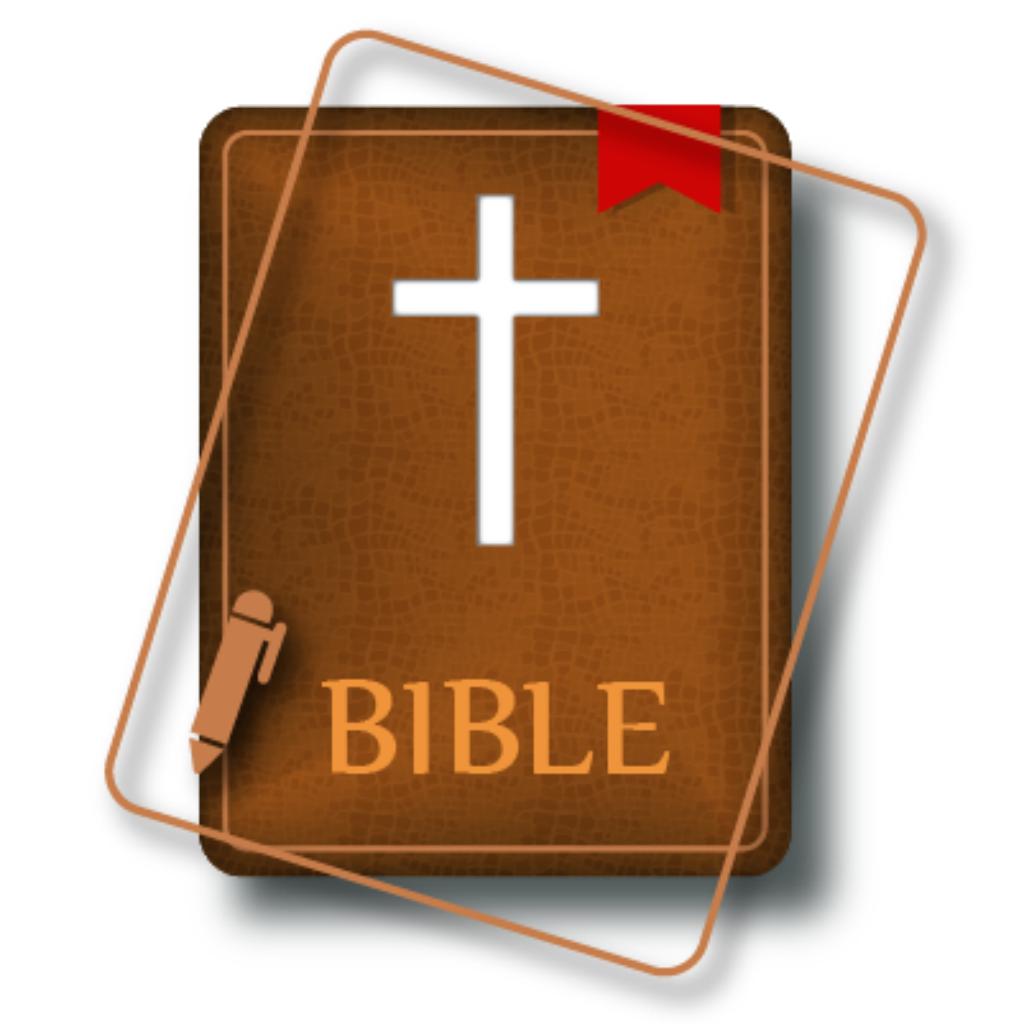
Name:Good News Bible (Audio GNB) Price:Free
Description:The Bible (from Koine Greek τα βιβλία, tà biblía, "the books") is a collection of texts sacred in Judaism and Christianity. There is no single "Bible" and many Bibles with varying contents exist. Various religious traditions have produced different recensions with different selections of texts. These do largely overlap however, creating a common core.
List of chapters (Old Testament):
Genesis, Exodus, Leviticus, Numbers, Deuteronomy, Joshua, Judges, Ruth, 1 Samuel, 2 Samuel, 1 Kings, 2 Kings, 1 Chronicles, 2 Chronicles, Ezra, Nehemiah, Tobit, Judith, Esther, Job, Psalms, 1 Maccabees, 2 Maccabees, Proverbs, Ecclesiastes, Song of Solomon, Wisdom of Solomon, Ecclesiasticus, Isaiah, Jeremiah, Lamentations, Baruch, Ezekiel, Daniel, Hosea, Joel, Amos, Obadiah, Jonah, Micah, Nahum, Habakkuk, Zephaniah, Haggai, Zechariah, Malachi
List of chapters (New Testament):
Matthew, Mark, Luke, John, Acts, Romans, 1 Corinthians, 2 Corinthians, Galatians, Ephesians, Philippians, Colossians, 1 Thessalonians, 2 Thessalonians, 1 Timothy, 2 Timothy, Titus, Philemon, Hebrews, James, 1 Peter, 2 Peter, 1 John, 2 John, 3 John, Jude, Revelation
Rating:4.75 Show Detail

Name:Planner 5D - Interior Design Price:Free
Description:Quer esteja a remodelar, renovar ou conceber a sua casa de sonho, o Planner 5D pode ajudar! Crie plantas detalhadas em 2D e 3D, procure num catálogo com mais de 5000+ itens e crie imagens realistas como fotografias dos seus projetos. Com mais de 20 milhões de transferências em todas as plataformas, o Planner 5D torna o design de interiores mais fácil do que nunca!
FUNCIONALIDADES
Planeamento de divisões com design intuitivo de arrastar e largar
-Crie plantas, esquemas e disposição de mobiliário personalizados
-Arraste e largue paredes, portas, janelas, mobiliário e decoração com facilidade para o seu projeto
-Projete nos modos 2D e 3D
-Aplicação simples de utilizar, sem necessidade de qualificações especiais
-Conceba uma divisão, casa de banho, cozinha, quarto, sala, apartamento completo, casa, escritório ou até um pátio
-Uma ferramenta útil para projetar uma nova casa, renovar, reorganizar e redecorar
Personalize totalmente os seus projetos
-Crie um design totalmente exclusivo ou comece com um projeto de exemplo
-Procure no catálogo regularmente atualizado com mais de 5000+ itens de mobiliário, eletrodomésticos, decoração, artigos para a casa, paisagística, etc.
-Personalize a cor, textura e tamanho do mobiliário
-Personalize as cores e materiais do chão e paredes
-Crie designs extremamente detalhados e personalizados, tanto para interiores como para exteriores
Guarde, consulte e partilhe o seu projeto
-Guarde um número ilimitado de projetos
-Veja o seu projeto de qualquer ângulo, em modo 3D
-Inicie sessão com o Google+ ou Facebook para trabalhar nos seus projetos em qualquer plataforma, incluindo o seu portátil ou outro dispositivo móvel
-Exporte os seus projetos
-Função de "Instantâneo" para criar imagens de alta qualidade dos seus projetos, realistas como fotografias, que pode partilhar, com iluminação, texturas e sombras realistas
- Guarde e partilhe os seus projetos com os familiares, amigos e profissionais do setor
Funcionalidades adicionais
-Trabalhe em projetos offline
-Sem qualquer publicidade
-Multi idioma
-Alterne entre os sistemas de medidas Métrico e Imperial
*DÚVIDAS?
Se tiver dúvidas, não hesite em contactar-nos para:
[email protected]
Ou envie uma mensagem para a nossa equipa de suporte tocando no botão "Reportar um Problema", no ecrã de perfil.
Siga-nos!
Facebook: https://www.facebook.com/Planner5D
Twitter: https://twitter.com/Planner5D
Instagram: https://instagram.com/planner5d
O Planner 5D pode ser utilizado sem uma subscrição ativa com um catálogo limitado e sem a capacidade de personalizar mobiliário. As funcionalidades Premium podem ser ativadas com uma subscrição Mensal por 4,99 $ ou subscrição Anual por 9,99 $ (os preços variam em função da região)
O pagamento das suas subscrições será cobrado no seu cartão de crédito através da sua conta iTunes, aquando da confirmação da compra. As subscrições são automaticamente renovadas a menos que a renovação automática seja desativada até 24 horas antes do final do período de subscrição atual. As subscrições e a renovação automática podem ser geridas/desativadas nas definições de conta do iTunes.
O preço da subscrição poderá variar com a localização.
Política de privacidade: https://planner5d.com/pages/privacy/
Termos de serviço: https://planner5d.com/pages/terms/
Rating:4.4 Show Detail

Name:中国移动(手机营业厅) Price:Free
Description:中国移动(原中国移动手机营业厅)是中国移动【官方】推出的自主服务客户端软件。面向全国移动智能终端用户,提供方便快捷的账单查询、话费充值、流量直充与管理、亲密付、积分兑换、业务办理等功能,随时随地享受移动优惠信息和特色服务。
全新的界面风格,全面的功能类型,随时随地、随心随行的服务,给您更流畅、更贴心的体验!
功能特性包括:
专属我的移动
一站式支持账单详单、实时话费、流量明细、积分余额、套餐余量、已订业务、个人信息等查询和分析,随时随地准确清晰;
精准流量管理
权威流量统计、使用明细、流量预警和直充,实时管理您的流量情况,并可随时订购,明白消费直观可信;
快速充值交费
中国移动官方充值交费渠道,提供现在充值、充值卡充值、为他人充值等功能,支持多种主流支付方式和优惠折扣,实时便捷、简单安全;
畅游移动商城
轻松办理4G套餐、流量加油包、数据业务等业务,祝您精打细算、畅享移动体验;
专属特色应用
全新推出亲密付、宽带专区、实名登记、营业厅查询、WLAN热点查询、授权店验证、标识权益等特色应用,方便您轻松了解,一触即知;
发现精品优惠
全新发现专区,咪咕精选、积分商城、优惠活动、会员俱乐部等最新精品活动,最新最强优惠信息一手掌握,随时畅玩;
客户可通过智能终端免费下载,并通过CMWAP、CMNET、WLAN等方式接入,充分享受“随时随地、随心随行”的服务体验和感受。使用过程中在中国移动网络接入产生的数据流量、短信或彩讯通信费用,按现有标准执行。
本款客户端支持全国移动用户登录使用(港澳台地区除外)。
Rating:4.65 Show Detail

Name:Smart Soccer Coach++ Price:Free
Description:La nouvelle application par les créateurs d'une des meilleures (si ce n'est LA meilleure) applications de planche tactique de l'Appstore – ”Planche Tactique pour Entraineur de Football” avec des milliers de téléchargements et une note moyenne de 4,5 dans le monde entier.
Cette fois, nous voulons vous offrir tous les outils nécessaires pour gérer vos équipes (oui, vous pouvez gérer de nombreuses équipes) !
Les cinq principaux modules de l'application (avec des assistance au coach):
1. Équipe
Ajoutez facilement vos joueurs (importez-les de vos Contacts). En plus des informations basiques comme le nom, la photo, le pied dominant ou les informations de contact (téléphone, email, Twitter), vous pouvez définir les atouts techniques, mentaux ou physiques des joueurs et les éditer lorsque votre joueur progresse.
2. Matchs
Lors de la conception du module Matchs, nous avons considéré 2 types de coach: les amateurs qui vont utiliser cette application pour s'amuser et les professionnels qui veulent récupérer toutes les données du match.
Suite à notre travail, cette application propose 2 types de match:
- ”Match Rapide” (mode simple): entrez le résultat du match et en option quelques statistiques basiques (tirs cadrés, possession, cartons, fautes, hors-jeux etc.),
- ”Mode Match” (mode complexe): définissez les titulaires, les remplaçants, la tactique et notez TOUS les événements du match: buts, passes décisives, remplacements, cartons, etc. Vous pouvez aussi éditer les statistiques basiques comme dans le ”Mode Rapide” mais la plupart d'entre elles sont mises à jour automatiquement lorsque vous ajoutez des événements. Dans ce mode, vous pouvez également ajouter des notes de match à la fin pour évaluer les joueurs.
3. Entraînements
Comme dans la vraie vie, les entraînements comprennent des exercices. Cette application dispose d'une bibliothèque intégrée d'exercices, mais vous pouvez également ajouter manuellement vos propres exercices ou les importer depuis notre seconde application : ”Planche Tactique de Coach pour Football.” Une fois prêt pour l’entraînement, vous pouvez entrer dans le ”Mode Entraînement”, pour voir la participation et commencer l’entraînement. Ici, vous pourrez évaluer chaque exercice et ajouter des notes.
Il existe 3 façons d'ajouter des exercices:
- Rapide: depuis la ”Vue Ajouter un entraînement,” tapez le nom du nouvel exercice dans la boite de recherche et appuyez sur ”Ajouter.”,
- Standard: allez dans la bibliothèque d'exercices depuis ”Voir les exercices” et ajoutez votre exercice avec toutes ses informations,
Application "Planche Tactique".
4. Programme (calendrier)
Planifier votre prochaine journée ou semaine avec notre programme (sous forme de calendrier). Ici, vous pourrez rajouter n'importe quel événement: match, entraînement ou tâche. De plus, vous pouvez définir des rappels pour ne rater aucun événement.
5. Statistiques
Les meilleurs coachs doivent analyser les performances et les progrès de l'équipe. Souvenez-vous que les chiffres ne mentent pas.
Ce module est séparé en 4 sections:
- Équipe: Analysez les performances de l'équipe (matchs gagnés/perdus, buts inscrits/encaissés, possession moyenne, discipline et plus encore),
- Joueurs: Les statistiques détaillées de chaque joueur, visibles depuis le tableau. Vous pouvez voir les points forts et les points faibles de chaque jouer,
- Classements: Regardez qui a inscrit le plus de buts, réalisé le plus de passes décisives, ou le joueur avec la meilleure note de match moyenne. Près de 30 classements qui peuvent être organisés par compétition.
- Entraînement: Surveillez la participation (ceux qui travaillent), vérifiez la participation moyenne et les évaluation des joueurs.
Si vous avez des questions ou des suggestions, n'hésitez pas à nous contacter:
Email: [email protected]
Facebook: www.facebook.com/CoachingAppsByBluelinden
Terms: http://bit.ly/2jTKp3F
Privacy Policy: http://bit.ly/2kpxZEq
Rating:4.3 Show Detail

Name:Strike of Nations: Army Battle Price:Free
Description:Smeed allianties tussen rijken en leid je leger in dit actierijke strategiespel met wereldoorlogthema. Lanceer reusachtige militaire campagnes om je vijanden en terroristische milities weg te vagen en uiteindelijk de atoombasis te veroveren. Strijd tegen naties en verover ze via allianties met andere rijken. Bouw een legerbasis met moderne tanks, luchtvaartuigen en raketten.
Strike of Nations - Alliance World War
Leid je leger als de opperbevelhebber.
Gebruik de atoomknop om raketten en atoombommen te lanceren.
Plan militaire operaties.
Bouw 20 verdedigingsmuren, schilden en Panzers.
Delf nucleaire substanties voor reactors.
Sluit je aan bij allianties uit 192 landen.
Upgrade en doe onderzoek naar zonne- en windenergie.
Vaag PvP-vijanden weg met chemische wapens op vrachtvliegtuigen.
Verover een atoombasis.
ECHTE MILITIE-ERVARING - NOG NOOIT EERDER GEZIEN
Plan je strategie -> Delf bouwstoffen -> Bouw een basis -> Ontwikkel dodelijke wapens -> Sluit je aan bij allianties en rijken -> Zoek de vijand -> Val aan met alle macht van het leger -> Verdedig de basis en CLAIM veroverd gebied
Vernietig meer dan 1 miljoen spelersmachten en opstandige naties via gezamenlijke operaties
ENORME KEUZE AAN WAPENS
Raak ervaren met futuristische massavernietigingswapens. Gebruik een mix van traanbommen, biochemische dodelijke substanties, waterstofbommen, tanks en thermonucleaire reactors om steden binnen seconden weg te vagen. Introductie van Amerikaanse vrachtvliegtuigen met straaljagers en getrainde gevechtspiloten om te vechten tot de dood erop volgt. Train een vloot van onderzeeërs met ballistische wapens om heimelijk terroristische campagnes te bestoken.
WERELDOORLOG-ALLIANTIE
Engeland won WOI en WOII met sterke allianties met de VS en Rusland. Sla de handen ineen en verzwak vijanden. Combineer gezamenlijk legers en uitrusting om op veilig te spelen. Kies voor gezamenlijke atoomaanvallen na rivaliserende naties te hebben vervreemd.
DOE ONDERZOEK NAAR TECHNOLOGIEËN
Maak high-tech munitie om de heerschappij op het slagveld te vergroten.
Delf uranium, plutonium, radium, thorium en cesium, plus andere gevaarlijke radioactieve mineralen
Converteer plant-, zonne- en waterbronnen tot accu's met een hoog voltage.
Train het grootste leger dat de wereld ooit heeft gezien in de gevechtsmodus en ontwikkel hun vaardigheden.
OORLOGSEVENTS EN UPDATES
Vergroot je macht om fantastische beloningen als oorlogsbuit te verzamelen. Doe mee aan wereldwijde events, waarbij alle spelers moeten samenwerken om te slagen, of sluit je aan bij gevechten op meerdere servers en bewijs de superioriteit van jouw server. Het plezier van verwoesten en nieuw land bezetten houdt nooit op!
Heb jij wat nodig is om de titel van keizer te pakken en op de rode atoomknop te drukken? Sluit je nu aan bij de oorlogsmacht en neem je lot in eigen handen.
KRACHTIGE EN CHARISMATISCHE LEIDER VAN JE LEGER
Jij bent de baas van doodseskadersoldaten en moet bombarderen om de oorlog te overleven. Alleen een legendarisch teamgevecht met een goede stadsverdediging biedt totale bevrijding en zorgt ervoor dat je de grenzen van je rijk uit kunt breiden. Leid drones, chinooks, helikopters en vloten met raketvliegtuigen.
OORLOG MET MACHINEGEWEREN
Gebruik de wereldoorlog III-kaart om taken te voltooien met aanvalssimulaties. Ontwikkel je sluipschutters via geweeraanvallen voor de ultieme overleving. Zet raketwerpers met een kort bereik in dodelijke oorlogen in.
GRATIS OORLOGSGAME VOOR ALLIANTIES BOMVOL ACTIE
Strike of Nations is een volledig gratis spel met als thema moderne oorlogvoering. Je kunt met betaalde items spelen om het tempo van grondstoffenverzameling en bouwactiviteiten te versnellen. Meer dan 1 miljoen spelers vechten actief voor het grootste rijk, maar alleen strategische spelers veroveren de wereld.
Rating:4.55 Show Detail

Name:SomNote - Notepad/Diary Price:Free
Description:所选超200万用户的最佳记事本应用程序!提供美丽的设计,不用说,令人难以置信的速度。您还可以改变字体和在笔记上附加图片和文档中。笔记和附件自动备份,可以在PC和iPad的检查。备份笔记和文件,可以安全地恢复你已经初始化您的电话之后也是如此。记事本的未来在棉花笔记本身。来看看!
* 特点
- 各种主题和特别字体的 : 请看各种款式的设计和特别的棉花笔记,有时很可爱,有时很简练。
- 备忘录:棉花笔记是可以随时写备忘录并且改变。在备忘录可以拍照片,并将其回顾,并把自己花的图像附加备忘录上。如PC上附加PDF文件可以把它阅读您的手机上。
- 文件夹:包含文件夹功能。使用者随时创建一个文件夹,并可以选自己喜欢的名字和颜色,以便根据写适当的专题笔记。比如写自记和游行感想等。
- 锁定你的秘密:棉花笔记会保护您的笔记。你可以锁定整个文件夹,当然保持秘密和日记等可以锁定特定的文件夹。
- 提示:如果忘了写你的过一本笔记,使用搜索菜单,可以找到一个非常合适的票据。输入每一个字符, 实时显示有关的笔记和强调每一个文件夹。
________________________________________
棉花笔记签可以免费下载和使用。棉花云的普通会员可以通过自动更新订阅服务成为棉花云高级会员,享受到更棒更全面的功能。
棉花云高级会员有两个订阅选择:
*每月订阅 $3.99 /月
*每年订阅 $36.99 /年
会员费用将从您iTunes账户的信用卡中扣除。您的会员申请将会每月自动更新,除非您在当月结束前的24小时内取消。而在账户活跃期间,您将不能取消会员申请提交。购买会员身份后,您可以在账户设置项中管理您的会员账户。
________________________________________
- 邮箱:[email protected]
- 官网:http://www.somcloud.com
- Terms of use : https://somcloud.com/user/terms?l=zh
Rating:4.5 Show Detail
