8 Best Apps Similar To Google Photos|AppSimilar
Top Grossing Apps: Google Photos

Google Photos
APP STORE: App Store Free
CURRENT VERSION : 4.52(2020-05-28)
APP CATEGORIES : Photo & Video
APP RATINGS & REVIEWS : 4.75 (832.01K)
| APP DOWNLOADS | APP REVENUE | DAILY ACTIVE USER OF APP |
| 4.0M | 700.0K | <5K |
APP DESCRIPTION
O Google Fotos é onde armazena, de forma avançada, todas as suas fotos e todos os seus vídeos, concebido para se adaptar às fotos que tira.
O melhor software de fotos do mundo – The Verge
O Google Fotos é a sua nova aplicação de imagens essencial – Wired
Carregue as imagens e o Google Fotos faz o resto – The New York Times
• LIBERTE ESPAÇO: nunca mais se preocupe com a possibilidade de ficar sem espaço no seu telemóvel. É possível remover as fotos que tenham cópia de segurança do armazenamento do seu dispositivo com um simples toque.
• PESQUISA VISUAL: as suas fotos são agora pesquisáveis pelas pessoas, pelos locais e pelos itens que aparecem nas mesmas (não precisa de criar etiquetas).
• IMAGENS GIF E FILMES CRIADOS PARA SI: obtenha automaticamente filmes, colagens, imagens GIF e muito mais a partir das suas fotos. Em alternativa, pode criar estes conteúdos por si mesmo.
• EDIÇÃO AVANÇADA: transforme fotos com apenas um toque. Utilize ferramentas intuitivas e avançadas de edição de vídeo e de fotos para aplicar filtros com base no conteúdo, ajustar a iluminação e muito mais.
• ÁLBUNS AUTOMÁTICOS AVANÇADOS: conte histórias melhores sem o trabalho inerente. Obtenha automaticamente um novo álbum com apenas as suas melhores fotos após um evento ou uma viagem e, em seguida, convide outras pessoas para adicionarem as respetivas fotos.
• ÁLBUNS EM TEMPO REAL: partilhe as suas fotos mais recentes através dos álbuns em tempo real. Selecione as pessoas e os animais de estimação que pretende ver e o Google Fotos adiciona automaticamente fotos dos mesmos à medida que as tira, sem ter de as atualizar manualmente.
• FOTOTECAS PARTILHADAS: partilhe sem partilhar. Conceda a uma pessoa de confiança acesso a todas as suas fotos.
• REDESCUBRA: obtenha colagens de fotos que tirou há exatamente um ano.
• TRANSMITA: veja as fotos e os vídeos na sua TV compatível com o Chromecast.
• ARMAZENAMENTO GRATUITO: crie cópias de segurança ilimitadas de fotos e de vídeos gratuitamente, até 16 megapíxeis e 1080p HD. Aceda às mesmas a partir de qualquer dispositivo e em photos.google.com. As suas fotos são mantidas seguras e privadas.
Também pode atualizar o armazenamento da sua Conta Google (utilizado para fotos e vídeos de qualidade original, bem como conteúdos do Google Drive e do Gmail) ao subscrever o Google One, um plano de armazenamento expandido. As subscrições estão disponíveis desde 1,99 $/mês para 100 GB nos EUA. Os preços e a disponibilidade podem variar consoante a região.
As subscrições de armazenamento compradas na aplicação serão cobradas na sua conta do iTunes e renovadas automaticamente a menos que a renovação automática esteja desativada durante, pelo menos, 24 horas antes do fim do período atual. As subscrições e a renovação automática podem ser geridas ao aceder às definições da conta do iTunes após a compra.
Política de Privacidade da Google: https://google.com/intl/pt-PT/policies/privacy
Termos de Utilização do Google One: https://one.google.com/terms-of-service
Nota: o agrupamento facial não está disponível em todos os países.
A utilização contínua do GPS em segundo plano pode reduzir drasticamente a duração da bateria. O Google Fotos não executa o GPS em segundo plano, a menos que nos dê autorização para tal ao ativar funcionalidades opcionais que necessitam do GPS.
APP STORE OPTIMIZATION DETAIL
PLATFORMS : App Store
REPORT
KEYWORD SEARCH
More Other Apps’ Report
Apps Similar To Google Photos
| Top 8 Similars | More Similar Apps |

Name:LG ThinQ Price:Free
Description:Il servizio Smart Home che permette di utilizzare gli elettrodomestici in modo intelligente!
Oggi, anche la vostra casa diventa Smart insieme a LG ThinQ che permette di utilizzare ancora più comodamente i vari elettrodomestici e dispositivi IoT della LG.
[Funzioni principali]
■Registra e gestisci gli elettrodomestici di casa tua con l'applicazione ThinQ.
Puoi collegare facilmente vari elettrodomestici della LG, ad esempio TV, frigorifero, styler, lavatrice e perfino dispositivi IoT e visualizzarli tutto insieme.
■Aziona gli elettrodomestici a distanza anche quando sei fuori casa.
Con l'applicazione ThinQ puoi monitorare casa tua quando vuoi e dove vuoi. Puoi anche azionare l'aspirapolvere, la lavatrice, ecc. a distanza.
■Acquista le parti necessari direttamente dall'applicazione.
Usando il negozio dell'applicazione ThinQ, puoi acquistare le componenti certificati LG in modo sicuro.
■Utilizza la funzione Smart Diagnosis.
Attraverso l'applicazione, puoi controllare in anticipo lo stato dei tuoi elettrodomestici e prevenire i guasti.
※Le funzioni disponibili sull'applicazione potrebbero variare in base al paese.
[Utilizzo]
-L'applicazione LG ThinQ supporta il sistema operativo iOS 10.0 e superiori. Le ricordiamo che con dispositivi iOS 9.3 e inferiori, non è possibile utlizzare l'ultima versione dell'applicazione.
[Autorizzazione dell'accesso]
Al fine di fornire servizi, LG ThinQ utilizza l'autorizzazione dell'accesso come riportato di seguito. Nel caso in cui l'autorizzazione dell'accesso sia facoltativa, anche se non si presenta il proprio consenso, è possibile utilizzare servizi ma l'uso di alcune funzioni dell'applicazione potrebbe essere limitato.
■Autorizzazione dell'accesso facoltativa
-Effettuazione di chiamata e impostazioni di chiamata: Servono quando si imposta la configurazione come paese, lingua ecc. e quando ci si collega alla nostra Assistenza Clienti dopo aver utilizzato la funzione Smart Diagnosis.
-Posizione: Serve per controllare informazioni SSID dei dispositivi al momento della registrazione e informazioni del wifi da collegare sulla lista wifi. Serve anche per cercare e usufruire delle informazioni come tempo, posizione attuale, ecc.
-Immagini, video, file: Lo spazio di archiviazione viene usato quando si scarica il software di dispositivo che deve essere collegato.
Inoltre, nel caso di certi dispositivi, si può inviare e salvare fotografie via smartphone.
-Contatto: Serve per controllare informazioni account quando si effettua il login sull'applicazione.
-Telecamera: Serve quando si legge un codice QR.
-Microfono: Serve quando si utilizza la funzione Smart Diagnosis.
Rating:4.15 Show Detail
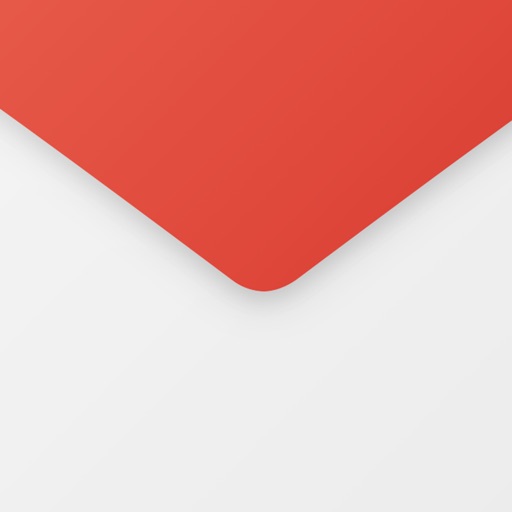
Name:Email App for Gmail Price:Free
Description:Beautiful design, Intuitive actions, Lightning speed, Advanced security – In a new powerful email app for Gmail!
Quick and easy access to Gmail account on the go! Check email, read, reply, send photos, add and view attachments — stay in touch with friends, family and colleagues. Experience new features to manage your Google email on your phone, tablet, or smartwatch in the most efficient manner.
Why choose us?
– Timely custom push notifications for each individual email account, e.g. 'Work' email address set to ‘Do not Disturb’ mode from 21:00 to 7:00
– User-friendly design: you do not have to think twice, whether you want to Flag, Mark as spam, Delete just one or multiple emails at once
– Clean and tidy inbox with contact avatars and an option to enable email threads (all conversations displayed neatly together)
– Convenient search by Date, Recipient, Subject, in Unread, Flagged messages or Attachments to help you find emails in a flash
– Personalized filters to automatically move incoming emails to specific folders or Mark them as read
– Enhanced security to protect your mobile app against unauthorized access by setting up a PIN password
The application also supports all major email services that you can add to have all your mail in one place, whether it is a Yahoo, Hotmail, Outlook, MSN Mail, Gmail, AOL, GMX or any POP/ IMAP/ SMTP-enabled mailbox.
If you encounter any problems, send us an email at [email protected] and we will try our best to help you in a timely manner.
IMPORTANT: We are a free unofficial Gmail email application with a goal to provide an excellent mail management product.
SUBSCRIPTION PRICING & TERMS TO REMOVE ADS:
Email App for Gmail is free to download and use. Should you choose to remove ads in the app, we offer 3 auto-renewing subscription options:
$0.49/week
$0.99/month
$2.99/6 months
Payment will be charged to your credit card through your iTunes account at confirmation of purchase. Subscription renews automatically unless cancelled at least 24 hours prior to the end of the subscription period.
There is no increase in price when renewing.
Subscriptions can be managed and auto-renewal turned off in Account Settings in iTunes after purchase. Once purchased, refunds will not be provided for any unused portion of the term.
Read our full Terms of Service and our Privacy Policy at http://www.mailapps.me/legacy/privacy/craigpark_privacy.htm.
Rating:4.15 Show Detail

Name:그린카 – 이동을 새로 그리다 Price:₩0
Description:이동을 새로 그리다, 그린카.
그린카와 함께 이동하며 새로운 일상을 그리다!
지금 회원가입 시, 3시간 무료 이용권을 드립니다.
그린카와 함께 새로운 이동을 그려보세요.
▶ 간편/합리적인 서비스
- 최소 30분부터, 10분 단위로 예약 가능
- 주행요금, 하이패스도 사용한 만큼만
- 최초 1회 결제수단 등록하면 이후 예약 시 자동 결제
▶ 보다 저렴하게
- L.POINT 사용 및 적립 가능
- KT 멤버십 최대 20% 할인
▶ 스마트웰컴
- 다가가면 열린다!
BLE 기술 통한 국내 최초 '스마트웰컴'(오토도어) 기능 제공
▶ 스마트키로 쉽게
- 비상등/경적으로 손쉽게 차량 찾기
- 차량문 LOCK/ UNLOCK
- 차량 상태/그린존정보/이전 사용자들의 댓글 확인
[접근 권한 설정 안내]
그린카는 서비스 이용 시 특정 기능에 한해 아래의 권한을 요청합니다.
아래의 접근권한은 허용하지 않아도 그린카 서비스를 이용할 수 있으나, 일부 기능의 사용은 제한됩니다.
- 위치: 내 위치에서 가까운 그린존 확인
- 카메라: 면허증 인식, 차량상태 확인, 그린댓글 작성 등 사진 촬영
- 사진: 촬영한 면허증, 차량사진 등을 내 기기에서 불러와 그린카에 전송
※ 접근 권한 동의 여부는 ‘설정> 그린카> 권한’ 에서 변경하실 수 있습니다.
[APP 사용환경]
-지원 OS버전: iOS 9.3 이상, WatchOS 2.0 이상
-지원 단말기: 아이폰 4S이상
※ iOS 9.3 이전 버전 유저분들은 모바일웹을 이용해주세요 :)
- 모바일웹: https://m.greencar.co.kr/index.do
- 공식블로그 : http://blog.naver.com/greencar_co
- 공식페이스북 : https://www.facebook.com/greencarkorea
- 이용가이드 동영상: https://youtu.be/YcleuinAtLg
Rating:4.5 Show Detail
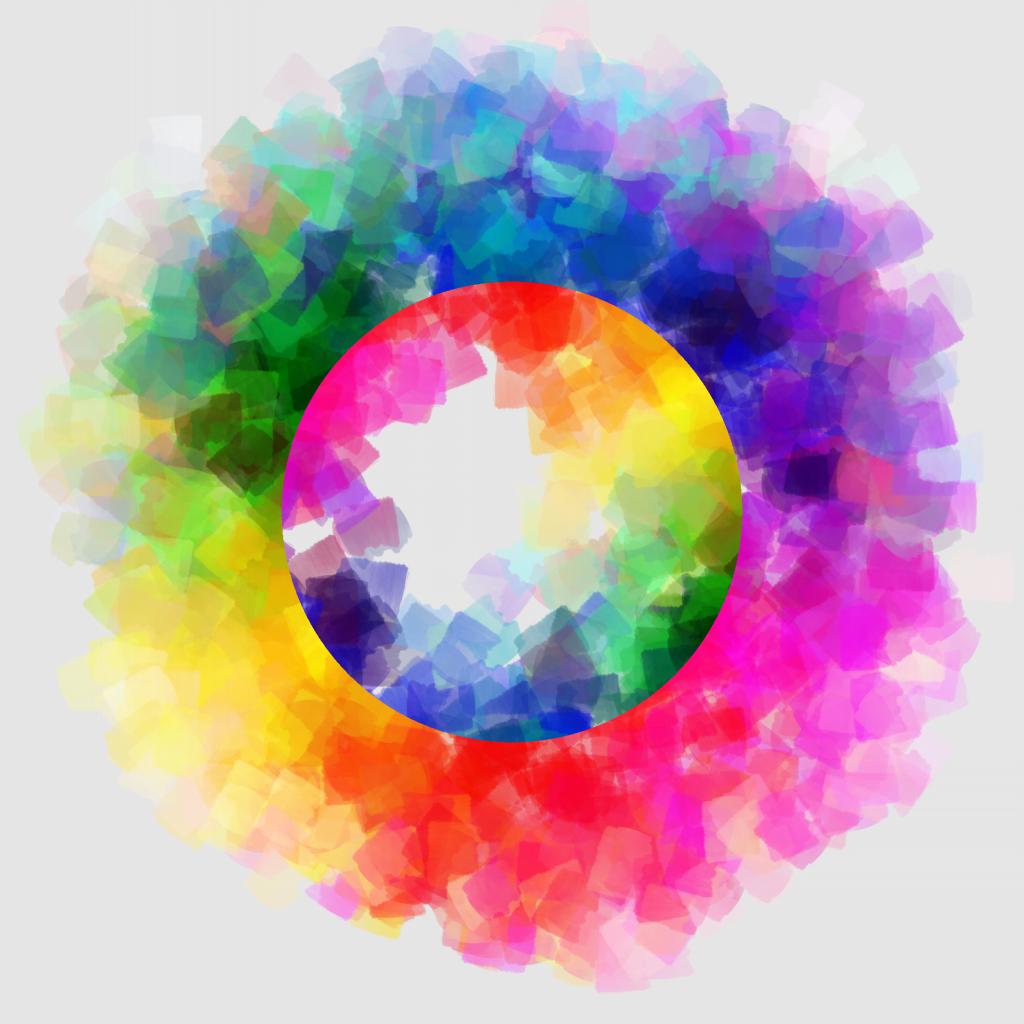
Name:PhotoViva - Paintings from your photos! Price:$4.99
Description:Add effects and a feeling of expressive art to your photos. You easily apply photo brushes to make your photos into paintings.
PhotoViva is a fun app to draw on pictures. A friendly user interface makes PhotoViva, the easiest app with photo brushes. In short time you will be painting photos to share with your friends.
After some practice you will master the brushes, and then PhotoViva becomes great fun. All you need is your imagination to drive your painting!
PhotoViva has 20 kinds of amazing art photo brushes. You set the brushes’ direction. You change the hue, saturation and blur of the brush strokes as your painting is happening. If you are in a lazy mood, this amazing app has an auto painting photo mode.
My name is Paul I’m the creator of the PhotoViva App. You’re welcome to contact me anytime at:
[email protected]
Thank You for using PhotoViva!
Photo Paintings Gallery: http://photovivaapp.com/draw-on-pictures/Gallery.html
Photo Paintings Support & Video Tutorial: http://photovivaapp.com/draw-on-pictures/app/help.html
What's New in Version 3.40
We are now celebrating more than 2,000,000 downloads! The new version, with no bugs, is easier than ever. It lets you make photo paintings in any style.
You are the one who can use 20 kinds of art photo brushes. Sketch photos, cool photo effects, photo frames and a lot of fun are waiting for you.
Rating:3.7 Show Detail

Name:Memory: Your Memo Price:$1.99
Description:Memory is the fastest and easiest way to keep track of your memories.
There are no unnecessary distractions in Memory.
No loading, no ads, no delays, no in-app purchases.
Just write what you are thinking.
- Categorise notes by color
- Lock with Touch ID
- Dropbox backup
- Search for memos by text
- Use 3D Touch to preview memos
- Widget is provided with abundant features
Memory is made to be used as simply as possible.
Don't miss a thing.
Contact : [email protected]
Note : All the design parts, interactions, UX are worked together with the singer-songwriter, Hello ga-young.
Rating:4.75 Show Detail

Name:Smart Soccer Coach++ Price:Free
Description:La nouvelle application par les créateurs d'une des meilleures (si ce n'est LA meilleure) applications de planche tactique de l'Appstore – ”Planche Tactique pour Entraineur de Football” avec des milliers de téléchargements et une note moyenne de 4,5 dans le monde entier.
Cette fois, nous voulons vous offrir tous les outils nécessaires pour gérer vos équipes (oui, vous pouvez gérer de nombreuses équipes) !
Les cinq principaux modules de l'application (avec des assistance au coach):
1. Équipe
Ajoutez facilement vos joueurs (importez-les de vos Contacts). En plus des informations basiques comme le nom, la photo, le pied dominant ou les informations de contact (téléphone, email, Twitter), vous pouvez définir les atouts techniques, mentaux ou physiques des joueurs et les éditer lorsque votre joueur progresse.
2. Matchs
Lors de la conception du module Matchs, nous avons considéré 2 types de coach: les amateurs qui vont utiliser cette application pour s'amuser et les professionnels qui veulent récupérer toutes les données du match.
Suite à notre travail, cette application propose 2 types de match:
- ”Match Rapide” (mode simple): entrez le résultat du match et en option quelques statistiques basiques (tirs cadrés, possession, cartons, fautes, hors-jeux etc.),
- ”Mode Match” (mode complexe): définissez les titulaires, les remplaçants, la tactique et notez TOUS les événements du match: buts, passes décisives, remplacements, cartons, etc. Vous pouvez aussi éditer les statistiques basiques comme dans le ”Mode Rapide” mais la plupart d'entre elles sont mises à jour automatiquement lorsque vous ajoutez des événements. Dans ce mode, vous pouvez également ajouter des notes de match à la fin pour évaluer les joueurs.
3. Entraînements
Comme dans la vraie vie, les entraînements comprennent des exercices. Cette application dispose d'une bibliothèque intégrée d'exercices, mais vous pouvez également ajouter manuellement vos propres exercices ou les importer depuis notre seconde application : ”Planche Tactique de Coach pour Football.” Une fois prêt pour l’entraînement, vous pouvez entrer dans le ”Mode Entraînement”, pour voir la participation et commencer l’entraînement. Ici, vous pourrez évaluer chaque exercice et ajouter des notes.
Il existe 3 façons d'ajouter des exercices:
- Rapide: depuis la ”Vue Ajouter un entraînement,” tapez le nom du nouvel exercice dans la boite de recherche et appuyez sur ”Ajouter.”,
- Standard: allez dans la bibliothèque d'exercices depuis ”Voir les exercices” et ajoutez votre exercice avec toutes ses informations,
Application "Planche Tactique".
4. Programme (calendrier)
Planifier votre prochaine journée ou semaine avec notre programme (sous forme de calendrier). Ici, vous pourrez rajouter n'importe quel événement: match, entraînement ou tâche. De plus, vous pouvez définir des rappels pour ne rater aucun événement.
5. Statistiques
Les meilleurs coachs doivent analyser les performances et les progrès de l'équipe. Souvenez-vous que les chiffres ne mentent pas.
Ce module est séparé en 4 sections:
- Équipe: Analysez les performances de l'équipe (matchs gagnés/perdus, buts inscrits/encaissés, possession moyenne, discipline et plus encore),
- Joueurs: Les statistiques détaillées de chaque joueur, visibles depuis le tableau. Vous pouvez voir les points forts et les points faibles de chaque jouer,
- Classements: Regardez qui a inscrit le plus de buts, réalisé le plus de passes décisives, ou le joueur avec la meilleure note de match moyenne. Près de 30 classements qui peuvent être organisés par compétition.
- Entraînement: Surveillez la participation (ceux qui travaillent), vérifiez la participation moyenne et les évaluation des joueurs.
Si vous avez des questions ou des suggestions, n'hésitez pas à nous contacter:
Email: [email protected]
Facebook: www.facebook.com/CoachingAppsByBluelinden
Terms: http://bit.ly/2jTKp3F
Privacy Policy: http://bit.ly/2kpxZEq
Rating:4.3 Show Detail
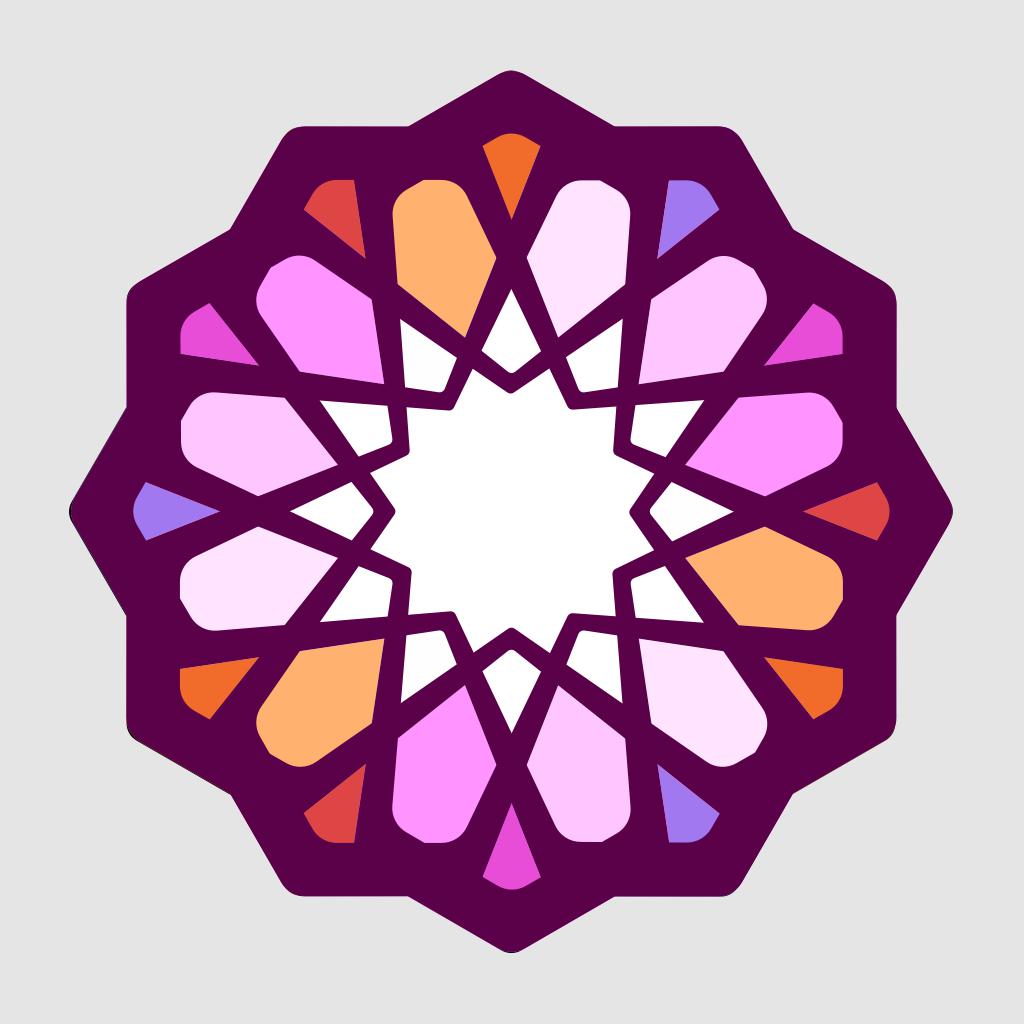
Name:اندلسي : تصميم و تعديل الصور Price:Free
Description:تطبيق عربي بتصميم حديث وسريع ومميزات حصرية
-:-:-:-:-:-:-:( مميزات التطبيق ):-:-:-:-:--:-
- جديــــد: امكانية حفظ التصاميــم والتعديــل عليهـا في وقــت لاحق.
- جديـــد: مشاركة التصاميم والتعديل عليها في اي جهاز iOS يحتوي على تطبيق اندلسي عن طريق واتساب، تيلكرام، اي مسج، البريد الالكتروني وجميع التطبيقات الاخرى.
::::: خطـوط عربيــة:-
عدد كبير من اجمل الخطوط العربية والمزيد من الخطوط قادمة في التحديثات.
::::: الكتابة على الصور :-
امكانية تعديل على خصائص الخط مثل الالوان والظل وتحديد الخط والمزيد
::::: الملصقات:-
مجموعة كبيرة من الملصقات التي تحتوي على العديد من الأقسام مثل التشكيلات والمخطوطات والتأثيرات وغيرها. حيث يمكنكم التعديل على الوان الملصقات وظلها
::::: الطبقـات :-
لوحة الطبقات حيث يمكنك التحكم في تسلسل النصوص والملصقات والصور كما في الفوتوشوب تماماً
::::: مكتبة الصور:-
أندلسي متصل بشبكة صور تحتوي أكثر من (1,500,000) صورة عالية الدقة مع ميزة البحث عن الصور بالعربية والانجليزية ويمكنك تنزيل الصور والتعديل عليها.
::::: مميزات أخرى :-
- امكانية التصميم بخلفية شفافة لعمل ملصقات الواتس اب.
- امكانية الكتابة على لوحة ذات خلفية ملونة او صور جاهزة او اي صورة من مكتبة الصور.
- امكانية قص الصور باحجام مختلفة كما يمكن جعل حجم التصميم مختلف عن حجم الصورة.
- مشاركة الصور على منصات وسائل التواصل الاجتماعي (فيسبوك, انستغرام, سناب جات...)
- سهولة العمل على التطبيق وسرعته مع تصميم يليق بالمستخدم العربي.
- دعم الوضع الليلي (الداكن) في iOS 13.
وهنالك العديد من المميزات الاخرى لتكتشفها بنفسك...
سوف يتم تحديث التطبيق باستمرار وهناك الكثير من المميزات قادمة
اذا كان لديكم اقتراح او في حالة وجود مشكلة في التطبيق يمكنكم التواصل معنا عن طريق البريد الالكتروني الموجود في الاعدادات وسوف نكون سعداء لخدمتكم
لا تنسوا تقييم ومشاركة التطبيق لكي يصل الى اكبر عدد من المستخدمين
لمزيد من المعلومات حول الحديثات وطريقة استخدام التطبيق تابعوا حساب التطبيق على الانستكرام الموجود في اعدادات التطبيق.
شكرا لدعمكم...
Rating:2.95 Show Detail

Name:Total files Price:Free
Description:Total Files is the one stop file manager for iOS, with powerful PDF reader, cloud storage support and much more!
Total Files supports DropBox, Google Drive, OneDrive and iCloud Files and offers iOS Files app integration to download and upload to any cloud from any app!
You'll not need to install a separate app for each storage provider that you want to use from your device! Link all cloud accounts in Total Files and enjoy the full integration with iOS. For example, thanks to the iOS “Files” integration, you can directly save files to one of the cloud linked in Total, simply using the "Save in files” feature available in any apps on your device.
Virtual folders allows to group files that come from different sources (cloud or local).
The Spotlight indexing of all local contents allows to immediately find and open the file you're looking for, without opening the app!
Our powerful PDF viewer offers annotation capabilities and automatically recognise common shapes and gestures to highlight paragraph
Main features:
- iOS 11 Files app integration for ALL clouds linked to the app in read write mode.
- Supports Dropbox, GDrive, OneDrive, iCloud services for remote file storage.
- Search between all contents in the app and in the linked cloud storages thanks to the advanced search
- Compression and decompression features (zip)
- Spotlight indexing
- PDF editor with annotation, shape recognition
- Simultaneous linking of multiple Cloud accounts and management of folders shared with other users.
- Bookmarks and history management.
- URL autocomplete
- Quick search bar, and enhanced search within all cloud and local files.
- PIN to hide and secure folders.
- Multi-tab browser
Rating:4.55 Show Detail
