8 Best Apps Similar To GR Lover - Ricoh GR Viewer|AppSimilar
Top Grossing Apps: GR Lover - Ricoh GR Viewer

GR Lover - Ricoh GR Viewer
APP STORE: App Store NT$ 330
CURRENT VERSION : 3.6.6(2020-04-19)
APP CATEGORIES : 照片和影片, 工具程式
APP RATINGS & REVIEWS : 4.5 (<5K)
| APP DOWNLOADS | APP REVENUE | DAILY ACTIVE USER OF APP |
| <5K | <5K | <5K |
APP DESCRIPTION
● Concentrate on just one thing to solve the problem of transferring photos from your GR II, GR III, and other Ricoh devices.
『 Ricoh GR II & GR III Best Auxiliary App 』
* This photo allows you to view and transfer photo videos to your iOS device.
* RAW, JPG, MOV, photo video full format perfect support.
* Complete remote control function.
* Manually and automatically add location information and keep Exif information for later sorting and organization.
* Support multiple selection and selection, convenient operation.
* Supports positive sequence reverse ordering.
* Support batch download, background download, no need to stare at the phone to wait.
* Supports NFC scan connection GR II and Bluetooth connection GR III Wi-Fi, eliminating the cumbersome manual input.
* Auto image transfer
* Fancy Text.
* No ads to bother.
* A conscience of GR users and fans.
● The Help Center of the "More" page will also periodically release some questions and answers, so stay tuned.
● If you feel that GRLover is good, you are welcome to give praise, I will do better.
● You can email me via “Feedback” in the app or check the instructions in the Help Center of the app.
* Due to the limitation of the background logic change of the iOS system, the app will be "killed" when retiring to the background in some system versions. If you want stability, try to keep the app running in the foreground during the download process.
APP STORE OPTIMIZATION DETAIL
PLATFORMS : App Store
REPORT
KEYWORD SEARCH
More Other Apps’ Report
Apps Similar To GR Lover - Ricoh GR Viewer
| Top 8 Similars | More Similar Apps |

Name:EPUB Reader - Neat Price:Free
Description:Neat Reader is an App specifically designed for reading EPUB e-books. It is trusted and loved by millions of people around the word.
Neat Reader is a cross-platform ePub reader that supports "cloud storage, multi-end synchronization" and supports all the mainstream OS. You can open and read ePub files on any platform and experience a seamless reading experience.
Neat Reader can perfectly parse various ePub files and provide a variety of reading features such as notes, search, customization and more. Effectively meet the user's personalized needs for reading ePub.
IMPORT & VIEW EPUB FILES
· Easily import your ePub files by wifi-transfer and other convenient methods.
· Choose Neat Reader while you are opening EPUB files in other apps, the file will be automatically add to Neat Reader library.
· Quickly open and view EPUB books.
· Use a variety of ways to navigate within the EPUB book.
ANNOTATE EPUB BOOKS
· Highlight book contents and write notes on them.
· Quickly jump to the highlight position inside the EPUB books.
· Highlight color changes automatically when you change the theme.
CUSTOMIZATION
· Change the font size, style of the EPUB books.
· Select the most suitable color theme for environment.
IN APP PURCHASE
If you need to read your EPUB books on more than two devices, no matter what device they are and what system they are running, you should upgrade your account to Premium. Neat Reader Premium will give you 10GB cloud storage and when your EPUB book is uploaded to the cloud, all the reading data will be synchronized automatically. Put it simple, when you are Premium, your EPUB books will be stored in the cloud and you can get seamless reading experience on all your devices.
MANAGE EPUB FILES
· You can create category for your books and manage them in your way.
· With 10 GB cloud storage, you can upload about 5000 EPUB files to the cloud storage.
MORE ABOUT NEAT READER
If you want to know the latest information about Neat Reader, or download Neat EPUB Reader application for other platforms, please visit https://www.epubreader.xyz . This website mainly used for promotion of Neat Reader and it will always keep up to date.
ABOUT US
We are dedicated to ePub technology and have carefully applied years of ePub software experience in Neat Reader. We will keep working on Neat Reader apps so that you can enjoy your EPUB books in the future.
TERMS & CONDITIONS
Your use of this application is governed by the Neat Reader Terms of End User and Privacy Policy (https://www.neat-reader.com/info?target=agreement)
What are you waiting for?
Come and download the word famous EPUB Reader, and start to enjoy your eBooks now.
Rating:1.2 Show Detail
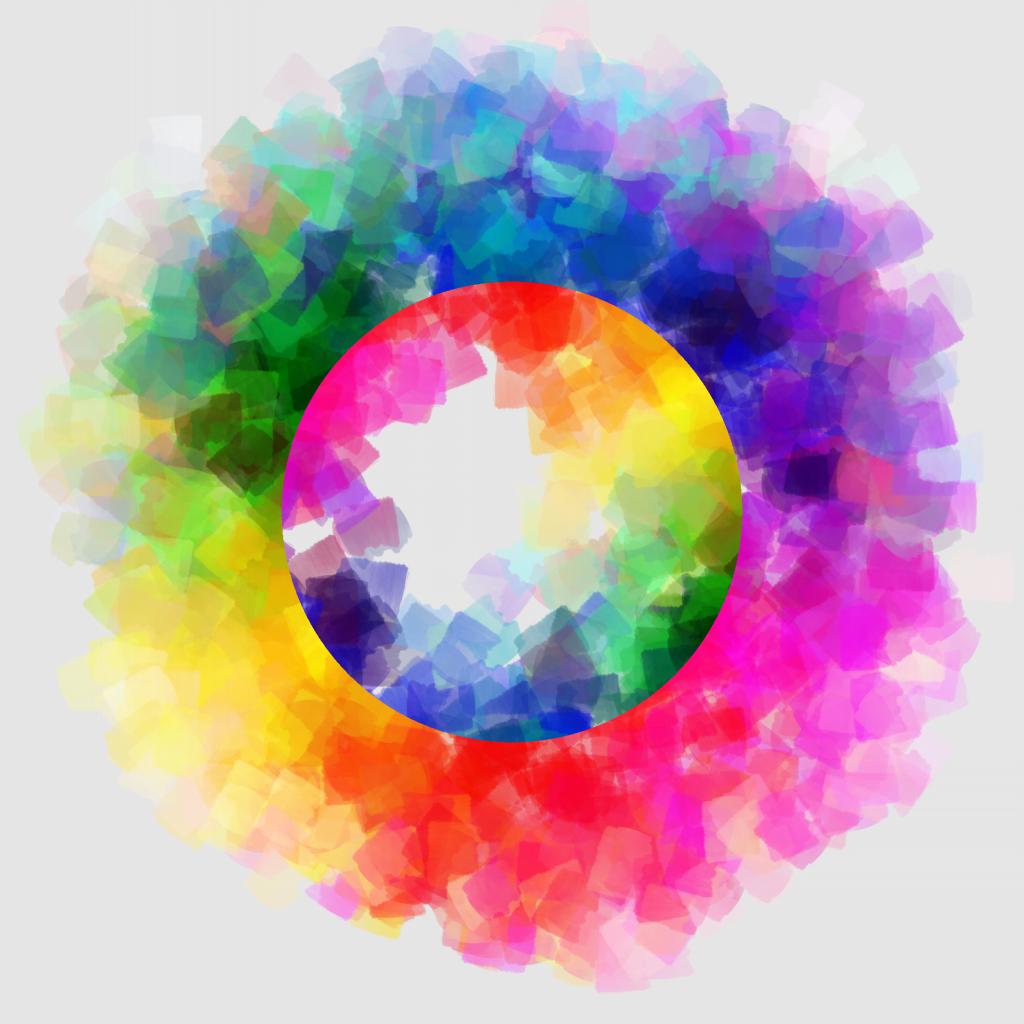
Name:PhotoViva - Paintings from your photos! Price:$4.99
Description:Add effects and a feeling of expressive art to your photos. You easily apply photo brushes to make your photos into paintings.
PhotoViva is a fun app to draw on pictures. A friendly user interface makes PhotoViva, the easiest app with photo brushes. In short time you will be painting photos to share with your friends.
After some practice you will master the brushes, and then PhotoViva becomes great fun. All you need is your imagination to drive your painting!
PhotoViva has 20 kinds of amazing art photo brushes. You set the brushes’ direction. You change the hue, saturation and blur of the brush strokes as your painting is happening. If you are in a lazy mood, this amazing app has an auto painting photo mode.
My name is Paul I’m the creator of the PhotoViva App. You’re welcome to contact me anytime at:
[email protected]
Thank You for using PhotoViva!
Photo Paintings Gallery: http://photovivaapp.com/draw-on-pictures/Gallery.html
Photo Paintings Support & Video Tutorial: http://photovivaapp.com/draw-on-pictures/app/help.html
What's New in Version 3.40
We are now celebrating more than 2,000,000 downloads! The new version, with no bugs, is easier than ever. It lets you make photo paintings in any style.
You are the one who can use 20 kinds of art photo brushes. Sketch photos, cool photo effects, photo frames and a lot of fun are waiting for you.
Rating:3.7 Show Detail

Name:XPSView Price:$2.99
Description:XPSView allows you to open and read XPS (XML Paper Specification, *.xps) and OpenXPS (*.oxps) documents on iOS device. It offers you fantastic reading experience using document outlines, page thumbnails and text search features. In addition, XPSView allows you to convert XPS and OXPS documents into PDF and make it available for any PDF viewing application.
Are you having plenty of XPS/OXPS files that no decent viewer available to open on your iPhone and iPad? Do you receive XPS/OXPS documents as email attachments on your iPhone and iPad? The easiest way to circumvent these problems is this XPSView app.
* * * XPSView is also available for macOS on the Mac App Store * * *
READING FEATURES:
- Fully selectable and searchable text contents. Select and copy text to clipboard for further use.
- Pinch out and Pinch in to ZoomIn and ZoomOut view.
- Navigate through topics by document outlines, if exist.
- Search text feature to find a character, word or sentence any where in a document.
- Scroll through your document by Page Thumbnails or Go to page feature.
XPS/OXPS to PDF CONVERSION FEATURES:
- Converts XPS/OXPS to fully vector-PDF documents. Preserves text, vector graphics and raster images as editable PDF contents.
- Preserves Bookmarks (Outline).
- Preserves XPS internal and external topic hyperlinks into PDF. It automatically maintains XPS topic and page navigation links into PDF compatible annotations.
- Preserves metadata properties.
DOCUMENT MANAGEMENT
- The inbuilt document browse view automatically gives you the option to share documents using the Share button or a drag-and-drop action. It also provides a standard interface for browsing and managing documents.
- Automatically handles access to iCloud for you within the app. It also provides access to documents managed by third-party storage service extensions installed on your device.
- Browse, find and sort documents to help you locate the document you want. Tap the file that you want to open.
- You can move, delete, duplicate and rename a document with document manager in browser view.
- In the document manager, you can group related documents into folders so they’re easy to find.
Note: XPSView is standalone application running natively to convert XPS/OXPS to PDF securely on your device.
You can refer User Manual for any assistance Or Contact Support.
Rating:2.75 Show Detail

Name:Photoshop Express Photo Editor Price:Free
Description:輕鬆地增強、風格化並分享您的照片。
藉助數百萬名創意人士使用的 Photoshop Express(快捷照片編輯器),隨時隨地充分發揮您的創意。在行動裝置上,使用具有全部照片編輯功能的易用型數字工作室,像專業人士一樣編輯圖片。
Photoshop Express 提供您指尖上的全方位免費照片效果和編輯功能。使用邊框和文字個性化您的體驗,增強顏色和圖像,創建圖片拼貼,執行快速修復並增強值得分享的時刻。
照片濾鏡和效果
• 通過 Looks 類別中的照片效果強化您的時刻:黑白、肖像、自然和雙色調。
• 使用獨特的新混合效果增強照片的外觀。
• 使用簡單的調整滑桿探索色溫、自然飽和度和其他顏色效果。
• 消除大氣霧霾或進行去霧化,獲得清晰、細節豐富的風景。
令人驚豔的照片拼貼
• 通過新增隨時可用的背景、漸變和佈局,建立專業質量的照片拼貼。
• 套用樣式轉換功能,輕鬆為拼貼中的所有影像套用相同的外觀。
• 使用 Pop-Color 工具高亮顯示色彩主題,獲得驚豔效果。
• 通過套用精美藝術品的獨特效果,藉助照片拼貼製作工具發揮創意。
新增邊框和文字
• 使用您獨特的個人風格自定義貼紙、meme 和圖說。
• 使用各種字型、顏色和不透明度控制風格化您的訊息。
• 使用照片配色邊框獲得靈感,或選擇獨特的定製框架。
• 使用平移、縮放和旋轉設置微調文字位置。
• 通過新增定製文字或標誌新增水印。
快速修復
• 裁切、拉直、旋轉並翻轉相片,獲得亮眼構圖。
• 使用自動修復選項,按一下即可調整對比度、曝光度及白平衡設置。
• 從您最喜愛的瞬間中移除紅眼和寵物眼。
• 使用簡單的暈影強調您的主題。
套用模糊
• 將焦點轉移到特定元素,並用徑向模糊混合背景。
• 強化圖像並使用全面模糊功能創建運動感。
移除噪訊
• 去除顆粒感或減低顏色噪訊,獲得水晶般清晰的圖片。
• 銳化細節讓您的照片看起來最美觀。
透視修正
• 使用自動設定功能立即修復扭曲照片。
• 使用變形工具修正扭曲的取鏡。
點部修復
• 使用移除污漬功能,輕鬆消除自拍和肖像中的瑕疵和斑點。
Photoshop Express 是由 Photoshop 系列開發商 Adobe 所隆重推出。
Adobe 使用條款:
您必須年滿 13 歲並同意遵守 Adobe 的條款和隱私權原則。
http://www.adobe.com/go/terms_linkfree_tw
http://www.adobe.com/go/privacy_policy_linkfree_tw
Rating:4.7 Show Detail

Name:USB Disk Pro for iPhone Price:$7.99
Description:USB Disk Pro lets you store, view and manage documents on your iPhone. It has an amazing built in document viewer and is very easy to use, with a simple and intuitive interface, yet it contains many powerful features. Drag and drop files in iTunes to transfer them to your iPhone, then view them anywhere!
TUAW - "USB Disk is [...] a nicely designed one."
Lifehacker - "The Best. USB Disk for iOS gives you a fast and easy way to transfer documents and images to your device."
Apple - "New and Noteworthy"
TOP REASONS TO BUY
• Store and view files.
• Open multiple documents in different pages.
• Restores last viewing position.
• Navigate using swipes (like Photos / iBooks app).
• Thumbnails let you preview your files.
• Supports the Files application (file provider for iOS 11+).
MORE FEATURES
• View and download email attachments.
• Full screen file viewer.
• Copy, paste, cut, delete and create files.
• USB file transfers.
• WiFi (without iTunes) file transfers.
• TV / VGA out.
• Slideshow with adjustable delay.
• Fast scrolling, page up/down functionalities.
• Email your documents.
• Lock code.
• Download web files.
• In app web browser.
• Protect & encrypt files using Apple's Data Protection.
• Storage provider for other apps.
• Background audio.
BROWSING LOCATIONS
• Local files.
• Dropbox.
• Google Drive.
• OneDrive, SharePoint.
• Box.
• Evernote.
• WebDAV and WWW servers.
• FTP, SFTP servers.
• Device's Photo Library.
READING FILE TYPES
• PDF files.
• Compressed files (zip, rar).
• MS Office documents.
• iWork documents.
• Pictures (jpg, png, gif, ...).
• eBooks (pdf, html, txt, ...).
• Comics (cbr, cbz, pdf, ...).
• Audio files (mp3, m4a, wav, ...).
• Video files (m4v, mov, avi, mkv, ...).
EDITING FILE TYPES
• ZIP files.
• Small txt files.
• PDF annotations.
UPDATES
Buy now and get free updates.
Rating:4.2 Show Detail

Name:Smart Optometry Price:0,00 €
Description:Smart Optometry is #1 choice for eye care professionals around the world! Give your patients’ best care with 15 FREE INTERACTIVE, PRECISE and SIMPLE eye exams in 9 languages. Join 100.000+ eye care specialists using Smart Optometry for eye examinations!
Why should your customers undergo the same tests they always go through when they have their eyes tested? Why should this advanced industry stick with old and outdated practices?
Smart Optometry includes 15 TESTS are available for FREE:
– Colour Vision
– Contrast
– Visual Acuity
– Worth Four Dot
– Schober
– OKN Stripes
– Flourescin Light
– Red Desaturation
– Hirschberg
– Accommodation
– Duochrome
– Aniseikonia
– Amsler Grid
– MEM Retinoscopy
– Visual Acuity +
To help you make your work simpler, we also included 2 CALCULATORS:
– Vertex Conversion
– Visual Acuity Conversion
Because we know language barrier can be a problem, we localised our application to 11 LANGUAGES: English, Spanish, German, French, Russian, Italian, Polish, Norwegian, Czech, Croatian and Slovenian! Want your language added? Let us know at: [email protected].
Still not convinced? Read what sets us apart!
Our solution is SIMPLE to use!
Eye screening and testing shouldn’t be difficult and inconvenient for neither practitioner or customer! Smart Optometry application is very simple to use: just select the test, read through short guidelines for performing the test, execute it and let our application give you the basic diagnosis – final result or point you in the direction of possible problems that need more thorough examinations!
Tests are FAST!
While you are filling out paperwork for a patient, he or she can already test his or her eyesight with basic tests provided by Smart Optometry application. There is no logistics involved in performing the tests: just pick up your iPad and test-away!
Results provided are PRECISE and reliable!
Eye testing and screening often requires eye-care professionals to make calculations – giving the room for error. Eliminate this risk with precise calculations and interpretations done by our Smart Optometry application. Our tests are as precise if not more than the currently used on-the-wall testing equipment.
All tests are INTERACTIVE and fun!
Wouldn’t it be easier to let patients do the things you ask them, rather than try to explain what they see to you? Smart Optometry application is uniquely interactive: user presses buttons, draws on the screen and this way provides precise results – while having fun! Interactive handling with the Smart Optometry application also enables it to give you result interpretations.
Rating:4.6 Show Detail

Name:Fran Bow Chapter 1 Price:$1.99
Description:Fran Bow is a creepy adventure game that tells the story of Fran, a young girl struggling with a mental disorder and an unfair destiny.
After witnessing the gruesome and mysterious loss of her parents, found dismembered at their home, Fran rushes into the woods, together with her only friend, Mr. Midnight, a black cat that Fran had previously received as a present from her parents.
In the forest, Fran goes into shock over the loss of her parents and when she recovers, she’s at Oswald Asylum, an oppressive mental institution for children, and Mr. Midnight is nowhere to be found.
After having a dream about her beloved cat, Fran decides to escape from the mental institution to find him and go back home to Aunt Grace, her only living relative.
FEATURES
* Story driven creepy psychological horror adventure game.
* Unique and peculiar hand drawn 2D Art-Style and 2D animation.
* Self administer medication to open the terrible hidden world that will help solve puzzles and find objects.
* A big variety of puzzles designed with different levels of difficulty and specifically based on the story.
* Original Soundtrack.
IMPORTANT: New iPad, 3rd Generation, iPad Mini 2, iPod Touch 6th Generation and later devices with at least 1 GB of System Memory--RAM or more) are strongly recommended when playing the Fran Bow apps. Older devices may experience crashes or not play the Fran Bow apps at all.
Rating:3.3 Show Detail

Name:SITREP Tactical Mapping (iTAK) Price:Free
Description:Description
SITREP is a tactical mapping tool designed to maximize situational awareness and operational readiness.
Summary
Conceived by senior leaders from the U.S. Special Operations Forces (SOF) community, SITREP allows for rapid data collection and streamlined report generation. SITREP is the first mapping tool that empowers the concept of Every Soldier a Sensor. The intuitive interface enables discreet, real time recon to boost effectiveness in the field. SITREP augments the standard functionality of data capture and storage with all the tools needed for Military, Law Enforcement, and First Responder operations.
SITREP Defining Features
- Team Sharing - Real time data sharing between users subscribed to the same team.
- BFT Location Sharing - Real time team member location tracking.
- Secure Comms - Secure text/voice comms between team members.
Additional Features
- Integrated DOD symbol library - Annotate any point of interest with MIL-STD 2525 library.
- Rapid Symbol Builder - Select symbol type and update with appropriate IFF/Observation/Conditions in seconds.
- Easy drop pins - Mark points of interest with long press on the map, Mark button, and Voice recognition pin drop.
- SALUTE Report - Simple entry SALUTE report takes the hassle out of paperwork.
- Sketch mode - Add handwritten annotations, notes, diagrams to any point of interest or map feature.
- Photo tagging - Append photos to any location
- Audio pin - Quickly create an audio annotation pin with location and vital specs for quick recon without being slowed by data entry.
- Night vision mode - Convert to red screen for night vision optics.
- Coordinate Systems - MGRS, UTM, USNG, and Cartesian.
- Augmented Reality - View your inputted points of interest overlaid on a live A/R viewer.
Developed and field tested by SOF operators throughout the special operations community.
Help/Support:
- Youtube video tutorials: https://www.youtube.com/channel/UCfcuyDZ_JanBIceH01bdHwQ?view_as=subscriber
- SITREP Support Page: http://www.obscurityllc.com/support.html
_______________________
Available Subscription Add-ons:
Teams: share data in real-time through the cloud.
Teams + Blue Force Tracking (BFT): BFT adds team chat and live team member tracking
Terms:
- Payment will be charged to iTunes Account at confirmation of purchase
- Subscription automatically renews unless auto-renew is turned off at least 24-hours before the end of the current period
- Account will be charged for renewal within 24-hours prior to the end of the current period the full price shown above
- Subscriptions may be managed and auto-renewal may be turned off by going to your Account Settings after purchase
- No cancellation of the current subscription is allowed during active subscription period
- Privacy Policy: obscurityllc.com/privacy.html
- A separate end-user license agreement is required for each team data sharing user. See apple.com/legal/itunes/us/terms.html for details
– Any unused portion of any free trial period will be forfeited when a subscription is purchased
Rating:3.65 Show Detail
