8 Best Apps Similar To HairTech-Head Sheets|AppSimilar
Top Grossing Apps: HairTech-Head Sheets

HairTech-Head Sheets
APP STORE: App Store $4.99
CURRENT VERSION : 5.1.1(2019-11-25)
APP CATEGORIES : Productivity, Lifestyle
APP RATINGS & REVIEWS : 3 (<5K)
| APP DOWNLOADS | APP REVENUE | DAILY ACTIVE USER OF APP |
| <5K | <5K | <5K |
APP DESCRIPTION
Hairtech Head Sheets - diagram drawing tool for hairdressers.
Draw haircutting diagrams while education and keep it on your phone or tablet.
Draw down client's haircut and recreate it in exactly the same manner next time.
APP STORE OPTIMIZATION DETAIL
PLATFORMS : App Store
REPORT
KEYWORD SEARCH
More Other Apps’ Report
Apps Similar To HairTech-Head Sheets
| Top 8 Similars | More Similar Apps |
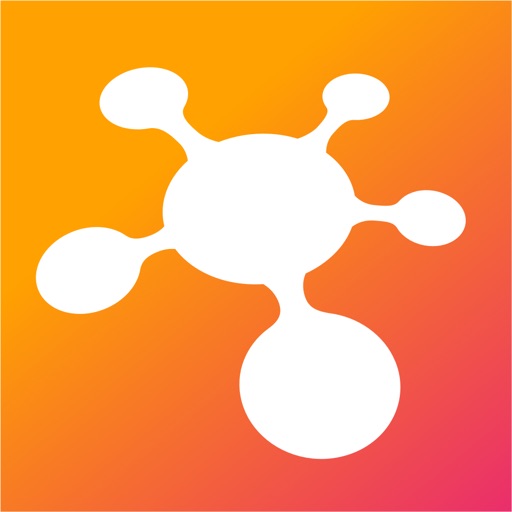
Name:iThoughts Price:$11.99
Description:iThoughts is a mindmapping tool for the iPad, iPhone and iPod touch (Mac and Windows versions also available.)
Mindmapping enables you to visually organise your thoughts, ideas and information.
Not sure if iThoughts is right for you? Try the free iThoughts2go app first.
Typical Uses:
• Task lists.
• Summarising.
• Brainstorming.
• Project planning.
• Goal setting.
• WBS
• Course Notes/Revision.
• Meeting Notes.
• GTD
Highlights:
Import and export to and from many of the most popular desktop application formats:
• MindManager
• iMindmap
• Freemind/Freeplane
• Novamind
• XMind
• Mindview
• ConceptDraw
• OPML (OmniOutliner, Scrivener etc.)
• Excel/Numbers (CSV)
• Markdown
• Plain/rich text
• ...plus import only support for CMAP, Scapple, Mindmeister, Mindnode, Mindmapper, SimpleMind and MyThoughts
Export to:
• MS Powerpoint/Keynote (PPTX)
• MS Word/Pages (DOCX)
• MS Project (XML)
• PDF
• PNG
• Markdown
• Website (HTML + attachments)
• Flashcard (Quizlet.com / Cram.com)
• Things (Task Management App)
• iCloud Calendar/Reminders
Plays nicely:
• External mouse/trackpad support
• iOS Document Picker (to enable iCloud, Dropbox, OneDrive access)
• Dark Mode
• Drag and Drop
• Full page screenshots
• Siri
• Multitasking (side by side windows)
• Handoff (start editing a map on one device - finish up on another)
• Send and open email attachments
• Share (Twitter, Facebook and other apps e.g. GoodReader, Keynote, Pages etc.)
• Cut/Copy/Paste within and between maps and other apps (e.g. Mail, Safari and Notes etc.)
• Upload and download community generated maps from Biggerplate
Flexible Topic Attributes:
• Colour / Shape
• Images / Icons
• Notes
• Rich text (using Markdown)
• Hyperlinks (websites, other maps, other topics)
• Callouts / Floating topics
• Boundaries / Groups
• Auto-numbering
• Named relationships between topics
• Style support (predefined collections of colors, fonts, shapes etc.)
Task Management:
• Assign start/due date, effort, progress, priority and resources
• Email task reports (by project, by resource)
Advanced Mindmap Features:
• Multiple layouts (horizontal, vertical, fishbone etc.)
• Multiple link styles (curved, tapered, right angled etc.)
• Embedded documents (PDF, XLS, DOC etc)
• Over 100 builtin icons and 90 clipart images.
• Over 30 background canvas patterns (with option to import more.)
• 14 system 'Map Styles' (with option to import more.)
• Doodle (finger drawing)
• Multiple topic selection
• Search and Replace text within topics and notes.
• Filter topics (text, date etc)
• External bluetooth keyboard support.
• External Projector support
• Rule based sorting - including option to sort continuously
• Encrypted, password protected maps (integrated with TouchID and FaceID)
• Outline View
Please visit the website for more information, screenshots and videos.
Rating:3.75 Show Detail

Name:Toca Hair Salon 3 Price:$3.99
Description:Bem-vindo ao Toca Hair Salon 3! Uma das nossas mais populares séries de aplicações está de volta, melhor do que nunca! O que tens vontade de criar hoje — qualquer coisa extravagante, bonita ou inovadora? Escolhe a tua personagem com uma entre dezenas de aparências que podes personalizar — as personagens têm estilos e personalidades aleatórias, o que te oferece oportunidades de jogo infinitas! Agarra as tuas ferramentas e começa em estilo!
CABELO ESPETACULARMENTE REALISTA
No Toca Hair Salon 3, o cabelo parece cabelo verdadeiro e mexe-se como se fosse verdadeiro! Pode criar cabelos lisos e sedosos, ondulações bem vistosas, caracóis em cascata e, pela primeira vez, na série Toca Hair Salon: cabelo estilo afro! Esta cabelo super encaracolado deixa-te criar afros bem felpudos e outros estilos de cabelo naturais.
ESPANTOSAS FERRAMENTAS PARA MODELAR CABELOS
Nenhum salão de cabeleireiro fica completo sem as ferramentas certas!
Bases: Claro que podes encontrar aqui tudo para uma boa lavagem, incluindo champô e um secador. Também encontrarás tesouras, aparadores, uma lâmina de barbear, uma escova e um utensílio para pentear com múltiplas funções para usares nos cabelos do teu cliente. Caso cortes um pouco demais, também incluímos a espantosa loção de crescimento para voltar a fazer o cabelo crescer — irá, com certeza, agradar aos clientes!
Tipos de cabelos: os utensílios elétricos para modelas cabelas permitem-te experimentar vários tipos de penteados para obteres o visual perfeito.
Tranças: Usa os novos utensílios para criar tranças para mais estilos de penteados! Podes criar tranças grossas ou finas!
Barbas: Visita a cadeira das barbas para os melhores cuidados da barba (ou para as fazer crescer!). Espalha o creme de barbear, depois usa as tesouras, aparadores ou uma lâmina de barbear para cortares ao tamanho certo. Cada personagem pode ter uma barba!
Cor: Pronto para alguma cor? Toca Hair Salon 3 introduz um utensílio de cor de cabelo mais avançado com duas latas diferentes para jatos de tamanhos diferentes. E com a nova lata arco-íris podes criar os estilos mais coloridos que conseguires imaginar!
ROUPAS E ACESSÓRIOS
Agora as personagens podem vestir roupas diferentes! Experimenta novos visuais para combinarem com o teu novo estilo de cabelo! Usa acessórios como óculos, chapéus, bandoletes e coisas doidas. Escolha um fundo para a cabine das fotografias e tira uma fotografia que podes guardar no teu dispositivo e partilhar!
FUNCIONALIDADES
- Personagens completamente novas com dezenas de estilos de penteado para começar
- Cabelos lisos, ondulados, encaracolados e agora carapinha!
- Todos os utensílios que precisas para criares o estilo que quiseres!
- Novo utensílio para criar tranças!
- Todas as personagens podem ter barba para o estilo
- Utensílio para colorir cabelo mais avançado: pinta as pontas dos cabelos ou aplica cores desvanecidas como quiseres!
- Muda as roupas das personagens!
- Dezenas de novos acessórios: chapéus, óculos, jóias e mais
- Muda as imagens de fundo na cabina das fotografias!
- Tira uma fotografia na aplicação e partilha-as com os teus amigos!
- Estética unissexo: ao contrário da maioria das aplicações para modelar cabelos, as crianças de ambos os sexos podem jogar!
- Sem limite de tempo ou pontuação — joga enquanto quiseres!
- Sem publicidade de terceiros
SOBRE A TOCA BOCA
A Toca Boca é um estúdio de brincar premiado, que cria brinquedos digitais para crianças. Achamos que a brincadeira e a diversão são o melhor método de aprender sobre o mundo. Por isso, criamos brinquedos e jogos digitais que ajudam a estimular a imaginação e que você pode jogar com os seus filhos. E, o melhor de tudo, fazemo-lo de forma segura sem publicidade de terceiros nem compras dentro da aplicação.
POLÍTICA DE PRIVACIDADE
A privacidade é uma questão que levamos muito a sério. Para saber mais sobre como lidamos com estas questões, leia a nossa política de privacidade: http://tocaboca.com/privacy
Rating:3.6 Show Detail

Name:Ink Inc. - Tattoo Drawing Price:Free
Description:你能承受壓力嗎?
成為紋身大師,盡情潑墨吧!
準備好體驗內在的叛逆了嗎?有沒有想像過紋身會是什麼感覺?現在你可以無痛全部體驗!為你的顧客紋上數百種五花八門的刺青圖案,盡量紋出一模一樣的圖,小心別搞砸了!準備體會眼見作品成為真正紋身的滿足感!首先放鬆心情,然後發揮精準度,對準針頭,填滿形狀。一次又一次的震動讓你大感爽快!有趣又容易學,但可要小心別打錯一滴墨水……想成為第一個完成所有紋身圖案的人嗎?
提供數百種圖案,讓你仔細調整大小、勾勒輪廓、為顧客上色,最後的結果會讓你心滿意足!
遊戲特色:
1. 簡單但令人上癮的動作
想要滿足感,不想要痛感?圖片已為您備妥,你只要填入墨水就好。慢慢來,別緊張,做起來很簡單。
2. 經營自己的紋身店
保持生意興隆。無論是愛心、殭屍還是骷髏頭,可以描的紋身圖案多得是。
3. 不要出界!
高難度形狀考驗你的精準度。你能一次打通每個關卡嗎?
4. 體驗
感受每一次針頭的戳刺,帶來最上乘的觸覺回饋。
無論你是喜歡紋身或者只想畫一些形狀,Ink Inc. 都可以為你達成願望。這是最好、最有成就感的紋身模擬遊戲,祝你的 Ink Inc 生意興隆!
若有任何意見,或需要有關打敗關卡的協助,或者有任何很棒的遊戲點子,請造訪網址 https://lionstudios.cc/contact-us/!
來自創造「快樂玻璃杯」、「空翻精」和「愛玩球」的遊戲工作室!
請持續追蹤以取得有關我們獲獎遊戲的消息和更新;
https://LionStudios.cc/
Facebook.com/LionStudios.cc
Instagram.com/LionStudioscc
Twitter.com/LionStudiosCC
Rating:4.45 Show Detail

Name:Office办公助手 高级版 - 多功能一体式移动办公 Price:¥30.00
Description:此软件专为办公室白领以及商务人士设计.Office办公助手不仅是最易用的文件管理器,支持格式最多功能最多的文档阅读器,同时还提供众多高效并且易用的移动办公功能,来协助您处理日常的移动办公.
软件功能:
1.一个界面解决所有问题的一体式文件管理器,包括iCloud,Dropbox云文件管理,支持文档拖拽功能
2.支持多种文件格式的文件查看器,支持PDF,PPT,Word文档批注和签名
3.贴纸式便签
4.全屏手写板
5.多功能联系人会议提
6. 全界面录音控制的会议录音
7. 应用屏幕共享
8. PDF文档转换
9. 多种方式文档与信息共享,包括在无网络环境下
10. 文件文件夹密码保护
11. 应用安全登录,支持Face ID面部识别登录,Touch ID指纹识别登录
12. 延长电池寿命小提示
如果您喜欢就请点个赞吧 :-)
* * * * * * * * * *
注: 此版本为高级白金版,已经包含了办公助手中所有的高级功能
1.多功能文档批注编辑
2.文档手写签名
3.最多同时连接4个设备的应用屏幕共享
4.全格式支持的视频播放
5.无网络下文档分享支持多人群发
* * * * * * * * * *
软件功能:
【功能强大的一体式文件管理器: 一个界面解决所有问题,以及方便地云存储交互】
- 独特文件管理操作方式:左侧栏操作文件夹切换和文件分类排序, 右侧栏显示文件列表
- 两种文件显示模式:图标形式和文件详细信息
- 自动记录操作文件夹的步骤,可切换到上一步和下一步操作
- 文件管理:包括对文件复制, 移动, 删除, 重命名, 新建纯文本和富文本文件,新建文件夹,以电子邮件发送文件附件等.
- 支持ZIP, RAR, RAR 5, 7-ZIP格式文件解压缩,支持ZIP压缩
- 支持设置文件和文件夹加密保护,保护您的隐私
- 关键字全盘搜索本地文件
- 图片和PDF文档缩略图预览
- 从图片库直接导入导出图片和视频.
- 直接通过照相机拍照或录像,生成文件到本地磁盘
- 从iTunes,电子邮件,Safari浏览器和支持"打开方式"的应用中打开文档
- 通知栏扩展,支持从桌面“今日"通知栏快速启动具体功能
- 支持iCloud Drive,Dropbox云存储,uPnP(DLNA)方式网络文件共享,您可以直接把云端文件方便地与本地文档交互,并支持云端在线阅读.
- 支持iPad文档拖拽(Drag & Drop)功能
- 文档,信息分享功能
(1) 支持通过USB数据线,WiFi无线局域网高速传输,Air Drop无线传输,电子邮件,iMessage等方式,支持传输文档,便签,会议提醒,会议录音等.
(2) 同一设备内,App之间直接传输文档
让您的所有文件操作都在一个界面下完成 !!!
【功能强大的文档阅读器,文本编辑器: 支持多种文件格式,文档页面分页浏览,阅读记忆】
- 常用文件格式全支持:
文档格式: pdf,ppt,pptx,xls,xlsx,doc,docx,rtf,txt,iwork...
图片格式全部支持:jpg,bmp,png,tiff...
电子书格式: ePub,chm
- 文档和图片全屏显示
- 文本编辑器:可设置所有文本编码的文本文件编辑,并专门为中文优化.同时还有记忆查看位置和快速翻页的功能
- PDF,PPT,Word和图片支持分页缩略图浏览,并可设置书签.全方位支持PDF文件阅览,包括加密文件
- PPT,XLS,DOC,RTF,ePub等文档文件格式支持快速翻页滑动和记录上一次查看位置的功能
- 支持PDF文档搜索功能(包括中文)
- Word,PDF转文本功能,PPT文件支持保存为PDF
- ePub,chm文档支持前后翻页功能和文件放大缩小功能,支持ePub直接章节选择切换和滑动切换功能
- 支持夜间暗屏阅读模式
- 文档语音朗读
- 演示激光笔功能,长按屏幕0.5秒自动显示,方便您演示文档
- 支持100M以上的大文档
- AirPrint无线打印
【强大的文档批注功能,支持PDF和Office文档(ppt,pptx,doc,docx)】
- 手写批注:可设置不同的颜色和粗细.并支持橡皮擦功能.并可发送email或到其他应用
- 手写签名:您可以把签名添加到文档上,并发送出去. 并内置签名管理器,可对多个签名进行管理.
- 文字输入编辑: 可随意添加文字元素,并支持设置不同的字体,文字颜色,字体大小
- 图形输入: 可添加直线,虚线,单项箭头,双向箭头,细尖头,粗箭头,圆,矩形,三角形,五角星.
- 文本注释: 可编辑注释内容,调整注释的位置.
- 所有批注中的元素都可对内容直接修改编辑,并可调整相应属性,包括位置,大小,显示方向,背景色,边框颜色和边框大小.
【PDF文档转换】
- Office文档转换为PDF文档,包括Word(doc, docx), Powerpoint(ppt, pptx), Excel(xls, xlsx)
- Apple iWork文档转换为PDF文档,包括Pages,Numbers,Keynote
- 支持把剪贴板中的文字和图片转换为PDF文档
- 直接转换iCloud云盘(iCloud Drive)中的文档: 打开iCloud云盘,选择一个文档,直接转换为PDF文档.
【高清万能媒体播放器】
- 支持主流视频,音频格式:
mp3,mp4,flac,ape,mov,avi,rmvb,flash,dvix,xvid,mkv,mpk,m4a,wmv,wma...
- 视频播放器,支持多种播放效果设置和多种手势操作
- 无损音乐播放器: 自动生成音乐播放列表,以及后台播放控制
【便签和手写板】
- 便签以黑板贴纸的方式显示,并可以设置便签纸的颜色和字体,字体为iOS系统支持的所有字体
- 已编辑的便签可发送短信, 电子邮件和复制到剪贴板
- 手写版可设置手写画笔的大小和颜色,支持橡皮擦删除,并且还支持画笔的上一笔和下一笔的回退操作,方便您的使用
- 保存成图片或PDF文件
- iPad全屏手写
【会议录音机】
- 录音时添加时间标签,播放录音时可根据时间标签切换录音播放位置
- 录音文件可编辑显示名称,并支持通过电子邮件,Wi-Fi,USB数据线发送
- 录音格式: 支持m4a(AAC)高品质音频压缩格式,和wav,caf无损原音音频格式
- 支持后台录音
- 完全录音控制:我们提供了一种全新的录音方式, 当您开启录音的时候, 文件管理器, 备忘和事件提醒的标题处就会显示录音控制栏.可直接控制录音的暂停, 继续和停止, 以及添加时间标签
这样设计就是考虑到会议中开启录音的同时还可以进行别的操作,如查看文件或编辑便签,并且不会错过标记会议的重要议题.当然应对枯燥无味的会议,也可以开启录音的同时打开您的小说,这样工作娱乐两不误. 让您周围的小伙伴们都惊呆吧! o(∩_∩)o
【多功能会议提醒,支持四种方式】
- 事件列表: 显示当天的全部事件和最近一次事件响应的日期记录
- 联系人分类显示:所有的提醒事件按照联系人的分类显示,支持联系人搜索.联系人支持拼音搜索
- 倒数日:显示全部提醒事件距离今天相差的天数
- 日历:显示日历和当前事件.日历的每周第一天可设置星期日或星期一
- 提醒事件可设置备忘,时间,重复日期,15种提示音和可编辑的联系人
- 提醒事件支持后台通知
- 内置多种提醒模版,以及支持农历和节日自动标记
【其他实用功能】
- 系统安全登录
(1) 内置滑屏解锁登录
(2) 内置输入密码解锁登录
(3) 支持Touch ID指纹识别安全登录
(4) 支持Face ID脸部识别解锁登录
- 屏幕共享
(1) 通过流媒体技术共享屏幕,低延迟率,并可自建Wi-Fi热点.支持4个设备同时访问共享屏幕
(2) 支持查看播放其他设备的屏幕共享
- 系统信息查询
- 延长电池寿命小提示
- 内置三种界面效果
- 内附用户手册
如果您在使用中出现任何问题,或者有任何方面的意见建议,通过以下方式都可以联系到我们,我们将在24小时内给您回复.
1.新浪微博:@elinasoft
2.电子邮件:[email protected]
3.iMessage信息:[email protected]
我们正努力让这个软件越来越好 :-)
Rating:3.5 Show Detail

Name:Cool Goal! - Soccer Price:Free
Description:Aim your ball, shoot, and SCORE! Just make sure you don’t hit the ENTIRE opposing team before you hit the net.
Meet Cool Goal - the football game that puts your aiming, shooting, and logic skills to the test! Your task? Land the perfect goal, every time. To do so, you’re going to need to make sure you dodge countless enemy players, that are going to do everything they can to stand in between you and the goalposts! Experience a new breed of ‘football game’ that tests your brain power as well as your ball skills.
Explore countless puzzles in a near endless gameplay experience as you step up your ball game and master the art of soccer. Embrace exciting mechanics such as curveball that lets you magically curve your ball like a football superstar. Also, when you nail a perfect goal watch as your ball bursts into flames - you won’t be able to believe how wild this football puzzler can get!
As you progress, you’ll unlock new levels, new challenges, new stadiums, and tons of awesome football action! Each level offers a unique challenge that will test your ability to get to the goalposts, as opposing players adopt new positions, move, create obstacles, and do anything they can to stop your strike! Each new stadium also presents a unique look and theme - imagine, football in the forest and goalposts on the beach because anything can happen in Cool Goal!
Get ready for unbeatable soccer action that puts your head to the test as well as your boot! It’s time to welcome the king of football games and get your Cool Goal on!
Privacy Policy: https://gismart.com/privacy-policy/
Terms of Service: https://gismart.com/terms-of-service/
Rating:4.5 Show Detail
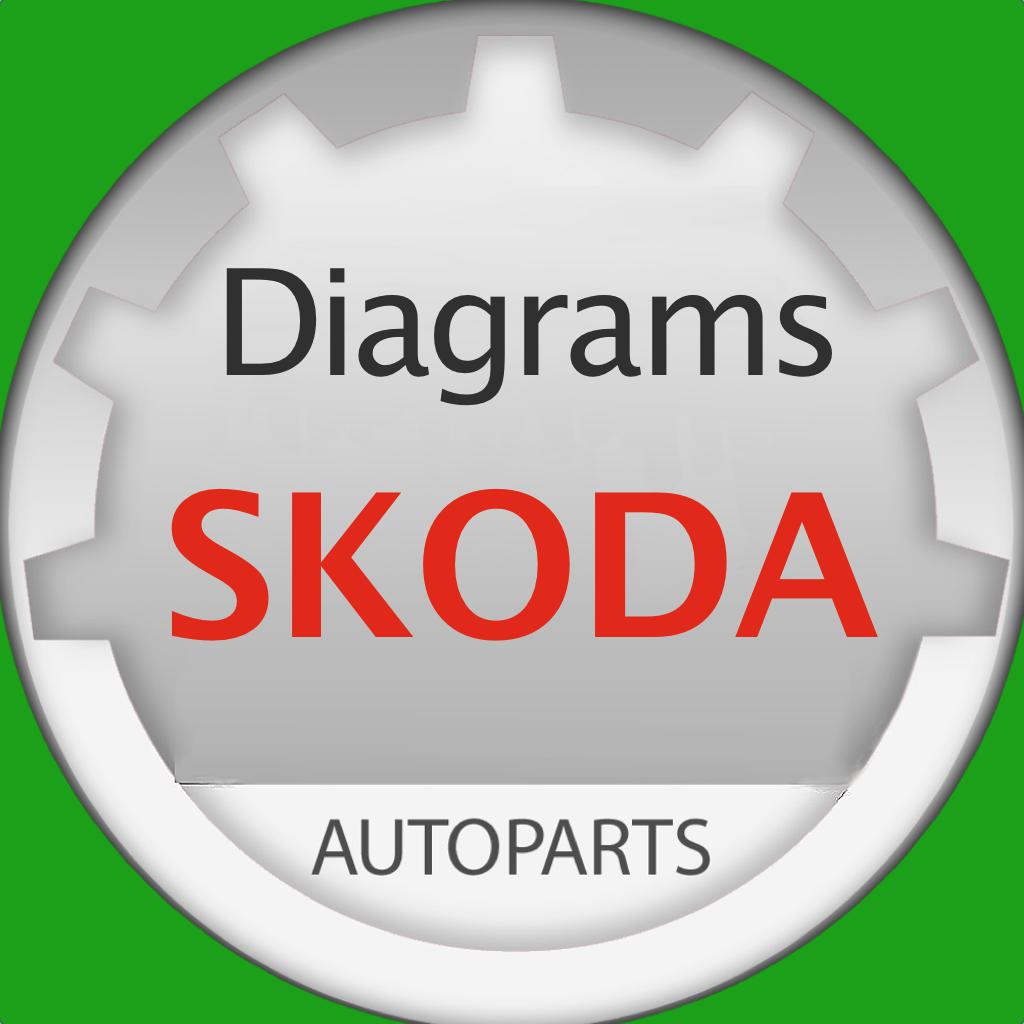
Name:斯柯达(Skoda)的部分和图表 Price:¥0.00
Description:The mobile application «Skoda parts and diagrams" contains full information on spare parts and accessories for cars of concern Skoda. With this application you can see the structure of your car and to find any spare part. All the parts are shown in the diagrams (schemes).
Information is divided into blocks: gearbox, bodywork, braking system, electrical system, engine, chassis, etc.;
The program is constantly updated with new models and parts.
Rating:0.2 Show Detail

Name:Paper by WeTransfer Price:Free
Description:Over 25 million people set their ideas free with Paper®, the award-winning immersive sketching app.
SKETCH WITH CONFIDENCE
Paper’s perfectly-tuned tools make it easy to sketch, collage, paint, draw—wherever your thoughts take you. Wave goodbye to distracting menus and let natural gestures guide you, keeping you in your creative flow.
A HELPING HAND
Not sure where to start? The Paper Store is home to a collection of creative prompts, from guides and how-tos to daily activities. With tips and tricks from top artists, it’s easy to connect the dots from fleeting thought to final masterpiece.
GET CREATIVE (WITHOUT THE MESS)
Add multiple photos to a single page and cut, stick, move, and fix without the fuss of complex layers. From mood boards to storyboards, pull in inspiration from anywhere and get your ideas moving.
YOUR IDEAS, YOUR WAY
Wherever and however you get your ideas, it’s never been easier to put them on Paper. Organize pages into beautiful journals and sync them across your devices, ready to pick up right where you left off.
CREATE LIKE A PRO
Take creativity to the next level and subscribe to Paper Pro for more tools, features, and journals. Subscription is optional and you can cancel anytime. To upgrade, simply visit the Paper Pro section in your Settings menu.
* Payment will be charged to your iTunes Account once you confirm the purchase.
* Your subscription will automatically renew at the end of your subscription period. To opt out, you must turn off auto-renew at least 24 hours before the end of the current period.
* Manage changes to your subscription in the iTunes Account Settings.
* Any unused portion of a free trial will be forfeited when you purchase a Paper Pro subscription.
Love Paper? Leave us a review! Thanks to your comments, reviews, and tweets we can continue to evolve Paper with you in mind.
Questions? Shoot us an email at [email protected].
Terms of Service: https://paper.bywetransfer.com/terms
Privacy Policy: https://paper.bywetransfer.com/privacy
Patents: https://paper.bywetransfer.com/legal/patents
Rating:4.5 Show Detail

Name:Polaris Office - PDF & Docs Price:Free
Description:Create, edit, save and share your files with the best office app of iOS, used by 100 million users all over the world.
Experience New All-in-One Complete Office Suite compatible with Word, Excel, PowerPoint and Adobe PDF "Best App" awarded by iTunes App Store.
[ Features ]
• Edit and save documents in various file formats
Under 100 MB size. Just one application enough for all different type of documents.
- Open, edit, save and share all kinds of office documents such as Word, Excel, Power Point, and Google Docs with one iOS app.
- View PDFs right from your iPhone and iPad. Convert PDF into Office documents and edit them.
• Convenient usability
Quick and Easy Access for Anytime, Anywhere and Any device.
- Across all devices like Desktop, iPhone and iPad, Keep your all documents always up-to-date in sync via Polaris Drive, iCloud and other cloud service.
- Edit file easily with Split View.
- Powerful search function will save your time to expand your search terms not just filename.
- Save frequent template in My Template folder. You can make your own template anytime.
- Without extracting zip files on iPhone and iPad, you can easily open and read all type of documents.
• Share documents quickly, easily
Share documents easily and invite others quickly to edit or view documents.
- Just simply sharing the link of documents with our cloud storage via SMS, email, Facebook and other channels.
• Other support available
- Supported File Formats : DOC, DOCX, XLS, XLSX, PPT, PPTX, PPS, PPSX, TXT, ODT and PDF.
- Free Available for 33 templates, 20 various 2D/3D charts, 37 slide transition effects, 173 different shapes and 300 formulas for spreadsheet.
- Supporting 18 global languages including English, French, Simplified Chinese, Japanese, Russian, German, Italian, Spanish, Polish, Portuguese (Europe, Brazil), etc.
- Polaris Drive is a default cloud but also available other cloud service such as iCloud, Google Drive, Dropbox, OneDrive, Box, WebDAV, FTP for 24 hours, 365 days.
- Polaris Office has earned ISO 27001 certification for International Cloud Privacy Standard.
[Payment plan and auto-subscription]
• Polaris Office is free all-in-one office suite but some features can be limited by your cloud usage or your subscription option.
• You can upgrade to the Smart Plan ($3.99/month & $39.99/year) or the Pro Plan ($5.99/month & $59.99/year) to take the advantage of even more premium functions.
• You can remove advertisement by purchasing Remove Ad for $4.99.
• Recurring payment and plan subscriptions are charged to Apple Store account. Subscription automatically renews unless auto-renew is turned off at least 24-hours before the end of the current period.
• Subscriptions can be managed at App Store account setting. Auto-renewal may be turned off by going to user’s Account Settings.
[Note]
• Support : [Application] -[Settings] - [Customer Support] or [Official Site] – [Support]
• Privacy & Terms : [Application] - [Settings] - [Privacy Policy]
Rating:4.25 Show Detail
