8 Best Apps Similar To Hancom Office Mobile|AppSimilar
Top Grossing Apps: Hancom Office Mobile

Hancom Office Mobile
APP STORE: App Store $19.99
CURRENT VERSION : 10.40.6(2020-04-09)
APP CATEGORIES : Business, Productivity
APP RATINGS & REVIEWS : 2.1 (<5K)
| APP DOWNLOADS | APP REVENUE | DAILY ACTIVE USER OF APP |
| <5K | 20.0K | <5K |
APP DESCRIPTION
■ Overview
Hancom Office Mobile is mobile office program. It designed for the iPhone/iPad with Hancom office 2018 architecture. It can read and edit the Hanword(.hwp)/Hancell(.cell)/Hanshow(.show) document and the other formats including doc/docx, xls/xlsx, pptx.
■ System requirements (Recommended)
-OS : iOS 9.0 or later
-Device : iPad 4th generation, iPhone 6 or later
■ Supporting Languages
Korean / English / Japanese / Germany / Chinese / French / Italian / Polish / Portuguese (Portugal) / Spanish / Swedish / Persian
■ Key Features
1. Improved compatibility between office document files.
2. Support hwpx format.
3. Improve UI
- Improved UI of tool-bar format
- Provide various functions : Variable formats of document editing functions
4. Support Hancom Space
5. Main additional functions by products
- HWP : View Guideline, Show Grid, Format/Table expand menu, chart, hyperlink, support hwpx
- HCell : Freeze Panes, Show All Comments, Show Formulas, Hyperlink, Auto filter, Spark lines, Text to Columns/Merge Text
- HShow : Shape / chart / table / figure style diversification, Comment enhancements, Fill Background, Chart layout/Style/title
■ Main Functions
1.Support variable formats : Read, Edit, Control
* Supporting Format
- HWP : .hwp, .hwpx, .hwt
- Word : .doc, docx, .dot, .dotx
- Spreadsheet : .cell, .nxl, .csv, .xls, xlsx, xlsm
- Presentation : .show, .ppt, .pptx
- Etc. : .pdf, .txt
2. Able to make/edit the chart/diagram/picture with variable format/style/image easily.
3. Directly, user can send the document by e-mail and save the document in many formats and print-out
4. Easy and multiple synchronization
- Hancom Space, Dropbox, webDAV, FTP Server function supported(Windows, Linux, Mac OS X etc.)
- Copy function by iTunes (Mac/PC)
5. Additional features
- File Manager
- Support Bluetooth keyboard
■ Frequently Asked Questions
1. How to add the fonts?
- Put the fonts to the Fonts folder by iTunes or Web Folder.
The further information can be found in the [How to use the edit function]
2. When the fonts not in the device?
- If a font used in an original document is not resident within Hancom Office Mobile, such font will be substituted with other available font. In this case, the font displayed on Hancom Office Mobile may be different from the actual font.
3. Dropbox account management
- Due to changes of its account management method, Dropbox now allows to use only one account at a time.
- Note that you can still use the service by logging in with a different account.
*For the better service of ucloud, it is temporarily stopped by March.12.2014*
■ Hancom Office can access the following on your device.
[Required]
Device Information
- Permission to send your device and iOS version when making a product enquiry
Account Information
- Persmission to make it easier for a user to log in the cloud service
[Optional]
Photo
- Permission to load photos to insert in your document
Camera
- Permission to take pictures to insert in your document
Apple Music
- Permission to play music or video files
* You can still use Hancom Office whether you accept the optional permissions or not.
APP STORE OPTIMIZATION DETAIL
PLATFORMS : App Store
REPORT
KEYWORD SEARCH
More Other Apps’ Report
Apps Similar To Hancom Office Mobile
| Top 8 Similars | More Similar Apps |

Name:BÁO MỚI: Đọc Báo, Tin Mới 24h Price:Free
Description:Email hỗ trợ: [email protected]
Báo Mới là ứng dụng đọc báo chính thức của BaoMoi.com - trang tổng hợp tin tức tự động hàng đầu Việt Nam. Sử dụng công nghệ máy tính thông minh độc quyền của BaoMoi.com, ứng dụng cho phép bạn đọc nhanh các tin tức nóng và mới nhất trong ngày được chọn lọc từ hơn 100 báo điện tử tại Việt Nam.
ƯU ĐIỂM NỔI BẬT
* Đọc tin theo cách của riêng bạn với 2 chế độ duyệt tin khác nhau chỉ có ở Báo Mới.
* Tin nóng và mới nhất được tổng hợp và chọn lọc thông minh, cập nhật liên tục từ các báo điện tử tại Việt Nam.
* Video chọn lọc, đa dạng mọi thể loại: hài hước, giải trí, công nghệ, đẹp, độc, lạ.
* Liên tục cập nhật các sự kiện nóng: Đại hội Đảng, Biển Đông, Bầu cử Tổng thống Mỹ, Vòng loại World Cup, EURO 2020, Chiến tranh thương mại Mỹ - Trung, Căng thẳng Triều Tiên, Nữ sinh giao gà, SEA Games 2019, Tổng thống Trump gặp ông Kim Jong Un ở Thượng đỉnh Mỹ Triều, ...
* Dễ dàng chia sẻ thông tin lên các mạng xã hội hàng đầu như Zalo, Facebook.
* Dễ dàng lựa chọn và thêm các đầu báo yêu thích vào trang chủ.
* Tốc độ nhanh, được tối ưu cho kết nối 2G/3G/Wifi.
Email hỗ trợ: [email protected]
Rating:2.55 Show Detail

Name:Scrivo Pro− Scrivener Writers Price:$14.99
Description:“Now You Can Write the Great American Novel on the Subway... Scrivo Pro is capable and powerful” ***** New York Times
"Even if you don't use Scrivener, Scrivo Pro is a useful and powerful writing and editing tool. But, if you do use Scrivener, you'll appreciate the user interface and design" ***** iMore.com
“The other great advantage is that I can work in Scrivo Pro without an internet connection...” ***** Writeorconsequences.com
App featured by Apple on the "Best apps for writers" collection!
You have a story to tell, article to publish, class notes to take, whether it’s today’s journal entry, tomorrow’s thesis or a future bestseller novella. Scrivo Pro can help you organize your writing, research, generate ideas, and remove distractions so you can focus on the most important thing: writing.
Scrivo Pro is more than an innovative, fast and reliable writing app designed for anyone who writes. This is a writing workspace for your iOS devices and a great Scrivener and Ulysses companion on your Mac or Windows computer.
If you are a Scrivener 2 or Scrivener 3 user on your computer, Scrivo Pro will open your projects (binder and cork-board with index cards) and seamlessly sync them via iCloud or Dropbox.
+ WRITE. FORMAT
· Write Everywhere: Use Scrivo Pro as an stand-alone writing app even if you don’t have a computer or you are offline in the wilds
· Typewriter: Distraction-Free mode that keeps only the paragraph you’re typing at the center of the screen, letting you focus on what you’re writing
· Night mode to help you writing at night
· Create rich text format (RTF) and advanced Markdown (MD) documents
· Our Markdown engine supports the standard syntax but it has been extended to include very useful extra markups: tables, footnotes, lists, images, links, highlight, strikethrough, superscript and MathML
· Advanced RTF formatting: Highlight, strikethrough, subscript/superscript, alignment, line spacing, first-line indent, page breaks, footnotes, comments, text & paper color
· Find and replace
· Pinch to zoom text
· Insert special symbols arrows, parentheses, maths, bullets/stars, GPS location, etc.
· Over 30 languages typing support including Japanese, Chinese, Arabic & Hebrew
· Extra keys: tab, forward delete, cursor up/down/left/right, etc.
· Set your own custom keyboard buttons to your commonly-used keys, text snippets or hard to reach characters
· Define margins, headers/footers, paper sizes, MLA and APA style format
· Live counters: characters, words, sentences, words per sentence & reading time
· Text to Speech for proofreading
· Dictation lets you speak text instead of typing
+ ORGANIZE. STRUCTURE. FIND
· Organize your work in unlimited notebooks, folders and subfolders
· Sync projects between Scrivo and Scrivener via Dropbox or iCloud
· Design the cover of your notebooks
· Create projects in a tree-like structure: Sections, Drafts, Folders, Chapters, Research, etc.
· Full-text search your library of documents and projects
+ RESEARCH. SCAN. PDF LIBRARY
· Full PDF reader and manager included for reference files, ebooks, articles, resources, papers, etc.
· Use the camera of your iPad/iPhone to scan documents, notes, recipes, tickets, etc. as PDF
· Use split-screen and multitasking side by side with other apps while writing
+ SHARE. EXPORT
· Import/Export from iCloud, Dropbox, Box, WebDAV and Google Drive support
· Export, share and print your documents to multiple formats like RTF, Markdown, PDF, ePub, HTML, RTFD, TXT etc.
· Zip folders/notebooks and email them as an attachment
+ USEFUL MINI-APPS FOR WRITERS
· Font Book: Preview all the fonts and install new ones (TrueType). Over 120 high quality fonts included!
· Character Name Generator to create male/female names in more than 7 languages
· Thesaurus
+ BE SAFE. PROTECT YOUR WORK
· Protect your work with an app security passcode
· Protect any folder or project with a passcode
· Automatic Backups
Rating:1.5 Show Detail

Name:Chick-fil-A Price:Free
Description:Welcome to the Chick-fil-A® App. Earn points, redeem available rewards of your choice and reach new tiers with increasing benefits.
FEATURES
1. Mobile ordering – Place your order through your phone, choose your preferred pick-up method, and let us know when you arrive.
2. Earn points – Earn points with every purchase by scanning your QR code, paying with Chick-fil-A One™, or placing mobile orders at Chick-fil-A.
3. Redeem rewards – Use your points to redeem available food rewards of your choice.
4. Customized menu – We’ll remember what you like and – even better – how you like it.
Rating:3 Show Detail

Name:Microsoft Excel Price:Free
Description:Microsoft Excel, l’application de feuille de calcul, vous permet de créer, d’afficher, de modifier et de partager vos fichiers rapidement et aisément. Gérez les feuilles de calcul, tableaux et classeurs joints à des e-mails sur votre téléphone à l’aide de cette puissante application de productivité.
Tableaux et feuilles de calcul : Créez, calculez et analysez
• Gérez votre budget, vos tâches ou vos analyses financières avec les modèles modernes d’Excel.
• Représentez graphiquement des formules familières pour calculer et analyser des données.
• Les nombreuses fonctionnalités de productivité et options de mise en forme enrichies facilitent la lecture et l’utilisation de vos classeurs.
• Utilisez l’affichage Cartes pour voir et gérer facilement les feuilles de calcul.
Application de productivité : Consultez, modifiez et travaillez en tout lieu
• Consultez vos fichiers Excel sur n’importe quel appareil.
• Modifiez vos données, ou mettez à jour vos tâches en tout lieu.
• Utilisez les options de tri et de filtre des colonnes pour mettre en évidence des données.
• Créez, dupliquez, masquez et affichez des feuilles de calcul.
Analyse de données
• Analysez des données à l’aide de graphiques courants.
• Ajoutez et modifiez des légendes de graphique pour mettre en évidence des données.
• Créez des diagrammes et graphiques en secteurs à partir de vos données.
Finances : Budgets et comptabilité
• Gérez vos budgets à l’aide de feuilles de calcul et graphiques agiles.
• Cernez vos besoins financiers à l’aide d’outils familiers.
• Estimez vos contributions fiscales, vos finances personnelles, etc.
Dessinez et annotez à la main
• Prenez des notes, surlignez votre feuille de calcul, créez des formes ou rédigez des équations avec l’onglet de dessin d’Excel sur les appareils tactiles.
Le partage simplifié
• Partagez vos fichiers du bout des doigts pour inviter d’autres personnes à les modifier ou les commenter.
• Copiez votre feuille de calcul dans un e-mail en préservant son format, ou joignez un lien à votre classeur pour d’autres options de partage.
Téléchargez l’application mobile Microsoft Excel pour créer, organiser et gérer des données et feuilles de calcul à partir de votre iPhone ou iPad.
Pour créer ou modifier des documents, connectez-vous avec un compte Microsoft gratuit sur un appareil équipé d’un écran d’au moins 10,1 pouces.
Tirez pleinement parti de Microsoft Office avec un abonnement Microsoft 365 éligible pour votre téléphone, tablette, PC ou Mac.
Les abonnements mensuels Microsoft 365 achetés à partir de l’application sont facturés sur votre compte App Store et automatiquement renouvelés dans les 24 heures précédant la fin de votre période d’abonnement en cours, sauf si le renouvellement automatique a été désactivé au préalable. Vous pouvez gérer vos abonnements dans les paramètres de votre compte App Store.
Cette application est fournie par Microsoft ou par un éditeur d’application tiers, et fait l’objet d’une déclaration de confidentialité et de conditions générales distinctes. Les données recueillies via ce magasin et cette application peuvent être accessibles à Microsoft ou à l’éditeur d’application tiers (selon le cas), et transférées, stockées et traitées aux États-Unis ou dans tout autre pays où Microsoft ou l’éditeur d’application et leurs filiales ou prestataires de services sont établis.
Consultez les termes du contrat de licence logiciel Microsoft pour Microsoft 365. Suivez le lien « Contrat de licence » sous Informations. En installant l’application, vous acceptez ces modalités.
Rating:4.65 Show Detail

Name:Yoga Anytime - Guided Practice Price:Free
Description:Our 125+ yoga shows feature over 2,600 yoga videos guided by 100+ yoga experts to help you move, heal, connect, begin, and teach yoga. With filters for any style, duration, level, or special need, you can fully customize your yoga journey. We add new classes every week, so you will always have fresh new videos to try.
For yoga teachers, we have a special collection of shows such as Hands-on Adjustments, A Bhagavad Gita Course, and Integral Anatomy to support your journey as a teacher.
Start your free 7-day trial today to get unlimited access to thousands of high-quality, fun, and effective yoga workouts you can do anywhere. Try one of our challenges to get started!
With the Yoga Anytime iOS app, easily stream our videos on your iPhone, iPad, or Apple TV. Your subscription also includes unlimited access to our website YogaAnytime.com. Plus, download up to 10 videos for offline viewing.
You will not be charged during your free trial. After your free trial, you will automatically be billed $17.99 USD per month (price varies by currency) to your iTunes Account. You can turn off your auto-renew in your iTunes account settings. You will not be automatically billed if you turn auto-renew off at least 24 hours before the end of the current billing period.
You can cancel your subscription anytime in your iTunes account settings.
Whether you seek to play into the subtlest realms of being or fine-tune your handstands, we welcome you to our community.
Our privacy policy: https://www.yogaanytime.com/privacy
Our terms and conditions: https://www.yogaanytime.com/terms
Rating:2.5 Show Detail

Name:Hooked Price:Free
Description:Watch thrilling stories on Hooked. Don’t miss these super-popular videos and chats everyone is obsessed with. New stories added daily!
HOOKED UNLIMITED SUBSCRIPTION:
- You can subscribe for unlimited access to our full story catalog and premium content
- The subscription is $4.99 weekly, $14.99 monthly, $39.99 yearly*
- You'll be able to read unlimited stories for the duration of your subscription
- Payment will be charged to your iTunes Account at confirmation of purchase
- Subscription automatically renews unless auto-renew is turned off for at least 24-hours before the end of the current period
- Account will be charged for renewal within 24-hours prior to the end of the current period at the cost of the chosen package
- Subscriptions may be managed by the user and auto-renewal may be turned off by going to the user's Account Settings after purchase
- No cancellation of the current subscription is allowed during active subscription period
- You can read our privacy policy and terms of use at http://www.hooked.co/privacy
- Any unused portion of a free trial period, if offered, will be forfeited when the user purchases a subscription to that publication
*Prices are equal to the value that "Apple's App Store Matrix" determines is the equivalent of the subscription price in $USD.
By using Hooked, you agree to our Terms of Use and Community Guidelines available at http://www.hooked.co/terms
Questions? Email [email protected] for help!
Rating:3.95 Show Detail
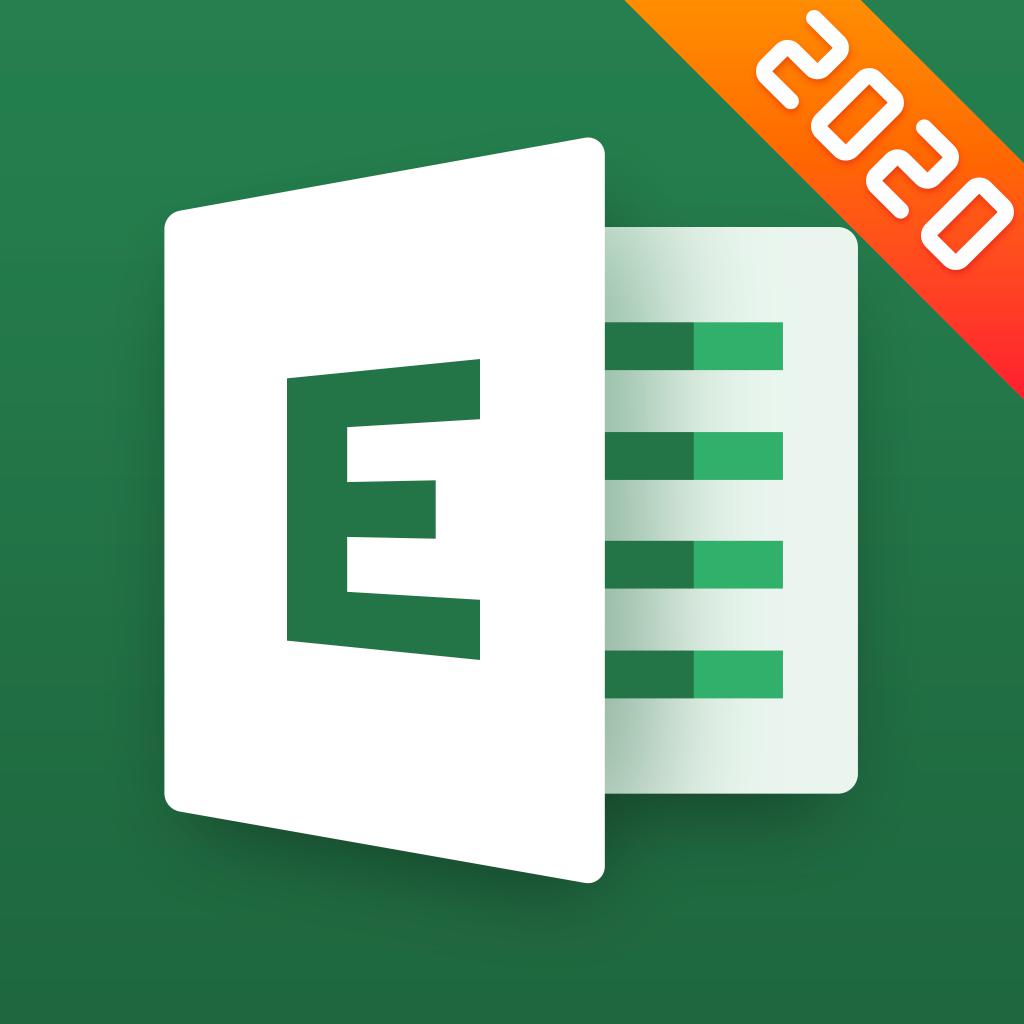
Name:表格制作-表格在线编辑手机版 Price:¥0.00
Description:-电脑不方便,时间不方便,我们为你提供在线编辑,一键转发表格文件,可自由导出xls,xlsx文件,还有数百+涵盖全行业表格模版文件提供直接使用。
-使用手机实现简单管理表格文件,方便查看,转发。
-无论你是在校学生,或者刚参加工作,还是工作老手,这里都有多种适合你的Excel教程,(Excel入门,Excel进阶,Excel实战与学习教程,常用技巧,函数,公式应用)帮助你提升你在学习工作中办事效率。
使用条款:
https://www.dakozdo.com/excelterms.html
隐私条款:
https://www.dakozdo.com/excelprivacy.html
如有任何问题可以通过邮件随时联系我们:
客服邮箱: [email protected]
Rating:5 Show Detail

Name:漢字検定・漢検漢字トレーニング Price:Free
Description:漢字検定・漢検対策アプリの決定版!9分野、全5038問題を収録!
漢字能力検定の2級、準2級、3級、4級、5級、6級で出題される全1494漢字の「書き取り」「読み方」などを練習することができます。
メニューは2級、準2級、3級、4級、5級、6級の「級ごと」に
「書き取り」「読み方」「部首・部首名」「送り仮名」「対義語・類義語」「同音・同訓異字」「四字熟語」「誤字訂正」「熟語の構成」などの出題ジャンルに分かれています。
5問1セットの練習問題で漢字を練習し、10問1セットの実力テストで実力を確かめよう!
さらに、各級(2級、準2級、3級、4級、5級、6級)の漢字一覧表示機能を搭載。
一覧から気になる漢字を選び、一文字ごとに読み、書き順、熟語を確認することができます。
本アプリは無料です。
アプリ内のすべての問題、すべての機能を無料でご利用頂けます。
本アプリは広告ネットワークから配信を受け、広告を表示します。
12歳以下の方がご利用の場合、
および、学校、学童、塾など、団体が所有する端末でご利用の場合は、
本アプリではなく、有料の「漢字検定・漢検漢字トレーニングDX」をご利用ください。
本アプリは、日本漢字能力検定協会が開発したものではなく、学校ネット株式会社が開発したものです。
不具合などを発見された方は、アプリ内のお問い合わせから学校ネット株式会社にご連絡ください。
学校ネット株式会社は、多数の学習アプリを開発しており、
「はんぷく」学習シリーズは、累計1000万ダウンロードを超える人気シリーズになっています。
本ソフトウエアはパナソニックの手書き文字認識エンジン”楽ひら(R)”を利用しています。
「楽ひら」はパナソニック株式会社の登録商標です。
「漢字検定」・「漢検」は、公益財団法人 日本漢字能力検定協会の登録商標です。
「はんぷく」は学校ネット株式会社の登録商標です。
Rating:4.5 Show Detail
