8 Best Apps Similar To Helios - Magic Hour Calculator|AppSimilar
Top Grossing Apps: Helios - Magic Hour Calculator

Helios - Magic Hour Calculator
APP STORE: App Store $0.99
CURRENT VERSION : 3.2.3(2018-12-14)
APP CATEGORIES : Photo & Video, Utilities
APP RATINGS & REVIEWS : 4.1 (<5K)
| APP DOWNLOADS | APP REVENUE | DAILY ACTIVE USER OF APP |
| <5K | <5K | <5K |
APP DESCRIPTION
Have you ever wondered what it takes to get those perfect outdoor portrait or landscape shots when scrolling through your favorite photography app of choice? Helios helps you improve your photos by notifying you of four magical times of the day.
INTRODUCTION
The golden hour is the period of daytime shortly after sunrise or before sunset, during which daylight is redder and softer than when the Sun is higher in the sky. The opposite period during twilight is the blue hour, just before sunrise or after sunset, when indirect sunlight is evenly diffused. Photography during magic hours is proven to result in better photos than pictures taken at any other time of the day. The app is available around the globe and works without internet connection. It's an essential tool for all photographers and videographers.
DESIGN
Helios features a beautiful design that follows iOS 12 design language with incredible precision, making the experience truly breathtaking. An elegant dark theme is also available.
FEATURES
With advanced tools like augmented reality lens and built-in light meter, planning your photos has never been easier. Powerful calendar and map tool can predict magic hour times, as well as sun and moon positions with extreme accuracy for days, weeks or even months in advance. By saving other locations, you can make sure you'll be prepared to capture the world around you wherever life takes you. Daily notifications help you stay up to date with slightest changes in time and duration of sunset, sunrise and magic hours.
Featured by Apple on the App Store Today page. Picked as one of the best iOS apps by TechnoBuffalo and Apple User.
APP STORE OPTIMIZATION DETAIL
PLATFORMS : App Store
REPORT
KEYWORD SEARCH
More Other Apps’ Report
Apps Similar To Helios - Magic Hour Calculator
| Top 8 Similars | More Similar Apps |

Name:Calculate My Tips - Track your hourly rate and salary, income and wages Price:$1.99
Description:++Offer for a limited time: $1.99 instead of $3.99++
Simple,Elegant and Insightful. A MUST tool for people working tip based jobs to track their income. At the end of your shift, enter your tip amount and with a couple clicks your income is tracked and presented in a beautiful graph.
STATISTICS:
-Best day to work
-Average hourly rate
-Average shift hours
-Total money earned
-Total days worked
Rating:0 Show Detail

Name:DSLR Camera Price:$0.99
Description:iPhone、iPad、Apple Watch、iMessage対応のDSLR Cameraは、手動調整、高度な編集機能、そして160個のプロフェッショナルフィルタを搭載した写真および動画撮影用のアプリです。
デバイスのカメラを最大限に活用して撮影でき、夜の写真や動画撮影も美しく仕上がります。
•2014年より継続的に更新され、常に最高品質を保証するアプリ
世界で30件以上のストアで最もダウンロードされたアプリ
シチリア島で愛を込めて作成
初心者から専門家まで幅広く使用できるように設計されたアプリです。3つのモード特徴を紹介します。
「自動モード」で完璧な写真や動画を撮影
「Pモード」で完璧な露出を選択し、すばやく簡単に撮影、録画
「マニュアルモード」でシャッター速度、ISO感度、マニュアルフォーカス、マニュアルWBを調整
•完璧な写真や動画の撮影
DSLR Cameraは、シャッター速度とISO感度を自動または手動で調整し、好きな写真や動画を撮影することができます。
ご安心ください、簡単で完璧な調整ができるように設計されています。
RAWファイル形式でも撮影することができます。
•Portrait PRO
「絞り(F値)」の新機能が加わりました。
その場でぼかしの大きさと焦点深度を調整して「ぼけ」を作ります。
撮影中にすべての調整ができます。
デュアルカメラとTrueDepthカメラを搭載しているデバイスに対応します。
•フィルターの予測機能 - フィルターをすばやく選択し共有する
Reflex Cameraは撮影した写真に最適なフィルターを選択して、即座にプレビューで表示します。
Reflex Cameraに搭載された独自の人工知能アルゴリズムがこれらの機能を可能にしてくれます
•アドバンスフォーカス
「マクロ」フォーカスで小さなディテールを撮影して被写体の細部をはっきりとらえたり、「無限遠」フォーカスで遠くの被写体をしっかりとらえたりと、ピント合わせを選択して被写体を強調します。
•AFC - ピンぼけしない
コンティニュアスAFは、フレームの一点を押し続けるだけで撮影したい被写体のピントを合わせ続けることができます。
•フェイストラッキング - 完璧な自撮りとポートレート写真
写真に写っている顔が適切な明るさで仕上がる新機能です。
•撮影結果プレビュー - 撮影直後にすべてのショットを共有します
アプリを開くと、撮影した写真が表示され、すぐに修正やカスタマイズしてソーシャルメディアに投稿したり、友達と共有することができます。
•ARアシスタント
3Dグリッドでシーンを写し、オーグメント・リアリティ機能を利用して情報入手に役立てます。
その他多数の新機能を最大限に活用するには、チュートリアルをご覧ください。
• 音声コマンド
「Siriショートカット」を使ってSiriや音声コマンドでアプリを使うこともできます。
•高度な編集機能
Foto Editorの高速で完璧な編集機能は、すべての写真をより美しく仕上げます。露出、コントラスト、明るさ、シャドー、暖かさ、彩度、ブリリアンス、ストラクチャ、シャープ、ノイズ、ビネットなどの調整や、様々な機能をお楽しみください。
•184個のフィルター
184種類のフィルターから選択して、ユニークな写真に仕上げます。
AI(人工知能)機能によってすべて計算されます。
•スプラッシュ機能
色を付けたい部分を選択し、残りを白黒に設定します。
•動画撮影
録画品質を選択し、自動露出をブロックして4kで撮影すると、映画のような動画に仕上がります。
•iMessageアプリ
iMessageから直接撮影して専用ステッカーを貼ると、素敵な写真をだれとでも共有することができます。
•Apple WatchのRemote
Apple WatchからReflex Cameraアプリをチェックすることができます。
Reflex Cameraの機能:3種の撮影/録画モード、フィルターの予測機能、AFC、RAW画像(DNG形式)、マニュアル調整、Foto Editor、184のフィルター、3Dタッチ、4kビデオ、マニュアルフォーカス、ナイトモード、オートWB、手ぶれ防止、タイマー) 、写真エフェクト、トーンカーブ、高度なぼかし、高度な補正ツール、テキスト、スプラッシュ、サイズ変更、トリミング、デュアルカメラズーム
Rating:4.35 Show Detail
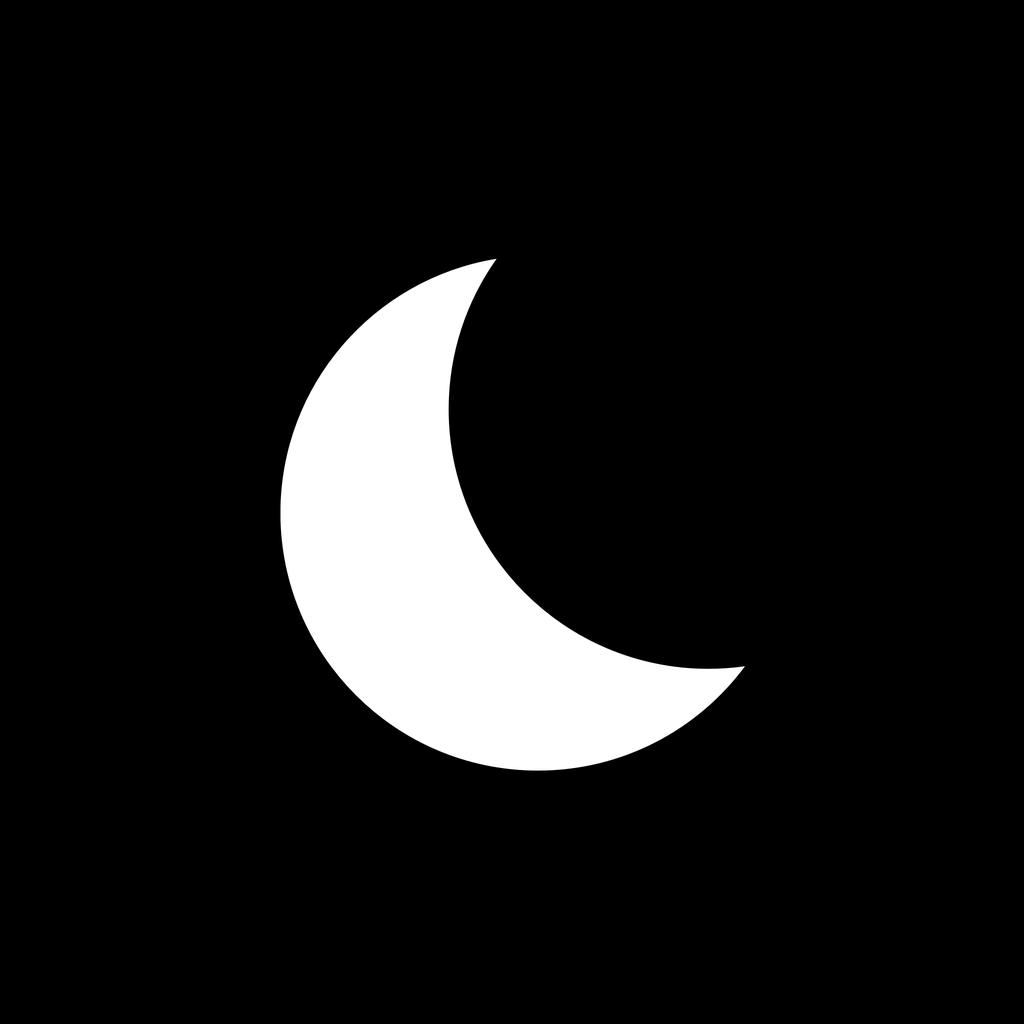
Name:My Moon Phase - Lunar Calendar Price:Free
Description:My Moon Phase is the best app for tracking the lunar calendar. It has a sleek dark design which makes it easy to view information such as the current moon cycle, moonrise & moonset times as well as extras such as when the next full moon will be. If you're interested in moon photography, you can also find out when the golden hours and blue hours are so you can take the most beautiful photos.
- View the moon cycle for any date in the future by scrolling on the date bar or by tapping the calendar button!
- Either allow the app to use your current location or manually select a location of your choice to use!
- See how cloudy the sky is expected to be on upcoming days so you can work out whether you'll be able to see the moon or not!
- Find the upcoming moon phases straight on the main screen - you'll instantly know when the next full moon, new moon, first quarter and last quarter are.
- Golden hour and blue hour times are available to allow you to calculate when to take photos.
- More specific information is available such as the moon's distance from Earth, the age of the moon as well as the current altitude. This is available for any date on the lunar calendar.
- Receive notifications when the moon reaches a particular phase of your choice.
- Optimized for the latest iPhone and iPad models.
- Completely free of charge for all functionality, no in-app purchases.
If you want the most efficient way of keeping up with the lunar calendar and the current moon phases, then My Moon Phase is the right app for you. This version is ad-supported and is similar to apps such as Deluxe Moon Pro.
Rating:4.75 Show Detail

Name:CamCarDer Lite Price:฿0.00
Description:CamCarDer Lite (lê "Cam-Car-Der") é uma versão lite / demo de um famoso carro de traço DVR CamCarDer câmera. Pode capturar o vídeo junto com a posição do GPS, a velocidade eo áudio opcional. Uma vez gravado, o clipe pode ser jogado lado a lado com o Mapa onde o marcador se moveu junto com o vídeo. Clip também pode ser exportado com timestamp, velocidade e mapa com marca de marcação dinâmica no vídeo exportado.
Características:
* Capture vídeo em 3 resoluções (baixa, média, alta) com opção para incluir áudio e realizar a estabilização de imagem
* Registro GPS localização e velocidade, juntamente com quadros de vídeo
* Reproduzir vídeo com mostrando marcador em um mapa e timestamp / velocidade de um momento
* Exportar vídeo para álbum para compartilhamento ou armazenamento (veja as limitações abaixo)
* Imprints data / hora, carimbo de velocidade em exportar vídeo, bem como mapa real com marcador dinâmico
* Mantenha clipes gravados como um histórico; Visualizar o histórico como uma lista (por data) ou num mapa interactivo (por localização)
* Mostrar caminho para um determinado clipe em um mapa com a velocidade indicada por cor
* Opção para iniciar a gravação quando abrir o aplicativo (ou 3D Touch)
* Sensor G-Force para registrar aceleração e frenagem
* Mostrar / ocultar mapa na tela principal para facilitar a navegação
* Dim tela para reduzir o consumo de energia e aquecimento
NOTA: O uso contínuo do GPS em execução em segundo plano pode reduzir drasticamente a duração da bateria. Consulte detalhes em nosso site em http://oxigenator.com/products/camcarder/. Sugerimos que você conecte o iPhone a uma fonte de alimentação, em vez de usá-la em uma bateria.
O recurso Histórico permite que você mantenha até 3 clipes gravados (você pode excluir alguns para gravar outros). Clips podem ser visualizados em ordem cronológica ou por suas localizações no mapa interativo. Quando exportar clips para o Rolo da câmera, apenas os primeiros 30 segundos são visíveis em uma versão Lite.
Se o seu telefone receber uma chamada ou quiser mudar para outro aplicativo, o CamCarDer salvará o clipe atual e parará a gravação.
Rating:4.5 Show Detail

Name:随便走-用AR占领世界挺好玩 Price:¥0.00
Description:一款可以玩占领游戏的AR导航。
开局1000金币,全靠玩家烧脑,从穷光蛋到亿万土豪,从封疆大吏到佣兵自制,开启AR占领身边真实世界。玩到爆燃,给你的怼友随时打call。
它是全国苹果零售店样机示范 App,在appstore连续多次获得精品推荐
连湖南卫视《我是大美人》何炅,吴昕都极力推荐的出行旅游神器。
在这里你不用再感受到出行的烦恼,特有的AR全息实景导航会让你瞬间找到周边的吃喝玩乐,让你方向识别不再困扰,想去哪儿旅游就去哪儿。
【产品功能特点】
-实景感知周边 智能定位,举起手机扫描四周,周边美食,电影,景点,公交,酒店,KTV实景展现,应有尽有,方便快捷
Rating:2.25 Show Detail

Name:MLB Price:Free
Description:The MLB App – the #1 source for live baseball on your iPhone and iPad – Is the official app of Major League Baseball.
**** MLB APP SUBSCRIPTIONS ****
The MLB App offers two subscription options for its extensive premium features, covering live MLB games from Opening Day to the World Series.
- Yearly recurring fee of $19.99.
- Monthly recurring fee of $2.99.
- MLB.TV All Teams subscribers receive the MLB App's premium features for free.
**** 2020 FEATURES ****
(NOTE: Additional features and functionality will be available in regular app updates throughout the season. Make sure to keep the MLB App updated to take advantage of these as you follow your favorite team and players.)
-- Watch and Listen Live --
• Watch the MLB.TV Game of the Day (subject to blackout restrictions; no subscription required)
• Access your MLB.TV All Teams subscription to watch every out-of-market game (Subscription required)
• Watch in-game highlights (No blackout restrictions; no subscription required)
• Listen to both Live and Archive Home, Away and Spanish-language (where available) radio broadcasts (MLB Audio subscription required)
• Watch 60fps video for unmatched high quality streaming of select live MLB.TV broadcasts
• Watch Condensed Games (MLB Audio subscription required)
• Multitasking split view (select iPads)
• Picture-in-Picture streaming for live video and highlights (select iPads)
• Multi-platform live audio access for MLB Audio subscribers (portable to Mac/PC and to the MLB skill on voice activated platforms with a valid MLB.com account)
• Universal support for MLB Audio subscribers, accessible on iPhone, iPad and other supported smartphones and tablets
• Watch MLB Network programming (pay TV authentication required)
-- Follow Your Favorite Team --
• Enhanced, Gameday pitch-by-pitch features, including realistic ballpark renderings from all 30 MLB parks
• Breaking news, schedules, interactive rosters and player stats for every team
• Sortable batting, pitching and fielding statistics
• Customize your iPhone and iPad screens with MLB Club-branded app icons
• Designated your favorite team to be featured in MLB App's home screen, scoreboard, news and video
• Classic games video archive featuring dozens of baseball’s legendary games
• Search function for all active and historical MLB player cards
• Closed captioning for live video
• Application available in Spanish language, requires device language set to Spanish
Access MLB Audio for $2.99 per month or $19.99 annually. You will be automatically billed $2.99 through iTunes every 30 days or $19.99 every 365 days until you cancel your subscription.
Stream MLB.TV Monthly for $24.99 per month from March through and including October. You will be automatically billed $24.99 through iTunes every 30 days, through and including October, until you cancel your subscription. Your subscription will automatically renew annually on or about March 1 for the then current-year’s regular full monthly price.
Stream MLB.TV Yearly for the introductory yearly price of $121.99. Your subscription will automatically renew annually on the anniversary date for the then-current year’s regular full yearly price. Subscriptions automatically renew unless auto-renew is turned off at least 24-hours before the end of the current period. Subscriptions can be managed and the auto-renewal may be turned off by going to the iTunes Account Settings after purchase. No cancellation of the current subscription is allowed during active subscription period.
Privacy Policy: mlb.com/privacy
Terms of Use: mlb.com/tou
© 2020 MLB Advanced Media, L.P. All Major League Baseball trademarks and copyrights used herein are the property of the applicable MLB entity. All rights reserved.
Rating:3.9 Show Detail

Name:DriveSaver - Data Recovery Price:Free
Description:DriveSaver® is the first and only hard drive simulator for iPhone, iPod touch, and iPad. Created by DriveSavers Data Recovery, it’s a virtual world that gives you a realistic sense of the disastrous feelings, sights, and sounds of data storage device failure. Anyone who ever wanted to see inside a hard drive or learn why drives fail must try it!
The most popular feature of the application is “Crash a Hard Drive,” a simulation of real-world drive failures that users experience daily. Watch a head crash score the platters and turn the data into dust, and, in the new version 1.1 update, see a Solid State Drive (SSD) circuit board go up in smoke chip-by-chip. DriveSaver® enables users to explore the different parts of the drive and their function. And, if data loss does occur, DriveSaver® can help prevent catastrophic loss with dos and don’ts for data recovery.
Rating:2.15 Show Detail

Name:Navigate to Photo Price:$0.99
Description:Navigate to Photo is a convenient way to navigate to any photo taken with location data, with your favorite navigation app, from any app using iOS built-in share sheet!
Just pick up to 5 photos within the Photos app, tap share and choose 'Navigate to Photo'.
Want to visit that nice place you've been to last week, but don't remember how to get there? It's not a problem anymore with Navigate to Photo!
MUST HAVE! Still wondering why this is not a standard iOS functionality. It's never been easier to return to the places you've been to before.
FEATURES:
- Select up to 5 photos, see all of them on the map simultaneously and navigate to the one of your choice.
- Innovative auto-detection of navigation apps available on your device.
- Incredibly easy to set up the list of your favorite navigation apps, which can be re-arranged for your convenience.
- We strive to keep our list of supported navigation apps as complete as possible. If your favorite navigation app is not on the list, you can request an app added by contacting us within the app.
- Full iOS 13 and DARK mode support.
LIST OF SUPPORTED NAVIGATION APPS:
- Apple Maps
- AutoMapa
- Citymapper
- Gaia GPS
- Guru Maps (Galileo Offline Maps)
- Garmin U.S.
- Google Maps
- HERE WeGo
- iGo primo
- Lyft
- Maps.me
- MotionX GPS
- MotionX GPS Drive
- MotionX GPS HD
- NAVIGON
- Navmii GPS (Navfree GPS)
- Pocket Earth
- Scout Navigation
- Sygic Navigation
- TomTom (only pre-GO Mobile versions are supported)
- Transit App
- Uber
- Waze
- Yandex.Navigator
FACTS AND REVIEWS:
#2 Top-Paid app in Navigation in Czech Republic
#4 Top-Paid app in Navigation in the Netherlands
#5 Top-Paid app in Navigation in Belgium
#6 Top-Paid app in Navigation in Saudi Arabia
#7 Top-Paid app in Navigation in Poland
#7 Top-Paid app in Navigation in Spain
#9 Top-Paid app in Navigation in Mexico
#10 Top-Paid app in Navigation in Italy
◉ "Navigate to Photo: all the photos are on the map" - iCulture.nl
◉ "A smart and nice app to have in the tool belt on the phone" - appleyra.se
◉ "Simple and clear, helps to automate navigation to your photos in a cool way" - ANTYapps.pl
◉ "Rely on Navigate to Photo, a simple but handy app for iOS that will guide you exactly to the point where you were when the photo was taken" - pensareMAC.it
◉ "Really is a great, great app. The option of use in airplanes or trains is very interesting" - faq-mac.com
◉ "A new application that will show you the way to the place of your photos" - jablickar.cz
◉ "10 stars ¡Imprescindible!" - actualidadiphone.com
NOTE: Navigate to Photo won't be able to detect the location of a photo if the photo was shot with location services disabled for the camera app in the iOS Privacy Settings.
Rating:4.3 Show Detail
