8 Best Apps Similar To iConnectHue for Philips Hue|AppSimilar
Top Grossing Apps: iConnectHue for Philips Hue

iConnectHue for Philips Hue
APP STORE: App Store $4.99
CURRENT VERSION : 4.1.3(2020-05-30)
APP CATEGORIES : Utilities, Lifestyle
APP RATINGS & REVIEWS : 2.35 (<5K)
| APP DOWNLOADS | APP REVENUE | DAILY ACTIVE USER OF APP |
| <5K | 10.0K | <5K |
APP DESCRIPTION
iConnectHue will bring out the best of your Philips Hue lights! Organize your Hue Lamps: Assemble groups for rooms, zones or special purposes. Light up your party, dinner or bedroom in your favorite colors and moods with easy to use drag & drop-functions! Want to go to bed? Just start up the integrated sleep timer and close your eyes. Intelligent timers only act when you need them.
Have a Hue compatible switch (Tap, Dimmer, Smart Button, FoH) or Motion Sensor and want more flexibility? Colors, scenes, sleep timers, reminders, brightness, blinking, on/off and even color animations (optional)! The motion sensor can either turn off or return to the last state of inactivity.
Philips made it "app of the month" 5 times: iConnectHue was made to be powerful, but still solves complex tasks with ease. This all comes in a nice clean package. It's possibly the only app you will need for your Philips Hue Lights!
Get more information about all the fantastic possibilities on https://iconnecthue.com
PLEASE NOTE: If you have any issues, please contact us! Our team will try hard to solve any problem that you may encounter.
Why iConnectHue?
• Full feature set - control almost every aspect of your hues - and constant updates
• Constant updates
• Family focus: Scene sharing, family geofencing (first one turns on the light, last one off - optional), group hiding (animation sharing requires same iCloud account)
• Everything non-music related happens on your bridge - your iPhone can stay off!
• Color animations on the bridge. No more empty batteries, everybody w/ iConnectHue can stop them!
• Create beautiful Magic Scenes, color your home - they work in every group and are super easy to create
• Drag & drop colors from one light to another
• Multiply the possibilities of your switches and Motion Sensors! More flexibility than any other app on the market (more: https://iconnecthue.com/features)
• Create the iOS widget you want! Add scenes, switches, sleep timers, reminders, light states and dimmers, motion sensor temperature and more
• Access your lights and timers when not at home
• Intelligent timers: Start them by time and day, by condition (group on/off or presence - w/ optional Automation), use colors & scenes, use random offsets, at sunrise or sunset time
• Instant timers: Darken lights when you go to bed, let your lights remind you (blink), transition to scenes
• Include your Living Colors / Living whites and 3rd party lights into your Hue system - iConnectHue can find most of them via Touchlink!
• Find new lights & devices, add lights from other bridges, update your firmware
• Integrated tutorials and FAQ make it easy to understand the usage and to solve problems
• Supports every Philips Hue hardware and most, if not all 3rd party lights
To allow further development, additional modules are available via in-app-purchase or membership:
• Automation turns off lights when the first arrives and the last left, plus individually by user
• Animation Upgrade for unlimited animations, upload to switches, use them on your Apple Watch, widget & timers
• Discotainment - sync your lights to music with Hue Entertainment and make your home a Disco
• REAL multi bridge support - control multiple bridges with just one app, without switching
• With Watch Plus you can control your groups, adjust their brightness and load their scenes, start sleep timers
• Additional animation and Magic Scene packages
Memberships:
• Basic: All purchases, adds sharing of Magic Scenes and Animations
• Pro: Like Basic, plus additional features (e.g. group picture and -widget) and allows you to share w/ up to 5 family members of same household
Worldwide membership prices: https://iconnecthue.com/pricing/
It's less than a single Hue light. App development costs time and money. Details:
https://iconnecthue.com/app-costs
It's the most comprehensive Hue app available:
https://iconnecthue.com/features/
Hue Bridge required!
Terms: https://iconnecthue.com/terms/eula_en.pdf
APP STORE OPTIMIZATION DETAIL
PLATFORMS : App Store
REPORT
KEYWORD SEARCH
More Other Apps’ Report
Apps Similar To iConnectHue for Philips Hue
| Top 8 Similars | More Similar Apps |

Name:Easy Game - Brain Test Price:Free
Description:Test your IQ and have tons of fun with these tricky brain games! Think outside the box and you’ll be a champion! Try this brain twister, challenge your mind, and prove that you’re the smartest!
Think you're clever enough to solve all the tricky puzzles? Install to find out now!
· Enjoy a variety of levels!
· Apply real-life logic to beat the challenges.
· Try different mechanics, think bigger!
· Test your savvy, imagination, and logic skills.
· Focus on the details and boost your brain power!
· Use hints if you need a clue.
· Find solutions to the riddles!
What's your IQ? Put your mind to the test and train your brain now!
Rating:4.45 Show Detail

Name:Repost for Instagram' Price:Free
Description:Want to Repost Your Own Favorite Photos and Videos from Instagram?
Looking to Share All The Your Best Posts on Instagram with All of Your friends?
Repost for Instagram lets you repost and regram your photos and videos to Instagram.
No longer will you need to take screenshots of photos to repost.
Repost It! also lets you repost your own Videos!
Download Repost now and start sharing with all of your friends!
---
Auto Renewable Subscription Terms:
* Your free trial subscription will automatically renew to a paid subscription unless auto-renew is turned off at least 24 hours before the end of the free trial period.
* Please note: any unused portion of a free trial period (if offered) will be forfeited when you purchase a premium subscription during the free trial period.
* You can cancel a free trial or subscription anytime by turning off auto-renewal through your iTunes account settings. This must be done 24 hours before the end of a free trial or subscription period to avoid being charged. The cancellation will take effect the day after the last day of the current subscription period, and you will be downgraded to the free service.
Terms of Use:
http://www.sepiaapps.com/repost-terms-of-service/
Subscription Info:
http://www.sepiaapps.com/subinfo/
Privacy Policy:
http://www.sepiaapps.com/privacy-policy/
Rating:4.7 Show Detail

Name:LG ThinQ Price:Free
Description:Il servizio Smart Home che permette di utilizzare gli elettrodomestici in modo intelligente!
Oggi, anche la vostra casa diventa Smart insieme a LG ThinQ che permette di utilizzare ancora più comodamente i vari elettrodomestici e dispositivi IoT della LG.
[Funzioni principali]
■Registra e gestisci gli elettrodomestici di casa tua con l'applicazione ThinQ.
Puoi collegare facilmente vari elettrodomestici della LG, ad esempio TV, frigorifero, styler, lavatrice e perfino dispositivi IoT e visualizzarli tutto insieme.
■Aziona gli elettrodomestici a distanza anche quando sei fuori casa.
Con l'applicazione ThinQ puoi monitorare casa tua quando vuoi e dove vuoi. Puoi anche azionare l'aspirapolvere, la lavatrice, ecc. a distanza.
■Acquista le parti necessari direttamente dall'applicazione.
Usando il negozio dell'applicazione ThinQ, puoi acquistare le componenti certificati LG in modo sicuro.
■Utilizza la funzione Smart Diagnosis.
Attraverso l'applicazione, puoi controllare in anticipo lo stato dei tuoi elettrodomestici e prevenire i guasti.
※Le funzioni disponibili sull'applicazione potrebbero variare in base al paese.
[Utilizzo]
-L'applicazione LG ThinQ supporta il sistema operativo iOS 10.0 e superiori. Le ricordiamo che con dispositivi iOS 9.3 e inferiori, non è possibile utlizzare l'ultima versione dell'applicazione.
[Autorizzazione dell'accesso]
Al fine di fornire servizi, LG ThinQ utilizza l'autorizzazione dell'accesso come riportato di seguito. Nel caso in cui l'autorizzazione dell'accesso sia facoltativa, anche se non si presenta il proprio consenso, è possibile utilizzare servizi ma l'uso di alcune funzioni dell'applicazione potrebbe essere limitato.
■Autorizzazione dell'accesso facoltativa
-Effettuazione di chiamata e impostazioni di chiamata: Servono quando si imposta la configurazione come paese, lingua ecc. e quando ci si collega alla nostra Assistenza Clienti dopo aver utilizzato la funzione Smart Diagnosis.
-Posizione: Serve per controllare informazioni SSID dei dispositivi al momento della registrazione e informazioni del wifi da collegare sulla lista wifi. Serve anche per cercare e usufruire delle informazioni come tempo, posizione attuale, ecc.
-Immagini, video, file: Lo spazio di archiviazione viene usato quando si scarica il software di dispositivo che deve essere collegato.
Inoltre, nel caso di certi dispositivi, si può inviare e salvare fotografie via smartphone.
-Contatto: Serve per controllare informazioni account quando si effettua il login sull'applicazione.
-Telecamera: Serve quando si legge un codice QR.
-Microfono: Serve quando si utilizza la funzione Smart Diagnosis.
Rating:4.15 Show Detail

Name:Nintendo Switch Parental Cont… Price:Free
Description:Nintendo Switch Parental Controls™ is a free app for smart devices to keep you engaged with your family's gaming activities on Nintendo Switch.
◆ A Nintendo Switch console with the latest available system version is required to use this app.
This is recommended for people worried about things such as:
1. Is my child spending too much time playing games?
2. What kind of games is my child playing?
3. Are the games my child is playing age-appropriate?
Below are three special features of the Nintendo Switch Parental Controls app:
1. Monitor play time on your console.
Set a play-time limit and the console will notify users that the time limit has been reached.
Parents and guardians can check the Nintendo Switch Parental Controls app to see if the time limit has been followed.
It is also possible to suspend gameplay automatically when the play-time limit is reached.
2. Check up on your console's gameplay.
The summary function allows you to easily see what games have been played on the console recently and how much time was spent playing each day.
View daily reports and monthly summaries of play activity. If you choose to receive push notifications, you'll be notified when a new monthly summary is available.
It's an easy way to see what kind of games your family is interested in.
3. Restrict console features.
Nintendo Switch functions can be restricted to prevent the console from playing games above a certain age rating.
Attention:
◆ An Internet connection is required to use this app. Cellular data may be used. A Nintendo Account (for ages 18 and up) is also required.
◆ Restrictions to Nintendo eShop purchases can be set from Nintendo Account settings.
◆ Your use of this app is subject to the Nintendo Account User Agreement available at support.nintendo.com.
◆ In order to make use of all of the features and settings available in the Nintendo Switch Parental Controls app, all registered Nintendo Switch consoles need to be using the latest system version.
Rating:4.6 Show Detail

Name:Countdown‼ Price:Free
Description:Count down to your next event - your next vacation, your favorite band’s concert, the next movie premiere, your child's graduation, your anniversary, and more - in style!
Features:
• WIDGET: Quickly view your Countdowns in real-time with iOS 8! Just tap “Edit” in the Notification Center and add Countdown.
• FLEXIBLE UNITS: Years, months, weeks, days, hours, minutes, seconds, and even heartbeats! (e.g. "3 months 14 mins" or "56713 heartbeats")
• DRAG the Countdown DISPLAY wherever you want.
• 5 FREE FILTERS for background photos!
• Use YOUR OWN PHOTOS as the background, including INSTAGRAM and FACEBOOK PHOTOS!
• Flip through your BACKGROUND PHOTOS while counting down.
• Set your own MUSIC for each Countdown.
• Customizable FONTS, font colors and background colors for the Countdown display.
• Create Countdowns from your FACEBOOK EVENTS!
• REMINDERS for your events.
• TAG your FRIENDS when sharing your Countdown on Facebook.
• SHARE a live Countdown or a screenshot of your Countdown with FACEBOOK, INSTAGRAM, TWITTER or EMAIL.
• Count down to ANNIVERSARIES that repeat every year. (e.g. “25 days until my 10th anniversary!”)
• COUNT UP from past events. (e.g. “21 days since…”)
• SMART TOOLBAR is hidden until you tap on the screen; more screen space for your Countdowns.
• Works in PORTRAIT and LANDSCAPE mode.
• DAILY REWARDS.
• View and save popular COUNTDOWNS NEAR YOU.
=== Premium Features ===
+ Your OWN PHRASE - “the concert of the year”, “little pumpkin’s dance performance”, “we board the plane”.
+ FRAMES and FILTERS for background photos!
+ Create Countdowns from your CALENDAR EVENTS!
+ MULTIPLE Countdowns (and rearrange them as you like!).
+ SLIDESHOW mode of background photos, with different animation styles and speeds!
+ PREMIUM background photos.
Make each second count!
Rating:3.75 Show Detail
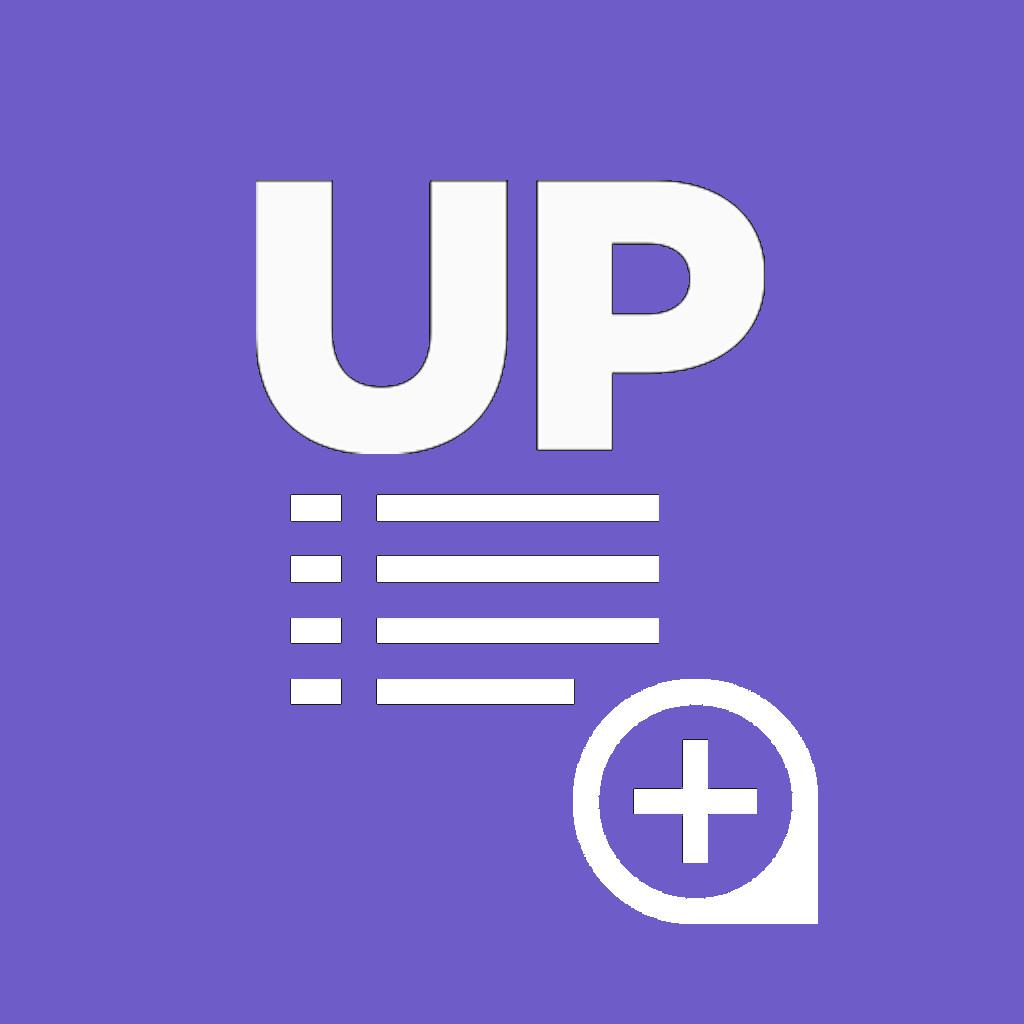
Name:Fit Widget for Jawbone UP - Resting Heart Rate for UP3 & Higher Price:$1.99
Description:THIS IS NOT THE OFFICIAL UP APP!
* HEART RATE IS RESTING HEART RATE!!!! *
* REQUIRES SYNCING WITH MAIN UP APP *
View Jawbone UP data as a Today Widget! Just swipe down from the top of the screen and see your progress for the entire day. What other stats would you like to see added? Contact us at www.facebook.com/JaiyoInc with suggestions!
Currently Supported Data Types
Step Count
Distance
Resting Heart Rate
Active Calories
Resting Calories
Total Calories
* All information that is read from Jawbone is immediately displayed and then discarded. The app does not store any of the information.
Jawbone UP is a registered trademark and service mark of Jawbone, Inc. This product is not put out by Jawbone, and Jawbone does not service or warrant the functionality of this product.
Rating:0.5 Show Detail

Name:Google Home Price:Free
Description:Thiết lập, quản lý và điều khiển các thiết bị Google Home, Google Nest và Chromecast cùng hàng ngàn sản phẩm nhà thông minh như đèn, camera, máy điều nhiệt và nhiều thiết bị khác – tất cả từ ứng dụng Google Home.
Bao quát mọi hoạt động trong nhà.
Thông qua tab Nhà, bạn có thể dễ dàng và nhanh chóng phát nhạc hoặc giảm độ sáng của đèn khi bạn xem phim, cũng như thực hiện nhiều thao tác khác. Điều khiển mọi thiết bị trong nhà chỉ bằng một lần nhấn và thực hiện mọi việc nhanh chóng. Tab Nguồn cấp dữ liệu làm nổi bật các sự kiện quan trọng nhất trong nhà bạn tại một nơi. Tại đây, bạn cũng sẽ tìm được một số cách để khai thác tối đa mọi thiết bị và cải thiện cách bố trí thiết bị trong nhà.
Tạo các quy trình giúp bạn bật đèn, kiểm tra tình hình thời tiết, phát tin tức và làm nhiều việc khác nữa bằng một lệnh đơn giản.
Xem tất cả luồng video và âm thanh đang phát trên mọi thiết bị trong nhà tại một nơi, thay đổi âm lượng, chuyển sang bản nhạc tiếp theo, hoặc nhanh chóng thay đổi loa phát.
Biết mọi việc đang diễn ra trong nhà trong nháy mắt. Chúng tôi thiết kế ứng dụng Google Home để giúp bạn biết được tình trạng ngôi nhà và giúp bạn nắm bắt mọi sự kiện mà bạn đã bỏ lỡ. Kiểm tra nhà bất kỳ lúc nào và xem tóm tắt những sự kiện xảy ra gần đây. Bạn cũng có thể nhận thông báo nếu có chuyện quan trọng xảy ra khi bạn vắng nhà.
Thiết lập Nest Wifi sau vài phút bằng ứng dụng Google Home. Quản lý mạng của bạn ngay trên thiết bị di động. Chạy kiểm tra tốc độ, thiết lập mạng khách và dễ dàng chia sẻ mật khẩu Wi-Fi với gia đình và bạn bè. Quyết định thiết bị nào được ưu tiên có tốc độ nhanh hơn và sử dụng các quyền kiểm soát của cha mẹ như tạm dừng Wi-Fi để quản lý thời gian lên mạng của con.
* Một số sản phẩm và tính năng có thể không có sẵn ở một số khu vực. Bạn cần có thiết bị tương thích để sử dụng.
Rating:4.4 Show Detail

Name:Weather - The Weather Channel Price:Free
Description:Weather your way. Face the severe weather this summer with live radar maps, weather alerts and accurate storm trackers from the Weather Company: the world's most accurate forecaster.
Stay up to date and prepared no matter the weather with our live radar, weather maps and severe weather alerts. You can also manage personal weather alerts, so you receive notifications that are important to you. Plus, we’ve got a whole range of useful weather features for you to plan ahead with confidence.
The Weather Channel - Our Top 3 Features
1. Up to two weeks in advance: Plan ahead and trust the current conditions card, with our Feels Like feature, local hourly & daily forecasts, and our Real-Time Rain alerts with radar.
2. Current conditions at a glance: get weather data that’s relevant where you are.
You can find local maps and forecast on your homescreen, and breaking news videos with closed captioning!
3. Track the risk for allergies with Allergy Insights with Watson. We help allergy sufferers predict the seasonal allergy risk in their area and understand what weather conditions can trigger future flare ups.
Our app is now Dark Mode compatible - turn on Dark Mode on your Apple device for a great viewing experience.
Plan outdoor activities with confidence.
• Our Real-Time Rain notifications will help you plan for the way with confidence. Find the live radar directly on your home screen, so you know in a second whether to pack a light or waterproof jacket!
• Want to enjoy a summer walk or run? Get detailed information on sunset times, allergies, pollen forecasts and much more.
• Run smart with GoRun! Find the best possible running conditions and plan your perfect route.
Keep informed on the latest weather news.
• Stay prepared during extreme weather events and earthquakes. We’ll send you live alerts, so you’ll always be aware.
• Check out Warming Signs with Kait Parker every Tuesday in Apple Podcasts
Upgrade to Premium for exclusive access to premium features:
• Premium Radar: The clearest way to visualize rain’s potential impact on your precise location - now, and 6 hours into the future
• Ad Free: Remove all ads from your weather experience
• Extended Hourly: See 96 hours into the future
• And more!
You can cancel your Weather Channel subscription anytime through your iTunes account settings, or it will automatically renew. This must be done 24 hours before the end of any subscription period to avoid being charged another fee. Subscription payments will be charged to your iTunes account at confirmation of your purchase and upon commencement of each renewal term. For more information, please see our Privacy Policy and Terms of Use.
-----
Privacy & Feedback
• Our Privacy Policy can be viewed here: https://weather.com/en-US/twc/privacy-policy
• Our Terms of Use can be viewed here:http://www.weather.com/common/home/legal.html
• If you have any questions or suggestions about our weather service, please do not hesitate to get in touch at [email protected].
The Weather Company is the world's most accurate forecaster, according to the most recent, comprehensive study available (2010-2017) from Forecast Watch https://www.forecastwatch.com/static/Three_Region_Accuracy_Overview_2010-2017.pdf
App Annie: The Weather Channel app combined had over 50 million monthly active users worldwide each month from January through December 2019, over 2M total 5 star ratings and was downloaded 155 million times.
Comscore: Apps from The Weather Company, parent of The Weather Channel, are the most used weather apps worldwide based on average monthly active users via smartphone in 2019. Comscore Mobile Metrix®, Worldwide Rollup Media Trend, News/Information –Weather category incl. [P] Weather Company, The and [M] Weather Channel, The, Jan-Dec. 2019 avg.
Rating:4.3 Show Detail
